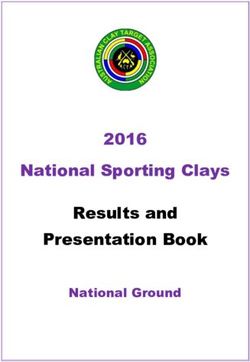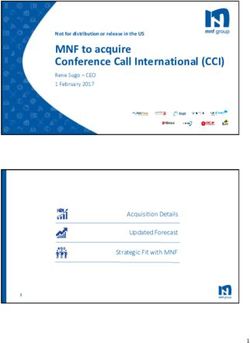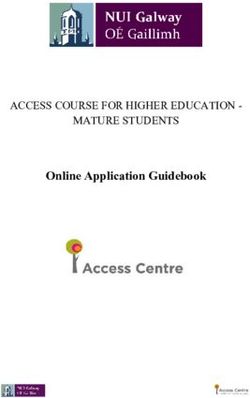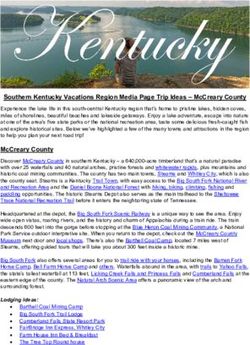IP ADDRESSES, NAMING, AND DNS - UCSD CSE
←
→
Page content transcription
If your browser does not render page correctly, please read the page content below
4/8/2018
IP ADDRESSES, NAMING, AND DNS
George Porter
Apr 9, 2018
ATTRIBUTION
• These slides are released under an Attribution-NonCommercial-ShareAlike 3.0
Unported (CC BY-NC-SA 3.0) Creative Commons license
• These slides incorporate material from:
• Computer Networks: A Systems Approach, 5e, by Peterson and Davie
14/8/2018
ANNOUNCEMENTS
Reading due:
Today: Donahoo and Calvert, Chapter 3
Wednesday: Donahoo and Calvert, Chapter 2
Outline
1. Internetworking overview
2. IP and IP addresses
3. DNS and naming
4. DNS API
24/8/2018
INTERNETWORKING
• What is an internetwork?
• An arbitrary collection of networks interconnected to
provide some sort of host-host to packet delivery service
INTERNETWORKING PROTOCOL
• Each host has a “local” address on specific sub-network
• Ethernet, WiFi, UCSD, Comcast, AT&T, Verizon Wireless, …
• Yet each host has a single, global “IP” address
34/8/2018
Outline
1. Internetworking overview
2. IP and IP addresses
3. DNS and naming
4. DNS API
IP SERVICE MODEL
• Packet Delivery Model
• Connectionless model for data delivery
• Best-effort delivery (unreliable service)
• packets are lost
• packets are delivered out of order
• duplicate copies of a packet are delivered
• packets can be delayed for a long time
• Global Addressing Scheme
• Provides a way to identify all hosts in the network
44/8/2018
IP PACKET FORMAT
• Version (4): currently 4
• Hlen (4): number of 32-bit words in header
• TOS (8): type of service (not widely used)
• Length (16): number of bytes in this
datagram
• Ident (16): used by fragmentation
• Flags/Offset (16): used by fragmentation
• TTL (8): number of hops this datagram has
traveled
• Protocol (8): demux key (TCP=6, UDP=17)
• Checksum (16): of the header only
• DestAddr & SrcAddr (32)
GLOBAL ADDRESSES
• Properties
• globally unique
• hierarchical: network + host
• 4 Billion IP address, half are A type, ¼ is B type, and 1/8 is C
type
• Format
• Dot notation
• 10.3.2.4
• 128.96.33.81
• 192.12.69.77
54/8/2018
CIDR: CLASSLESS INTERDOMAIN ROUTING
• Original IP address design: limited network sizes
• 256, 65536, or 16777216 hosts per network
• Not very flexible!
• CIDR enables any power-of-two network size
• Networks with 16 hosts, or 32 hosts, etc.
• Number of bits assigned to the host part of the
address indicated with a “/”
CIDR EXAMPLES
• 192.168.1.1/16
• First 16 bits = network, last 16 bits = 2^16 hosts
• 206.109.3.1/24
• First 24 bits = network, last 8 = 256 hosts
• 212.110.9.1/30
• First 30 bits = network, only 4 hosts in that network!
64/8/2018
ASSIGNING ADDRESSES VIA DHCP
• DHCP server is responsible for providing
configuration information to hosts
• There is at least one DHCP server for an
administrative domain
• DHCP server maintains a pool of available
addresses
DHCP IN ACTION
• Newly booted or attached host
sends DHCPDISCOVER message to a
special IP address (255.255.255.255)
• DHCP relay agent unicasts the
message to DHCP server and waits
for the response
74/8/2018
Outline
1. Internetworking overview
2. IP and IP addresses
3. DNS and naming
4. DNS API
DNS HOSTNAME VERSUS IP ADDRESS
• DNS host name (e.g. www.cs.ucsd.edu)
• Mnemonic name appreciated by humans
• Variable length, full alphabet of characters
• Provides little (if any) information about location
• IP address (e.g. 128.112.136.35)
• Numerical address appreciated by routers
• Fixed length, decimal number
• Hierarchical address space, related to host location
84/8/2018
MANY USES OF DNS
• Hostname to IP address translation
• IP address to hostname translation (reverse lookup)
• Host name aliasing: other DNS names for a host
• Alias host names point to canonical hostname
• Email: Lookup domain’s mail server by domain
name
ORIGINAL DESIGN OF DNS
• Per-host file named /etc/hosts (1982)
• Flat namespace: each line = IP address & DNS name
• SRI (Menlo Park, California) kept the master copy
• Everyone else downloads regularly
• But, a single server doesn’t scale
• Traffic implosion (lookups and updates)
• Single point of failure
• Need a distributed, hierarchical collection of servers
94/8/2018
DNS: GOALS AND NON-GOALS
• A wide-area distributed database
• Goals:
• Scalability; decentralized maintenance
• Robustness
• Global scope
• Names mean the same thing everywhere
• Distributed updates/queries
• Good performance
• But don’t need strong consistency properties
DOMAIN NAME SYSTEM (DNS)
• Hierarchical name space divided into contiguous sections
called zones
• Zones are distributed over a collection of DNS servers
• Hierarchy of DNS servers:
• Root servers (identity hardwired into other servers)
• Top-level domain (TLD) servers
• Authoritative DNS servers
• Performing the translations:
• Local DNS servers located near clients
• Resolver software running on clients
104/8/2018
DNS IS HIERARCHICAL
. Root
TLDs: com. gov. edu.
fcc.gov. ucsd.edu. princeton.edu.
cs.ucsd.edu.
• Hierarchy of namespace matches hierarchy of servers
• Set of nameservers answers queries for names within zone
• Nameservers store names and links to other servers in tree
DNS ROOT NAMESERVERS
• 13 root servers. Does this scale?
A Verisign, Dulles, VA
C Cogent, Herndon, VA
D U Maryland College Park, MD
G US DoD Vienna, VA
H ARL Aberdeen, MD
J Verisign I Autonomica, Stockholm
E NASA Mt View, CA
F Internet Software
Consortium, M WIDE Tokyo
Palo Alto, CA
B USC-ISI Marina del Rey, CA
L ICANN Los Angeles, CA
114/8/2018
DNS ROOT NAMESERVERS
• 13 root servers. Does this scale?
• Each server is really a cluster of servers (some geographically
distributed), replicated via IP anycast
A Verisign, Dulles, VA
C Cogent, Herndon, VA
D U Maryland College Park, MD
G US DoD Vienna, VA
H ARL Aberdeen, MD
J Verisign I Autonomica, Stockholm
E NASA Mt View, CA
F Internet Software M WIDE Tokyo
Consortium,
Palo Alto, CA
B USC-ISI Marina del Rey, CA
L ICANN Los Angeles, CA
TLD AND AUTHORITATIVE SERVERS
• Top-level domain (TLD) servers
• Responsible for com, org, net, edu, etc, and all top-level
country domains: uk, fr, ca, jp
• Network Solutions maintains servers for com TLD
• Educause non-profit for edu TLD
• Authoritative DNS servers
• An organization’s DNS servers, providing authoritative
information for that organization
• May be maintained by organization itself, or ISP
124/8/2018
LOCAL NAME SERVERS
• Do not strictly belong to hierarchy
• Each ISP (or company, or university) has one
• Also called default or caching name server
• When host makes DNS query, query is sent to its
local DNS server
• Acts as proxy, forwards query into hierarchy
• Does work for the client
DNS RESOURCE RECORDS
• DNS is a distributed database storing resource records
• Resource record includes: (name, type, value, time-to-live)
Type = A (address) Type = CNAME
• name = hostname • name = alias for some
“canonical” (real) name
• value is IP address
• value is canonical name
Type = MX (mail exchange)
Type = NS (name server)
• name = domain
• name = domain (e.g.
princeton.edu) • value is name of mail server
for that domain
• value is hostname of authoritative
name server for this domain
134/8/2018
DNS IN OPERATION
• Most queries and responses are UDP datagrams
• Two types of queries:
• Recursive: Nameserver responds with answer or error
Client www.ucsd.edu?
Nameserver
Answer: www.ucsd.edu A 132.239.180.101
• Iterative: Nameserver may respond with a referral
Client www.ucsd.edu?
Nameserver
Referral: .edu NS a.edu-servers.net.
RECURSIVE DNS IN ACTION
edu
www.cs.ucsd.edu DNS server
ucsd
DNS server
client local
DNS proxy
cs DNS
server
144/8/2018
RECURSIVE VERSUS ITERATIVE QUERIES
Recursive query Iterative query
• Less burden on entity initiating the • More burden on query initiator
query
• More burden on nameserver (has to
return an answer to the query) • Less burden on nameserver (simply
refers the query to another server)
• Most root and TLD servers won’t
answer (shed load)
• Local name server answers
recursive query
DNS CACHING
• Performing all these queries takes time
• And all this before actual communication takes place
• Caching can greatly reduce overhead
• The top-level servers very rarely change
• Popular sites visited often
• Local DNS server often has the information cached
• How DNS caching works
• All DNS servers cache responses to queries
• Responses include a time-to-live (TTL) field
• Server deletes cached entry after TTL expires
154/8/2018
Outline
1. Internetworking overview
2. IP and IP addresses
3. DNS and naming
4. DNS API
MAPPING NAMES TO ADDRESSES
164/8/2018
LINKED LIST OF ‘ADDRINFO’ STRUCTS
• Q: Why a linked list?
• Q: Which of the multiple results should you use?
ANNOUNCEMENTS
Reading due:
Today: Donahoo and Calvert, Chapter 3
Wednesday: Donahoo and Calvert, Chapter 2
174/8/2018
18You can also read