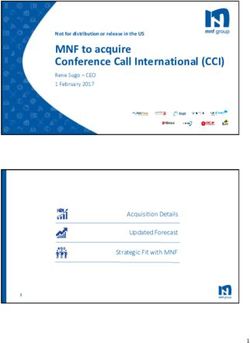Configuring the LSU-E - OPERATIONALAL DIRECTIONS
←
→
Page content transcription
If your browser does not render page correctly, please read the page content below
OPERATIONALAL
2/154
14
01
2014
E4 31-ANF 901 36
DIRECTIONS
Configuring the LSU-E
Catarina
Tero
csten
Aastra
Silvennoinen
Sten
OPERATIONALAL DIRECTIONSCONFIGURING THE LSU-E
Copyright
© Copyright Aastra Technologies Limited, 2013. All rights reserved.
Disclaimer
No part of this document may be reproduced in any form without the
written permission of the copyright owner.
The contents of this document are subject to revision without notice due
to continued progress in methodology, design and manufacturing.
Aastra shall have no liability for any error or damage of any kind resulting
from the use of this document.
2 2/154 31-ANF 901 36 Uen E4 2014-01-14LSU-E CONFIGURATION
1 LSU-E Configuration
LSU-E comes out from the factory with a default network configuration:
• IP Address: 192.168.1.1
• Subnet mask: 255:255.255.0
• Default route: 192.168.1.10
It can not be guarantied to be that the firmware version on the delivered
board has a valid revision level.
Before the board will be put into operation it has always to be configured
according the actual requirements and it has to be taken care that the
board is properly firmware upgraded.
When the board is located in the same subnet as the Telephony Server,
then the board will automatically update once it has got contact with the
Telephony Server which provides the latest firmware anyway.
When the LSU-E should be located in another subnet than the Tele-
phony Server, the board must have a firmware not older than R4A.
The LSU-E can be configured either via the V24 interface or the LAN.
1.1 Connection via V.24
To configure the LSU-E over the V.24 a special cable TSR 432 97/1000
is required, which converts the board specific V24 plug to the standard
female SUB-D plug.
The V.24 port on the LSU-E pin connector is for maintenance only and
is used for monitoring during boot and setting a wide range of parame-
ters on the LSU-E board. Any software for serial console communication
can be used, for example, Kermit, Hyperterminal…
The communication parameters for the V.24 port on the LSU-E are as
the table below:
Table 1 V24 connection parameters
Parameter Value
Bits per second 9600
Data bits 8
Parity None
Stop bits 1
Flow Control None
2/154 31-ANF 901 36 Uen E4 2014-01-14 3CONFIGURING THE LSU-E
Find below an example configuration of the Kermit terminal program.
Check that the connection configuration file, /root/.kermrc, is present.
The file should contain the following lines:
• #-- start file, this line should not be in the file --#
• set line /dev/ttyS0
• set speed 9600
• set transmit prompt 46
• set take echo on
• set carrier-watch off
• set flow none
• connect
• #-- end file, this line should not be in the file --#
For any other terminal program use equivalent configuration parameter
values.
4 2/154 31-ANF 901 36 Uen E4 2014-01-14LSU-E CONFIGURATION
1.2 Connection via LAN
After a boot, LSU-E can be accessible (with the default user/password
MDUSER/ HELP) from the Telephony Server or any other terminal,
using Telnet. For the first access use the default configuration of the
board and remember that the board can not communicate with entities
outside the own subnet as long it is not upgraded to the minimum firm-
ware level R4A.
1.3 Install LSU-E RPM
Note: The installation is normally done when the LSU-E gets contact to
the TS. Beneath the procedure describes how to install the
LSU-E software manually.
To install the LSU-E RPM files, do as follows:
1. Log in as root user on the Telephony server by entering the
command su - .
2. Download the RPM file. (This file can be obtained from the local
vendor.)
3. Check if the LSU-E software package is already installed, enter the
command:
–rpm -qa │ grep -i lsu_sw
4. If an earlier version LSU-E software package, lsu_sw-x.y-z.rpm , is
installed then un-install it (erase it) by entering the command
:–rpm -e lsu_sw
5. Install the new downloaded RPM, by entering the command.
–rpm -ih lsu_sw-1.xx.rpm
6. Restart the LSU-E by powering off the board (standard case).
It is also possible to restart the board by using a restart command
from a V.24 or telnet console.
7. Wait while the software is updated, which can take several minutes.
During the update the red LED flashes. When the update is
complete the green LED on the front panel flashes.
2/154 31-ANF 901 36 Uen E4 2014-01-14 5CONFIGURING THE LSU-E
2 Special Configuration Instruc-
tions
Before MX-ONE 4.0 there was always a fix affiliation between a server
and a gateway.
Therefore it was in most of the installation cases – except network redun-
dancy – not necessary to change the configuration of the LSU-E,
because the factory default configuration matched exactly the configura-
tion of the eth1 of the telephony server which was exclusively reserved
for TS to LSU-E communication on a dedicated link, so to say on an
isolated network via a crossed LAN cable.
Since MX-ONE 4.0 and newer releases the preferred communication
path between the LSU-E and the Telephony server uses the eth0 of the
server and the LSU-E is connected as any other equipment to the
regular customer network. This requires adapting the default configura-
tion to the actual customer network situation. In most cases the ip
address, network mask and default route has to be changed, the
nfs_server should be changed to a tftp server with the ip address of the
controlling TS.
The general procedure to change the configuration is:
1. dispar - to check the actual parameters.
2. rmpar - to remove parameters.
3. setpar - to initiate new parameters or change values of existing
parameters.
4. savepar - to store parameters in non volatile memory.
5. dispar - optionally – but strongly recommended – verify the
changes.
The syntax is “command” “parameter name” “parameter value”.
When prompted answer with “y” so that the new parameter values can
also apply in LSU-application mode. Always answer yes when the
network parameters have been changed.
After changing any IP parameter values the board must be restarted to
take the new parameters into effect.
6 2/154 31-ANF 901 36 Uen E4 2014-01-14SPECIAL CONFIGURATION INSTRUCTIONS
2.1 Initialize LSU-E Boot Parameters
Do as follows:
1. Connect to the console, using the V.24 connector on the LSU-E
board.
2. Put the LSU-E board in the LSU slot, to power-up the board.
3. Press any key to abort when the message "Hit any key before CR
to abort!" is displayed.
Note: The arrow keys can not be used to get the last entered command,
because there is no history buffer. If the arrow keys have been
used then you must press the CR key to clear the command line
before you type the next command.
4. Check that the parameters are correctly set. Enter the command
dispar. Parameters may appear as shown in table 2:
Table 2 Factory Default Parameters
Parameter Value
ROF-ser* T013636149
ROF-rev* R4B
ROF-info* ROF1376302/1
eth0_mac* 00:80:37:0C:15:0D
eth0_ip 192.168.1.1/24
def_route 192.168.1.10
nfs_server 192.168.1.10
Board specific parameters marked with a * (asterix), such as ROFxxx
mac address can not be modified.
5. Check the net parameters in use with the commands:
start net – ifinfo 0 1 where 0 defines interface eth0.
Adapt the network parameter according the customer situation.
Take care that parameter names are correctly spelled. There is no
syntax check for parameter names and an incorrectly spelled parameter
name will be interpreted as a new parameter, useable or not, and the old
one will not be changed.
Note: Using the second LAN interface of the server (eth1) exclusive for
communication with the gateway is not appreciated anymore and
also not supported from the server installation script. ETH1 is in
standard configuration only used for network redundancy, when
2/154 31-ANF 901 36 Uen E4 2014-01-14 7CONFIGURING THE LSU-E
it should be used for exclusive communication between the TS
and the LSU-E it has to be manually configured.
2.2 LSU-E in a remote subnet
If the LSU-E board is located in another subnet than the controlling Tele-
phony Server, then the “nfs_server” has to be replaced by the
“tftp_server” address. For this it is mandatory that the LSU-E firmware is
minimum R4A, which is equivalent with lsu_sw 1.5_0-1, but preferably
the latest version of LSU-E firmware should be loaded.
To check the firmware level on the LSU-E, use command “board_sw”
when the LSU-E has contact to the Telephony Server, otherwise when
directly connected to the LSU-E via V.24 or telnet use the LSU-E
command “apprev”.
If the LSU-E must be upgraded the simplest way is to configure the
LSU-E to a server in the same subnet. The board will take the latest SW
and then it will be possible to configure the LSU-E as remote gateway.
Another option would be to provide the LSU-E rpm on any tftp server
which the board can reach in the own subnet.
After the board has been upgraded to the latest firmware version –
always available on the latest release of the Telephony Server – the
parameters can be changed. Assuming an existing configuration as on
the example in table 2, the procedure to change could be like this.
rmpar nfs_server remove the nfs server
setpar eth0_ip 10.105.120.143/24 set the ip address to
10.105.120.143 with 24 bit
subnet mask
setpar def_route 10.105.120.254 set the default gateway
address
setpar tftp_server 10.14.27.34 set the address of the tftp
server – typically the controlling
Telephony Server
savepar Note: To make the changes
permanent the new parameters
and values must be saved in
the flash!
8 2/154 31-ANF 901 36 Uen E4 2014-01-14SPECIAL CONFIGURATION INSTRUCTIONS
2.3 Download the LSU-E Module Binaries and
start LSU-E application
Start the LSU-E, or if logged in type boot shell:
restart
The boot and application binaries from the /tftpboot/lsue directory on the
Telephony Server will be automatically updated.
Note: This function can, if needed, be turned off by using:
setpar autoupdate no followed by savepar
There are two methods to manually load the LSU-E module binaries,
which is normally done automatically. Use method 1 first and if this fails
try method 2.
2.3.1 Module Load Method 1
• Start the network module so that the boot module can be loaded.
Enter the command:
start net
• The LSU-E SW modules are divided into the LSU-E factory (boot
net pbist) and the LSUmodules (lsf.bin lm-fpga.bin).
• To load the LSU modules into flash memory in one command from
boot mode, enter the command:
update -s -t lsw_modules.upd
• To load the factory modules into flash memory in one command
from boot mode, enter the command:
update -s -t lsw_factory_modules.upd
• To update one or more modules, use the update command:
update -s
[.......]
• The root path directory is /tftpboot. To load, for example, a module
that resides in /tftpboot/lsue/test.bin, enter the command:
update -s 10.10.1.10 lsue/test.bin
2/154 31-ANF 901 36 Uen E4 2014-01-14 9CONFIGURING THE LSU-E
2.3.2 Module Load Method 2
• Use the tget command by loading and starting the net memory:
listmod Flash (looks for the net.bin modules flash and code
address)
loadmod Flash
listmod Flash
• If any of the following commands does not load properly, check
/tftpboot/lsue, where the binary files are stored, to see if the file
names match. In the following tget commands, note that the IP
address will be the address of the (tftp) host where the lsue_sw
RPM is normally installed.
• Download the boot.bin, with command:
tget boot.bin 1800000 192.168.1.10
savemod 1800000
• Download the net.bin, with command:
tget net.bin 1800000 192.168.1.10
savemod 1800000
• Download the fpga.bin, with command:
tget lm-fpga.bin 1800000 192.168.1.10
savemod 1800000
• Download the lsue monolith, with command:
tget lsf.bin 1800000 192.168.1.10
savemod 1800000
• Power cycle the LSU-E board, or enter the restart command:
restart
• The LSU-E board will now load the fpga code and start the lsf appli-
cations.
10 2/154 31-ANF 901 36 Uen E4 2014-01-14AVAILABLE COMMANDS
3 Available Commands
Table 3 Available commands in LSU-E
Command name Description
setpar To set parameter value.
dispar Print present configuration.
rmpar Remove parameter.
savepar Save changes in configuration.
restart Restart LSU-E from console.
listmod List module addresses.
loadmod Load module from Flash memory.
startmod Start net module.
savemod Save module binaries.
apprev Shows the current firmware revision.
Ipfilter Hide the LSU-E on the network.
If set to y or yes the LSU-E will only
communicate with the specified nfs-server. This
will increase the security, as the LSU-E board
will be invisible on the LAN except for the
specified nfs-server.
Keepalive Waiting time in seconds for server response.
Decimal number.
The value specifies the number of seconds
before the LSU-E will close the TCP connection
on an idle line, i.e. no messages are received
from the Server during the keep alive time.
When the connection has been closed, LSU-E
will wait for a new connection to be established
from the Server.
A reasonable keep alive value could be between
60 and 120 seconds.
help Shows more available commands.
2/154 31-ANF 901 36 Uen E4 2014-01-14 11You can also read