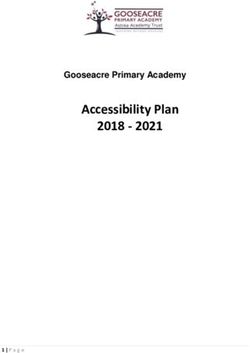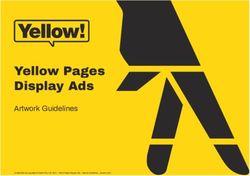January 2023 - PEP Module Changes: Frequently Asked Questions (FAQs)
←
→
Page content transcription
If your browser does not render page correctly, please read the page content below
January 2023 — PEP Module Changes: Frequently Asked Questions (FAQs)
Updated: January 19, 2023
Introduction to PEP
1. What new resources have been added to the Introduction to PEP module?
Module-specific technical reviews, an interactive case writing tutorial, and diversity, equity, and
inclusion training. These resources are optional unless otherwise directed in your module (for
example, as pre-work for a workshop in your module). These resources are available to all
candidates who are enrolled in the Intro to PEP module.
CPA Canada Learning Library / eBooks
2. What is the CPA Canada Learning Library?
The CPA Canada Learning Library (or “eBooks”) are a suite of eBooks that are used throughout
the CPA Preparatory Courses and the CPA PEP. There is an eBook volume for each technical
competency as well a volume for the enabling competencies. The eBooks are not meant to be a
comprehensive representation of The CPA Competency Map; rather, they are a tool to help
candidates in their studies.
The eBooks can be used for reference (like a textbook) throughout your studies. eBook chapters
typically include:
- a snapshot, which is a one-to-two page summary of the technical topics covered in the
chapter (similar to the old eBook summaries).
- written instruction.
- examples.
- e-lessons on select technical topics, which are instructional videos comprised of verbal
instruction and examples.
- a summary problem.
- practice multiple-choice questions (MCQs).
3. Where can I access the new eBooks?
The new eBooks can be accessed within the module-specific technical reviews (see FAQ #16 and
17 for instruction on how to access the technical reviews).
Note that PDF versions of the eBooks are also available for reference in the module D2L site
under ‘Content > Module resources’. For the most up-to-date version of the eBooks, candidates
should refer to the online version of the eBook provided in the technical review rather than the
PDF version. The PDF versions of the eBooks are updated at the start of each session, whereas
the online version may be updated throughout the session.
Chartered Professional Accountants of Canada, CPA Canada, CPA
are trademarks and/or certification marks of the Chartered Professional Accountants of Canada.
© 2023, Chartered Professional Accountants of Canada. All Rights Reserved.
Les désignations « Comptables professionnels agréés du Canada », « CPA Canada » et « CPA »
sont des marques de commerce ou de certification de Comptables professionnels agréés du Canada.
© 2023 Comptables professionnels agréés du Canada. Tous droits réservés.
2023-01-19January 2023 — PEP Module Changes: Frequently Asked Questions (FAQs)
4. What changes have been made to the new eBooks compared to the old eBooks?
The new eBooks contain both new and improved content as follows:
- Additional examples and snapshots have been added.
- New chapters have been added and topic coverage has increased.
- e-lesson videos have been created on select technical topics.
5. What should I do if I’m partway through the program? How can I determine if I have any
learning gaps?
The CPA Competency Map outlines the coverage for each module, and there were minimal
changes made to the CPA Competency Map that is in effect for 2023. For more information
about the CPA Competency Map and the changes made to the CPA Competency Map, refer to
the CPA Canada website here. The new eBooks have been expanded to include additional
examples and resources you can use to refresh your knowledge. You may wish to access the
technical review(s) of already completed modules and utilize the diagnostic assessments to
assess your technical proficiency and refresh on chapters that require further study. See FAQ
#25 to learn about the technical reviews and FAQ #16 and #17 on how to access the technical
reviews.
6. Can I print the eBooks?
Yes, the eBook PDFs can be printed for reference using a personal printer. See FAQ#3 for
instruction on how to access the PDF version of the eBooks. Note that the PDF versions may not
be the most up to date version of the eBooks.
7. Can I use the PDF versions of the eBook for studying?
You can use the PDF versions of the eBooks for study and/or printing. See FAQ #3 to learn how
to access the PDF versions of the eBooks. Note that the PDF versions may not be the most up to
date version of the eBooks.
8. Will I be able to reference the eBook during the exam?
No, the eBooks are not provided for reference during the exam.
9. I am looking for a specific chapter or topic in the eBook. How do I find the chapter I am looking
for?
If you know which module the chapter is covered in, access that module-specific technical
review. If you are unsure which module covers the chapter you are looking for, access the
Capstone Technical Review located in the Introduction to PEP D2L site.
Once you are in the technical review, you can search for the chapter using the search function.
1. In the search bar, type the name of the chapter you are looking for.
2 / 20January 2023 — PEP Module Changes: Frequently Asked Questions (FAQs)
2. The search function will return all results related to your query, including eBook chapter and
practice multiple-choice questions. In the search results, select ‘Study text’ to filter your
results to eBook chapters only.
3. Select the chapter name to open the chapter overview.
4. Below the technical competencies and learning outcomes, select the link ‘Access the
chapter here.’
3 / 20January 2023 — PEP Module Changes: Frequently Asked Questions (FAQs)
Note that once you open a chapter, you can navigate to all other chapters located within that
eBook using the table of contents.
10. Can I use the 2022 retired eBooks in Knotia to study for my exams in 2023?
You should no longer use the retired eBooks in Knotia effective January 2023. They have not
been updated to reflect the technical standards and tax rates in effect for the 2023
4 / 20January 2023 — PEP Module Changes: Frequently Asked Questions (FAQs)
examinations. Access to the retired eBooks will be provided until July 3, 2023 for you to refer to
any previous notes and highlights.
11. Can my notes and highlights from the retired eBooks be transferred to the new eBooks?
Notes and highlights cannot be transferred from the retired eBooks into the new eBooks. In
addition, the content of the new eBooks has changed. You are encouraged to make notes and
highlights in the new eBooks. If needed, notes and highlights can be exported from the retired
eBooks for reference only.
Technical Reviews
12. What is the adaptive learning platform?
The adaptive learning platform is an integrated platform with D2L which hosts the module-
specific technical reviews that cover the CPA Canada Learning Library.
13. What is a module-specific technical review?
The technical reviews are an optional self-study resource to assist you in reviewing and
developing your technical and enabling competencies, most of which are prerequisite
knowledge. Refer to the CPA Competency Map to determine which competencies are
prerequisite knowledge (at entry). The technical review includes learning tools that utilize the
CPA Canada Learning Library, including:
- Diagnostic assessments
- A personalized syllabus
- eBook readings
- Practice MCQs
- Adaptive reviews
To learn how to find a specific chapter or topic within the technical review, see FAQ #9.
14. How many technical reviews are there?
There is an optional module-specific technical review provided for each of the core and elective
modules, and an optional capstone technical review.
The core and elective module-specific technical reviews contain the recommended eBook
chapters for that module. The capstone technical review covers all eBook chapters and is an
optional study tool for candidates in Capstone 1 and/or Capstone 2 to complete in preparation
for Capstone 2 and the CFE. Additional study materials that accompany the Capstone technical
review are located within the optional Introduction to Capstone 2 and the CFE module. Access
to the Introduction to Capstone 2 and the CFE module is provided when candidates are enrolled
in Capstone 1 and/or Capstone 2.
See FAQ#16 and 17 to learn how to access the technical reviews.
5 / 20January 2023 — PEP Module Changes: Frequently Asked Questions (FAQs)
15. Am I required to complete the technical review? Does it contribute to my overall module
grade?
The technical reviews are optional to complete; however, they are a valuable resource for you
to assess your proficiency level and increase your knowledge of the topics covered in each unit.
At a minimum, we encourage you to review the recommended eBook chapters outlined in each
unit (core and elective modules).
Completion of the technical review does not contribute to your overall module grade. For a list
of activities that contribute to your overall module grade, refer to the Candidate Guide.
16. How do I access the core and elective technical reviews?
There are two ways to access the core and elective technical reviews within D2L:
Introduction to PEP module (D2L site):
1. Select ‘Content’, then ‘Getting started in your module’.
2. Choose your module.
3. Select tab two named ‘Complete the technical review’ and the link called: ‘Access the
technical review’.
6 / 20January 2023 — PEP Module Changes: Frequently Asked Questions (FAQs)
Module-specific module (D2L site):
Note: you will only have access this way once you are enrolled in a module.
1. Select ‘Content’, then ‘Unit 1’.
7 / 20January 2023 — PEP Module Changes: Frequently Asked Questions (FAQs)
2. Select ‘Step 1: Learn with the eBook’ and the link called: ‘To access the eBook chapters and
practice multiple-choice questions, click here.’
17. How do I access the capstone technical review?
There are two ways to access the capstone technical review within D2L:
Introduction to Capstone 2 and the CFE module (D2L site):
Note: you will only have access to this module once you are enrolled in the Capstone 1 and/or
Capstone 2 module.
1. Select ‘Content’, then ‘Prepare for Capstone 2 and the CFE’.
8 / 20January 2023 — PEP Module Changes: Frequently Asked Questions (FAQs)
2. Select ‘Complete the Capstone technical review’ and the link called: ‘Access the Capstone
technical review’.
9 / 20January 2023 — PEP Module Changes: Frequently Asked Questions (FAQs)
Introduction to PEP module (D2L site):
1. Select ‘Content’, then ‘Getting started in your module’.
2. Choose ‘Prepare for Capstone 2 and the CFE’.
3. Select the link called: ‘Access the Capstone technical review’.
18. How is the Capstone technical review different from the core and elective technical reviews?
Why is it located in the Introduction to CA2 and the CFE module?
The capstone technical review is an optional study plan introduced to Capstone 1 candidates to
complete in preparation for Capstone 2 and the CFE. It is comprised of units that cover the
entire eBook. Some units contain practice cases and/or DAIS activities. It is not recommended
that candidates complete the capstone technical review prior to completing the core and
elective modules. It is intended to help candidates prepare for Capstone 2 and the CFE.
19. When can I access the technical reviews?
All active PEP candidates can access any of the technical reviews from the ‘Introduction to PEP’
module in D2L, regardless of when candidates are enrolled in their upcoming module.
20. If I am studying for a challenge exam, will I be able to access the technical reviews?
Yes. As an active PEP candidate, you will be able to access all technical reviews from the
Introduction to PEP module in D2L to prepare for your upcoming examination.
21. When I first enter the technical review, it prompts me to set up a learning plan. What is a
learning plan?
The learning plan is an optional tool that schedules all activities within the technical review
based on the time you have available to study. You will be prompted to enter:
- the date you want to start studying
- the date you want to finish studying
- the days of the week you are available for study
- the hours per day you are available for study
10 / 20January 2023 — PEP Module Changes: Frequently Asked Questions (FAQs)
Using this information, the adaptive learning platform will create a learning plan that fits your
personal study schedule. It will set the due dates for all activities included within the technical
review. Before you start studying, it is suggested that you personalize your syllabus by
completing the diagnostic assessment.
22. In the learning plan, what should I enter as my start studying date and finish studying date?
You can start studying anytime before the module starts or after the module has already
started. It is suggested that you finish studying prior to the end of the module to leave time for
exam review.
23. The number of hours I can study per week does not meet the minimum number of hours
required to save my learning plan. What do I do?
The learning plan is created before your syllabus is personalized. Therefore, the system assumes
you will be completing all activities within the technical review. If the number of hours you can
devote to studying does not allow you to save your learning plan, you can increase the number
of hours available for study to be able to save your learning plan. For example, if you plan to
devote four hours per week to study over eight weeks and you receive a warning that your
planned end date must be before your selected end date, you won’t be able to save your
learning plan. Increase the number of hours and/or the date range that you plan to study by
modifying the start and finish dates until the warning disappears. Then, save your learning plan.
11 / 20January 2023 — PEP Module Changes: Frequently Asked Questions (FAQs)
24. Do I need to follow the syllabus as scheduled by my learning plan? What happens if I fall
behind and can’t keep up with the due dates shown in the syllabus?
The learning plan is an optional tool within the technical review that schedules the due dates for
all activities within the syllabus according to your availability to study. You are not required to
follow the due dates in the syllabus. There is no penalty if you fall behind and do not complete
the activities by the date suggested in the learning plan. Regardless of the due dates noted in
the syllabus, it is recommended that you complete all unit activities together as noted in your
module’s D2L site, starting with the recommended chapters to learn with the eBook.
If needed, you can reset your learning plan anytime to reschedule all future activities by
accessing the learning plan from the menu located in the top left of the technical review.
25. How do the diagnostic assessments work?
There is an optional diagnostic assessment to complete at the start of each unit. The diagnostic
assessments are used to assess your proficiency with the technical topics covered in that unit
and identify eBook chapters requiring further study. The diagnostic assessments are designed to
be taken at the beginning of a unit to assist you in determining which chapters require further
study. Once you complete the diagnostic assessment, you can personalize your syllabus by
automatically reordering the chapters in that unit and skip chapters that do not require further
study.
26. How does the personalized syllabus work?
The technical review syllabus outlines the recommended eBook chapters for that module. It can
be personalized to reorder chapters that require further study based on the diagnostic
assessment report from weakest to strongest assessment. It is suggested that you focus on
eBook chapters that require further study and skip chapters that you feel do not require further
study. For more information on how to personalize your syllabus, refer to the getting started
instructional video located within the technical review.
27. How do I access the practice MCQs?
Practice MCQs are housed within the technical review. They are optional to complete and can
be accessed in two ways:
1. Chapter assessment
Within the chapter overview screen, select “take an assessment”. Note that the chapter
assessment presents a limited selection of MCQs for that chapter. To access all MCQs for a
chapter, navigate to the test bank (see instruction below).
12 / 20January 2023 — PEP Module Changes: Frequently Asked Questions (FAQs)
2. Test bank
To access the test bank, select the waffle icon on the top left and select test bank. Note that
the test bank contains all related MCQs for each eBook chapter.
13 / 20January 2023 — PEP Module Changes: Frequently Asked Questions (FAQs)
28. Can I complete the practice MCQs within D2L instead of within the technical review?
No. The practice MCQs are only accessible through the technical reviews hosted within the
adaptive learning platform. There is a difference between the practice MCQs in the technical
review and the unit quizzes within D2L (see FAQ#39).
29. What are the adaptive reviews and how do they work?
The adaptive reviews are optional. If you choose to complete them, we recommend you
proceed through the chapters before starting them. Adaptive reviews reinforce your learning
and provide an opportunity for additional practice. Answer correctly, and question difficulty for
subsequent questions increases to challenge you. If you’re struggling, the difficulty of the
questions will decrease. You will receive a personalized report at the end of your adaptive
review session that highlights your strengths and weaknesses and will link you directly to the
eBook chapter(s) that you will benefit most from reviewing.
30. Why do the number of questions in the adaptive review vary?
The adaptive reviews are comprised of 10 to 30 questions and are estimated to take
approximately 40 minutes to complete. The algorithm determines which questions to present
next after answering each question. When it has enough data to show you your results, the
assessment will end.
31. If I start the technical review through the Introduction to PEP module, and then access the
technical review from my module, will my progress be saved?
Yes. All progress made in any technical review will be saved whether it is accessed from
Introduction to PEP or within your module’s D2L site. This is also true for any technical reviews
completed for future modules, if you choose to access the technical review for a module you are
not currently participating in.
32. Can I clear my progress from the technical review?
Yes. To clear your progress:
1. Navigate to the metrics page.
14 / 20January 2023 — PEP Module Changes: Frequently Asked Questions (FAQs)
2. Display the type of assessments you’d like to archive.
3. Select the sessions you’d like to archive.
4. Select the “Archive Checked” button.
5. Select the “View Archived Sessions” button
15 / 20January 2023 — PEP Module Changes: Frequently Asked Questions (FAQs)
6. Select all archived assessments and select “Delete Checked”.
D2L
33. How do I access Knotia from my January 2023 module?
Knotia is accessible at https://www.knotia.ca/. A link to Knotia is provided within the module
D2L site in Content > Module resources.
34. Where can I find the academic honesty quiz and policy quiz (for core and elective modules)?
The academic honesty quiz and the policy quiz can be found in the module D2L site under
Content > Getting started. Alternatively, they can be accessed from the quizzes tab.
35. Where can I find the candidate guide?
The Candidate Guide can be found in the module D2L site under Content > Getting started. The
candidate guide is also accessible from the CPA Canada website here.
Core and elective modules
36. Where can I find the survival guide and survival guide calendar?
The module survival guides have been retired and replaced with a module syllabus which
contains information from the survival guide. These syllabi are accessible in D2L and publicly
available on the CPA Canada website.
Candidates should now use the module syllabi going forward.
37. What is the module syllabus?
There is a module syllabus for each of the core and elective modules. The module syllabus
outlines the module activities and the recommended eBook chapters for that module.
38. What is the difference between the module syllabus and personalized syllabus in the technical
review?
The syllabus within the technical review contains the same recommended chapters that are
included in the module syllabus but are further personalized through completion of the
diagnostic assessment.
16 / 20January 2023 — PEP Module Changes: Frequently Asked Questions (FAQs)
39. What is the difference between the practice MCQs within the technical review and the unit
quizzes in D2L?
The practice MCQs are optional and are utilized when learning with the eBook. The practice
MCQs are written within the adaptive learning platform and do not contribute to your overall
module grade.
The unit quizzes are designed to test your knowledge of the topics covered in that unit and are
written within D2L. The unit quizzes contribute to your overall module grade. Refer to the
Candidate Guide for more information on grades.
40. Where can I find the recommended timing to spend on the activities in the module?
Timing for each activity is provided within D2L for each unit.
For example, for ‘Step 5: Write a practice case’, the time to write and self-debrief is outlined
within the step:
17 / 20January 2023 — PEP Module Changes: Frequently Asked Questions (FAQs)
41. In each unit, four hours is allocated to ‘Learn with the eBook’. However, when I set up my
learning plan in the technical review over eight weeks, there are more than 4 hours worth of
studying assigned in a unit. Why is the timing different?
The four hours allocated to learning with the eBook within each unit is an estimate and does not
account for time spent reviewing prerequisite knowledge. The time allocated is based on an
average candidate who has the prerequisite proficiency levels outlined in The CPA Competency
Map.
The technical review timing assumes that a candidate will be completing all recommended
chapters in a unit, including the practice MCQs. The time spent by each candidate to learn with
the eBook will vary depending on their level of proficiency with the topics covered. Candidates
are not expected to cover all material contained within the technical review. This would take
significantly longer than the 4 hours allotted to learning with the eBook in each unit.
42. How do I prioritize which chapters I should read?
You are encouraged to use the tools provided (i.e., the diagnostic assessment) to determine
which chapters to focus on reviewing. You should use your judgment on how much time you
spend reviewing each chapter and which eBook tools to utilize. You can utilize the additional
chapter resources, such as the e-lessons, examples, summary problems, and practice MCQs, at
your discretion. For example, a candidate who requires assistance in learning a particular
competency may choose to utilize all the additional resources, whereas a candidate who is
proficient with that competency may decide not to use the additional resources. You should
tailor your learning plan based on your proficiency level with the topics covered. You are not
required to use all resources.
43. Where can I find the integrated problem and practice case files?
Each core and elective module is organized into eight units. Within each unit, there are steps to
complete. The integrated problem materials can be found within the ‘Apply what you have
learned with an integrated problem’ step. The practice case materials can be found within the
‘Write a practice case’ step.
44. Where can I find the solutions and debrief materials for the integrated problems and practice
cases?
Links to the solutions and debrief materials are provided within their related step in each unit.
The solutions and debrief materials can also be found in Content > Solutions and debrief
materials.
45. Where can I find the workshop pre-work PDF?
The workshop pre-work PDF has been retired. All pre-work for the workshop can be found in the
workshop pre-work checklists.
18 / 20January 2023 — PEP Module Changes: Frequently Asked Questions (FAQs)
46. Where can I find the retired exam cases and retired exam set?
Within the later units of a module, the retired exam cases are assigned as optional activities. The
retired exam set can be found in Unit 8.
47. Where can I find information related to the module exam?
National exam related information can be found on the CPA Canada website here. Many of
these resources are also provided in the exam resources checklist.
48. The gradebook looks different. What changes have been made to the gradebook?
A weighted gradebook view has been created to enhance the understandability and clarity of
the gradebook. You can track your percentage grade accumulated within each category
(integrated problems, practice cases, and so on) to see how each category contributes to your
overall module grade.
- For each integrated problem and practice case, you are eligible for two graded components:
o Attempt: One point is awarded if a reasonable attempt is submitted to the
dropbox before the deadline.
o Score: A maximum of one point is awarded based on your actual performance
across all assessment opportunities. For example, if you achieve a score of 8 out
of 10 on the assessment opportunities for an integrated problem, you would
receive a score of 0.8.
- Candidates will be awarded a maximum of one point for the following gradebook items:
o Workshop participation
o Workshop pre-work (if applicable)
o Policy quiz and academic honesty quiz
o Unit quiz attempt
o Surveys
Note that surveys are included within the “Quizzes, surveys and workshop pre-work” grade
category instead of the “Integrated problems” grade category.
See the Candidate Guide for a detailed explanation of grades.
19 / 20January 2023 — PEP Module Changes: Frequently Asked Questions (FAQs)
49. Have any other changes been made to the core and elective modules?
Additional changes have been made as follows:
o Rubrics have been added to the integrated problem and practice case dropboxes to
capture the candidate’s performance by AO and overall score. Facilitators will continue
to attach a completed feedback guide to the dropbox to summarize candidate
performance and provide feedback.
o For Core 1 and Core 2 only:
▪ Pre-recorded webinars have been added
▪ Debrief videos are available for all eight practice cases
20 / 20You can also read