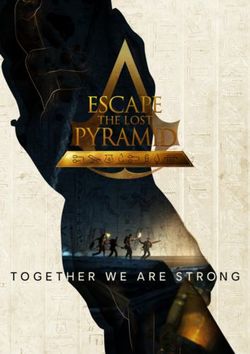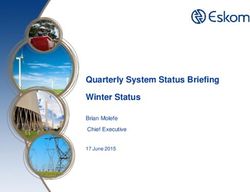Yellow Pages Display Ads - Artwork Guidelines
←
→
Page content transcription
If your browser does not render page correctly, please read the page content below
Yellow Pages Display Ads Artwork Guidelines Confidential and copyright of Sensis Pty. Ltd. 2021 - Yellow Pages Display Ads - Artwork Guidelines - January 2021
Yellow Pages Book - General Information
Index
General Information 2
DISPLAY ADS OVERVIEW
Display Ads are the best option to provide valuable information to prospective customers. All Display Ads:
Using This
3
Document
It allows advertisers to stand out from their competitors with an advert that can be highly branded with • Need to have an easily
Display Ad Sizes 4 images and logos. recognisable external border.
Logos, illustrations or copy
Mandatory
5
Display Ads are flexible in terms of the content they can contain. matter may be used to form
Information
borders
Text Sizes & Fonts 6
• They can have multiple images,
Colour Information 7 SUBMITTING OR CHANGING YOUR ARTWORK many different colours and a
To submit or change your artwork, just call 13 23 78 or email customercare@yellow.com.au variety of other content
Image Information 8 We’ll get it sorted.
• Display Ads are designed to
File Formats 9 attract the eye and attract new
business by gaining the attention
Mobile (QR) Codes 10 of people searching by heading
Artwork in
Trade Ads
11 • Each Display Ad includes a
complimentary In-Column Anchor
Art Requirements
at a Glance
12 entry under the same heading
without an additional charge
IMPORTANT NOTE • Display Ads are ordered via size
and date of signing. So a full
• All ads are subject to the Product Terms (”Terms”) located at www.yellow.com.au/terms page will come first and a size
• Sensis reserves the right to change any of the information in this document at any time one later in the heading
without notice.
• Ads purchased earlier will come
• Advertiser acknowledges that they are the owner of, or legally authorised to use, any business name, before those purchased later
trade mark, trade name, design, logo, photograph, illustration, graphic, artwork or other material
forming part of the advertising products and that you indemnify Sensis Pty Ltd and Telstra Corporation
Ltd ABN 33 051 775 556 in accordance with the Terms. For more information, customers are to contact
their Yellow Pages Media Sales Advisor.
• Responsibility for the quality and suitability of all supplied artwork files rests with the Advertiser.
2Yellow Pages Book - Using This Document
Index Product Sizes: Gives you the
Yellow Pages Book advertisements not only have technical requirements, but content requirements to dimensions of the Display Ads.
General Information 2 ensure accuracy of the information, to make sure they are in line with our advertising guidelines and to — page 4
Using This
make the Book easy to use for all the potential customers. Mandatory Information: A summary
3 If the artwork doesn’t meet all the requirements set out in this document, it may be rejected or altered
Document of the critical information that will often
before going to print. Please use the following checklist to make sure the artwork is suitable. need to be included in your advert.
Display Ad Sizes 4
Please Note: Failure to include all
Mandatory IF ADVERTISER WANTS TO SEND IN A WHOLE ADVERTISEMENT the necessary information means
5
Information
your artwork can be either rejected
Please Review Check
Text Sizes & Fonts 6 or altered before going to print.
Product Sizes Page 4 — page 5
Colour Information 7 Mandatory information Page 5
Text Sizes & Fonts: A guide to the
Text Sizes & Fonts Page 6 minimum font sizes and weights to
Image Information 8
Colour Information Page 7 be used in Display Ads.
— page 6
File Formats 9 Image Information Page 8
File Formats Page 9 Colour Information: Information
Mobile (QR) Codes 10 about the colour type of your product
Mobile (QR) Codes Page 10 (Process, Knockout, Spot or Black).
Artwork in
11 — page 7
Trade Ads
Art Requirements
12 IF ADVERTISER WANTS TO SEND IN A NEW LOGO Image Information: Information and
at a Glance
Please Review Check requirements for sending in images,
both pixel based and in vector.
Mandatory information Page 5 — page 8
Text Sizes & Fonts Page 6
File Formats: Details around acceptable
Colour Information Page 7 file formats and preferred setting when
Image Information Page 8 sending artwork.
— page 9
IF ADVERTISER WANTS TO SEND IN A NEW IMAGE Mobile (QR) Codes: A guide to using
Mobile (QR) codes in Yellow Pages
Please Review Check Display Ads.
Text Sizes & Fonts (if applicable) Page 6 — page 10
Colour Information Page 7 Artwork in Trade Ads: Sizes
Image Information Page 8 for artwork in Trade Ads.
3 — page 11Yellow Pages Book - Display Ad Sizes
Index
SDISPLAY ADS
General Information 2 1 Unit 2 Unit 3 Unit
ued
Using This
3
Document
tin
Dis con
ct
Display Ad Sizes 4
Mandatory
5 P rodu
Information
Width: 40.2mm Height: 55.0mm Width: 82.9mm Height: 55.0mm Width: 125.6mm Height: 55.0mm
Text Sizes & Fonts 6
4 Unit 6 Unit 8 Unit
ed
Colour Information 7
inu
sc ont
Di
Image Information 8
d uct
File Formats 9
Pro
Mobile (QR) Codes 10 Width: 82.9mm Height: 112.9mm Width: 125.6mm Height: 112.9mm Width: 168.3mm Height: 112.9mm
Artwork in 12 Unit 16 Unit
11
Trade Ads
ed
Art Requirements
12
n t inu
at a Glance
sc o These are the display
c t Di ad sizes.
d u
Pro
Width: 125.6mm Height: 228.6mm Width: 168.3mm Height: 228.6mm
TARGET ADS (GUIDE HEADINGS)
1 Unit 2 Unit 3 Unit 4 Unit
Width: 40.2mm Width: 40.2mm Width: 40.2mm Width: 40.2mm
4 Height: 51.2mm Height: 76.9mm Height: 104.1mm Height: 130.9mmYellow Pages Book - Mandatory Information
Index
When designing adverts, or briefing designers there are a few things to keep in mind to ensure the
General Information 2 advert is in line with both Sensis Advertising Rules and any fair trading acts that may be relevant to Borders
the state or territory. All Display Ads must have an
Using This
3 easily recognisable external border.
Document
BUSINESS NAME Logos, illustrations or copy matter may be
Display Ad Sizes 4 The business name used in advertisement must be in accordance with relevant state and territory used to form borders, provided the adverti-
legislation unless it is that of a sole trader trading in their own name or a partnership trading in the ment remains encased.
Mandatory
Information
5 names of the partners. Borders do not have to conform to the
BUSINESS ADDRESS maximum dimensions of the advertisement.
Text Sizes & Fonts 6
In most cases all Display products needs to have the address where your business is physically located.
Some exceptions apply when advertising with a 13, 1300, 1800 or a 1900 number. Minimum external border thickness is
Colour Information 7
one (1) point for black and for colour.
TELEPHONE NUMBER/S Borders in white or yellow of any shade or
Image Information 8 Except for some Awareness products, all advertisements should include at least one phone number. colour variation of yellow are not permitted.
File Formats 9 TELEPHONE NUMBER AREA CODES
Telephone area codes are automatically suppressed if it’s the area code for the region the Advertisements incorporating more than
Mobile (QR) Codes 10 directory covers. one business must have a 4 point black
border around the entire collection of
Artwork in CALL TRACKED ADVERTISING
11 ads. No exceptions given.
Trade Ads If the advert is part of the Yellow Pages Call Tracking Program, phone numbers are replaced with ones
Art Requirements provided by Sensis. Calls to these numbers are counted via the Call Tracking Program and the totals
12 are reported within the My Reporting tab in myAccount.
at a Glance
To access myAccount, login via myYellow at https://my.yellow.com.au
All eligible numbers that can be replaced with a Call Tracking Number will be replaced.
ADVERTISER CHANGING CONTACT DETAILS
If advertisers are sending a new artwork that includes a change to their contact details, such as phone
number/s or address or email contact details from previous advertising with Yellow Pages, they would
need to indicate these changes when submitting the new artwork if the new contact details are for;
Advertising Only, meaning the update is only to be displayed in the advert for clients to contact the
advertiser.
Or
Advertising & Sensis Correspondence, meaning that we also need to update our records of how to
contact the advertiser and where to send any correspondence from Sensis Pty Ltd.
5Yellow Pages Book - Display Ads Text Sizes & Fonts
Index
Artwork Text
General Information 2 Text Sizes Minimum:
Example of FONTS
Fonts Weights (Sensis will not install or manage fonts
Using This & Styles
3 Size (points) supplied by Advertisers)
Document
Display Ad Sizes 4 Black text on a white All fonts used in an Advertiser supplied
background or the Yellow 6 regular regular Yellow Pages artwork must be converted to outlines/
Mandatory
5 Pages yellow background
Information curves/paths or rasterised prior to the files
Text Sizes & Fonts 6
being supplied to Sensis.
Black text on coloured
7 medium medium Yellow Pages
Colour Information 7 background
Image Information 8
White text on a black
File Formats 9 7 medium medium Yellow Pages
background
Mobile (QR) Codes 10
Artwork in
Coloured (incl. grey) Text
11 (any background - must be 7 medium medium Yellow Pages
Trade Ads
Art Requirements
legible)
12
at a Glance
White text
7 medium medium Yellow Pages
on coloured background
All ‘fine’ and ‘light’ font weights 10 light/fine light Yellow Pages
All script fonts 9 regular
However this is still a guide for minimum size and Advertisers are encouraged to use larger font sizes
6 where possible.Yellow Pages Book - Colour Information
Index
BLACK ADVERTISEMENTS
General Information 2
Only tints of Black (K) allowed (no CMYK / Rich Blacks).
Sample Text
Using This SPOT COLOUR ADVERTISEMENTS Black
3
Document The standard Yellow Pages Book colours of BLUE, RED, GREEN & BLACK are the only colours Products Ph 9999 9999
Display Ad Sizes 4
available in standard spot colour products.
Spot products appear on the Yellow Pages yellow paper background.
Mandatory • Tints (Eg. 40% Blue) of each colour may be used, but densities below 20% are not recommended
5
Information
• Colours in spot products cannot be mixed to create more colours Sample Text
Text Sizes & Fonts 6 • Colours may not flow to each other in a gradient without a white segment in between Spot
• Yellow Pages Yellow background will be inserted at the printing stage. Products Ph 9999
Ph 9999
Colour Information 7 Do not include it in your artwork.
Image Information 8 KNOCKOUT ADVERTISEMENTS
The standard Yellow Pages Book colours of BLUE, RED, GREEN, YELLOW & BLACK are the only colours
Sample Text
File Formats 9 available in standard knockout colour products. Knockout products appear on a white background. knockout
• Tints (Eg. 40% Blue) of each colour may be used, but densities below 20% are not recommended Products Ph 9999 9999
9999 9999
Mobile (QR) Codes 10
• Colours in knockout products cannot be mixed to create more colours
Artwork in • Colours may not flow to each other in a gradient without a white segment in between
11
Trade Ads
Art Requirements
PROCESS COLOUR ADVERTISEMENTS Sample Text
12
at a Glance Process colours allow use of full colour photos & custom colours. Process
• Only CMYK values should be used - other gamuts should not Products Ph 9999
Ph 9999
• Pantone colours will be converted to corresponding CMYK values therefore colour will vary when printed
• Total ink weight of a colour must NOT exceed a level of 220%
SUPPLYING A COMPOSITE PROOF EXAMPLE OF ADVERTISEMENTS AND/OR ARTWORK SPOT & KNOCKOUT COLOUR MATRIX
When supplying electronic artwork or advertisements files, a composite proof accurately depicting the
finished advert or artwork must be supplied in conjunction with all electronic files, ideally as JPG, SPOT Cyan Magenta Yellow Black
COLOUR (C) (M) (Y) (K)
PDF or PNG format.
This enables comparison between the composite proof and supplied electronic artwork confirming that BLUE 100% 0% 0% 0%
the correct file has been supplied and corruption has not occurred in transit. GREEN 100% 0% 80% 0%
RED 0% 100% 80% 0%
YELLOW 0% 0% 100% 0%
BLACK 0% 0% 0% 100%
7Yellow Pages Book - Image Information
Index
VECTOR BASED IMAGE REQUIREMENTS
General Information 2 • Save files as EPS or PDF format
Using This • Artwork must be saved as CMYK
3
Document • All transparencies must be flattened
Display Ad Sizes 4 • All text must be converted to outlines/curves/paths COMMON VECTOR ARTWORK PROGRAMS
• All overprinting must be removed Illustrator
Mandatory
Information
5 • Linked/embedded images in vector based art must meet the Pixel Based Image Requirements below InDesign
• A copy of the original image must also be supplied as a separate file
Text Sizes & Fonts 6 QuarkXpress
PIXEL BASED IMAGE REQUIREMENTS Freehand
Colour Information 7 • We prefer files to be saved with layers CorelDRAW
• Artwork must be saved as CMYK COMMON PIXEL ARTWORK PROGRAMS
Image Information 8
• When possible supply the file at the correct image/ad size PhotoShop
File Formats 9 • Resolution DPI - 200dpi (images without text) - 400dpi (images containing text/copy/logo)
Pixel Image Resolution
• Photoshop File Compression, only LZW compression is to be used
(Dots per Inch / DPI) Requirements
Mobile (QR) Codes 10 • Yellow Pages Yellow background will be inserted at the printing stage. Do not include it in the artwork
IMAGE TYPE RESOLUTION (DPI)
Artwork in USE OF INTERNET REFERENCE MATERIAL FOR PRINT PRODUCTS
11
Trade Ads
• Internet photos/material can’t be sourced without permission from the copyright holder Images with Text
400dpi
Art Requirements
12 (Greyscale & Colour)
• Web images are set at resolution too low for print reproduction unless they are 4 times the physical
size they are to be printed at
Images without Text
200dpi
HARDCOPY (PHYSICAL) REFERENCES (Greyscale & Colour)
While the majority of art supplied is digitally based, supplying physical or hardcopy advert/artwork
references is at times acceptable. Where possible, supply original master art, otherwise supply the Line Art
1200dpi
highest quality copy or printed original of the reference available. Hardcopy references should be provided (Black & White)
to Yellow Pages Media Sales Advisor.
SUPPLYING A COMPOSITE PROOF EXAMPLE OF ADVERTISEMENTS AND/OR ARTWORK
When supplying electronic artwork or advertisements files, a composite proof accurately depicting the
finished advert or artwork must be supplied in conjunction with all electronic files, ideally as JPG, PDF or
PNG format. This enables comparison between the composite proof and supplied electronic artwork
confirming that the correct file has been supplied and corruption has not occurred in transit.
8Yellow Pages Book - File Formats
Index
ACCEPTABLE FILE FORMATS
General Information 2 Sensis uses Photoshop & Illustrator. Sensis accepts artwork created on Windows or Mac, using graphic FILE FORMATS SOFTWARE COMPATIBILITY
industry standard software saved in the following formats: PDF, AI, EPS, PSD, TIFF, JPG and RAW.
Using This
3 PDF, AI & EPS Illustrator Compatible
Document
PDF FILE SETTINGS
Display Ad Sizes 4 PDF, TIFF,
Please use the following settings when producing a PDF advert: Photoshop
• No security settings or password protection JPG, PSD & Compatible
Mandatory
Information
5
• All text must be converted to outlines/curves/paths RAW
• Acrobat 6 (PDF 1.5) compatible with all editing capabilities preserved
Text Sizes & Fonts 6
• Colour and Greyscale Bitmap images to an average downloading sample of 400dpi
• 8bit Zip Compression
Colour Information 7
• Supply a composite proof depicting how your art should appear - See “SUPPLYING A COMPOSITE
PROOF EXAMPLE...” below
Image Information 8
File Formats 9
FILE COMPRESSION
Reducing your files into compressed folders enables you to send larger file sizes over email.
Mobile (QR) Codes 10 The following format is accepted: ZIP
Artwork in
Trade Ads
11 SUPPLYING A COMPOSITE PROOF EXAMPLE OF ADVERTISEMENTS AND/OR ARTWORK
When supplying electronic artwork or advertisements files, a composite proof accurately depicting the
Art Requirements
12 finished advert or artwork must be supplied in conjunction with all electronic files, ideally as JPG, PDF
at a Glance
or PNG format.
This enables comparison between the composite proof and supplied electronic artwork confirming that
the correct file has been supplied and corruption has not occurred in transit.
MICROSOFT OFFICE & OTHER FILE FORMATS
Microsoft Office software is not designed to create files suitable for professional printing. Any file formats
other than the one we’ve listed can only be used as a template or as a rough guide for layout.
Substantial changes can occur when the ad is reset by a Yellow Pages Advertising Artist.
PUBLISHER FILES
Publisher Files will be rejected and can not be used in any format. Please create a PDF of any publisher
file before supplying artwork.
9Yellow Pages Book - Mobile Codes
Index
General Information 2 A Mobile Code is a unique two dimensional barcode graphic designed to be used with a compatible
mobile phone. By scanning a Mobile Code in a Yellow Pages Book Display Ads with the camera
Using This on a compatible mobile phone, users can access information such as mobile websites and other
3
Document
content. Module
Display Ad Sizes 4
Mandatory MOBILE CODES IN DISPLAY ADS
5
Information
• Must be supplied as a single ink black (no CYMK / Rich Blacks) on a white background.
Text Sizes & Fonts 6 White Space
• Must disclose any applicable charges e.g. ‘Data charges may apply’.
Colour Information 7 This disclaimer is to be located below the Mobile Code.
• Only available for Size 3 or above Display Ads.
Image Information 8
• Only one Mobile Code is permitted to be included in each ad.
Specifications
File Formats 9
Mobile Codes - Sizes
Mobile (QR) Codes 10
SIZE REQUIREMENTS Yellow Pages® Books
Artwork in • Each module within a Mobile Code must be .75mm or greater and a white space of no less than four
11 Minimum Module Size .75mm
Trade Ads times the size of the smallest module must surround the perimeter of the Mobile Code.
Art Requirements Eg. If the smallest module within a Mobile Code is .75mm then a white space of 3.0mm must Minimum White Space 3mm
12
at a Glance
surround the code.
• No text is to be included in this white space. In addition, it is recommended that the
Mobile Code is not surrounded by a border.
• Mobile Codes that do not meet these specifications may not scan correctly when printed. Examples of QR codes NOT ALLOWED
Colour QR code QR code with logo
10Yellow Pages Book - Artwork in Trade Ads
Index
General Information 2 Supply CUSTOM TRADE MARK FOREIGN LANGUAGES
Using This
Art Sizes Artwork Sizes At:
Lines of text in a foreign language are
3
Document
scanned in as art pieces and are to be
Width Height BRAND NAME
Display Ad Sizes 4 Product
(mm) (mm) inserted during setting of the ad by the
Yellow Pages Advertising Artist.
Mandatory
5 Custom Trade Mark The use of foreign languages in copy
Information
36 25 LOGO
(Logo Area) AREA matter is acceptable under the following
Text Sizes & Fonts 6
conditions:
Colour Information 7 Standard Trade • The name, address and telephone
Mark Header 25 10 number of the customer appears in
Image Information 8 LOGO OPTION 1 English
Standard Trade • At least 50% of the overall copy
File Formats 9
Mark Header 20 16 matter of the entry or advertisement
Mobile (QR) Codes 10
LOGO OPTION 2 is in English
Standard Trade • Suitable artwork and/or text is
Artwork in
11 supplied by the customer where the
Trade Ads Mark Header 10 20
Art Requirements LOGO OPTION 3 characters are unable to be set
12
at a Glance
• Translation of the foreign language is
provided by the customer prior to
STANDARD TRADE MARK HEADER acceptance
LOGO
LOGO LOGO
EXAMPLE 1
EXAMPLE 2 EXAMPLE
3
NOTE: Black area is logo space, yellow dark area around logos is a clear space that MUST remain
free of text. There are three different options for standard trade mark header ads.
Send in the artwork at the size that best suits the logo.
11Yellow Pages Book - Art Requirements at a Glance
Index Display Ad Sizes Display Ad Text Sizes
General Information 2 This page offers a brief summary of
DISPLAY ADS
ARTWORK TEXT MINIMUM Yellow Pages Book Display Ad art
Using This
3 SIZE WIDTH HEIGHT requirements. To ensure the usability of
Document
SIZE (POINTS) your artwork, please refer to the detailed
1 Unit 40.2mm 55.0mm
Display Ad Sizes 4 sections throughout this document.
2 Unit 82.9mm 55.0mm Black text on a white
Mandatory background or the Yellow 6 regular
Information
5 3 Unit Product Discontinued
125.6mm 55.0mm Pages® yellow background YELLOW PAGES CALL TRACKING
4 Unit 82.9mm 112.9mm If the advert is part of the Yellow Pages
Text Sizes & Fonts 6 Black text on coloured
6 Unit Product Discontinued
125.6mm 112.9mm 7 medium Call Tracking Program, phone numbers in
background
Colour Information 7 the advert are replaced with ones provided
8 Unit 168.3mm 112.9mm White text on a black
7 medium by Sensis.
background
Image Information 8
12 Unit Product Discontinued
125.6mm 228.6mm Calls to these numbers are counted via the
Coloured (incl. grey) Text Call Tracking Program and the totals are
16 Unit 168.3mm 228.6mm
(any background - 7 medium reported within the My Reporting tab in
File Formats 9 must be legible)
TARGET ADS myAccount.
SIZE WIDTH HEIGHT White text on coloured
Mobile (QR) Codes 10 7 medium
background
Artwork in 1 Unit 40.2mm 39.2mm
11 All ‘fine’ and ‘light’ font MANDATORY INFORMATION
Trade Ads 2 Unit 40.2mm 51.9mm 10 light/fine
weights
Art Requirements NOTE: In most cases all Display Ads*
12 3 Unit 40.2mm 72.3mm
at a Glance
All script fonts 9 regular need to have;
4 Unit 40.2mm 103.7mm
• Registered business name or trading
See Page 4 for details See Page 6 for details name
• At least 1 (one) phone number
Spot Colour Matrix Image Resolutions
• The adress where the business is
SPOT CYAN MAGENTA YELLOW BLACK IMAGE Type RESOLUTION physically located
COLOUR (C) (M) (Y) (K)
Images with Text
BLUE 100% 0% 0% 0% 400dpi *Some exceptions apply.
(Greyscale & Colour)
GREEN 100% 0% 80% 0% Images without Text
200dpi
RED 0% 100% 80% 0% (Greyscale & Colour)
YELLOW 0% 0% 100% 0% Line Art
1200dpi
BLACK 0% 0% 0% 100% (Black & White)
See Page 7 for details See Page 8 for details
12You can also read