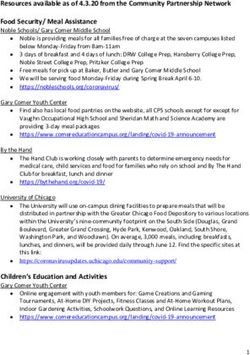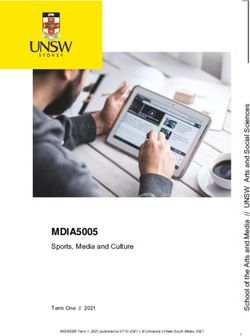Know Craigslist for Beginners
←
→
Page content transcription
If your browser does not render page correctly, please read the page content below
Know Craigslist for Beginners
www.deschuteslibrary.org
Objectives
Browse ads Enhance your ad with large photos
Respond to ads Avoid scams & common pitfalls
Post ads
What is Craigslist?
Craigslist is like a newspaper’s classified section, but it’s online. It features sections devoted to jobs,
housing, personals, sale items, services, community happenings, and discussion forums. There are
individual Craigslist pages for most cities/communities around the world.
Why use Craigslist?
It’s free! Although some locations charge for jobs offered and apartment rental ads.
It’s popular. Despite (or maybe because of) its somewhat primitive interface, Craigslist is the
nation’s largest online community bulletin board.
It features a fast and easy to learn website.
It fulfills a multitude of interests and needs.
How to find the Craigslist website
Type the name of a city followed by “Craigslist”. If a city does not have its own page, you’ll often be
directed to a nearby location. (eg if you search: Redmond Oregon Craigslist, you’ll be directed to the
Bend Oregon Craigslist).
The Home Page
The craigslist home page is
made up of three sections:
the navigation column on
the left, a community
menu on the right, and a
category listing in the
center. The homepage is
identical for each city,
although large cities, such
as Portland will have
narrower geographic
subdivisions that allow you
to target a particular
neighborhood.
10/13 TRSCategories
Community - Useful for finding a great deal of local information, including activities, events,
and lost and found.
Personals - Where individuals can meet people, for platonic or romantic reasons. Restricted to
users over 18 years of age.
Discussion Forums - Provides a location for individuals to voice their opinions, answer
questions or otherwise exchange information. This section is divided into a number of different
categories (such as sports, politics, parenting) to make it easier for users to find others who
share their interests. Certain categories allow users to post without logging in while other
sections require users to log in before posting.
Housing - Here one can find apartments or homes available for rent, subleasing opportunities,
potential roommate situations, house or apartment swaps, real estate sales, or vacation
rentals. You can also find storage, parking and office space for rent or sale.
For Sale - Like most sections, it is divided into a number of different categories (such as
appliances, tools, electronics) each of which describes the types of items offered for sale.
Additionally, there is a wanted section where users may advertise their search for particular
items.
Services - Service providers may place advertisements for services offered, such as plumbing (in
skill’d trade) or web design (in computer). Advertisements with no obvious category may be
placed in the small business section (sm biz ads).
Jobs - This section is broken down into a number of different categories (such as education,
security, web design) to make it easier for users to search for potential career matches. Users
may find full time as well as part time opportunities in this section as well as telecommute and
contract positions.
Gigs - Similar to the jobs section but here, advertisements are supposed to refer to one time
only opportunities as opposed to ongoing work. For example advertisements for volunteer staff
needed for a one day event should be placed in the gigs section while advertisements for full
time staff positions should be placed in jobs.
Resumes - Enables job seekers to post their resumes. Resumes are not divided into different
categories, but are all listed together. The key to getting noticed in this section is to use a
catchy headline for the resume.
TRS 10/13 2 www.deschuteslibrary.orgLooking for Items
From the main page, click on
any category to view a listing
of recent posts. This is the
For Sale/Bikes page at the
Bend Craigslist.
You can browse the listings
by scrolling down the page,
or search for a specific item.
Note the different view
options. We’re currently on
the Pic View.
Click on a listing to find out
more information. This will
display the complete ad.
The Listing
In this ad, for a Surly bike,
you’ll see the:
Reply to email
address – how to
contact the person
who listed the ad.
This address is
anonymous, and is
automatically
assigned (by
Craigslist) when the
item is posted.
Title, asking price,
and location.
Picture of item.
Item description.
The description may
also include phone
or other contact
information.
TRS 10/13 3 www.deschuteslibrary.orgActivity: Explore Craigslist using the Search Function. We are looking to purchase a mustang horse.
From the homepage, enter mustang in the For Sale category –
o You’ll find many results, but most pertain to the Mustang car.
Now proceed to the Farm & Garden category.
o Search for mustang.
o Now you will find many more relevant results.
Try limiting your results by typing mustang mare in the search box, and see how the results have
changed.
Note that you can also narrow your search to title only, or to those ads which only contain a
photo. See how narrowing your search changes your results.
Responding to an Ad
If you’re interested in contacting an individual to find out more about a posting, look for contact
information in the ad (usually a phone number). You can also send a request for more information by
sending an email inquiry. There are two ways to send an email inquiry.
If you are using a computer other than your own, such as one at the Library:
o Click on the Reply tab near the top of the ad. A drop down menu will offer a list of
popular web-based email programs.
o Select the
email
program to
which you
subscribe.
o A new email
message
will appear
with the
Craigslist
address
already
written in
the address
bar.
o You can
now inquire
about an
item’s
availability,
condition,
price, etc.
Note: You may need to log into your email if you have not yet done so.
If you are using your own computer:
o Click on the underlined email address near the top of the ad. A new email message will
automatically open in your computer’s default email program.
o Write your message.
TRS 10/13 4 www.deschuteslibrary.orgPosting to Craigslist If you’re interested in selling an item, you can submit your own ad. At the homepage, click on the post to classifieds link to begin creating your listing. Then.. Select your listing type Pick your category TRS 10/13 5 www.deschuteslibrary.org
And write your ad o Title o Price o Location o Description o Email address Do not change any of the default settings. Choosing show on maps (your location) might be useful for garage sale ads. Add photos To add photos, click on the Browse button. A link to your computer’s documents will open. Find your image and select by double clicking on the file name. The photo will be inserted into your listing. Repeat until all your photos have been uploaded. The first photo selected will become your main listing photo. Click Done with Images. TRS 10/13 6 www.deschuteslibrary.org
Review you ad If you would like to modify your text or change your photos, click the appropriate button. If you’re happy with your ad, click publish. Publish your ad Craigslist will then send an automated message to your email inbox. You must click on the link and accept terms of use to publish your ad. Keep this email as it allows you to edit or delete your ad. To guard against malicious hackers, Craigslist may ask you to complete a CAPTCHA form, consisting of a grouping of scrambled characters. This is used to confirm that you are a human and not a computer attempting to submit spam. TRS 10/13 7 www.deschuteslibrary.org
You’ll now be able to view your posting.
Remember
The email link that you received will allow you to modify or delete your ad. Good etiquette calls
for deleting an ad when it is no longer relevant (eg the item is sold).
Check your email inbox for replies to your posting.
And please consider the following safety tips.
TRS 10/13 8 www.deschuteslibrary.orgTips for buying on Craigslist
Know what it is you want. Research your product. Know what constitutes a good price. Be
patient; wait for that thing to be listed. When you finally see the item available, send e-mail
immediately or you may lose your chance. (An e-mail expressing interest is not a commitment to
buy, but it puts you at the head of the line in most sellers’ minds.)
Be ready to purchase the item when you meet the seller. If you drive to look at a desk, be ready
to pay for it and to haul it away. Sellers generally want to get rid of their stuff now.
Negotiate. Offer the seller less than the asking price, especially if the listing is old. (This won’t
work for a brand-new listing.)
Use cash and exact change when possible. Some sellers will take a check or give you change, but
don’t count on it. Confirm the form of payment before you meet the seller.
Tips for selling on Craigslist
Offer detailed descriptions. Provide essential information. Give the size, the color, the style, or
any other relevant information a buyer might need to make a decision.
Be honest. You’re not going to fool anyone. If you say something is “like new” and a potential
buyer shows up to discover it’s well-worn, you’re not going to make the sale and you’re going to
have a cranky customer on your hands.
Take good photos. A good photo will confirm much of the information provided in the
description and provide other details.
Ask a reasonable price. If you’re not sure what’s reasonable, watch Craigslist for a week or two
to see what similar items fetch. If you price your item too low you’ll sell it but you will have left
money on the table. If you price your item too high you’ll never get a response.
You will get many responses, but few will follow through. That’s just how Craigslist works. Don’t
let it bother you. Be grateful for the few that do follow through.
Don’t let buyers talk you into alternate forms of payment. If you’re asking $250, don’t accept a
trade for something you don’t need. I’ve made this mistake twice, and one time it really bit me.
(I traded for a computer that didn’t work — long, stupid story.)
Take down your ad once you’ve sold the item.
How to Avoid Scams on Craigslist
Craigslist is a great online market place, but because there is no built in protection for buyers or sellers,
it pays to be prudent. Here are some tips to avoid scams:
Deal locally with people you can meet.
Never send payment in advance via bank wire or western union, moneygram or any other
service before receiving the goods.
Be aware of fake cashier checks & money orders. Banks will cash them and then hold you
responsible when the fake will be discovered later on.
Never give your financial information (bank account number, social security number,
ebay/paypal info, etc.) to anyone.
Be careful if someone is offering something at much lower price than its actual market value, it
could be damaged, stolen, or otherwise some kind of scam.
Communicating via email insures that you’ll have a record of the transaction.
TRS 10/13 9 www.deschuteslibrary.orgYou can also read