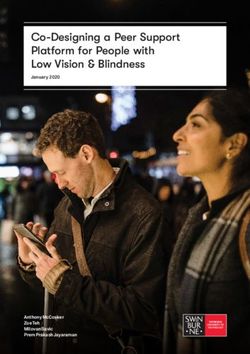Learning & Innovation Technology Plan for Stillwater Area Public Schools Independent School District #834 - July 1, 2019 - June 30, 2022
←
→
Page content transcription
If your browser does not render page correctly, please read the page content below
Learning & Innovation Technology Plan
for
Stillwater Area Public Schools
Independent School District #834
July 1, 2019 - June 30, 2022Draft for Public Comment
Educational Technology Planning Team 2016
Technology Council Contributors
John Perry Director of Learning Technology & Design Systems
Bill Byland Supervisor of Technical Support Services
Gina Doe Assistant Principal, Stillwater Middle School
Aaron Drevlow Assistant Principal, Stillwater Area High School
Matt Howe Teacher, Technology and Innovation Coach
Mike Teachout Technology and Innovation Coach
Amy Skare Youth Program Supervisor, Community Education
Amber Sorenson Teacher, Library Media Specialist
Annie Hintze Parent, Community Representative
Christie Wallace Teacher, 3rd Grade
Hannah Reyes Teacher, Spanish Immersion
Community Reviewers
Elam Noor Director of Technology, ISD#916
Robert Berkowitz Director of Technology, ISD#833
Learning & Innovation Team Support & Review
Bob McDowell Executive Director, Office of Learning & Innovation
Annette Sallman Director of Community Education
George Nolan Director of Learning Analytics & Systems Improvement
Paul Lee Director of Student Support Services
Rachel Larson Director of Personalized Learning Systems
Author
John Perry Director of Learning Technology & Design Systems
Editor
Shae Green Learning & Innovation Project Support Specialist
1Draft for Public Comment
Table of Contents
Executive Summary May 2019
Introduction
Future Ready
Future Ready Classroom Standard
Future Ready Media Center Standard
Educational Technology Tenets
Fully Supported Technology
Systems of Support
Professional Development & Training
Fully Supported Technology Goals
Regular & Reliable Technology Access
Network Infrastructure
Servers and Storage
Network Infrastructure Diagrams
Staff & Student Devices
Regular & Reliable Technology Access Goals
Unified Experience for Teaching & Learning
Integrated Database Architecture Diagram
Unified Experience for Teaching & Learning Goals
Anytime Anywhere Learning
Learning Management Systems (LMS)
Online Curriculum Adoptions
Account Automation
Anytime Anywhere Learning Goals
Instructional Core
Curriculum Articulation
Instructional Core
Appendix: Resources & References
Appendix: Budget 2019-2020
2Draft for Public Comment
Executive Summary May 2019
Efforts over the last 3 years of technology planning and implementation have strongly stabilized
the state of technology in the district. Major systems of improvement include a new network,
high speed & high density wifi coverage, updated student & teacher devices, and an integrated
system of learning databases. This means that students and teachers have access to working
devices on a reliable network that facilitates access to effective online learning tools.
Moving forward we will continue to focus of device replacements, system upgrades, and the
regular use of communication tools to connect parents, students, and teachers. Additionally, we
have goals focused on curricular development. Our technology education initiatives must fall
into one of three categories: (1) significant enhancement of student engagement, (2) teaching
core technology skills that are vital to success in our modern world, (3) using technology to
improve communication, ensuring that students are always connected to their learning
environments.
Technology Plan 2016-2019 Recap:
The 2016-2019 Technology Plan outlines the goals and direc on for technology development, as
needed to support learning in the classroom. The major focal points of this plan have revolved
around the basic tenets of: reliable access to devices, any me anywhere access to online
learning resources, universal iden fica on of students and staff across disparate learning
databases, and fully suppor ng our teachers and students with their technology needs. This is
done to support a vision where technology is not the focal point of learning, but rather a vehicle
that enhances learning outcomes.
Anytime Anywhere Learning
● Trained staff in the effec ve use of Google Classroom tools including all aspects of Google
Apps for Educa on.
● Implemented Schoology for all 6th-12th grade classroom including the training of staff and
the support to migrate from other pla orms.
● Integrated Illuminate with Skyward to provide for a standardized, forma ve, and
summa ve assessment system across PreK-12 providing teachers with access to their
students longitudinal MCA reports as well as other internal and external academic
repor ng measures.
● Deployed CIPA compliant cyber safety instruc on in K-5 classrooms and developed CIPA
compliant cyber safety instruc on for 6-12 classrooms.
3Draft for Public Comment
Regular & Reliable Access
● Established system for managing replacement of old devices across district ensuring that
staff knows which technology devices they can rely upon.
● Established a system for staff device replacements and repairs to ensure that staff are all
equipped with a reliable device.
● Established a system for replacing iPads in K-2 classrooms to ensure reliable access.
● Upgraded and replaced Project Lead The Way (PLTW), Design & Make, and Journalism
labs across the district.
Unified Experience
● Implemented database integra ons to support Single Sign-On (SSO) so that when a
student logs into our portal, they can easily access all of their online resources as the
same person.
○ Skyward, Illuminate, Schoology, Classlink, Clever, E-Directory, CPSI
○ FeePay, SchoolCafe, Des ny, Versatrans, Google Apps, FastBridge
○ McGraw Hill, Holt Math, Edgenuity, Scholas c,
○ Typing Club, Think Central, ConnectEd, Study Island
● Set up student device logins default to Clever (Elementary Portal) or Classlink (Secondary
Portal).
● Implemented Parent Portal with instruc ons for parents to access.
Fully Supported
● Reorganized IT Support structures
o Technology Leadership Team
o Technology Support Team
o Innova ve Technology Support Team
Infrastructure
● Implemented new Internet connec on and WAN bandwidth to support standardized
tes ng for all students.
● Implemented new firewall with intrusion detec on and content filtering to keep staff
and students safe.
● Implemented new wireless system to support 1+ devices for every staff and student on
across our campuses.
● Implemented Computer/Chromebook obsolescence program to visually iden fy devices
as supported and MCA compliant or not.
● Upgraded cooling and backup power facili es in district server room.
● Replaced and maintained ba ery backup systems to increase telephone and server
reliability.
● Added access points and security cameras as needed to ensure the safety of all students
and staff.
4Draft for Public Comment
Curriculum
● Developed K-12 ar cula on for Programming/Coding and Engineering/Design skills.
● Implemented Design & Make program in middle school.
● Restructured PLTW in middle school to align with Design & Make.
● Supported redesign of 6th grade science with project-based, standards aligned robo cs
components (based on Next Genera on Science Standards).
● Supported empathy based, project based, standards-aligned robo cs components for
elementary instruc on in alignment with Coding & Design ar cula on.
● Supported Pathway development ini a ve at secondary level.
5Draft for Public Comment
Introduction
Stillwater Area Public Schools Mission
The mission of Stillwater Area Public Schools, in partnership with students, family and
community, is to develop curious individuals who are active and engaged leaders in an
ever-changing world by challenging all students as they travel along their personalized learning
pathways.
Learning & Innovation Technology Vision
Students can find and access their educational resources at anytime from anywhere.
Personalized learning environments provide each student with unimpeded access to their
unique educational resources. Students and teachers have regular and reliable access to
standard classroom technology equipment that enables them to present and engage with each
other in collaborative learning environments. Students learn and succeed in mixed-mode
environments where they have access to other students, teachers, and a web of knowledge and
resources.
The Bridge to Excellence
The District’s Bridge to Excellence plan was
developed in order to drive program development
forward with a visionary focus on personalization,
passion, community, and safety. The district’s
technology system development must align to this
vision. As such, this entire plan is developed
through this lens.
6Draft for Public Comment
Future Ready
Future Ready is an initiative sponsored by the Federal
Department of Education through their Connect Ed
Initiative. The focus of Future Ready is to create technology
enabled schools that transform teaching and learning
experiences by fostering digital learning opportunities.
This includes supporting classroom innovation, universal
access initiatives, professional development, and
mentorship programs. Future Ready isn’t about achieving a
mile marker of success, it’s about creating a culture of
technology readiness that we sustain over time.
In October of 2015, Stillwater Area Public Schools completed its Future Ready Digital
Readiness Report. This report identifies many key gaps in the district’s current Future Ready
status. The report recommends common sense improvements such as forming a technology
council, establishing a curriculum map for 21st century skills development, and improving the
district’s technology infrastructure to support 24/7 access to technology enabled curriculum.
Much of the work contained within this technology plan is designed to address the “Gaps &
Strategies” revealed in the Digital Readiness Report (see link in appendix).
7Draft for Public Comment
Future Ready Classroom Standard
The Classroom Standard is meant to be an
idealized standard of the technology that a typical
classroom should be resourced with to support the
4Cs: Critical Thinking, Communication,
Collaboration, and Creativity. The reality is that
many classrooms are setup for distinct purposes
that will contradict this standard, and in those
cases, deviations should and must be made.
Additionally, the classroom standard will not fit with
many current space limitations. As we transition
from paper-based to personalized digital learning
environments, the Classroom Standard will be
required to evolve toward universal access where
every student has a device when they need a device. For budgeting purposes, our goal is to
provide a device for every two students enrolled in our district (2:1).
Based on a class-size of 32:
K-1 - 3:1 ratio of students to tablets.
2-5 - 2:1 ratio of students to chromebooks
6-8 - 3:2 ratio of students to chromebooks
9-12 - 3:2 ratio of students to chromebooks
1 teacher laptop setup for attendance, grading, curriculum creation, and streaming media, and
interactive purposes.
1 multimedia setup: document camera, large interactive visual display (75” minimum),
classroom audio (30-60 watts), and an optional secondary device.
Wireless network availability for 64 simultaneous device connections.
8 wired network connections that facilitate numerous classroom configurations.
Minimum of 1Mbps of Internet bandwidth allocation per user.
Personalized portal learning gateways (website connecting each student to all resources).
8Draft for Public Comment
Future Ready Media Center Standard
Library Media Centers (LMC) are at
the core of Future Ready schools.
LMCs provide the hub for learning
resources that all students and
teachers can access in order to fully
engage in student driven project
based learning.
Library Media Specialists provide
standards aligned professional
development, curricular, and media
support for other teachers and
students. Their role is pivotal in
connecting classrooms with ancillary
resources and the instructional
practices for incorporating those
resources.
All Library Media Centers:
Sufficient access to paper books for leveled reading.
Chromebook devices for individual student checkout - (5% ratio).
Access to 3 research databases.
Campus access for printing.
Elementary Library Media Center Resources:
Chromebook devices for media center use - cart of 36.
Video Production Space
Next Generation Media Carts:
-Supply of 16 iPad devices that support the production of audio and video presentations.
-Robotics devices that support coding curriculum.
-Maker Space carts that support prototyping with a variety of materials.
Secondary Library Media Center:
Chromebook devices for media center use - cart of 36.
Supply of 32 iPad devices that support the production of audio and video presentations.
3D printer access
9Draft for Public Comment
Educational Technology Tenets
Educational technology is unique because the technologies used are designed to meet the
needs of students and teachers in an academic setting as opposed to a business or recreational
setting. In an academic setting, users need broad but secure Internet access, internal and
external access to teaching and learning resources, heterogeneous device support, and the
ability to adapt to a rapidly changing environment. In order to properly plan for the future of
technology in an academic setting, there must be an understanding of the challenges faced by
students and teachers. To that end, the following five tenets are designed to align and focus the
technology systems that are implemented:
Anytime Anywhere Learning - Students, parents and teachers can access academic lessons
and resources from anywhere in the world at anytime, day or night. Student’s are always
learning and their learning environments are always open to them.
Unified Experience - Students and teachers can access all of their academic resources from
one place, using one user-id and password.
Fully Supported - Students and teachers have
access to the training, professional development,
technical, and academic support personnel they
need to be able to effectively use technology on
a daily basis.
Regular & Reliable - Students and teachers
have regular access to technology whenever
they require it; and the technology works
whenever they use it.
Instructional Core - In classroom, online, and
media program curriculum are aligned and
develop future ready students. Students
knowledge, skill, and ability to navigate the
information world in a safe and responsible way.
Educational Technology Tenet Wheel
10Draft for Public Comment
Technology Learning Systems Hierarchy
Instructional Technology components are most effective when they are systematically aligned to
directly support student learning environments using the five tenets: Arranging technology
systems into a hierarchy facilitates planning, implementation, and the future evaluation of the
complete teaching and learning technology platform. Each layer of the hierarchy is dependant
on the layer beneath it. In effect, the top of the hierarchy is the most visible system in place;
and its function is dependent on the proper and consistent function on the hidden systems
beneath it. Developing systems that support Personalized Learning Environments is a key goal
of the district’s Bridge to Excellence plan and therefore all systems are designed to support that
outcome.
Hierarchy by Dependency
Personalized learning environments (Software)
Staff-based instructional support team (People)
Cloud enabled learning resources (Service)
Single sign-on functionality (SSO) (Software)
Student & Staff Devices (Hardware)
Staff-based technology support team (People)
Automated security and account management (Service)
Integrated database architecture (Software)
Network infrastructure (Hardware)
Staff-based infrastructure support team (People)
Hierarchy by System Type
Software
These systems work together to support a unified learning environment in which a student can
login from anywhere at anytime and access their personal learning resources.
Personalized learning environments - These are websites with customized resources for each
student embedded in them. Acting as an aggregate point for all available resources, this is a
single web portal where students can go online to have instant access to all available learning
tools.
Single sign-on functionality (SSO) - SSO is a background software service that enables
students to log in once and have secure access to multiple systems, or to at least be able to log
in to disparate systems using a single username and password.
Integrated database architecture - Integrating databases is a process of creating interfaces
between data systems so that when a student is enrolled in one, they are automatically
populated in another. This ensures that when a student is enrolled, on day one, that student is
populated in all other school related systems.
11Draft for Public Comment
People
These are the individuals and teams who support our teachers and students in their learning
environments.
Staff-based instructional support team - This team is responsible for assisting teaching staff with
their professional practice. They help teachers develop strategies for delivering high quality
education.
Staff-based technology support team - This team’s primary focus is on ensuring regular and
reliable access to building and classroom based technology resources.
Staff-based infrastructure support team - This team’s primary focus is on ensuring regular &
reliable access to our network and server systems for all staff and students in support of
anytime anywhere learning. They are also responsible for implementing and maintaining many
of the software programs and services within the Hierarchy of Systems.
Services
Services are generally resources that are subscribed to, not owned by nor residing within any
district building.
Cloud enabled learning resources - These are websites or web accessed programs that directly
support student learning. These resources would be included in a student’s individualized
learning environment or available through a common web portal.
Automated security and account management - These are services that assist in connecting
students to local and cloud enabled learning resources. This is how we ensure that single
sign-on works.
Hardware
Hardware is the collection of physical devices that we generally refer to as ‘technology’.
Student & Staff Devices - Laptops, Chromebooks, iPads, etc; these are the tangible technology
tools that we put in the hands of students and teachers.
Network Infrastructure - This is the network switches, routers, fiber-optics, wireless access
points, and servers that function to ensure that our students and teachers can reliably connect
to the Internet.
12Draft for Public Comment
Fully Supported Technology
Staff-based instructional support team (People)
Staff-based technology support team (People)
Staff-based infrastructure support team (People)
13Draft for Public Comment
Systems of Support
Aligning Support
Effective technology support requires having the right people in the right positions. It also
requires alignment between those positions. ISD#834 support systems have four separate
categories that need to be aligned into three separate, overlapping, teams:
The technical team is responsible for ensuring that the infrastructure and devices used by
teachers and students are reliably functional. The instructional support team is responsible for
providing primary and intervention instructional support to classrooms. The special support team
is responsible for providing high-level interventions for student instruction. Together, these
teams ensure that classrooms are supported to deliver high quality, technology enabled,
instruction.
Access to Support
At Stillwater Area Public Schools, access to technology support is initiated through a
trouble-ticket system. This allows any staff member to submit a support ticket for any
technology related problem. The ticket is then forwarded to the most appropriate staff member
for a resolution. The primary issue affecting this system’s function today is an insufficient
number of technicians to adequately cover the number of sites and the number of devices.
Resolving this issue requires two changes:
1) Stillwater requires 5-6 technicians to cover the geographic area. This keeps technicians
relatively close to their supported clients.
2) Stillwater needs to implement an obsolescence system to remove devices from
circulation that are beyond end-of-life. These systems can take up to 10x more support
hours than a newer device.
By initiating these changes, Stillwater can ensure that all staff are supported efficiently with their
technology concerns, which will increase the effectiveness of technology in the classroom that
directly supports teaching and learning.
14Draft for Public Comment
Professional Development & Training
Professional development & training that supports the Future Ready initiative is required in
order to support teachers with the transition of resources to cloud-based infrastructure.
Additionally, these resources are specifically designed to address the 4Cs of 21st century
learning environments in alignments with Minnesota State and Common Core education
standards: Communication, Collaboration, Creativity, and Critical Thinking.
In order to facilitate the application and development of these skills, this plan intends to
standardize the deployment of Chromebook devices to the classrooms, increase the robustness
of the network, and expand the bandwidth of the Internet. By supporting the move towards
universal device access in classrooms; teachers and students can use Google’s classroom
environment and other online resources to access information, perform critical analysis, develop
group reports, and digitally present findings.
This level of technology access can be an asset to teachers and classrooms if the correct
resources are adopted and implemented in the right way. Teachers are required to take
attendance, perform grading, formally assess student progress, communicate with students and
parents, and collaborate with their peers. By implementing Student Information System (SIS)
resources and an exceptional Learning Management System (LMS), the district can improve the
efficiency and ability of the teacher's performance. Proper implementation must include
adequate and ongoing training on system use in a way that assists and facilitates the work that
teachers do, rather than adding another layer of burden.
With Google, SIS, and LMS resources in place, the district can get to the essential work of
assisting staff in developing Project Based Learning (PBL) initiatives that begin to transform
classroom learning. This involves a deep intersection between our curriculum development, our
professional development systems, and the regular and reliable access to resources that the
district provides to teachers and students.
Working in an Internet connected classroom with this level of access to devices and online
resources also require the development of Cyber Safety, Information Literacy, and Threat
Awareness skills. In order to keep staff and students safe, while expanding their access to vital
21st century resources, trainings must take place that creates a common language and set of
expectations around the proper use and recourse of error for these environments. In addition to
the moral and ethical needs, the federal Child Internet Protection Act (CIPA) also prescribes that
school districts provide this support to all students.
15Draft for Public Comment
Fully Supported Technology Goals
(FST1) Fully Supported Technology #1
Media centers will be open and available to support student learning throughout the learning
day.
Action Item Timeline Cost Estimate
Develop community November 2018 $0
partnerships to support
library staffing.
Increase Volunteerism Annually $0
Add site programs for media Annually $0
center volunteers
Deploy 1 set of student February 2020 $120,000
computers devices
(chromebook) to each
building media center to
support technology learning
activities during and after the
school day
Deploy chromebooks to all November 2021 Recycle existing devices
school libraries equal to 5% through obsolescence
of the student population for planning
student checkout.
Monitoring & Evaluation
Data Collected Timeline Expected Outcome
Device to student ratios Annually 2:1
Checkout Availability by Annually 20:1
School
16Draft for Public Comment
(FST2) Fully Supported Technology #2
Teachers will have access to instructional technology support for lesson development and
delivery.
Action Item Timeline Cost
Establish instructional June 2020 $0
technology support standards
Publish instructional support September 2020 $0
standards
Establish survey for mapping November 2020 $0
support needs
Use survey data w/ coaches February 2021 $0
and technology support staff
to increase teacher supports.
Monitoring & Evaluation
Data Collected Timeline Expected Outcome
Survey Data January 2021 Knowledge gap map
17Draft for Public Comment
(FST3) Fully Supported Technology #5
Establish training program for parents to support access to core district resources online.
Action Item Timeline Cost
Create and publish parent July 2019 $0
documentation for online
access
Establish ‘parent support September 2019 $0
nights’ at each school in Annually
cooperation with PTA/PTO
Develop additional parent Annually $0 - $5,000
support tools to improve
parent education process
Monitoring & Evaluation
Data Collected Timeline Expected Outcome
Number of parents accessing January 2020 84%
Schoology and SeeSaw
Number of parents accessing January 2021 90%
Schoology and SeeSaw
Number of parents accessing January 2022 96%
Schoology and SeeSaw
18Draft for Public Comment
Regular & Reliable Technology Access
Network infrastructure (Hardware)
Student & Staff Devices (Hardware)
Network Infrastructure
The District’s network infrastructure is the backbone of all technology systems. As a core
fundament of any technology environment, it is necessary that this infrastructure is robust and
reliable. As we scale up our usage of technology in the classroom, we need to also ensure that
we are expanding the capacity of our backbone components. This capacity is measured in
terms of throughput: Mbps (Megabits per second), Gbps (Gigabits per second), and Mpps
(Million packets per second). Based on standards set forth in the National Education Technology
Plan, the District should be targeting 1-10 Mbps/user of total available bandwidth.
From student to Internet, this means:
A classroom Wi-fi access point should provide: 40-400Mbps
A School of 1,000 students and staff should provide: 1,000Mbps-10,000Mbps or 1Gbps-10Gbps
A District of 10,000 students and staff should provide: 10Gbps-100Gbps
The network infrastructure backbone is comprised of five basic components; The Edge, The
Core, Distribution, Wireless, and Servers. The District’s upgrade initiatives will be focused on
the capacity of these components.
The Edge
Edge network services include the District’s DMZ switches, firewall, threat detection/prevention,
content filter, and VPN services. The current capacity of this equipment is meeting demand with
a maximum of 4 Gbps throughput during our heaviest load time. We have the ability to expand
to 5Gbps and expect to be looking at 10 Gbps capable systems as bandwidth demand grows.
The Core
Core network services are generally consolidated into one physical chassis with many functional
cards. This device acts as an aggregate for all network services across all sites, including all
Internet traffic. As such, a network’s core switch needs to be the most powerful and reliable
piece of network equipment employed. This device’s performance is measured in terms of
bandwidth (Gbps) and capacity (Mpps). Our current system is capable of exceeding 2000 Gbps
and 1900Mpps in total backplane performance. In the last 3 years, we upgraded our core and
have sufficient bandwidth to meet all future expected demand increases for at least 5 years,
19Draft for Public Comment
essentially eliminating any potential for internal bottlenecks that could affect user performance
on the network in the foreseeable future.
Distribution
Distribution network services are located at each district site. One primary distribution layer
switch is located within each facility. These switches act as aggregates for their respective sites
and also play a subservient role to the core switch. The connection between the core and
distribution layers of the network makeup the sites Wide Area Network (WAN) connections.
These are the network devices through which school sites receive a connection to the Internet.
All Distribution layer switches have been recently upgraded. In addition, they have been
provided with battery backup systems that ensure basic operation of emergency radios and
some telephone on campus during a power outage. Like the core, these switches are capable
of meeting district requirements for the foreseeable future.
Wireless
Wireless network services provide the primary connection for the majority of devices used on
every campus. This connectivity demand is expected to exceed one connection per user. A
district’s wireless network needs to be able to accommodate connection density (number of
simultaneous geographic connections) as well as meet individual bandwidth requirements. In
order to accomplish this, districts need to deploy wireless networks that are designed for high
density, high throughput, performance. That is, networks containing thousands of devices; all
with simultaneous access to media rich content.
In recent years we upgraded our wireless network to meet these rigorous needs. The district
network can now support 2 devices per user simultaneously connected to the network.
Geographic coverage maps are overlapping, which creates coverage redundancies and
increases reliability the system during individual device failures.
During the first two years of operation, the new wireless network required numerous
manufacturer patches and firmware upgrades to resolve technical problems in the access points
that supply wireless connectivity. All issues have been resolved with over a year of reliability
post final update.
The District’s wireless needs are more than sufficient to handle MCA testing and other intensive
tasks. The current focus in on adding coverage to areas (mostly outdoors) that did not require
coverage at the time of implementation. This is generally limited to very specific needs. No
major upgrades will be required for the foreseeable future.
20Draft for Public Comment
Servers and Storage
Servers
From an infrastructure perspective, servers provide basic services that are necessary to the
network’s daily function. These services include DHCP (Dynamic Host Configuration Protocol),
DNS (Domain Name Services), and Directory Authentication. Server and storage infrastructure
needs to be replaced on a 4-5 year basis. This is necessary to meet increasing demand for
processing power and storage for data files. The District will need to replace it’s core server
from during the 2020 calendar year. Additionally, the District’s phone system is at its End Of Life
(EOL) and there may be an opportunity to combine these solutions into a more cost effective
model.
For the purposes of management and outage impact mitigation, servers need to be classified in
tiers. These tiers assist in determining the severity of any planned or unplanned outages, and
allow us to respond accordingly; as well as provide guidelines for service requirements,
replacement, and disaster recovery expectations.
Tier 1 Servers
● Outage affects 50% of the organization or 500 staff users.
● Outage affects multiple classrooms on multiple campuses.
● Outage disrupts all district communications.
● Servers require 24/7 support contracts for parts & labor.
● Servers must be less than 3 years old.
● Servers should be deployed with some level of redundancy.
● Backups include nightly full emergency data sets.
● Backups include nightly differential and weekly full data sets.
Tier 2 Servers
● Outage affects multiple classrooms on a single site.
● Outage affects 20% of the organization or 200 staff users.
● Outage disrupts some district communications.
● Servers require 24/7 support contracts for parts & labor.
● Servers must be less than 5 years old.
● Backups include nightly differential and weekly full data sets.
Tier 3 Servers
● Outage affects a single classroom
● Outage affects less than 20% of the organization for less than 200 staff users.
● Outage disrupts minimal communications.
● Servers should be less than 8 years old.
● Backup are limited to critical data only.
21Draft for Public Comment
Storage
The District has moved to a hyper-converged environment where storage and processing power
are acquired and deployed in tandem. This means that, in general, storage considerations are
not separate from server considerations. As a result of this new technology, the District no
longer plans for storage solutions separate from server solutions.
Disaster Recovery
In addition to the district’s primary storage arrays discussed above, the district requires a data
backup and restore solution. This solution should allow for multiple backups to be run
simultaneously over the district’s WAN, providing off-site redundancy. This can be
accomplished by utilizing low-cost, low-performance, NAS systems. These systems may be
installed on or off district sites. Due to their secure nature, the district’s disaster recovery plan is
not discussed here.
22Draft for Public Comment
Network Infrastructure Diagrams
Network Map
23Draft for Public Comment
Staff & Student Devices
Staff and students require reliable, up-to-date devices in order to engage in the modern
business of teaching and learning. All currently available curriculum today has some technology
based component which requires accessing the Internet. Many curriculums are almost
completely online. The most advanced public school systems have already deployed one-to-one
take-home programs where each student is assigned a personal device beginning as early as
grade 3.
Before embarking on a take-home type program, the use of reliable technology in the classroom
needs to be normalized. Once classrooms have regular access to devices, teachers can
develop new lesson plans that take advantage of their availability. As teachers and students
develop a new way of teaching and learning through technology, the district will need to
continue to re-evaluate what appropriate technology deployments look like for ISD#834
All deployed technology devices have a limited useful life. A laptop’s life cycle is optimal for 3
years, useful for 5 years, and beyond end-of-life after 8 years. A chromebook’s life cycle is
optimal for 3 years, useful for 4 years, and beyond end-of-life after 5 years. Comparatively, the
TCO (total cost of ownership) for these devices is:
Laptop: $240/year (based on 5 year replacement)
Chromebook: $75/year (based on 4 year replacement)
This plan uses a device's “useful” life for budgeting purposes. It is important to know when a
device should be replaced, but it is equally important to know at what point a device has
exceeded its useful life and is beyond end-of-life. Devices beyond end-of-life need to be
removed from circulation for two basic reasons. First, these devices are not reliable and cannot
be made reliable due to a lack of manufacturer support. Second, the hidden cost of supporting
these devices far exceeds their monetary value. For these reasons, devices exceeding their
useful life must be removed and replaced. Ideally, this will happen on the planned replacement
cycles, however with the constant flux in educational funding, some room must be present for
adjusting as necessary. With regard to supplying for and meeting the technology needs of
classrooms, prioritizing these replacement cycles within the annual operations budget is critical
to the continued success of Stillwater Area Public School’s technology initiatives.
24Draft for Public Comment
Student iPad & Chromebook Devices
Min.
required Current Total
School # for Total Exp. Exp. Exp. Exp. Expired iPads
Name Testing Supported 2019 2020 2021 2022 & in use (K-2)
Afton-
Lakeland 108 219 0 29 36 154 64 90
Andersen 72 161 0 41 36 84 76 90
Brookview 108 168 0 0 36 132 122 90
Lake Elmo 180 200 0 0 0 200 124 150
Lily Lake 108 222 0 11 108 103 94 90
Rutherford 108 203 0 8 0 195 182 150
Stonebridge 108 207 0 6 0 201 131 90
OMS 340 739 0 184 0 555 277 0
SMS 340 821 0 320 140 361 228 0
SAHS 1360 2244 68 163 97 1916 308 0
Total 2832 5184 68 762 453 3901 1606 780
Chromebook
Target# Annual Estimated iPad Annual
School 3 to 1 Replacement Annual Cost Replacement Total iPads
Name Support* (4-year) ($300/ea) (5-year) (Other)
Afton-
Lakeland 150 38 $11,400 18 $5,940
Andersen 115 29 $8,700 18 $5,940
Brookview 155 38 $11,400 18 $5,940
Lake Elmo 225 56 $16,800 30 $9,900
Lily Lake 165 42 $12,600 18 $5,940
Rutherford 205 51 $15,300 30 $9,900
Stonebridge 155 39 $11,700 18 $5,940
2 to 1*
OMS 471 118 $35,400
SMS 538 135 $40,500
SAHS 1466 367 $110,100
Total 3512 913 $273,900 150 $49,500
*Sites are asking for one device per student to provide universal access across the district
25Draft for Public Comment
Staff Computers
(estimates)
(Oct 2018) Staff Laptop Desktop
School Name Enrollment Estimate ($1200) ($800) Cost
Afton-Lakeland 448 40 36 4 $ 46,400
Andersen 343 40 36 4 $ 46,400
Brookview 444 40 36 4 $ 46,400
Lake Elmo 663 50 44 6 $ 57,600
Lily Lake 485 40 36 4 $ 46,400
Rutherford 599 50 44 6 $ 57,600
Stonebridge 455 40 36 4 $ 46,400
OLJH 944 80 72 8 $ 92,800
SJHS 1066 80 72 8 $ 92,800
SAHS 2904 160 140 20 $ 184,000
District Other 120 60 60 $ 120,000
Total 8351 740 612 128 $ 836,800
(5-year) Annual 122 26 $167,360
Staff computers are designated to be replaced on a 5-year cycle*. Staff will be provided with
access to technology devices that best fit their professional or curricular focus. This includes
access to laptops and desktop computers with Macintosh, Windows, or Chrome operating
systems. These Annual Cost funding numbers are perpetual and will be a part of the continuing
budget development process.
* Due to current budget concerns, there is are no substantial funds to support systematic
computer replacements. Until more funding is identified for classroom technology support,
computers will remain in use until repair or replacement is unavoidable.
26Draft for Public Comment
Computer Power Labs
Full Labs Size of Labs Special Labs Special Cost Cost of Labs
Stillwater Middle
School 2 36 (40) 2 $20,000 $128,000
Oak-land Middle
School 2 36 (40) 2 $20,000 $128,000
Stillwater Area High
School 3 40 10 $60,000 $240,000
Total $538,000
Annual $107,600
Special Labs Include: Art Lab, Graphic Arts Lab, Design & Make Labs, and PLTW Labs.
Computer Power Labs are only supported on secondary campuses (grades 6-12). Power labs
are designated as such because they support the use of high-end computing software that
exceeds the capabilities of a simple Chromebook or iPad device. These labs supports graphic
design, computer rendered animation, architectural system design, and some computer science
programming environments.
* Due to current budget concerns, there is are no substantial funds to support systematic
computer replacements. Until more funding is identified for classroom technology support,
computers will remain in use until repair or replacement is unavoidable.
27Draft for Public Comment
Regular & Reliable Technology Access Goals
(RRTA1) Regular & Reliable Technology Access #1
Ensure that all students have reliable access to relevant technologies that support their
learning at school and at home.
Action Item Timeline Cost
Purchase, Deploy, Assign Annual $273,900
Chromebooks to sites for
student use.
Purchase, Deploy, Assign Annual $49,500
iPads to sites for student use.
Pilot Middle School BYOD September 2019 $10,000
Program
Expand BYOD Program September 2020 $10,000
Annual
Monitoring & Evaluation
Data Collected Timeline Expected Outcome
Chromebook access ratio Annually Funding dependent
iPad access ratio Annually Funding dependent
28Draft for Public Comment
Regular & Reliable Technology Access Goals Continued
(RRTA2) Regular & Reliable Technology Access #2
Replace staff devices after 5th year of service (device)
Action Item Timeline Cost
Replace devices over 5 years Annual $167,360
old
Monitoring & Evaluation
Data Collected Timeline Expected Outcome
Help Desk Inventory Annually Funding dependent
Regular & Reliable Technology Access Goals Continued
(RRTA3) Regular & Reliable Technology Access #3
Replace power labs every 5-years
Action Item Timeline Cost
Replace SAHS: Arts Lab September 2020 $32,000
Replace SAHS: Graphic Arts lab September 2022 $64,000
Replace SAHS: PLTW September 2021 $20,000
Replace OMS : PLTW September 2021 $20,000
Replace OMS : Design & Make September 2022 $20,000
Replace SMS: PLTW September 2021 $20,000
Replace SMS: Design & Make September 2022 $20,000
Monitoring & Evaluation
Data Collected Timeline Expected Outcome
Inventory Annually Lab meets classroom teacher
curricular expectations
29Draft for Public Comment
(RRTA4) Regular & Reliable Technology Access #4
Provide each library media center with loaner chromebook devices.
Action Item Timeline Cost
All LMCs will have loaner Dependant on new $0
chromebooks available in acquisition schedule and
1:100 device to student ratio. funding
All LMCs will have loaner Dependant on new $0
chromebooks available in acquisition schedule and
1:50 device to student ratio. funding
All LMCs will have loaner Dependant on new $0
chromebooks available in acquisition schedule and
1:20 device to student ratio. funding
Monitoring & Evaluation
Data Collected Timeline Expected Outcome
Inventory Annual Progressive
(RRTA5) Regular & Reliable Technology Access #5
Maintain adequate infrastructure, including necessary upgrades as equipment becomes
obsolete or deficient.
Action Item Timeline Cost
Replace phone system Summer 2020 $60,000-$240,000
(currently end-of-life).
Replace Firewall Summer 2020 $160,000 (4-year total)
Replace Server Stack January 2020 $50,000
Replace DVR/VMS Summer 2019 $60,000 - $175,000
Replace Air Conditioner on 2019-2020 $60,000 - $80,000
Server Room
Monitoring & Evaluation
Data Collected Timeline Expected Outcome
Inventory Annual Progressive
30Draft for Public Comment
31Draft for Public Comment
Unified Experience for Teaching & Learning
Personalized learning environments (Software)
Single sign-on functionality (SSO) (Software)
Integrated database architecture (Software)
In order to ensure that students have a unified experience accessing their data resources, their
information must exist across all technology systems. An integrated database architecture
achieves that result. Within 24 hours of enrollment, a student’s data needs to be populated into
the lunch system, library system, Google Apps for Education, and more. This ensures that
when a student comes to class on day 1, they can login and participate in any lesson that has
been planned. This allows classrooms to keep the focus on teaching and learning while also
providing all students with the most inclusive experience possible.
Integrating Systems (IS)
Database architectures can be integrated using three methods: SIF (School Interoperability
Framework), API (Application Programming Interface), and CSV Scripting (Comma Separated
Value). SIF Integration uses a standards-based architectural design format to allow databases
to subscribe to data from other databases. In this way, a student's data can be pulled from one
database, be processed into a central database, and then pushed into a recipient database. API
integration allows two applications to directly exchange datasets without the use of a central
database directing the flow of data. CSV scripting is a very common and simple method of
extracting data into CSV files using a database script, and then securely uploading that data to
the destination server using another script. The receiving database then imports the CSV file
data using a third script. All of these methods are valid and secure ways to transmit student
data between databases. The method used is generally chosen based on what each database
supports.
Single Sign-on (SSO)
After a student’s data has been populated in our systems, we need to provide the student with
access to those systems. SSO services are currently being supported through Classlink (6-12)
and Clever (K-5). SSO for staff and students is completely automated using Google based
authentication. SSO for parents still requires manual setup.
32Draft for Public Comment
Personalized Learning Environments
The last piece to this puzzle is assisting the user with finding the disparate systems which they
have access to. This is best accomplished through the use of a portal. Ideally, the portal is one
place a user goes to login (SSO), and is then presented with a list of resources to which they
have access to (IS). The end result is that students and staff only need focus on one website
and one set of login credentials.
Learning Management System
A learning management system (LMS) is the core component that supports personalized
learning environments. Generally, an LMS is a place where students login to see their
assignments, turn-in homework, access external resources like videos and research databases,
discuss work with other students, and view their grades and attendance. Teachers log into the
LMS to post assignments, access their gradebook, take attendance, and communicate with both
students and parents. Parents use the LMS to view their child’s progress and check in with
teachers. With such a critical role, the selection and implementation of an LMS is vital to the
success of the development of personalized learning environments.
Assessment
In order to streamline assessment practices, both formative and summative assessments
should be integrated into the LMS. By incorporating assessments into the LMS, we can reduce
the time it takes for teachers to administer tests and analyze results. We can also minimize the
negative impacts of testing on students by providing them with quick access to benchmark
exams. Additionally, the systems of assessment implemented should mimic the State test model
so that students practice testing in the same format they will be expected to perform in towards
the end of the academic year.
System Migrations
The biggest challenge faced by the district moving forward is the conversion of one system to
another. We are looking at changing both our Student Information System (SIS) and User
Authentication System (UAS). Both of these systems are tightly integrated in our environment
and replacements will have to be equally integrated at the time of implementation in order to
preserve the user experience of our staff, students, and parents.
33Draft for Public Comment
Data Dashboard
As assessment and other data flows into the LMS, the LMS becomes the system of record for a
student’s academic profile. The selected LMS must be able to provide a comprehensive
dashboard for individual and groups of students. This dashboard become the home base for
teacher and parent analysis of a child’s performance and support needs. An effective dashboard
will also assist teachers in identifying areas of growth and intervention for individual standards; a
key component of personalized learning. By collecting and presenting this data intelligently,
teachers can spend less time planning and more time implementing solutions with students.
34Draft for Public Comment
Integrated Database Architecture Diagram
Top 30 District Applications
35Draft for Public Comment
Unified Experience for Teaching & Learning Goals
(UE1) Unified Experience Goal #1
Select and migrate student information database to modernized platform.
Action Item Timeline Cost Estimate
Post RFP for Student November 2020 $0
Information System
Adopt new SIS Contract January 2021 $200,000
SIS Migration November 2021 $40,000
SIS Training January 2022 $20,000
(In addition to PD Day Costs)
Go live date January 2022 (2nd $0
Semester)
Reintegration of database June 2022 $10,000
infrastructure
Monitoring & Evaluation
Data Collected Timeline Expected Outcome
Based on Migration Plan
(part of RFP Proposals)
36Draft for Public Comment
(UE2) Unified Experience Goal #2
Develop next generation reporting tools for district, school, classroom, and student level data.
Action Item Timeline Cost Estimate
Identify common reports November 2019 $0
(grades, attendance,
discipline, standardized
assessments)
Develop reports using February 2020 $0
existing tools (Illuminate &
Skyward)
Redevelop Skyward reporting January 2022 $0
tools
Monitoring & Evaluation
Data Collected Timeline Expected Outcome
Monthly/Quarterly/Annual Annual Completion and archival of
Reports reports.
37Draft for Public Comment
Anytime Anywhere Learning
Cloud enabled learning resources (Service)
Automated security and account management (Service)
Anytime Anywhere Learning is about adopting teaching and learning resources that can be
universally accessed. To achieve this outcome, the district must establish standards for
curriculum and program adoptions that require them to be cloud enabled (accessible via any
Internet connections) and to support automated account creation and management. These
standards will help ensure that, when a student enrolls, they immediately receive access to the
services that will support their education at school and at home.
Learning Management Systems (LMS)
Anytime anywhere learning also requires the presence of a unified learning hub known as a
learning management system (LMS). An LMS is a website where teachers, students, and
parents all come together to support learning outcomes. Teachers can post homework,
discussion questions, or instructional videos. Students can receive and turn-in homework, seek
teacher or peer assistance, and stay connected to their classes when they are absent. Parents
can see their children’s grades and attendance as well as know what tonight’s homework is.
Together, this information system allows parents, students, and teachers to communicate more
effectively in order to support student learning outcomes.
In addition to being a central point of online learning for students, an LMS becomes a jumping
off point for students to access other online educational resources. This puts students one click
away from accessing district adopted research databases, media archives, instructional support
tools, online literature, library systems, and more. By bringing all of these resources back to
one online location, students can easily find and access the tools they need to learn. Rather
than simply unleashing students on the Internet at large, the district provides a portal from which
an array of powerful Internet tools can be accessed.
38Draft for Public Comment
Online Curriculum Adoptions
When adopting future curriculum programs in the district, it will be important that they are
compatible with the vision of anytime anywhere learning. This means that they must have a
means for facilitating account synchronization, google apps integration, and provide teachers
with the resources they need to post content through the LMS. Additionally, curriculum
programs need to be compatible with a wide range of technology platforms so access is not
limited.
As technology continues to evolve, our curriculum choices need to remain useful within our
changing environment. While supporting the publication of electronically available resources is
useful, the district will also seek to adopt online curricula that leverages the power of technology
to provide students with dynamic access to information in various forms of media. While a
typical textbook is capable of providing factual information, and e-textbook is potentially capable
of providing access to a documentary video clip, a research article, and a relevant excerpt from
a novel all at the same time. This approach provides students with a higher level of
engagement and enables them to process the information in ways more suited to their personal
learning style.
39Draft for Public Comment
Account Automation
Account automation is the process of integrating multiple systems of synchronization to allow
staff and students to authenticate and disparate web-based systems using a single user id &
password combination. Unfortunately, web-based software solutions often use different means
of authentication and provide for different methods of integration. The district must therefore
develop systems that provide integration services beyond what is statically available. These
systems will utilize the standards listed below to create a complex integration on the back-end
so that staff and students can experience a smooth integration on the front-end.
There are many services available to the district that expand the range of compatible software
and curriculum solutions. These services can help facilitate the connections required to support
anytime anywhere learning.
Standards Supported:
● SIF Integration (School Interoperability Framework) (No longer supporting as of 2018)
● API Integrations (Preferred)
● One Roster
● CSV Automation
● Google Authentication Integration
Other Requirements:
● Nightly Batch
● Live integration (Preferred)
● Support for e-mail ID based usernames
● Common password support
● Automated account creation, suspension, deletion
● HTML5 Enabled
● 1024x768 minimum resolution
● Accessible from Windows, Mac, Chromebook, iPad
● Support for teacher rostering
40Draft for Public Comment
Anytime Anywhere Learning Goals
(AAL1) Anytime Anywhere Learning Goal #1
All core instruction courses are offered in online, hybrid, or flex learning options (6-12)
Action Item Timeline Cost Estimate
Establish PD for teachers on Ongoing $0
the use of Schoology and
online communication tools
Media centers are accessible September 2020 $0
for individuals or for student
teams to work
84% of teachers use September 2019 $0
schoology/seesaw for weekly
updates
90% of teachers use September 2020 $0
schoology/seesaw for weekly
updates
96% of teachers use September 2021 $0
schoology/seesaw for weekly
updates
Monitoring & Evaluation
Data Collected Timeline Expected Outcome
Schoology/SeeSaw usage Annual Progress towards 100%
reports weekly usage.
41Draft for Public Comment
(AAL2) Anytime Anywhere Learning Goal #2
All parents and students have reliable access to online learning tools through the Parent
Portal.
Action Item Timeline Cost Estimate
Develop Parent Access September 2019 $0
Guide & Portal
Deploy Student SSO Portal September 2019 $24,000
Provide Parent Training Annual (Summer/Fall) $0
Purchase and Implement August 2019 $18,000
SeeSaw
Monitoring & Evaluation
Data Collected Timeline Expected Outcome
Schoology usage reports Annual Progress towards 100%
weekly usage.
SeeSaw usage reports Annual Progress towards 100%
weekly usage.
42Draft for Public Comment
(AAL3) Anytime Anywhere Learning Goal #3
Snow Days are replaced with E-earning Days.
Action Item Timeline Cost Estimate
Write E-learning Plan September 2019 $0
Plan Approved by MDE September 2019 $0
Provide phone access to/for January 2020 Unknown - waiting for details
teachers for E-learning Days from MDE
Practice E-Learning Day September 2019 (09/19/19) $0
Implement E-Learning Days January 2020 $0
E-Learning Days as a part of May 2020 $0
the calendar (9-12) adoption
Implement E-Learning/Flex 2020/2021 School Year $0
days at 9-12 (non weather Calendar
related)
Monitoring & Evaluation
Data Collected Timeline Expected Outcome
Teacher Surveys December 2019 Compliance with narrative of
issues to be resolved or
improved
Schoology & Seesaw usage February 2020 Attendance and schoolwork
reports being posted - able to claim
e-learning day as normal
school day for ADM
purposes.
43You can also read