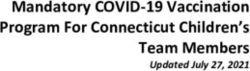LINKEDIN PROFILE AND NETWORKING TIPS - Chase Career Center
←
→
Page content transcription
If your browser does not render page correctly, please read the page content below
Chase Career Center LINKEDIN PROFILE AND NETWORKING TIPS
A LinkedIn Guide for Isenberg Students
LinkedIn is the world’s largest online professional networking site, including over 225 million
professional profiles and 3 million company profiles. Since 93% of recruiters cite LinkedIn as a
primary recruiting source, you definitely want to take advantage of the opportunity to display a strong
profile that will attract their interest in your candidacy. Just under half of college students actually
have LinkedIn profiles, so building your own is still a way to positively distinguish yourself from your
peers. Also, with over 14,000 Isenberg alumni profiles listed, LinkedIn is an invaluable tool you can
use to make connections and begin building your professional network!
Building a Strong Profile
Before you begin making connections, be sure your LinkedIn profile is 100% complete and
professional – you only have one chance to make a first impression! Below are profile tips for
Isenberg students:
o Don’t simply cut and paste your resume.
Your LinkedIn profile should build upon and supplement your resume, not be an identical copy. If a
recruiter reviews your resume and is intrigued, she is likely to then access your LinkedIn profile. First
of all, you must have a profile in order to be perceived as current, social-media savvy, and someone
who takes initiative with regard to their professional network. Second, the recruiter should learn even
more about you from your profile, leading her to feel even more compelled to get in touch with you.
o Select Isenberg as your current institution in the Education section.
Be sure to select “Isenberg School of Management, UMass Amherst” as your current educational
institution, rather than simply “University of Massachusetts Amherst.” The Isenberg School of
Management is building great name recognition and you definitely want to take advantage of this
growing prestige! Listing Isenberg as your institution will also ensure that you and your fellow
Isenberg alumni are able to connect consistently and easily.
o Include a photo with your profile.
According to LinkedIn, profiles with photos are 7x more likely to be viewed. It unnecessary to spend
money having your photo taken professionally, however, your photo should be professional. What
does professional mean? It should be a simple head shot (shoulders up) of you:
Alone – not with your dog or significant other
Dressed in business professional (or perhaps business casual) attire
Unadorned – no baseball cap or sunglasses
In a neutral setting – not at the beach, the club, or a wedding
Avoid blurry photos, avatars, and obvious selfies!
o Write an interesting headline.
What does not constitute an interesting headline? “Student at the University of Massachusetts” or
“Student at the Isenberg School of Management.” These headlines may be accurate, but they are
also quite “vanilla” and won’t distinguish you from your peers within and outside of Isenberg!
Your headline should include key words that highlight your career interests and biggest professional
strengths. Examples of strong headlines include:
“Data-Driven Isenberg Senior Seeking a Full-Time Opportunity in Digital Marketing”
“Analytical UMASS Operations Management Major Pursuing Summer 2015 Manufacturing
Internship”o Include a compelling Summary.
Your summary, which normally appears directly below your LinkedIn “snapshot” (the box with your
photo and headline), is one of the best ways to command the reader’s interest and express yourself
as a compelling individual/candidate. Think of it as a written version of your 30-second elevator pitch
where you concisely market yourself as a valuable professional resource.
Ideally, your summary should provide a glimpse into who you are as a person. Write in first person
narrative style (e.g., “I am currently majoring in Finance…”) in order to give a sense of your voice and
personality. Try to begin with an interesting “hook” or story about how you first become interested in
your major in order to catch the reader’s attention. Also, separate your content into very short
paragraphs in order to make it less dense and more readable. Don’t be afraid to be creative!
o Write your work experiences in first person.
To reiterate, do not simply cut and paste your resume bullets into your work experience section. Like
your summary, your work experiences should be written in first person narrative style in order to lend
your own voice to the content. You should still emphasize your biggest accomplishment(s) per job as
you do on your resume, but on LinkedIn you can provide a more interesting/compelling account of
exactly what you achieved, why it was important, and the challenges you faced along the way.
o Customize your vanity URL.
Each LinkedIn profile is assigned a unique URL that allows it to be accessed when entered into a web
browser; yours can be found directly under your profile photo. Instead of allowing it to remain a
randomly-assigned combination of numbers and letters, be sure to modify your vanity URL to
something simpler and more memorable – ideally, some variation of your first and last name. This
update will make for a more attractive vanity URL to include in your email signature, on your resume,
or on a business card.
o Use keywords.
Research which critical keywords are found consistently in job descriptions for the positions in which
you are most interested, and be sure to include those keywords in your profile as well. And don’t just
include them in your Skills section; sprinkle them multiple times throughout various sections to
increase the chance that your profile will be found based on a recruiter’s keyword search.
o Request recommendations.
Another advantage of a LinkedIn profile is the ability to embed one or more professional
recommendations that can be immediately accessed by a recruiter. Your goal should be to have at
least one or two brief recommendations from immediate supervisors or professors who can attest to
your skills and strengths.
Tips for Networking on LinkedIn
Join groups.
LinkedIn boasts approximately 2M different groups that have been organized around various careers,
professional interests and organizations, and other topics. One of the biggest benefits of joining a
LinkedIn group is that your membership provides you with the means to reach out to and connect with
every other member of that group – this exponentially broadens your networking reach!
Even if you are still a current student, you should immediately join two important alumni groups:
Isenberg School of Management, UMASS Amherst, Official Alumni Group
University of Massachusetts (UMass) Amherst AlumniHow do you decide which other groups it would be beneficial to join? Try reviewing the profiles of
alumni currently working in positions you admire, and scroll down to the bottom to see in which
groups they are involved. Or, do an advanced group search on your desired topic, and the results will
be sorted by the number of members currently in your network. Note, however, that you may not be
able to join every group you’re interested in – some are “locked” and only allow individuals who meet
specific criteria to join (e.g., current investment professionals).
Search for Isenberg alumni working in your desired industry/at your desired company.
Use the advanced people search function (at the very top of your screen) to identify Isenberg alumni
who currently work, or have worked, in your desired industry. Simply enter “Isenberg” into the school
field and then select your desired industry. You can also use this strategy to search for alumni
working at a specific company or those residing in a particular geography. You may ultimately decide
to reach out to a few of these selected individuals to request an informational interview, which in turn
will advance your knowledge and help grow your professional network.
If you are unable to identify Isenberg alumni working in your desired industry, remember that you can
also search for UMass alumni (which is obviously a much larger pool).
Personalize your request to connect.
When you select the option to connect with someone, LinkedIn will offer you the opportunity to enter a
short, personalized message with your connection request – ALWAYS take this opportunity! Writing
a personal message not only demonstrates that you have expended some degree of effort on your
request, but it helps the other individual to remember exactly how she knows you and/or why she
should accept your request to connect. The tricky thing is that LinkedIn allows you a maximum of
only 300 characters for this note, so this initial reach out must be very concise. Below is an example:
Dear Mr. Smith,
I’m a junior Marketing major at Isenberg exploring a career in PR. I admire what you’ve
accomplished in your role at xxxxxxxxxxxx and wonder if you might be willing to speak with me
briefly about your experience in this industry. Thank you for considering my request.
Sincerely,
Melissa
Request an informational interview, but never a job!
When attempting to network with someone new, it is considered inappropriate to directly ask for a job
or internship. Rather, your focus should be on building a personal relationship and learning as much
as you can that might positively impact your career development/job search.
It is, however, very appropriate to request a brief informational interview where you ask a prepared
list of questions designed to advance your knowledge about a specific position, industry, or an
individual’s own career path. Typical informational interview questions include:
How did you develop an interest in this career?
What do you enjoy most and least about your current position?
What industry-related publications do you read on a regular basis?
Were there any college courses you wish you would have taken to better prepare you for
this position?In some cases, the person to whom you’re speaking will be impressed enough by your preparation, thoughtful questions and communication skills that s/he will ask you for your resume afterward. In that case, you may definitely send it. Always end your informational interview by expressing your sincere gratitude and asking if there is anyone else in their network s/he feels it would be beneficial for you to speak with. This will allow you to continue growing your network with each meeting. Connect with recruiters as appropriate. LinkedIn’s advanced people search functionality makes it easy to identify recruiters, and even university relations staff members, at specific companies. But should you attempt to connect with them? If you have already met the recruiter at an on-campus event, you may certainly extend an invitation to connect. If you have not actually met the recruiter but you have a genuine interest in the company and are reasonably qualified for an opportunity there, then feel free to extend an invitation to connect – but definitely personalize your connection request and ensure that your LinkedIn profile is flawless and error free (it reflects on you as strongly as your resume). Companies and recruiters may differ in their policies around whether or not to accept an invitation from someone they do not technically know – so don’t be insulted if your request is declined or ignored. Remember that networking is a two-way street. A solid networking relationship involves give and take and is mutually beneficial. Keep this in mind and be sure to reach out to members of your network whenever you identify a potential opportunity to help them. For example, you may forward a helpful journal article or recommend an excellent speaker from a recent conference. Be grateful and follow through on any commitments you make. Enough said.
You can also read