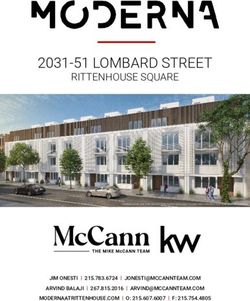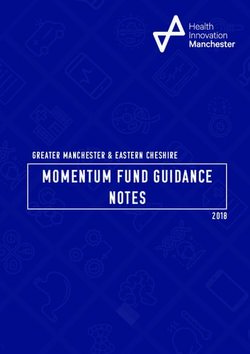Permit Determination Request Instructions January 2018
←
→
Page content transcription
If your browser does not render page correctly, please read the page content below
Permit Determination Request Instructions
January 2018
This document provides basic instruction and links for filling out the Permit Determination Request (PDR) form
and attachments. Generally this form is filled out by the district. This form is submitted to ODOT-OES so that we
may determine the appropriate level of permitting. ODOT-OES will then return a Permit Determination (PD) to
the district documenting the level of permit so that a consultant can then be scoped appropriately.
The initial information should be filled out completely, including the current district environmental coordinator,
project (county-route-section), date, state job number (SJN), project identification number (PID), and if the
project is 100% state-funded (for NEPA purposes). The preparer can consult the district or Ellis
(https://ellis.dot.state.oh.us/elpaso/login.begin.action) to determine if the project is 100% state-funded. If a
project has 100% state funding and a PCN is required, the USACE will be the lead federal agency and is required
to conduct Section 106 and Section 7 consultation. They will also coordinate with ODNR for state T&E species.
OES will notify the USACE of the funding source upon submittal of a permit application.
The following instructions are numbered according to the PDR.
1. Indicate the let type (make sure only one of the boxes are checked), insert the plan file date, sale date,
and award date.
We will also need to know if the project is a Major Program Project. The list is updated quarterly
and can be accessed here:
http://www.dot.state.oh.us/Divisions/Planning/ProgramManagement/MajorPrograms/District%
20Pavement%20Bridge%20Work%20Plans/Major%20Program%20Projects.pdf
Plan File Date, Advertisement Date, Sale Date, and Award Date should be filled out based on the
most up-to-date information. This should match Ellis, but if it does not, explain why.
Advertisement Date is optional, but if the plan file date cannot be achieved, the advertisement
date is the next goal date.
2. Project Description: be sure to explain why/how the water resource is being impacted. For example, is
a culvert being replaced and extended because of maintenance and safety or because a turn lane is being
added that will require additional stream footage be culverted? This could mean the difference between
RGP A and RGP B or NWP #3 and NWP #14. If there isn’t enough room to describe your project, indicate
that there is attached information or a continuation of the description on following sheets.
3. Plan Sheets: OES-WPU needs to see the cover page of the plans, overall site plan, general notes
pertaining to eco and waterways, and the detailed drawings (cross-section, profile, and plan view) of the
locations of waterway impacts at a minimum. There is no need to include drawings such as maintenance
of traffic or item numbers not related to environmental. Plan notes are good to have in order to compare
what will be need to be in Special Provisions, or what can be omitted from Special Provisions.
4. The OHWM (Ordinary High Water Mark) is required to be shown on the plans. Also make sure the OHWM
is accurate. There have been instances where the OHWM is incorrect and needs to be field verified. Feel
free to consult with OES for assistance.
5. Check YES or NO for temporary fill. This includes work pads, causeways, cofferdams, sheet piling, sand
bags, temporary RCP, and other materials that may be used to temporarily access structures or dewater
a stream.
1|PagePermit Determination Request Instructions
January 2018
Dewatering - or diversion of water is also considered a temporary impact and must be evaluated
and addressed.
Temporary Fill Checklist - the temporary fill checklist must be submitted for ODOT-let, ODOT-
local let, and State Forces projects. A form is located at the address below:
http://www.dot.state.oh.us/Divisions/Planning/Environment/Ecological_Resources_Pe
rmits/WATERWAY_PERMITS/Documents/Temporary%20Fill%20Checklist%20December%20201
4.pdf
6. Wetland or Pond Impacts: Make sure you check YES or NO to indicate if the associated table applies.
This table focuses on wetlands but there may be other waters than wetlands in your project area.
If the other waters include isolated farm ponds, isolated lakes (meaning they aren’t connected
to a stream or river system), or gravel bar wetlands use this table. Other waters such as streams,
impounded streams, and reservoirs will use the next table.
Resource ID – keep consistent with the resources as they were titled in the Eco Survey Report
(ESR).
Impact Location Station – Use the plan sheets to identify the stationing where impacts occur.
ORAM Score & Category - Include the ORAM score and Category (1, 2, or 3) for wetland impacts.
If an ORAM has not been completed, call to discuss options.
Wetland Type - Use the drop-down tool to make a selection by clicking on the down arrow and
choosing a descriptor. If it doesn’t appear on the drop down, you can insert a descriptor.
Isolated – Use the drop-down tool to select Yes, No, or Unknown. Wetlands that are not under
the jurisdiction of the USACE are regulated by OEPA and are commonly referred to as “Isolated”.
A jurisdictional determination (JD) performed by the USACE must be completed to verify
wetlands suspected of being isolated.
Impact Type & Material - indicate the type of impact (Ex. culvert extension, replacement, slope
grading, culvert realignment, etc.) and materials used (Ex. RCP, earthen fill, concrete, sheet
piling, sandbags, etc.).
Impact Amount - should be in reported only in acres for this table. Separate temporary,
permanent, and “net” total impacts.
Example: if 0.5 acre of Wetland A is permanent and 0.1 acre is temporary, but they
overlap completely, the total impact would only be 0.5 acre. However, if for Wetland B,
0.8 acre is permanent and 0.1 acre is temporary, but there is no overlap, the total impact
would be 0.9 acre.
In order to add more rows, you have to “copy” the entire row with the drop-down options and
“paste” it below. Simply “adding” rows will not copy the cells with the drop-downs.
7. Stream, Jurisdictional Ditch, Reservoir, or Lake Impacts: Make sure you check YES or NO to indicate
if the associated table applies.
The “stream” table should be used to address captured streams, jurisdictional ditches, and
reservoir/lake impacts since reservoirs and lakes are in most cases impounded streams and
receive designations of Exceptional Warmwater Habitat (EWH).
Resource ID - keep consistent with the resources as they were titled in the Eco Survey Report.
Impact Location Station - Use the plan sheets to identify the stationing where impacts occur.
QHEI/HHEI Score - Scores most often come from the ESR. Generally, larger, named streams (such
as the Olentangy River or Captina Creek) do not require a QHEI because they already have an
OEPA Use Designation and are monitored by OEPA. This information can be acquired at:
http://www.epa.ohio.gov/dsw/rules/3745_1.aspx#use%20designations.
2|PagePermit Determination Request Instructions
January 2018
OEPA Use Designation - Use the drop-down tool to select the OEPA use designation. If you do
not know the OEPA use designation, use the link above. Only streams specifically listed in the
rules as having a use designation should be considered WWH, CWH, EWH, or MWWH. Unnamed
tributaries to designated streams typically do not carry the same use designation. Only in rare
cases do the rules include tributaries and in those cases, they are very carefully called out.
OEPA Use Designation: http://epa.ohio.gov/dsw/rules/3745_1.aspx#use%20designations
The OEPA relies on the river mile to indicate sections or reaches of streams that have a
use designation. This information can be found here: ftp://ftp-
gis.epa.state.oh.us/gisdepot/gisdata/dsw/RMI_Maps
If you have a stream with an HHEI score, you can select a “provisional” use designation
of Class I, Modified Class II, Class II, or Class III in this column. Likewise, a stream that
does not have an official OEPA use designation but has a QHEI score that meets WWH,
CWH, EWH, or MWWH can get a provisional designation. Please note if there are any
“provisional” stream designations in the project description notes.
Flow Regime – use the drop-down tool to make a selection. Choose from perennial, intermittent,
or ephemeral.
Drainage Area at Impact Location – can be found using stream stats or may be provided on the
plan sheets.
Stream Eligibility Areas – Use the link below to access the OEPA 401 Water Quality Certification
(WQC) For Nationwide Permits Stream Eligibility Web Map. The map will identify if a project is
in a purple, yellow, or not shaded area which corresponds to permitting requirements.
http://oepa.maps.arcgis.com/apps/webappviewer/index.html?id=e6b46d29a38f46229c
1eb47deefe49b6
Areas that are purple are ineligible for coverage under a Nationwide Permit.
1. Projects affecting high quality streams and undesignated streams draining
directly to high quality streams, as represented in the map, must undergo
individual OEPA 401 review.
Areas that are yellow are possibly eligible for coverage under a Nationwide Permit.
1. Projects affecting undesignated streams within those HUC12 watersheds that do
not directly but eventually drain into high quality waters, might be eligible for
coverage under Ohio certification of the Nationwide Permits depending on the
results of an abbreviated field screening assessment.
Areas that are not shaded are eligible for coverage under a Nationwide Permit.
Impact Type/Material - indicate the impact type (Ex. extension, replacement, grading, etc.) and
materials used (Ex. RCP, earthen fill, concrete, sheet piling, etc.).
Impact Amount - should be in reported in linear feet and in acreage. Separate temporary,
permanent, and “net” total impacts.
For example, if 150 feet of Stream 1 is permanent and 20 feet is temporary, but they
overlap completely, the total would only be 150 feet impact. However, if for Stream
2, 150 is permanent and 20 feet is temporary, but there is no overlap, the total would
be 170 feet. Lastly, if 150 feet of Stream 3 is permanent, and 20 is temporary but there
is only a 10-foot overlap, then the total would be 160 feet.
In order to add more rows, you have to “copy” the entire row with the drop-down options and
“paste” it below. Simply “adding” rows will not copy the cells with the drop-downs.
3|PagePermit Determination Request Instructions
January 2018
YES or NO Checkboxes:
State Scenic River - http://ohiodnr.com/?TabId=2310.
National Scenic River - http://www.rivers.gov/rivers/ohio.php.
Section 9 Waterway - see ODOT Waterway Permit Manual.
Section 10 Waterway, Slackwater, Pool, or Harbor - see ODOT Waterway Permit Manual.
Stream Relocation or Channelization – Generally, minor deviations associated with
maintenance are not considered channelization or relocation however if you aren’t sure,
coordinate with OES.
8. Jurisdictional Determination (JD) - is not necessary for all ODOT projects unless there are potentially
Isolated wetlands, Category 3 wetlands, potentially Jurisdictional Ditches, a PCN (Pre-Construction
Notice), or other type of wetland impact is proposed, or at the discretion of the USACE, OES, or the
District.
9. ESR and Agency Coordination - must be completed before OES will give an official PD. You may request
a preliminary PD without agency coordination but once final coordination is complete District will have
to submit a new PDR.
10. Group 2 or 4 mussel stream? Relocation required? Discuss if impacts occur in a Group 2 or 4 mussel
stream or if a mussel relocation is required. These items may impact the waterway permit determination
or subsequent permitting.
11. Cultural resource issues - Note if there are any on-going or unresolved issues associated with the project.
12. Describe any temporary and permanent fill overlaps from 6 & 7. If the table includes overlap in fill
footprints, briefly explain here. Example: 20 feet of the 100-foot causeway overlaps the permanent fill,
or, all of the temporary fill is within the permanent fill footprint.
13. Is tree clearing necessary to facilitate waterway impacts? Note if the project requires that trees are
cleared in order to complete the work in waters. Tree clearing refers to removal of standing trees (both
dead and alive), rather than trees that have been uprooted and washed downstream.
14. Will in-stream work be conducted during exclusionary dates? The dates this question is referring to
are the Exclusionary Dates for In-Water Construction Activities and are identified in the MOA between
ODOT, ODNR, and USFWS. In-stream work includes the addition, removal or modification of temporary
or permanent fill material below the Ordinary High Water Mark. Fill below the OHWM cannot be added,
removed, or modified; however, work can occur on the existing fill already in place. It is also possible
to request a waiver of the exclusionary dates if the request is justified, however, a waiver is not
guaranteed. If a waiver request is warranted, please submit the request early in the process.
15. If any additional information is required, please contact: Send the contact information for the project
coordinator at the district level. A consultant contact can also be included.
Attachments must include the following (as appropriate):
Plan and Profile sheets (with OHWM indicated)
Structure Detail sheets (site plan and culvert detail sheets)
Cross Section sheets (with OHWM indicated)
Temp fill checklist
4|PagePermit Determination Request Instructions
January 2018
Other attachments may include:
Ecological Coordination (letters to and from the agencies)
Section 106 coordination
Endangered Species literature searches
Evaluation of potential mussel beds
Jurisdictional Determination
Discussion of whether streams are considered Superior High Quality Waters, Outstanding State
Waters, etc.: http://www.epa.ohio.gov/portals/35/rules/01-05.pdf (Chapter 3745-1-05
Antidegradation)
5|PageYou can also read