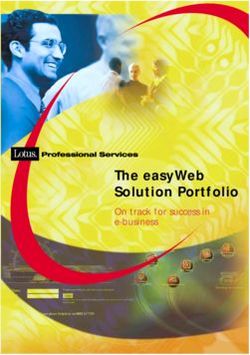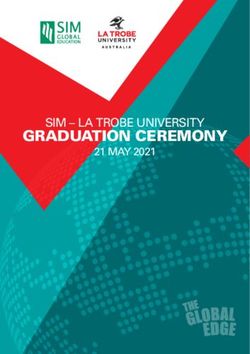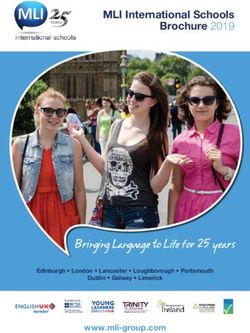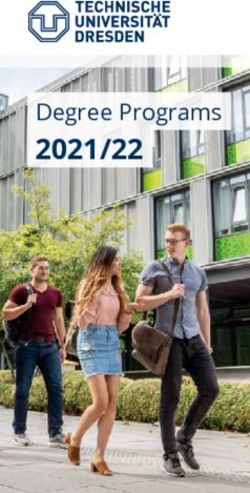LINKEDIN PROFILE GUIDE - CAREERSERVICES - UNIVERSITY OF PHOENIX
←
→
Page content transcription
If your browser does not render page correctly, please read the page content below
CareerServices
LinkedIn Profile Guide
What is LinkedIn?
LinkedIn is a professional networking site that enables its members to connect
with one another for career and business purposes. You can use LinkedIn to search
for opportunities, keep in touch with past and current colleagues, grow your
professional network, or stay updated on industry trends by following your favorite
companies and industry thought leaders.
For instructions on creating an account, click here.
Why should I build my LinkedIn profile?
Employers use LinkedIn to find talent and evaluate candidates for employment
opportunities. Your LinkedIn profile is the first impression employers and other
LinkedIn members will have of you. A profile that showcases your strengths,
personality and professional achievements can help you stand out as a candidate
or attract opportunities even when you aren’t actively looking. In fact, you can
privately let recruiters know that you’re open to being contacted for opportunities.
To learn how to build a LinkedIn profile, watch this video.
LinkedIn profile essentials
There are many components to a LinkedIn profile, but the checklist below covers the
minimum information you must include to create a complete profile. According to
LinkedIn, members with a complete profile are 40X more likely to show up in
search results.
Profile photo Skills (minimum of 3)
Education Current position with description
Location & industry Two past positions
50+ connections
LinkedIn is a registered trademark of LinkedIn Corporation and its affiliates in the United States and/or other countries.
Visit career services © 2021 The University of Phoenix, Inc. All rights reserved. 1Profile photo:
A photo helps people put a face to a name, which helps build a sense of rapport
and trust in a virtual environment. According to LinkedIn, members with a photo
get 21X more profile views, receive 9X more connection requests and are 7X more
likely to show up in search results.
Education:
Including your education enables LinkedIn members, including fellow alumni, to find
your profile by searching for the school you attended or the degree you earned.
You can also add details about coursework and activities you participated in
during your studies.
To see where University of Phoenix Alumni work and what they do, click here.
Alumni can also join the University of Phoenix Alumni Association LinkedIn group.
Location & industry:
Adding your location and industry tells your LinkedIn profile visitors where you are
located in the world and in which industry you operate.
Connections:
LinkedIn uses the term connections to define relationships in your network.
Once you’ve “connected” with a member on LinkedIn, they become a 1st degree
connection. Your extended network of 2nd and 3rd degree connections are made
up of people your connections know.
Visit career services © 2021 The University of Phoenix, Inc. All rights reserved. 2Skills:
This section allows you to add specific skills to your LinkedIn profile to help others
understand your strengths. You can arrange the order in which they appear to
showcase the top three skills that are most relevant to your career.
Experience (current position with description
+ two past positions:
Similar to your resumé, the experience section is where you highlight your work
history, including key responsibilities and achievements. Although LinkedIn only
requires a current position with a description and two past positions for a complete
profile, you should reflect all work history that is relevant to your career goals.
Additional must-haves for your
profile
Recommendations:
Recommendations are testimonials written about your professional abilities.
They can make a huge impact on employers viewing your profile because they
validate your expertise.
To learn more about requesting and displaying recommendations, click here.
Customize your LinkedIn URL:
By default, the link to your profile will contain a random string of characters. Change
this so that your URL contains your name, like this linkedin.com/in/yourname. If
someone’s already taken this URL, come up with a way of making your URL unique,
such as including a middle initial. This will simplify your URL, which helps when
adding it to your resumé or business cards.
For instructions on how to do this, click here.
Visit career services © 2021 The University of Phoenix, Inc. All rights reserved. 3LinkedIn headline worksheet
Located directly under your name, your LinkedIn headline tells people who you
are and what you do in 220 characters or fewer. By default, LinkedIn uses your
most recent job title as your headline, but you should customize it to optimize
your headline. An optimized headline is “searchable,” meaning it contains
keywords that recruiters might search for to find someone with your skills and
talents. It may also include a tagline that describes the benefits of working with
you.
You can use special characters to separate phrases in your headline: Ι • ►
Examples of “searchable” headlines
— Digital Marketing Student Interested in Content Marketing & Social Media
— HR Manager People Operations Corporate Culture
— IT Professional | Network Administration | Project Management | Virtualization
Examples of headlines with taglines
— Fundraising Expert ► Connecting nonprofits to high-net-worth donors
— Certified Financial Planner | I help families build wealth and eliminate debt
— Motivational Speaker | Author | Business Coach ► Helping Digital Entrepreneurs
Launch Thriving Businesses
Create your own LinkedIn headline
— Step 1: Identify what type of professional you are or aspire to be
— Step 2: Include keywords to describe the expertise you want to be known for
— Optional: Add a tagline that describes how you help others
Remember, you only have 120 characters, so make every word count! Check how many characters
you’ve used by inserting your headline here: charactercountonline.com/
Visit career services © 2021 The University of Phoenix, Inc. All rights reserved. 4© 2021 The University of Phoenix, Inc. All rights reserved.
LinkedIn summary worksheet
A LinkedIn summary is the heart of your profile. It’s where you tell your career story
to showcase not only your strengths, but also your personality. This gives employers
and other professionals a sense of what it might be like to work with you and how
you would fit into their work environment. You have 2,000 characters to write your
summary, but as a general rule of thumb, aim for approximately three paragraphs
with no more than three sentences per paragraph.
Questions to consider before writing your summary:
— Who is your target audience?
— What’s the most important information you want people to know about you?
— What do you love about what you do?
— What makes you different or unique from others in your profession?
— What action do you want people to take after viewing your profile?
LinkedIn summary examples
Sally Student
IT Technical Support | Help Desk | Network Infrastructure | Server & Desktop Applications
I got my start in information technology as a teen building desktop computers from scratch
just for fun. I’ve always been good with technology – hardware, software, basic networking –
it all came so naturally.
Now, as a recent graduate of an information technology program, I’ve converted my hobby
into a profession. I currently hold the position of user technology specialist at ABC Company,
where I provide technical support for end users in a department with over 1200 PCs / Laptops
and 500 network printers and print servers in a Windows OS environment.
Helping customers resolve technical issues and working as a team has taught me that
patience, empathy, and friendliness are just as important as technical skills. I keep this in mind
when responding to customers’ help desk tickets, troubleshooting clients’ desktop and server
applications, working in a team to perform LAN / WAN maintenance, and even when passing
by the clients I serve in the hallways.
Below are more details about my career and projects I’ve worked on.
See something you like? Let’s connect!
Visit career services © 2021 The University of Phoenix, Inc. All rights reserved. 5Alex Alumni
Science Curriculum Designer | Ecology, Biology, Astronomy, Oceanography
My name is Alex Alumni and I develop curricula that simplify the most complex of scientific
concepts, making science a fun and engaging subject to learn.
As the only science curriculum developer and instructor in my district possessing both
a Master of Science in Earth Science and a Master of Arts in Education, I have a robust
understanding of appropriate topics for varying age groups, as well as the ability to create
comprehensible lesson plans that will maintain the interest of even the toughest crowds.
After 10 years of teaching science to high school students, I gained a very solid foundation
for linking lesson plans and activities to curricula in order to meet strict state and federal
standards. For the past seven years, I have co-designed science curriculum with a team of
four, in the areas of ecology, biology, astronomy, and oceanography.
When I’m not creating curriculum and multimedia for science educators, you can find me
camping, stargazing, and deep sea ocean fishing.
Need help getting started?
Here are some suggested techniques for writing those first couple of
sentences of your summary:
1. Imagine your career as an epic tale with you as the hero/heroine of the story. Complete
the following statement by describing what you’re doing, who it’s for, why you’re doing it,
and what the end result is.
My (career) mission is to…
Example
My mission is to help people with big goals and dreams make meaningful changes in
their lives and careers so they’re fulfilled at work, happy in life, and financially secure,
because nothing inspires me more than people who achieve their dreams in spite of
tremendous challenges. That’s why I decided to become a career coach.
2. Think of the first line of your LinkedIn summary as a digital business card. Instantly
communicate your value to capture your readers’ attention. One way to do this is by using
the following statement to structure your message:
I help (who?) do/understand/solve (what?)
so they can (desired outcome)
Example
As a career coach, I help people who typically have 15+ years of work history transition
into industries and roles that differ from their background so they can discover work
they love, they’re good at, and pays what they deserve.
Visit career services © 2021 The University of Phoenix, Inc. All rights reserved. 63. If you are looking to change careers, describe how you’re preparing for the
change and what fascinates you about where you’re headed next.
Example
I am currently pursuing a career as a Certified Public Accountant with plans to
complete the CPA exams Business and Audit within the next six months.
I have a talent for working with numbers and enjoy operating within a set of
parameters to ethically drive improvements in revenues, profits, and EBITDA. As
a graduate of an accounting program with over a year of volunteer experience
in bookkeeping, I am positioning myself for entry-level accounting roles.
4. Start with a quote that not only inspires you, but after captures an important aspect of
your career.
Example
“The world is a book, and those who do not travel read only a page.” - Saint Augustine
International education is a journey of self-discovery, but it’s also the key to helping
students understand and appreciate the world around them. I know this because as a
former exchange student, I developed Spanish fluency and cultural competence while
living with a host family in Buenos Aires, Argentina. Now, I want to encourage other
students to begin their own journey of self-discovery and global citizenship.
5. Describe a business challenge that you specialize in solving.
Example
Doing more with less is a challenge many organizations face. In an era of budget
constraints, I use my background in systems engineering to help organizations
cut costs and boost performance through data-driven methods.
Create your own LinkedIn summary
Visit career services © 2021 The University of Phoenix, Inc. All rights reserved. 7You can also read