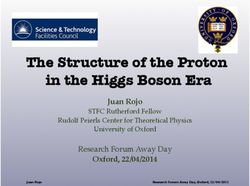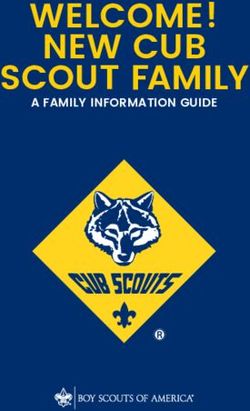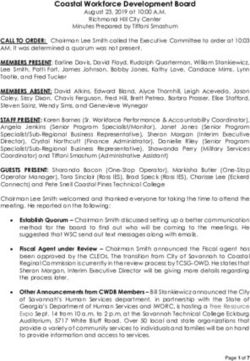Make Your C/C++ and PL/I Code FLY With the Right Compiler Options - Visda Vokhshoori/Peter Elderon IBM Corporation Session 13790
←
→
Page content transcription
If your browser does not render page correctly, please read the page content below
Make Your C/C++ and PL/I Code FLY With the
Right Compiler Options
Visda Vokhshoori/Peter Elderon
IBM Corporation
Session 13790
Insert
Custom
Session
QR if
Desired.WHAT does good application performance
mean to you
• Fast execution time
• Short compile time
• Small load module size
2HOW do you achieve good application
performance
• Use best compiler option
• Write good code
• Install newer hardware
3Options to consider for optimization • ARCHitechture • OPTIMIZE • INLINE • UNROLL • FLOAT(AFP) • HGPR • [PL/I] REDUCE • [PL/I] RESEXP • [PL/I] RULES(NOLAXCTL) • [PL/I] DEFAULT(REORDER NOOVERLAP CONNECTED) • [C/C++] XPLINK • [C/C++] COMPACT • [C/C++] STRICT_INDUCTION • [C/C++] Profile Directed Feedback • [C/C++] Inter-Procedural Analysis
ARCHitecture
• The ARCH option specifies the level of the hardware on which the generated
code must run
• PL/I default – is ARCH(6)
• produces code that will run on old z990 machines
• C/C++ default – is ARCH(7)*
• produces code that will run on z9 machines
• If you specify ARCH(n) and run the generated code on an ARCH(n-1)
machine, you will most likely get an operation exception
• So you must set ARCH to the lowest level machine where your generated
code will run
*ARCH(7) is the new default in z/OS XL C/C++ V2R1. Default architecture is ARCH(5) for all version before this. ARCH(5) produces code that runs on z900 and
olderARCHitecture -timeline
10
9
8
7
6
5
12-Additional Support for Extended Immediate, Extended
Floating Point 32-bit Add / translation, Decimal Floating point, z9
registers Subtract
Long displacement
with carry –
Support for facility –
z800
IEEE Floating instructions that
Point – G5, G6 1st LP64 address up to +/-
architecture- 500K relative to
Support for z900 base reg – z990,
branch relative – z890
Support for string G2, G3, G4
operation h/w 4
instruction – G1
3 ARCH(8): Compare and ARCH(9): 1st OOO ARCH(10): Transaction
Branch, More DFP for architecture, Load/store Execution, Convert
2 example to convert DFP on condition, popcount, DFPZoned facility,
ALL to HEX and Binary, z10 z196 zEC12
ARCHs
1
0 ARCHitectureOPTIMIZE
• Without optimization your code, compiler generate code
literally the way you wrote it
• Advantages of NOOPT: very little :– )
• compile time saving
• easier to match the code generated with source code written,
for the purpose of debugging problems
• Advantages of OPT(2) or higher: a lot
• Faster code (inlining, constant propagation, more register
operation, common sub-expression elimination, dead code
elimination, dead store elimination, …)OPTIMIZE – option
• The PL/I and C++ compilers use the same optimizing backend, but there are
differences in what OPT suboptions they support and what they mean:
• PL/I’s OPT(2) is a crippled version of C’s OPT(2)
• It helps compile-time be reasonable for large programs
• But it does produce less than optimal code
• PL/I’s OPT(3) is the same as C’s OPT(2)
• It can use a lot of CPU and REGION
• But it will produce very good and safe code
• C/C++ OPT(2)
• Inlining, loop unrolling, common sub-expression elimination
• C/C++ has an OPT(3) that is even more aggressiveOPTIMIZE – OPT(3) [C/C++] • Aggressive code motion, scheduling on computations that have the potential to raise an exception, hardware idiom recognition, instruction level parallelism • Conformance to IEEE rules are relaxed Floating-point expressions may be rewritten, example fused multiply and add • Use –qSTRICT option + O3 to stay conformed to IEEE rules
INLINE - option • The inline option instructs the compiler to place the code for selected function at the point of call; this is called inlining. It eliminates the linkage overhead and exposes the entire inlined function for further optimization. • [C/C++] INLINE • [PL/I] DFT(INLINE)
INLINE – C example
int a, b; int a, b; int a, b;
void foo() { void foo() { void foo() {
a = 1; a = 1; a = 1;
b = 2; b = 2; a = a*a;
a = bar(a); a = a*a; b = 2;
b++; // no code b++; b++;
} // motion } }
int bar() { return a*a; }INLINE - facts
• This is most beneficial when the inlined function is not large.
• Too much inlining can increase the size of the program.
• [C/C++] You can control
• how much to inline
INLINE(AUTO, REPORT, threshold, limit)
• when to inline
• #pragma inline
• The __attribute__((always_inline))*
*__attribute__((always_inline)) new feature in z/OS XL C/C++ V2R1INLINE – C/C++ facts
• INLINE(AUTO, REPORT, threshold, limit)
#pragma inline(bar)
The maximum size of a function to
inline. This is to prevent large functions
to be inlined. This is a relative number.
The default is 100. int bar(int a)
Int foo() {
{ return a*a;
… }
//x=bar(2);
The maximum size of a x = a*a;
function can grow before …
auto inlining stops. This is to foo grows
}
prevent a function to after inlining
become too large after
inlining.UNROLL - options
• [PL/I] UNROLL(AUTO|NO)
• [Default] AUTO
• Compiler permitted to unroll
• NO
• Compiler is not permitted to unroll
• [C/C++] UNROLL(AUTO|NO|YES)
• [Default] Auto
• Compiler via heuristics and/or honors loops identified via #pragma
unroll(nounroll|unroll[(number)])
• NO
• Means that the compiler is not permitted to unroll loops in the compilation unit,
unless unroll or unroll(n) pragmas are specified for particular loops.
• YES
• Allows the compiler to unroll loops that are annotated (for example, using a
pragma), unless it is overridden by #pragma nounroll.UNROLL – C example
Unroll by a factor of 2
for (i=0; i=5) goto lab1;
sum += i;
++i;
xlc -qunroll(2) a.c all loops in a.c sum += i;
will be unrolled by a factor of 2 ++i;
goto lab2;
lab1:
#pragma unroll(2)
For (i=0; ixlc a.c only this loop will be
unrolled by a factor of 2FLOAT(AFP) • Additional floating point, fp8-fp15, registers were added to G5 machine • These registers are non-volatile, have to be preserved across a call • More registers provide opportunity to do more operations fast/in register
HGPR - option
• [NO]HGPR(NOPRESERVE|PRESERVE)
• [PL/I] NOHGPR should be used for all CICS application
• Gives 16 more working registers to the application
• PRESERVE will instruct the compiler to store and re-store
the high half across the call
• Defualt is NOHGPR(NOPRESERVE)
• MetalC is an exception
• Default is HGPR(PRESERVE)REDUCE – PL/I option
• The REDUCE option specifies that the compiler is
permitted to reduce an assignment of a null string to a
structure into simpler operations - even if that means
padding bytes might be overwritten.
dcl 1 sample ext,
5 field10 bin fixed(31),
5 field11 bin fixed(15),
5 field12 bit(8),
5 field13 bin fixed(31);
sample = ‘’;
w/ REDUCE only one operation to initialize sample to null
w/ NOREDUCE 4 operations to initialize and padding is unchangedOther PL/I options
• LAXCTL | NOLAXCTL
• Specifying LAXCTL allows a CONTROLLED variable to be
declared with a constant extent and yet to be allocated with a
differing extent. NOLAXCTL requires that if a CONTROLLED
variable is to be allocated with a varying extent, then that extent
must be specified as an asterisk or as a non-constant expression.
The following code is illegal under NOLAXCTL:
• RESEXP|NORESEXP
• Under the NORESEXP compiler option, the compiler will still
evaluate all restricted expression occurring in declarations,
including those in INITIAL value clauses.
• For example, under the NORESEXP option, the compiler would not
flag the following statement (and the ZERODIVIDE exception would
be raised at run time)Other PL/I options
• LAXCTL | NOLAXCTL
• Specifying LAXCTL allows a CONTROLLED variable to be
declared with a constant extent and yet to be allocated with a
differing extent. NOLAXCTL requires that if a CONTROLLED
variable is to be allocated with a varying extent, then that extent
must be specified as an asterisk or as a non-constant expression.
The following code is illegal under NOLAXCTL:
• RESEXP|NORESEXP
• Under the NORESEXP compiler option, the compiler will still
evaluate all restricted expression occurring in declarations,
including those in INITIAL value clauses.
• For example, under the NORESEXP option, the compiler would not
flag the following statement (and the ZERODIVIDE exception would
be raised at run time)PL/I - options
• DEFAULT(REORDER NOOVERLAP CONNECTED)
• Specifying REORDER allows more optimization of your code.
Default is REORDER.
• NOOVERLAP will produce code that performs better;
however, if you use NOOVERLAP, you must insure that the
source and target never overlap. NOOVERLAP is the default
• Set the default for whether parameters are connected or
nonconnected. CONNECTED allows the parameter to be
used as a target or source in record-oriented I/O or as a base
in string overlay defining. NONCONNECTED is the default.XPLINK • A modern linkage convention that is 2.5 times more efficient than the conventional linkage convention • We have seen some programs improve by 30% • You cannot statically link non-XPLINK with XPLINK • You can call non-XPLINK DLLs from XPLINK DLLs and vice-versa but you must tell the compiler about this so that it can insure the (expensive) switching code gets executed • If your application contains few switches (as is true of the PL/I compiler where the frontend is not XPLINK and the backend is), then mixing will be beneficial; otherwise it may be very costly
COMPACT • You want smaller executable? With COMPACT you choose optimization that doesn’t impact the size of the final executable or tone down those that they do
STRICT_INDUCTION • Loop induction variable optimizations can change the result of a program if truncation or sign extension of a loop induction variable occurs as a result of variable overflow or wrap-around. • The STRICT_INDUCTION option only affects loops which have an induction (loop counter) variable declared as a different size than a register. Unless you intend such variables to overflow or wrap-around, use NOSTRICT_INDUCTION.
Profile Directed Feedback - PDF
• The idea is to use results from sample executions to improve
optimization near conditional branches and surrounding infrequently
executed code sections. Critical paths are identified and the
information is used to guide the optimization.
• This is done in three steps:
• Build the program with the PDF1 option to instrument the code to
collect profiling information.
• If you are using an MVS™ data set for your PDF file, pre-allocate
the PDF data set using RECFM = U and LRECL = 0.
• Run the program on typical inputs. This is called the training run.
• Build the program again using the PDF2 option.PDF - details
a++; a++;
if ( a > 100 ) { // error if (aPDF - details
1. PDF1
XL C compiler Program with
option PDF1 freq. counter
PDF file
Train data
2. PDF2
XL C compiler Optimizied
option PDF1 Program
PDF filePDF - facts • Use the same: source, options, compiler release for both step one and two • If you modify the source files, compiler options, or both that are used in step 1, you might see a list of warnings and the benefits from PDF might not apply for the changes from step 1. • During the PDF2 phase, the compiler issues an information message with a number in the range of 0 - 100. If you have not changed your program between the PDF1 and PDF2 phases, the number is 100, which means that all the profile data can be used to optimize the program. Otherwise, the number is less than 100. If the number is 0, it means that the profile data is completely outdated, and the compiler cannot take advantage of any information. Then you must recompile your program with the PDF1 option and regenerate the profile data.
Inter Procedural Analysis - IPA
• Looks at all the files of a program and optimize globally.
The main benefit is that it can do inlining across source
files. Further optimization is then possible
xlc file1.o IPA(LINK)
file1.c
file2.c xlc file2.o xlc
file3.c xlc file3.o binder
IPA
progIPA - facts • Note that the time and space needed in the IPA(LINK) step grow rather quickly with the size of the whole program. • You can control the level of optimization by the LEVEL suboption, 0, 1 or 2. Try LEVEL(0) first.
Write Good Code • Attempts to be clever and produce “optimal” code have produced: • Code that is unreadable • Code that cannot be maintained • Code that performs worse than less clever solutions • Code that fails! • Readability trumps speed
Install Newer Hardware • Requires no • Recompilation • Relinking • Migration to a new release • But can make your code run much faster • Often the performance boost from moving to new hardware is greater than that from recompiling with the corresponding new ARCH level – However as the Moore’s Law no longer holds, we should see less boost with just running on a new hardware
Feedback • We are collecting feedback for future sessions - which topics are you interested in? • Looking forward to hearing from you!! • Please email Peter or Visda
Connect With Us
Cafes Feature Requests
C/C++ C/C++
http://ibm.com/rational/community/cpp http://ibm.com/developerworks/rfe/?PROD_ID=700
COBOL COBOL
http://ibm.com/rational/community/cobol http://ibm.com/developerworks/rfe/?PROD_ID=698
Fortran Fortran
http://ibm.com/rational/community/fortran http://ibm.com/developerworks/rfe/?PROD_ID=701
PL/I PL/I
http://ibm.com/rational/community/pli http://ibm.com/developerworks/rfe/?PROD_ID=699
Like IBM Compilers on Facebook Follow IBM Compilers on TwitterTwo-Column Slide (Type Size=28)
• Topic A (Type Size=24) • Topic C (Type Size=24)
• Subtopic 1 (Type Size=22) • Subtopic 1 (Type Size=22)
• Subtopic 2 (Type Size=22) • Subtopic 2 (Type Size=22)
• Subtopic 3 (Type Size=22) • Subtopic 3 (Type Size=22)
• Subtopic 4 (Type Size=22) • Sub-subtopic 1 (Type
Size=20)
• Topic B (Type Size=24) • Sub-subtopic 2(Type
Size=20)
• Topic D (Type Size=24)
37Slide with Table 38
Slide with Text & Graphic 39
You can also read