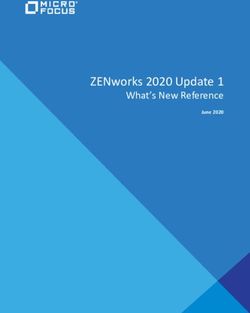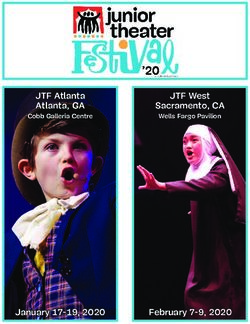Lake Joondalup Baptist College
←
→
Page content transcription
If your browser does not render page correctly, please read the page content below
091
Policy Number
Year 7 to 12 BYOD Program
Title of Policy/Procedure Year 7 to 12 BYOD Program
Endorsed by Principal
Policy Type Operations
Secondary Learning Technologies
Responsibility
Manager
Creation Date (if known)
Reviewed date January 2021
Next review date January 2022
To whom issued College communityLake Joondalup Baptist College
Year 7 to 12 Bring Your Own Device Program
LJBC is committed to a BYOD program that provides the best opportunities for enhancing
learning experiences in ways that were simply not possible in the past. It is our firm belief,
supported by research, that modern technologies are especially suited for one-to-one
learning in the K-12 environment, where they provide ways to easily create and share
content, images and video.
At the start of 2015 LJBC implemented a learning management system (LMS) SEQTA Learn
(for students) and SEQTA Engage (for parents). The LMS provides students and parents
access to view lesson plans, homework, timetables, reports and grades, communication
with teachers and to receive school notices. Students are also able to submit assignments
and develop e-portfolios through SEQTA Learn.
It is clear that high speed internet, the World Wide Web and mobile devices have opened up
an extraordinary world of connection and collaboration. In this context, LJBC seeks to further
develop the use of technology within the classroom to enable both teachers and students to
experience learning in new and exciting ways. The BYOD program is not about substituting
good teaching with technology but to match best teaching practices with the best
technologies to build a complete 21st Century learning environment.
Limpie van Aswegen
Secondary Learning Technologies Manager
February 2021
Kennedya Drive Joondalup WA 6027 PO Box 95 Joondalup WA 6919
phone +61 8 9300 7444 | fax +61 8 9300 1878 | ljbc@ljbc.wa.edu.au | www.ljbc.wa.edu.au
Commonwealth Register of Institutions and Courses for Overseas Students (CRICOS) Provider Code 01529CeLearning Vision
Digital technologies form an integral part of the LJBC learning and teaching philosophy. eLearning at
LJBC will support our students to be confident, creative, innovative and successful lifelong learners.
It will prepare them for the diverse opportunities and challenges in the ever-changing digital world.
This will be achieved by designing learning experiences across the curriculum, that are engaging,
inspiring, motivating and learner-centred, that will ignite curiosity and provide opportunities that are
individualised and accessible to all students. The skills developed in such activities will be
transferable and “future proof” our students.
Why a BYOD Program?
1. Increasingly, research is telling us that young people today are motivated towards
learning through the use of technology because it is visual, fast, accesses larger
amounts of information quickly and can amplify and present thinking in diverse ways.
2. The Australian Curriculum identifies Information Communications Technology (ICT) as a
general capability needing to be addressed across all courses. In this regard, and to
support the quality of the curriculum, access to information through the immediacy of mobile
technology is essential.
3. Creative and collaborative ways of learning, that use information effectively and
differentiate for disparate learning needs, can be activated by the use of information
communication technologies chosen by learners to suit their individual needs.
4. The modern technology environment provides the opportunity for students to readily
participate in solution-based thinking that takes best advantage of the web and the online
tools and myriad of information available through it.
5. The nature of the mobile learning environment is that students will have their devices
with them every day and will use them in ways consistent with learning activities.
Operating system and specifications for the BYOD Program
1. Windows 8 or higher
2. Mac OS X 10.7 ‘Lion’ or higher
Type of device
In many ways, the type, brand and cost of the device is a choice left as open as possible to
parents. Please keep in mind that research showed that the best devices for learning are
devices with touchscreen ability and a battery life that will last the normal school day is
required. However, devices only need to comply with the compulsory minimum
specifications, as outlined below.
Devices that will NOT be supported
All versions of:
Windows RT, Apple iPad, Chromebook and Android tablets
Compulsory specifications
• Windows 8 (this does not include Windows RT)
• OS X 10.7 or higher (this does not include iOS devices like iPads)
• Microsoft Office 365 is available for free to all students with a school email account.
• A tablet device must have a physical keyboard attachment with separate keys for A
– Z and 0 – 9 and which physically move when depressed.
©Lake Joondalup Baptist College 3 Year 7 to 12 Bring Your Own Device Program 2020Minimum specifications Recommended specifications
• Hard drive – 16GB • Windows 10 or higher / macOS
• 11-inch screen Sierra
• Keyboard and mouse/track pad • Hard drive – 64GB
• 1x USB port • RAM – 4GB
• RAM – 2GB • 1x USB port
• Camera • Keyboard with mouse/track pad
• Speaker/microphone • Camera – both front and rear facing
• WLAN • Speaker/microphone
• 7 hours battery life 802.11 WLAN
• 7 hours + battery life
• Touchscreen and Stylus
Frequently Asked Questions
1. What is the cost of devices and who is responsible for payment?
Parents are fully responsible for the purchase of devices. Pricing of devices is continually
becoming more competitive as new products come to market, and we encourage families to
shop around.
2. What if the device is damaged, lost or stolen?
This is the responsibility of parents and students and should either be covered through
personal household insurance or the warranty that comes with the device. Good advice
is to get a good quality cover/case that will protect the device and to subscribe to an
appropriate insurance cover. This will help with minimising accidental screen damage
and replacement/repair costs of the device.
The College do not recommend a specific protective cover/case, but they may not depict any
images or text deemed inappropriate for the College Context.
3. Are there devices that students may use in the event that their own devices are
being repaired?
The College recognises that, for a variety of reasons, there are legitimate occasions when a
student’s personal device may be unavailable for short periods of time. The College therefore
offers student to temporarily borrow, a College device.
College devices are not available for longer than two weeks. In exceptional circumstances
where a device takes longer to be repaired, the loan period of the device will be reviewed. A
loan device will only be issued to assist the student when his/her device is sent away for
repairs. This service is not available in cases where a student has left a device at home or
forgotten to charge it.
Note: Parents do take full financial responsibility if a College device is damaged, either
accidently or maliciously.
©Lake Joondalup Baptist College 4 Year 7 to 12 Bring Your Own Device Program 20204. Will parents be required to buy accessories?
The College requires that each student must have his/her own set of headphones and at
least one 4 GB USB memory stick. Any additional accessories may be purchased at the
discretion of parents.
5. Is there an agreement I need to sign before my son/daughter is granted access to
the College network?
As part of the BYOD program, all student devices will only have access to the College
network after the student and their parents have signed and returned the Learning
Technology User Agreement (LTUA), which will be made available at the beginning of the
school year.
The hard copy of the LTUA needs to be completed once when the student first
commences at LJBC, and thereafter, at the beginning of each school year all students and
parents/legal guardians will be required to complete an online agreement and updated
terms and conditions of the LTUA.
6. Will my son/daughter’s Internet use be monitored at the College?
All devices logged on to the College network are monitored and filtered for safe use; this
is consolidated by teacher supervision.
©Lake Joondalup Baptist College 5 Year 7 to 12 Bring Your Own Device Program 20207. What technical support is offered by the College?
Parents and students are responsible at all times for their own device.
Technical support from the ICT department will only extend to giving devices access
to the school network once the Students User Agreement has been signed.
All software and hardware issues are the responsibility of the owner.
8. Why do LJBC not support iPads and other mobile devices?
• Educational researchers have found that tablets are best used as content and
document viewers but are limited in creating content and documents.
• Tablets use Apps to run programs (Word, Excel, etc.) and these Apps do not
have the full formatting and functional abilities of the desktop versions.
• You are limited in using any external storage drives.
For secondary educational purposes, tablets are just not as versatile as laptops or hybrid
devices.
©Lake Joondalup Baptist College 6 Year 7 to 12 Bring Your Own Device Program 2020You can also read