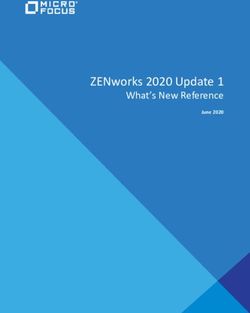The Top 6 Cyber Security Threats to iOS Mobile Devices - Understand the Impact of iOS Exploits and How to Protect Your Organization
←
→
Page content transcription
If your browser does not render page correctly, please read the page content below
The Top 6 Cyber Security Threats to iOS Mobile Devices Understand the Impact of iOS Exploits and How to Protect Your Organization
The Top 6 Cyber Security Threats
White Paper
to iOS Mobile Devices
A recent study by Lacoon Mobile Security and a global cellular network provider1 found that one in
1000 devices were infected with mobile surveillance and mobile Remote Access Trojans (mRATs).
These attacks were found on both Android and iOS devices; in fact 47% of the infected devices
were iOS-based, challenging the assumption that an operating system’s security measures make it
impervious to exploits. The following is a summary of the six most common types of attacks that
impact iOS mobile devices and the basic requirements for protecting against them:
1. iOS Surveillance and Mobile Remote Access Trojans (mRATs)
These attacks jailbreak a device, which removes all the built-in iOS security mechanisms, and
install surveillance and mRAT software that gives the attacker the ability to remotely gain
access to everything stored and flowing through the device.
Attackers can jailbreak the device by physically obtaining access or by propagating the
jailbreak code from a compromised computer through a USB cable. However, It may be the
attacker doesn’t need to jailbreak the device themselves - device owners are quite notorious
for their desire to jailbreak their own mobile phones and tablets. For example, in February
2013, a jailbreaking technique, nicknamed Evasi0n, garnered 7M hacked devices in just four
days.
Once jailbroken, any iOS-app from any app marketplace can be installed on the device –not
just those apps approved by Apple in their proprietary app store. A popular alternative app
market is Cydia, but many others exist. These markets offer a variety of legitimate apps,
however, they also contain hundreds of seemingly innocuous apps that hide malicious
functionality. Users downloading these apps are unknowingly infecting their own devices
with mRATs.
No mobile AV exists to protect against these threats. The problem is exacerbated by the fact
a jailbreak can easily be hidden from Mobile Device Management (MDM) solutions. For
example, popular forums, such as xCon, freely provide methods to circumvent MDM
detection. What’s needed is a way to accurately detect when a device has been jailbroken
and the ability to identify surveillance behavior.
2. Fake iOS Enterprise or Developer Certificates
These attacks use distribution certificates to ‘side-load’ an application (with malware), which
means it doesn’t have to go through Apple’s app store validation process and can be
downloaded straight onto the device.
Apple provides two different 3rd-party certificate types - developer and enterprise – to try
to maintain the integrity of the apps in their store. Developer certificates allow developers to
test their apps before they go public in the app store, while enterprise certificates provide
organizations the opportunity to establish their own in-house marketplace for dedicated
1. The study sampled 650K randomly selected subscribers in the EMEA region.
© 2014 Lacoon Security Inc. All rights reserved. www.lacoon.comThe Top 6 Cyber Security Threats
White Paper
to iOS Mobile Devices
apps. Behind the scenes, iOS validates that each app is signed by a trusted certificate before
allowing it.
Problems occur when an attacker is able to obtain (e.g. by stealing or buying on the black
market) a certificate for their malware. They can then lure the user to download their
seemingly harmless app and unknowingly infect their device; because the app is
accompanied by the certificate, it is validated and easily installed, without any iOS barriers.
This method has already been seen in use. In mid-2013, a rogue Chinese site used an
enterprise certificate to distribute pirated iOS-based apps. It has also been revealed the
FinFisher mRAT used a developer certificate in its exploitation.
It is simply not possible for Apple to monitor the installation of every developer and
enterprise application and certificate, so it comes down to having a solution that can detect
and block/remove iOS apps that are using stolen or fraudulent certificates.
3. Malicious iOS Profiles
These attacks leverage the permissions of a profile to circumvent typical security
mechanisms to ultimately do almost anything. A profile is an extremely sensitive optional
configuration file that can re-define different system functionality parameters, such as mobile
carrier, MDM and network settings.
A user may be tricked into downloading a malicious profile and, by doing so, unknowingly
provide the rogue configuration the ability to re-route all traffic from the mobile device to an
attacker-controlled server, further install rogue apps, and even decrypt communications.
Any changes to a profile need to be flagged and carefully considered, even when seemingly
innocuous – at one time LinkedIn introduced an iOS app that made changes to the device’s
profile to reroute all email through their servers (They discontinued it three months after it’s
introduction, due to the controversy over it’s capabilities; Check out the Lacoon FAQ on
LinkedIn Intro.) To prevent data exfiltration, a solution needs to be in place that can not only
detect rogue or altered profiles, but also block and remove them to eliminate the threat.
4. WiFi Man in the Middle (MitM)
A MitM attack occurs when the device connects to a rogue WiFi hotspot. Since all
communications are passed through the attacker-controlled network device, they can
eavesdrop and even alter the network’s communication.
MitM attacks have always been a concern for wireless devices, however, the prevalence of
smartphones in an individual’s personal and business life has made mobile devices much
more attractive targets for this attack.
Unfortunately, the typical alert and warning signs that individuals are used to seeing on PCs
and laptops are much more subtle in their mobile counterparts. For example, the limited
© 2014 Lacoon Security Inc. All rights reserved. www.lacoon.comThe Top 6 Cyber Security Threats
White Paper
to iOS Mobile Devices
screen real-estate of mobile devices often hides URLs from the user, so they don’t validate
the URL the browser is pointing to is actually the intended one.
The best way to thwart these types of attacks is through the use of a VPN to encrypt and
isolate the communications. Ideally the VPN would be triggered only when rogue hotspots
and other risk factors are detected to maximize the user experience.
5. WebKit Vulnerabilities
WebKits enable web browsers to correctly render web pages for a user. Attackers will exploit
vulnerabilities in a Webkit to execute scripts of their own. They are commonly used by
attackers as a springboard for the remote infection of the device.
An example of a WebKit was the popular iOS4 jailbreaking technique, named JailbreakMe. It
took advantage of flaws in the Safari browser to enable users to jailbreak their device when
they visited a dedicated website.
To prevent malicious WebKit exploits requires a solution that can identify suspicious behavior
and correlate activity with events on the device and network and then stop any data being
sent to the attacker.
6. Zero-Day Attacks
Zero-day attacks represent exploits of vulnerabilities that have been uncovered – but not yet
released. With vulnerability researchers earning purportedly $500K per vulnerability, the
race towards vulnerability exposure is in full throttle.
Many times, these vulnerabilities lead to the silent installation of attacks, such as mRATs on a
device through a remote exploitation technique. Once on the device, they may enable the
attacker to steal passwords, corporate data and emails, as well as capture all keyboard
activity (key logging) and screen information (screen scraping). They may also activate the
microphone to listen in on conversations and meetings, or act as a botnet to steal contacts or
text messages (SMS texts).
AV solutions, which rely on known attack patterns to detect attacks, are unable to provide
protection for unknown attacks. Organizations need a solution that can identify any
suspicious behavior from an app, a device or the network to find and mitigate the impact of
zero-day mobile exploits.
© 2014 Lacoon Security Inc. All rights reserved. www.lacoon.comThe Top 6 Cyber Security Threats
White Paper
to iOS Mobile Devices
About Lacoon Mobile Security – Comprehensive Protection Against
Mobile Threats to iOS
Lacoon Mobile Security provides a mobile threat management platform that allows enterprises to
easily manage and mitigate the risks of BYOD and protect their corporate assets from mobile cyber
threats, such as malicious applications, targeted network attacks and advanced persistent threats
(APTs). Lacoon not only provides the most comprehensive solution for iOS and Android, but also
delivers real-time mobile security and intelligence to an organization’s existing security and mobility
infrastructures. Its patented technology detects device, application and in-network threats that
others will miss and quantifies the risks and vulnerabilities that BYOD exposes to the enterprise.
With Lacoon, enterprises can balance the needs of mobile security and protection, without
impacting the end user’s experience and privacy, to confidently embrace BYOD and other mobility
initiatives to fuel their business.
Lacoon Security Inc.
350 Rhode Island Street
South Tower, Suite 240
San Francisco, CA 94103
Sales and Support
US: +1-855-888-5882
UK: +44-800-680-0630
sales@lacoon.com
© 2014 Lacoon Security Inc. All rights reserved. www.lacoon.comYou can also read