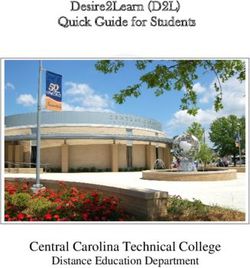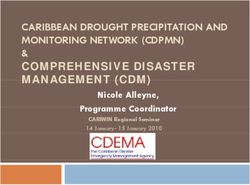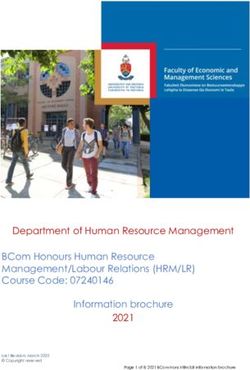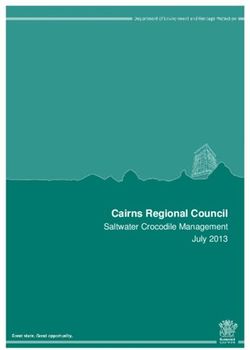ZENworks 2020 Update 1 - What's New Reference June 2020
←
→
Page content transcription
If your browser does not render page correctly, please read the page content below
ZENworks 2020 Update 1
What’s New Reference
June 2020Legal Notice
For information about legal notices, trademarks, disclaimers, warranties, export and other use restrictions, U.S.
Government rights, patent policy, and FIPS compliance, see https://www.novell.com/company/legal/.
© Copyright 2008 - 2020 Micro Focus or one of its affiliates.
The only warranties for products and services of Micro Focus and its affiliates and licensors (“Micro Focus”) are set forth in
the express warranty statements accompanying such products and services. Nothing herein should be construed as
constituting an additional warranty. Micro Focus shall not be liable for technical or editorial errors or omissions contained
herein. The information contained herein is subject to change without notice.
2Contents
About This Guide 5
1 What’s New in ZENworks 2020 Update 1 7
1.1 Important Security Updates . . . . . . . . . . . . . . . . . . . . . . . . . . . . . . . . . . . . . . . . . . . . . . . . . . . . . . . . . . . 7
1.2 Platform Support . . . . . . . . . . . . . . . . . . . . . . . . . . . . . . . . . . . . . . . . . . . . . . . . . . . . . . . . . . . . . . . . . . . . 7
1.3 ZENworks Configuration Management . . . . . . . . . . . . . . . . . . . . . . . . . . . . . . . . . . . . . . . . . . . . . . . . . . 7
1.3.1 Ability to configure the Certificate Validity for MDM and Non-MDM servers. . . . . . . . . . . . 8
1.3.2 New Remote Management Viewer . . . . . . . . . . . . . . . . . . . . . . . . . . . . . . . . . . . . . . . . . . . . . . 8
1.3.3 Enhanced security in Remote Control sessions . . . . . . . . . . . . . . . . . . . . . . . . . . . . . . . . . . . . 8
1.3.4 Migration from Oracle and Microsoft SQL to PostgreSQL . . . . . . . . . . . . . . . . . . . . . . . . . . . 8
1.3.5 Mobile Management . . . . . . . . . . . . . . . . . . . . . . . . . . . . . . . . . . . . . . . . . . . . . . . . . . . . . . . . . 8
1.3.6 Bundle Management . . . . . . . . . . . . . . . . . . . . . . . . . . . . . . . . . . . . . . . . . . . . . . . . . . . . . . . . . 9
1.3.7 Vertica Database Enhancements. . . . . . . . . . . . . . . . . . . . . . . . . . . . . . . . . . . . . . . . . . . . . . . 10
1.3.8 Content Transfer Through a Secure Connection . . . . . . . . . . . . . . . . . . . . . . . . . . . . . . . . . . 10
1.3.9 Relationships page for Workstations has been split into Membership and
Assignments pages . . . . . . . . . . . . . . . . . . . . . . . . . . . . . . . . . . . . . . . . . . . . . . . . . . . . . . . . . . 10
1.4 Inventory . . . . . . . . . . . . . . . . . . . . . . . . . . . . . . . . . . . . . . . . . . . . . . . . . . . . . . . . . . . . . . . . . . . . . . . . . 11
1.4.1 Administrator Defined Fields . . . . . . . . . . . . . . . . . . . . . . . . . . . . . . . . . . . . . . . . . . . . . . . . . . 11
1.5 ZENworks Agent. . . . . . . . . . . . . . . . . . . . . . . . . . . . . . . . . . . . . . . . . . . . . . . . . . . . . . . . . . . . . . . . . . . . 11
1.5.1 Mac Agent Installation . . . . . . . . . . . . . . . . . . . . . . . . . . . . . . . . . . . . . . . . . . . . . . . . . . . . . . . 11
1.5.2 Ability to hide the folder list in the ZENworks Agent. . . . . . . . . . . . . . . . . . . . . . . . . . . . . . . 11
1.6 Patch Management . . . . . . . . . . . . . . . . . . . . . . . . . . . . . . . . . . . . . . . . . . . . . . . . . . . . . . . . . . . . . . . . . 11
1.6.1 Security Dashboard Enhancements . . . . . . . . . . . . . . . . . . . . . . . . . . . . . . . . . . . . . . . . . . . . 11
1.6.2 Custom Patch Enhancement . . . . . . . . . . . . . . . . . . . . . . . . . . . . . . . . . . . . . . . . . . . . . . . . . . 12
1.6.3 User interface displayed while applying patches during shutdown . . . . . . . . . . . . . . . . . . . 12
1.7 Full Disk Encryption . . . . . . . . . . . . . . . . . . . . . . . . . . . . . . . . . . . . . . . . . . . . . . . . . . . . . . . . . . . . . . . . . 12
1.8 ZENworks Reporting . . . . . . . . . . . . . . . . . . . . . . . . . . . . . . . . . . . . . . . . . . . . . . . . . . . . . . . . . . . . . . . . 13
Contents 34
About This Guide
This ZENworks What’s New Reference describes the new features in the ZENworks 2020 Update 1
release. The guide includes the following sections:
Chapter 1, “What’s New in ZENworks 2020 Update 1,” on page 7
Audience
This guide is intended for ZENworks administrators.
Feedback
We want to hear your comments and suggestions about this manual and the other documentation
included with this product. Please use the comment on this topic feature at the bottom of each page
of the online documentation.
Additional Documentation
ZENworks is supported by other documentation (in both PDF and HTML formats) that you can use to
learn about and implement the product. For additional documentation, see the ZENworks
Documentation website.
About This Guide 56 About This Guide
1 What’s New in ZENworks 2020 Update 1
1
The following sections describe the new features and enhancements in ZENworks 2020 Update 1:
Section 1.1, “Important Security Updates,” on page 7
Section 1.2, “Platform Support,” on page 7
Section 1.3, “ZENworks Configuration Management,” on page 7
Section 1.4, “Inventory,” on page 11
Section 1.5, “ZENworks Agent,” on page 11
Section 1.6, “Patch Management,” on page 11
Section 1.7, “Full Disk Encryption,” on page 12
Section 1.8, “ZENworks Reporting,” on page 13
1.1 Important Security Updates
The ZENworks 2020 Update 1 release includes some important security updates. Hence, it is strongly
recommended that you upgrade to ZENworks 2020 Update 1.
1.2 Platform Support
The updated platform support for ZENworks 2020 Update 1 includes the following:
Windows 10, 2004
RHEL 7.7, 8, 8.1
macOS 10.15 (Catalina)
iPadOS 13
NOTE
The Inventory Only Agent and the Portable Collector are not supported on macOS (Catalina)
10.15.
ZENworks now supports macOS 10.11 and 10.12 only in the backward compatibility mode.
1.3 ZENworks Configuration Management
Section 1.3.1, “Ability to configure the Certificate Validity for MDM and Non-MDM servers,” on
page 8
Section 1.3.2, “New Remote Management Viewer,” on page 8
Section 1.3.3, “Enhanced security in Remote Control sessions,” on page 8
What’s New in ZENworks 2020 Update 1 7 Section 1.3.4, “Migration from Oracle and Microsoft SQL to PostgreSQL,” on page 8
Section 1.3.5, “Mobile Management,” on page 8
Section 1.3.6, “Bundle Management,” on page 9
Section 1.3.7, “Vertica Database Enhancements,” on page 10
Section 1.3.8, “Content Transfer Through a Secure Connection,” on page 10
Section 1.3.9, “Relationships page for Workstations has been split into Membership and
Assignments pages,” on page 10
1.3.1 Ability to configure the Certificate Validity for MDM and Non-
MDM servers
While performing a change CA (Certificate Authority) or a Remint CA operation, you can now provide
the certificate validity for MDM and non-MDM servers, separately. This feature is helpful in ensuring
a 2 year validity for MDM servers, which is a requirement for iOS devices. For more information, see
Configuring the Certificate Authority in the ZENworks SSL Management Reference.
1.3.2 New Remote Management Viewer
From ZENworks 2020 Update 1 onwards, by default, the new Remote Management viewer will be
used while remote controlling devices. You also have the option to use the legacy Remote
Management Viewer, if required. The new viewer includes a lot of performance improvements and
bug fixes. For more information, see ZENworks Remote Management Reference.
1.3.3 Enhanced security in Remote Control sessions
Remote Control sessions are now even more secure using TLS 1.3. This enhanced security is available
only when both the Remote Viewer and Managed Device are running 2020 Update 1 components on
Windows devices.
1.3.4 Migration from Oracle and Microsoft SQL to PostgreSQL
Using the latest database migration tool, you can migrate the database from Microsoft SQL and
Oracle to PostgreSQL. For more information, see:
Oracle to PostgreSQL Migration
Microsoft SQL to PostgreSQL Migration
1.3.5 Mobile Management
Mobile Management includes the following new features and enhancements:
Support for iPadOS platform: ZENworks now supports the iPadOS platform that are iPad devices
with iOS version 13 or later installed. All policies and bundles that are applicable for iOS devices
are now extended to include iPadOS devices as well. This feature is by default in a disabled state
8 What’s New in ZENworks 2020 Update 1and needs to be enabled after migrating to the ZENworks 2020 Update 1 release version. For
more information, see Support for the iPadOS platform in the ZENworks Mobile Management
Reference.
Also, new settings have been introduced for iOS and iPadOS devices in the Mobile Device
Control Policy and the Apple Device Enrollment Program (general and skip item settings). For
more information, see Securing a Device in the ZENworks Mobile Management Reference.
Distribute Provisioning Profile for iOS/iPadOS: You can now renew a provisioning profile that is
required to run enterprise and developer apps. As a provisioning profile expires within a year,
you can use the existing iOS/iPadOS Profile bundle to renew the profile without the user having
to re-install the associated app manually on the device. For more information, see Distributing
an iOS Profile in the ZENworks Mobile Management Reference.
Deploy Web App shortcuts: Using the existing bundles feature, ZENworks now lets you deploy a
web app shortcut to iOS, iPadOS, and Android devices. These shortcuts will allow users to have
quick access to web pages that they use frequently. For more information, see Distributing Web
App Shortcuts in the ZENworks Mobile Management Reference
Auto-update bundles when updates are available for VPP apps: In previous ZENworks releases,
when there was an update for a VPP app, it was not automatically deployed on the assigned
devices and the end user had to manually update the app. From this release onwards, when an
update for a VPP app is available, you can instruct ZENworks to automatically create a Sandbox
version or a Published version of the associated bundle and deploy it on devices. This can be set
at the Subscription level or for specific apps in the Apps Catalog page. For more information,
see Distributing VPP Apps in the ZENworks Mobile Management Reference
1.3.6 Bundle Management
Change in bundle status in the Device Relationship page: In the Device Relationship page, the
bundle status is now displayed at a granular level based on the action sets that are Distribution,
Install and Launch. This will enable you to identify the exact stage at which the bundle failed to
apply on the device.
Display block status for user assigned bundles: The deployment dashlets now reflects the
correct status of a user assigned bundle when it is blocked. For more information, see Accessing
the Bundle Dashboard in the . ZENworks Software Distribution Reference
Addition of new value type and string type in Registry Key Value in System Requirements: A new
value type “version” has been added in the Registry Key Value filter condition as a part of the
Bundle and Policy system requirements. The ‘contains’ operator has also been added in the
same filter condition. For more information, see Managing System Requirements in the
ZENworks Software Distribution Reference
Display exact reason of assignment failure for a bundle: If an assignment is not effective on the
device, then the bundle assignment status dashlet will display the exact reason for the failure.
To view these details, you need to click the hyperlink displayed in the Not Effective Reason
column in the dashlet. For more information, see Accessing the Bundle Dashboard in the
ZENworks Software Distribution Reference.
What’s New in ZENworks 2020 Update 1 9 Display device assignments for a disabled bundle: The Relationships tab of a bundle, now
displays all the effective and non-effective device assignments of a bundle. This is particularly
useful if you want to identify all the device assignments made for a disabled bundle. For more
information, see Bundle Tasks in the ZENworks Software Distribution Reference.
ZENworks has always supported execution of PowerShell scripts on Windows devices. While
creating a bundle, and choosing a script to run, now it is possible to select PowerShell from the
drop-down and ZENworks will automatically populate the execution parameters, thus making it
easier to execute PowerShell scripts on Windows devices. For more information, see Action -
Run Script in the ZENworks Software Distribution Reference
1.3.7 Vertica Database Enhancements
Display pending records within Data Sync Status panel in the Diagnostics page: The Data Sync
Status section in the Diagnostics page that displays the status of the data sync process between
the RDBMS and Vertica, also displays the number of pending records that are yet to be migrated
from each Kafka connector to Vertica. For more information, see Data Sync Status in the Vertica
Reference Guide.
Re-create Kafka connectors: When you migrate from one RDBMS to another, and if you have
Vertica installed in your zone, then you need to re-create the Kafka connectors to enable
syncing of data from the new RDBMS to Vertica. A new zman command has been introduced to
re-create Kafka connectors after database migration. For more information, see Maintaining the
Kafka Cluster in the Vertica Reference Guide
Removal of the maximum cluster size parameter from the ZooKeeper update command: The
requirement to update the maximum cluster size, if more than 3 ZooKeeper nodes are to be
installed, is now removed.
1.3.8 Content Transfer Through a Secure Connection
By default, content is now transfered from Primary Servers, in an encrypted form, to other Primary
Servers, Satellite Servers and managed devices through a secure connection (HTTPS port 443).
However, content between Satellite Servers and Managed Devices will continue to be transfered
over port 80.
1.3.9 Relationships page for Workstations has been split into
Membership and Assignments pages
Since the Relationships page for Devices was earlier taking a lot of time to load as it included
information related to device groups along with bundle and policy assignment details, this
information has now been split into the following pages to improve readability and performance:
Memberships: Includes information about groups and dynamic groups.
Assignments: Includes information about Bundle and Policy assignments.
10 What’s New in ZENworks 2020 Update 11.4 Inventory
Section 1.4.1, “Administrator Defined Fields,” on page 11
1.4.1 Administrator Defined Fields
From ZENworks 2020 Update 1 onwards, you can define 100 Workstation Administrator Defined
Fields (ADFs). The existing ZENworks Control Center and ZENworks Reporting reports include these
additional ADFs. For more information, see Using Administrator-Defined Fields in the ZENworks
Asset Inventory Reference.
1.5 ZENworks Agent
Section 1.5.1, “Mac Agent Installation,” on page 11
Section 1.5.2, “Ability to hide the folder list in the ZENworks Agent,” on page 11
1.5.1 Mac Agent Installation
From this release onwards, you can install the ZENworks Agent on Mac (10.13 or later) devices using
the new installer. For more information, see Manually Deploying the Agent on a Macintosh Device in
the ZENworks Discovery, Deployment, and Retirement Reference.
1.5.2 Ability to hide the folder list in the ZENworks Agent
A setting to hide the folder structure for a bundle in the ZENworks Agent and ZENworks Explorer
window has been introduced in the ZENworks Explorer Configuration Policy. For more information,
see ZENworks Explorer Configuration Policy in the ZENworks Configuration Policies Reference
1.6 Patch Management
Section 1.6.1, “Security Dashboard Enhancements,” on page 11
Section 1.6.2, “Custom Patch Enhancement,” on page 12
Section 1.6.3, “User interface displayed while applying patches during shutdown,” on page 12
1.6.1 Security Dashboard Enhancements
Added a Vulnerability Status filter in the Top CVEs dashlet and CVE Severity Distribution dashlet.
In previous releases, the dashlets displayed a CVE that applied to devices regardless of whether
or not any of the devices remained vulnerable (not patched) to the CVE. In Update 1, the
Vulnerability Status filter lets you display only the CVEs with currently vulnerable (not patched)
devices. After the system update, the two default dashlets have the filter automatically applied;
however, custom dashlets must be edited to turn on the filter. For more information, see CVE
Reference.
What’s New in ZENworks 2020 Update 1 11 Added the ability to easily create CVE Tracker dashlets from the Top CVEs dashlet and CVE
Severity Distribution dashlet by selecting the desired CVEs from the dashlet's CVE list and using
the Create CVE Tracker option.
Added the ability to easily create Patch Tracker dashlets from the Recently Released Patches
dashlet and the zone Patches list by selecting the desired Patches from the Patch list and using
the Create Patch Tracker option. For more information, see CVE Reference and ZENworks Patch
Management Reference.
Added the ability to pin Patch dashlets to the Security dashboard.
1.6.2 Custom Patch Enhancement
Using the Custom Patch feature, you can now monitor patches that are downloaded manually, from
external sources (not through the Patch subscription), using ZENworks Patch Management. For
example, the Windows 7 ESU patches. The Custom Patch feature has been enhanced to enable you
to define the criteria that makes the custom patch applicable to a device and also define the criteria
that indicates a device is patched. For more information, see Create a Custom Patch in the ZENworks
Patch Management Reference.
1.6.3 User interface displayed while applying patches during
shutdown
From this release onwards, instead of the PowerShell window, a user interface is displayed while
applying patches at shutdown.
1.7 Full Disk Encryption
Full Disk Encryption includes the following updates:
The Full Disk Encryption Agent now includes a “Graphical PBA” boot method for pre-boot
authentication that you can configure for upgraded hardware compatibility on UEFI enabled
devices. This option, when added to the DMI file and when used in tandem with custom PBA
resolution, is particularly useful on tablet devices during pre-boot authentication. To use this
feature, add the following string to the DMI file hardware compatibility settings:
KERNEL=[SDP_KERNEL_SIMPLE_PBA_GUI]
For more information about this setting or hardware compatibility in general, see “Configure
Pre-Boot Authentication - Hardware Compatibility” in the ZENworks Full Disk Encryption Policy
Reference.
Full Disk Encryption now requires UEFI enabled devices to boot from Secure Boot Manager in
the boot order. This configuration gets reverted to Windows Boot Manager in the boot order if
the Disk Encryption policy is deployed to a device after the device is upgraded to a ZENworks
2020 Update 1 or later version from a ZENworks 2020 or earlier version. If the Disk Encryption
policy is already deployed to a device before the upgrade, in this version scenario, the device
continues to boot to Secure Boot Manager.
12 What’s New in ZENworks 2020 Update 1 At least 50 MB of free disk space is required for the EFI system partition (ESP) when the system’s
firmware is configured to run UEFI BIOS.
For more information about managed device requirements with Full Disk Encryption, see
“System Requirements” in the ZENworks Full Disk Encryption Agent Reference.
1.8 ZENworks Reporting
As part of the Inventory feature, ZENworks now enables you to define 100 Workstation
Administrator Defined Fields (ADFs). To include these 100 ADFs in the ZENworks Reporting reports,
you need to re-configure the ZENworks Reporting Appliance.
What’s New in ZENworks 2020 Update 1 1314 What’s New in ZENworks 2020 Update 1
You can also read