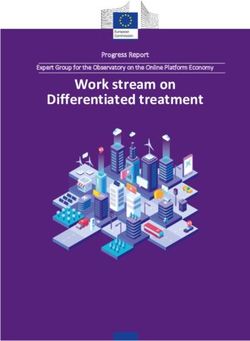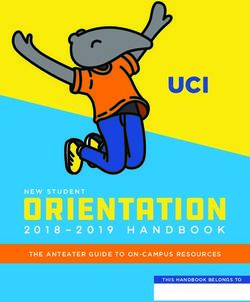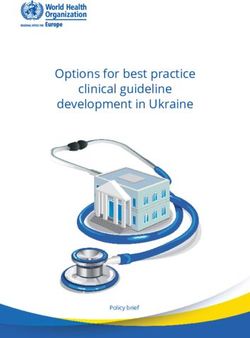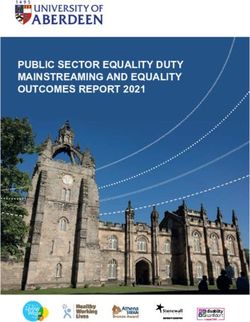Making Sense of Group Chat through Collaborative Tagging and Summarization - people.csail.mit.edu
←
→
Page content transcription
If your browser does not render page correctly, please read the page content below
Making Sense of Group Chat through Collaborative Tagging and Summarization AMY X. ZHANG, MIT CSAIL, USA JUSTIN CRANSHAW, Microsoft Research, USA While group chat is becoming increasingly popular for team collaboration, these systems generate long streams of unstructured back-and-forth discussion that are difficult to comprehend. In this work, we investigate ways to enrich the representation of chat conversations, using techniques such as tagging and summarization, to enable users to better make sense of chat. Through needfinding interviews with 15 active group chat users, who were shown mock-up alternative chat designs, we found the importance of structured representations, including signals such as discourse acts. We then developed Tilda, a prototype system that enables people to collaboratively enrich their chat conversation while conversing. From lab evaluations, we examined the ease of marking up chat using Tilda as well as the effectiveness of Tilda-enabled summaries for getting an overview. From a field deployment, we found that teams actively engaged with Tilda both for marking up their chat as well as catching up on chat. CCS Concepts: • Human-centered computing → Collaborative and social computing systems and tools; Additional Key Words and Phrases: group chat; online discussions; online communities; collaboration; sum- marization; tagging; annotation; knowledge management; sensemaking 196 ACM Reference Format: Amy X. Zhang and Justin Cranshaw. 2018. Making Sense of Group Chat through Collaborative Tagging and Summarization. Proc. ACM Hum.-Comput. Interact. 2, CSCW, Article 196 (November 2018), 27 pages. https://doi.org/10.1145/3274465 1 INTRODUCTION Group chat applications have seen considerable growth in recent years, especially for coordinating information work. By enabling quick, team-wide message exchange in different channels, these applications promise to minimize the frictions of group communication, particularly for distributed and remote teams. Many organizations use systems such as Slack [6], HipChat [3], Internet Relay Chat (IRC) [59], Microsoft Teams [5], and Google Hangouts Chat [2] to make decisions, answer questions, troubleshoot problems, coordinate activity, and socialize. As of 2016, Slack alone reported having over 4 million daily users [47]. However, chat systems can have a number of downsides. Unlike email or forums, chat is pre- dominantly synchronous, with a heightened expectation for quick responses and a high volume of back-and-forth messages exchanged in rapid succession [10]. As a result, chat logs are often comprised of a great many short messages forming multiple distinct yet intertwined conversation threads, with little distinction made between messages that are important and those that are not. Authors’ addresses: Amy X. Zhang, MIT CSAIL, 32 Vassar St. Cambridge, MA, 02139, USA, axz@mit.edu; Justin Cranshaw, Microsoft Research, One Microsoft Way, Redmond, WA, 98052, USA, justincr@microsoft.com. Permission to make digital or hard copies of all or part of this work for personal or classroom use is granted without fee provided that copies are not made or distributed for profit or commercial advantage and that copies bear this notice and the full citation on the first page. Copyrights for components of this work owned by others than ACM must be honored. Abstracting with credit is permitted. To copy otherwise, or republish, to post on servers or to redistribute to lists, requires prior specific permission and/or a fee. Request permissions from permissions@acm.org. © 2018 Association for Computing Machinery. 2573-0142/2018/11-ART196 $15.00 https://doi.org/10.1145/3274465 Proceedings of the ACM on Human-Computer Interaction, Vol. 2, No. CSCW, Article 196. Publication date: November 2018.
196:2 A. X. Zhang and J. Cranshaw This can make it difficult for members of the group who are not present in the conversation in real-time to make sense of it after the fact—for example, when someone falls behind, goes on vaca- tion, revisits old chat logs, or is a newcomer to the group. Perhaps because of this burden of sifting through chat conversations, users have criticized group chat as encouraging an overwhelming “always on” culture, and some organizations have chosen to cast it aside [38, 41]. To make group chat conversations more comprehensible, we can build off of sensemaking affordances designed for other textual domains, such as email, online forums [53], or documents and general information management [31]. For instance, tags can be added to important messages to contextualize them or differentiate them from unimportant messages, similar to labels in emails or highlighted sentences in long documents. Furthermore, adding structure to the conversation could allow related messages to be grouped, much like distinct threads in an email inbox. Finally, both of these affordances facilitate the summarization of long back-and-forth conversations into a condensed format, much like notetaking in live meetings. Although these approaches to sensemaking have been explored in asynchronous discussion [36, 57, 89–91], little work has explored how to enrich synchronous chat conversations, which has additional challenges. In this work, we consider how to apply these techniques in situ, enabling participants to enrich their discussions while they are conversing. We explore a variety of ways chat participants can mark up portions of their chat to create enriched, structured representations that allow users to get a high level overview of a full conversation and to dive in to parts of interest. Furthermore, our approach does not require a dedicated notetaker, allowing our design to conform to the spontaneous nature of group chat discussions. We conduct our analysis through an iterative design process, beginning with needfinding interviews and design mock-ups, and culminating in lab studies and a field study of a prototype system. From interviews, we learned about the information management practices of 15 active group chat users, finding that many interviewees have trouble keeping up with chat and often miss important messages while scrolling up to read through their backlog. To ground the interviews, we created mock-up illustrations of different synthesized representations of a chat conversation, each emphasizing different information extracted from the conversation and varying degrees of structure. Some designs made use of tags on individual messages, others focused on extraction of important quotes, while still others involved written abstractive summaries. From showing the designs to our interviewees, we found a preference for more structured designs as well as signals such as major discourse acts [68] in a conversation, where discourse acts are categories of statements that characterize their role in the discussion (e.g. “question” or “answer”). Based on these findings, we developed Tilda, a prototype system built for Slack that allows discussion participants to collectively tag, group, link, and summarize chat messages in a variety of ways, such as by adding emoji reactions to messages or leaving written notes. Tilda then uses the markup left by participants to structure the chat stream into a skimmable summary view accessible within the chat interface. The summaries become live artifacts that can be edited, referenced, and posted to particular channels and individuals. Users can dive in to points of interest by following links in a summary to its place in the original chat stream. We evaluated Tilda through three studies. First, we performed a within-subjects experiment to measure the effort required for groups to mark their chat while executing a shared task. We compared Tilda to using Slack alone and using Slack with a shared online document for notetaking. From 18 participants, we found evidence that Tilda was the better tool for taking notes while participating in the conversation. In a second experiment, we used the artifacts created in the first study to investigate the effort for a newcomer to comprehend the past conversations. From 82 participants, we found that users looking over summaries and chat logs enriched by Tilda felt less hurried when catching up compared to the other conditions. Additionally, those who utilized Proceedings of the ACM on Human-Computer Interaction, Vol. 2, No. CSCW, Article 196. Publication date: November 2018.
Making Sense of Group Chat through Collaborative Tagging and Summarization 196:3 the links within Tilda summaries to dive into specific chat messages had a lower mental load and performed better at finding information from the chat log while still taking less time overall. Finally, we conducted a week-long field study of Tilda within 4 active Slack teams of 16 users total, and observed that teams actively used Tilda to mark up content and also found Tilda to be effective for catching up or looking back at old content. 2 RELATED WORK 2.0.1 Group Chat and Instant Messaging. The first group chat was developed at University of Illinois to connect users of an instructional system [82]. Since then, group chat, and its close relative instant messaging, have amassed billions of users world-wide [16, 18, 47, 83]. Chat has been extensively studied in numerous application areas, including how it can foster intimacy among friends and family [37, 81], how social norms form in online chat communities [65], how firms collaborate with chat in the workplace [32, 35, 63], how open source software developers coordinate in distributed teams [71], and how chat can lead to unintended consequences, such as a reduction in face-to-face communication, and increased interruption and distraction [10, 21, 29, 39]. Echoing this work, we also find unintended consequences and side effects in today’s group chat, in particular, that people like the simplicity of having a single tool for rich interactions with their entire team, but struggle to keep up with the demands of information management. 2.0.2 Sensemaking of Online Conversations. Due to issues of scale and the lack of structure in online discussion, researchers have developed tools for making sense of large conversations, including tools to produce more structured and rich representations of discussion as well as tools for higher level synthesis. Techniques such as highlighting [91] or tagging [89] can assist with “foraging loops” during the sensemaking process [62], by providing more contextual signposts to readers while navigating through and diving in to the discussion space. Tools for higher level synthesis include visualization, clustering, and summarization techniques to more easily gain an overview. Some work has focused on the production side, including tools to turn groups or threads of discussion into short summaries [57, 90], or organize comments into topics [36]. Others automatically present more visual representations of the discussion, such as displaying opinions in a two-dimensional space [24] or portraying relationships between discussants [79], temporal activity [23], or reply structure [43]. However, most of these tools have focused on threaded discussion forums, while few exist for discussions with no reply structure. When it comes to chat, some work focuses on new chat representations, such as allowing people to have threaded conversations in chat [73] or time-based views [28]. Researchers have also looked at high-volume chat feeds as backchannels to live events, exploring how restricting feed visibility to virtual neighborhoods can help people manage the volume, enabling more participation [54]. However, such chats are rarely maintained as archival knowledge for the group, which is the scenario we study. 2.0.3 Notetaking and Live Meeting Notes. A common technique for synthesis when it comes to synchronous conversations in particular is the practice of notetaking during meetings. Research has demonstrated that notetaking is beneficial both to individuals, in improving learning and comprehension [34, 44], and to teams and organizations, in improving knowledge management practices and fostering collaboration [52]. During live meetings, it is common for teams and organizations to assign someone the role of designated notetaker [26], who may find it difficult to participate in the conversation due to the cognitive effort and split attention required to take notes [60, 61, 85]. Due to the cognitive load of synthesizing conversation, we consider how more lightweight techniques such as tagging or inline notes in the chat could make notetaking easier. We also consider how the work could be broken down and distributed among participants, both to lower individual load and spread the benefits of participation. Proceedings of the ACM on Human-Computer Interaction, Vol. 2, No. CSCW, Article 196. Publication date: November 2018.
196:4 A. X. Zhang and J. Cranshaw Many tools have been developed to improve notetaking in live meetings and lectures, including tools that enable participants to collaborate with shared notes [22, 42, 48, 66], tools for embedding notetaking within multimedia experiences [14, 15], and tools for leveraging meeting recordings to bootstrap notetaking [30, 55]. However, little research has been done looking specifically at notetaking during group chat, where conversations can often occur spontaneously. 2.0.4 Conversational User Experiences. In order to integrate seamlessly into chat conversations as they are ongoing, our Tilda prototype is developed as a Slack bot [51], exposing its functionality to the participants within their conversation. Chatbots have a long history in research [69], from initial explorations for fun and entertainment [80], to modern assistants offering a conversational interface to complex tasks [8, 11, 20, 25, 78]. Our system differs from many of these bots, in that it does not rely on natural language understanding [70], and is instead command driven, reacting only to specific user-input commands and actions. Several command-driven chatbots initially gained popularity in IRC communities [9], including Debian MeetBot [4], which is still actively used by organizations such as Ubuntu and Wikimedia to take notes during IRC meetings, or Zakim [7], which is in use at the W3C. MeetBot allows the leader of a chat meeting to designate the start and end of the meeting and enables participants to add different forms of notes to a running list of notes using hashtag commands. Similarly, Zakim is used during meetings for setting agenda items, reminders, speaking queues, and meeting scribes. While inspired by MeetBot, our prototype tool does not require scheduled meetings but can be used for more informal group chat conversations, with topics shifting continuously and people coming in and out throughout the day. 2.0.5 Microtasks. Microtask workflows are an effective way to break down complex tasks into manageable, independently executable subtasks that can be distributed to others and executed over time [46, 74]. They have been successfully used for taxonomy-creation [13], writing [76, 77], holding a conversation [50], transcription [49], and scheduling meetings [20]. In examining sensemaking of chat conversations, we were inspired to embed the concept of a microtask as way to “teamsource” the synthesis of a long chat conversation, a difficult task that often takes a dedicated notetaker. 2.0.6 Automatic Summarization. Finally, there is a long history of natural language processing research on automatic summarization [58]. While less work has focused on group chat, several projects look at summarization, including work on summarizing threads [64, 86], extracting im- portant information from email conversations [67, 84], and analyzing audio conversations [56]. Building on this work, we provide insights into the level and type of structure people desire in synthesized representations of chat conversations. Our work points to the importance of discourse act tags for providing structure and context to chat messages. This finding has implications for prior work towards characterizing discussion using common sequences of major discourse acts [88]. Other work has looked at automatic extraction of major discourse acts such as questions and answer pairs [72] or tasks [19] from email, forums [17, 45], and chat [27]. However, a great deal of prior work builds models from data labeled by dedicated paid annotators. In this work, we examine lightweight ways to collect discourse act and other signals while collectively chatting, which could be used as richer training data towards automatic summarization of chat. 3 NEEDFINDING INTERVIEWS FOR MAKING SENSE OF GROUP CHAT We began by interviewing active group chat users to understand how, why, and how often they go through prior chat conversations, and their strategies for and frustrations with making sense of long streams of chat messages. Proceedings of the ACM on Human-Computer Interaction, Vol. 2, No. CSCW, Article 196. Publication date: November 2018.
Making Sense of Group Chat through Collaborative Tagging and Summarization 196:5 3.1 Methodology We conducted semi-structured interviews with 15 people who use group chat on a daily basis (6 female, 9 male, average age of 30.0). Interviewees were recruited through social media postings, email lists, and word-of-mouth, and were compensated $20 for their time. Individuals came from a diverse set of group chat teams, including tech companies, research groups, communities of interest, and co-working spaces. Groups ranged from as small as 4 people to over 500 people and from exchanging a few messages a day to thousands. Interviewees used a multitude of applications for group chat, including 11 on Slack, 4 on Microsoft Teams, 1 on HipChat, and 1 on WeChat. We began by asking interviewees to open up the chat application for their most active chat group. We asked about how interviewees access their chat, their frustrations with using group chat, and their practices for managing the volume of chat messages they receive. We next sought to understand what content interviewees found important within their chat and which signals determine that importance. We asked interviewees to find an important conversation in their chat of which they were not a part and explain how they determined it was important and what they wished to glean from it. We then presented mock-up designs showing four different synthesized versions of the same conversation to them in randomized order, to probe their opinions about the type of information shown and the presentation of that information. Interviews were conducted remotely by the first author and lasted 45-90 minutes. They were recorded and then transcribed using a paid transcription service. Then, the first author went through the transcripts and coded them for themes using an open coding approach [12]. Through multiple iterations along with periodic discussions with the rest of the research team, the coding led to 71 codes, from which the following major themes were selected. Because of the low number of interviewees, our interview findings should be regarded as indicative. 3.2 Current Experiences with and Strategies for Managing Group Chat 3.2.1 Participants have an “Always On” Mentality but Still Fall Behind. Almost all (14/15) inter- viewees kept their group chat application open on their computer or phone the entire day, echoing reports that users of Slack have it open 10 hours on average per weekday [40]. Interviewees cited many reasons for being continually present, including being “on call” to answer urgent messages, seeking to gain an ambient awareness of others’ activities, a concern about “missing out”, and disliking having to deal with a backlog of missed conversations. But several interviewees acknowl- edged downsides of continually being on chat, with one saying, “I think there’s a lot of content that I don’t need to consume. I’ve read [that] content switching is distracting and bad for productivity...But I hate having unread notifications.” Most interviewees (11/15) also mentioned checking chat while not working or on vacation, and checking it more often than they would have liked. Despite their efforts, falling behind was a common occurrence (13/15 interviewees). Some interviewees blamed the volume of messages while others had trouble distinguishing relevant information: “There are so many things happening at the same time...I had a very hard time [determining] what are relevant for me, and what are the things I don’t really need to care about at all.” Still others purposefully let messages go unread in certain channels or groups because the ratio of important to unimportant messages was low or they had only a passing interest in the topic. 3.2.2 Newcomers are Overwhelmed by Chat History. Besides active members, newcomers are another population that may desire to go through concluded conversations. A few interviewees (4/15) talked specifically about the newcomer experience of joining a chat group. They described it as overwhelming and tedious, but they still felt compelled to go back over the chat history to get better acquainted with the team and the work. For instance, one interviewee said “...there was a whole history of stuff that I wanted to know about so that we could not reinvent the wheel, so that we Proceedings of the ACM on Human-Computer Interaction, Vol. 2, No. CSCW, Article 196. Publication date: November 2018.
196:6 A. X. Zhang and J. Cranshaw could understand where ideas are coming from...It was not so much about missing stuff. It was more coming into a new thing...wanting to know what is it? Because you just can’t read back through it all.” 3.2.3 Strategies for Catching Up are Unsatisfactory. When looking back through chat history, either to catch up or to get acquainted with a group, we found that the dominant strategy (9/15) was to skim content by scrolling up in their chat window. However, several expressed frustration with this strategy, with one interviewee saying, “Scrolling is basically the big issue, which is that you’ve got this giant timeline of stuff...You can only scroll and skim back through so many views on the viewport before you start getting tired of looking.” Other interviewees echoed this sentiment, pointing to how chat logs are poorly segmented by discussion topic, contain a great deal of back-and-forth before reaching a conclusion, and intersperse important information with humor or chit-chat, providing little ability to distinguish the two. One interviewee said “...there’s a lot of conversation, and it all concludes with some result...all I want is results...then I wouldn’t have to read 300 back-and-forths.” When falling behind, several interviewees (6/15) also simply chose to ignore missed messages, assuming they were irrelevant by then or that important information would reach them eventually, such as by email. This strategy exacerbated issues such as questions that were continually re-asked, or important requests that went unanswered. One interviewee said, “[Someone] was requesting help for something...I knew when I read it that everyone was going to ignore it because it was going to get lost in the Slack channel...it was a really important thing but it was just a lot easier to ignore...it just sort of gets pushed up...” Even though interviewees felt that important information would eventually reach them, several (5/15) could remember specific instances when they had missed important information that they wished they had known about. In these cases, someone neglected to mention them in the conversation, or an announcement was made that got lost among other messages, or they had a passing interest in a channel but no way of occasionally dipping in to catch up on important happenings. 3.2.4 Recalling or Re-finding Information is Hard. Another way to explore a long chat stream is to use search to filter for specific conversations. Half of the interviewees (7/15) had trouble searching back over chat conversations to find information. Interviewees, when trying to recall conversations they were a part of, needed to remember particular phrases that were said or other details, with one saying “...if you don’t know exactly what you’re looking for, or if you misremembered the word...search begins to be fairly limited...Usually you’d need two to three bits of information. A word, a person...[otherwise] there might be months’ worth of stuff...” Interviewees who couldn’t pinpoint information with search resorted to scrolling in the surrounding area of the search results, encountered the same issues with scrolling mentioned earlier. Related to the strategy of expecting important information to arrive through multiple avenues, a few interviewees (4/15) also described conversations spilling over from chat into email, making it harder to retrace what happened. One interviewee said “It’s especially annoying if this conversation started here and then there was an email thread, and it was hard to interlace the two chronologically.” Another interviewee, catching up from vacation, made a note to respond to an unanswered request in chat but missed that it had been responded to in an email. Thus, using multiple channels for pushing out information may make it difficult to recall where conversations took place. 3.2.5 Existing Processes for Organizing Information are Cumbersome. In response to difficulties with finding or catching up with chat conversations, some interviewees described policies the group had instated to collect knowledge. However, many of these were unsuccessful because of the cumbersome nature of the process, leading to lack of adherence to the policy or lack of maintenance over time. For instance, several interviewees (5/15) had a separate knowledge store, such as a community Q&A site, collaborative documents, or a wiki. One interviewee, discussing finding Proceedings of the ACM on Human-Computer Interaction, Vol. 2, No. CSCW, Article 196. Publication date: November 2018.
Making Sense of Group Chat through Collaborative Tagging and Summarization 196:7
SummaryBot SummaryBot SummaryBot SummaryBot
A B C D
SummaryBot SummaryBot SummaryBot SummaryBot
SummaryBot
SummaryBot
thedj accessibility brownbag Update thedj
SummaryBot session is starting up folks SummaryBot
accessibility brownbag session
@thedj gives a presentation on accessi- 25% of subtitles are failing now 35 messages, 10 min read
bility. They mention 25% of subtitles are Topics: accessibility
quiddity Also a plug for https:// Resource quiddity
failing now with their latest pull request. Participants:
They made this page with links. www.mediawiki.org/wiki/Accessibilit Also a plug for Link: Accessibility and
usability cleanup Links: Accessibility and usability
y_and_usability_cleanup
SummaryBot cleanup
That 25% number is based off tests... SummaryBot
@bawolff asks if there is a way to set Question bawolff SummaryBot
alerts in logstash to get emails. @cajoel 120 messages, 15 min read
wrote a python script that is close and Is there a way to set alerts in logstash
SummaryBot Topics: Kibana4 logstash
@ebernhardson mentions that upgrading to get emails?
bawolff ...is there a way to set cajoel Participants:
ElasticSearch is on the roadmap in order Answer
to back Kibana. alerts in logstash so that the emails... Links: File:Using_Kibana4_to_read_logs
Python script that is close
SummaryBot SummaryBot SummaryBot SummaryBot
Fig. 1. Some examples of mock-ups shown to interviewees to compare and contrast different synthesized
chat designs: A) abstractive, B) extractive, C) discourse act labels, D) high level signals.
answers to questions, said he preferred to search the chat history instead of his company’s internal
community Q&A site because people often failed to post to the Q&A site or update their post with
the answer. This was considered a documentation chore, uncoupled to the main goal of getting the
question answered, despite being considered a good practice in the team. Two interviewees also
mentioned how people summarized accumulated pinned messages in Slack into Google Docs files;
however, the files were rarely used and quickly forgotten due to their lack of visibility in the chat
system. Another interviewee complained about how it always fell to the same people to organize
information from chat, highlighting the diffusion of responsibility due to the group setting.
3.2.6 Summary. We found that many interviewees spend a significant amount of time scrolling
through their chat history, despite being continuously available on chat, and face frustrations
with differentiating content when doing so, leading to missed important information. We also saw
how conversations that start in chat sometimes get picked up in email or vice versa, making them
hard to follow and re-find. This suggests that tools could better bridge and link more synchronous
communication systems such as chat to more asynchronous ones such as email. Similarly, we saw
that attempts to synthesize information from chat failed because they were poorly integrated, due
to being in a separate location and with a workflow separate from chatting. This suggests that tools
for enriching or synthesizing chat should be tightly integrated into the chat environment, and any
artifacts created should also be coupled to the original discussion.
3.3 Preferences for the Content and Presentation of Synthesized Chat Designs
Next, we sought to learn from our interviewees what information from a chat conversation is useful
for determining importance, as well as what presentation of that information is best for gaining an
overview quickly. We did this by asking interviewees to find an important chat conversation from
their chat history to talk about as well as give their impression of four different design mock-ups
that we prepared beforehand. We presented the design mock-ups to interviewees in a randomized
order, and for each, asked interviewees what aspects they liked and disliked. At the end, we asked
interviewees to compare the designs and discuss which ones they preferred and why.
Proceedings of the ACM on Human-Computer Interaction, Vol. 2, No. CSCW, Article 196. Publication date: November 2018.196:8 A. X. Zhang and J. Cranshaw The mock-ups were conceived by surveying existing applications for enriching or synthesizing conversations. They were also chosen to encompass a diversity of types of information, from excerpts to topics to discourse acts, as well as a range of presentations, from less structured to more structured, to elicit interviewees’ reactions. Figure 1 shows examples of the four mock-up types. Design A presents a written abstractive summary of the discussion in the form of short sentences, inspired by the practice of notetaking in meetings. Design B is an extractive summary made up of important excerpts taken directly from the chat log, inspired by tools like Digest.AI1 or Slack’s Highlights feature [1]. Design C augments excerpts of the conversation by tagging them with major discourse acts, similar to tools like Debian MeetBot [4]. Finally, Design D showcases high level signals, such as main participants, number of messages, topic tags, and a subject line, inspired by affordances in major email clients. We created two examples for each design, with conversations taken from the same chat from a Wikipedia IRC chat log. We asked interviewees to assume that all designs are manually created to sidestep concerns about perceived feasibility of automation. 3.3.1 A Purely Extractive Approach Lacks Context. Only one interviewee preferred a purely extractive approach (Figure 1-B) for getting an overview, stating that she preferred to read people’s contributions in their own voice. However, most interviewees did not like this design because of the loss of context, with one interviewee stating, “A lot of these messages are very much conversational, and so unlike an email where everything is self contained, it’s a flow. So just pulling out a single message does lose some of that important context.” This was surprising given the number of existing tools that use an extractive approach. Two interviewees were aware of the Slack Highlights feature [1] that shows automatically extracted important messages, but expressed the same concern. 3.3.2 A Purely Abstractive Approach Lacks Structure. Alternatively, only 3/15 interviewees liked the purely abstractive approach (Figure 1-A). This was also surprising given that abstractive summaries of a conversation would likely be the most labor-intensive to create and is often considered a gold standard in summarization tasks. The interviewees that liked this design liked that it was possible to gain a comprehensive understanding of what happened, while other designs offered an indication but would need further investigation. However, most interviewees objected to this design because they found it too difficult to skim due to the lack of structure. One interviewee said “I have no way of knowing almost until I finished this thing whether or not I’m interested. It doesn’t save me any time triaging.” Two interviewees also mentioned needing to trust the writer of the summary and were concerned about variability in quality. 3.3.3 Signals about Topic, People, and Volume are Informative and Easy to Skim. Eight intervie- wees liked the design exploring different high-level signals about a conversation (Figure 1-D), with most commenting on the additional structure provided. One interviewee said “I can decide on the outset if I care about the thing that was discussed or not, and if I don’t care, then I move on. I don’t like the clutter of having long or multiple messages.” Many interviewees found signals such as topic keywords, a main subject line, major participants, and the number of messages or an estimate of reading time to be informative. 3.3.4 Discourse Act Tags Add Context to Extracted Messages. Finally, the design exploring the use of major discourse acts as labels to group notes was by far the most popular, with 14/15 interviewees preferring this design (Figure 1-C). Given the additional structure, interviewees felt they had a greater ability to skim and home in on specific categories of interest, such as unanswered questions, which was difficult in the abstractive or extractive designs. But unlike the design with only high-level signals, this design still provided information about what occurred in the discussion. 1 https://slackdigest.com/ Proceedings of the ACM on Human-Computer Interaction, Vol. 2, No. CSCW, Article 196. Publication date: November 2018.
Making Sense of Group Chat through Collaborative Tagging and Summarization 196:9
One interviewee said “I love the tags. I love the fact that sometimes you have a question and now the
question leads to an answer...It tells me how to read the content.” The improvement over a purely
extractive approach was the ability for the discourse acts and links between them to provide a
narrative for the extracted messages.
Given the emphasis that interviewees placed on major actions over the course of a conversation,
we asked interviewees to consider what kinds of discourse acts they would want to have highlighted.
The following discourse types were mentioned:
• Action items: Several interviewees mentioned wanting a way to track assigned action items
or any follow-up to-dos that resulted from any kind of discussion.
• Troubleshooting: Several interviewees also mentioned the importance of marking problem
statements, the resolution of troubleshooting discussions, as well as suggestions or ideas to
solve them. Interviewees also wanted to easily see which problems were still ongoing.
• Deliberation: Interviewees mentioned having many scheduling discussions or debates.
They thought of labeling these with a problem statement along with a decision marking the
outcome or pros and cons labeled separately.
• Questions and answers: Similarly to problems and solutions, interviewees wanted to high-
light questions, along with their answers, as well as any unanswered questions.
• Announcements, links, tips: Finally, interviewees saw a use case for labeling announce-
ments and links to items, as well as observations, tips, or other useful one-off information.
3.3.5 Hierarchical Exploration Manages Volume and Provides Agency. Finally, interviewees de-
scribed how they would prefer to interact with synthesized representations of chat. Some intervie-
wees (4/15) desired some sort of ability to explore hierarchically, whether that be from the summary
to the original discussion or from a shorter summary with high-level signals, to a longer summary
that contained excerpts. One interviewee stressed the importance of controlling exploration, saying
“I want to scroll through it and zoom in and out of it...skim, but skim with a bit more intent. I might be
more likely to use...something a bit more interactive. I don’t want to just be told...I want to be helped.”
Another interviewee wanted a different level of depth depending on how much conversation they
had missed; the more they missed, the shorter each individual summary should be.
3.3.6 Summary. From the feedback that the mock-ups prompted, we found that interviewees
preferred a high degree of structure to aid their sensemaking. At the same time, they were interested
in cues that could provide context about what happened in the discussion. This feedback suggests
that a hybrid approach combining structured high-level signals about a conversation with important
excerpts marked with their discourse act could be both easily skimmable yet contextual. Finally,
we found that interviewees desired the ability to use summaries to guide deeper exploration. This
suggests that summary views could have different hierarchies of synthesis, with a shorter initial
representation leading to a longer one, eventually leading to the original discussion.
4 TILDA: A TOOL FOR COLLABORATIVE SENSEMAKING OF CHAT
Building on the findings of our interviews, we developed a prototype system called Tilda2 , instanti-
ated as a Slack application, for participants in a group chat conversation to collectively mark up
their chat to create structured summaries, using lightweight affordances within Slack.
4.1 Enriching Chat Conversations using Notes and Tags
4.1.1 Techniques for Enriching Chat. Tilda provides two main techniques for enriching a chat
conversation, as shown in Figure 2. The first way is through inserting a note while in the course of
2 Visit tildachat.com. Tilda sounds somewhat like pronouncing “TL;DR” (too long; didn’t read). The logo for Tilda is a tilde.
Proceedings of the ACM on Human-Computer Interaction, Vol. 2, No. CSCW, Article 196. Publication date: November 2018.196:10 A. X. Zhang and J. Cranshaw
Notes Tags
Add a note by typing a /~ for Tag an existing
all possible Tilda commands. message by adding an
emoji reaction.
Search for the name of the
item or see it in the list of
Frequently Used emojis.
Or type : and the name of
the item to add an emoji.
Fig. 2. The main techniques for adding metadata in Tilda include notes and tags. On the left, the chat is
enriched in real time by injecting notes using slash commands or inline emojis. On the right, the chat is
marked up by adding tags to pre-existing messages using emoji reactions.
conversation. A user may add a note by using a custom slash command, Slack’s feature for invoking
commands within the dialog box, or by adding a custom inline emoji to the text of their message.
Slash commands allow users to type a slash in order to pull up an auto-completed list of commands.
For this reason, all Tilda commands are prepended with a tilde. Some types of notes consist solely
of the command, such as a note to designate the start or end a conversation. Other notes contain
textual content, such as the marking of a conversation’s topic or the addition of a question. Each
note gets added as a chat message to the transcript of the chat log when they are created.
The second way is through tagging of existing chat messages using custom emoji reactions, a
feature in Slack, as well as common in other messaging systems such as Facebook Messenger, where
any user can attach an emoji to the bottom of an existing message. Users can use this method to tag
any pre-existing message going back in time, and so can choose to mark up an old conversation or
one as it is ongoing. Users can use tags to designate messages as the start or end of a conversation
or mark messages with their discourse act, such as a question or an answer. Unlike slash commands
and inline emojis, one can add an emoji reaction to anyone’s chat message, not just their own.
For each item added, whether by note or tag, the Tilda application posts a message in the chat
documenting the action and allows the user to undo their action, toggle to see the current state of
the items in the conversation, or interact with the items in other ways.
4.1.2 Categories of Tags or Notes. Using either of these two techniques, users can add a variety
of metadata to their chat conversation (see Table 1 for a complete list). First, as mentioned above,
users can mark the beginning and end of conversations as a way to segment the chat stream and
group a series of items together. This can be done using either the note or tag technique. For
convenience, conversations also automatically start whenever a new piece of metadata is added
to the chat, and they automatically end if there is no activity for 20 minutes, though this can be
undone if it was premature. In between start and end markers, users can mark up the chat by
Proceedings of the ACM on Human-Computer Interaction, Vol. 2, No. CSCW, Article 196. Publication date: November 2018.Making Sense of Group Chat through Collaborative Tagging and Summarization 196:11
Label Command Emoji Function
Action \~addaction Add action item
Answer \~addanswer Add answer item
Decision \~adddecision Add decision item
Idea \~addidea Add idea item
Question \~addquestion Add question item
Topic \~addtopic Add topic of conversation
Tag \~addtag Add custom tag to conversation
Start \~start Start a new conversation
End \~end End current conversation
Table 1. List of discourse act items and their commands and emojis, as well commands and emojis related to
conversation-level markup, including adding a topic or custom tag and starting or ending the conversation.
Linking Assigning
Proactive
Fig. 3. Examples of linking a Tilda item to a prior item, assigning an Action item to a member, and getting a
proactive nudge to annotate a message.
contributing Tilda items to an ongoing summary of a conversation. The possible discourse acts, as
seen in the first five rows in Table 1, correspond to the types of discussion actions that interviewees
wished to have highlighted. In addition, users can add a topic sentence to a conversation or add a
custom topic tag to the conversation, two signals our interviewees found informative.
4.1.3 Adding Additional Context. In addition, we provided other abilities to add structure based
on findings from our interviews. First, a user can link a Tilda item to a prior one, as shown in
Figure 3. This can be used when an item should be seen in context with another item for it to be
better understood. For instance, an Answer item could be linked to its corresponding Question
item. Linking is facilitated by a dropdown menu in the chat message that the Tilda application
posts. For Action items in particular, users can also assign the item to a person who is a member of
the channel. This was added because several interviewees were interested in tracking to-dos that
arose due to discussion. Any user can assign the Action item or re-assign it at a later point in time.
4.1.4 Encouraging Participation. Finally, to encourage or remind users about notetaking, Tilda
proactively posts suggestions to add a tag when it notices certain activities, as seen in Figure 3.
These activities were determined manually and encoded in Tilda as explicit rules. For instance,
if a user stars a recent message, a feature in Slack to private pin messages to a list, Tilda will
post a suggestion to annotate it with a discourse act. Second, we manually devised a number of
Proceedings of the ACM on Human-Computer Interaction, Vol. 2, No. CSCW, Article 196. Publication date: November 2018.196:12 A. X. Zhang and J. Cranshaw Fig. 4. Example Tilda summary generated from user tags and notes. The summary is grouped by discourse act, expandable, and each note is linked to its place in the original chat. phrases associated with each discourse act type based off of conversations we saw in pilots, such as “remember to” with “Action”. When Tilda sees such a phrase, it posts a suggestion to annotate the message with the corresponding discourse act. In the future with more data, one could imagine moving to machine learned suggestions trained by prior tagged messages. 4.2 Synthesizing Chat Conversations using Structured Summaries The notes and tags that users leave behind using Tilda can be immediately used by readers scrolling up through the chat log. Tilda also gathers them into structured summaries that allow a reader to get an overview of a discussion as well as dive in to the original chat. 4.2.1 Presentation of Summaries. Figure 4 shows an example of a summary in Tilda. Based off of feedback from interviewees, the summary includes signals about the conversation, such as number of messages and estimated read time, major participants, any custom tags that users have added to the conversation, and a topic sentence if it exists. It also presents the items that users added grouped and colored by their discourse act type. If an item was linked to another item, it appears underneath and indented to the right. Because users may leave many items in a single conversation, we only show a subset in the summary with the ability to expand to see all. The subset is determined using a heuristic that prioritizes categories like Topic and Action and limits each category to the first two items left chronologically. Upon expanding, users may sort all the items chronologically or grouped by category. Each item is also preceded by a hyperlink pointing to where it originally took place in the chat log, providing the hierarchical exploration and deep integration between summary and discussion that interviewees desired. In addition, because all items in the summary originate as markup in the original chat log, any edits to the content or markup in the original discussion automatically updates the summary, making it a live artifact wherever it is displayed. 4.2.2 Delivery of Summaries. One way that summaries can be delivered is through following the summaries of a particular channel. Any user can, in another public or private channel, set that space to follow the summaries of a public channel using the slash command \~followchannel #channelname. Users can specify parameters in the followchannel command to limit summaries to only those containing a particular participant or tag. From then on, all summaries matching the parameters and generated in the original channel will get posted to its designated places. In this way, Tilda could be used to take discussions from a smaller or private channel and have them summarized to a larger or public one. Proceedings of the ACM on Human-Computer Interaction, Vol. 2, No. CSCW, Article 196. Publication date: November 2018.
Making Sense of Group Chat through Collaborative Tagging and Summarization 196:13 One potential way to set up Tilda is to create team-wide “summary channels” that follow the summaries of one or more other channels. Another more personalized way to use Tilda is for a user to subscribe to the summaries from one or more channels in their direct message with Tilda. Finally, users also have the ability to selectively send a single summary to a channel using a dropdown, as seen in Figure 4. 4.3 System Implementation and Considerations Tilda is implemented as a Slack application, with messages from Tilda arriving in the chat log, similarly to a chatbot. It is built on top of the Microsoft Bot Framework, an SDK that allows one to develop chatbots for a number of applications at once, and the Slack API. The backend server is built in Node.js and interfaces with a MongoDB database. Several considerations went into the implementation of Tilda. First, we chose to develop a Slack application over developing a separate chat system or a browser extension because Slack applications can be quickly installed to any team already on Slack using OAuth authentication. Additionally, users can use it in any browser of their choosing on mobile, tablet, or desktop. We chose to implement for Slack over other chat systems such as IRC because of the ability to use Slack- specific features such as custom slash commands and emoji reactions, as well as create interactive and dynamic prompts within chat messages. Finally, we chose to build sensemaking capabilities into a chat system as opposed to designing a separate system that imports chat messages. We chose this direction after encountering difficulties with understanding chat after the fact, which we uncovered while piloting interfaces and workflows for marking up a pre-existing chat log. However, these decisions also required us to make some trade-offs due to the limitations of Slack’s API. For instance, the only way to communicate with users or add affordances beyond commands and emojis is to post a message in the chat as a bot. But due to the space they take up, messages posted by Tilda could pollute the chat stream. Additionally, summaries can only be presented via a chat message, which may be difficult for users already juggling multiple channels. A more integrated approach might have summaries overlaid on top of or directly alongside the original discussion. In the future, these ideas could be explored in a novel chat system or an extension that can alter the existing interface. In the meantime, our prototype allows us to quickly experiment with and deploy techniques for enriching and synthesizing chat in real-world settings. 5 EVALUATION We conducted two lab evaluations of Tilda to study how easy it is to enrich chat conversations while chatting as well as to study the experience of catching up on missed conversations using structured summaries. While these lab studies enabled us to examine specific facets of Tilda usage in detail, they were necessarily conducted under artificially constrained setting. To examine Tilda in more naturalistic chat settings, we also conducted a field study, where we observed expert Slack users from real organization use Tilda while they conducted their normal activities. 5.1 Study 1: Marking Up Chat Conversations While Chatting In the first lab study, we considered the common scenario where chat participants wish to make note of important discussion items while they also actively conversing. We conducted a within-subjects experiment that compared using Tilda for keeping notes to more traditional methods such as collaborating on a shared online document for notes, or not taking notes at all. While it is common for group chat conversations in real organizations to be partially asynchro- nous, focusing on notetaking during active discussions enabled us to explore the cognitive load and cost of switching contexts between participating in chat and marking content with Tilda, as it Proceedings of the ACM on Human-Computer Interaction, Vol. 2, No. CSCW, Article 196. Publication date: November 2018.
196:14 A. X. Zhang and J. Cranshaw
compares to using an online collaborative document. We were also interested in understanding
whether any benefits from notetaking would justify the added overhead of keeping notes.
We recruited 18 participants (mean age 36.6, 8 female, 10 male) from UpWork, a paid freelancing
platform, at the rate of $20 per hour, with each participant working around 2.5 to 3 hours in total
depending on their assigned conditions. Participants were all based out of the U.S., native or fluent
English speakers, and somewhat or very tech-savvy, though 6 participants were new to Slack.
Participants were placed randomly into groups of 3, with 6 groups total.
5.1.1 Discussion Tasks. We devised two collaborative tasks that each group would perform
together. The tasks were chosen because they were comprised of many smaller parts that needed
to fit together, and they involved deliberation as opposed to simply compiling or coordinating
information. The tasks were:
• Story: Collectively come up with a new T.V. show based on the show Friends. Participants
were asked to come up with the cast, location, and the plot of a 5-episode season.
• Travel: Plan a month-long cross-country roadtrip in the U.S. Participants were asked to
pick 5 major cities and national parks and other landmarks to visit, as well as the route,
transportation, and accommodations.
5.1.2 Experiment Design. Every group of 3 completed the Story task first, followed by the Travel
task. Each task was completed in one of the following three conditions:
• Tilda, where the group used Slack with Tilda to discuss the task and mark up their chat,
• Doc, where the group used Slack to discuss the task and take notes using a shared Google
Doc, and
• None, where the group used Slack to only discuss the task.
Since there were two tasks per group, each group participated in a pair of conditions. Thus, for
every pair of conditions, two groups out of the six groups total were assigned that pair. To account
for ordering effects, we counterbalanced the condition order, so groups with the same pair of
conditions received a different condition first.
To start a study session, we invited everyone in a group to a Slack channel, where we spent
30 minutes on an icebreaker and a tutorial on Slack administered via a Word document shared
with the group. Then users worked on their first task for 45 minutes and completed a post-task
survey rating their experience. They were then invited to a different Slack channel where they
worked on the second task for 45 minutes, completed the same survey, and then completed a survey
comparing the two conditions. They then collectively participated in a debriefing discussion in
Slack with the authors about their experience where we asked them to compare conditions.
Before the Tilda condition, we gave users a 30 minute tutorial covering advanced Slack features
and Tilda, again using a Word document shared with the group. During this session, users got
acquainted with Slack slash commands, inline emojis, and emoji reactions, as most of our subjects
did not have much familiarity with these features. In addition, the tutorial provided a basic overview
of Tilda, covering the different types of notes and tags one could leave using Tilda. Before the Doc
condition, we gave users access to a shared Google Doc for notetaking. There was no tutorial for
Google Docs as all our users stated they were experienced Google Docs users.
In the Doc and Tilda conditions, we required users to keep track of their conversation using the
provided tools. Users were also told before the study that they would debrief the authors afterwards
about what they decided so as to motivate them to keep better notes.
5.1.3 Results. We compare each condition against each other. Due to the small sample size, the
results are not statistically significant, except where indicated otherwise. Instead, we present more
qualitative findings and observations that should be regarded as indicative.
Proceedings of the ACM on Human-Computer Interaction, Vol. 2, No. CSCW, Article 196. Publication date: November 2018.Making Sense of Group Chat through Collaborative Tagging and Summarization 196:15 Tilda versus Doc: All 6 users that were in both Tilda and Doc conditions marked Tilda as substantially better at keeping track of what happened in the discussion. Additionally, 4/6 users thought Tilda was somewhat or a lot better for participating in the discussion, and most preferred to use Tilda for the same task again (5/6). One user said “Honestly now that I know about Tilda I would never use Google Docs for brainstorming ideas with others. Tilda is way simpler.” Other users talked about being more organized with Tilda: “...the Google Doc was hard to follow if you didn’t know what it was already about but I feel Tilda kept all of our ideas organized and made it easier to follow”, with 5/6 users marking that Tilda was a lot better for looking back over the discussion. However, 3/6 users found Google Docs to be easier to use for notetaking than Tilda. This may partially be because they just learned Tilda but were experienced Google Docs users: “I think because I use Google Docs regularly, it makes more sense to me. But Tilda captures a conversation better.” We also analyzed post-task survey ratings of all Tilda conditions and all Doc conditions, finding that people in Tilda conditions rated themselves on a 5-pt Likert scale as more successful in accomplishing their task (N=12, 4.25 vs. 3.58, p < 0.1). Tilda versus None: For the users that compared using Tilda versus using only Slack, 4/6 found Tilda to be better for keeping track of what happened during the discussion, and 5/6 found Tilda to be better for looking back over the discussion. One participant mentioned the hyperlinks in the summaries, saying “I loved how Tilda let you click on links to go back to the original messages instead of having to manually scroll through myself.” However, only half found the Tilda condition better for participating in the discussion, and 5/6 users found None easier to use. Users in the post-task surveys also rated Tilda as more mentally demanding than using Slack alone (3.83 vs. 2.83, p < 0.05). This is not surprising given that the Tilda condition explicitly involves doing more than the None condition. As to whether the benefits of Tilda outweigh the costs, 3/6 stated they would use Tilda again for the same task while 2/6 preferred just using Slack. One participant said “Slack...is easier to use just because there is less to keep track of, but for organization, Tilda is the way to go”, which suggests that the cognitive load introduced by Tilda might be worth it for more demanding tasks. Another user said “If I was working in a corporate or work environment and in project management, Tilda would be perfect.” Doc versus None: In comparison, the 6 participants in Doc and None conditions overall rated Google Docs more poorly, with only 1/6 users preferring the Doc condition for participating in the discussion, 3/6 for keeping track of what happened, and 3/6 for looking back over the discussion. Only one user preferred to use Google Docs and Slack again for the same task while 3/6 preferred to use just Slack. In discussions, users complained about fragmented attention in the Doc condition, with one person saying “If you have multiple tools open then it’s not clear where all of the people, where their focus is directed to.” Users also disliked how information was scattered in both the Google Doc notes and the chat log, saying: “If I come back to many ideas I don’t remember where they came from. It causes mental distress.” Indeed, we observed some participants actually having some discussions in the Google Doc as they were editing it in real-time. We also noticed participants using copy-and-paste often to transfer messages from the chat log to Google Docs. 5.2 Study 2: Using Structured Summaries to Catch Up on Missed Conversations In the second lab study, we conducted a between-subjects experiment to compare catching up on concluded conversations using Tilda summaries versus Google Docs notes or just the Slack chat log. To do this, we used the 12 artifacts created in the first study, including original chat logs as well as any accompanying Tilda summaries or Google Docs notes, and recruited new participants to look them over and answer comprehension questions about the discussions. We recruited 82 users (mean age 35, 28 female, 54 male) from Mechanical Turk, an online microtasking platform. Users were paid $3.25 per task and were required to have a 97% acceptance rate and 1,000 accepted tasks. Proceedings of the ACM on Human-Computer Interaction, Vol. 2, No. CSCW, Article 196. Publication date: November 2018.
You can also read