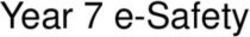Making the most of Instagram for Coach Tourism - cariadmarketing.com
←
→
Page content transcription
If your browser does not render page correctly, please read the page content below
Learning Outcomes ● How to configure your account correctly to ensure it is optimised and can be found in search, recommended and tagged by others ● What, When, Where and How to post ● How to engage with past/current customers and keep them entertained and converted to brand ambassadors ● How to attract new customers ● How to measure success ● Pulling it all together to have a successful Instagram account with a clear plan of action cariadmarketing.com
Before we start ● “Capture and share the world’s moments” ● On a mission to bring you closer to the people and things you love ● 1 billion + users every month (almost 30m in UK alone) ● 52% female and 48% male ● The average post contains 10.7 hashtags ● Approx 70% of UK monthly users are under 35 ● Instagram users spend an ave of 53 mins per day ● 500 million IG accounts use Instagram Stories every day ● Instagram can generate over 4 x more interactions on Instagram compared to Facebook ● 90% of accounts follow a business on Instagram ● Instagram helps 80% of their users decide to buy a product or service ● Highly visual experience which is best managed via a mobile phone or tablet cariadmarketing.com
Some home truths ● You don’t have to be the best. Just be connected to your audience ● It’s not all about the number of Followers or Likes ● Instagram has an algorithm (just like Google and Facebook) ● Tell your business story through photos, videos and captions - it’s all about quality not quantity ● Best time of day to post tends to be around lunchtime and early evening ● Over 50% of travellers use Instagram and other social media platforms as part of the process; from getting inspiration, planning, sharing and ultimately spreading positive word of mouth about their adventure. cariadmarketing.com
Motivation of the Instagram user ● Surveillance/knowledge of others ● Coolness ● The fear of missing out ○ Instagram promotes self-expression, creativity, and individuality. But it’s still in our nature to feel a strong urge to do things that others are doing. ● Social Proof & Influence ○ People are more likely to do things when they are influenced by other users doing them. ● A place where I belong ○ Scrolling through the feeds is more than a habit – they’re satisfying their need to belong somewhere. ● Be in the know - latest trends cariadmarketing.com
Instagram page anatomy ● Logo ● Stories ● Username ● Industry ● Bio ○ Include your keywords or brand hashtag ○ Update regularly ○ Give a reason to follow ● Website link ○ This is your only link so make it count ○ Landing pages ● Highlights ● Stats ● Posts ● IGTV ● Tagged Direct messages can be viewed by clicking on the arrow visible in the top right of the home screen.
Settings 1. Enables you to connect with people via WhatsApp, SMS, email, Airdrop and find people to follow based on your address book 2. Shows how much time you spend on Instagram and enables you to set daily reminders and change your notification settings 3. Allows you to pause notifications and configure Push notifications on all content types 4. Payments, Branded Content, Set up quick replies, set up age restrictions, Instagram Shopping 5. Configure your Privacy settings 6. Password and security settings 7. Payment settings 8. Ad activity, Ad topic preferences 9. Close friends (Share stories with just this audience), Linked accounts (eg Facebook, Twitter), Branded content tools
Business account By default accounts are set up as Personal and need to be converted to a business account. ● Go to your profile and tap in the upper right corner. ● Tap Settings. ● Tap Account. ● Tap Switch to Professional Account. ● Tap Business. ● If you'd like, you can follow the steps to connect your business account to a Facebook Page associated with your business. This step is optional, and will make it easier to use all of the features available for businesses across the Facebook family of apps. At this time, only one Facebook Page can be connected to your business account. ● Add details, like your business category and contact information. ● Tap Done.
Planning ● Plan your posts ● Have clear objectives ● Use topic clusters ○ Brand/s ○ Community ○ Destinations ○ CSR ○ Coaches ● Plan monthly strategic posts in advance (but post tactically too) ● Have a handy list of who to engage with ● Have a pre-researched list of hashtags ● Define your buyer personas ● Define your tone of voice ● Include your primary keyword list Be prepared to be tactical on a daily basis. FREE TOOL: Instagram for Coach Operators Playbook
What shall I post this month? ● Address sales objections such as ○ Safety and trust ○ Availability ○ Cost / affordability ● Inspiration - content that drives desire ○ Locations ○ Events ○ Attractions ● Engage, engage, engage! ○ Attractions can be tagged ○ Locations can be added to the image ● Behind the scenes ○ Daily activities ○ Feature and include travellers (with their approval!) ● Bring the brand to life ○ Staff features ○ Seasonal messaging ○ Competitions ○ Repost customer’s posts (with their permission)
#Hashtags Hashtags are essential for engagement and reach on Instagram. ● Take a look at your competitor’s Instagram posts to see what hashtags they are using. ● Use hashtags in the first comment of your post. ● Get instant hashtag suggestions from free websites such as Rite Tag. ● Follow hashtags ○ Click the magnifying glass on the options list at the bottom of your screen. Search for a word that would be associated with your brand e.g London. ○ Then click on Tags to see the range of hashtags which includes the word and the number of posts that this has been tagged with. Click on one and then click follow. This will then appear in a list when you start to search for hashtags.
Posting on Instagram cariadmarketing.com
Organic Posts Organic posts are the square posts seen by people that follow your Instagram account. Step 1 To upload a photo (or take a new one), first tap at the bottom of the screen. Step 2 To upload a photo from your phone's library, tap Library (iOS) or Gallery (Android) at the bottom of the screen and select the photo you'd like to share. Step 3 To take a new photo, tap Photo at the bottom of the screen then tap . You can switch between front and rear-facing cameras and adjust flash as required. Step 4 Once you've taken or uploaded a photo, you can add effects or filters, a caption (tex), hashtags and your location before posting. You can also post a video.
Creativity: Organic Posts ● Photos & videos ○ These can be directly from your phone camera within the app, or chosen from your saved photos album. ○ Upload something engaging such as a ‘behind the scenes’ shot. ● Graphics & Memes ○ A meme is an image which is of humorous nature and is light hearted. ○ Graphics can be created on free websites such as Canva which can include your own branding. ● Use your feed in conjunction with your Stories ○ Use Stories to test content and post whatever converts best to your feed ○ Use your feed as a place to home big announcements or things people would want to come back to after 24 hours
What makes a great post ● Relatable imagery ○ People, places etc ○ Mirror reflect (resonate) ○ Destinations ○ Attractions ● Topical/timely/newsworthy topic ● Inspiring images ● Warm, inclusive copy ● Promotions/competitions ● Announcements ● Keep sales posts to a min ● Clear call to action, such as ○ Tap if you agree ○ Ask a question ○ Choose left or right (between two images0 ○ Tag a friend ○ Click link in bio
Instagram Stories ● ⅓ of the most viewed Instagram Stories are from businesses ● 50% of of businesses create an Instagram story during a month typically. ● You can gain knowledge on which stories are engaging from Story Insights. ● You can see who out of your followers and how many are viewing your stories. ● Gives your Instagram an edge by keeping your feed as things people can come back to, and your stories as a 24 hour snapchat into daily life. ● Slideshow format like a reel of footage. ● File as highlights.
Organic Stories Organic stories are seen by people that follow your Instagram account and disappear from view after 24 hours. Step 1 Tap in the top-left of your screen or swipe right from anywhere in feed. Step 2 Tap at the bottom of the screen to take a photo, or tap and hold to record a video. To choose a photo from your phone's library or gallery, swipe up anywhere on the screen. If the photo or video you choose doesn't fit on the screen at first, pinch to change the size. Step 3 Tap or or to draw, add text or a sticker to your photo or video. Tap Undo to remove a drawing effect or Done to save it. To remove text or a sticker, drag and drop it to the bottom of the screen.
Creativity: Stories ✓ Use stories to bring your brand to life on Instagram in three seconds or less ✓ Use the vertical canvas to tell creative stories ✓ Build creative that's relevant and well-branded to build brand equity and perception ✓ Choose key brand moments such as launches and premieres for driving action and awareness ✓ Share authentic content (e.g. sneak peeks of products) to drive brand loyalty Switch it up and keep it fresh ● Keep attention with speed - try and land your message showcase your brand quickly ● Enhance your story with sound - voice over or music (unique or royalty free) ● Design with your objective in mind - focus on people for brand objectives and product for conversion objectives ● Split you story into scenes. Top performing ads have shorter more succinct scenes
Stories Ads Stories ads can run for as long as you wish and can be optimised to match the business objective that matters to you. Here's how you can create a stories ad using Ads Manager: Step 1 Go to Ads Manager. You can either use guided creation or quick creation to create an ad. Click Create. Step 2 Select the Brand Awareness, Reach, Video Views, Conversions, App Installs, Lead Generation or Traffic objective. Step 3 In the Placements section, select Automatic placements or Edit placements. Instagram Stories is selected by default in both work streams. Step 4 Follow the rest of the steps to continue building your ad campaign. When you're ready, click Confirm to publish your changes.
IGTV ● IGTV was introduced to the platform in 2018. ● IGTV is dedicated to longer format video (videos must be minimum 1 minute long). ● IGTV is available as a standalone app, as well as being accessible on Instagram. ● How to find IGTV? ○ Click on the magnifying glass from the options at the bottom of the screen. ○ Under the ‘search’ bar you will see the button that says IGTV. Click on it and it will give you suggested IGTV uploads to watch based on your activity.
Creativity: IGTV ✓ Create a strong opening - you only have a few seconds to grab attention, so the job of your introduction is to get the right person to stop scrolling and convince them to keep watching ✓ Establish credibility - explain why you’re someone to listen to ✓ Re-enforce your position - share useful information but maintain a high energy ✓ Call to Action - what do you want them to do next? Bonus tip ● Add headlines and captions to your videos ● Add a progress Bar Technical stuff ● Up to 120 seconds long ● 4:5 (1080px x 1350 px)
Keeping your audience engaged cariadmarketing.com
Engagement Engage your audience ● Teach, entertain, inform or inspire ● Get to know your audience and what ‘works’ on your profile through insights and reports ● Keep it short ● Focus on quality ● Use (great) images ● Video or broadcast live ● Encourage direct messaging from users ● Use polls, ask question stickers and add countdowns to your stories ● Post at the right time that your audience are online ● Always reply Engage WITH your target audience ● Hashtags ● Influencers ● Likes ● Comments
Attracting new customers cariadmarketing.com
Join my cohort There are lots of different ways to expand your audience:- ● Encourage customers to ○ Follow your page (online and offline) ○ Share their experience (and tag you) ● Travel stories and dream destinations ● Sharable offers, promotions and competitions ● Expand the reach of your posts ○ Tag (and be tagged) ○ Ads ● Plugins on your website ○ Follow button ○ Share button ● Being social ○ Outreach to influencers ○ Engage your staff ○ Like other brands content ○ Comment (four word trick)
Why ● Build relationships with audience and customers ○ Brand Ambassadors ○ Repeat business ○ Impulse purchases ○ Community ● Attract new customers ○ Lead nurturing ○ Educate ○ Inform ○ Overcome buying objections ○ Create desire ● Showcase your brand and service offering ● PR / crisis management ● Listen to what others are saying about you ● Your customers expect it ● Your competitors are doing it!
Measuring success cariadmarketing.com
Core metrics: Posts Post Insights ● Access from any post you’ve uploaded ● Click on ‘View Insights’ below any post on your profile ● Get detailed information on post performance ○ Likes ○ Comments ○ Shares ○ Saves ○ Profile visits ○ Reach Scroll down for more detailed insights ● Profile visits ● Website clicks ● Action button clicks ● Follows ● Reach ● Impressions ● Source of Discovery
Core metrics: Stories Swipe up for Story Insights ● Available from the Story itself ● Only available for 24 hours of Story duration ● See viewers or data insights Story Interactions Actions taken from your Story ● Replies ● Link clicks ● Sticker taps ● Profile Visits ● Website clicks
Core metrics: Full account Click Insights button on your profile ● Find insights on Content, Activity and Audience. ● Content ○ This will show you the overview of your posts, stories and promotions. ● Activity ○ Discovery shows you the reach and impressions of your posts. ○ Interactions shows you the actions users took on your profile whether it was profile visits or website clicks from your bio. ● Audience ○ This will show your audience growth as well as a breakdown of the top locations your users are in, age range and gender.
Start your plan of action cariadmarketing.com
Your new Playbook Update your profile ● Re-word your Bio ● Change your profile image if it does not fit or is low quality ● Input the best link for your website to appear on your profile (you are only able to show one!) Plan your content ● Use your new tool Check messages regularly ● Either on the native platform or third party ● Reply to comments ● Comment on any images you are tagged in Get involved Invite staff to Follow page (and invite their friends) Engage with others ● Regularly
Bonus tips Message new followers to create instant relationships ● Build your brand experience straight away Beware of the H#####G ● Don’t overuse ● Don’t make your caption messy with hashtags, put them in the first comment below the post. Build image banks ● Take multiple images from different perspectives at the same time and then spread the content out Keep the text to a minimum on images ● Doesn’t display well on mobile ● Not as easy to read Do not obsess over ‘perfect’ content. Make sure you have a mix of content that includes ‘real’ images and videos. Content that gets likes and comments is one thing but content that builds demand and gets you SALES is another.
Lastly .. Instagram Resources https://business.instagram.com Scheduling https://later.com/ Hootsuite Creating graphics https://www.canva.com/ https://spark.adobe.com/make/social-media-graphics/ Helpful Apps Boomerang (Apple and Android) Hyperlapse (Apple) Layout (Apple and Android) cariadmarketing.com
You can also read