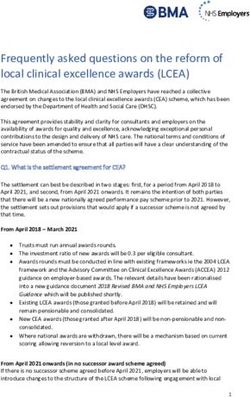Marking Scheme Unit: Office Solutions Development Assignment title: Superior Spaces December 2015 - Sample Assignment - NCC Education
←
→
Page content transcription
If your browser does not render page correctly, please read the page content below
Unit:
Office Solutions Development
Assignment title:
Superior Spaces
December 2015 – Sample Assignment
Marking Scheme
Markers are advised that, unless a task specifies that an answer be provided in a
particular form, then an answer that is correct (factually or in practical terms) must be
given the available marks. If there is doubt as to the correctness of an answer, the relevant
NCC Education materials should be the first authority.
This marking scheme has been prepared as a guide only to markers and there will
frequently be many alternative responses which will provide a valid answer.
Each candidate’s script must be fully annotated with the marker’s comments (where
applicable) and the marks allocated for each part of the tasks.Task Guide Maximum
Marks
1 a) Award 1 mark for each bullet point up to a maximum of 6 marks:
Word processing
Desktop publishing
Presentation
Spreadsheets
Accounts
Database
Multimedia – image editing, graphics
Computer aided design (CAD)
6
1 b) Award 1 mark for each bullet point up to a maximum of 6 marks:
Word processing - for producing general documents such as
reports, memos. letters OR for producing publicity materials
OR for producing documents for staff training
Desktop publishing – for producing publicity materials OR for
producing documents for staff training
Presentation - for advertising properties OR for staff training
Spreadsheets - storing customer payment details OR for
storing staff wages details OR for producing documentation
relating to customer payments OR for producing
documentation relating to staff wages
Accounts - storing customer payment details OR for storing
staff wages details OR for producing documentation relating to
customer payments OR for producing documentation relating
to staff wages
Database - for documenting the details of properties for sale
OR for documenting the details of properties to OR for storing
details of bookings/cancellations/property viewings/property
sales/property rentals OR for storing and retrieving customer
personal details OR for storing staff/customer details OR for
producing documentation relating to staff/customer details
Multimedia (image editing, graphics) - for advertising
properties OR website elements
Computer aided design (CAD) - for designing commercial
properties
6
1 c) Award 1 mark for each bullet point up to a maximum of 6 marks:
Word processing – use of templates/wizards to facilitate
document production OT text can be formatted
Desktop publishing – the frame based feature enables text
and picture frames to be placed on a page and moved and
resized as required
Task 1 (c) continues on the next page
Page 2 of 8
Office Solutions Development © NCC Education Limited 2015Task Guide Maximum
Marks
Presentation – can insert illustrations OR can insert
photographs OR can insert videos OR can insert audio OR
can apply animation
Spreadsheets – formulae OR graphs OR Pivot Tables OR
Lookups OR Lookup formulae OR sorting and filtering data
OR conditional formatting
Accounts – payment calculation OR payment scheduling OR
invoice creation
Database – queries OR sorting and filtering data OR
production of multiple data entry forms OR use of multiple
data entry forms
Multimedia – image editing, graphics -
Computer aided design (CAD) – 2D and 3D objects and
drawings can be created OR options to scale/rotate/reflect OR
viewing of images from any angle OR engineering component
libraries
6
1 d) Award 1 mark for each bullet point up to a maximum of 7 marks:
Information/reports on financial data/statistics can be
produced
Information/reports can be produced on how long a project is
likely to take
Information/reports of advertising costs can be produced
Information/reports of trends of the type of properties that are
sold/rented
Information/reports/statistics on property sales figures can be
produced
Information/reports/statistics on property sales figures can be
produced
Information/reports on customers can be produced
Information/reports on customers can be produced
7
2 a) Award 1 mark for each bullet point up to a maximum of 6 marks:
End users can change preference settings/change displays
They can rearrange elements/items on the screen
They can modify menus
They can add/remove ruler bars
They can add/remove menu bars
They can assign macros
They can reassign keys
They can change the page display/zoom percentage
6
Page 3 of 8
Office Solutions Development © NCC Education Limited 2015Task Guide Maximum
Marks
2 b) Award 1 mark for each bullet point up to a maximum of 6 marks:
End users have knowledge of how the software works
They are familiar with the requirements of the business needs
and functions
They can help ensure that business needs and functions are
incorporated during software development
Their knowledge of their own requirements and those of other
users can help ensure that software development is performed
with these requirements taken into consideration
Their recommendations can influence decision-making positively
They can provide feedback
They can help to ensure that software is designed to be easier to
use
They can help to ensure that software is designed to be easier to
use learn
6
2 c) Award 1 mark for each bullet point up to a maximum of 6 marks:
End users sometimes fail to plan software development
sufficiently
Some users have not been sufficiently trained in developing
software/applying software development techniques
There can be inaccuracies in the software that has been
developed
Due to various factors, development can be slow
Testing can be undertaken insufficiently or not at all
Documentation can be insufficient or not produced
6
2 d) Award 1 mark for each bullet point up to a maximum of 7 marks:
The software should be easy to use
It should be easy to learn
It should be easy to navigate
Help/error messages should be easy to understand
It should be reliable/no unexpected software actions should
occur as a result of performing tasks that have expected routine
actions
It should be secure
It should be accessible to all users
It should be able to perform all of the tasks that it has been
developed to perform
It should meet the user’s requirements
7
Page 4 of 8
Office Solutions Development © NCC Education Limited 2015Task Guide Maximum
Marks
3 a) The maximum number of marks to be awarded for this task is 8.
The candidate is required to demonstrate their macro.
Award 1 mark for each of the following bullet points:
The candidate turns on the macro recorder
They enter a name for the macro
They assign it to a button or the keyboard.
They save the macro
They start the macro recorder
They enter steps for the macro
They stop the macro recorder
After the candidate starts the macro, a word is selected as being
spelled incorrectly
8
3 b) The maximum number of marks to be awarded for this task is 9.
The candidate is required to demonstrate their macro.
Award 1 mark for each bullet point:
The candidate turns on the macro recorder
They enter a name for the macro
They assign it to a button or the keyboard
They save the macro
They start the macro recorder
They enter steps for the macro
They stop the macro recorder
A suitable formatting feature is selected, for example, formatting
of text, formatting of headers and footers
When the macro is started the automation of the feature is
successful.
9
3 c) The maximum number of marks to be awarded for this task is 8.
The candidate is required to demonstrate their macro.
Award 1 mark for each bullet point:
The candidate turns on the macro recorder
They enter a name for the macro
They assign it to a button or the keyboard.
They save the macro
They start the macro recorder
They enter steps for the macro
They stop the macro recorder
When the macro is started the automation of the word count is
successful.
8
Page 5 of 8
Office Solutions Development © NCC Education Limited 2015Task Guide Maximum
Marks
4 a) The maximum number of marks to be awarded for this task is
12. The candidate is required to demonstrate their macro.
Award 2 marks if a message box is displayed that prompts the
candidate to enter an identification number
Award 2 marks if an identification number is entered in response
to the above request and is accepted by the system
Award 2 marks if a message box is displayed that prompts the
candidate to enter a surname
Award 2 marks if a surname is entered in response to the above
request and is accepted by the system
Award 2 marks if a message box is displayed that prompts the
candidate to enter a job title
Award 2 marks if a job title is entered in response to the above
request and is accepted by the system
12
4 b) The maximum number of marks to be awarded for this task is
13. The candidate is required to demonstrate their macro.
The following message box and buttons are displayed:
Award 1 mark if a message box is displayed
Award 1 mark if the message Do you have authorization to
perform this task? is displayed in the message box
Award 2 marks if a button labelled Yes is displayed in the
message box
Award 2 marks if a button labelled No is displayed in the
message box
Award 2 marks if an button labelled Unsure is displayed in the
message box
When the Yes button in the message box is selected, another
message box should then be displayed as follows:
Page 6 of 8
Office Solutions Development © NCC Education Limited 2015Task Guide Maximum
Marks
Award 2 marks if a message box is displayed
Award 1 mark if the message Press OK to continue is displayed
in the message box
Award 2 marks if a button labelled OK is displayed in the
message box
13
Total: 100 Marks
Page 7 of 8
Office Solutions Development © NCC Education Limited 2015Learning Outcomes matrix
Task Learning Outcomes Marker can differentiate
assessed between varying levels of
achievement
1 1 Yes
2 1, 2, 3 Yes
3 2, 3 Yes
4 2, 3 Yes
Grade descriptors
Learning Outcome Pass Merit Distinction
Understand how Demonstrate Demonstrate Demonstrate highly
application software can adequate level of robust level of comprehensive level
support business understanding understanding of understanding
processes
Be able to design and Provide adequate Provide detailed Provide wholly
implement office design to address and appropriate appropriate and
solutions the specification design to address innovative design
the specification that meets the
specification
Be able to demonstrate Demonstrate Demonstrate ability Demonstrate ability
that business processes ability to perform to perform the task to perform the task
have been the task consistently well to the highest
enhanced/improved standard
Page 8 of 8
Office Solutions Development © NCC Education Limited 2015You can also read