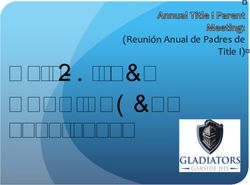Michaelchurch Escley Primary School - E-Safety Policy Date Reviewed: October 2018
←
→
Page content transcription
If your browser does not render page correctly, please read the page content below
Michaelchurch Escley
Primary School
E-Safety Policy
Date Reviewed: October 2018
Reviewed by: E-Safety Officer
Policy to be reviewed by: May 2020Links to other Policies
This policy is linked to the following school policies:
Behaviour Policy
Purpose of E-Safety
Michaelchurch Escley Primary School’s E-Safety policy has been developed with the aim of
maximising the significant educational benefits of the internet whilst minimising the associated risks.
The purpose of this E-Safety Policy is to enable the School to create a safe e-learning environment
that:
promotes the teaching of ICT within the curriculum
ensures the school fulfils its duty of care to pupils
provides clear expectations for staff and pupils on acceptable use of the internet
Educational Benefits of the Internet and ICT
Despite the potential dangers of the internet for pupils, these inherent risks are not used by School
teachers to reduce children’s use of ICT. The School encourages its staff to make use of ICT for
lessons and project work. ICT can make a significant contribution to children’s education and social
development by:
raising educational attainment, engaging and motivating pupils to learn and improving their
confidence
improving pupil’s research and writing skills
allowing children with disabilities to overcome communications barriers
improving a pupil’s wellbeing through the social and communications opportunities offered
providing access to a wide range of educational materials and teaching resources.
The Risks
The risk associated with use of ICT by children can be grouped into 4 categories.
CONTENT Exposure to inappropriate images, pornography, information advocating violence, racism
or illegal and anti-social behaviour that cannot be evaluated in a critical manner.
CONTACT Chat rooms, social networking sites, adults seeking to gain the trust of young people
(“grooming”) with a view to sexually abusing them. Risk of cyber-bullying, disclosing personal
information (addresses, mobile numbers etc).
COMMERCE Vulnerability to unregulated commercial activity, potentially serious financial
consequences for themselves and parents, vulnerability to fraud or identity theft.
CULTURE Involvement in inappropriate, anti-social or illegal activities, exposure to unsuitable
materials or inappropriate social networks, using information in a way which breaches copyright
laws.
See Appendix 1 for a useful summary of the many benefits and associated risks of ICT (pp. 8-9)Elements of E-Safety
Safe Systems
The suppliers of the hardware and software of the School’s computer network provide on-going
technical support and advice to help maintain E-Safety. This includes:
An effective firewall
Anti-virus software
Username and password protected areas for pupils and individual staff members
Filtering software for search engines and browsers to protect pupils and staff
A technical support line for instant response to technical issues
Safe practices
Children of any age are only permitted access to the internet in a supervised classroom scenario. It is
School policy for parents/guardians to complete the Internet Parent Permission Form before pupils
can use the internet at the School.
See Appendix 2 for comprehensive guidelines and the Code of Conduct.
Policy Implementation
Roles and Responsibilities
1) E-Safety Officer
The role of the E-Safety officer and ICT co-ordinator is to provide a central point of contact for E-
Safety issues and to then co-ordinate and update policy as appropriate.
E-Safety officer responsibilities:
providing the first point of contact and advice for school staff, governors, pupils and parents
liaising with the school’s IT supplier to ensure they are kept up to date with E-Safety issues
and to advise of any new trends, incidents and arising problems to the School
raise the profile of E-Safety awareness with the school by ensuring access to training and
relevant E-Safety literature when appropriate
maintain a file of internet related incidents and co-ordinate any investigation into breaches.
All incidents must be recorded using an E-Safety incident form and filed in the E-Safety
folder in the School office
assess, as far as is practicable, the impact and risk of emerging technology (e.g. a new social
networking website)
staff should familiarise themselves with Appendix 1 (see end of document). It is a useful
summary of the many benefits and risks of ICT (emailing, social networking, browsing etc)
Responding to Incidents
All incidents, whether involving pupils or staff, must be recorded in the E-Safety incident file using an
incident form.
The E-Safety officer should periodically review E-Safety incidents for evidence of emerging patterns
of individual behaviour or weaknesses in the school’s E-Safety system. This information should be
used to update the E-Safety policy.E-Safety incidents involving safeguarding issues should be reported to the appropriate Designated Safeguarding Officer, who will make a decision as to whether or not to refer the matter to the police or the local authority (LA). The E-Safety Policy seeks to reduce risks but it cannot eradicate online risk entirely. The School cannot accept liability for material accessed or any consequences of internet access, but all reasonable precautions will be taken to ensure a safe e-learning environment and to keep online security up to date. Unintentional access of inappropriate websites In the event of children unintentionally accessing inappropriate websites teachers should reassure pupils that they have done nothing wrong and discuss the incident with the class to reinforce the E- Safety message. The incident should be reported to the E-Safety contact officer and details of the website address and URL provided. The E-Safety contact officer should liaise with the IT manager to ensure that access to the site is blocked and the school’s filtering system updated. Intentional access of inappropriate websites by a pupil If a pupil deliberately accesses inappropriate or banned websites, they will be in breach of the acceptable use policy and subject to appropriate sanctions (see Behaviour Policy). The incident should be reported to the E-Safety contact officer and details of the website address and URL recorded. The E-Safety contact officer should liaise with the School network manager to ensure that access to the site is blocked. If appropriate, the pupil’s parents should be notified of the incident. Inappropriate use of ICT by staff If a member of staff witnesses misuse of ICT by a colleague, they should report this to the E-Safety officer and the Administrator immediately. The E-Safety contact officer should notify the network manager so that the computer or laptop is taken out of use and securely stored in order to preserve any evidence. A note of any action taken should be recorded on the E-Safety incident report form. The E-Safety contact officer should arrange with the network manager or School’s IT team to carry out an audit of use to establish which user is responsible and the details of accessed materials. Once the facts are established, the Chair of Governors and Headteacher should take any necessary disciplinary action against the staff member and report the matter to the police where appropriate. If the materials viewed are illegal in nature the Chair of Governors and Headteacher should report the incident to the police and follow their advice, which should also be recorded on the E-Safety incident report form.
Laptops and Mobile Phones Pupils are not permitted to use mobiles in School. In terms of E-Safety, most modern mobiles (‘Smartphones’) have internet connectivity which would give unregulated private internet access only to certain pupils. If a mobile is heard or any pupil is seen using a mobile anywhere on the School site it will be confiscated for the remainder of the day and possibly longer depending on the nature of the incident. For the same reason, unless a pupil has obtained special permission to bring in their laptop for School work, any laptops found being used at School will also be confiscated. Pupils posting images, comments, sound recordings, videos or any other material pertaining to any staff member, trustee, pupil, parent or anyone with a connection to the School on websites, YouTube, Facebook or any other social networking sites will be dealt with under the Behaviour Policy. E-Communication between Staff and Pupils Staff must not email pupils or parents from private email accounts. Only School email accounts should be used. Emailing between staff and pupils should only be for assistance with school work. Texting between staff and pupils is not allowed except in an emergency situation on a class trip. It is against School policy for staff Facebook users to add current pupils as friends or accept friendship requests from pupils. Staff found to contravene these E-Communication guidelines could face a disciplinary hearing.
Appendix 1: Description of ICT Applications (Benefits & Risks)
Technology/ Description/Usage Benefits Risks
Application
Internet Enables the storage, Provides access to a wide Information is
publication and retrieval range of educational predominantly for an
of a vast range of materials, information adult audience and may
information and resources to support be unsuitable for children
Supports learning The vast array of
communications systems Enables pupils and staff information makes
to communicate widely retrieval difficult without
with others good research skills and
Enhances schools ability to critically
management information evaluate information
and business Access to sites promoting
administration systems illegal or anti-social
activities, extreme views
or commercial and
gambling sites
Email Allows written Enables exchange of Difficulties controlling
communications over the information and ideas contacts and content
network and the ability and supports Use as a platform for
to attach documents collaborative working. bullying and harassment
Enhances written Risks from unwanted
communications skills spam mail, particularly
A good form of for fraudulent purposes
communication for or to introduce viruses to
children with some systems
disabilities Hacking
Unsolicited mail
Chat/instant Chat rooms allow users Enhances social Anonymity means that
messaging to chat on-line in real development by allowing children are not aware of
time in virtual meeting children to exchange who they are really
places with a number of experiences and ideas talking to
people and form friendships with Chat rooms may be used
Instant messaging allows peers by predatory adults to
real-time chat for 2 Use of pseudonyms
contact, groom and
people privately with no- protects the child’s
abuse children on-line
one else able to join. identity
Users have control over Moderated chat rooms Risk of children giving
who they contact can offer some away personal
through “buddy lists” protection to children information that may
identify or locate them
May be used as a
platform to bully
Social On-line communities, Allows children to Open access means
Networking including blogs and network with peers and children are at risk of
sites podcasts, where users join forums to exchange unsuitable contact
can share text, photos ideas and resources Risk of children posting
and music with others by It provides a creative unsuitable material on-
outlet and improves ICT line that may beposting items onto the skills. manipulated to cause
site and through them embarrassment or
messaging distress
It allows creation of Children may post
individual profiles personal information that
Users can develop friends allows them to be
contacted or located
lists to allow access to
May be used as a
individual profiles and
platform to bully or
invite comment harass
File Sharing Allows users to share Allows children to Illegal download and
(peer-to- computer capability, network within a copyright infringement
peer networks and file storage community of peers with Exposure to unsuitable or
networking) Used to share music, similar interests and illegal materials
video and other materials exchange materials Computers are
vulnerable to viruses and
hacking
Mobile Mobile phones now carry Provide children with a Their mobile nature
phones and other functions such as good means of makes supervision of use
multi-media cameras, video- communication and difficult leading to risks of
equipment messaging and access to entertainment unsuitable contacts or
internet and email They can also keep exposure to unsuitable
children safe and allow material on the internet
them to be contacted or or through messaging
stay in contact Risk from violent crime
due to theft
Risk of cyberbullying via
mobile phonesAppendix 2: ICT Code of Conduct for Pupils
ICT Code of Conduct for Pupils (Also recommended for use outside school)
Pupil Guidelines
Pupils are expected to behave responsibly when using the school’s ICT facilities, including
the internet, just as they are expected to do so in a classroom or other school area. General
school rules apply.
The ICT facilities are expensive and must be treated with great care.
Pupils should not expect files stored on servers to be private. Staff may review files and
communications to ensure that pupils are using the system responsibly.
The internet is provided for educational purposes so that:
o Pupils can enhance their learning and research skills
o Pupils with disabilities can overcome educational difficulties
o Pupils can gain basic fluency and confidence when using the internet
Access is a privilege, not a right – and can be rescinded.
Individual users of the internet are responsible for their behaviour and communication over
the network
The following are not permitted:
Trespassing in other pupils’ folders, work or files.
Violating copyright laws, especially the illegal copying of software.
Intentionally wasting limited resources, such as server processing time, ink and paper.
Sending or displaying offensive messages or pictures.
Sending junk mail.
Revealing your photograph, phone number or other personal details on web pages or in
emails without written parental and school permission.
The use of the internet to buy, sell or advertise.
The participation in chat rooms or newsgroups except where these are educational and
supervised by a member of staff.
Post to / read sites such as Twitter, Facebook, blogs, etc during school hours.
Subscribe to internet mailing lists without specific permission from the supervising teacher
in each case.You can also read