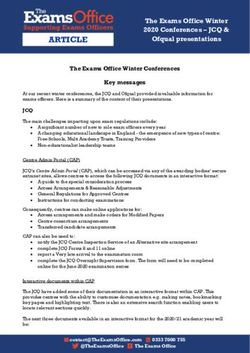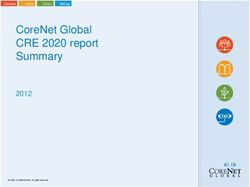MICROSOFT 365 - DATALABOR.COM
←
→
Page content transcription
If your browser does not render page correctly, please read the page content below
Microsoft 365 Business Basic
Ideal for companies that need corporate email, Microsoft Teams, and cloud
storage
Services included
Exchange, OneDrive, SharePoint, Microsoft Teams
Web and Mobile applications
Web versions of Outlook, Word, Excel, and PowerPoint
Always updated versions of Outlook, Word, Excel, PowerPoint for iOS and Android devices for a total of 5 phones and 5 tablets
Terms
Subscription: annual
Renewal: automatic
Cancellation notice: 2 months
Cloud Services Web and Mobile Applications Applicazioni Desktop solo PCMicrosoft 365 Business Standard
Ideal for companies that need Office apps on devices, plus corporate email,
cloud file storage, and online meetings and chats
Services included
Exchange, OneDrive, SharePoint, Microsoft Teams
Web e Mobile applications
Web version of Outlook, Word, Excel, and PowerPoint
Always updated versions of Outlook, Word, Excel, PowerPoint for iOS and Android devices for a total of 5 phones and 5 tablets
Desktop applications
Fully installed and always updated versions of Outlook, Word, Excel, PowerPoint, OneNote for Windows or Mac
Fully installed and always updated versions of Access and Publisher for Windows PC only
Each user can install Office applications for a total of 5 PCs or Macs
Terms
Subscription: annual
Renewal: automatic
Cancellation notice: 2 months
Cloud Services Web, Mobile and Desktop Applications Desktop Applications only for PCExchange Online (Plan 1)
Work more productively, wherever you are, with corporate email and
calendars
Services included
Microsoft Exchange Online mailbox of 50 GB of space (including storage)
Terms
Subscription: annual
Renewal: automatic
Cancellation notice: 2 months
Exchange Online (Plan 2)
Services included
Microsoft Exchange Online mailbox of 50 GB of space (including storage)
Terms
Subscription: annual
Renewal: automatic
Cancellation notice: 2 months
Cloud Services Applicazioni Web e Mobile Applicazioni Desktop solo PCGroupware & Smart Working Activation of Microsoft 365
In case of a new activation of Microsoft 365 services, that is when you do
Microsoft 365 Business Basic and Microsoft 365
not already have an e-mail service for the domain, the activation of
Business Standard are the most suitable licenses to
Microsoft 365 services is simple and fast and can be carried out at any
increase organizational efficiency. They offer the
time, as follows:
possibility to communicate, exchange information,
and contribute to negotiations in real-time, only by • Registration or transfer of the domain (e.g. companyname.it)
sharing applications that simplify processes. • DNS configuration
• Activation of Microsoft 365 services
With Microsoft Teams, in addition to chatting, • Any configuration of Microsoft 365 services
calling, and meeting in HD video, you can assign
tasks and track your work. Smart meeting and
calling capabilities allow people to securely
connect with others, both inside and outside their
organization, always having the files and Migration to Microsoft 365
conversations they need to be productive. In case of a migration to Microsoft 365 services from an operational e-mail
service, the procedure for activating Microsoft 365 services is slightly more
With Microsoft Planner, it is possible to organize complicated, and it requires a minimum of coordination with the company
teamwork more efficiently and increase and the provider. The process consists of:
productivity. It allows you to create new work
plans, arrange and assign tasks, share files, discuss • Possible transfer of the domain
a project in chat and receive progress updates. • DNS configuration
• Activation of Microsoft 365 services
• Possible configuration of Microsoft 365 services
• Possible configuration of user profiles
• Possible migration of mailboxesGuide to e-mail services
Useful information for the use of Exchange mail services
Shared mailboxes
Licenses Size of a mailbox
Shared mailboxes allow a group of users to
To access mail services and all Microsoft monitor and send emails from a common email Both user and shared mailboxes have 50GB of storage.
365 services, you need a user license. address, such as info@company.it.
Instead, an Exchange Plan 2 mailbox has 100 GB of storage.
The license allows you to configure When a user replies to a message sent to the
An Exchange Plan 2 mailbox allows you to activate the premium
desktop applications, smartphone apps shared mailbox, the reply message will appear to
“unlimited storage” feature.
and access the office.com portal. be sent from the shared mailbox, not from the
individual user. Microsoft 365’s unlimited archiving features (called auto-
expanding archiving) provides additional storage space in archive
Sharing a mailbox also allows you to share
mailboxes. When the quota is reached, Microsoft 365
calendars, contacts, and tasks.
automatically increases the size of the archive.
A shared mailbox does not require a license.
Cached Exchange mode
By default, Outlook sets cached exchange
mode, which means that it keeps
Use with Smartphone
downloaded mail on your PC.
Microsoft 365 and Exchange Online services are
Caches exchange mode is also configured The Alias
ideal for use with smartphones and tablets.
for one year by default.
An e-mail address is typically the e-mail address assigned to a
If you want to keep the download mail on Outlook Mobile allows you to always be
user when the account was created.
your PC for a different period you have to connected with email and calendar and integrates
configure it in Account Setting -> Offline seamlessly with Office apps, files, and teams, to An email address can have other email addresses, these
Settings. improve productivity and collaborations both on a additional addresses are called aliases. For example, the user
personal and organizational level. mario.rossi@impresa.it could have the aliases
mario@impresa.it, rossi.m@impresa.it but also
switchboard@company.it. All messages sent to aliases will be
delivered to the primary mailbox mario.rossi@company.it.
The configuration
The configuration of both desktop and mobile applications is automatic, requiring only the user's
email address and relative password.Guide to chat and video conferencing services
Useful information for using Microsoft Teams
What is Microsoft Teams Microsoft 365 groups
Sharing your screen
Microsoft Teams is a unified communication and Microsoft 365 Groups is the membership service
With Teams during a chat or a video
collaboration platform that combines persistent business between applications with a list of members and a
conference, you can share your screen or a
chat, conference calling, content sharing, and application link to related workloads (e.g. a SharePoint site, a
specific application with a simple click.
integration. shared mailbox, Planner, ...)
You will then be able to present your work to
You can install Teams on your desktop, smartphone, or It is possible to add or remove people to the group,
colleagues or illustrate products or services to
tablet, or use the web version. both internal and external to the organization.
customers.
Thanks to Team you can communicate with colleagues When you create a team with Microsoft Teams, a
both from the office and from home, as well as you can Microsoft 365 group is created.
communicate with users outside the organization, as long
as they are equipped with Microsoft 365 or Skype. Groups are also visible in Outlook.
Use with Smartphone
Digital Whiteboard Microsoft 365 and Microsoft Teams services are
Limits of participants
ideal for use with smartphones and tablets.
Whiteboard is the collaborative digital canvas in The maximum number of chat and meeting
Microsoft 365. From the Teams mobile app, you can chat, make
participants is 300 users.
phone calls, and make video conferences
With Whiteboard you can share a digital whiteboard wherever you are.
with all meeting participants who can view and edit the
content.
Sharing files
You can share files with all team members by
selecting them from the Microsoft Teams site,
Meeting recording and archiving
OneDrive, or your computer.
Users can record meeting and group call to capture audio, video, and screen sharing activities.
If you share a Microsoft Office file (Word
There is also an option for automatic transcription of the recording, which allows users to play meeting document, Excel spreadsheet, PowerPoint
recordings with subtitles and search for important discussion items in the transcription. presentation, or OneNote notebook), anyone on
your team can view it in the Teams interface and
Recording takes place in the cloud and is saved in Microsoft Stream, so users can securely share it across the
even edit it.
organization.Guide to cloud storage services
Useful information for using OneDrive
Integration with Windows e Office File sharing examples
What is OneDrive
Microsoft OneDrive is completely integrated With OneDrive you can share Folders with users
OneDrive is a reliable and easy-to-use cloud storage with windows and office. outside the organization, who will receive an
platform that can form the file-sharing foundation for all email with instructions for connecting via
collaborations within or outside the organization. From the Windows File Manager, you can
browser.
directly access OneDrive contents and enable
With OneDrive for Business, you can store and access sharing of a folder. Thanks to OneDrive you can share files with
files from any device, easily and securely. You can customers, suppliers, and consultants.
collaborate with other users regardless of whether they From Microsoft Office, it is possible to load or
are internal or external to your organization and stop save documents directly from OneDrive.
sharing at any time.
OneDrive allows you to access personal and shared files
in Microsoft 365.
With OneDrive on the web, desktop, or mobile, you can
access all your personal files and those shared by other
people or teams, such as Microsoft Teams and SharePoint
files.
OneDrive for geographic backup
Co-authoring with Office Among the various uses that OneDrive allows
Restore files there is also that of a cloud resource to make a
Co-authoring of documents is available in Office
geographical backup of your files.
The File Restore feature allows users to restore files to for the web, mobile, and desktop.
any version from the previous 30 days. By using backup software compatible with
It allows you to have a single working version of
OneDrive services, you will be able to archive
a file in Office applications on all devices.
scheduled saves to a resource outside your local
network.Price List
Microsoft 365 Business Basic € 50,00
Microsoft 365 Business Standard € 126,00
Exchange online (Plan 1) € 40,00
Exchange online (Plan 2) € 80,00
Note Links
Annual subscriptions for each individual user DataLabor.Com website
Prices excluding VAT Comparison Table of Microsoft 365DataLabor.Com is an artisan company specialized in software development e in the management of internet services Our attention is focused on development tools and Microsoft technologies We specialize in the supply of Small Businesses solutions with particular attention in the development of custom applications desktop, web, and mobile and in system integrations
Via Ferdinando Santi, 11 43044 Lemignano di Collecchio Parma Italia Mail info@datalabor.com Phone +39 0521 804 791 Web www.datalabor.com
You can also read