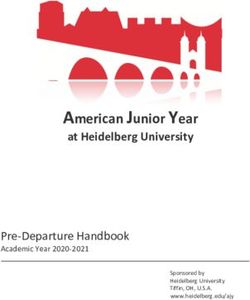Multidisciplinary, Multilingual, Multilevel and Multipurpose Usage of GeoGebra Software in Education
←
→
Page content transcription
If your browser does not render page correctly, please read the page content below
Olympiads in Informatics, 2019, Vol. 13, 41–56
41
© 2019 IOI, Vilnius University
DOI: 10.15388/ioi.2019.04
Multidisciplinary, Multilingual, Multilevel and
Multipurpose Usage of GeoGebra Software
in Education
Metodija JANCHESKI1, Sofija JANCHESKA2
1
University Ss. Cyril and Methodius, Faculty of Computer Science and Engineering
Rudzer Boshkovikj street, 16, 1000 Skopje, Macedonia
2
New York University Abu Dhabi, Faculty of Computer Science
Saadiyat Island, Abu Dhabi, United Arab Emirates
e-mail: metodija.jancheski@finki.ukim.mk, sofija.jancheska@nyu.edu
Abstract. The technical characteristics of GeoGebra have been examined, its various views and
tools have been described, with special emphasis on interactive tools. The use of GeoGebra in
education has been depicted, mainly in mathematics. We emphasized the importance of sharing
GeoGebra digital learning materials within the GeoGebra community, which is present and active
in more than 190 countries now and is growing astonishingly fast. In this context, various forms
of organizing GeoGebra digital learning materials are reviewed: GeoGebra Materials, GeoGebra
Wiki, GeoGebra Tube, GeoGebra Books and GeoGebra Exercises.
The author demonstrates the universal and effective application of the GeoGebra software in
four dimensions. First, GeoGebra can be applied in a variety of disciplines, primarily in mathemat-
ics and computer science, and in subjects in the field of natural and technical sciences. Second,
the use of GeoGebra also covers a wide range of applications, from primary education to higher
education. Third, GeoGebra enables the creation of multilingual digital learning content. Finally,
various variations of animations and simulations with different weights can be made in GeoGebra,
which can enhance the individualization of teaching within multiple levels of education and en-
able conditions for programmed instruction.
A detailed overview of three conducted researches and the obtained results are provided. The
researches include filling in questionnaires by teachers and students, as well as performing teach-
ing lessons in Mathematics and Physics in two secondary schools with students divided into ex-
perimental groups (where GeoGebra animations and simulations were applied) and control groups
(where the classes were held in classical, traditional way, without the use of educational software).
According to our researches and observations, free and open-source software like GeoGebra is
a great opportunity that should be used to the fullest extent in our education especially in the con-
ditions of obvious need for educational software and digital educational materials, corresponding
to our education curricula. In the concluding observations, we give concrete conclusions, sugges-
tions and recommendations for implementing GeoGebra in the educational system.
Keywords: GeoGebra, application of GeoGebra in education, free and open educational software.42 M. Janceski, S. Jancheska
1. Introduction
GeoGebra is a professionally developed, freely accessible, interactive and dynamic
educational mathematical open source software for teaching and learning mathemat-
ics at all levels of education, from elementary school to university (GeoGebra, 2019),
(Chrysanthou, 2008), (Kllogjeri and Kllogjeri, 2014). It is written in Java programming
language, and its web application in HTML5. GeoGebra derives its name from the fact
that it unites mathematical disciplines algebra and geometry (Mukiri, 2016). The creator
of GeoGebra is Markus Hohenwarter, who first introduced this software in his mas-
ter’s thesis in the field of mathematics and computer science, defended at the University
of Salzburg, Austria in 2002 (Hohenwarter and Lavicza, 2010), (Mukiri, 2016). Since
2006, the GeoGebra project has enjoyed the support of the Ministry of Education of
Austria, which provides access to GeoGebra for mathematics education in schools and
universities around the globe.
Since July 2006, the development of GeoGebra continues in the United States at
the University of Florida Atlantic, where it is actively used in regular classes. (Mukiri,
2016)
GeoGebra program is a free program (GNU license) used worldwide. It is available
in more than 64 world languages (Hohenwarter and Lavicza, 2010) which allows the
use of local language software and multicultural learning environments (Chrysanthou,
2008). In many educational systems around the world, GeoGebra is integrated into text-
books and various projects.
GeoGebra has received more prestigious international awards for the best educa-
tional software, including: Archimedes 2016, MERLOT Classics Award 2013, NTLC
Award 2010, Tech Award 2009, BETT Award 2009, SourceForge.net Community
Choice Awards 2008, AECT Distinguished Development Award 2008, Learnie Award
2006, eTwinning Award 2006, Trophées du Libre 2005, Comenius 2004, Learnie Award
2005, Digita 2004, Learnie Award 2003, EASA 2002. (GeoGebra, 2019), (Hohenwarter
and Lavicza, 2010).
The GeoGebra community exists in almost every country in the world. It is con-
stantly evolving and has millions of users.
2. Technical Characteristics of GeoGebra
2.1. Basic Information
GeoGebra is designed to combine the properties of dynamic geometric software (for
example, Cabri Geometry, Geometer’s Sketchpad, Eucklides, Geonext, Descartes,
Cinderella, EucliDraw, and others) and a computer algebra system (for example, De-
rive, Maple) in a single, integrated and easy-to-use system for teaching and learn-
ing mathematics (Hohenwarter & Preiner, 2007b) (Hohenwarter and Lavicza, 2010).
GeoGebra has the ability to bridge the differences that exist between mathematicalMultidisciplinary, Multilingual, Multilevel and Multipurpose Usage of ... 43
disciplines, especially between geometry, algebra, and mathematical analysis (Kl-
logjeri and Kllogjeri, 2014).
The latest stable version of GeoGebra is the version 6.0.523.0 from January 31, 2019.
It can be used on several operating systems: Windows, MacOS, Debian, Ubuntu, Red
Hat, Linux, openSuse, Android, iOS, but also as a web application.
Although though GeoGebra possesses powerful features, it does not have large sys-
tem requirements. It can be installed on all operating systems and is really straightfor-
ward. GeoGebra’s virtual tools can be easily used, and the GeoGebra environment can
be very cozy and attractive because the work with it resembles playing a computer game
(Kllogjeri and Kllogjeri, 2014).
GeoGebra’s graphics view is of high quality, and the drawings made by GeoGebra
can be easily transferred to other presentations and programs (for example, Latex).
GeoGebra can be used to create interactive tutorials, animations and website simula-
tions (GeoGebra, 2019). GeoGebra’s user interface is flexible and can be tailored to the
needs of students. According to Hohenwarter and Preiner (2007), GeoGebra is a friendly
software that can be used intuitively and does not require advanced skills. (Kllogjeri and
Kllogjeri, 2014)
2.2. Description of GeoGebra views and Toolbar
GeoGebra’s interface includes: a menu, a toolbar, Algebra view (or window), Graphics
view (window), Spreadsheet view (window), and Input bar (Fig. 1).
Fig. 1. Three GeoGebra views (windows).44 M. Janceski, S. Jancheska
By using the Input bar and the Enter key, the following data can be directly entered
in the Algebra view of GeoGebra: constant values and parameters, coordinates of points
and vectors, complex numbers, mathematical expressions (arithmetic, algebraic, trigo-
nometric, analytical), equations and inequalities (algebraic, transcendent, differential,
integral), systems of equations and inequalities, commands and functions with one or
more variables (linear, square, cubic, exponential, logarithmic, and others). A more de-
tailed perspective of the Algebra view is the Construction protocol. It describes all steps
of the interaction between the user and the computer.
Using the virtual tools from the GeoGebra toolbar, a variety of geometric objects can
be constructed in the Graphics view, including: points, vectors, angles, lines, line seg-
ments, series of line segments, polygons, graphs of functions, curves, conic sections, and
other more complex objects. In this view, the coordinate axes and the coordinate grid can
be turned on/off, and text can also be entered.
Using the spreadsheet, numerical data can be entered in the worksheet. They can later
be used for creating lists of values, lists of points and matrices. Also, they can be applied
for statistical data processing, hypotheses testing for particular distributions, etc.
We concluded that there are three ways of displaying the objects: Algebra view,
Graphics view and Spreadsheet view. If we create (construct) a geometric object in
the Graphics view through an appropriate geometric tool, then the corresponding alge-
braic representation (mathematical expression, command and function) of that object
will automatically be created in the Algebra view. On the other hand, after each direct
input (via a keyboard) of a mathematical expression, command, or function in the In-
put bar, an appropriate geometric object is automatically created in the Graphics view.
Thus, the object (objects) in the Graphics view corresponds to the expression (expres-
sions) in the Algebra view and vice versa. Any change (transformation) of an object in
the Graphics view automatically causes an appropriate change of algebraic properties
of that object, which leads to an appropriate alteration of the Algebra view content.
The reverse is also true. So, all displays of an object are dynamically connected and,
regardless of the way the object was created, any change in any of its views (displays)
causes changes in other views (displays). Multiple representations of objects are one
of the greatest advantages of GeoGebra.
2.3. Interactive Tools in GeoGebra
In order to include interactivity in the GeoGebra documents, we can use the following
types of objects, included in the toolbox:
1. Check boxes; they represent graphical representations of ‘0’ and ‘1’.
2. Input boxes; they have the same function as text input for scripts. The scripts are
activated in the following three cases: when the text is changed in the Input box,
when the Enter key is pressed or when the Input box is abandoned.
3. Buttons; clicking a certain button activates its corresponding script. Although
scripts can also be activated by clicking on other objects, such as images, the use of
buttons makes the applications more intuitive.Multidisciplinary, Multilingual, Multilevel and Multipurpose Usage of ... 45
4. Dropdown lists; they are used to display the content of already created lists in the
form of a drop-down menu. To create a drop-down list, the user needs to check the
“Draw as drop-down list” field on the “Basics” tab of the “Object Properties” dialog
box. It is activated from the context menu which is generated by right-clicking on
the appropriate list (the list which is intended to be displayed in the form of a drop-
down menu). Drop-down lists can also be created with appropriate commands.
The first three types of objects can be formed in two ways, through the appropriate
tool from the toolbox or by entering the corresponding command in the Input bar.
3. International GeoGebra Cooperation and Open Educational Resources
3.1. International GeoGebra Cooperation
Over the past few decades, it has been shown that a group of enthusiasts can change people’s
conventional thinking and patterns for development and innovation. The success of open
source projects such as Linux, Firefox, Android, MOODLE and Wikipedia have shown that
collaboration and sharing can produce valuable resources in different areas of life. Hohen-
warter and Lavicza (Hohenwarter and Lavicza, 2010) emphasize the fact that the interna-
tional GeoGebra community raised the awareness about the importance of GeoGebra.
GeoGebra is a fast growing community with over 50 million users from around 190
countries worldwide (Stephen Jull’s LinkedIn page, 2018). GeoGebra’s open source
code encourages communication and collaboration among its users across the world.
Users can contribute with their own creations or produce customized versions of existing
worksheets. Questions and ideas about GeoGebra can be discussed in GeoGebra’s user
forum (GeoGebra User Forum, 2019).
3.2. International GeoGebra Institute
At the end of 2007, the International GeoGebra Institute (IGI) was established to sup-
port GeoGebra community members and teachers who were starting to use GeoGebra
by offering a community forum that will expand cooperation and interconnections. (Ho-
henwarter and Lavicza, 2010)
The International GeoGebra Institute is the main umbrella organization of local
GeoGebra institutes founded by university teachers and researchers and teacher edu-
cation institutions (Hohenwarter & Lavicza, 2007). Four main objectives of the In-
ternational GeoGebra Institute are: trainings and support for teachers, preparation of
teaching materials and software, research and coverage of less developed communities.
The local GeoGebra institutes follow the goals of the international GeoGebra Institute,
but the emphasis on their work depends on their local needs, interests and priorities.
(Hohenwarter, Lavicza)
There are currently 132 GeoGebra Institutes in 58 countries in the world (GeoGebra
Institutes, 2019).46 M. Janceski, S. Jancheska
3.3. GeoGebra Materials
GeoGebra’s users (teachers, students, researchers, software developers and other enthu-
siasts) can create original interactive dynamic teaching materials (interactive GeoGebra
websites, applets, constructions, and other learning resources) that can then be used and
shared online via a platform called GeoGebra Materials. It contains over 170.000 materi-
als and is constantly increasing on a daily basis. Users can also take an advantage of the
software to solve open problems. (Stephen Jull’s LinkedIn page, 2018)
The GeoGebraWiki pool (GeoGebra Wiki Pool, 2019) appeared shortly after the
appearance of GeoGebra. In 2011, the successor to the GeoGebra Wiki Platform, also
known as GeoGebraTube, appears, in line with the role it has, since it practically rep-
resented YouTube for free GeoGebra materials. The GeoGebraTube platform was re-
named in 2016 to GeoGebra Materials. GeoGebra Materials can also be defined as an
official cloud service and a repository of interactive resources for learning and teach-
ing. This service has over million resources, over 40% of which are publicly shared as
searchable materials – such as interactive worksheets, simulations, games and e-books
created through the GeoGebraBook. In each book’s chapter, worksheets can be stored.
Through simple metadata, you can easily search for existing materials regarding differ-
ent levels, themes, and languages.
GeoGebra materials can be exported in multiple formats, such as static images or
animations. Issues of organizing and ensuring the quality of resources, as well as linking
them to other open educational resources platforms, are still open.
3.4. GeoGebra Exercises
Interactive applets (“Mathlets”) can be created in the framework of the GeoGebra Exer-
cises project, which will generate random questions to suit students. They provide feed-
back to the students (visual or textual). The response checks are done with a combination
of JavaScript and GeoGebra (including the GeoGebra symbolic algebraic system).
These interactive applets can then be imported as a SCORM package in a learn-
ing management system, for example MOODLE, and the results will be recorded.
The level can range from primary (e.g, fractions) to advanced (for instance, math-
ematical analysis), and the goal is to fully cover the entire high school curriculum.
(Hohenwarter&Lavicza)
First, GeoGebra can be applied in a variety of disciplines, primarily in mathematics
and computer science, and in subjects in the field of natural and technical sciences. Sec-
ond, the use of GeoGebra covers a wide range of applications, from primary education
to higher education. Third, GeoGebra enables the creation of multilingual digital learn-
ing content. A wide range of animations and simulations with different difficulty levels
can be made in GeoGebra, which can enhance the individualization of teaching within
multiple levels of education and enable conditions for programmed instruction.Multidisciplinary, Multilingual, Multilevel and Multipurpose Usage of ... 47
4. The Application of GeoGebra in Education
4.1. GeoGebra and Education
GeoGebra is created for educational purposes. It combines contents of the fields of ge-
ometry, algebra, statistics, analysis, and spreadsheets and graphics in a simple, easy-
to-use package (GeoGebra, 2019), (Leggett, 2014). GeoGebra is a virtual experimental
laboratory which can be used: as a place where hypotheses can be posed and tested;
to monitor, verify and confirm scientific facts; to illustrate tasks and problems, their
variations and sets of solutions; to analyze the properties of different geometric objects;
to discover geometric points of points that satisfy certain conditions, to find important
points of functions; to prove mathematical statements; to demonstrate various evidence
of mathematical statements and the like.
We took particular care to ensure that the content and weight of digital educational
materials included in different levels of education correspond to the age of students and
can be adapted to the curricula of the respective subjects. It is important to note that
where it was allowed, a part of the digital learning materials created for a particular
subject, for example Mathematics for primary education, were used as a basis for the
development of appropriate digital learning materials for Mathematics for secondary
education, with carefully adjusted degree of complexity. The same was true in reverse,
applying the appropriate simplification.
Also, almost any digital content can serve as a basis for creating other digital content.
Namely, the created simulations include several parameters that can be manipulated by
the student. The involvement of only one parameter means that the simulation includes
an entire family of tasks, situations, and events corresponding to that parameter.
GeoGebra is equally popular among students and teachers. Students are attracted
primarily to its dynamism and interactivity, but also to its ability to provide a visual
and conceptual feedback. It has been acknowledged that GeoGebra encourages students
to learn mathematics (Hohenwarter and Preiner, 2007), helps them to analyze various
problems and to simulate physical phenomena through dynamic structures. It offers un-
limited experimental opportunities to students, which leads to an improved content un-
derstanding and more effective learning. GeoGebra is a free software and students can
use it not only at school, but also at home, while doing homeworks, practicing, revising
the courses’ material and preparing for future lessons. (Chrysanthou, 2008)
The most common application of GeoGebra is in the field of teaching and learning
mathematics. It can simultaneously serve as a tool for demonstrating and visualizing
formal mathematical knowledge, authoring, creating interactive learning materials and
facilitating collaboration and communication. Except as a computer tool, many educa-
tors consider GeoGebra a conceptual, pedagogical, cognitive and transformational tool
in teaching and learning mathematics. This highlights the universality of GeoGebra in
teaching mathematics and educational reforms in the field of mathematics. (Chrysan-
thou, 2008), (Bu and Schoen, 2011)48 M. Janceski, S. Jancheska
The flexibility of GeoGebra is multifunctional, it can be used in teaching Mathemat-
ics at all levels of education and in a wide range, from simple to complex structures. It is
suitable for students with varying degrees of ability and can be used to master teaching
content in other subjects (Physics, Chemistry, Biology, Astronomy, etc.). The GeoGebra
website consideres GeoGebra a supporter of education in natural sciences, technology,
engineering and mathematics (STEM) and innovation in teaching and learning around
the world. According to Chrysanthou (Chrysanthou, 2008), GeoGebra promotes math-
ematical research and can enable effective application of constructive, cognitive and
collaborative learning models in educational institutions at different levels. The extent
of teachers who use GeoGebra is also wide, ranging from the preparation of teaching
materials to making tests for students’ knowledge assessment.
4.2. GeoGebra in Computer Science Education
Students often times have troubles when they are assigned to write a computer program.
Throughout an extensive experience with students in the Computer Science field, we
have detected that the main problems lie in their lack of understanding or misunderstand-
ing about what has been assigned to them and how certain algorithms function. Mainly,
students are given an initial problem and appropriate input data and they are asked to
solve it using an effective algorithm. If students do not properly understand the question
or the algorithm, they will not be able to cope with it in the correct way. Appropriately
created and adapted animations, simulations and computer games portraying visual rep-
resentation of algorithms can certainly contribute to students’ better understanding about
the assigned problems. GeoGebra does exactly this; its interactive nature helps students
easily submerge into the secrets of computer programming and algorithms. One such ex-
ample of a GeoGebra animation is illustrated in Fig. 2 where different sorting algorithms
(Selection sort, Insertion sort, Merge sort, Bubble sort and Quick sort) are applied. By
selecting any of the sorting algorithms, students can experiment with different sets of
data input. This will not only show the correct solution (a sorted array), but it will show
all its steps as well. Due to GeoGebra’s visualization features, particularly the red and
green colors applied to the numbers in this example, students can observe the actual
comparison and predict the shifting of the numbers. Additionally, students can choose
the next step button (step-by-step manner) or the animation button (all steps, one after
another) with their own assigned pace.
Such an example solves the above-mentioned problem regarding the appropriate
comprehension of the problem or algorithm. This problem solving approach will engage
students from all levels, starting from young age to upper-class students, but will espe-
cially help the ones that have troubles with the school’s material. GeoGebra will intel-
lectually stimulate them to draw their own patterns about the work of certain algorithms
and help them create a computer program with the correct solution of the problem. For
the talented students who aim for national and international informatics Olympiads,
GeoGebra offers programming in Java Script and GeoGebra Script. By using this frame-
work, GeoGebra can effectively be applied in all subfields of Computer Science andMultidisciplinary, Multilingual, Multilevel and Multipurpose Usage of ... 49
Fig. 2. GeoGebra animation for sorting algorithms.
Informatics to familiarize students with programming concepts, develop their computa-
tional thinking and facilitate their participation in competitions.
4.3. Examples of GeoGebra Applications
4.3.1. Horizontally Launched Projectile Simulation
Fig. 3 shows a GeoGebra simulation for a horizontally launched projectile, in this case,
an apple. In this simulation, we practically demonstrate the multilingualism, an important
feature that GeoGebra offers. Namely, the upper left corner of the Graphics view contains
the buttons “MK”, “EN” and “RU” that symbolize the three languages, Macedonian,
English and Russian, respectively. An active language indication is the red lettering label.
The number of languages we can include in the simulation is unlimited.
Three sliders were used, for initial speed (v0), initial height (h) and the time of flight
(t) of the projectile. At whatever moment of the apple movement, the Graphics view dis-
plays the current coordinates of the apple. According to the values of the sliders shown
in the Fig. 3, it is clear that the initial position of the apple has coordinates (0, 7.5), and
the initial speed of the apple is v0 = 10. The Fig. 3 also displays the coordinates of the
apple (4.9, 6.3) after t = 0.5 s and its current horizontal distance D = 4.9 m. At whatever
moment of the movement, the coordinates of the apple satisfy the formulas displayed on50 M. Janceski, S. Jancheska
Fig. 3. GeoGebra simulation for horizontally launched projectile (English language version).
the lower-right part of the Graphics view. The “Animation”, “Stop” and “Reset” buttons
control the apple’s motion in the projected path. Their meanings are “start movement”,
“stop movement” and “set the apple at the starting position”, respectively.
4.3.2. Synchronization of Analog and Digital Settings Application
A little more sophisticated application is the “Synchonization of analog and digital set-
tings” application (Fig. 4), which is intended for students in the lower grades in elemen-
tary schools.
Its elements are an analog clock on the left side, two check boxes (“Random Digital
Time” and “Set Digital Time”) on the right side and two buttons (“Generate random
analog time” and “Set the arrows”) below the analog clock.
Fig. 4. Synchronization of analog and digital settings (version 1).Multidisciplinary, Multilingual, Multilevel and Multipurpose Usage of ... 51
Fig. 5. Synchronization of analog and digital settings (version 2).
If we click on the first button, random time is automatically generated. More pre-
cisely, in the background of the application, random values from the interval (0.2π) for
both the hour hand angle of rotation and the minute hand angle of rotation are selected.
The center of rotation of the hour and the minute hands is the center of the clock (the
point where the beginning of the two hands is fixed). Clicking the second button releases
both the hour and the minute hand and they can be moved manually.
We can move the hands by clicking and dragging their ends, i.e. by rotating the hands
about the center point of the clock. After clicking (“ticking”) on each of the “Random
Digital Time” and “Set Digital Time” fields, two digital clocks are generated right next
to them (Fig. 5).
Unlike the case with the analog clock, after clicking the “Generate random digital
time” button, we generate four random numbers h1, h2, m1 and m2, which represent the
time h1h2:m1m2. The first two are the hour digits, and the second two are the minute
digits. When the “Set Digital Time” checkbox is “checked”, it displays a digital time that
the user can manually adjust by clicking on the the following buttons: “Hour+”,”Hour-”,
“Min+” and “Min-”.
Thanks to the flexibility of GeoGebra, this application can serve as a basis for creat-
ing other applications. By combining the existing parameters (buttons, checkboxes),
excluding some of them and/or including new parameters, we can create multiple ap-
plications, animations and simulations with different weights. The teachers who are fa-
miliar with these GeoGebra capabilities will be able to adjust the degree of application
complexity and to enhance the individualization of teaching and learning.
There are lot of possible modifications of this application. We can set the clocks
(analog and digital) to display the same time. Then, the speed of the animation can be
adjusted to be equal to the speed of displaying the exact time of a real clock. In this way,
the animation could serve as a classic clock. In another modification of this application,
both clocks could serve as stopwatches. Possible upgrades to this modification include
activating an alarm at a predefined time together with a sound file. To increase reality of52 M. Janceski, S. Jancheska
all possible versions of this application, we can activate an appropriate sound file in the
background that will simulate the clock ticking sound effect.
Teachers can anticipate a full range of tasks related to the basic version of this appli-
cation. Below is a list of possible general problem tasks that a teacher can set up:
i) Generate a random analog time, then match the digital setting to the analog one.
ii) Generate random digital time, then match the analog setting to the digital one.
iii) Generate a random analogue time, then adjust the digital setting to be forward
or backward for a certain number of hours and/or minutes in relation with the
analog setting.
iv) Generate a random digital time, then adjust the analog setting to be forward
or backward for a certain number of hours and/or minutes in relation with the
digital setting.
5. The GeoGebra Researches
In Fall 2018, we conducted three researches. The first research targeted primary and high
school teachers regarding their knowledge, the frequency, the means and the purposes of
their GeoGebra use during classes. The second research focused on first-year university
students’ answers to questions related to their GeoGebra use during their primary and
high school years. The third research examined the effectiveness of GeoGebra’s use
through a comparison between two types of class groups, experimental (with use of
GeoGebra) and control (without use of ICT) group. Through these researches we got a
clear image of GeoGebra’s use in schools, particularly the profile of GeoGebra’s users
and their dedication for using GeoGebra. We investigated the amount of knowledge us-
ers (students and teachers) have about GeoGebra through the method of self-evaluation
and the extent to which GeoGebra animations, simulations and computer games can
contribute to a better understanding of the learning material.
5.1. The First Research
In our first countrywide research, 207 teachers from 27 cities participated. The electronic
questionnaire was created in Google Form and included 36 questions.
The allocation of teachers by subjects they teach is as follows: Mathematics (38%),
Informatics (26.5%), Natural sciences (19%), Programming languages (17%), Work with
computers and basics of programming (5.5%), Information technology (13%), Technical
education (10.5%), Physics (9.5%), Biology (8%), Chemistry (7.5%), Electrical engi-
neering (6.5%), Linear algebra and Analytic geometry %) Algebra (5%), Mathematical
analysis (5%), and Geography (3%).
52.7% of total number of responders are secondary education teachers, 19.5% are
lower primary school teachers, and 27.8% are upper primary education teachers.
Over 70% of the respondents have many years of experience in teaching (38.2% of
them have more than 20 years of experience, 31.9% have 11 to 20 years of experience,Multidisciplinary, Multilingual, Multilevel and Multipurpose Usage of ... 53
19.1% have 6 to 10 years of experience, 8.3% 2 to 5 years, and only 2.5% of the respon-
dents have less than 2 years of experience).
The results of the teachers’ self-evaluations indicated that 55.9% of them do not
have any knowledge of this software. 20.4% of the respondents have a basic level of
GeoGebra knowledge, 18.8% have medium level of knowledge, and only 4.8% of the
respondents answered that they have advanced level of GeoGebra knowledge.
The results of the research also showed that GeoGebra is most often used for drawing
function graphics (86.2%), for solving constructive tasks (48.3%), for displaying anima-
tions (48.3%), for displaying simulations (41.4%), for displaying geometric bodies and/
or functions in three-dimensional space (25.9%) and for solving different types of equa-
tions (24.1%). From these responses and from the answers to the other questions, it can
be concluded that teachers who use GeoGebra in schools, use only few opportunities
offered by this software.
Approximately one quarter (24.5%) of the respondents do not use animations, simu-
lations and/or computer games in the process of teaching, 32.8% of the respondents use
them once or twice a month, 27% once to twice a week, and only 7.4% use them daily.
5.2. The Second Research
This research was conducted over a sample of 187 first grade university students who
attend the bachelor program “Application of Information Technologies” at the Faculty
of Information Sciences and Computer Engineering at the University “St. Cyril and
Methodius” in Skopje. They had obtained a degree in secondary education in a total of
32 cities. The 19-questions questionnaire was filled in by the respondents on paper. The
majority of the respondents, i.e. 67.9% completed high school education (Gymnasium),
20.9% of them secondary vocational education, and 9.1% of the respondents obtained a
diploma from a secondary economic school.
About 72% of them stated that they did not use the GeoGebra software during their
primary education, and over 56% did not use it during the secondary education. Out of
all students who used GeoGebra software, 10.4% self-assessed themselves with the low-
est grade “1”, 23.5% with grade “2”, 42.6% with grade “3”, 20% with grade “4”, and
only 3.5% with grade “5”.
5.3. The Third Research
The third research consisted of three parts. The first part consists of an experiment con-
ducted in two Physics classes of first year high school students (one experimental and
one control group). The second part consists of an experiment conducted in two Phys-
ics classes of third year students (one experimental and one control group) in the same
high school as the first part. The third part consists of an experiment conducted in two
Mathematics classes of fourth-year students (one experimental and one control group)
in another high school. The experimental groups used GeoGebra simulations and the
control groups had instruction conducted without the use of ICT tools.54 M. Janceski, S. Jancheska
Table 1
The main features of the third research
First part Second part Third part
School title Orce Nikolov Orce Nikolov Josif Josifovski Gevgelija
City Skopje Skopje
Subject Physics Physics Mathematics
High school year First Third Fourth
Lesson title Horizontally Polarization of light Real functions
launched projectile
Total number of students 68 59 42
Number of students 34 29 22
in experimental class
Number of students 34 30 20
in control class
Simulation used Horizontally Partial and full polarization of Graphics of: Square function,
(in experimental group) launched projectile the light (air-water case and Sine function, Cosine function,
air-glass case) and the Malus’s Exponential fun-ction and a
law for light in-tensity Logarithmic function
Afterwards, all experimental and control groups took a test (post-test) of the material
from the previous lesson learned. In the end, we compared the results of students’ previ-
ous test (pre-test) and the results achieved at the test (post-test) in both classes, in each
of the three parts of the research. We took into account only the answers to the questions
(tasks) closely related to the simulations used.
The results of the researches conducted using GeoGebra simulations, among other
things, showed: a) identical average grades (4.05) from the pre- tests among students
from both groups; b) a better average post-test grade in experimental groups of students
(3.4 versus 3.26 in control groups), which was especially expressed in the results of the
mathematics test; and c) the t-test was used during statistical processing of the data. We
were considering Null Hypothesis H0: μ1 = μ2 versus the Alternative Hypothesis H1: μ1 >
μ2. With a significance level of 0.0168, the average pre-test grade was better among the
students from the experimental group, and with a level of significance 0.001 the same
applies to the second test, whereby we conclude better success among the students who
followed the instruction using the GeoGebra simulations. It is interesting to know that
the statistical data processing was carried out by using the GeoGebra’s tools.
6. General Conclusions and Recommendations
Taking into consideration all previous sections in this paper, if GeoGebra begins to
be applied at all levels of education, there will be multiple benefits. First of all, it
will modernize teaching, stimulate the creativity of students and their critical think-
ing skills, and will lead to easier adoption of 21st century skills among the students.
Using GeoGebra in teaching will intensify the application of active learning methods,Multidisciplinary, Multilingual, Multilevel and Multipurpose Usage of ... 55
such as Problem-based learning, Project-based learning, Learning with experimenta-
tion, Collaborative learning, etc. Secondly, students who start using GeoGebra at the
beginning of their education will upgrade their knowledge more easily in the further
levels of their education. Thirdly, if the GeoGebra software is installed in the schools,
the problems of installation, use and upgrading that are inherent in many modern soft-
ware tools will be minimized. This conclusion relies on the fact that GeoGebra does
not have high technical requirements for the necessary hardware and software, it is
easily installed on older computers, and even the most complex animations, simula-
tions and computer games made in GeoGebra occupy minimum disk space, expressed
in kilobytes. The use of GeoGebra will overcome the gap between opportunities pro-
vided by schools in rural and urban environments, as well as between well and poorly
equipped schools. New possibilities for experimentation in teaching and learning will
be opened, without the danger of having physical and health consequences, in com-
parison with the existence of classical laboratory experiments, which are available in a
limited number of schools. In the our opinion, GeoGebra is mostly beneficial to gifted
and talented students, the unjustly neglected category of students in our education,
who can play an important role in the development of our society. Usually, teaching
is tailored to the level of an average student and gifted students do not receive the
necessary attention and care from their teachers, thus the children’s further education
is left to the enthusiasm, motivation and knowledge of those teachers. With the help
of GeoGebra, all students will be given the opportunity to explore the incredible field
of experimentation. GeoGebra can also be used as a tool for preparing students for
competitions in different fields.
The researches conducted suggest that there is a room for improvement regard-
ing teachers’ and students’ knowledge of this software. The results of the experiments
particularly show that these users do not make the maximum out of GeoGebra’s fea-
tures. A peripheral area that was investigated during the first research was exactly the
teachers’ willingness to improve their GeoGebra skills. 69.4% of all teachers who took
a part of the first research expressed their interest in attending events and trainings
which can further contribute to expanding their knowledge for GeoGebra. As a result
of that, we would get more teachers knowledgeable in this field, thus students will be
given a better opportunity to use GeoGebra animations and simulations frequently un-
der their teachers’ supervision. The fact that students from the third research who use
GeoGebra achieve better results compared to students who do not have this habit shows
that GeoGebra is a highly promising software whose potential can further be used by
qualified teachers and motivated students.
The proposal for the selection of GeoGebra as a high-quality software solution that
is recognized, accepted and used worldwide, at the same time satisfies two important
criteria that are of great importance in societies (developing countries) like ours, Name-
ly, minimizing the costs and maximizing the quality. This proposal arises as a result of
a part of the research and it relies on the commonly known benefits of the application
of GeoGebra. GeoGebra is a free and open-source software tool and represent the ideal
solution for our educational institutions, for students and their teachers.56 M. Janceski, S. Jancheska
References
Bu L., Schoen R., (2011). Model-Centered Learning: Pathways to Mathematical Understanding Using
GeoGebra, Sense Publishers, Rotterdam.
Chrysanthou I. (2008). Тhe use of ICT in Primary Mathematics in Cyprus: The case of GeoGebra, University
of Cambridge, Faculty of Education, Cambridge.
GeoGebra (2019). https://www.GeoGebra.org
GeoGebra Institutes (2019). https://wiki.GeoGebra.org/en/Category:GeoGebra_Institute
GeoGebra s (2019). https://help.GeoGebra.org/topics
GeoGebra Wiki Pool (2019). https://archive.GeoGebra.org/en/wiki/index.php/ Main_Page
Hohenwarter, M., Lavicza, Z. (2ti010). Gaining Momentum: GeoGebra Inspires Educators and Students.
Jancheski, M. (2019). Educational software, digital learning materials, and teaching and learning by using ICT
under conditions of mass informatization in education, Skopje.
Jancheski, M. (2019). Educational software for students from kindergartens and lower primary school. In: 13th
International Techology, Education and Development Conference, Valencia, Spain. Proceedings. Published
in INTED2019. 7603–7612
Jancheski, M. (2019). GeoGebra animations, simulations, and computer games in teaching and learning science.
In: 13th International Techology, Education and Development Conference, Valencia, Spain. Proceedings.
Published in INTED2019. 7613–7623
Kllogjeri, P., Kllogjeri, Q. (2014). GeoGebra: A vital bridge linking mathematics with other sciences (available
to everyone).
Leggett, A. (2014). Active learning pedagogies: Problem-based learning.
Mukiri, M.I. (2016). Feasibility of Using GeoGebra in Teaching and Learning. Department of Educational
Communication and Technology, Kenyata University.
Stephen Jull’s LinkedIn page (2018). https://ca.linkedin.com/in/stephenjull
M. Janceski, Ph.D., has more than two decades teaching and research
experience at the Faculty of Computer Science and Engineering, un-
der the “Ss. Cyril and Methodius” University in Skopje. Leader of
the Macedonian team on 16 BOI and IOI competitions. He has par-
ticipated in 19 scientific projects, including the crucial ICT projects in
Macedonian education, as consultant and trainer. Author of numerous
scientific papers, manuals, and textbooks. His major research areas are
Distance Education, ICT in Education, Educational Software and Di-
dactics.
S. Jancheska is a Computer Science student in New York University
Abu Dhabi. She has sucessfully participated in “Infomatrix Interna-
tional Computer Project Competition” and “Golden Climate Interna-
tional Environmental Project Olympiad” winning one bronze and two
silver medals. Passionate about educational softwares that facilitate
students’ learning among which is GeoGebra.You can also read