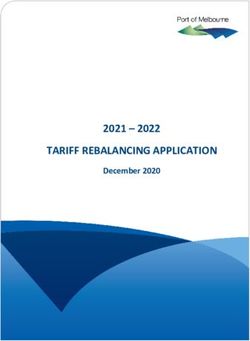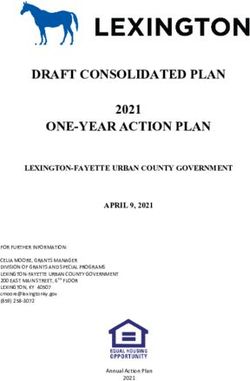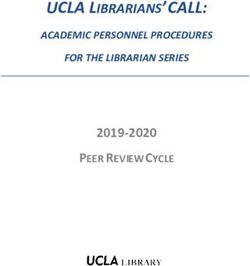NCC Group Whitepaper Going AUTH the Rails on a Crazy Train A Dive into Rails Authentication and Authorization
←
→
Page content transcription
If your browser does not render page correctly, please read the page content below
NCC Group Whitepaper Going AUTH the Rails on a Crazy Train A Dive into Rails Authentication and Authorization November 16, 2015 – Version 1.2 Prepared by Tomek Rabczak — Senior Security Consultant at NCC Group Jeff Jarmoc — Lead Product Security Engineer at Salesforce Abstract Ruby on Rails is one of the most popular web application frameworks in use today. It's especially popular among startups, but also powers large sites such as Github, Airbnb, Hulu, Square, Indiegogo, Kickstarter, and Basecamp.1 Penetration Testers and Application Security Engineers are very likely to encounter Rails applications, so a solid familiarity with common Rails issues is warranted. In this paper, we explore Ruby on Rails Authentication and Authorization patterns and pitfalls. Authentication and Authorization are particularly interesting because while most applications will need these features, the Ruby on Rails framework provides little native support for them. Our experience as Software Security Consultants has shown us first hand how this often leads developers to hastily implement poorly thought out mechanisms. We've often seen similar authentication and authorization imple- mentation issues time and time again in a wide variety of applications. We hope that through this paper, the reader will gain an understanding of common authentication and authorization problems in Rails applications, and be better prepared to exploit or improve such applications, as their role may dictate. We also introduce a new tool, Boilerman, developed by one of this paper's authors to ease the process of auditing Rails applications for common authorization flaws.
Table of Contents
1 Introduction . . . . . . . . . . . . . . . . . . . . . . . . . . . . . . . . . . . . . . . . . . . . . . . . . . . . . . . . . . . . . . . . . . . . . . . . . . . . . . . . 4
1.1 The Rails Way . . . . . . . . . . . . . . . . . . . . . . . . . . . . . . . . . . . . . . . . . . . . . . . . . . . . . . . . . . . . . . . . . . . . . . . . 4
1.2 Structure of a Rails Application . . . . . . . . . . . . . . . . . . . . . . . . . . . . . . . . . . . . . . . . . . . . . . . . . . . . . . . . . 4
1.2.1 The Rails Filesystem . . . . . . . . . . . . . . . . . . . . . . . . . . . . . . . . . . . . . 5
2 Authentication and Authorization . . . . . . . . . . . . . . . . . . . . . . . . . . . . . . . . . . . . . . . . . . . . . . . . . . . . . . . . . . . . 6
3 Authentication . . . . . . . . . . . . . . . . . . . . . . . . . . . . . . . . . . . . . . . . . . . . . . . . . . . . . . . . . . . . . . . . . . . . . . . . . . . . . . 7
3.1 Roll Your Own . . . . . . . . . . . . . . . . . . . . . . . . . . . . . . . . . . . . . . . . . . . . . . . . . . . . . . . . . . . . . . . . . . . . . . . 7
3.1.1 Writing it . . . . . . . . . . . . . . . . . . . . . . . . . . . . . . . . . . . . . . . . . . . 7
3.1.2 # TODO . . . . . . . . . . . . . . . . . . . . . . . . . . . . . . . . . . . . . . . . . . . 9
3.2 Use a Gem . . . . . . . . . . . . . . . . . . . . . . . . . . . . . . . . . . . . . . . . . . . . . . . . . . . . . . . . . . . . . . . . . . . . . . . . . . 9
3.2.1 Common Authentication Gems . . . . . . . . . . . . . . . . . . . . . . . . . . . . . . 10
3.2.2 Installing Devise . . . . . . . . . . . . . . . . . . . . . . . . . . . . . . . . . . . . . . . 11
3.2.3 Devise Routes . . . . . . . . . . . . . . . . . . . . . . . . . . . . . . . . . . . . . . . . 12
3.2.4 Using Devise . . . . . . . . . . . . . . . . . . . . . . . . . . . . . . . . . . . . . . . . . 12
3.3 Session Management . . . . . . . . . . . . . . . . . . . . . . . . . . . . . . . . . . . . . . . . . . . . . . . . . . . . . . . . . . . . . . . . . 13
3.3.1 Cookie Store . . . . . . . . . . . . . . . . . . . . . . . . . . . . . . . . . . . . . . . . . 13
3.3.1.1 Session Serialization . . . . . . . . . . . . . . . . . . . . . . . . . . . . . . . 14
3.3.2 ActiveRecord Store . . . . . . . . . . . . . . . . . . . . . . . . . . . . . . . . . . . . . 15
3.3.3 Session timeout . . . . . . . . . . . . . . . . . . . . . . . . . . . . . . . . . . . . . . . 16
3.4 Lost/Forgotten Password Recovery . . . . . . . . . . . . . . . . . . . . . . . . . . . . . . . . . . . . . . . . . . . . . . . . . . . . . 16
3.4.1 Poor Recovery Mechanisms . . . . . . . . . . . . . . . . . . . . . . . . . . . . . . . . . 17
3.4.2 Strong Recovery Mechanisms . . . . . . . . . . . . . . . . . . . . . . . . . . . . . . . 17
3.5 Devise Password Recovery . . . . . . . . . . . . . . . . . . . . . . . . . . . . . . . . . . . . . . . . . . . . . . . . . . . . . . . . . . . . 18
3.5.1 Devise Security History . . . . . . . . . . . . . . . . . . . . . . . . . . . . . . . . . . . 20
3.5.2 Devise Type Confusion . . . . . . . . . . . . . . . . . . . . . . . . . . . . . . . . . . . 20
3.5.2.1 Rails Magic . . . . . . . . . . . . . . . . . . . . . . . . . . . . . . . . . . . . 22
3.5.2.2 Metasploit Module . . . . . . . . . . . . . . . . . . . . . . . . . . . . . . . . 22
3.5.2.3 Patch Status . . . . . . . . . . . . . . . . . . . . . . . . . . . . . . . . . . . . 23
4 Authorization . . . . . . . . . . . . . . . . . . . . . . . . . . . . . . . . . . . . . . . . . . . . . . . . . . . . . . . . . . . . . . . . . . . . . . . . . . . . . . . 24
4.1 Vertical Authorization in Rails . . . . . . . . . . . . . . . . . . . . . . . . . . . . . . . . . . . . . . . . . . . . . . . . . . . . . . . . . . 24
4.2 Horizontal Authorization in Rails . . . . . . . . . . . . . . . . . . . . . . . . . . . . . . . . . . . . . . . . . . . . . . . . . . . . . . . 26
4.3 Routing . . . . . . . . . . . . . . . . . . . . . . . . . . . . . . . . . . . . . . . . . . . . . . . . . . . . . . . . . . . . . . . . . . . . . . . . . . . . . 26
4.4 Controller Hierarchy . . . . . . . . . . . . . . . . . . . . . . . . . . . . . . . . . . . . . . . . . . . . . . . . . . . . . . . . . . . . . . . . . . 27
4.5 The Different Flavors of Rails Filters . . . . . . . . . . . . . . . . . . . . . . . . . . . . . . . . . . . . . . . . . . . . . . . . . . . . . 28
4.5.1 Less common flavors . . . . . . . . . . . . . . . . . . . . . . . . . . . . . . . . . . . . 28
4.6 Authorization Gems . . . . . . . . . . . . . . . . . . . . . . . . . . . . . . . . . . . . . . . . . . . . . . . . . . . . . . . . . . . . . . . . . . 28
4.6.1 CanCan(Can) . . . . . . . . . . . . . . . . . . . . . . . . . . . . . . . . . . . . . . . . 29
4.6.2 Pundit . . . . . . . . . . . . . . . . . . . . . . . . . . . . . . . . . . . . . . . . . . . . 30
4.7 Patterns to watch out for . . . . . . . . . . . . . . . . . . . . . . . . . . . . . . . . . . . . . . . . . . . . . . . . . . . . . . . . . . . . . . 32
4.7.1 Finder methods called directly on the model . . . . . . . . . . . . . . . . . . . . . . . 33
4.7.2 Action whitelisting before_action only: [:action1, action2] . . . . . . . . . . 33
4.7.3 Lightweight Controllers . . . . . . . . . . . . . . . . . . . . . . . . . . . . . . . . . . . 34
2 | Going AUTH the Rails on a Crazy Train NCC Group4.7.4 Authorization Logic in Views . . . . . . . . . . . . . . . . . . . . . . . . . . . . . . . . 35
4.7.5 Skipping of filters . . . . . . . . . . . . . . . . . . . . . . . . . . . . . . . . . . . . . . 35
5 Boilerman . . . . . . . . . . . . . . . . . . . . . . . . . . . . . . . . . . . . . . . . . . . . . . . . . . . . . . . . . . . . . . . . . . . . . . . . . . . . . . . . . . 37
5.1 Installation . . . . . . . . . . . . . . . . . . . . . . . . . . . . . . . . . . . . . . . . . . . . . . . . . . . . . . . . . . . . . . . . . . . . . . . . . . 37
5.2 How to use Boilerman . . . . . . . . . . . . . . . . . . . . . . . . . . . . . . . . . . . . . . . . . . . . . . . . . . . . . . . . . . . . . . . . 39
5.3 Conclusion . . . . . . . . . . . . . . . . . . . . . . . . . . . . . . . . . . . . . . . . . . . . . . . . . . . . . . . . . . . . . . . . . . . . . . . . . . 44
3 | Going AUTH the Rails on a Crazy Train NCC Group1 Introduction
1.1 The Rails Way
When learning about Rails development, it won't take long to come across the expression 'The Rails Way.'
It's been the title of a series of books 2 about 3 Rails 4 and is a term frequently used in other books 5 and
blogposts 6 about Rails. But what is this 'Rails Way?'
David Heinemeier Hansson,* the creator of Rails, described his design philosophy of Rails in a blogpost titled
Rails is omakase.7 In the post, he describes Rails as 'Omakase,' a term which is borrowed from Japanese
cooking, and translates to "I'll leave it up to you." To order a meal omakase is to delegate your menu choices
to the chef, trusting that they are better equipped to make a decision than you yourself are. This too, is
generally true of the Ruby on Rails framework. Rails provides a common set of libraries for common tasks,
and there is generally one way, 'The Rails Way', to accomplish a given task.
This stands in contrast to other application frameworks which DHH describes as 'à la carte software envi-
ronments.' In these frameworks, the developer must choose how to implement various functions such as
database queries, web page templating, and request routing. This is also the case when it comes to security
controls such as output encoding, Cross-Site Request Forgery prevention, and session management.
``
Rails is not that. Rails is omakase. A team of chefs picked out the ingredients, designed
the APIs, and arranged the order of consumption on your behalf according to their idea
of what would make for a tasty full-stack
David Heinemeier Hansson
''
Some criticize the Rails approach as limiting, or of favoring certain use cases at the expense of others. Be
that as it may, the common format of Rails applications means different applications share many common
patterns, easing the process of auditing security posture and enforcing consistent controls.
1.2 Structure of a Rails Application
Rails follows the Model View Controller (MVC) architecture.8 MVC divides an application into three compo-
nents:
Models represent objects used by the application. In Rails, models usually inherit from ActiveRecord 9 which
provides an Object-relational mapping (ORM) layer, transparently backing them with database repre-
sentations. ActiveRecord takes measures to limit the likelihood of SQL injection attacks through its
most common finder methods.
Views are responsible for what the end user sees. In Rails, views are handled by ActionView 10 which applies
ERB (HTML with embedded Ruby) templating, and provides a number of helper methods to build and
format responses. ActionView also performs HTML output encoding, reducing the opportunities for
Cross-Site Scripting attacks significantly.
Controllers provide most of the application logic. Requests are processed by Controllers, which take actions
on models and respond with views. In Rails, Controllers are implemented by ActionController.11
ActionController's security features include default enforcement of Cross-Site Requst Forgery tokens,
and protection from Mass Assignment by restricting which model attributes can be updated.
*
Often simply 'DHH'.
4 | Going AUTH the Rails on a Crazy Train NCC Group1.2.1 The Rails Filesystem
The filesystem of a Rails application reflects its MVC architecture. After creating a new Rails application by
running the command rails new sample_app , a directory called sample_app is created which contains
all files related to the new application. Within this tree we see several directories and files, a few of the more
notable ones are discussed below.
sample_app/
app/
models/
views/
controllers/
...
config/
routes.rb
...
Gemfile
Gemfile.lock
Rails sample_app Directory Tree
The app directory contains further subdirectories which hold files defining the application's model, view,
and controller classes. As noted earlier, these are typically implemented through ActiveRecord, ActionView,
and ActionController respectively.
The config directory stores many different files defining configuration variables used by the application and
its libraries. Perhaps most interesting when auditing an application is the routes.rb file. This file defines all
the application's routes, tying controller actions to user accessible URLs. It's therefore key in understanding
the exposed surface of the application.
The Gemfile defines a list of Ruby Gems upon which the application depends, and the versions which
satisfy its requirement. In contrast, the Gemfile.lock provides a record of the exact version of a given gem
which were found by Bundler 12 when the application was installed. This allows for creating an exact copy
of the application environment by copying Gemfile.lock along with the rest of the application code. This
is useful for cloning an application between deployment environments, or ensuring that various instances
share common versions of gems.
Many other files are created but a full description is beyond the scope of this document. For our purposes,
familiarity with the basic structure outlined above is sufficient to begin exploring application functionality.
5 | Going AUTH the Rails on a Crazy Train NCC Group2 Authentication and Authorization The remainder of this paper discusses authentication and authorization patterns and pitfalls in Rails. We'll discuss each in its own section. It's important to note that while these are related concepts, authentication and authorization are two distinctly different concepts. Authentication is solely the process of identifying the user. If you find yourself working with code that seeks to answer the question 'Who is the user?' you're dealing with authentication. Authorization is the process of determining what that user is allowed to do in the context of the application. Authorization logic implicitly requires that we've already authenticated the user to establish their identity, but is otherwise an entirely separate process. Thinking of authentication and authorization as two discreet processes is the first step to designing reason- ably secure systems. In the authors' experience, when developers mix the two concepts, it's a huge red flag and often an indicator of an application which will exhibit security flaws. 6 | Going AUTH the Rails on a Crazy Train NCC Group
3 Authentication
Rails provides little native support for authentication. HTTP Basic and Digest authentication are both sup-
ported, but neither is sufficient for the majority of use cases. These methods of authentication require trans-
mission of credentials with every request, prevent the application from storing password digests securely,
and are inadequate for many more reasons. We won't discuss them in detail, but their shortcomings are well
known. Realistically, we'll need something stronger. In Rails, this leaves us with two choices; rolling our own
authentication system, or using an off-the-shelf gem.
3.1 Roll Your Own
The first option is to 'roll your own' authentication system. Often, developers believe their requirements
are so unusual and application specific, that writing their own system is faster and easier. This is the view
espoused by the Ruby on Rails Tutorial which in Chapter 6, 'Modeling Users' states:
``
For one, practical experience shows that authentication on most sites requires extensive
customization, and modifying a third-party product is often more work than writing
the system from scratch. In addition, off-the-shelf systems can be “black boxes", with
potentially mysterious innards; when you write your own system, you are far more likely
to understand it. Moreover, recent additions to Rails (Section 6.3) make it easy to write a
custom authentication system. Finally, if you do end up using a third-party system later
on, you'll be in a much better position to understand and modify it if you've first built one
yourself.
Ruby on Rails Tutorial
However, this approach has some downsides which we believe outweigh the benefits of this approach.
''
• When writing our own authentication system, we're essentially re-inventing the wheel. Sure, there's a
chance we can do better than what's come before, but given the complexities it's far more likely that we'll
introduce flaws that have previously been identified and corrected in other systems.
• There's a lot more to authentication systems than simply storing and checking credentials. In later sections,
we'll discuss some of the other needed features in greater detail.
Our experience shows that developers who write authentication systems, much like cryptosystems, may not
be well versed in the nuance and the history of attack. Therefore, we recommend integrating an existing
authentication system rather than writing your own. While it's true that some integration effort is required,
authentication is a fairly routine action, so configuration of strong authentication systems will be minimal.
Writing an authentication system from scratch is a solid learning exercise, and will certainly help the devel-
oper to understand some of the nuances of authentication flows. We do not recommend writing your own
authentication system for production use without careful consideration and review. However, as an exercise
we'll next look at what would be required to write an authentication system from scratch in Rails.
3.1.1 Writing it
We said before that Rails provides little support for authentication. However, since Rails 3.1 the Active-
Model::SecurePassword class and associated has_secure_password helper method are available. These
features do not fully implement a complete authentication system, but provide a basic facility for adding
secure password storage to a model.
For example, assume a class called User with a schema that includes two strings called name and
password_digest . With a class that includes a password_digest attribute, we can easily create a secure
7 | Going AUTH the Rails on a Crazy Train NCC Grouppassword storage mechanism by invoking the has_secure_password helper:
class User < ActiveRecord::Base
has_secure_password
end
A Basic User Model
That small bit of code adds virtual attributes password and password_confirmation which we can use to
set the user's password:
user = User.new(:name => "Jeff", :password => "hunter2", :password_confirmation => "hunter2")
user.save # => true
The password_confirmation attribute is optional, but if included must match the password value. This
makes the function suitable for use in user-facing views allowing for account creation or password changes.
Notice that password and password_confirmation attributes don't map directly to the database schema.
Instead, they're consumed by `has_secure_password` which utilizes the 'BCrypt' gem to create a digest of
the password, which is then stored in the password_digest column.
The application must also include gem 'bcrypt' in its Gemfile and should configure an appropriate
workfactor by setting BCrypt::Engine::DEFAULT_COST in the environment config file. If a workfactor isn't
configured, the current default is 10 which is a reasonable work factor in many environments, though could
be improved on some systems. For more about secure password storage and choosing an appropriate
workfactor, you may wish to reference our recent blog post on the subject.
We're also provided with an authenticate method on our User model. When called with a password's
plain text value as a parameter, BCrypt is invoked to process the password and compare its digest to the
User.password_digest using a secure comparison function. If the values match, the User object is re-
turned otherwise, false is returned. For example:
user.authenticate("hunter2") # => user
user.authenticate("CorrectHorseBatteryStaple") # => false
Since the User class is backed by ActiveRecord, we can also use any of the available ActiveRecord finders
to locate a given instance. This allows us to search for a user by name and attempt to authenticate them in
a single line of code.
User.find_by_name("jeff").authenticate("hunter2") # => user
In many applications, we'll see a sessions controller implement a create method, which processes the
user's authentication request and performs a similar query using user-supplied values. If successful, we
update the session with the user.id , thus allowing it to be referenced by authorization checks elsewhere
in the application.
8 | Going AUTH the Rails on a Crazy Train NCC Groupdef create
user = User.find_by_name(params[:name]).authenticate(params[:password])
if user
session[:user_id] = user.id
redirect_to '/'
else
redirect_to '/login'
end
end
app/controllers/sessions_controller.rb
3.1.2 # TODO
In the last section, we saw how simple it can be to write a small authentication function in Rails. But this
authentication function is far from a complete authentication system. Just a few of the necessary features
that remain to be developed include:
1. Creating / Registering new user accounts
2. Allowing users to change their own passwords
3. Enforcing account name/email uniqueness
4. Enforcing password complexity
5. Session Management
• Allowing users to log off
• Timing out inactive sessions
6. Allowing the user to recover from a lost/forgotten password.
7. Possibly other authentication schemes
• API Tokens
• Multifactor Authentication
• OAUTH
• SAML
• etc.
8. Email confirmation
As the complexity of such an authentication system grows, so too does the chance for error. Developers
tend to be primarily concerned about the business use cases of their application. Ancillary features like au-
thentication, which are required but aren't the main purpose of the application, often don't get the attention
they require to implement in a reasonably secure fashion.
3.2 Use a Gem
The alternative is to use an off the shelf RubyGem that provides a ready made authentication system. This
provides some immediate benefits:
9 | Going AUTH the Rails on a Crazy Train NCC Group• Core code is generally well vetted by a larger community of users. • Past community experience and security events spur ongoing improvements. • You may entirely avoid subtle weaknesses, even without being aware of their specifics. However, there are some downsides: • Vulnerabilities in common gems affect multiple applications, which may increase motivation for malicious actors to research weaknesses. • Ongoing updating and maintainence of the installed code is required, as with any dependency. • Integration effort is still required and can introduce vulnerabilities. On balance, it is our opinion that the benefits of deploying a well known authentication system and config- uring it for the environment offset the possible risks. 3.2.1 Common Authentication Gems While there are a wide number of Gems available to handle different authentication cases, few have seen much adoption in the larger Ruby on Rails community. Some of the most notable are: • Devise - Far and away the most popular authentication system for Rails. Its modular design and wealth of plugins make it easy to adapt to nearly any application's requirements. • Omniauth - A multi-provider authentication gem, primarily geared toward OAuth authentication with 3rd party authenticators. It can be integrated into Devise, allowing for side-by-side password and OAuth authentication with a common interface. • DoorKeeper - Turns your application into an OAuth provider. This is most frequently used to provide API access, or to authorize 3rd party applications. • Authlogic - A simpler authentication solution, far less common than Devise, which relies on a somewhat unique session model. Since Devise is by far the most popular gem, it's also the solution we're most likely to encounter when reviewing Rails application security. For that reason, we'll discuss it in further detail. 10 | Going AUTH the Rails on a Crazy Train NCC Group
3.2.2 Installing Devise
The installation process for Devise is simple and well documented. A brief overview will be sufficient for the
common case.
First, add Devise to the application's Gemfile :
gem 'devise'
From the command line we install our bundle to load the gem, then run Devise's installation process to
include it in the application.
bundle install
rails generate devise:install
At this point, we should review the Devise initializer, found in config/initializers/devise.rb . This
file contains most configuration settings for Devise, including module settings and configuration options. If
using or auditing an application with Devise, you should at minimum familiarize yourself with this file and
the options it contains.
Next, we add devise to a model in our application by running its generator. If the model exists Devise will
extend it, otherwise it creates a new model. Let's create a new User model for authentication:
rails generate devise User
Now, let's look at the User model in the application to see what Devise has created.
class User < ActiveRecord::Base
# Include default devise modules. Others available are:
# :confirmable , :lockable , :timeoutable and :omniauthable
devise :database_authenticatable , :registerable ,
:recoverable , :rememberable , :trackable , :validatable
end
app/models/user.rb
Here we see a default Devise generated User model, backed by ActiveRecord, which includes the devise
helper method being called. The symbols passed to devise indicate what modules are used. Most of the
names are fairly descriptive, and details of each of the ten default modules can be found linked at the very
top of the Devise homepage. It may be necessary to enable or disable modules to suit our needs.
Once we've configured Devise settings and adjusted the module configuration for our model, we can update
our database with the required fields by invoking rake from a shell.
rake db:migrate
Assuming our module configuration includes flows that rely on email, we'll need to configure ActionMailer
so Rails can send emails with appropriately formatted links. This is necessary for modules such as
:recoverable for forgotten password recovery, or :confirmable to confirm email account ownership.
config.action_mailer.default_url_options = { host: 'localhost', port: 3000 }
config/environments/.rb
11 | Going AUTH the Rails on a Crazy Train NCC GroupRestart the application and Devise should be functional.
3.2.3 Devise Routes
Devise will add a number of routes in order to handle requests to its various modules. If we look in the
application's config/routes.rb we'll see only a minimal change.
Rails.application.routes.draw do
devise_for :users
end
To get a more complete picture of our routes, we can run rake routes . A default installation will expose
the following:
(in /tmp/devise_sample)
Prefix Verb URI Pattern Controller#Action
new_user_session GET /users/sign_in(.:format) devise/sessions#new
user_session POST /users/sign_in(.:format) devise/sessions#create
destroy_user_session DELETE /users/sign_out(.:format) devise/sessions#destroy
user_password POST /users/password(.:format) devise/passwords#create
new_user_password GET /users/password/new(.:format) devise/passwords#new
edit_user_password GET /users/password/edit(.:format) devise/passwords#edit
PATCH /users/password(.:format) devise/passwords#update
PUT /users/password(.:format) devise/passwords#update
cancel_user_registration GET /users/cancel(.:format) devise/registrations#cancel
user_registration POST /users(.:format) devise/registrations#create
new_user_registration GET /users/sign_up(.:format) devise/registrations#new
edit_user_registration GET /users/edit(.:format) devise/registrations#edit
PATCH /users(.:format) devise/registrations#update
PUT /users(.:format) devise/registrations#update
DELETE /users(.:format) devise/registrations#destroy
We see that Devise has created a number of routes mapped to its own controllers to handle various actions
per our module configuration. The configuration of routes can be modified if needed by modifying the
devise_for parameters in config/routes.rb . Since Devise is implemented as a Rails Engine, the view
templates are contained within the gem. To modify these, we'll need to tell Devise to generate views in our
application tree where we can edit them. Similarly, if we need to modify controller logic, we can generate
controllers, though this is less frequently needed.
There's much more that can be configured in Devise to suit nearly any use case, but we now have a reason-
able overview of the common cases.
3.2.4 Using Devise
Once Devise is installed and configured, using it in an application is simple. To ensure a given controller
requires authentication, we include a before_action callback in the controller. The name includes the
model to which Devise was installed, so if we have multiple models (ie. User and Admin ) we can also
require different levels of authentication. For example, to require authentication against the User model
we created earlier, a controller need only include:
12 | Going AUTH the Rails on a Crazy Train NCC Groupbefore_action :authenticate_user!
Our recommendation is to include this callback in the ApplicationController found in
controllers/application_controller.rb . This is the primary controller in the applications from
which other controllers should then inherit. Configuring our callback here will cause authentication
to be required across all controllers throughout the application. To handle actions which are
anonymously accessible by design, we can explicitly configure the apppropriate controller to
skip_before_filter :authenticate_user! on actions to which anonymous access is allowed.
For example:
skip_before_filter :authenticate_user!, :only => [:public_action1 , :public_action2]
Allowing Anonymous Access to Public Actions
This whitelist approach greatly reduces the liklihood of authorization bypass vulnerabilities by uniformly en-
forcing authentication except where explicitly configured otherwise. All pages are authenticated by default.
Devise also provides some helper methods to use in our application. Again, the names are dependant on
the name of the model for which Devise is enabled. For our User model example they will be:
• user_signed_in? returns a boolean – true if a user is authenticated, false otherwise.
• current_user returns the User object of the currently authenticated user.
• user_session returns the session object associated with the currently authenticated user.
These helpers and callbacks provide the foundations upon which a strong authorization scheme can be built.
3.3 Session Management
Whether an application implements its own authentication system or uses a 3rd party gem it'll need to
interact with the application's session. Like most web applications, Ruby on Rails uses a sesssion to persist
data betwen each HTTP request. This allows us to build a stateful application atop the stateless HTTP
protocol. As they relate to authentication flow, session management has the following steps:
1. Exchange user provided credentials for a token (HTTP Cookie)
2. On subsequent requests, identify the user's session by their token.
3. Invalidate the token when needed.
• When the user logs out.
• When the session reaches its maximum lifetime or idle time.
In all cases, the user's browser receives cookie which is presented to the server to identify their
session. However, there are a few options for where session state is stored in Rails. Which type an
application uses is configured in config/initializers/session_store.rb by setting the value of
Rails.application.config.session_store .
3.3.1 Cookie Store
The default session store scheme starting with Rails 3 is the cookie_store . Using this session store mech-
anism, session data is serialized, encoded with base64, and signed. This value is passed to the user as their
13 | Going AUTH the Rails on a Crazy Train NCC Groupsession cookie. This provides a stateful interface, without server overhead caused by needing to maintain
state server-side.
The key used to generate and validate signatures is stores in config/secrets.yml with the name
secret_token in the appropriate environment heading. By validating the signature, Rails can ensure the
cookie has not been tampered with.
However, there are some caveats to be aware of:
• Cookies can be a maximum of 4K. However, sessions should only contain identifiers, such as a user_id ,
rather than full objects, such as an object of class User . As such, this poses little practical concern.
• Exposure of the secret_token will allow malicious users to craft their own session objects. If the session
object stores the user_id of the current user, which is very common, an attacker can impersonate any
user they wish by crafting their own session object.
• Replay attacks are possible if values in the session are trusted without validation. For example, storing
an account.balance which is decremented when a user makes a purchase could give rise to an attack
allowing replay of an older token with a higher balance generated by the server prior to the transaction.
This makes consideration for the type of data stored in a session important.
• Unless accounted for through other means, users can have multiple active sessions concurrently. Depend-
ing on the application, this can be a security vulnerability.
• Invalidating sessions is problematic. When a user explicitly logs out of the application, we can ask their
browser to clear the cookie, but if it's been captured and stored elsewhere it will still be seen as valid.
Embedding an expiry time within the session and updating it per-request can limit this lifetime, but to
expire sessions which are kept active also requires validation of its create time.
• Signed and serialized objects can be read from the cookie without knowledge of the signing key. If
the application stores sensitive data in the session object, this may present an information disclosure
vulnerability or facilitate further attacks.
To address the exposure of data in a session object to the user, versions of Rails greater than 4.0 introduce a
secret_key_base variable in config/secrets.yml . When this variable is set, its value is used to encrypt
the serialized session object in addition to signing. This eliminates the possibility of reading session data
without the key, but otherwise does not change the overall cookie_store security posture.
It's important to ensure that applications which use the cookie_store include a
secret_key_base instead of or in addition to a secret_token .
3.3.1.1 Session Serialization When a session object is converted to a cookie, it must be serialized. This is
performed through a serializer, configurable in config/initializer/session_store.rb . On Rails 4.1 or
later, the relevant setting will default to using the :json serializer.
Rails.application.config.action_dispatch.cookies_serializer = :json
config/initializer/session_store.rb
14 | Going AUTH the Rails on a Crazy Train NCC GroupPrior to version 4.1, this setting defaults to using the :marshal serializer. When processing a session
cookie to deserialize the session object, Rails will vaidate the signature, decrypt if applicable, and call `Mar-
shal.load()` on the user-supplied cookie value. A 'security considerations' section in Marshal's documentation
explains the problem:
``
By design, ::load can deserialize almost any class loaded into the Ruby process. In
many cases this can lead to remote code execution if the Marshal data is loaded from an
untrusted source.
Marshal Documentation
Marshal.load() was the ultimate function invoked through Rails' XML and JSON parsers in older versions.
''
This led to the well known deserialization vulnerabilities CVE-2013-0156 and CVE-2013-0333. Since signing
limits an attacker's abilty to craft a malicious session cookie which will reach the deserializer, the situation
isn't as dire. Still, :json is preferable. Again, Marshal's 'security considerations' is descriptive:
``
If you need to deserialize untrusted data, use JSON or another serialization format that
is only able to load simple, `primitive' types such as String, Array, Hash, etc. Never allow
user input to specify arbitrary types to deserialize into.
Marshal Documentation
''
Exposure of the secret keys used to serialize :marshal sessions will allow
arbitrary remote code execution
A third serializer setting, :hybrid , is intended for backwards compatability. With :hybrid serialization
configured, the application will issue session cookies serialized using :json but will accept either :json
or :marshal serialized cookies. This means that applications configured with :hybrid sessions remain
vulnerable, as :marshal is still reachable.
3.3.2 ActiveRecord Store
Another session storage option is known as ActiveRecord store. Again, the relevant configuration is in
config/initializers/session_store.rb which is set to :active_record_store . While included in
older versions of Rails, ActiveRecord store is no longer shipped as part of the core framework in version 4.0
and later. A gem which enables ActiveRecord store is still available.
ActiveRecord store creates a sessions table in the server's database. In this system, the user's browser is
provided only a cryptographically random token which serves as their session cookie. When the application
receives a request, it queries the database and loads the session identified by that object. From a security
standpoint, this has many benefits as compared to cookie sessions:
1. Sessions can be easily revoked by deleting the relevant entry from the database.
2. ActiveRecord provides `created_at` and `updated_at` timestamps, making session timeouts easier to
manage.
15 | Going AUTH the Rails on a Crazy Train NCC Group3. Enforcement of session concurrency limits is significantly simpler.
4. Attack surface exposed to users is significantly reduced.
• No risk of session information disclosure.
• No possibility of deserialization vulnerabilities.
• No possibility of cryptographic attacks.
The downside is that in an ActiveRecord session configuration, the application must perform a database
query for each request. This is the rationale behind its removal from Rails. This can pose a significant
performance burden for large applications, an issue which is exacerbated in distributed and load balanced
applications. Recent performance improvements to ActiveRecord may reduce the impacts, and in many
applications the performance overhead may not pose a significant concern.
Other storage mechanisms which function similar to ActiveRecord store but use higher performance memory-
caching and key-value storage systems are available. Rails includes a native MemCacheStore. Gems such
as Dalli and redis-session-store can be used to back Rails sessions with Memcached and Redis, respectively.
3.3.3 Session timeout
Regardless of the session type, applications must be cautious to expire sessions periodically. Sessions which
do not expire greatly increase the impact of session hijacking and fixation attacks. Rails allows us to configure
the lifetime of the session cookie.
config/initializiers/session_store.rb should include an
:expire_after symbol set to a reasonable lifetime for the session cookie
such as 2.hours .
If a cookie is obtained maliciously, the attacker can ignore this lifetime. Applications should also ensure that
the session object itself contains an expiry time, and the server enforces that restriction. This will reduce
exposure of data and application access resulting from a compromised session cookie.
Applications must take steps to protect session cookies from compromise. In recent versions of Rails,
session cookies can easily be set Secure and HTTPOnly . By including config.force_ssl = true in
config/environments/.rb ` the application will require SSL, and will also set these cookie
security flags. :httponly => true and :secure => true can also be passed in the session_store
initializer.
3.4 Lost/Forgotten Password Recovery
It's unavoidable that for any authentication system that relies on secret knowledge, these secrets will be for-
gotten. Therefore, any authentication system which relies on passwords, needs some provision for restoring
access to the legitimate user should they be unable to login. For some applications, this may be a manual
process of proving your identity to an administrator outside the application flow, but such a process won't
scale. Most applications will have some automated process allowing users to restore access to their account.
These systems can often be exploited as a means of gaining illicit access to an application, and so they
require careful thought.
16 | Going AUTH the Rails on a Crazy Train NCC Group3.4.1 Poor Recovery Mechanisms
There are no shortage of poor mechanisms for recovering accounts. Recovery mechanisms become a de-
facto secondary means of authentication, and must be treated as such. Too often they are significantly
weakened when compared to the primary mechanism. Technical problems, including failure to protect
sensitive data at rest as password-equivilants, abound. The problems with many systems are less technical,
and more ingrained in the mechanism by which they operate.
Perhaps the most popular is the 'secret question' system. When the account is created the user provides
some piece of information known to them, which they can use to 'confirm' their identity at a later date.
Such information is only a reliable authenticator to the degree the information is private. Questions like 'What
is your Mother's Maiden Name?' or 'What city were you born in?' can often be answered by researching a
user's social media profile. Other questions like 'What is your favorite sports team?' or 'What is your favorite
color?' can be easily guessed from a relatively small list of candidates; there are only so many sports teams,
after all. The situation only worsens the more sites share the same 'secrets', exposing that information to a
broader circle of administrators, customer service representatives, etc. In an effort to improve the variety of
questions, some applications will allow the user to generate their own question and answer. This often results
in significantly weaker questions as users become frustrated when asked to provide more information.
Another commonly seen and equally poor practice is to provide a 'password hint' which can be displayed to
the user to give them a clue what their password is. Unfortunately, users will sometimes enter their password
itself as the hint, completely compromising the security of their own account. If we prohibit that practice, we
may end up with riddles describing their password or other phrases that rhyme with it, etc. Such hints will
make it easier for the user to recall their password, but so too they ease the process of a third party guessing
it. In extreme cases, password hints can even compromise the benefits of password digests making guessing
their plain-text values a simple game.13
3.4.2 Strong Recovery Mechanisms
While there are many weak recovery mechanisms, there are far fewer that stand up to scrutiny. The solution
we favor takes the following form:
1. User visits site, clicks 'forgot password' link.
2. User provides their username.
3. The application looks up the user's account to verify existence and validity.
4. The application generates a random token using a cryptographically secure random number genera-
tor and a long enough value to prevent brute force.
5. The token is saved to the database, along with an association to the user's account, and a timestamp
indicating when it was generated.
6. The token is sent to the user via some out-of-band mechanism; Email, SMS, etc.
7. The application responds and inform the user that a message has be sent to the account they re-
quested.
17 | Going AUTH the Rails on a Crazy Train NCC GroupThe system should take care not to disclose whether or not the given
username was valid, to avoid a usrname enumeration vulnerability.
8. Upon receiving the token, the user visits the site and provides it, often by following a link in an email.
9. The application looks up the token to confirm its validity, verifies its timestamp is within an expiry
threshold, and allows the user to reset their password.
10. Finally, the token is deleted from the database, preventing reuse.
11. If the user logs in at any point using their normal credentials, outstanding tokens associated with their
account should immediately be revoked.
Such a system provides no information to the unverified user, while leveraging their access to an already
known means of contact to provide them a time-limited means of changing their password. Tokens cannot
be used more than once, and only within a short interval.
The security of this system depends upon the security of that out-of-band communication mechanism. While
imperfect, this is far better than most alternatives. Even manual contact with a customer service agent
may allow for social engineering ploys and human error while posing additional expense and descreasing
customer satisfaction. The problem of forgotten passwords is just one reason we should continue to seek
improved solutions to authentication.
3.5 Devise Password Recovery
In Devise, password recovery is accomplished through use of the :recoverable module. Recall that when
we discussed Devise earlier, we saw it enabled by defaul in our Devise-created User model.
class User < ActiveRecord::Base
# Include default devise modules. Others available are:
# :confirmable , :lockable , :timeoutable and :omniauthable
devise :database_authenticatable , :registerable ,
:recoverable , :rememberable , :trackable , :validatable
end
app/models/user.rb
There are several controllers which relate to the :recoverable module.
(in /tmp/devise_sample)
Prefix Verb URI Pattern Controller#Action
user_password POST /users/password(.:format) devise/passwords#create
new_user_password GET /users/password/new(.:format) devise/passwords#new
edit_user_password GET /users/password/edit(.:format) devise/passwords#edit
PATCH /users/password(.:format) devise/passwords#update
PUT /users/password(.:format) devise/passwords#update
We see that these routes all call various actions in the PasswordsController . The Devise source code 14
for which is freely available and can be found within the gem itself. Quickly reviewing the code shows us
the purpose of each action. Each of the controllers performs some actions on the class to which the module
18 | Going AUTH the Rails on a Crazy Train NCC Groupis applied. The source for the model mixins associated with recoverable can be found in lib/devise/mod-
els/recoverable.rb 15 In our case, these actions will be performed on our User class, since that's the model
we've enabled Devise on.
• passwords#new - Presents the user with a form asking for the User ID of their account. The form posts
this address to the route associated with passwords#create
• passwords#create - Sends instructions to the user to reset their password by calling
User.send_reset_password_instructions
• passwords#edit - This is the action the email a user receives directs them to. It accepts a parameter in
the GET request called reset_password_token and confirms it matches a valid token in the database. If
it does, it provides a form asking the user to enter and confirm the new password value they would like.
When the user submits the form, the resulting information is sent to passwords#update as parameters
in the HTTP body.
• passwords#update - The is where the password update actually occurs. The primary action taken is a
call to User.reset_password_by_token() .
If we look in recoverable.rb we see what occurs there, along with some helpful comments.
1 # Attempt to find a user by its reset_password_token to reset its
2 # password. If a user is found and token is still valid , reset its password and automatically
3 # try saving the record. If not user is found , returns a new user
4 # containing an error in reset_password_token attribute.
5 # Attributes must contain reset_password_token , password and confirmation
6 def reset_password_by_token(attributes={})
7 original_token = attributes[:reset_password_token]
8 reset_password_token = Devise.token_generator.digest(self, :reset_password_token , original_token)
9
10 recoverable = find_or_initialize_with_error_by(:reset_password_token , reset_password_token)
11
12 if recoverable.persisted?
13 if recoverable.reset_password_period_valid?
14 recoverable.reset_password(attributes[:password], attributes[:password_confirmation])
15 else
16 recoverable.errors.add(:reset_password_token , :expired)
17 end
18 end
devise/lib/devise/models/recoverable.rb
The actual comparison of of the provided token and the actual token occurs with the comparison to the value
returned from Devise.token_generator.digest on line 8. The remaining code validates that the object
is recoverable, and that the token was issued within the maximum lifetime.
def digest(klass , column , value)
value.present? && OpenSSL::HMAC.hexdigest(@digest , key_for(column), value.to_s)
end
devise/lib/devise/token_generator.rb
This code looks up a key associated with the column in which the recovery token digests are stored. It then
uses this same key to create an HMAC digest of the reset token passed to it, and returns the result. This is
noteworthy, because it means that in this version of Devise, the reset tokens themselves are note stored in
the server, which keeps only an HMAC digest of them and calculates the HMAC of the submitted value. This
means that even a compromise of the server's database would not provide valid reset tokens. Put another
way, they're protecting reset tokens in much the same way as passwords; certainly a good approach!
19 | Going AUTH the Rails on a Crazy Train NCC GroupSome other recent changes show care given to this process that may not be taken among in-house devel-
oped solutions. For example, reset tokens are cleared when the associated object's password changes,16 or
its email changes.17
However, things haven't always been this well thought out, as we'll see in our next section.
3.5.1 Devise Security History
We noted earlier that Devise stores password reset tokens only as HMAC digests. However, this wasn't always
the case as we see from a commit 18 dated August of 2013. In fact, Devise has a strong history of improving
security, sometimes in response to vulnerabilities discovered by researchers. From newest to oldest here's
some of the highlights from the Devise change log.19
Unreleased/HEAD Adds an option to send an email to users when their password changes, potentially
alerting them to a compromised account.
3.5.1 Removes active password reset tokens upon email address or password change. Improves
handling of 'remember me' tokens when integrators improperly extend the base functionality.
3.1.2 Addresses an email enumeration bug.
3.1.0 Stores password reset tokens as HMACs instead of plain-text tokens, eliminating the possibility
they can be stolen from the database.
3.0.1 Addresses a CSRF token fixation flaw.
2.2.3 Fixes a type confusion vulnerability in password reset functionality that allows compromise of
accounts.
Despite these issues, our view is not that Devise has a poor security security track record. In fact, it's quite
the opposite. Most of these issues are subtle, and only impact security in specific scenarios. The fact that the
Devise team has a demonstrable history of addressing such issues and improving security speaks to their
commitment to security of the product. If there's any message to take away from this, it's that authentication
systems are complex, the bugs subtle, and avoiding problems is challenging. Developers who integrate
Devise into their applications benefit from an increasingly strong security posture through ongoing updates
and improvements. The key take away is to track the state of dependencies, and follow a regular process
for updating on an ongoing basis.
3.5.2 Devise Type Confusion
The last vulnerability in the above list, relating to password reset, is likely the most significant vulnerablity
Devise has faced in its history. It's also not unique to Devise, and thus makes an interesting case study. In
this section, we'll discuss the details of this vulnerability, including means of exploitation and how the core
bug may manifest itself in other applications.
This bug was first disclosed by Joernchen of Phenoelit.20 His blogpost from February of 2013 explains the
issue well, but we'll briefly review.
If we simplify the Devise password reset mechanism we discussed earlier, and account for some of the
changes that have taken place since, we can construct some pseudo-code that simplifies it. This code is
similar to mechanisms the authors have seen developed independently by others who have written their
own password reset systems.
1 def reset
20 | Going AUTH the Rails on a Crazy Train NCC Group2 user = User.find_by_token(params[:user][:reset_password_token])
3 if user
4 user.change_password(params[:user][:password], \
5 params[:user][:confirm_password])
6 end
7 end
Simplified Password Reset Pseudocode
From our earlier discussions of password reset mechanisms, the code should be pretty clear. This con-
troller action takes three parameters from the user's request; :reset_password_token , :password , and
:confirm_password . The first is the token that was sent to the user out of band, while the others contain
the new password, for verification that there weren't any typos.
In line 2, the controller fetches the User object for which the :reset_password_token applies. Assuming
a user is returned, lines 3-6 perform the reset of their password to the desired value. At a glance, this all
looks proper assuming that tokens are generated securely, and can't be guessed. The problem, as Joern
discovered, relates to a behavior of the underlying database.
When the application is backed by MySQL, there's some unusual equality logic that makes this seemingly
benign code extremely dangerous. Consider the query below:
mysql > select "foo" from dual where 1="1string";
+-----+
| foo |
+-----+
| foo |
+-----+
1 row in set, 1 warning (0.00 sec)
MySQL Equality Typecasting
In this query, we see the integer '1' compared to the string '1string'. Shockingly, MySQL typecasts the string
to an integer before performing the comparison. Since '1' equals '1', the comparison evaluates as true and
in our sample query the select statement returns "foo". This behavior applies to any string that begins with
an integer, when compared to that same integer.
mysql > select "foo" from dual where 0="string";
+-----+
| foo |
+-----+
| foo |
+-----+
1 row in set, 1 warning (0.00 sec)
Even More Unexpected MySQL Typecasting
Even more unusual is the case where the integer '0' is compared to a string that does not
begin with an integer. Again, MySQL typecasts the string, but this time it evalutes true against
'0'. Let's put this in the context of queries generated by ActiveRecord when performing the
User.find_by_token(params[:user][:reset_password_token]) query seen in our pseudocode
above.
SELECT "users".* FROM "users" WHERE "users"."token" = ? ORDER BY \
"users"."id" ASC LIMIT 1 [["token", "Q2ixrCpSS72SB2tvNrB2"]]
Example MySQL Query
21 | Going AUTH the Rails on a Crazy Train NCC Groupbar
1
Example of XML Typecasting
In the above snippet,† we see a query for a user where the token equals the user-supplied string. But what
if instead of a string, this were the integer '0'? If we could manipulate the parameters, such that we passed
the integer '0', the query would return the first user who had an outstanding token that did not begin with
an integer. But can that be done?
3.5.2.1 Rails Magic Luckily for us,‡ There's some Rails Magic that can
help. Often, developers expect that the params hash which provides
user input will only contain String s. This is the most common case, but
there are execeptions. Since the CVE-2013-0156 XML YAML deserialization
vulnerablity,21 Rails typecasting has been fairly well known. By specifying
the XML type of an attribute included in an HTTP body, we can influence
Rails to interpret the input of that type.
In this example, we end up with a params hash that looks like
params => {"foo"=>"bar", “fizz"=>1}
Notice that the value of 'fizz' contains an integer. This is what we need to exploit the type confusion. Since
this vulnerability was discovered, Rails has disabled XML parsing by default. On Rails 4.0 and later, the
actionpack-xml_parser gem 22 is needed to provide support for XML. So we instead turn to JSON.
{"user":{\
"password":"GAMEOVER",\
"password_confirmation":"GAMEOVER"“,reset_password_token":0}\
}
The effect is similar. The JSON format allows us to easily encode integers and is supported natively by all
versions of Rails.
3.5.2.2 To ease testing of the vulnerability, one of the authors of this paper produced
Metasploit Module
23
a Metasploit Module targetting the issue. Despite the fact that the vulnerability affects the token without
identifying a specific account, the exploit can be fairly well targetted. To exploit a specific account, some
further steps are necessary.
• Choose an integer representing the largest integer-prefix on a token which will be targetted.
• Loop through all integers until reaching that maximum value, and send them as reset tokens.
• If the response indicates a password was successfully reset, repeat this value.
• Increment the integer and repeat.
• Once all tokens up to the maximum integer are cleared, send a password reset request for a known user
†
This is a real query, from a log of a test instance run locally.
‡
... or unluckily, depending on your view.
22 | Going AUTH the Rails on a Crazy Train NCC Groupaccount. User enumeration vulnerabilities may help in exposing accounts to target.
• Now that the targetted user has an active token, repeat the earlier process to reset their password.
The Metasploit module makes this relatively easy msf auxiliary(rails_devise_pass_reset) > exploit
[*] Clearing existing tokens...
to accomplish. The maximum integer value, [*] Generating reset token for
choice of clearing outstanding tokens or not, admin@example.com...
[+] Reset token generated successfully
and URLs associated with affected controllers [*] Resetting password to "w00tw00t"...
are all configurable. The module is also useful, [+] Password reset worked successfully
[*] Auxiliary module execution completed
with slight modifications, for exploiting similar
patterns in applications that do not use a vulnerable version of Devise. The authors of this paper have seen
similar issues arrive in systems developed by internal teams, unaware of this issue.
3.5.2.3 Patch This vulnerability was assigned CVE-2013-0233 24 and was patched
Status
in Devise some time ago.§ This was accomplished through casting the supplied value
to a string prior to calling the query. In our pseudocode example, the fix is essentially
User.find_by_token(params[:user][:reset_password_token].to_s) with .to_s being the extent
of the change.
For Rails itself, the situation is more complex. The issue was initially patched in 3.2.12 25 by a change to
ActiveRecord which cast the query parameter type such that it matched the database column type. However,
this caused problems with some functionality, and was reverted in 3.2.13.26 The issue is finally fixed in
ActiveRecord versions 4.2.0 and later.27
This Affects More Than Just Devise
ActiveRecord will still build queries that can allow for exploitation of MySQL's
equality type confusion on all versions prior to 4.2.0.
In 4.2.0 and later, developers can still introduce the issue if instead of using
ActiveRecord's finder methods, they build their own through queries like:
User.where(“token=?”, params[token])
MySQL shows no signs of changing their behavior.a
It's likely this affects other platforms beyond Rails.
a
Likely due to compatability concerns.
§
Specifically, in versions 2.2.3, 2.1.3, 2.0.5, 1.5.4, and later.
23 | Going AUTH the Rails on a Crazy Train NCC GroupYou can also read