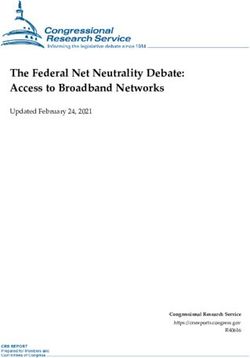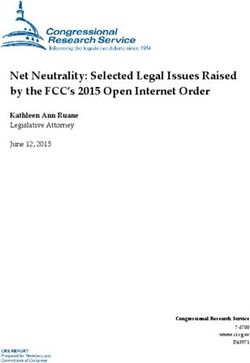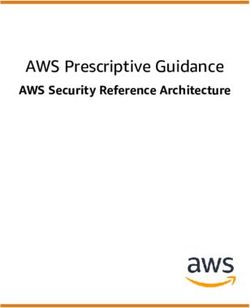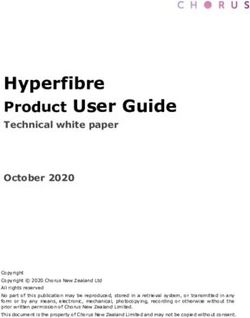RELEASE NOTES Version 4 - STORMSHIELD NETWORK SECURITY - Stormshield Documentation
←
→
Page content transcription
If your browser does not render page correctly, please read the page content below
STORMSHIELD NETWORK SECURITY RELEASE NOTES Version 4 Document last update: January 7, 2021 Reference: sns-en-release_notes-v4.1.4
SNS - RELEASE NOTES - V 4
Table of contents
Version 4.1.4 bug fixes 3
Compatibility 4
Recommendations 5
Known Issues 6
Explanations on usage 7
Documentation resources 17
Downloading this version 19
Previous versions of Stormshield Network Security 4 20
Contact 70
Page 2/71 sns-en-release_notes-v4.1.4 - 01/07/2021SNS - RELEASE NOTES - V 4
Version 4.1.4 bug fixes
System
VPN SSL in portal mode
Support reference 80332
After a regression in compatibility with Java 8 that was introduced in the previous fix version of
SNS, the component that the SSL VPN used in portal mode was compiled with version 8 of the
Java development kit to ensure compatibility with:
l Java 8 JRE,
- or -
l OpenWebStart.
This makes it possible to work around the suspension of public versions of Java JRE 8,
scheduled in the near future.
Page 3/71 sns-en-release_notes-v4.1.4 - 01/07/2021SNS - RELEASE NOTES - V 4
Compatibility
Lowest version required
You need at least version 3.x of Stormshield Network in order to upgrade to 4.1.4.
Hardware compatibility
SN160(W), SN210(W), SN310, SN510, SN710, SN910, SN2000, SN2100, SN3000,
SN3100, SN6000 and SN6100
SNi20 and SNi40
Stormshield Network Elastic Virtual Appliances: EVA1, EVA2, EVA3, EVA4, EVAU and
VPAYG
Hypervisors
VMware ESXi Versions 6.0, 6.5 and 6.7
Citrix Xen Server Version 7.6
Linux KVM Red Hat Enterprise Linux 7.4
Microsoft Hyper-V Windows Server 2012 R2
Stormshield Network client software
SSO Agent Windows Version 2.0
SSO Agent Linux Version 2.0
SSL VPN client Version 2.8
IPSec VPN Client Version 6.64.003
Operating systems for SN Real-Time Monitor
Microsoft Windows Version 10
Microsoft Windows Server Version 2012 R2
Version 2016
Web browsers
In order for the firewall administration interface to operate optimally, you are advised to use the
latest versions of Microsoft Edge, Google Chrome and Mozilla Firefox (ESR version - Extended
Support Release). For further information on these versions, please refer to the relevant vendors
for the life cycles of their products.
Page 4/71 sns-en-release_notes-v4.1.4 - 01/07/2021SNS - RELEASE NOTES - V 4
Recommendations
Before you migrate an existing configuration to version 4 of the firmware, ensure that you have:
l Carefully read the section Known issues in the Stormshield Knowledge base (use the same
login credentials as those for your MyStormshield client area),
l Read the section Explanations on usage carefully.
l Backed up the main partition on the backup partition and backed up the configuration
PROFINET RT protocol
Support reference 70045
The network controller used on SNi40, SN2000, SN3000, SN6000, SN510, SN710, SN910,
SN2100, SN3100 and SN6100 firewalls has been upgraded and now allows VLANs with an ID
value of 0. This measure is necessary for the industrial protocol PROFINET-RT.
However, IX network modules (fiber 2x10Gbps and 4x10Gbps equipped with INTEL 82599) and
IXL modules (see the list of affected modules) were not upgraded and therefore cannot manage
PROFINET-RT.
SN160, SN210(W) and SN310(W) firewall models - Bird dynamic routing
Since version 4.0.1 of the firmware based on a new version of FreeBSD, the internal name for
interfaces has changed for SN160, SN210(W) and SN310(W) firewall models. For configurations
based on these firewall models and which use Bird dynamic routing, the dynamic routing
configuration must be manually changed to indicate the new network interface names.
EVA (Elastic Virtual Appliances)
You are advised to set the memory of an EVA to 2 GB if you use the antivirus and sandboxing
features frequently.
Microsoft Internet Explorer
The use of Microsoft Internet Explorer browsers, including version 11, may adversely affect user
experience. You are therefore strongly advised to use the browsers listed in the Compatibility
section.
Updating a cluster with several high availability links
For clusters that implement more than one link dedicated to high availability, ensure that the
main link is active before proceeding to upgrade to version 4.
Page 5/71 sns-en-release_notes-v4.1.4 - 01/07/2021SNS - RELEASE NOTES - V 4
Known Issues
The up-to-date list of the known issues related to this SNS version is available on the Stormshield
Knowledge base. To connect to the Knowledge base, use your MyStormshield customer area
identifiers.
Page 6/71 sns-en-release_notes-v4.1.4 - 01/07/2021SNS - RELEASE NOTES - V 4
Explanations on usage
System
Support reference 78677
Cookies generated for multi-user authentication
After a new security policy is implemented on mainstream web browsers, SNS multi-user
authentication no longer functions when users visit unsecured websites via HTTP.
When this occurs, an error message or a warning appears, depending on the web browser used,
and is due to the fact that the authentication cookies on the proxy cannot use the "Secure"
attribute together with the “SameSite” attribute in an unsecured HTTP connection.
The web browser must be manually configured to enable browsing on these websites again.
Find out more
Preferences in the web administration interface
Upgrading to a major firmware release will cause the reinitialization of preferences in the web
administration interface (e.g.: customized filters).
Support reference 51251
DHCP server
Whenever the firewall receives INFORM DHCP requests from a Microsoft client, it will send its own
primary DNS server to the client together with the secondary DNS server configured in the DHCP
service. You are advised to disable the Web Proxy Auto-Discovery Protocol (WPAD) on Microsoft
clients in order to avoid such requests.
Updates to a lower version
Firewalls installed with firmware in version 4 are not compatible with older major versions.
Backtracking to a major firmware version older than the firewall's current version would require a
prior reset of the firewall to its factory settings (defaultconfig). For example, this operation would
be necessary in order to migrate a firewall from a 4.0.1 version to a 3.x version.
Support reference 3120
Configuration
The NTP client on firewalls only supports synchronization with servers using version 4 of the
protocol.
Restoring backups
If a configuration backup is in a version higher than the current version of the firewall, it cannot be
restored. For example, a configuration backed up in 4.0.1 cannot be restored if the firewall's
current version is 3.9.2.
Dynamic objects
Network objects with automatic DNS resolution (dynamic objects), for which the DNS server
offers round-robin load balancing, cause the configuration of modules to be reloaded only when
the current address is no longer found in responses.
DNS (FQDN) name objects
DNS name objects cannot be members of object groups.
Page 7/71 sns-en-release_notes-v4.1.4 - 01/07/2021SNS - RELEASE NOTES - V 4
Filter rules can only be applied to a single DNS name object. A second FQDN object or any other
type of network object cannot be added as such.
DNS name objects (FQDN) cannot be used in a list of objects Do note that no warnings will be
displayed when such configurations are created.
When a DNS server is not available, the DNS name object will only contain the IPv4 and/or IPv6
address entered when it was created.
If a large number of DNS servers is entered on the firewall, or if new IP addresses relating to DNS
name objects are added to the DNS server(s), several requests from the firewall may be required
in order to learn all of the IP addresses associated with the object (requests at 5-minute
intervals).
If the DNS servers entered on client workstations and on the firewall differ, the IP addresses
received for a DNS name object may not be the same. This may cause, for example, anomalies in
filtering if the DNS object is used in the filter policy.
Filter logs
When a filter rule uses load balancing (use of a router object), the destination interface listed in
the filter logs may not necessarily be correct. Since filter logs are written as soon as a network
packet matches the criteria of a rule, the outgoing interface will not yet be known. As such, the
main gateway is systematically reported in filter logs instead.
Quality of Service
Network traffic to which Quality of Service (QoS) queues have been applied will not fully benefit
from enhancements made to the performance of the "fastpath" mode.
Kaspersky antivirus
The option Activate heuristic analysis is not supported on SN160(W), SN210(W) and SN310
firewall models.
Link aggregation (LACP)
Support reference 76432
Link aggregation (LACP) is not compatible with the 40G SFP+ LM4 network module (reference NA-
TRANS-QSFP40-SR).
IPSec VPN
Obsolete cryptographic algorithms
Several obsolete cryptographic algorithms (md5, hmac_md5, non_auth, blowfish, des, cast128
and null_enc) will be removed from VPN configuration parameters in a future version of SNS. A
warning message now appears to encourage administrators to modify their configurations.
Obsolete use of backup peers
The use of backup peers (designated as the “Backup configuration”) is obsolete. A warning
message appears to encourage administrators to modify their configurations.
For this configuration, use virtual IPSec interfaces instead, with router objects or dynamic routing.
Page 8/71 sns-en-release_notes-v4.1.4 - 01/07/2021SNS - RELEASE NOTES - V 4
Interruption of phase 2 negotiations
The Charon IPsec management engine, used in IKEv1 policies, may interrupt all tunnels with the
same peer if a single phase 2 negotiation fails.
This occurs when the peer does not send notifications following a failed negotiation due to a
difference in traffic endpoints.
As mentioned earlier, the behavior of the Racoon IPsec management engine was modified in
version 4.1.0 so that this issue no longer occurs in Racoon Charon tunnels.
However, you may still encounter this issue when the Charon IPsec management engine
negotiates with an appliance that does not send failure notifications.
IPSec - Mixed IKEv1 / IKEv2 policy
There are several restrictions when IKEv1 and IKEv2 peers are used in the same IPSec policy:
l "Aggressive" negotiation mode is not allowed for IKEv1 peers using pre-shared key
authentication. An error message appears when there is an attempt to enable the IPSec
policy.
l The hybrid authentication method does not function for IKEv1 mobile peers.
l Backup peers are ignored. A warning message appears when the IPSec policy is enabled.
l The "non_auth" authentication algorithm is not supported for IKEv1 peers. In such cases, the
IPSec policy cannot be enabled.
l In configurations that implement NAT-T (NAT-Traversal - transporting the IPSec protocol
through a network that performs dynamic address translation), the translated IP address
must be defined as the ID of a peer that uses pre-shared key authentication and for which a
local ID in the form of an IP address had been forced.
Decryption
The IPSec peer distributes data decryption. On multi-processor firewalls, this process is therefore
optimized whenever the number of peers is at least equal to the number of the firewall's
processors.
PKI
A Certificate Revocation List (CRL) is not required. Even if no CRLs are found for the certification
authority (CA), negotiation will be allowed.
A CRL can be made mandatory with the use of the "CRLRequired=1" parameter in the CLI
command "CONFIG IPSEC UPDATE".
Support reference 37332
DPD (Dead Peer Detection)
The VPN feature DPD (Dead Peer Detection) makes it possible to check whether a peer is still up
by sending ISAKMP messages.
If a firewall is the responder in an IPSec negotiation in main mode, and DPD has been set to
"inactive", this parameter will be forced to "passive" in order to respond to the peer's DPD queries.
During this IPSec negotiation, DPD will be announced even before the peer is identified, so before
even knowing whether DPD queries can be ignored for this peer.
This parameter has not been modified in aggressive mode, as in this case DPD would be
negotiated when the peer has already been identified, or when the firewall is the initiator of the
negotiation.
Page 9/71 sns-en-release_notes-v4.1.4 - 01/07/2021SNS - RELEASE NOTES - V 4
Keepalive IPv6
For site-to-site IPSec tunnels, the additional keepalive option that allows artificially keeping these
tunnels up cannot be used with traffic endpoints with IPv6 addresses. In cases where traffic
endpoints are dual stack (both IPv4 and IPv6 addresses are used), only IPv4 traffic will benefit
from his feature.
IPSec VPN IKEv2
The EAP (Extensible Authentication Protocol) protocol cannot be used for the authentication of
IPSec peers using the IKEv2 protocol.
In a configuration that implements an IPSec tunnel based on IKEv2 and address translation, the
identifier that the source machine presents to the remote peer in order to set up the tunnel
corresponds to its real IP address instead of its translated IP address. You are therefore advised to
force the settings of the local identifier to be presented (Local ID field in the definition of an IKEv2
IPSec peer) using the translated address (if it is static) or an FQDN from the source firewall.
A backup configuration cannot be defined for IPSec peers using IKEv2. In order to implement a
redundant IKEv2 IPSec configuration, you are advised to use virtual IPSec interfaces and router
objects in filter rules (PBR).
High availability
Migration
When the passive member of a cluster is migrated from SNS v3 to SNS v4, established IPSec
tunnels will be renegotiated; this is normal.
HA interaction in bridge mode and switches
In a firewall cluster configured in bridge mode, the average duration of a traffic switch was
observed to be around 10 seconds. This duration is linked to the failover time of 1 second, in
addition to the time that switches connected directly to the firewalls take to learn MAC addresses.
Policy-based routing
A session routed by the filter policy may be lost when a cluster is switched over.
Models
High availability based on a cluster of firewalls of differing models is not supported. Clusters in
which one firewall uses 32-bit firmware and the other uses 64-bit firmware are also not allowed.
VLAN in an aggregate and HA link
Support reference 59620
VLANs belonging to an aggregate (LACP) cannot be selected as high availability links. This
configuration would prevent the high availability mechanism from running on this link — the MAC
address assigned to this VLAN on each firewall will therefore be 00:00:00:00:00:00.
Page 10/71 sns-en-release_notes-v4.1.4 - 01/07/2021SNS - RELEASE NOTES - V 4
Network
4G modems
Support reference 57403
In order to ensure a firewall's connectivity with a 4G USB modem, HUAWEI equipment that
supports the HiLink function must be used (e.g.: E8372H-153).
Spanning Tree protocols (RSTP / MSTP)
Stormshield Network firewalls do not support multi-region MSTP configurations. A firewall
implementing an MSTP configuration and interconnecting several MSTP regions may therefore
malfunction when managing its own region.
If MSTP has been enabled on a firewall and it is unable to communicate with equipment that does
not support this protocol, it would not automatically switch to RSTP.
Due to the way they operate, RSTP and MSTP cannot be enabled on VLAN interfaces and
PPTP/PPPoE modems.
Interfaces
On SN160(W) and SN210(W) firewall models, the presence of unmanaged switches would cause
the status of the firewall's network interfaces to stay permanently "up", even when they are not
physically connected to the network.
The firewall's interfaces (VLAN, PPTP interfaces, aggregated interfaces [LACP], etc.) are grouped
together in a common pool for all configuration modules. When an interface previously used in a
module is released, it becomes reusable for other modules only after the firewall is rebooted.
Deleting a VLAN interface will change the order of such interfaces the next time the firewall starts.
If such interfaces are listed in the dynamic routing configuration or monitored via SNMP MIB-II,
this behavior would cause a lag and may potentially cause the service to shut down. You are
therefore strongly advised to disable any unused VLAN interfaces instead of deleting them.
The possibility of adding WiFi interfaces in a bridge is currently in experimental mode and cannot
be done via the graphical interface.
On SN160(W) models, configurations that contain several VLANs included in a bridge will not be
supported.
Configurations containing a bridge that includes several unprotected interfaces, and a static route
leaving one of such interfaces (other than the first), are not supported.
Bird dynamic routing
With the Bird dynamic routing engine in version 1.6.7, in configurations that use BGP with
authentication, the "setkey no" option must be used. For further information on Bird configuration,
refer to the Bird Dynamic Routing Technical Note.
When a Bird configuration file is edited from the web administration interface, the Apply action will
send this configuration to the firewall. If there are syntax errors, the configuration will not be
applied. A warning message indicating the row numbers that contain errors will prompt the user to
correct the configuration. However, if a configuration containing errors is sent to the firewall, it will
be applied the next time Bird or the firewall is restarted, preventing Bird from loading correctly.
Policy-based routing
If the firewall has been reset to its factory settings (defaultconfig) after a migration from version 2
to version 3 then to version 4, the order in which routing will be evaluated changes and policy-
Page 11/71 sns-en-release_notes-v4.1.4 - 01/07/2021SNS - RELEASE NOTES - V 4
based routing [PBR] will take over priority (policy-based routing > static routing > dynamic
routing >…> default route). However, if the firewall has not been reset, the order of evaluation
stays the same as in version 1 (static routing > dynamic routing > policy-based routing [PBR] >
routing by interface > routing by load balancing > default route).
IPv6 support
In version 4, the following are the main features that are unavailable for IPv6 traffic:
l IPv6 traffic through IPSec tunnels based on virtual IPSec interfaces (VTI),
l IPv6 address translation (NATv6),
l Application inspections (Antivirus, Antispam, URL filtering, SMTP filtering, FTP filtering and SSL
filtering),
l Use of the explicit proxy,
l DNS cache,
l SSL VPN portal tunnels,
l SSL VPN tunnels,
l Radius or Kerberos authentication,
l Vulnerability management,
l Modem interfaces (especially PPPoE modems).
High availability
In cases where the firewall is in high availability and IPv6 has been enabled on it, the MAC
addresses of interfaces using IPv6 (other than those in the HA link) must be defined in the
advanced properties. Since IPv6 local link addresses are derived from the MAC address, these
addresses will be different, causing routing problems in the event of a switch.
Notifications
IPFIX
Events sent via the IPFIX protocol do not include either the proxy's connections or traffic sent by
the firewall itself (e.g.: ESP traffic for the operation of IPSec tunnels).
Activity reports
Reports are generated based on logs recorded by the firewall, which are written when
connections end. As a result, connections that are always active (e.g.: IPSec tunnel with
translation) will not be displayed in the statistics shown in activity reports.
Whether logs are generated by the firewall depends on the type of traffic, which may not
necessarily name objects the same way (srcname and dstname). In order to prevent multiple
representations of the same object in reports, you are advised to give objects created in the
firewall's database the same name as the one given through DNS resolution.
Page 12/71 sns-en-release_notes-v4.1.4 - 01/07/2021SNS - RELEASE NOTES - V 4
Intrusion prevention
SSL protocol
From version 3.7.0 of the firmware onwards, encryption suites with a weak level of security
(suites based on MD5, SHA1 and DES) are no longer available for the SSL protocol that the various
firewall components (SSL VPN, SSL proxy, etc.) use.
For configurations that use these encryption suites, algorithms with a higher level of security
must be chosen in order to migrate the firewall to an SNS 3.7.0 version or higher. Otherwise, the
affected services will not run or will refuse to start.
GRE protocol and IPSec tunnels
Decrypting GRE traffic encapsulated in an IPSec tunnel would wrongly generate the alarm "IP
address spoofing on the IPSec interface". This alarm must therefore be set to Pass for such
configurations to function.
HTML analysis
Rewritten HTML code is not compatible with all web services (apt-get, Active Update) because the
"Content-Length" HTTP header has been deleted.
Instant messaging
NAT is not supported on instant messaging protocols
Support reference 35960
Keep initial routing
The option that makes it possible to keep the initial routing on an interface is not compatible with
features for which the intrusion prevention engine must create packets:
l reinitialization of connections when a block alarm is detected (RESET packet sent),
l SYN Proxy protection,
l protocol detection by plugins (filter rules without any protocol specified),
l rewriting of data by certain plugins such as web 2.0, FTP with NAT, SIP with NAT and SMTP
protections.
NAT
H323 support
Support for address translation operations on the H323 protocol is basic, namely because it does
not support NAT bypasses by gatekeepers (announcement of an address other than the
connection's source or destination).
Proxies
Support reference 35328
FTP proxy
If the "Keep original source IP address" option has been enabled on the FTP proxy, reloading the
filter policy would disrupt ongoing FTP transfers (uploads or downloads).
Page 13/71 sns-en-release_notes-v4.1.4 - 01/07/2021SNS - RELEASE NOTES - V 4
Filtering
Out interface
Filter rules that specify an out interface included in a bridge without being the first interface of
such a bridge will not be applied.
Multi-user filtering
Network objects may be allowed to use multi-user authentication (several users authenticated on
the same IP address) by entering the object in the list of multi-user objects (Authentication >
Authentication policy).
Filter rules with a 'user@object' source (except 'any' or 'unknown@object'), with a protocol other
than HTTP, do not apply to this object category. This behavior is inherent in the packet processing
mechanism that the intrusion prevention engine runs. The message warning the administrator of
this restriction is as follows: "This rule cannot identify a user logged on to a multi-user object."
Geolocation and public IP address reputation
Whenever a filter rule specifies geolocation conditions and public address reputation, both of
these conditions must be met in order for the rule to apply.
Host reputation
If IP addresses of hosts are distributed via a DHCP server, the reputation of a host whose address
may have been used by another host will be assigned to both hosts. In this case, the host's
reputation may be reinitialized using the CLI command monitor flush hostrep ip = host_ip_
address.
Support reference 31715
URL filtering
Separate filters cannot be used to filter users within the same URL filter policy. However, special
filter rules may be applied (application inspection), with a different URL filter profile assigned to
each rule.
Authentication
Captive portal - Logout page
The captive portal's logout page works only for password-based authentication methods.
SSO Agent
The SSO agent authentication method is based on authentication events collected by Windows
domain controllers. Since these events do not indicate the source of the traffic, interfaces cannot
be specified in the authentication policy.
Support reference 47378
The SSO agent does not support user names containing the following special characters: "
& ~ | = * < > ! ( ) \ $ % ? ' ` @ . As such, the firewall will not receive connection and
disconnection notifications relating to such users.
Multiple Microsoft Active Directory domains
In the context of multiple Microsoft Active Directory domains linked by an approval relationship,
an Active Directory and SSO agent need to be defined in the firewall's configuration for each of
Page 14/71 sns-en-release_notes-v4.1.4 - 01/07/2021SNS - RELEASE NOTES - V 4
these domains.
SPNEGO and Kerberos cannot be used on several Active Directory domains.
The IPSec Phase 1 negotiation is incompatible with multiple Microsoft Active Directories for the
authentication of mobile clients.
The IKEv1 protocol requires extended authentication (XAUTH).
Multiple directories
Users that have been defined as administrators on the firewall must originate from the default
directory.
Users can only authenticate on the default directory via SSL certificate and Radius.
CONNECT method
Multi-user authentication on the same machine in cookie mode does not support the CONNECT
method (HTTP). This method is generally used with an explicit proxy for HTTPS connections. For
this type of authentication, you are advised to use "transparent" mode. For further information,
please refer to our online help at documentation.stormshield.eu, under the section
"Authentication".
Conditions of use
The Internet access conditions of use may not display correctly on the captive portal in Internet
Explorer v9 with the IE Explorer 7 compatibility mode.
Users
The management of multiple LDAP directories requires authentication that specifies the
authentication domain: user@domain.
The character is not supported in user logins.
Logging out
Users may only log out from an authentication session using the same method used during
authentication. For example, a user authenticated with the SSO agent method will not be able to
log off via the authentication portal as the user would need to provide a cookie to log off, which
does not exist in this case.
Temporary accounts
Whenever a temporary account is created, the firewall will automatically generate an 8-character
long password. If there are global password policies that impose passwords longer than 8
characters, the creation of a temporary account would then generate an error and the account
cannot be used for authentication.
In order to use temporary accounts, you will therefore need a password policy restricted to a
maximum of 8 characters.
Vulnerability management
Support reference 28665
The application inventory carried out by the Vulnerability manager is based on the IP address of
the machine initiating the traffic in order to index applications.
For hosts with an IP address shared among several users, for example an HTTP proxy, a TSE
server or a router that dynamically translates the source, may greatly increase the load on the
Page 15/71 sns-en-release_notes-v4.1.4 - 01/07/2021SNS - RELEASE NOTES - V 4
module. You are therefore advised to place the addresses of these machines in an exclusion list
(unsupervised elements).
Stormshield Network administration suite
Support reference 28665
The command CLI MONITOR FLUSH SA ALL was initially meant to disable ongoing IPSec tunnels
by deleting their SAs (security associations). However, as Bird dynamic routing also uses this
type of security association (SA), this command would degrade the Bird configuration, preventing
any connections from being set up. This issue also arises with the "Reinitialize all tunnels"
function, offered in the Real-Time Monitor interface.
The Bird service must be restarted in order to resolve this issue.
Page 16/71 sns-en-release_notes-v4.1.4 - 01/07/2021SNS - RELEASE NOTES - V 4
Documentation resources
The following technical documentation resources are available in the documentation base on the
Stormshield technical documentation website or on the Stormshield Institute website. We
suggest that you rely on these resources for a better application of all features in this version.
Guides
l Stormshield Network Firewall - User and configuration manual
l Elastic Virtual Appliances - Installation guide
l Stormshield Network Real-Time Monitor - User and configuration manual
l CLI Serverd - Commands reference guide
l CLI Console / SSH - Commands reference guide
l Stormshield Network Pay As You Go - Deployment guide
Technical notes
Authentication
l SSO configuration: Microsoft SPNEGO
l Configuring "guest" methods
l Stormshield Network SSO Agent for Windows
l Stormshield Network SSO Agent for Linux
Configuration
l Automatic backups
l Basic configuration in command line interface (CLI)
l Complying with regulations on personal data
l Configuring a 3G/4G modem on SNS
l Custom contextual protection signatures
l Filtering HTTPS connections
l Stacking: distribution of traffic among several firewalls
l High availability on SNS
l Identifying industrial protocol commands going through the firewall
l Implementing a filter rule
l Initial configuration via USB key
l Adapting the SES security policy of a workstation to its SNS reputation
l Collaborative security
Hardware
l Secure Return option
l Software Restoration via USB key
Page 17/71 sns-en-release_notes-v4.1.4 - 01/07/2021SNS - RELEASE NOTES - V 4
l Updating IPMI firmware
l Exchanging a power supply module
Logs
l Description of audit logs
Routing
l BIRD dynamic routing
SNS for Cloud
l EVA on Amazon Web Services
l EVA on Microsoft Azure
l VMWare NSX - SNS firewall as a peripheral router
VPN
l IPSec virtual interfaces
l Integrating NAT into IPSec
l SSL VPN tunnels
l IKEv1 Mobile IPSec VPN - Authentication by pre-shared key
l IKEv2 Mobile IPSec VPN - Authentication by pre-shared key
l IPSec VPN: Authentication by pre-shared key
l IPSec VPN: Certificate-based authentication
l IPSec VPN: Hub and spoke configuration
Videos
l CLI commands and scripts, available on Institute.
Please refer to the Stormshield Knowledge base for specific technical information and to watch
videos that the TAC (Technical Assistance Center) has created.
Page 18/71 sns-en-release_notes-v4.1.4 - 01/07/2021SNS - RELEASE NOTES - V 4
Downloading this version
Going to your MyStormshield personal area
You need to go to your MyStormshield personal area in order to download the 4.1.4 version of
Stormshield Network Security:
1. Log in to MyStormshield with your personal identifiers.
2. In the left panel, select Downloads.
3. In the right panel, select the relevant product and version.
Checking the integrity of the binary files
To check the integrity of Stormshield Network Security binary files:
1. Enter one of the following commands and replace filename by the name of the file you want
to check:
l Linux operating system: sha256sum filename
l Windows operating system: CertUtil -hashfile filename SHA256
2. Compare with hashes provided on MyStormshield personal area, section Downloads.
Page 19/71 sns-en-release_notes-v4.1.4 - 01/07/2021SNS - RELEASE NOTES - V 4
Previous versions of Stormshield Network Security
4
In this section, you will find new features, resolved vulnerabilities and fixes from previous
versions of Stormshield Network Security 4.
4.1.3 New features Resolved vulnerabilities Bug fixes
4.1.2 Bug fixes
4.1.1 New features Resolved vulnerabilities Bug fixes
4.0.3 New features Resolved vulnerabilities Bug fixes
4.0.2 New features Resolved vulnerabilities Bug fixes
4.0.1 New features Resolved vulnerabilities Bug fixes
Page 20/71 sns-en-release_notes-v4.1.4 - 01/07/2021SNS - RELEASE NOTES - V 4
New features in version 4.1.3
System
Log out when idle
The super administrator can now restrict how long administrator accounts stay idle on the
firewall. The administrators of these accounts can still define a timeout for their own accounts, but
the duration cannot exceed the one defined by the super administrator.
Find out more
IPSec VPN (IKEv1 + IKEv2)
The warning that appeared when a combined IKEv1/IKEv2 IPSec policy was used has been
deleted.
Having proved to be stable for a long time, this feature is no longer considered experimental and
can be used in a production environment without particular precautions.
Refer to the Explanations on usage regarding combined IKEv1 and IKEv2 IPSec policies.
Page 21/71 sns-en-release_notes-v4.1.4 - 01/07/2021SNS - RELEASE NOTES - V 4
Resolved vulnerabilities in version 4.1.3
OpenSSL
Vulnerability CVE-2020-1968 (Raccoon attack) was fixed after the OpenSSL component was
upgraded to version 1.0.2x.
Vulnerability CVE-2020-1971, which can cause a denial of service attack if a CRL in the firewall's
PKI was previously compromised, was fixed after the OpenSSL component was upgraded to
version 1.0.2x.
Details on this vulnerability can be found on our website https://advisories.stormshield.eu.
FreeBSD - ICMPv6
Vulnerability CVE-2020-7469, regarding the management of error messages in the ICMPv6
network stack, which could lead to use-after-free attacks, was fixed after the FreeBSD security
patch was applied.
Details on this vulnerability can be found on our website https://advisories.stormshield.eu.
Authentication by certificate
Additional controls have been set up to detect occurrences of the special character "*" in the e-
mail address field of certificates. These controls make it possible to stop interpreting this
character in requests to the LDAP directory, as it could allow unjustified connections to the
firewall.
Details on this vulnerability can be found on our website https://advisories.stormshield.eu.
Page 22/71 sns-en-release_notes-v4.1.4 - 01/07/2021SNS - RELEASE NOTES - V 4
Version 4.1.3 bug fixes
System
Proxies
Support reference 75970
When the proxy must send a block page, the absence of a Content-Length header in the reply
(HTTP HEAD reply) does not wrongly raise the alarm "Additional data at end of a reply" (alarm
http:150) anymore.
Support reference 78432 - 79297
Issues with memory leaks in proxies, which would sometimes restart the service unexpectedly,
have been fixed.
Support references 78802 - 79204 - 78210 - 77809 - 79584
An issue with enabling brute force protection, which could freeze the proxy, has been fixed.
Support reference 67947
In configurations with a filter policy that implements:
l A global decryption rule,
l A local filter rule that uses an explicit proxy and has a rule ID that is equal to or lower than the
ID of the global decryption rule.
Operations that reload the proxy’s configuration (changing the filter policy, changing the SSL/URL
filter policy, changing the SSL/URL filter engine, changing the antivirus engine, etc.) no longer
ends connections processed by the proxy.
Support reference 79584
An issue with the management of the SSL context, which could freeze the proxy, has been fixed.
Hardware monitoring
Support reference 77170
On SN2100, SN3100 and SN6100 firewalls, the mechanism that monitors fan rotation speed has
been optimized so that it no longer wrongly reports alarms that create doubts about the
operational status of fans.
High availability (HA)
Support references 78758 - 75581
Memory leak issues, especially in the mechanism that manages HA status and role swapping in a
cluster, have been fixed.
High availability (HA) and IPSec VPN (IKEv2 or IKEv1 + IKEv2)
Support reference 79874
An issue with competing access between the log mechanism on IPSec VPN and the HA cache
after the synchronization of the IPSec configuration would sometimes shut down the IPSec VPN
Page 23/71 sns-en-release_notes-v4.1.4 - 01/07/2021SNS - RELEASE NOTES - V 4
service. This issue has been fixed.
DHCP relay
Support reference 79298
The option Relay DHCP queries for all interfaces (Configuration > Network > DHCP > DHCP relay)
now excludes interfaces that were created when the PPTP server was enabled
(Configuration > VPN > PPTP server), and which prevented the DHCP relay service from starting.
SSL VPN
Support references 73353 - 77976
The SSL VPN client now applies the interval before key renegotiation set by default on the SSL
VPN server to 14400 seconds (4 hours). Users who do not have the Stormshield Network SSL
VPN client must retrieve a new configuration file from the firewall's authentication portal so that
the client applies the interval.
Find out more
VPN SSL in portal mode
Support reference 68759
SSL VPN in portal mode now uses a component that is component with:
l Java 8 JRE,
- or -
l OpenWebStart.
This makes it possible to work around the suspension of public versions of Java JRE 8,
scheduled in the near future.
IPSec VPN
Support reference 79553
When IPSec VPN x509 topologies deployed via SMC (Stormshield Management Center) were
updated to version 4.1 (certificate-based authentication), the IPSec VPN tunnels involved would
not be able to set up. This issue has been fixed.
IPSec VPN IKEv1 - Certificate-based authentication
Support reference 79156
In configurations that use only IKEv1 IPSec VPN tunnels, an anomaly in the mechanism that
compares the Distinguished Names (DN) defined in the certificates that local and remote peers
present, prevented such tunnels from setting up. This issue has been fixed.
Sandboxing
Support reference 76120
"Sandboxing license not available" alerts are no longer wrongly raised on firewalls that do not
have a sandboxing (Breach Fighter) license and for which sandboxing was not enabled in the
configuration.
Page 24/71 sns-en-release_notes-v4.1.4 - 01/07/2021SNS - RELEASE NOTES - V 4
TPM
On firewalls equipped with a TPM (Trusted Platform Module), ondisk certificates can again be
encrypted, and the system can access the module when the TPM’s symmetric key is changed.
Certificates and PKI
Support reference 78734
Whenever a request to display CRL distribution points (CRLDP) was applied to a sub-certification
authority (sub-CA), the CRLDPs of the sub-CA’s parent authority would be returned instead.
This anomaly has been fixed and the command applied to a sub-CA now correctly displays its
CRLDPs.
Network
Default gateway
Support reference 78996
Default gateways located in a public IP network outside the firewall’s public address range can
again be defined on the firewall.
Bridge - MAC addresses
Support reference 74879
On interfaces attached to a bridge, when a network device is moved and the network traffic that it
generates is no longer linked to the same physical interface, the firewall now automatically maps
the MAC address of this device to the new interface once a Gratuitous ARP request is received
from this device. This makes it possible to ensure uninterrupted filtering on the moved device.
Interface monitoring - History curves
Support references 78815 - 73024
As the mechanism that retrieves interface names to generate history curves was case sensitive,
some history curves were not displayed. This anomaly has been fixed.
Intrusion prevention
DCERPC protocol
Support reference 77417
The DCERPC protocol analyzer would sometimes wrongly create several hundred connection
skeletons, causing excessive CPU consumption on the firewall.
This issue, which could prevent the firewall from responding to HA status tracking requests and
make the cluster unstable, has been fixed.
sfctl command
Support reference 78769
Using the sfctl command with a filter on a MAC address no longer restarts the firewall
unexpectedly.
Page 25/71 sns-en-release_notes-v4.1.4 - 01/07/2021SNS - RELEASE NOTES - V 4
Web administration interface
Dashboard - Interfaces
Support reference 77313
After a link aggregate is created, the order in which interfaces appear in the Network widget of the
dashboard is no longer wrongly changed.
Captive portal
Support reference 78651
Customized logos displayed on the captive portal (Configuration > Users > Authentication
> Captive portal > Advanced properties) are now correctly applied.
Page 26/71 sns-en-release_notes-v4.1.4 - 01/07/2021SNS - RELEASE NOTES - V 4
Version 4.1.2 bug fixes
IMPORTANT
Firewalls that are part of an IPSec x509 topology (certificate-based authentication) deployed via
SMC (Stormshield Management Center) must not be updated to version 4.1.1 or 4.1.2.
For more information on this topic, refer to this article in the Stormshield knowledge base.
IMPORTANT
In certain conditions, the proxy can be impacted by a memory leak, leading to unwanted restarts
of the service. If you believe you have been affected by this problem, please contact Stormshield
support.
System
Multi-user authentication
Support reference 78887
After CSP (content-security-policy) directives were implemented in phases on some websites
and these directives were verified by mainstream browsers, users who have SNS multi-user
authentication would see a degraded display of such websites.
This issue was fixed by adding the firewall's FQDN to the list of websites allowed to use external
resources for the sites in question.
Support reference 78677
After the recent implementation of a new security policy on mainstream web browsers, SNS multi-
user authentication would longer function. Depending on the web browser used, the error
message "Too Many Redirects" or a warning would appear in the browser’s web console.
To fix this issue, the authentication cookies that the proxy generates now contain the attributes
"SameSite" and "Secure" when HTTPS is used.
When a user visits an unsecured website, i.e., one that uses HTTP, the "Secure" attribute of the
cookie cannot be used. The web browser must be manually configured to enable browsing on
these websites again.
Find out more
Proxies
Support reference 78190
The mechanism that generates system event and alert notifications has been optimized to no
longer excessively increase the CPU load when the number of connections passing through the
firewall surges.
Page 27/71 sns-en-release_notes-v4.1.4 - 01/07/2021SNS - RELEASE NOTES - V 4
Intrusion prevention
RDP/COTP protocols
Support reference 78923
The mechanism that evaluates filter rules in connections that involve RDP/COTP now correctly
applies related translation rules again, and no longer wrongly blocks such traffic.
Page 28/71 sns-en-release_notes-v4.1.4 - 01/07/2021SNS - RELEASE NOTES - V 4
New features in version 4.1.1
Option to disable protected mode or stealth mode
Improvements have been made to “protected” mode; it can now be disabled, which makes it
possible to respond to ICMP requests (option Enable stealth mode in the Application
protection > Protocols > IP protocols > IP module > Global configuration tab).
This option allows the firewall to be integrated more easily into existing infrastructures by
moderating protected mode on the firewall, and also prevents packets from being silently ignored.
For example, the firewall can adopt the role of a device visible on the network when packets have
the DF bit ("Don't fragment") and an MTU that is too low: the firewall blocks the packet, sends a
response ICMP packet and decrements the TTL ("Time To Live").
Intrusion prevention
Filtering and analysis of IEC61850 protocols
SNS version 4.1 supports the IEC61850 protocol analysis (MMS, Goose and SV) and verifies the
compliance of IEC61850 packets that pass through the firewall.
These protocols are used mainly in infrastructures that transport electricity to control, oversee
and monitor electrical controllers
RDP protocol
The protocol analysis for RDP traffic has been improved.
HTTP
Protocols derived from HTTP report a specific alarm (alarm 732 "HTTP: invalid upgrade protocol
stack") that allows the user to configure alarms an filters more granularly for these protocols.
DHCP client
New DHCP options (60 [vendor-class-identifier], 77 [user-class] and 90 [authsend]) allow SNS
firewalls to authenticate on networks of telecoms operators that offer VLAN services. SNS firewalls
can therefore be integrated into the operator’s network without the need for the PPPOE connection
mode.
These options can only be modified through the CLI / Serverd command:
config network interface update ifname=xxx DHCPVendorClassId="aaa"
DHCPUserClass="bbb" DHCPAuthsend="ccc"
config network interface activate
These commands are explained in detail in the CLI SERVERD Commands Reference Guide.
Update
The hash algorithm of firmware update files has been changed to comply with the highest
standards.
Page 29/71 sns-en-release_notes-v4.1.4 - 01/07/2021SNS - RELEASE NOTES - V 4
New SNi20 firewall models
Compatibility
Version 4.1.0 of the firmware ensures compatibility with new SNi20 industrial firewalls.
In order to ensure service continuity in an industrial setting, the SNi20 firewall is equipped with a
hardware bypass function, which when enabled, allows network traffic to pass through in the
event of a power outage or appliance breakdown.
Hardware-based security for VPN secrets
SNi20 firewalls are equipped with a trusted platform module (TPM) that secures VPN secrets. With
the TPM, a level of security can be added to SNi20 appliances that act as VPN concentrators,
which may not necessarily be physically secure. Support for this module begins with this
version 4.1.0.
SNi20 and SNi40 model firewalls
Link aggregation
Link aggregation (LACP) is now supported on SNi20 and SNi40 firewall models starting from
version 4.1.0.
Network loop management protocols
RSTP and MSTP network loop management protocols are now supported on SNi20 and SNi40
firewall models starting from version 4.1.0.
Serverd
To reduce the attack surface on SNS, the Serverd service can be configured to listen only on the
firewall's loopback address. This behavior is enabled by default on firewalls in factory
configuration,
and can only be modified with the command:
CONFIG CONSOLE SERVERDLOOPBACK state=0/1
These commands are explained in detail in the CLI SERVERD Commands Reference Guide.
IPSec VPN mobile peers
Multiple mobile policies can now be supported simultaneously when peers are distinguished by
their logins (ID). These policies can be added in Configuration > VPN > IPSec VPN, Peers tab.
Using the peer’s login (ID) also makes it possible to change the VPN configuration of a particular
mobile peer distinguished by its login, without affecting the tunnels of other mobile peers.
Admin account
To change the password of the admin user (super administrator), the old password now needs to
be entered as well.
Page 30/71 sns-en-release_notes-v4.1.4 - 01/07/2021SNS - RELEASE NOTES - V 4
IPSec VPN and LDAP groups
During IPSec VPN connections via SSO authentication, the firewall now retrieves the groups
associated with users added from the LDAP, so that these groups can be used in filter rules.
SSL VPN and certificates
To authenticate peers (client or server) in TLS, Stormshield firewalls now only accept certificates
that have the Key Usage field with the “ServerAuth” attribute, i.e., certificates that comply with
X509 v3.
Certification authorities (CAs) and global certificates
Global certificates and certification authorities are now shown and identified as such when the
option Display global policies (Network objects, Certificates, Filtering, NAT and IPSec VPN) is
enabled in the Preferences module.
Certificates and PKI
When a certificate is imported in p12 format, the type of certificate (server or user certificate) is
now automatically detected.
Certificate enrollment
Stormshield firewalls now support the EST (Enrollment over Secure Transport) certificate
enrollment protocol, which is particular due to its use of HTTPS requests secured by the TLS
protocol.
The following operations can be performed when EST is set up on Stormshield firewalls:
l Distribution of the public key of the certification authority (CA) that signs certificates,
l Certificate creation or renewal requests by the PKI administrator,
l Certificate creation or renewal requests by the certificate holder (enrollment),
The existing certificate can directly authenticate renewal requests, which no longer require a
password, if the EST server allows it.
These operations can only be performed using CLI / serverd commands that begin with:
PKI EST
For more information on the syntax of these commands, refer to the CLI SERVERD Commands
Reference Guide.
Certificates generation
Certificates can now be generated with new and more efficient algorithms that use elliptic curve
cryptography. The following CLI / Serverd commands now offer the options of SECP, Brainpool and
RSA:
PKI CA CREATE
PKI CERTIFICATE CREATE
PKI REQUEST CREATE
PKI CA CONFIG UPDATE
The size parameter in these commands also needs to be set. Its value must correspond to the
selected algorithm:
Page 31/71 sns-en-release_notes-v4.1.4 - 01/07/2021SNS - RELEASE NOTES - V 4
Algorithm Sizes allowed
RSA 768, 1024, 1536, 2048 or 4096
SECP 256, 384, or 521
Brainpool 256, 384, or 512
For more information on the syntax of these commands, refer to the CLI SERVERD Commands
Reference Guide.
High availability
LACP link aggregation
On firewalls containing LACP aggregates, a weight can now be assigned to each interface in the
aggregate to calculate the quality of high availability.
Assign the value 1 to the new LACPMembersHaveWeight parameter in the following CLI / Serverd
commands:
CONFIG HA CREATE
CONFIG HA UPDATE
This will display the interfaces of the aggregate in the Impact of the unavailability of an interface
on a firewall's quality indicator table in the High availability module of the web administration
interface.
Without these commands, the default behavior remains the same: the aggregate will be
considered a single interface, and the cluster will switch only when all the interfaces in the
aggregate are lost.
For more information on the syntax of these commands, refer to the CLI SERVERD Commands
Reference Guide.
High availability monitoring via SMC
Monitoring of firewalls configured in high availability is now optimized, and gets the value of the
System node name field.
Loss of network modules
The health status calculation that determines the switch from one node to another in a cluster
has been enhanced so that the system will recognize the loss of network modules more easily,
even after the firewall is restarted.
NAT rules with ARP publication
In high availability configurations, firewalls may send a Gratuitous ARP (GARP) for all their
interfaces in order to maintain traffic routing, so that the network can be informed whenever the
location of a MAC address changes.
This operating mode has been improved so that all virtual IP addresses from an ARP broadcast of
a NAT rule will send a series of Gratuitous ARPs (GARP) during a switch.
Authentication
New SN SSO Agent pour Linux
A new Linux-based SN SSO Agent supports directories that run on non-Windows systems, such
as Samba 4. It can be configured in the Authentication module in the web administration
Page 32/71 sns-en-release_notes-v4.1.4 - 01/07/2021SNS - RELEASE NOTES - V 4
interface, and detected through logs exported via Syslog. Exported logs are filtered by regular
expressions configured earlier in the interface.
For more information on the configuration and operation of the SN SSO Agent for Linux, refer to the
technical note SSO Agent for Linux.
SSO Agent - Syslog
Backup syslog servers can now be configured for the SSO agent authentication method.
Temporary accounts
The password that the firewall automatically generates when a temporary account is created
(User > Temporary accounts) now meets the minimum password length required in the firewall’s
password policy (module System > Configuration > General configuration tab).
LDAP
Backup LDAP servers can now be configured on ports other than the main LDAP server port.
SN6100 firewall - Performance
The configuration of memory occupation has been optimized on the IPS engine of SN6100
appliances.
Details on the performance of SN6100 firewall models are provided in the SN6100 Network
Security datasheet.
SNS - SMC synchronization
The synchronization of SNS with SMC has been enhanced to allow smoother data exchange
between both products, especially during direct access to the firewall administration interface
from SMC.
NTP client
The interface that NTP requests go through can now be configured. The time synchronization
daemon on an SNS firewall previously made such requests go through the default interface.
This new parameter can only be modified through the CLI / Serverd command:
CONFIG NTP SERVER ADD name= bindaddr=
For more information on the syntax of this command, refer to the CLI Serverd Commands
Reference Guide.
Network objects
Address range objects now make it possible to configure MAC address ranges.
SSL proxy
The keys generated by the SSL proxy now use the same encryption algorithms as what the
certification authority of the SSL proxy uses instead of the algorithms defined by default.
Page 33/71 sns-en-release_notes-v4.1.4 - 01/07/2021SNS - RELEASE NOTES - V 4
Configuration backups
The algorithm used to derive the passwords that protect configuration backups has been
updated to comply with the highest standards.
System
The random kernel generator has been upgraded so that it is now based on a faster, more robust
algorithm.
Initial configuration via USB
Bird dynamic routing
Dynamic routing can now be configured by importing bird.conf configuration files for IPv4 and
bird6.conf configuration files for IPv6. The CSV format of the command file has also been enriched
for this purpose.
For further information regarding the preparation of .bird and .bird6 files, refer to the technical note
Initial configuration via USB key.
setconf operation
In an initial configuration via USB key, the setconf command offers a new feature that allows
writing lines in sections in addition to writing values in keys (tokens). The CSV format of the
command file has been enriched for this purpose.
For further information regarding the setconf command, refer to the technical note Initial
configuration via USB key.
New sethostname operation
A new sethostname operation has been added to the initial configuration via USB key, and makes
it possible to set the firewall's host name. The CSV format of the command file has been enriched
for this purpose.
For further information regarding the sethostname operation, refer to the technical note Initial
configuration via USB key.
Dashboard
SSO agents and syslog servers are now monitored, and their statuses shown in the dashboard.
LDAP directories
Secure connections to internal LDAP directories are now based on standard protocol TLS 1.2.
Exclusion of the proxy for automatic backups
Automatic backups can now be configured to avoid going through the proxy set on the firewall.
This new parameter can only be modified through the CLI / Serverd command:
CONFIG AUTOBACKUP SET
For more information on the syntax of this command, refer to the CLI Serverd Commands
Reference Guide.
Page 34/71 sns-en-release_notes-v4.1.4 - 01/07/2021SNS - RELEASE NOTES - V 4
Web administration interface
System node name
A system node name can now be defined for the firewall (Configuration > General
configuration > Advanced properties tab).
This name is particularly useful in high availability configurations, as it easily identifies the
member of the cluster on which you are connected when you open a session in console mode,
for example.
When this system node name is configured, it appears in parentheses in the upper banner of the
web administration interface, after the name of the firewall.
Filter - NAT - HTTP cache feature
The HTTP cache function can no longer be used in filter rules.
If a firewall used this function in an earlier firmware version, it will automatically be disabled when
it is upgraded to version 4.1.0 or higher.
Regular CRL retrieval
The IP address presented by the firewall can now be specified for Regular retrieval of certificate
revocation lists (CRL).
This address can only be configured through the CLI / Serverd command:
PKI CONFIG UPDATE CHECKBINDADDR=ip_address
For more information on the syntax of this command, refer to the CLI Serverd Commands
Reference Guide.
Page 35/71 sns-en-release_notes-v4.1.4 - 01/07/2021SNS - RELEASE NOTES - V 4
Resolved vulnerabilities in version 4.1.1
FreeBSD
Vulnerabilities CVE-2019-15879 and CVE-2019-15880 relating to cryptodev were fixed after a
FreeBSD security patch was applied.
JQuery
Support reference 78384
Vulnerabilities (CVE-2020-11022 and CVE-2020-11023) were fixed after the JQuery library was
upgraded.
Intel processors
Several vulnerabilities – CVE-2019-11157, CVE-2019-14607 and CVE-2018-12207 – that could
affect Intel processors were fixed after a FreeBSD security patch was applied and Intel microcode
was updated.
Details on these vulnerabilities can be found on our website https://advisories.stormshield.eu.
Command line
The SNS command line service (serverd) was vulnerable to brute force attacks only through
protected interfaces, and only when access to the administration server over port 1300 was
allowed in the configuration of implicit rules. This flaw has been fixed.
Details on this vulnerability can be found on our website https://advisories.stormshield.eu.
NetBIOS
A vulnerability made it possible to send specially crafted NetBIOS packets through the firewall
during NetBIOS sessions to launch denial of service attacks.
Details on this vulnerability can be found on our website https://advisories.stormshield.eu.
Authentication by certificate
Additional controls have been set up to detect occurrences of the special character "*" in the e-
mail address field of certificates. These controls make it possible to stop interpreting this
character in requests to the LDAP directory, as it could allow unjustified connections to the
firewall.
Certificates and PKI
Additional controls have been set up for operations such as user identities being downloaded or
the publication of a certificate in the LDAP directory. These controls block JavaScript code from
being run, as malicious users would have been able to inject it into the certificate.
Page 36/71 sns-en-release_notes-v4.1.4 - 01/07/2021You can also read