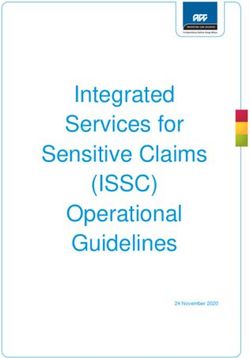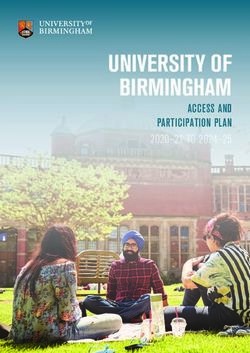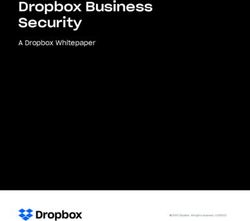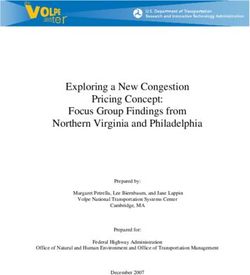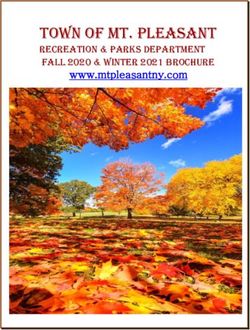Hyperfibre Product User Guide - Technical white paper October 2020
←
→
Page content transcription
If your browser does not render page correctly, please read the page content below
Hyperfibre Product User Guide Technical white paper October 2020 Copyright Copyright © 2020 Chorus New Zealand Ltd All rights reserved No part of this publication may be reproduced, stored in a retrieval system, or transmitted in any form or by any means, electronic, mechanical, photocopying, recording or otherwise without the prior written permission of Chorus New Zealand Limited. This document is the property of Chorus New Zealand Limited and may not be copied without consent.
Hyperfibre Product User Guide
Table of Contents
1. INTRODUCTION TO HYPERFIBRE .......................................................................... 1
2. HYPERFIBRE PRODUCTS ...................................................................................... 2
3. HYPERFIBRE OFFERS ......................................................................................... 18
4. HYPERFIBRE IN THE HOME................................................................................. 26
5. HOW HYPERFIBRE WORKS ................................................................................. 32
6. RESIDENTIAL GATEWAY SPECIFICATIONS ........................................................... 56
7. OPTIMISING CUSTOMER EXPERIENCE ................................................................. 58
8. APPENDIX I: HYPERFIBRE OFFER FULL SPECIFICATION ......................................... 65
October 2020
© Copyright Chorus 2020Hyperfibre Product User Guide
1. Introduction to Hyperfibre
Hyperfibre is the next generation of fibre bitstream services, dramatically increasing upload and
download speeds. Hyperfibre is a simple yet flexible layer 2 Ethernet solution that provides you with
the ability to offer a range of broadband solutions, from Hyper-speed internet through to highly
tailored, innovative solutions that can meet a range of current and future customer needs.
1.1. Purpose
This Product User Guide has been developed to meet the following requirements:
• Provide details of Hyperfibre, its features and characteristics
• Provide Service Providers with product and technical information, business rules and
prerequisites for consuming Hyperfibre.
• Provide information on how Hyperfibre can be used in conjunction with other Chorus input
component services to a range of broadband solutions.
1.2. Products described in this document
This Product User Guide covers the following products:
• Home Hyperfibre;
• Small Business Hyperfibre; and
• Business Hyperfibre (including Education Hyperfibre).
1.3. About this document
This documentation has been developed by Chorus as a guideline for Service Providers who wish to
purchase Hyperfibre in conjunction with other Chorus services. Chorus endeavours to make this
document as comprehensive and technically accurate as possible. However, it may need to be
updated from time to time to include clarifications, errata or additional content. Feedback on the
content, technical accuracy or clarity is welcome and should be forwarded through your account
manager.
Commercial terms and conditions are recorded in the Chorus Ultra-Fast Broadband (UFB) Services
Agreement between the Service Provider and Chorus. Where there is an apparent conflict with
contractual documents, the contractual documents apply.
This document describes the public Hyperfibre offers and services that are available as of October
2020.
This document does not constitute an offer by Chorus to provide Hyperfibre or UFB Handover
Connections.
October 2020 Page 1
© Copyright Chorus 2020Hyperfibre Product User Guide
2. Hyperfibre Products
Hyperfibre is an intermediate input service which a Service Provider can combine with its own
network or other Chorus products to provide a range of own branded broadband enabled solutions
and applications such as Hyper-speed internet access or complex business solutions.
The Hyperfibre product supports the exchange of data between a Customer and a Service Provider
Point of Presence by the use of Operator Virtual Connection (OVC) services. An OVC service is the
association between a User Network Interface (UNI) located at the Customer site and an External
Network to Network Interface (E-NNI) located at the Point of Interconnect (POI), combined with the
accompanying traffic policies.
Hyperfibre supports the following types of OVC:
Product Service Mode OVC Type
Description
Home Hyperfibre Hyperfibre 2 RGW Residential Gateway + Access-
EVPL
Bridged Access-EVPL
Small Business Hyperfibre Hyperfibre 2 RGW Residential Gateway + Access-
EVPL
Bridged Access-EVPL
Business Hyperfibre1 Hyperfibre 3a Bridged Access-EPL
Hyperfibre 3a (Bridged mode)
Access-EPL
1 x 100M/1G/2.5G/5G/10Gbps
Hyperfibre 2 (Bridged mode)
Access-EVPL
1 x 100M/1G/2.5G/5G/10Gbps
Hyperfibre 2 (Residential Gateway mode)
Web GUI
1 x 100M/1G/2.5G/5G/10Gbps
4 x 10/100/1000 Mbp
Residential Access-EVPL
2 x ATA Port Gateway Function
802.11n 3x3 MIMO in 2.4GHz
802.11ac 4x4 MIMO in 5GHz
End User Hyperfibre Access Handover POI
Domain Connection
Hyperfibre
ONT XGSPON Service
Splitter
Aggregation
E-NNI
enabled Provider
1 x 100M/1G/2.5G/5G/10Gbps Network
OLT Network POP
4 x 10/100/1000 Mbp
2 x ATA Port
Backhaul
Point to Multipoint fibre
Services
802.11n 3x3 MIMO in 2.4GHz
XGSPON
802.11ac 4x4 MIMO in 5GHz
OLT
CeX
GPON
Figure 1 Hyperfibre Services
1 Business Hyperfibre includes Education Hyperfibre Offers, which are only available to an approved
list of Education Priority Users agreed between Chorus and MBIE.
October 2020 Page 2
© Copyright Chorus 2020Hyperfibre Product User Guide
2.1. Hyperfibre Product comparison
The following table shows a high-level comparison of features for the different Hyperfibre products:
Feature
Small Business
Small Business
Hyperfibre
Hyperfibre
Hyperfibre
Business
Business
Evolve
Home
Fibre
OVC Type
Access-EVPL
Access-EVPL
Access-EVPL
Access-EVPL
Access-EPL
Access-EPL
Access technology GPON XGS GPON XGS GPON XGS
Bitstream variant 2 HF2 2 HF2 3/3a HF3a
VLAN Transparent - - - - ● ●
High Traffic Class ● ● ● ● ● ●
Low Traffic Class ● ● ● ● ● ●
Single Class (High Traffic Class only) - - - - ● -
10Gbps UNI 1 1 1
1 Gbps UNI 4 4 4 4 4 4
Wi-Fi * ● * ●
Number of ATA Ports 1-2 2 1-2 2 1-2 2
NGA Voice (bridged mode) ● - ● - ● -
RGW Mode (selectable per order) * ● * ● - -
Service ID Insertion ● ● ● ● - -
E-NNI MTU 2000 2000 2000 2000 2000 2000
Egress Colour Marking ● - ● - ● -
UNI tagging on/off ● ● ● ● On On
Maximum MAC Addresses 16 16 32 32 64 64
Select handover per service ● ● ● ● ● ●
Select handover VLAN per service ● ● ● ● ● ●
Tail Extension ● - ● - ● -
Assure SLA Std Std Ent Ent Ent Ent
Where
* = Under development;
Std = Standard Assure SLA;
Ent = Enterprise Assure SLA
Bitstream Variant:
2 = Bitstream 2.
3/3a = Bitstream 3/3a.
HF2 = Hyperfibre 2.
HF3a = Hyperfibre 3a
October 2020 Page 3
© Copyright Chorus 2020Hyperfibre Product User Guide
2.2. Relationship with other Chorus products
Hyperfibre can be combined with a number of Chorus input products such as UFB Handover
Connections, DFAS, ICABs, Chorus Regional Transport and Commercial Co-location, as shown below.
UNI POI
Home Hyperfibre
Access-EVPL
Customer UFB Direct Fibre Access
Services RGW Mode Handover
Experience Connection
Co-location
Small Business Hyperfibre
Access-EVPL
Premises
Networking
ICABS/CRT
Business Hyperfibre
Access-EPL
Third Party Backhaul
Figure 2 Combining Hyperfibre with other Chorus products
UFB Handover Connections, Direct Fibre Access, Collocation, ICABS and Chorus Regional Transport
are described in separate documents.
2.3. Hyperfibre and standards
Hyperfibre is based on the following industry standards:
Standard Alignment
TCF Hyperfibre delivers services aligned with the TCF UFB Ethernet Access Service
Description v33, 11 May 2017.
• Home Hyperfibre and Small Business Hyperfibre are XGSPON variants of the
TCF Mass Market service, with an optional Residential Gateway function;
• Business Hyperfibre is an XGSPON variant of the TCF Business service.
MEF Hyperfibre delivers services aligned with MEF 51 OVC Services Definition (2015)
as follows:
• Home Hyperfibre and Small Business Hyperfibre in bridged mode use Access–
EVPLs;
• Home Hyperfibre and Small Business Hyperfibre in RGW mode use an Access-
EVPL that connects a Residential Gateway function in the Hyperfibre ONT to
an E-NNI located at a POI.
• Business Hyperfibre 3a uses Access-EPLs;
Note that XGSPON uses dynamic bandwidth allocation, which negates the need for
an upstream ingress policer at the UNI.
October 2020 Page 4
© Copyright Chorus 2020Hyperfibre Product User Guide
2.4. Hyperfibre features and characteristics
Hyperfibre is a simple but flexible Layer 2 XGSPON solution that is suitable for simple or complex Service Provider solutions. Hyperfibre includes the following
features:
Feature Possible Values Product Assigned values
Public Status Public/Private All Set per offer
Primary Status Primary/Secondary All Primary
Offer Segment Consumer/Business/Education All Set per offer
Offer Classification Standard / Business Standard / Business Premium Home Standard
Small Business Business Standard
Business Business Premium
Assure Wrapper Standard/Enterprise Home Standard
Small Business Enterprise
Business Enterprise
OVC Type Access-EVPL Home Access-EVPL (Bridged mode)
Residential Gateway + Access-EVPL Residential Gateway + Access-EVPL (RGW mode)
Access-EPL Small Business Access-EVPL (Bridged mode)
Residential Gateway + Access-EVPL (RGW mode)
Business Access-EPL
ONT Mode Bridged/RGW Home RGW/Bridged
Small Business Bridged/RGW
Business Bridged
RGW Voice On/Off (RGW mode only) All Off
Number of UNIs 0-1 (Bridged mode only) All 1 per Offer
Number of OVCs 0-1 All 1 per Offer
OVC Bandwidth profile Low CIR/CBS/EIR/EBS Home Fixed per offer
High CIR/CBS/EIR/EBS Small Business Fixed per offer
Business Low Traffic Class fixed per Offer. High Traffic per service
request
UNI VLAN ID VLAN per OVC or VLAN Transparent Home Defined per offer, default = 10
Small Business Defined per offer, default = 10
Business VLAN Transparent
October 2020 Page 5
© Copyright Chorus 2020Hyperfibre Product User Guide
Feature Possible Values Product Assigned values
Service ID Insertion On/Off Home Set per Service Request
Small Business Per Service Request
Business Off
Maximum Transmission Unit (MTU) 2000 bytes at E-NNI All Fixed
1996 bytes at UNI
UNI Tagging Tagged/Untagged (bridged mode only) Home Set per Service Request
Small Business Set per Service Request
Business Transparent
Egress Colour Marking On/Off All Not applicable
Handover Mapping Pre-mapped/Per service request All Per service request
Pre-mapped is default
E-NNI VLAN ID SVID/CVID or SVID Home SVID/CVID per service request; or
Chorus algorithm
Small Business SVID/CVID per service request; or
Chorus algorithm
Business SVID per service request; or
Chorus algorithm
Tail Extension Steps S/A/B/C/D All Not applicable
Premises Networking Multiple options All Per service request
Where:
• Fixed – values cannot be changed.
• Per offer - values are set per offer and are changed using the Chorus Co-Innovation Model.
• Per service request – values can be changed or modified per service instance using a Modify service request. They may be pre-set for private offers.
October 2020 Page 6
© Copyright Chorus 2020Hyperfibre Product User Guide
2.4.1. Public Status
The public status identifies whether a particular offer is selectable by any Service Provider, or only
available to a specific Service Provider. There are two possible values:
Public Status Description
Public These offers are available to any Service Provider who wants to consume them.
If a Service Provider decides to consume a particular offer, then it will be made
available through the Hyperfibre ordering channel.
Private Private offers are only available to an individual Service Provider. They are
developed using the Chorus Co-Innovation Model using non-discriminatory
building blocks.
Many of the per-service request attributes will be pre-set for private offers.
See section 3.2 for more information.
Public status is assigned to an offer, i.e. it is not selectable per service request.
2.4.2. Primary Status
The primary status identifies whether an offer is standalone or not. There are two possible values:
Primary Status Description
Primary A Primary offer can be offered standalone. Customers do not need to consume
other Hyperfibre Offers in order for the offer to be provided, i.e. it can be the
only Hyperfibre offer provided on the ONT.
Secondary A Secondary offer is one that can be added as an additional service to a
Customer who is already consuming one or more offers, one of which must be
a primary offer. That is, there must be at least one Primary Hyperfibre offer
provided on the ONT.
If all Primary Hyperfibre Offers are removed from the ONT then the Secondary
Offer must either be replaced by a Primary Offer or removed.
Primary status is assigned to an offer, i.e. it is not selectable per service request.
Secondary offers are not available at this stage, see 2.5.
2.4.3. Offer Segment
All Hyperfibre Offers have a Market Segment attribute that indicate what Market segments can use
the Offer.
Segment Description
Residential Indicates that Residential SLAs and pricing applies.
Business Indicates that Business SLAs and pricing applies. Residential and Priority Users
may request these offers but Business SLAs and pricing applies.
Education Indicates the offer is restricted to selected education providers as agreed between
Chorus and MoE. Special conditions apply
Segment is defined per offer.
October 2020 Page 7
© Copyright Chorus 2020Hyperfibre Product User Guide
2.4.4. Offer Classification
Each offer is assigned an Offer classification, which impacts their install experience:
Classification Description
Standard Supports a typical residential install experience.
Business Standard Supports a typical business install experience.
Business Premium Adds a business wrapper to the business install experience that provides
a dedicated fulfil team to manage quotes, consents and handle escalations
and coordination.
This attribute is set per offer.
2.4.5. Assure Wrapper
Chorus offers three assure experiences:
Experience Response Offers Description
Consumer 12 hours Home Hyperfibre Consumer services are restored by the end
of the day following the day on which
downtime is reported.
Enterprise 6 hours Small Business Enterprise services are restored based on
Hyperfibre when downtime is reported:
Business Hyperfibre • Before midday, service is restored before
7pm on same day;
• Between midday and 7pm, service is
restored by midday on the following day;
and
• After 7pm, service is restored by 7pm
the following day.
Critical 2 hours All Have a technician at the site of the fault
Response within two hours.
This can be requested per fault report and
overrides the Consumer / Enterprise service
level.
Where response indicates the maximum time before restore technicians are on site to commence
restoration, noting that critical response will depend on resources being available.
2.4.6. OVC Type
Hyperfibre supports the following OVC types:
OVC Type Product RGW Mode
Access-EVPL Home Hyperfibre Bridged Associates a single CE-VLAN on
Small Business Hyperfibre a UNI on the Hyperfibre ONT to
an S-VLAN/C-VLAN on the E-
NNI at the POI
Residential Home Hyperfibre RGW Associates the Residential
Gateway + Access- Small Business Hyperfibre Gateway function on the
EVPL Hyperfibre ONT to an S-
VLAN/C-VLAN on the E-NNI at
the POI
October 2020 Page 8
© Copyright Chorus 2020Hyperfibre Product User Guide
OVC Type Product RGW Mode
Access-EPL Business Hyperfibre Bridged Associates a transparent VLAN
UNI on the Hyperfibre ONT to
an S-VLAN on the E-NNI at the
POI
CE-VLANs are carried
transparently and delivered as
Customer VLANs on the S-
VLAN.
OVC type is set by Product and RGW Mode offer characteristic, which can be changed by Service
Request.
2.4.7. ONT Mode
Hyperfibre ONTs can be configured in two modes:
Mode Valid Offers Ports Description
RGW Home Hyperfibre 10GigE (1) The Hyperfibre ONT Residential
Small Business Hyperfibre 1 GigE (4) Gateway function is connected to the
Access-EVPL and configured with a
Wi-Fi (2.5, 5 GHz) default Service Provider-specific
ATA (2) configuration.
USB (2) The Service Provider and Customer can
subsequently configure the Residential
Gateway features and attributes using a
local Web GUI (including changing GigE
port to bridge mode)
Bridged Home Hyperfibre 10GigE Access-EVPL is delivered to 10GigE UNI
Small Business Hyperfibre as single VLAN (VLAN Id = 10);
Business Hyperfibre Access-EPL is delivered to 10GigE UNI
as a transparent VLAN.
Education Hyperfibre
Home Hyperfibre and Small Business Hyperfibre offers can select RGW or Bridged mode via Service
Request.
Business Hyperfibre is always Bridged mode.
Bridged mode is also known as ONT mode.
2.4.8. RGW Voice
Hyperfibre does not support NGA Voice as a separate service.
The Hyperfibre ONT includes two ATA ports, that can be accessed by the Residential Gateway function
when the ONT is in RGW mode. These ATA ports use a single SIP User agent that uses NZ voice
standards.
RGW Voice services are configured using the Chorus Remote Management Service or associated APIs.
2.4.9. Number of UNIs
Hyperfibre Offers support one UNI in bridged mode.
Mode UNI Description
Bridged 1 The Access-EPL or Access-EVPL terminates on the Hyperfibre ONT 10GigE
UNI
October 2020 Page 9
© Copyright Chorus 2020Hyperfibre Product User Guide
Mode UNI Description
RGW 0 The Access-EVPL terminates on the Hyperfibre ONT Residential Gateway
function, i.e. is internal to the ONT.
The Hyperfibre ONT ports are associated with the Residential Gateway
function and are part of the Residential Gateway.
2.4.10. Number of OVCs
Hyperfibre supports a single OVC per product instance.
This OVC terminates on the 10GigE UNI in bridged mode or the Residential Gateway function in RGW
mode.
2.4.11. Access Rate
Hyperfibre 3a Offers have an Access Rate, which defines the maximum bandwidth a Customer can
consume on that offer and is defined as:
Access Rate High Traffic Class Low Traffic Class
3/3 Gbps 10-100 Mbps 2200 Mbps
5/5 Gbps 10-100 Mbps 4400 Mbps
10/10 Gbps 10-100 Mbps 8400 Mbps
2.4.12. Bandwidth Overhead
Hyperfibre Low Traffic Bandwidth has two values:
• Headline rate, which is the nominal speed of the offer; and
• Designed rate, which is the ‘observable’ peak speed that the Customer could see on an
(optimised) internet speed meter.
The Designed rate is the Headline rate plus an overhead to compensate for higher protocol
encapsulation overheads. This overhead has been calculated using laboratory tests against a speed
meter, to confirm a Customer is capable of seeing the headline rate on an industry-standard speed
meter.
These overheads would not be observable to a device that is connected at a physical line rate below
this speed, i.e. a CPE device connected to a 1 Gbps port will be limited to the 1 Gbps physical
connection speed, which would have a maximum observable speed of ~940 Mbps;
This maximum bandwidth does not guarantee End Users will observe this speed for sustained periods
as their experience is dependent on a number of external factors including, but not limited to, End
User applications and local network, the Service Provider network and the location of the content
they are accessing. Note that, due to Hyperfibre’s high speeds, any Service Provider speed meter
will need to be optimised for Gigabit+ speeds.
The purpose of this overhead is to allow End Users, who may not be technology literate, to be able
to observe the ‘advertised’ speed that they are purchasing, i.e. manage their expectations. High
Traffic Class does not include an overhead as it is expected that applications that use High Traffic
Class are designed by technically literate End Users or Service Providers.
2.4.13. OVC Bandwidth Profile
Each OVC has an independent pre-set bandwidth profile comprising:
Class Values
High Traffic Class EIR 0 Mbps
High Traffic Class CIR Multiples of 2.5 Mbps Symmetric
Maximum of 100Mbps;
October 2020 Page 10
© Copyright Chorus 2020Hyperfibre Product User Guide
Class Values
Low Traffic Class EIR Headline Rate EIR Downstream EIR Upstream
2 Gbps 2.2 Gbps 2.2 Gbps
4 Gbps 4.4 Gbps 4.4 Gbps
8 Gbps 8.4 Gbps 8.4 Gbps
Low Traffic Class CIR 0 Mbps
Colour Awareness Colour-Blind
Coupling Flag Off
Hyperfibre does not currently support Colour Awareness or Coupling Flag.
2.4.14. UNI VLAN ID
Access-EPLs are VLAN transparent, i.e.:
• all upstream frames (tagged/untagged) are encapsulated in a S-tag and delivered to the E-
NNI, with the CE-VLAN presented as the Customer VLAN tag.
• All downstream frames have the S-tag removed at the UNI, with the Customer VLAN
presented as the CE-VLAN;
Access-EVPL OVCs are identified at the UNI with a single 802.1q CE-VLAN ID:
• For upstream, the CE-VLAN ID tells the ONT which OVC to forward the frame to.
• For downstream frames the CEVLAN ID identifies which OVC the frame has come from.
• CE-VLAN IDs are pre-set for an offer, i.e. all Product Instances will use the same CE-VLAN
ID for that OVC, thus ensuring the same CPE configuration can be used for each product
instance.
• If the UNI is set to untagged then the CE-- VLAN ID will still exist but will not be visible to
the CPE.
• The default CE-VLAN ID is 10.
2.4.15. Service ID Insertion
The Circuit ID attribute supports the insertion of Remote ID and Circuit ID non-repudiated credentials
into DHCP or PPPoE requests.
If this is set to ON, then Chorus will insert two credentials in DHCP or PPPoE requests as follows:
• Remote ID (MEF OVC ID); and
• Circuit ID (TR-101 access node and logical port identifier).
These credentials can be used as non-reputable credentials, i.e. they provide a strong level of
confidence that traffic is coming from a specific Customer or location as they cannot be spoofed or
modified by the Customer directly.
The circuit id is not pre-notified as part of a service request and may change under normal operational
conditions such as assure events or network grooming where either the access node or logical port.
It is recommended that the Remote ID be used where possible.
The format of these identifiers is described in § 5.9.
There are two valid values for the Circuit ID attribute:
Service ID Insertion Description
Off No Service ID insertion will occur
On Service ID insertion will be applied to:
1. DHCP (supports both IPv4 and IPv6 requests);
2. PPP over Ethernet (PPPoE).
The Service ID Insertion attribute is defined per service request for public offers.
October 2020 Page 11
© Copyright Chorus 2020Hyperfibre Product User Guide
2.4.16. Maximum Transmission Unit (MTU)
The Maximum Transmission Unit (MTU) is shown in the table below:
ONT Mode MTU
Bridged 1996 Bytes at UNI, 2000 Bytes at E-NNI
RGW MTU varies depending on whether DHCP or PPP is used:
• DHCP MTU = 1500 Bytes at WAN, 1504 Bytes at E-NNI
• PPP MTU = 1492 Bytes at WAN interface, 1496 Bytes at E-NNI
The E-NNI MTU includes the S-tag inserted by the network. The UNI/RGW WAN MTU includes the
CE-VLAN.
2.4.17. UNI Tagging
The UNI tagging attribute has two possible values:
UNI Tagging Upstream Downstream
Untagged Untagged frames will be tagged at the All frames will be stripped of the
UNI and classified as Low Traffic Class 802.1q tags.
CE-VLAN tagged frames will be
discarded.
Tagged Untagged or incorrectly tagged All frames forwarded from the UNI to
frames will be discarded. the Customer CPE will
include 802.1q tags.
Correctly tagged frames will be
classified according to their
CE-P bit values.
UNI Tagging is defined per service request for public offers. It will normally be pre-set for private
offers.
If RGW mode is requested, then UNI Tagging should be set to Tagged as the OVC UNI is associated
to the Residential Gateway function. By default, Residential Gateway facing ports are untagged.
2.4.18. Egress Colour Marking
Egress Colour Marking (ECM) defines how the Discard Eligibility Indicator (DEI) bit of Ethernet frames
egressing the Chorus network will be used.
Hyperfibre sets the DEI value to 0.
2.4.19. Handover Mapping
UFB Handover Connections are selected per service as follows:
• Per service request – this option is only available through the Chorus Portal; or
• Global parameter, i.e. default UFB Handover Connection
Only valid UFB Handover Connections can be selected, i.e. the UFB Handover Connection must be
located at a valid POI for the Customer’s geographic location.
2.4.20. E-NNI VLAN ID
Each Access-EVPL is identified at an E-NNI with a unique double-tagged VLAN-ID. This is known as
an SVID/CVID VLAN ID (Service VLAN Identifier, i.e. outer tag VLAN ID and Customer VLAN Identifier
i.e. inner tag VLAN ID).
Each Access-EPL is identified at an E-NNI with a unique single-tagged VLAN-ID. This is known as an
SVID VLAN ID (Service VLAN Identifier, i.e. outer tag VLAN ID).
• For downstream frames the VLAN ID tells the Handover Ethernet Aggregation Switch which
OVC to forward the frame to and thus which Customer service the frame will be delivered to.
October 2020 Page 12
© Copyright Chorus 2020Hyperfibre Product User Guide
• For upstream frames the VLAN ID identifies which OVC, and thus which Customer service,
the frame has come from.
October 2020 Page 13
© Copyright Chorus 2020Hyperfibre Product User Guide
E-NNI VLAN IDs are allocated as follows:
• VLAN values of 0, 1 and 4095 are reserved.
• Service Providers can set up an SVID whitelist per handover.
• Per service request
o Service Providers can specify an SVID/CVID per Access-EVPL or SVID per Access-
EPL per service request;
o If the SVID/CVID or SVID is not available or is outside the agreed whitelist, then the
request will be rejected.
• Automatic
o Each Access-EVPL is allocated the next available SVID/CVID within the agreed
whitelist;
o Each Access-EPL is allocated the next available SVID within the agreed whitelist;
2.4.21. Tail Extension
Tail extension allows an Access-EVPL or Voice-EVPL OVC to terminate on a UFB Handover Connection
on a remote POI rather than a local POI.
Tail Extension is not currently available for Hyperfibre (although it is available for downgrade offers,
see section 3). Chorus is currently assessing the impact of Hyperfibre broadband services on our
Congestion Free Tail Extension network and it is expected Tail Extension services will be available at
some time.
2.4.22. Premises Networking
Chorus offers a number of Premises networking components that can be requested on a per service
request, including:
• Moving an ONT within a premises, e.g. due to refurbishment;
• Installation of additional jacks, which can be plugged into the Hyperfibre ONT in RGW mode;
2.5. Hyperfibre Service Evolution
Hyperfibre is a new product using new technology and is expected to evolve over time. In particular:
Item Description
Hyperfibre 8000 Hyperfibre 8000 Offers require Central Office upgrades. Availability will be
Offers rolled out nationally over 3 years, with sites upgraded based on demand.
NGA Voice Hyperfibre will not support Voice in bridged mode. Customers who require NGA
Voice will need to downgrade to NGA (GPON), or request a second ONT.
RGW Voice Hyperfibre will support Voice in Residential Gateway mode, with the ONT ATA
ports associated to the Hyperfibre ONT Residential Gateway function. Voice
traffic is carried over the bitstream service.
Service Providers will be able to configure the Hyperfibre ONT SIP User Agent
via the Chorus Remote Management Service, see below.
Residential End Customers can configure and manage the Hyperfibre Residential Gateway
Gateway via a local Web GUI.
configuration Service Providers will be able to configure the Hyperfibre Residential Gateway
via the Chorus Remote Management Service, see below.
Remote Service Providers can remotely configure, manage and monitor the Hyperfibre
Configuration ONT and RGW Voice service using the Chorus Remote Management Service
being introduced as part of the Chorus RGW/Wi-Fi product initiative. This is
being introduced in two phases:
• Phase 1 (Nov 2020): Web GUI
• Phase 2 (Q1 2021): APIs
October 2020 Page 14
© Copyright Chorus 2020Hyperfibre Product User Guide
Item Description
Secondary Offers Hyperfibre does not support secondary offers. Customers who require a second
bitstream service will need to downgrade to NGA (GPON), or request a second
ONT.
It is expected that Secondary Offers will be available on Hyperfibre ONTs in
bridged mode in the future, noting that Hyperfibre ONTs only have one 10Gbps
port.
2.6. UFB Handover Connections
The UFB Handover Connection allows connectivity between the Chorus Layer 2 UFB services and the
Service Provider equipment and provides the E-NNI function for the Hyperfibre services.
At least one valid UFB Handover Connection is needed for each UFB Coverage Area before Hyperfibre
can be consumed in that area.
A Hyperfibre 2 or Hyperfibre 3a service request can be submitted after a UFB Handover Connection
has been requested but before it has been provisioned; however, the Hyperfibre 2 or Hyperfibre 3a
service instance will not operate until the UFB Handover Connection service is active.
UFB Handover Connections can support:
• Home Hyperfibre;
• Small Business Hyperfibre
• Business Hyperfibre (including Education Hyperfibre)
• NGA Evolve (Bitstream 2);
• NGA Business (Bitstream 3);
• NGA Business Premium (Bitstream 4)
• NGA Voice (ATA Voice);
• NGA Multicast;
E-NNIs can be contended i.e. the sum of High and Low Traffic Class traffic profiles of all services
delivered at a UFB Handover Connection Service can exceed the UFB Handover Connection Service
line rate. If there is insufficient line rate to deliver the presented Ethernet frames, then frames will
be randomly discarded based on their Class of Service precedence and Service Levels for that Class
of Service do not apply. It is therefore the Service Provider’s responsibility to manage the E-NNI
contention and to shape and queue traffic appropriately. Service Providers need to manage this
contention to ensure the Hyperfibre speeds do not degrade other Customers’ broadband experience.
2.6.1. Aggregation and handover of traffic
Each Customer must be located in a Coverage Area. The Customer traffic from all Central Offices
within a Coverage Area is carried to the POI over Local Aggregation Paths (LAP) dimensioned to
support the throughput rate and service levels for Hyperfibre of both Low Traffic Class and High
Traffic Class traffic.
All OVCs must connect to an E-NNI belonging to the Service Provider that ordered the Hyperfibre
OVC. However, each OVC can connect to a different E-NNI at the same or different POI within a UFB
Coverage Area.
October 2020 Page 15
© Copyright Chorus 2020Hyperfibre Product User Guide
2.7. Modifying Product Instances
The following changes can be made to a Product Instance using the Change service request process:
• Changing per-offer attribute changes, such as:
o UNI Tagging or Service ID Insertion for Home Hyperfibre or Small Business
Hyperfibre;
o High Traffic Class bandwidth for Business Hyperfibre;
o Changing Handover Connection (remapping);
o Changing Handover Connection VLAN (SVID or SVID/CVID);
o Change Hyperfibre ONT Mode (Bridged/RGW).
• Changing Offer to another valid Hyperfibre Offer, e.g. from Home Hyperfibre2000 to Home
Hyperfibre 4000. The new offer must be valid for the Customer;
• Changing an Offer to another Hyperfibre variant, e.g. from Small Business Hyperfibre to
Business Hyperfibre. Changing between variants needs to consider Customer Experience
implications such as service continuity and CPE changes.
• Changing between Hyperfibre (XGSPON) and NGA (GPON). Changing technology will require
multiple outages and may require a site visit and Service Providers need to consider
Customer Experience implications such as service continuity and CPE changes.
Changing a Customer product instance (within Hyperfibre offers) will result in a short service outage
as part of the activation process. This outage will occur in normal business hours at a scheduled time
as per the Change service request.
2.8. Hyperfibre Service Availability
Hyperfibre is available to fibre customers in XGSPON-enabled Central Offices (UFB1 and selected
sites). Hyperfibre 8 Gbps offers will only be available in a subset of XGSPON-enabled exchanges, but
these will be increased over time.
Hyperfibre availability will be advised in standard Service Availability channels, including:
• All Services capability report;
• Footprint reports;
• Broadband Checker;
• Business Broadband Availability and Broadband Availability API;
Hyperfibre Offers will only be visible in Chorus Portal/B2B if the offer is available at the Customer
address.
2.9. Premises Networking and Customer Services Experience
Premises Networking and Customer Services Experience offer Service Providers flexibility in
connecting Customers to the Hyperfibre services by giving them the ability to customise wiring and
installation activities per service request.
They deliver the best possible broadband experience to customers through:
• Ensuring premises will be correctly wired and connected to the appropriate CPE devices;
• Covers different installation, CPE, and wiring options to provide a complete solution for
Customers;
• Allows for activities over and above the Hyperfibre Basic Installation; and
• Can be requested at the time of new installation or when convenient to the Customer
Hyperfibre uses specific CSEs to include the Hyperfibre installation activities. NGA CSEs are not
compatible with Hyperfibre.
October 2020 Page 16
© Copyright Chorus 2020Hyperfibre Product User Guide
2.10. Hyperfibre Service Performance
The performance specification for the Hyperfibre Traffic Classes are:
Class of Service Frame Delay Frame Delay Variation Frame Loss
High Traffic Class ≤ 5 ms ≤ 3 ms ≤ 0.1%
Low Traffic Class n/a n/a ≤ 2%
• Performance is measured from UNI to E-NNI;
• Defined over a 5-minute interval with a 99% compliance criterion;
• Excludes frames that are submitted outside the purchased traffic profile.
Service Performance is measured using (NGA) probes per OLT and Congestion Free Network
reporting.
Hyperfibre is optimised for internet experience and some abnormal traffic flows, such as continuous
short frames, may not meet performance specifications. Hyperfibre’s very high speed could allow
such abnormal traffic flows to exceed the ONT maximum PPS (packets per second) rate, resulting in
randomly dropped packets. This situation is not expected under normal operating conditions.
2.10.1. Exceptions to Service Specifications
The presence of any of the below factors may mean a Customer’s peak throughput is less than their
published speed:
• Layer 3 and above protocol overheads;
• Network load;
• Constraints within the Retail Service Provider and Customer domains;
• Any constraints external to the Hyperfibre Services;
• Layer 1 overheads of the physical ETH interface.
• Frames submitted outside the purchased traffic profile.
• Abnormal traffic conditions.
• See section 7 for more information.
October 2020 Page 17
© Copyright Chorus 2020Hyperfibre Product User Guide
3. Hyperfibre Offers
This section describes the current Hyperfibre offers that are available to be ordered. Additional Offers
will be introduced over time.
Offer Name Type Mode LTC Gbps HTC Mbps
1 Home Hyperfibre2000 Access-EVPL RGW/Bridged 2.2 0*
2 Home Hyperfibre4000 Access-EVPL RGW/Bridged 4.4 0*
3 Home Hyperfibre8000 Access-EVPL RGW/Bridged 8.4 0*
4 Small business Hyperfibre2000 Access-EVPL Bridged/RGW 2.2 2.5
5 Small business Hyperfibre4000 Access-EVPL Bridged/RGW 4.4 2.5
6 Small business Hyperfibre8000 Access-EVPL Bridged/RGW 8.4 2.5
7 Business Hyperfibre2000 Access-EPL Bridged 2.2 10, 20, 50, 100
8 Business Hyperfibre4000 Access-EPL Bridged 4.4 10, 20, 50, 100
9 Business Hyperfibre8000 Access-EPL Bridged 8.4 10, 20, 50, 100
10 Education Hyperfibre2000 Access-EPL Bridged 2.2 10, 20, 50, 100
11 Education Hyperfibre4000 Access-EPL Bridged 4.4 10, 20, 50, 100
12 Education Hyperfibre8000 Access-EPL Bridged 8.4 10, 20, 50, 100
Where
• LTC = Low Traffic Class bandwidth;
• HTC =High Traffic Class bandwidth;
• Home Hyperfibre includes a small amount of High Traffic Class Bandwidth to support RGW
Voice in RGW mode;
• Low Traffic Class Bandwidth includes an overhead (‘overclocking’);
• All bandwidth profiles are symmetric, i.e. upstream = downstream
• Business and Education Hyperfibre offers allow High Traffic Class Bandwidth to be selected
per product instance;
• See Appendix I for full technical specification of these offers.
Note that Hyperfibre does not support Bitstream 3-type offers (High Traffic Class only offers).
October 2020 Page 18
© Copyright Chorus 2020Hyperfibre Product User Guide
3.1. Hyperfibre NGA Offers
Hyperfibre NGA Offers allow Customers to consume popular NGA offers on a Hyperfibre ONT.
There are two main scenarios for using these offers:
• A Customer no longer requires Hyperfibre speeds and wants to downgrade to NGA. These
offers allow them to do so without waiting for a truck roll to install an NGA ONT.;
• A Customer moves into a premises where there is a Hyperfibre intact. These offers allow
them to consume a popular NGA offer without waiting for a truck roll to install an NGA ONT.
Offer Name Type Mode Low BW High BW
Gbps Mbps
13 Evolve 100-20-2.5-2.5 HF Access-EVPL RGW/Bridged 110/22 2.5
14 Evolve 200-20-2.5-2.5 HF Access-EVPL RGW/Bridged 217/22 2.5
15 Consumer Max-500-2.5-2.5 HF Access-EVPL RGW/Bridged 1100/550 2.5
16 Small Business Fibre 100-100- Access-EVPL RGW/Bridged 110/115 2.5
2.5-2.5 HF
17 Small Business Fibre Max-500- Access-EVPL RGW/Bridged 1100/550 2.5
2.5-2.5 HF
18 Business 200 HF Access-EPL Bridged 217/230 2.5-100
19 Business 50 HF Access-EPL Bridged 55/57.5 2.5-50
Note that these are Hyperfibre Offers and only work on the Hyperfibre ONT. They do not support
NGA Voice.
3.2. Creating private Hyperfibre templates
Service Providers can request private offers using the Chorus Co-Innovation process.
Templates are composed by combining standard building blocks as defined in the Hyperfibre Product
Catalogue with specific attributes. These templates are combined with commercials and pricing to
create offers that can be requested via the Chorus Hyperfibre channels.
See the Introduction to Hyperfibre Templates whitepaper, Chorus Co-Innovation Guide and Chorus
Co-Innovation Guide Handbook for more information on how to request and use the Chorus Co-
Innovation Model.
October 2020 Page 19
© Copyright Chorus 2020Hyperfibre Product User Guide
3.3. Offers business rules
Hyperfibre and NGA support the following States and transitions using service requests. This applies
per Fibre Access, i.e. if a premises has two ONTs then these operations apply to each ONT.
D E
B
No
Fibre
NGA Action
F A Connect (Hyperfibre)
NGA 0 D
A C NGA Y B Connect (NGA)
Hyperfibre 0 F
E
Hyperfibre 0 C Disconnect
Fibre N
Fibre Y D Modify Offer Attribute / Change Offer
E Transfer
Modifier
B
F Upgrade NGA to Hyperfibre
NGA G Downgrade Hyperfibre to NGA
Intact D
F
A
E
NGA 0
Hyperfibre I E
G D
Hyperfibre
Fibre Y G
C NGA 0
B
G Hyperfibre Y
A Fibre Y
Hyperfibre
Intact
NGA 0
Hyperfibre I
Fibre Y
Figure 3 Hyperfibre Offer State
These states are as follows:
State Fibre NGA Hyperfibre Description
Fibre has not been connected from the Fibre
No Fibre ✓
Access Point to the Customer site.
Fibre is installed to the Customer site and the
NGA Intact ✓ I Customer has an NGA ONT, but there are no
current active NGA offers.
October 2020 Page 20
© Copyright Chorus 2020Hyperfibre Product User Guide
State Fibre NGA Hyperfibre Description
Fibre is installed to the Customer site and the
Customer has a Hyperfibre ONT, but there are
Hyperfibre Intact ✓ I no current active Hyperfibre offers.
This state is not currently supported but is
included for completeness.
One or more NGA offers are active at the
NGA ✓ ✓
Customer site.
One or more Hyperfibre-compatible offers are
Hyperfibre ✓ ✓
active at the Customer site.
October 2020 Page 21
© Copyright Chorus 2020Hyperfibre Product User Guide
3.4. Service requests
The following service requests are supported:
Request Type Description Business Rules
A Connect Connect a Hyperfibre Offer to the fibre access. Hyperfibre must be available at that location.
(Hyperfibre) This includes NGA Offers that are compatible with a Hyperfibre If no Hyperfibre ONT exists at the site, then a site visit will
Access. be required to install the Hyperfibre ONT.
If the line is not XGSPON enabled than Central Office work
may need to be undertaken to upgrade the line to XGSPON.
Connect and Connect a Hyperfibre Offer to the fibre access, where the fibre Hyperfibre must be available at that location.
Replace access has an existing bitstream service that cannot be If no Hyperfibre ONT exists at the site, then a site visit will
(Hyperfibre) transferred. be required to install the Hyperfibre ONT.
Typically used when a Customer moves into a new site where If the line is not XGSPON enabled than Central Office work
the previous bitstream service is still working may need to be undertaken to upgrade the line to XGSPON.
B Connect (NGA) Connect an NGA Offer to the fibre access. NGA must be available at the location
If no NGA ONT exists at the site, then a site visit will be
required to install the NGA ONT.
Connect and Connect an NGA Offer to the fibre access, where the fibre NGA must be available at the location
Replace (NGA) access has an existing bitstream service that cannot be If no NGA ONT exists at the site, then a site visit will be
transferred. required to install the NGA ONT.
Typically used when a Customer moves into a new site where
the previous bitstream service is still working
C Disconnect Remove (all) offers from the ONT. The service moves to intact Service will be removed, and an NGA ONT will remain at
state. premises.
D Modify Offer Modify the attributes of an existing service, such as Service ID Changes may result in a small outage
Attributes insertion option, Handover, tagging.
Change Offer Change the Offer being purchased, e.g. Home Hyperfibre2000 The new offer must be a valid offer for that location.
to Home Hyperfibre4000. This also supports changing between standard Hyperfibre
and Hyperfibre NGA Offers.
October 2020 Page 22
© Copyright Chorus 2020Hyperfibre Product User Guide
Request Type Description Business Rules
E Transfer Primary Enables a Gaining Service Provider to replace an existing Offer. The new offer must be a valid offer for that location.
The Gaining Service Provider must follow the Fibre Customer If a CSE is requested, then site visit will be required.
Transfer Code.
F Upgrade NGA to Upgrade an NGA connection to Hyperfibre: This function is applied to a number of business scenarios:
Hyperfibre
• Upgrade line to XGSPON; • New Connect (Hyperfibre) on an NGA Intact;
• Install Hyperfibre ONT. • Change Offer to a Hyperfibre Offer, when Customers
currently has an NGA connection;
• Transfer, where new offer is a Hyperfibre Offer and
Customer currently has an NGA connection.
If the line is not XGSPON enabled than Central Office work
may need to be undertaken to upgrade the line to XGSPON.
A site visit will be required to install the Hyperfibre ONT.
G Downgrade Downgrade Hyperfibre to NGA: This function is applied to a number of business scenarios:
Hyperfibre to NGA
• Install NGA ONT. • New Connect (NGA) on a Hyperfibre Intact;
• Change Offer to an NGA Offer, when Customers
This modifier should only be applied when Customers require a
service or feature that is not available on Hyperfibre, such as currently has a Hyperfibre connection;
NGA Voice. • Transfer, where new offer is an NGA Offer and
Customer currently has a Hyperfibre connection.
If the line is not XGSPON enabled than Central Office work
may need to be undertaken to upgrade the line to XGSPON.
A site visit will be required to install the Hyperfibre ONT.
Note that this is not a complete list of available service requests and is intended as a guide to business outcomes. For example, it excludes differentiating
between primary and secondary offers, or additional ONTs.
October 2020 Page 23
© Copyright Chorus 2020Hyperfibre Product User Guide
3.5. Hyperfibre installation experiences
The Customer installation experience will depend on three activities:
• Enabling XGSPON on the Customer’s PON;
• Activating Hyperfibre service at the Customer’s site; and
• Service Provider configuration
3.5.1. Enabling XGSPON on the Customer’s PON
Enabling XGSPON on the Customer’s PON requires connecting the Customer’s Point to Multipoint fibre
to an XGSPON port on the OLT. This allows both Hyperfibre and NGA services to be delivered on the
PON.
The following table shows the possible installation experiences for enabling XGSPON on the PON:
Request Type Description Customer Experience
None Associated PON already has This step will be skipped.
XGSPON
Add XGSPON to Undertake Central Office or FFP A short outage on all Customers on PON
PON work to add XGSPON to the current as Feeder fibre is connected to XGSPON
PON port.
Chorus may, at its discretion, groom the network to consolidate multiple customers with an FFP, up
to a maximum of 16 Customers per XGSPON.
3.5.2. Activating Hyperfibre Service
Activation requires enabling the Layer 2 service on a Hyperfibre ONT. The following tables shows the
possible installation experiences for activating Hyperfibre service:
Request Type Description Customer Experience
Change NGA Unplug NGA ONT from ITP and NGA service will work until NGA ONT is
ONT for remove. removed.
Hyperfibre ONT Install Hyperfibre ONT and connect Hyperfibre service will be activated
to ITP automatically once it is connected to ITP
and commissioned.
Install Install a new Hyperfibre ONT as Standard install experience. Hyperfibre
Hyperfibre ONT part of a new fibre install service will be activated automatically
once it is connected to ITP and
commissioned.
Activate Activate the Hyperfibre bitstream Happens automatically for new
Hyperfibre ONT service on an installed ONT Hyperfibre ONTs.
Follows standard Change Offer process
for existing Hyperfibre ONTs.
The actual experience will vary depending on the current state of the Customer’s fibre connection,
and specific investment and operational rules. It is expected that these rules and installation
experiences will be refined over time.
October 2020 Page 24
© Copyright Chorus 2020Hyperfibre Product User Guide
3.5.3. Service Provider Hyperfibre configuration
Service Providers need to configure their network to consume Hyperfibre, noting that:
• If the Hyperfibre Service is in bridged mode, the Service Provider network configuration
should be similar to the Bitstream 2/Bitstream 3a configuration, but with different speed and
shaper/scheduler settings. The Residential Gateway will need to shape traffic upstream to
get optimal performance;
• If the Hyperfibre Service is an upgrade (Change Offer) to an NGA product instance, then the
SVID or SVID/CVID and product instance id will be retained.
• To maximise Customer experience, the Service Provider should co-ordinate their network
configuration with the physical installation activities, i.e. pre-provision Hyperfibre in their
network.
Due to the need for physical ONT replacement, upgrading to Hyperfibre as part of a Transfer or a
Connect and Replace (abandonment) needs careful coordination to avoid long outages and Service
Providers should manage Customer’s expectations accordingly.
October 2020 Page 25
© Copyright Chorus 2020Hyperfibre Product User Guide
4. Hyperfibre in the home
Hyperfibre dramatically increases Customer’s broadband capacity and will enable new technologies
and experiences, fundamentally changing the possibilities for how New Zealanders live, work and
innovate.
Chorus delivers Hyperfibre over our Congestion Free Network to ensure Customers get the best
possible experience from their Hyperfibre solution.
With these higher speeds, the home network, and particularly Wi-Fi, will be a significant factor in the
End Customer experience, potentially limiting their usable speed and thus misleading the Customer
as to the performance of their service. For example, international experience suggests that as much
as 30% of all reported broadband issues are related to their home Wi-Fi network.
It is therefore essential to ensure that the Customer’s home network does not constrain or limit their
experience. Given the high speeds and performance of Hyperfibre, this is a real challenge that we in
the industry need to collaborate to resolve.
4.1. Overview
This section provides an overview of the challenges and potential solutions to eliminate or reduce
home network bottlenecks. It is residential focussed and is not intended to be all encompassing. For
more information, see the Hyperfibre Residential Gateway User Guide. We
Optimising the in-home experience means working with Customers directly, which is a challenge as
every home and customer environment is unique, and customers have varying degrees of skills and
knowledge in this area. This means that the optimum solution for each Customer is unique, but also
needs to be tailored by the customer’s capability and willingness to pay.
For example, a retired couple may have older CPE and limited technical knowledge but may also only
use their devices in the lounge or office, so do not need or care about improving their experience in
the rest of house (unless their grandchildren visit).
While we would expect Hyperfibre to be predominantly aimed at technically aware Customers,
residential premises are often shared environments that contain a wide range of devices and people
with differing technical skillsets and experience.
Chorus is keen to work with you on ways to improve the Hyperfibre in-home experience, including:
• Undertaking an In-home services trial, which looks at the kinds of value-add services Chorus
Service Company technicians can offer to improve or optimise the home network; and
• Establishing an Industry consultation on Broadband Experience within the home;
This document and the Hyperfibre Residential Gateway User Guide will be updated following customer
experience consultation with the industry.
4.2. Optimising the Home Network for speed
There are multiple considerations in ensuring the home network is not a bottleneck for Hyperfibre
Before the install – house wiring standards
The first question is whether the house is Hyperfibre ready, i.e. is the existing house network capable
of supporting Gigabit+ speeds.
For new houses, the current house wiring standards have been designed around gigabit speeds and
we are working with the industry to update them to support Hyperfibre speeds, e.g.:
• Preference for a ducts to support flexible copper or fibre reticulation;
• Upgrading wiring standards to CAT 6 to support up to 10 Gbps speeds;
• Adding optional toolsets to allow more flexible wiring options.
Existing premises may have more wiring challenges, but there is a range of options that can be used
to support different premises and scenarios.
October 2020 Page 26
© Copyright Chorus 2020Hyperfibre Product User Guide
Choosing Bridged or RGW mode
The Residential Gateway is a router manages the internal home network, allowing devices inside the
premises to talk to each other and to the Internet, and provides basic border security for the
Customer
You can either supply a Residential Gateway as part of your Broadband proposition, or request the
Hyperfibre ONT in RGW Mode, as shown below
Ethernet ports
Service Provider
CAT 6 Hyperfibre
ATA Ports Residential 10 GigE ONT
WiFi
Gateway
Home Network
1 x 100M/1G/2.5G/5G/10Gbps
4 x 10/100/1000 Mbp Hyperfibre ONT Fibre
2 x ATA Port Gateway
802.11n 3x3 MIMO in 2.4GHz
802.11ac 4x4 MIMO in 5GHz
Figure 4 Bridged or RGW mode
Both options are viable, and your selection will depend on your product strategy and differentiation.
Note that some customers may choose to turn off the Residential Gateway Wi-Fi functions and use
their own wireless network.
Residential Gateway lifecycle management
The following activities will ensure the Residential Gateway is secure and optimally performing:
• Keeping Residential Gateway software and firmware up to date, and patching devices as
required;
• Ensuring the Residential Gateway is fit for purpose, i.e. supports Hyperfibre speeds and > 1
Gbps Wi-Fi;
• Having a CPE Lifecycle plan to enable Customers to upgrade to newer technology over time;
• Maintain flexible options, so Customers have choice that they can match their needs;
As Residential Gateways are mass market devices, selection is often a trade-off between logistics,
customer experience and investment. It is important to ensure the devices are fit for purpose and to
be open and transparent about its capabilities and limitations.
October 2020 Page 27
© Copyright Chorus 2020Hyperfibre Product User Guide
Positioning the Residential Gateway and ONT within the home
In general, the optimum location of the Residential Gateway is the most commonly used location
within the premises, typically close to where the main lounge and television is located, taking care
to avoid any blocking of the Wi-Fi signal from the television or other appliances. If the ONT is
providing the Residential Gateway function, then this is ideally where it should be installed.
If the Customer is using a separate Residential Gateway device then the location of the ONT is less
important, provided that there is good 10Gbps wiring (Cat 6 or better) between the ONT location and
the Residential Gateway.
In households with multiple hubs, such as game rooms or second lounges, consideration will have to
be given as to where the most use of the device is likely to be, and how access coverage will be
provided throughout the premises.
Home networking – optimising for speed
As each house is different, the optimum home network solution will be specific to a location, based
on the architecture of the house and where individuals want to access the broadband solution.
As a general rule, wired connectivity to the Residential Gateway provides optimal performance, while
wireless access provides flexibility and mobility. Any solution therefore needs to balance performance
against flexibility and will be customer specific.
Chorus will work with the industry to come up with ways to optimise home networking, but it is likely
that it will involve a mixture of Customer education (written, video etc.), technology and in-home
commercial services.
This is likely to involve a number of toolsets that can be flexibly applied to suite the specific site,
either by Customers or through in-home services, such as:
• Ducts, which support either copper or fibre reticulation;
• CAT 6 wiring;
• Wireless Access Points;
• Wireless Mesh;
• Powerline
Devices
The Customer’s observed experience can be limited by the capabilities of the devices they are using,
and the embedded applications within those devices. Resolving these issues largely depends on
Customer education, although some diagnostic tools may assist.
Example of factors that need to be watched out for are:
• For wired devices, the speed of the devices Ethernet port, the speed on the ONTor Residential
Gateway Ethernet port that they are connected to [the Hyperfibre ONT has 1 x 10 GigE port
and 4 x 1 GigE port], and the cable quality (CAT 5 for speeds up to 1 Gbps, CAT 6 is
recommended for 10 Gbps);
• For wireless devices, older devices often use a slower 802.11x standard, which may affect
other users. There are also speed and quality issues with frequency band and positioning
(See the Hyperfibre Residential Gateway User Guide for more information).
• Devices should use the latest operating system and app version available. This will not only
improve performance, but is essential for security as well;
In many cases it may not be possible to upgrade older devices and it may be necessary to replace
them or turn them off.
October 2020 Page 28
© Copyright Chorus 2020You can also read