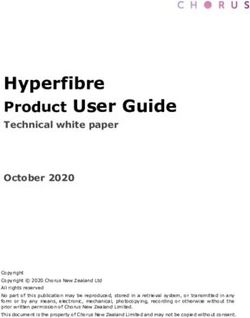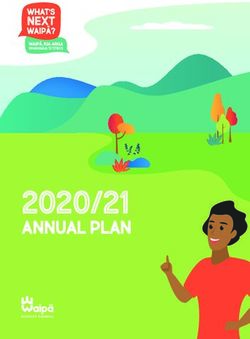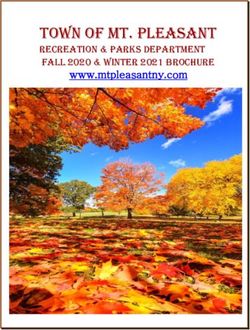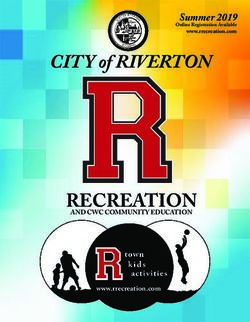Falcon Documentation Release 0.4.0 - Kurt Griffiths et al.
←
→
Page content transcription
If your browser does not render page correctly, please read the page content below
Falcon Documentation
Release 0.4.0
Kurt Griffiths et al.
September 15, 2015Contents
1 What People are Saying 3
2 Features 5
3 Useful Links 7
4 Resources 9
5 Documentation 11
5.1 Community Guide . . . . . . . . . . . . . . . . . . . . . . . . . . . . . . . . . . . . . . . . . . . . 11
5.2 User Guide . . . . . . . . . . . . . . . . . . . . . . . . . . . . . . . . . . . . . . . . . . . . . . . . 16
5.3 Classes and Functions . . . . . . . . . . . . . . . . . . . . . . . . . . . . . . . . . . . . . . . . . . 32
5.4 Changelogs . . . . . . . . . . . . . . . . . . . . . . . . . . . . . . . . . . . . . . . . . . . . . . . . 65
Python Module Index 69
iii
Falcon Documentation, Release 0.4.0
Release v0.4 (Installation)
Note: This documentation targets the upcoming 0.4 release of Falcon.
Falcon is a minimalist WSGI library for building speedy web APIs and app backends. We like to think of Falcon as
the Dieter Rams of web frameworks.
When it comes to building HTTP APIs, other frameworks weigh you down with tons of dependencies and unnecessary
abstractions. Falcon cuts to the chase with a clean design that embraces HTTP and the REST architectural style.
class CatalogItem(object):
# ...
@falcon.before(hooks.to_oid)
def on_get(self, id):
return self._collection.find_one(id)
app = falcon.API(after=[hooks.serialize])
app.add_route('/items/{id}', CatalogItem())
Contents 1Falcon Documentation, Release 0.4.0 2 Contents
CHAPTER 1
What People are Saying
“Falcon looks great so far. I hacked together a quick test for a tiny server of mine and was ~40% faster with only 20
minutes of work.”
“I’m loving #falconframework! Super clean and simple, I finally have the speed and flexibility I need!”
“I feel like I’m just talking HTTP at last, with nothing in the middle. Falcon seems like the requests of backend.”
“The source code for falcon is so good, I almost prefer it to documentation. It basically can’t be wrong.”
“What other framework has integrated support for ‘786 TRY IT NOW’ ?”
3Falcon Documentation, Release 0.4.0 4 Chapter 1. What People are Saying
CHAPTER 2
Features
Falcon tries to do as little as possible while remaining highly effective.
• Routes based on URI templates RFC
• REST-inspired mapping of URIs to resources
• Global, resource, and method hooks
• Idiomatic HTTP error responses
• Full Unicode support
• Intuitive request and response objects
• Works great with async libraries like gevent
• Minimal attack surface for writing secure APIs
• 100% code coverage with a comprehensive test suite
• Only depends on six and mimeparse
• Python 2.6, 2.7, 3.3, 3.4 + PyPy
5Falcon Documentation, Release 0.4.0 6 Chapter 2. Features
CHAPTER 3
Useful Links
• Falcon Home
• Falcon @ PyPI
• Falcon @ GitHub
7Falcon Documentation, Release 0.4.0 8 Chapter 3. Useful Links
CHAPTER 4
Resources
• An Unladen Web Framework
• The Definitive Introduction to Falcon
9Falcon Documentation, Release 0.4.0 10 Chapter 4. Resources
CHAPTER 5
Documentation
5.1 Community Guide
5.1.1 Get Help
Welcome to the Falcon community! We are a pragmatic group of HTTP enthusiasts working on the next generation of
web apps and cloud services. We would love to have you join us and share your ideas.
Please help us spread the word and grow the community!
IRC
While you experiment with Falcon and work to familiarize yourself with the WSGI framework, please consider joining
the #falconframework IRC channel on Freenode. It’s a great place to ask questions, share ideas, and get the scoop on
what’s new.
Mailing List
The Falcon community maintains a mailing list that you can use to share your ideas and ask questions about the
framework. We use the appropriately minimalistic Librelist to host the discussions.
Subscribing is super easy and doesn’t require any account setup. Simply send an email to falcon@librelist.com and
follow the instructions in the reply. For more information about managing your subscription, check out the Librelist
help page.
While we don’t have an official code of conduct, we do expect everyone who participates on the mailing list to act
professionally, and lead by example in encouraging constructive discussions. Each individual in the community is
responsible for creating a positive, constructive, and productive culture.
Discussions are archived for posterity.
Submit Issues
If you have an idea for a feature, run into something that is harder to use than it should be, or find a bug, please let the
crew know in #falconframework and/or by submitting an issue. We need your help to make Falcon awesome!
11Falcon Documentation, Release 0.4.0
Pay it Forward
We’d like to invite you to help other community members with their questions in IRC, and to peer-review pull requests.
If you use the Chrome browser, we recommend installing the NotHub extension to stay up to date with PRs.
5.1.2 Contribute to Falcon
Kurt Griffiths is the creator and current maintainer of the Falcon framework. He works with a growing team of friendly
and stylish volunteers like yourself, who review patches, implement features, fix bugs, and write docs for the project.
Your ideas and patches are always welcome!
IRC
If you are interested in helping out, please join the #falconframework IRC channel on Freenode. It’s the best way to
discuss ideas, ask questions, and generally stay in touch with fellow contributors. We recommend setting up a good
IRC bouncer, such as ZNC, which can record and play back any conversations that happen when you are away.
Mailing List
The Falcon community maintains a mailing list that you can use to share your ideas and ask questions about the
framework. We use the appropriately minimalistic Librelist to host the discussions.
Subscribing is super easy and doesn’t require any account setup. Simply send an email to falcon@librelist.com and
follow the instructions in the reply. For more information about managing your subscription, check out the Librelist
help page.
While we don’t have an official code of conduct, we do expect everyone who participates on the mailing list to act
professionally, and lead by example in encouraging constructive discussions. Each individual in the community is
responsible for creating a positive, constructive, and productive culture.
Discussions are archived for posterity.
Submit Issues
If you have an idea for a feature, run into something that is harder to use than it should be, or find a bug, please let the
crew know in #falconframework and/or by submitting an issue. We need your help to make Falcon awesome!
Pay it Forward
We’d like to invite you to help other community members with their questions in IRC, and to peer-review pull requests.
If you use the Chrome browser, we recommend installing the NotHub extension to stay up to date with PRs.
Pull Requests
Before submitting a pull request, please ensure you have added new tests and updated existing ones as appropriate.
We require 100% code coverage. Also, please ensure your coding style follows PEP 8 and doesn’t make pyflakes sad.
Additional Style Rules
• Docstrings are required for classes, attributes, methods, and functions.
12 Chapter 5. DocumentationFalcon Documentation, Release 0.4.0
• Use napolean-flavored dosctrings to make them readable both when using the help function within a REPL, and
when browsing them on Read the Docs.
• Format non-trivial comments using your GitHub nick and an appropriate prefix. Here are some examples:
# TODO(riker): Damage report!
# NOTE(riker): Well, that's certainly good to know.
# PERF(riker): Travel time to the nearest starbase?
# APPSEC(riker): In all trust, there is the possibility for betrayal.
• Commit messages should be formatted using AngularJS conventions (one-liners are OK for now but bodies and
footers may be required as the project matures).
• When catching exceptions, name the variable ex.
• Use whitespace to separate logical blocks of code and to improve readability.
• Do not use single-character variable names except for trivial indexes when looping, or in mathematical expres-
sions implementing well-known formulae.
• Heavily document code that is especially complex or clever!
• When in doubt, optimize for readability.
5.1.3 FAQ
How do I use WSGI middleware with Falcon?
Instances of falcon.API are first-class WSGI apps, so you can use the standard pattern outlined in PEP-3333. In your
main “app” file, you would simply wrap your api instance with a middleware app. For example:
import my_restful_service
import some_middleware
app = some_middleware.DoSomethingFancy(my_restful_service.api)
See also the WSGI middleware example given in PEP-3333.
Why doesn’t Falcon include X?
The Python ecosytem offers a bunch of great libraries that you are welcome to use from within your responder, hooks,
and middleware. Falcon doesn’t try to dictate what you should use, since that would take away your freedom to choose
the best tool for the job.
The Falcon framework lets you decide your own answers to questions like:
• gevent or asyncio?
• JSON or MessagePack?
• konval or jsonschema?
• Mongothon or Monk?
• Storm, SQLAlchemy or peewee?
• Jinja or Tenjin?
• python-multipart or cgi.FieldStorage?
5.1. Community Guide 13Falcon Documentation, Release 0.4.0
How do I authenticate requests?
Hooks and/or middleware components can be used to to authenticate and authorize requests. For example, you could
create a middleware component that parses incoming credentials and places the result in req.context. Downstream
components or hooks could then use this info to authenticate the user, and then finally authorize the request, taking
into account the user’s role and the requested resource.
Tip: The Talons project maintains a collection of auth plugins for the Falcon framework.
Why doesn’t Falcon create a new Resource instance for every request?
Falcon generally tries to minimize the number of objects that it instantiates. It does this for two reasons: first, to
avoid the expense of creating the object, and second to reduce memory usage. Therefore, when adding a route, Falcon
requires an instance of your resource class, rather than the class type. That same instance will be used to serve all
requests coming in on that route.
Is Falcon thread-safe?
New Request and Response objects are created for each incoming HTTP request. However, a single instance of each
resource class attached to a route is shared among all requests. Therefore, as long as you are careful about the way
responders access class member variables to avoid conflicts, your WSGI app should be thread-safe.
That being said, Falcon-based services are usually deployed using green threads (via the gevent library or similar)
which aren’t truly running concurrently, so there may be some edge cases where Falcon is not thread-safe that haven’t
been discovered yet.
Caveat emptor!
How do I implement both POSTing and GETing items for the same resource?
Suppose you wanted to implement the following endpoints:
# Resource Collection
POST /resources
GET /resources{?marker, limit}
# Resource Item
GET /resources/{id}
PATCH /resources/{id}
DELETE /resources/{id}
You can implement this sort of API by simply using two Python classes, one to represent a single resource, and another
to represent the collection of said resources. It is common to place both classes in the same module.
The Falcon community did some experimenting with routing both singleton and collection-based operations to the
same Python class, but it turned out to make routing definitions more complicated and less intuitive. That being said,
we are always open to new ideas, so please let us know if you discover another way.
See also this section of the tutorial.
How can I pass data from a hook to a responder, and between hooks?
You can inject extra responder kwargs from a hook by adding them to the params dict passed into the hook. You can
also add custom data to the req.context dict, as a way of passing contextual information around.
14 Chapter 5. DocumentationFalcon Documentation, Release 0.4.0
Does Falcon set Content-Length or do I need to do that explicitly?
Falcon will try to do this for you, based on the value of resp.body, resp.data, or resp.stream_len (whichever is set in
the response, checked in that order.)
For dynamically-generated content, you can choose to leave off stream_len, in which case Falcon will then leave off
the Content-Length header, and hopefully your WSGI server will do the Right Thing™ (assuming you’ve told it to
enable keep-alive).
Note: PEP-333 prohibits apps from setting hop-by-hop headers itself, such as Transfer-Encoding.
I’m setting a response body, but it isn’t getting returned. What’s going on?
Falcon skips processing the response body when, according to the HTTP spec, no body should be returned. If the
client sends a HEAD request, the framework will always return an empty body. Falcon will also return an empty body
whenever the response status is any of the following:
falcon.HTTP_100
falcon.HTTP_204
falcon.HTTP_416
falcon.HTTP_304
If you have another case where you body isn’t being returned to the client, it’s probably a bug! Let us know in IRC or
on the mailing list so we can help.
Why does raising an error inside a resource crash my app?
Generally speaking, Falcon assumes that resource responders (such as on_get, on_post, etc.) will, for the most part,
do the right thing. In other words, Falcon doesn’t try very hard to protect responder code from itself.
This approach reduces the number of (often) extraneous checks that Falcon would otherwise have to perform, making
the framework more efficient. With that in mind, writing a high-quality API based on Falcon requires that:
1. Resource responders set response variables to sane values.
2. Your code is well-tested, with high code coverage.
3. Errors are anticipated, detected, and handled appropriately within each responder and with the aid of custom
error handlers.
Tip: Falcon will re-raise errors that do not inherit from falcon.HTTPError unless you have registered a custom
error handler for that type (see also: falcon.API).
Why are trailing slashes trimmed from req.path?
Falcon normalizes incoming URI paths to simplify later processing and improve the predictability of application logic.
In addition to stripping a trailing slashes, if any, Falcon will convert empty paths to “/”.
Note also that routing is also normalized, so adding a route for “/foo/bar” also implicitly adds a route for “/foo/bar/”.
Requests coming in for either path will be sent to the same resource.
5.1. Community Guide 15Falcon Documentation, Release 0.4.0 Why are field names in URI templates restricted to certain characters? Field names are restricted to the ASCII characters in the set [a-zA-Z_]. Using a restricted set of characters allows the framework to make simplifying assumptions that reduce the overhead of parsing incoming requests. Why is my query parameter missing from the req object? If a query param does not have a value, Falcon will by default ignore that parameter. For example, passing ‘foo’ or ‘foo=’ will result in the parameter being ignored. If you would like to recognize such parameters, you must set the keep_blank_qs_values request option to True. Request options are set globally for each instance of falcon.API through the req_options attribute. For example: api.req_options.keep_blank_qs_values = True 5.2 User Guide 5.2.1 Introduction Falcon is a minimalist, high-performance web framework for building RESTful services and app backends with Python. Falcon works with any WSGI container that is compliant with PEP-3333, and works great with Python 2.6, Python 2.7, Python 3.3, Python 3.4 and PyPy, giving you a wide variety of deployment options. How is Falcon different? First, Falcon is one of the fastest WSGI frameworks available. When there is a conflict between saving the developer a few keystrokes and saving a few microseconds to serve a request, Falcon is strongly biased toward the latter. That being said, Falcon strives to strike a good balance between usability and speed. Second, Falcon is lean. It doesn’t try to be everything to everyone, focusing instead on a single use case: HTTP APIs. Falcon doesn’t include a template engine, form helpers, or an ORM (although those are easy enough to add yourself). When you sit down to write a web service with Falcon, you choose your own adventure in terms of async I/O, serialization, data access, etc. In fact, Falcon only has two dependencies: six, to make it easier to support both Python 2 and 3, and mimeparse for handling complex Accept headers. Neither of these packages pull in any further dependencies of their own. Third, Falcon eschews magic. When you use the framework, it’s pretty obvious which inputs lead to which outputs. Also, it’s blatantly obvious where variables originate. All this makes it easier to reason about the code and to debug edge cases in large-scale deployments of your application. About Apache 2.0 Falcon is released under the terms of the Apache 2.0 License. This means that you can use it in your commercial applications without having to also open-source your own code. It also means that if someone happens to contribute code that is associated with a patent, you are granted a free license to use said patent. That’s a pretty sweet deal. Now, if you do make changes to Falcon itself, please consider contributing your awesome work back to the community. 16 Chapter 5. Documentation
Falcon Documentation, Release 0.4.0
Falcon License
Copyright 2012 by Rackspace Hosting, Inc.
Licensed under the Apache License, Version 2.0 (the “License”); you may not use this file except in compliance with
the License. You may obtain a copy of the License at
http://www.apache.org/licenses/LICENSE-2.0
Unless required by applicable law or agreed to in writing, software distributed under the License is distributed on an
“AS IS” BASIS, WITHOUT WARRANTIES OR CONDITIONS OF ANY KIND, either express or implied. See the
License for the specific language governing permissions and limitations under the License.
5.2.2 Installation
Install from PyPI
If available, Falcon will compile itself with Cython for an extra speed boost. The following will make sure Cython is
installed first, and that you always have the latest and greatest.
$ pip install --upgrade cython falcon
Note that if you are running on PyPy, you won’t need Cython, so you can just type:
$ pip install --upgrade falcon
Note: When using Cython, you should always recompile Falcon after upgrading Python. To do this, simply run:
$ pip install --force-reinstall --upgrade cython
$ pip install --force-reinstall --upgrade falcon
Installing Cython on OS X
In order to get Cython working on OS X Mavericks with Xcode 5.1, you will first need to set up Xcode Command
Line Tools. Install them with this command:
$ xcode-select --install
The Xcode 5.1 CLang compiler treats unrecognized command-line options as errors; this can cause problems under
Python 2.6, for example:
clang: error: unknown argument: '-mno-fused-madd' [-Wunused-command-line-argument-hard-error-in-futur
You can work around errors caused by unused arguments by setting some environment variables:
$ export CFLAGS=-Qunused-arguments
$ export CPPFLAGS=-Qunused-arguments
$ pip install cython falcon
WSGI Server
Falcon speaks WSGI. If you want to actually serve a Falcon app, you will want a good WSGI server. Gunicorn and
uWSGI are some of the more popular ones out there, but anything that can load a WSGI app will do. Gevent is an
async library that works well with both Gunicorn and uWSGI.
5.2. User Guide 17Falcon Documentation, Release 0.4.0
$ pip install --upgrade gevent [gunicorn|uwsgi]
Source Code
Falcon lives on GitHub, making the code easy to browse, download, fork, etc. Pull requests are always welcome!
Also, please remember to star the project if it makes you happy.
Once you have cloned the repo or downloaded a tarball from GitHub, you can install Falcon like this:
$ cd falcon
$ pip install .
Or, if you want to edit the code, first fork the main repo, clone the fork to your desktop, and then run the following to
install it using symbolic linking, so that when you change your code, the changes will be automagically available to
your app without having to reinstall the package:
$ cd falcon
$ pip install -e .
Did we mention we love pull requests? :)
5.2.3 Quickstart
If you haven’t done so already, please take a moment to install the Falcon web framework before continuing.
The Big Picture
Learning by Example
Here is a simple example from Falcon’s README, showing how to get started writing an API:
# things.py
# Let's get this party started
import falcon
# Falcon follows the REST architectural style, meaning (among
# other things) that you think in terms of resources and state
# transitions, which map to HTTP verbs.
class ThingsResource(object):
def on_get(self, req, resp):
"""Handles GET requests"""
resp.status = falcon.HTTP_200 # This is the default status
resp.body = ('\nTwo things awe me most, the starry sky '
'above me and the moral law within me.\n'
'\n'
' ~ Immanuel Kant\n\n')
# falcon.API instances are callable WSGI apps
app = falcon.API()
18 Chapter 5. DocumentationFalcon Documentation, Release 0.4.0
# Resources are represented by long-lived class instances
things = ThingsResource()
# things will handle all requests to the '/things' URL path
app.add_route('/things', things)
You can run the above example using any WSGI server, such as uWSGI or Gunicorn. For example:
$ pip install gunicorn
$ gunicorn things:app
Then, in another terminal:
$ curl localhost:8000/things
More Features
Here is a more involved example that demonstrates reading headers and query parameters, handling errors, and work-
ing with request and response bodies.
import json
import logging
import uuid
from wsgiref import simple_server
import falcon
import requests
class StorageEngine(object):
def get_things(self, marker, limit):
return [{'id': str(uuid.uuid4()), 'color': 'green'}]
def add_thing(self, thing):
thing['id'] = str(uuid.uuid4())
return thing
class StorageError(Exception):
@staticmethod
def handle(ex, req, resp, params):
description = ('Sorry, couldn\'t write your thing to the '
'database. It worked on my box.')
raise falcon.HTTPError(falcon.HTTP_725,
'Database Error',
description)
class SinkAdapter(object):
engines = {
'ddg': 'https://duckduckgo.com',
'y': 'https://search.yahoo.com/search',
}
5.2. User Guide 19Falcon Documentation, Release 0.4.0
def __call__(self, req, resp, engine):
url = self.engines[engine]
params = {'q': req.get_param('q', True)}
result = requests.get(url, params=params)
resp.status = str(result.status_code) + ' ' + result.reason
resp.content_type = result.headers['content-type']
resp.body = result.text
class AuthMiddleware(object):
def process_request(self, req, resp):
token = req.get_header('X-Auth-Token')
project = req.get_header('X-Project-ID')
if token is None:
description = ('Please provide an auth token '
'as part of the request.')
raise falcon.HTTPUnauthorized('Auth token required',
description,
href='http://docs.example.com/auth')
if not self._token_is_valid(token, project):
description = ('The provided auth token is not valid. '
'Please request a new token and try again.')
raise falcon.HTTPUnauthorized('Authentication required',
description,
href='http://docs.example.com/auth',
scheme='Token; UUID')
def _token_is_valid(self, token, project):
return True # Suuuuuure it's valid...
class RequireJSON(object):
def process_request(self, req, resp):
if not req.client_accepts_json:
raise falcon.HTTPNotAcceptable(
'This API only supports responses encoded as JSON.',
href='http://docs.examples.com/api/json')
if req.method in ('POST', 'PUT'):
if 'application/json' not in req.content_type:
raise falcon.HTTPUnsupportedMediaType(
'This API only supports requests encoded as JSON.',
href='http://docs.examples.com/api/json')
class JSONTranslator(object):
def process_request(self, req, resp):
# req.stream corresponds to the WSGI wsgi.input environ variable,
# and allows you to read bytes from the request body.
#
20 Chapter 5. DocumentationFalcon Documentation, Release 0.4.0
# See also: PEP 3333
if req.content_length in (None, 0):
# Nothing to do
return
body = req.stream.read()
if not body:
raise falcon.HTTPBadRequest('Empty request body',
'A valid JSON document is required.')
try:
req.context['doc'] = json.loads(body.decode('utf-8'))
except (ValueError, UnicodeDecodeError):
raise falcon.HTTPError(falcon.HTTP_753,
'Malformed JSON',
'Could not decode the request body. The '
'JSON was incorrect or not encoded as '
'UTF-8.')
def process_response(self, req, resp, resource):
if 'result' not in req.context:
return
resp.body = json.dumps(req.context['result'])
def max_body(limit):
def hook(req, resp, resource, params):
length = req.content_length
if length is not None and length > limit:
msg = ('The size of the request is too large. The body must not '
'exceed ' + str(limit) + ' bytes in length.')
raise falcon.HTTPRequestEntityTooLarge(
'Request body is too large', msg)
return hook
class ThingsResource(object):
def __init__(self, db):
self.db = db
self.logger = logging.getLogger('thingsapp.' + __name__)
def on_get(self, req, resp, user_id):
marker = req.get_param('marker') or ''
limit = req.get_param_as_int('limit') or 50
try:
result = self.db.get_things(marker, limit)
except Exception as ex:
self.logger.error(ex)
description = ('Aliens have attacked our base! We will '
'be back as soon as we fight them off. '
5.2. User Guide 21Falcon Documentation, Release 0.4.0
'We appreciate your patience.')
raise falcon.HTTPServiceUnavailable(
'Service Outage',
description,
30)
# An alternative way of doing DRY serialization would be to
# create a custom class that inherits from falcon.Request. This
# class could, for example, have an additional 'doc' property
# that would serialize to JSON under the covers.
req.context['result'] = result
resp.set_header('X-Powered-By', 'Small Furry Creatures')
resp.status = falcon.HTTP_200
@falcon.before(max_body(64 * 1024))
def on_post(self, req, resp, user_id):
try:
doc = req.context['doc']
except KeyError:
raise falcon.HTTPBadRequest(
'Missing thing',
'A thing must be submitted in the request body.')
proper_thing = self.db.add_thing(doc)
resp.status = falcon.HTTP_201
resp.location = '/%s/things/%s' % (user_id, proper_thing['id'])
# Configure your WSGI server to load "things.app" (app is a WSGI callable)
app = falcon.API(middleware=[
AuthMiddleware(),
RequireJSON(),
JSONTranslator(),
])
db = StorageEngine()
things = ThingsResource(db)
app.add_route('/{user_id}/things', things)
# If a responder ever raised an instance of StorageError, pass control to
# the given handler.
app.add_error_handler(StorageError, StorageError.handle)
# Proxy some things to another service; this example shows how you might
# send parts of an API off to a legacy system that hasn't been upgraded
# yet, or perhaps is a single cluster that all data centers have to share.
sink = SinkAdapter()
app.add_sink(sink, r'/search/(?Pddg|y)\Z')
# Useful for debugging problems in your API; works with pdb.set_trace()
if __name__ == '__main__':
httpd = simple_server.make_server('127.0.0.1', 8000, app)
httpd.serve_forever()
22 Chapter 5. DocumentationFalcon Documentation, Release 0.4.0 5.2.4 Tutorial In this tutorial we’ll walk through building an API for a simple image sharing service. Along the way, we’ll discuss Falcon’s major features and introduce the terminology used by the framework. The Big Picture First Steps Before continuing, be sure you’ve got Falcon installed. Then, create a new project folder called “look” and cd into it: $ mkdir look $ cd look Next, let’s create a new file that will be the entry point into your app: $ touch app.py Open that file in your favorite text editor and add the following lines: import falcon api = application = falcon.API() That creates your WSGI application and aliases it as api. You can use any variable names you like, but we’ll use application since that is what Gunicorn expects it to be called, by default. A WSGI application is just a callable with a well-defined signature so that you can host the application with any web server that understands the WSGI protocol. Let’s take a look at the falcon.API class. First, install IPython (if you don’t already have it), and fire it up: $ pip install ipython $ ipython Now, type the following to introspect the falcon.API callable: In [1]: import falcon In [2]: falcon.API.__call__? Alternatively, you can use the built-in help function: In [3]: help(falcon.API.__call__) Note the method signature. env and start_response are standard WSGI params. Falcon adds a thin abstraction on top of these params so you don’t have to interact with them directly. The Falcon framework contains extensive inline documentation that you can query using the above technique. The team has worked hard to optimize the docstrings for readability, so that you can quickly scan them and find what you need. Tip: bpython is another super- powered REPL that is good to have in your toolbox when exploring a new library. 5.2. User Guide 23
Falcon Documentation, Release 0.4.0
Hosting Your App
Now that you have a simple Falcon app, you can take it for a spin with a WSGI server. Python includes a reference
server for self-hosting, but let’s use something that you would actually deploy in production.
$ pip install gunicorn
$ gunicorn app
Now try querying it with curl:
$ curl localhost:8000 -v
You should get a 404. That’s actually OK, because we haven’t specified any routes yet. Note that Falcon includes a
default 404 response handler that will fire for any requested path that doesn’t match any routes.
Curl is a bit of a pain to use, so let’s install HTTPie and use it from now on.
$ pip install --upgrade httpie
$ http localhost:8000
Creating Resources
Falcon borrows some of its terminology from the REST architectural style, so if you are familiar with that mindset,
Falcon should be familiar. On the other hand, if you have no idea what REST is, no worries; Falcon was designed to
be as intuitive as possible for anyone who understands the basics of HTTP.
In Falcon, you map incoming requests to things called “Resources”. A Resource is just a regular Python class that
includes some methods that follow a certain naming convention. Each of these methods corresponds to an action that
the API client can request be performed in order to fetch or transform the resource in question.
Since we are building an image-sharing API, let’s create an “images” resource. Create a new file, images.py within
your project directory, and add the following to it:
import falcon
class Resource(object):
def on_get(self, req, resp):
resp.body = '{"message": "Hello world!"}'
resp.status = falcon.HTTP_200
As you can see, Resource is just a regular class. You can name the class anything you like. Falcon uses duck-typing,
so you don’t need to inherit from any sort of special base class.
The image resource above defines a single method, on_get. For any HTTP method you want your resource to
support, simply add an on_x class method to the resource, where x is any one of the standard HTTP methods,
lowercased (e.g., on_get, on_put, on_head, etc.).
We call these well-known methods “responders”. Each responder takes (at least) two params, one representing the
HTTP request, and one representing the HTTP response to that request. By convention, these are called req and
resp, respectively. Route templates and hooks can inject extra params, as we shall see later on.
Right now, the image resource responds to GET requests with a simple 200 OK and a JSON body. Falcon’s Internet
media type defaults to application/json but you can set it to whatever you like. For example, you could use
MessagePack, or any other serialization format.
If you’d like to use MessagePack in the above example, you’ll need to install the (de)serializer for Python running
pip install msgpack-python and then update your responder to set the response data and content_type ac-
cordingly:
24 Chapter 5. DocumentationFalcon Documentation, Release 0.4.0
import falcon
import msgpack
class Resource(object):
def on_get(self, req, resp):
resp.data = msgpack.packb({'message': 'Hello world!'})
resp.content_type = 'application/msgpack'
resp.status = falcon.HTTP_200
Note the use of resp.data in lieu of resp.body. If you assign a bytestring to the latter, Falcon will figure it out,
but you can get a little performance boost by assigning directly to resp.data.
OK, now let’s wire up this resource and see it in action. Go back to app.py and modify it so it looks something like
this:
import falcon
import images
api = application = falcon.API()
images = images.Resource()
api.add_route('/images', images)
Now, when a request comes in for “/images”, Falcon will call the responder on the images resource that corresponds
to the requested HTTP method.
Restart gunicorn, and then try sending a GET request to the resource:
$ http GET localhost:8000/images
Request and Response Objects
Each responder in a resource receives a request object that can be used to read the headers, query parameters, and body
of the request. You can use the help function mentioned earlier to list the Request class members:
In [1]: import falcon
In [2]: help(falcon.Request)
Each responder also receives a response object that can be used for setting the status code, headers, and body of the
response. You can list the Response class members using the same technique used above:
In [3]: help(falcon.Response)
Let’s see how this works. When a client POSTs to our images collection, we want to create a new image resource.
First, we’ll need to specify where the images will be saved (for a real service, you would want to use an object storage
service instead, such as Cloud Files or S3).
Edit your images.py file and add the following to the resource:
def __init__(self, storage_path):
self.storage_path = storage_path
5.2. User Guide 25Falcon Documentation, Release 0.4.0
Then, edit app.py and pass in a path to the resource initializer.
Next, let’s implement the POST responder:
import os
import time
import uuid
import falcon
def _media_type_to_ext(media_type):
# Strip off the 'image/' prefix
return media_type[6:]
def _generate_id():
return str(uuid.uuid4())
class Resource(object):
def __init__(self, storage_path):
self.storage_path = storage_path
def on_post(self, req, resp):
image_id = _generate_id()
ext = _media_type_to_ext(req.content_type)
filename = image_id + '.' + ext
image_path = os.path.join(self.storage_path, filename)
with open(image_path, 'wb') as image_file:
while True:
chunk = req.stream.read(4096)
if not chunk:
break
image_file.write(chunk)
resp.status = falcon.HTTP_201
resp.location = '/images/' + image_id
As you can see, we generate a unique ID and filename for the new image, and then write it out by reading from
req.stream. It’s called stream instead of body to emphasize the fact that you are really reading from an input
stream; Falcon never spools or decodes request data, instead giving you direct access to the incoming binary stream
provided by the WSGI server.
Note that we are setting the HTTP response status code to “201 Created”. For a full list of predefined status strings,
simply call help on falcon.status_codes:
In [4]: help(falcon.status_codes)
The last line in the on_post responder sets the Location header for the newly created resource. (We will create a
route for that path in just a minute.) Note that the Request and Response classes contain convenience attributes for
reading and setting common headers, but you can always access any header by name with the req.get_header
and resp.set_header methods.
Restart gunicorn, and then try sending a POST request to the resource (substituting test.jpg for a path to any JPEG you
like.)
26 Chapter 5. DocumentationFalcon Documentation, Release 0.4.0
$ http POST localhost:8000/images Content-Type:image/jpeg < test.jpg
Now, if you check your storage directory, it should contain a copy of the image you just POSTed.
Serving Images
Now that we have a way of getting images into the service, we need a way to get them back out. What we want to do
is return an image when it is requested using the path that came back in the Location header, like so:
$ http GET localhost:8000/images/87db45ff42
Now, we could add an on_get responder to our images resource, and that is fine for simple resources like this, but
that approach can lead to problems when you need to respond differently to the same HTTP method (e.g., GET),
depending on whether the user wants to interact with a collection of things, or a single thing.
With that in mind, let’s create a separate class to represent a single image, as opposed to a collection of images. We
will then add an on_get responder to the new class.
Go ahead and edit your images.py file to look something like this:
import os
import time
import uuid
import falcon
def _media_type_to_ext(media_type):
# Strip off the 'image/' prefix
return media_type[6:]
def _ext_to_media_type(ext):
return 'image/' + ext
def _generate_id():
return str(uuid.uuid4())
class Collection(object):
def __init__(self, storage_path):
self.storage_path = storage_path
def on_post(self, req, resp):
image_id = _generate_id()
ext = _media_type_to_ext(req.content_type)
filename = image_id + '.' + ext
image_path = os.path.join(self.storage_path, filename)
with open(image_path, 'wb') as image_file:
while True:
chunk = req.stream.read(4096)
if not chunk:
break
5.2. User Guide 27Falcon Documentation, Release 0.4.0
image_file.write(chunk)
resp.status = falcon.HTTP_201
resp.location = '/images/' + filename
class Item(object):
def __init__(self, storage_path):
self.storage_path = storage_path
def on_get(self, req, resp, name):
ext = os.path.splitext(name)[1][1:]
resp.content_type = _ext_to_media_type(ext)
image_path = os.path.join(self.storage_path, name)
resp.stream = open(image_path, 'rb')
resp.stream_len = os.path.getsize(image_path)
As you can see, we renamed Resource to Collection and added a new Item class to represent a single image
resource. Also, note the name parameter for the on_get responder. Any URI parameters that you specify in your
routes will be turned into corresponding kwargs and passed into the target responder as such. We’ll see how to specify
URI parameters in a moment.
Inside the on_get responder, we set the Content-Type header based on the filename extension, and then stream out
the image directly from an open file handle. Note the use of resp.stream_len. Whenever using resp.stream
instead of resp.body or resp.data, you have to also specify the expected length of the stream so that the web
client knows how much data to read from the response.
Note: If you do not know the size of the stream in advance, you can work around that by using chunked encoding,
but that’s beyond the scope of this tutorial.
If resp.status is not set explicitly, it defaults to 200 OK, which is exactly what we want the on_get responder
to do.
Now, let’s wire things up and give this a try. Go ahead and edit app.py to look something like this:
import falcon
import images
api = application = falcon.API()
storage_path = '/usr/local/var/look'
image_collection = images.Collection(storage_path)
image = images.Item(storage_path)
api.add_route('/images', image_collection)
api.add_route('/images/{name}', image)
As you can see, we specified a new route, /images/{name}. This causes Falcon to expect all associated responders
to accept a name argument.
Note: Falcon also supports more complex parameterized path segments containing multiple values. For example, a
GH-like API could use the following template to add a route for diffing two branches:
28 Chapter 5. DocumentationFalcon Documentation, Release 0.4.0
/repos/{org}/{repo}/compare/{usr0}:{branch0}...{usr1}:{branch1}
Now, restart gunicorn and post another picture to the service:
$ http POST localhost:8000/images Content-Type:image/jpeg < test.jpg
Make a note of the path returned in the Location header, and use it to try GETing the image:
$ http localhost:8000/images/6daa465b7b.jpeg
HTTPie won’t download the image by default, but you can see that the response headers were set correctly. Just for
fun, go ahead and paste the above URI into your web browser. The image should display correctly.
Introducing Hooks
At this point you should have a pretty good understanding of the basic parts that make up a Falcon-based API. Before
we finish up, let’s just take a few minutes to clean up the code and add some error handling.
First of all, let’s check the incoming media type when something is posted to make sure it is a common image type.
We’ll do this by using a Falcon before hook.
First, let’s define a list of media types our service will accept. Place this constant near the top, just after the import
statements in images.py:
ALLOWED_IMAGE_TYPES = (
'image/gif',
'image/jpeg',
'image/png',
)
The idea here is to only accept GIF, JPEG, and PNG images. You can add others to the list if you like.
Next, let’s create a hook that will run before each request to post a message. Add this method below the definition of
ALLOWED_IMAGE_TYPES:
def validate_image_type(req, resp, resource, params):
if req.content_type not in ALLOWED_IMAGE_TYPES:
msg = 'Image type not allowed. Must be PNG, JPEG, or GIF'
raise falcon.HTTPBadRequest('Bad request', msg)
And then attach the hook to the on_post responder like so:
@falcon.before(validate_image_type)
def on_post(self, req, resp):
Now, before every call to that responder, Falcon will first invoke the validate_image_type method. There
isn’t anything special about that method, other than it must accept four arguments. Every hook takes, as its first two
arguments, a reference to the same req and resp objects that are passed into responders. resource argument is a
Resource instance associated with the request. The fourth argument, named params by convention, is a reference to
the kwarg dictionary Falcon creates for each request. params will contain the route’s URI template params and their
values, if any.
As you can see in the example above, you can use req to get information about the incoming request. However, you
can also use resp to play with the HTTP response as needed, and you can even inject extra kwargs for responders in
a DRY way, e.g.,:
5.2. User Guide 29Falcon Documentation, Release 0.4.0
def extract_project_id(req, resp, resource, params):
"""Adds `project_id` to the list of params for all responders.
Meant to be used as a `before` hook.
"""
params['project_id'] = req.get_header('X-PROJECT-ID')
Now, you can imagine that such a hook should apply to all responders for a resource. You can apply hooks to an entire
resource like so:
@falcon.before(extract_project_id)
class Message(object):
# ...
Similar logic can be applied globally with middleware. (See falcon.middleware)
To learn more about hooks, take a look at the docstring for the API class, as well the docstrings for the
falcon.before and falcon.after decorators.
Now that you’ve added a hook to validate the media type when an image is POSTed, you can see it in action by passing
in something nefarious:
$ http POST localhost:8000/images Content-Type:image/jpx < test.jpx
That should return a 400 Bad Request status and a nicely structured error body. When something goes wrong,
you usually want to give your users some info to help them resolve the issue. The exception to this rule is when an
error occurs because the user is requested something they are not authorized to access. In that case, you may wish to
simply return 404 Not Found with an empty body, in case a malicious user is fishing for information that will help
them crack your API.
Tip: Please take a look at our new sister project, Talons, for a collection of useful Falcon hooks contributed by the
community. Also, If you create a nifty hook that you think others could use, please consider contributing to the project
yourself.
Error Handling
Generally speaking, Falcon assumes that resource responders (on_get, on_post, etc.) will, for the most part, do the
right thing. In other words, Falcon doesn’t try very hard to protect responder code from itself.
This approach reduces the number of (often) extraneous checks that Falcon would otherwise have to perform, making
the framework more efficient. With that in mind, writing a high-quality API based on Falcon requires that:
1. Resource responders set response variables to sane values.
2. Your code is well-tested, with high code coverage.
3. Errors are anticipated, detected, and handled appropriately within each responder.
Tip: Falcon will re-raise errors that do not inherit from falcon.HTTPError unless you have registered a custom
error handler for that type (see also: falcon.API).
Speaking of error handling, when something goes horribly (or mildly) wrong, you could manually set the error status,
appropriate response headers, and even an error body using the resp object. However, Falcon tries to make things a
bit easier by providing a set of exceptions you can raise when something goes wrong. In fact, if Falcon catches any
exception your responder throws that inherits from falcon.HTTPError, the framework will convert that exception
to an appropriate HTTP error response.
30 Chapter 5. DocumentationFalcon Documentation, Release 0.4.0
You may raise an instance of falcon.HTTPError, or use any one of a number of predefined error classes that try
to do “the right thing” in setting appropriate headers and bodies. Have a look at the docs for any of the following to
get more information on how you can use them in your API:
falcon.HTTPBadGateway
falcon.HTTPBadRequest
falcon.HTTPConflict
falcon.HTTPError
falcon.HTTPForbidden
falcon.HTTPInternalServerError
falcon.HTTPLengthRequired
falcon.HTTPMethodNotAllowed
falcon.HTTPNotAcceptable
falcon.HTTPNotFound
falcon.HTTPPreconditionFailed
falcon.HTTPRangeNotSatisfiable
falcon.HTTPServiceUnavailable
falcon.HTTPUnauthorized
falcon.HTTPUnsupportedMediaType
falcon.HTTPUpgradeRequired
For example, you could handle a missing image file like this:
try:
resp.stream = open(image_path, 'rb')
except IOError:
raise falcon.HTTPNotFound()
Or you could handle a bogus filename like this:
VALID_IMAGE_NAME = re.compile(r'[a-f0-9]{10}\.(jpeg|gif|png)$')
# ...
class Item(object):
def __init__(self, storage_path):
self.storage_path = storage_path
def on_get(self, req, resp, name):
if not VALID_IMAGE_NAME.match(name):
raise falcon.HTTPNotFound()
Sometimes you don’t have much control over the type of exceptions that get raised. To address this, Falcon lets
you create custom handlers for any type of error. For example, if your database throws exceptions that inherit from
NiftyDBError, you can install a special error handler just for NiftyDBError, so you don’t have to copy-paste your
handler code across multiple responders.
Have a look at the docstring for falcon.API.add_error_handler for more information on using this feature
to DRY up your code:
In [71]: help(falcon.API.add_error_handler)
What Now?
Our friendly community is available to answer your questions and help you work through sticky problems. See also:
Getting Help.
5.2. User Guide 31Falcon Documentation, Release 0.4.0
As mentioned previously, Falcon’s docstrings are quite extensive, and so you can learn a lot just by poking around
Falcon’s modules from a Python REPL, such as IPython or bpython.
Also, don’t be shy about pulling up Falcon’s source code on GitHub or in your favorite text editor. The team has tried
to make the code as straightforward and readable as possible; where other documentation may fall short, the code
basically “can’t be wrong.”
5.3 Classes and Functions
5.3.1 API Class
Falcon’s API class is a WSGI “application” that you can host with any standard-compliant WSGI server.
import falcon
api = application = falcon.API()
class falcon.API(media_type=’application/json; charset=utf-8’, before=None, after=None, re-
quest_type=, response_type=, middleware=None, router=None)
This class is the main entry point into a Falcon-based app.
Each API instance provides a callable WSGI interface and a routing engine.
Warning: Global hooks (configured using the before and after kwargs) are deprecated in favor of middle-
ware, and may be removed in a future version of the framework.
Parameters
• media_type (str, optional) – Default media type to use as the value for the Content-Type
header on responses (default ‘application/json’).
• middleware (object or list, optional) – One or more objects (instantiated classes) that im-
plement the following middleware component interface:
class ExampleComponent(object):
def process_request(self, req, resp):
"""Process the request before routing it.
Args:
req: Request object that will eventually be
routed to an on_* responder method.
resp: Response object that will be routed to
the on_* responder.
"""
def process_resource(self, req, resp, resource):
"""Process the request and resource *after* routing.
Args:
req: Request object that will be passed to the
routed responder.
resp: Response object that will be passed to the
responder.
resource: Resource object to which the request was
routed. May be None if no route was found for
32 Chapter 5. DocumentationFalcon Documentation, Release 0.4.0
the request.
"""
def process_response(self, req, resp, resource)
"""Post-processing of the response (after routing).
Args:
req: Request object.
resp: Response object.
resource: Resource object to which the request was
routed. May be None if no route was found
for the request.
"""
See also Middleware.
• request_type (Request, optional) – Request-like class to use instead of Fal-
con’s default class. Among other things, this feature affords inheriting from
falcon.request.Request in order to override the context_type class variable.
(default falcon.request.Request)
• response_type (Response, optional) – Response-like class to use instead of Falcon’s de-
fault class. (default falcon.response.Response)
• router (object, optional) – An instance of a custom router to use in lieu of the default engine.
See also: Routing.
req_options
RequestOptions – A set of behavioral options related to incoming requests.
__call__(env, start_response)
WSGI app method.
Makes instances of API callable from a WSGI server. May be used to host an API or called directly in
order to simulate requests when testing the API.
See also PEP 3333.
Parameters
• env (dict) – A WSGI environment dictionary
• start_response (callable) – A WSGI helper function for setting status and headers on a
response.
add_error_handler(exception, handler=None)
Registers a handler for a given exception error type.
Parameters
• exception (type) – Whenever an error occurs when handling a request that is an instance
of this exception class, the associated handler will be called.
• handler (callable) – A function or callable object taking the form func(ex, req,
resp, params).
If not specified explicitly, the handler will default to exception.handle, where
exception is the error type specified above, and handle is a static method (i.e., deco-
rated with @staticmethod) that accepts the same params just described. For example:
class CustomException(CustomBaseException):
5.3. Classes and Functions 33Falcon Documentation, Release 0.4.0
@staticmethod
def handle(ex, req, resp, params):
# TODO: Log the error
# Convert to an instance of falcon.HTTPError
raise falcon.HTTPError(falcon.HTTP_792)
Note: A handler can either raise an instance of HTTPError or modify resp manually in
order to communicate information about the issue to the client.
add_route(uri_template, resource)
Associates a templatized URI path with a resource.
A resource is an instance of a class that defines various “responder” methods, one for each HTTP method
the resource allows. Responder names start with on_ and are named according to which HTTP method
they handle, as in on_get, on_post, on_put, etc.
If your resource does not support a particular HTTP method, simply omit the corresponding responder and
Falcon will reply with “405 Method not allowed” if that method is ever requested.
Responders must always define at least two arguments to receive request and response objects, respectively.
For example:
def on_post(self, req, resp):
pass
In addition, if the route’s template contains field expressions, any responder that desires to receive requests
for that route must accept arguments named after the respective field names defined in the template. A
field expression consists of a bracketed field name.
For example, given the following template:
/user/{name}
A PUT request to “/user/kgriffs” would be routed to:
def on_put(self, req, resp, name):
pass
Individual path segments may contain one or more field expressions. For example:
/repos/{org}/{repo}/compare/{usr0}:{branch0}...{usr1}:{branch1}
Parameters
• uri_template (str) – A templatized URI. Care must be taken to ensure the template does
not mask any sink patterns, if any are registered (see also add_sink).
• resource (instance) – Object which represents a REST resource. Falcon will pass “GET”
requests to on_get, “PUT” requests to on_put, etc. If any HTTP methods are not supported
by your resource, simply don’t define the corresponding request handlers, and Falcon will
do the right thing.
add_sink(sink, prefix=’/’)
Registers a sink method for the API.
If no route matches a request, but the path in the requested URI matches a sink prefix, Falcon will pass
control to the associated sink, regardless of the HTTP method requested.
34 Chapter 5. DocumentationFalcon Documentation, Release 0.4.0
Using sinks, you can drain and dynamically handle a large number of routes, when creating static resources
and responders would be impractical. For example, you might use a sink to create a smart proxy that
forwards requests to one or more backend services.
Parameters
• sink (callable) – A callable taking the form func(req, resp).
• prefix (str) – A regex string, typically starting with ‘/’, which will trigger the sink if it
matches the path portion of the request’s URI. Both strings and precompiled regex objects
may be specified. Characters are matched starting at the beginning of the URI path.
Note: Named groups are converted to kwargs and passed to the sink as such.
Warning: If the prefix overlaps a registered route template, the route will take prece-
dence and mask the sink (see also add_route).
set_error_serializer(serializer)
Override the default serializer for instances of HTTPError.
When a responder raises an instance of HTTPError, Falcon converts it to an HTTP response automatically.
The default serializer supports JSON and XML, but may be overridden by this method to use a custom
serializer in order to support other media types.
The falcon.HTTPError class contains helper methods, such as to_json() and to_dict(), that can be
used from within custom serializers. For example:
def my_serializer(req, exception):
representation = None
preferred = req.client_prefers(('application/x-yaml',
'application/json'))
if preferred is not None:
if preferred == 'application/json':
representation = exception.to_json()
else:
representation = yaml.dump(exception.to_dict(),
encoding=None)
return (preferred, representation)
Note: If a custom media type is used and the type includes a “+json” or “+xml” suffix, the default
serializer will convert the error to JSON or XML, respectively. If this is not desirable, a custom error
serializer may be used to override this behavior.
Parameters serializer (callable) – A function taking the form func(req, exception),
where req is the request object that was passed to the responder method, and exception is
an instance of falcon.HTTPError. The function must return a tuple of the form (me-
dia_type, representation), or (None, None) if the client does not support any of the available
media types.
class falcon.RequestOptions
This class is a container for Request options.
keep_blank_qs_values
bool – Set to True in order to retain blank values in query string parameters (default False).
5.3. Classes and Functions 35You can also read