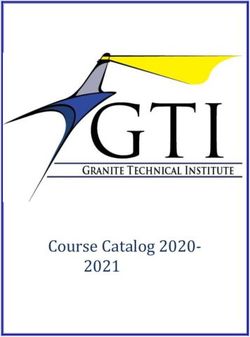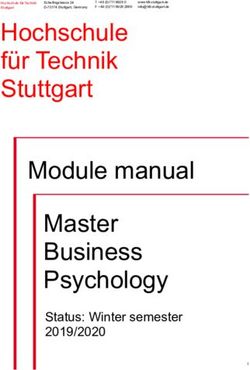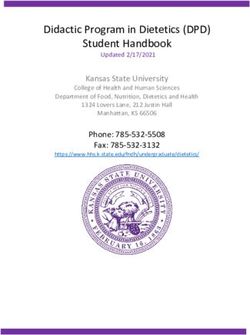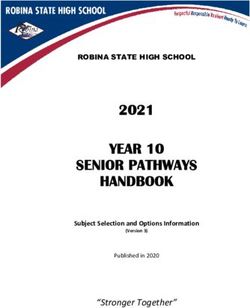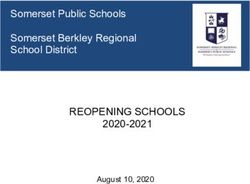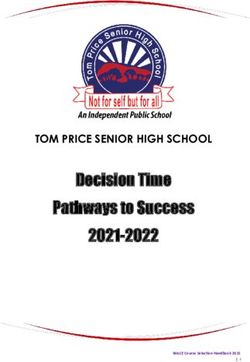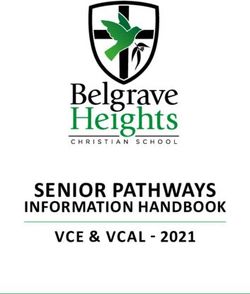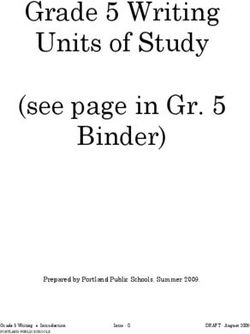NEW MODELS FOR DISTANCE CLASSES IN ADULT EDUCATION - EDTECH ...
←
→
Page content transcription
If your browser does not render page correctly, please read the page content below
A Professional Development Resource for Adult Educators
New Models for Distance
Classes in Adult Education
Jerome Johnston, Sheryl Hart, Destiny Long, Jenifer Vanek
April, 2015
Project IDEAL Research Report Series
Project IDEAL Support Center • Institute for Social Research • University of MichiganProject IDEAL is a consortium of states working together to develop effective
distance education programs for adult learners. The Project IDEAL Support Center
at the University of Michigan provides technical support in the areas of teacher
training, research design, data collection, data analysis and reporting. The Center
also produces working papers on topics of importance to distance education.
Through collaborative research and practice, the consortium is working to provide
quality distance education for adult learners across the country.
http://projectideal.orgA Professional Development Resource for Adult Educators
New
Models
for
Distance
Classes
in
Adult
Education
Jerome Johnston, Sheryl Hart, Destiny Long, Jenifer Vanek1
In the field of adult education distance education has been used for twenty years to help
adults prepare for the GED or other high school equivalency test. 2 Typically, the
curriculum for distance classes has been built around an online commercial package such
as PLATO, SkillsTutor, or GED Online. The role of the distance teacher has been that of
a coach, helping students choose the appropriate units to study and helping them stay
focused on their goal of completing the units so they can be ready to pass the GED or
other high-school equivalency test.
In recent years there has been a growing recognition that ABE students who want to be
college and career ready need many more skills than those required to pass the GED.
They need to be able to write in more complex ways than is required to pass the GED.
They need to become independent learners, identifying gaps in their knowledge and
finding online resources to fill the gaps. They need fluency with the computer and
Internet if they are going to apply for college or a job, and to succeed in a college or
career environment that is increasingly built around computer transactions.
Some distance teachers have responded by adjusting their assignments, reducing the time
students spend on the core curriculum product and adding assignments designed to build
college and career readiness skills in their students. An approach that uses a variety of
technologies actually helps with language and content learning needs by creating more
constructivist learning experiences – rather than the behavioral models evident in the
proprietary curricula. This guide describes the classes of a number of these teachers with
the hope that they can inspire others to examine their distance teaching practices and
offer a richer experience for their students.
This resource is divided into two parts. The first consists of a collection of short
vignettes describing the "classes" of a number of these teachers. In most of the vignettes
teachers have used one or more electronic tools to enable them to offer the richer
experience. The second part of the guide describes the tools in a bit more detail,
providing an easy way for teachers to learn about the tools that they might use in their
own classes.
1
Jerome Johnston is director of the Project IDEAL Support Center, University of Michigan. The other
authors are state directors, distance learning coordinators or consultants in their respective states: Sheryl
Hart, Arizona; Destiny Long, Pennsylvania; Jenifer Vanek, Minnesota.
2
Interactive online distance education for adult learners can be traced to the mid-1990s with the federally
supported LiteracyLink project. See Askov, Johnston, Petty & Young (2003). Expanding access to adult
literacy with online distance education, pp. 4-5. Cambridge, MA: NCSALL.
iBackground
Project IDEAL is a consortium of states interested in developing distance education
programs to expand the educational opportunities available to adult learners
(projectideal.org). In 2013 distance learning coordinators from a number of Project
IDEAL states created a study group aimed at identifying the online tools and learning
activities used by distance teachers identified as successful in developing college and
career readiness skills in their students. Study group members asked agency directors and
adult education coordinators in their states to identify candidates. The candidates could
be:
● A GED distance teacher who has broadened the curriculum beyond GED prep to
add activities designed to prepare students for a transition to college or to a job.
● An ESL teacher who is doing the same – adding activities to their ESL classes
that go beyond mastering basic skills in English and helps students prepare for
college or the workplace.
● An ABE/ASE distance teacher who is teaching a special course designed to
prepare students specifically for college or workforce transition
Members of the study group interviewed the candidates following the interview guide
that appears in the appendix. The interviews were converted to vignettes and compiled in
this guide.
This version of the guide contains an initial set of vignettes. If they prove useful we will
identify and interview more innovators and add their vignettes to the collection.
Project IDEAL Support Center
University of Michigan
April, 2015
iiTable
of
Contents
I.
DISTANCE
CLASS
VIGNETTES
...........................................................................................
1
1.
Creating
an
ESL
Classroom
Online
..............................................................................
3
2.
Developing
Independent
Learning
Skills
in
a
GED
Prep
Class
....................................
7
3.
Preparing
for
College:
Mindquest
Academy
..............................................................
9
4.
Independent
Learning
Skills
For
ESL
Students
..........................................................
15
5.
Broadening
the
Academic
Horizon
for
GED
Students
..............................................
21
6.
Expanding
the
Writing
Curriculum
Beyond
GED
Prep
..............................................
23
7.
Technology-‐Rich
Writing
Instruction
for
ESL
Students
.............................................
25
8.
Vocational
Education
in
an
ESL
Class
.......................................................................
29
II:
TOOLS
FOR
ENRICHING
DISTANCE
CLASSES
.................................................................
35
An
Inventory
of
Tools
...................................................................................................
36
Academic
Skill
Building
Tools
.......................................................................................
37
Communication
Tools
..................................................................................................
43
Productivity
Tools
........................................................................................................
45
LMS
&
Website
Builders
...............................................................................................
47
Appendix:
Interview
Guide
...............................................................................................
51
iii1.
Creating
an
ESL
Classroom
Online
Content Area Speaking, listening, reading and writing in English
Level Intermediate to advanced
Student Audience Students are spread across the state and have varying levels of prior
education in their native country
Class Format DL
Teacher Shannon, PA Distance Learning Project, Lewistown, PA [001]
Instructor Goals To support English language learners’ mastery of the four
components of English while introducing academic and workplace
vocabulary and culture.
The
Class
Shannon was an experienced face-to-face ESOL teacher before teaching ESOL at a
distance. Since she strongly believed that language needed to be learned in a community,
her approach to distance teaching was to use technology to re-create the classroom
experience. She developed an online ESOL Community for students that includes
activities that allow learners to be engaged with each other, the teacher, and the content
so they are not learning English in isolation.
The ESOL Community is comprised of three main areas:
● Live Online Classes (LOC) – Students participate in webinars twice a week for
synchronous language practice with their teacher and other students. The lessons
focus on all four components of language—reading, writing, speaking and
listening.
● Rosetta Stone – Students work independently in this online curriculum;
assignments are based upon their assessment results.
● Supplemental lessons – Students work on a variety of activities to help build
vocabulary, practice pronunciation, and build reading and writing skills. This
includes a student-created class vocabulary list in Google Docs, pronunciation
practice using Voicethread, writing in online journals, and working on individual
presentations that they present to their classmates during the Live Online Classes.
New students participate in an orientation using Adobe Connect to build familiarity with
the online technology they will use for their Live Online Classes. Students use Moodle
as their “online homeroom” and access point for all of their class materials. The class
includes links to the Adobe Connect room for their classes, Rosetta Stone, and all of the
supplemental activities they complete.
In addition to providing feedback and support to students during the Live Online Classes,
Shannon also uses tools to provide individual instruction to students. She uses email,
phone, Skype, and text messaging to communicate with learners. She also uses Camtasia
to create videos that provide instruction or for providing feedback on students’ work.
3Students have commented how much they enjoy the Live Online Classes and using the
supplemental tools in addition to Rosetta Stone.
Tools
Adobe Connect, Camtasia, Google Docs, Live Online Class, Moodle, Rosetta Stone,
Skype, Voicethread.
Screenshots
Live
Online
Class
Shannon
uses
Adobe
Connect
to
conduct
a
twice-weekly
synchronous
online
class
with
students
4Moodle
Moodle is the Learning Management System for the class. Below are screen shots of
various assignments.
5
Pronunciation
Practice
Using
Voicethread
62.
Developing
Independent
Learning
Skills
in
a
GED
Prep
Class
Content Area GED transitions
Level ASE
Student Audience Students studying for their GED
Class Format DL, Hybrid
Teacher Melinda, ABE instructor, Phoenix, AZ [002]
Instructor Goals Have students earn their GED, but become independent learners as
well – learn organizational skills associated with learning material
on their own, learn academic skills that are not in the GED
curriculum but needed for college, learn technology skills needed
for postsecondary education and the workplace
The
Class
Melinda has taught a GED prep course for many years. In recent years she and other
instructors have come to realize how many more skills students need to succeed in
postsecondary education and in the workplace.
She uses PLATO as the core curriculum to prepare students for the GED. But PLATO
provides only about 50 percent of their learning exercises. The rest of the time is spent
using a variety of tools and learning resources that build their independent learning skills
and supplement the content they learn in PLATO.
On the first day of class she helps each student set up an email account if they do not
already have one. She sends out assignments by email and expects her students to
complete the assignments using tools such as MS Word and Excel and submit them as
email attachments. For example, they need to write a letter using Word and prepare a
household budget using Excel. She also has a class blog. Students are required to
contribute to the blog for some of their assignments.
She communicates with her students primarily with email, though she will use Google
Chat occasionally for synchronous activity. To build their Internet search skills Melinda
has frequent scavenger hunts. She also has units on netiquette and cyber safety.
She uses TABE results initially to make assignments based on what individual students
most need. But she monitors their work closely and adjusts assignments according to
how well they do on each assignment.
She uses Coursesites to organize material to supplement PLATO when PLATO's content
is not enough. For example, PLATO does not have enough math word problems, so she
has additional word problems on Coursesites for practice. She also gives them
assignments that require them to study more difficult material than they find in the GED
7preparation material. She puts the assignment with links to the website on Coursesites.
If she gets questions that she thinks others in the class would benefit from, she develops a
section on Coursesites to address those questions. She also has them write down
questions they want to discuss in class. Students can also use email or Google chat to ask
questions of the teacher.
Group work is important. Although this is primarily a distance course they are required
to come to class occasionally where they can work on math games, jigsaw readings, and
PowerPoint presentations in small groups.
Tools
Class Blog, Coursesites, Google Chat, Gmail, Khan Academy, PLATO
83.
Preparing
for
College:
Mindquest
Academy
Content Area College prep for ASE students
Level ASE
Student Audience GED students declaring an interest in entering postsecondary
Class Format DL, Hybrid
Teacher Lori, Southwest ABE, MN [005]
Instructor Goals Help students explore college possibilities and build the skills
required to succeed in college.
The
Class
Students in this teacher’s distance education transitions program use college-preparation
materials found within a free, online curriculum called Mindquest Academy. The
curriculum was developed by two adult basic education instructors in Minnesota to build
college readiness skills for ASE students. The modules used in this course push students
to explore their life goals and build the skills necessary to achieve them.
At intake, students are given several assessments to gauge their readiness for the college-
prep program. First they take the CASAS Reading and Math tests. The minimum score
of 235 must be attained to continue enrollment in the college-prep distance education
course. If they score lower, they are directed to an ABE class in their area. They also
complete the Learning and Study Strategies Inventory (LASSI), which helps them
understand their readiness for college. Students examine their time management skills,
assess if they have test anxiety, and explore other skills needed for college success.
Finally, they take the North Star Digital Literacy assessments to find out what computer
skills they need to learn.
In the in-person orientation that follows, ABE/ASE explore their goals and, if
appropriate, the possibilities of pursuing postsecondary education as a vehicle to reach
their goals.
Part of the success of this distance education transitions program is the close connection
that students build with the area community college. As part of the registration and
orientation process for the program students are given a college e-mail account and are
provided with login information for the learner management system used by the college,
Desire2Learn (D2L). At the orientation session, they are given assistance with these
tools-- how to access D2L, how to participate in a discussion, how to put assignments in
Drop Box, and how to get feedback from the teacher. After orientation, students access
all content from D2L.
Mindquest Academy uses a number of online learning activities and assessments to help
students identify their needs and build their skills. The teacher selects relevant content
from the Mindquest Academy curriculum, and with the permission of the authors, builds
it into D2L. This gives the students a chance to access valuable Mindquest Academy
9resources while they build confidence using D2L, the online learning tool they will use in
college.
A typical assignment would be for students to access an online reading assignment and
then investigate related websites, such as ISEEK (Minnesota’s comprehensive career
exploration and job search online resource) or My Minnesota Career (a version of ISEEK
developed for adults with low-literacy skills) to investigate college, job or personal
interests. They must write brief reports on these web explorations, which they submit to
D2L's online drop box. The instructors respond to the assignments by email or they may
request that the student call them to discuss their work.
Throughout the course students are required to use several electronic tools to
communicate – e-mail, text messaging, and the D2L discussion forum. The teacher
intends to add Facebook and Twitter in the future. Students are also shown how to set up
alerts on their telephone calendar to warn them when assignments are due, or when they
are expected to contact the teacher.
Lori sums up the course in this way:
"Most students have a general idea what they want to do for their future learning.
Encouragement and direction are given to them along the way. I would not say
that they need a lot of structure. Many students just need that extra
encouragement or self-confidence that comes with small successful steps. I think
that if an online student needs a lot of structure, they may not be as successful
with online learning. Yes, there are deadlines and due dates, but not as much
“hand holding” as a face-to-face teacher may provide. Through the orientation
process, students understand what their commitment is and what the teacher
expectation is for them, as well.
"As students complete the college exploration course, they have sifted out a
career goal, an academic goal and a personal goal. With the activities they have
completed, they now have a better understanding of what they want for their
future: career, academic and personal."
Tools
E-mail, Text messages, Telephone, Discussion forum, Desire2Learn, ISEEK, My
Minnesota Career, Mindquest Academy, Learning and Study Strategies Inventory,
Northstar Digital Literacy Assessments
10Screen
Shots
LASSI
is
an
assessment
tool
used
to
determine
a
student’s
learning
and
study
strategies
Northstar
Digital
Literacy
Assessment
is
a
free
online
foundational
assessment
created
for
ABE
students.
11Desire2Learn
is
embedded
in
the
college's
online
system.
This
page
shows
a
collection
of
assignments
posted
by
the
instructor.
The
"Welcome"
illustrates
the
tone
of
Mindquest
12"What's
on
your
mind?"
is
set
up
for
an
electronic
discussion
among
students.
MyMNCareers
helps
low-literacy
job
seekers
and
English
language
learners
find
career
planning
and
work
preparation
information.
It
is
a
simplified
version
of
ISEEK,
including
guided
navigation.
134.
Independent
Learning
Skills
For
ESL
Students
Content Area Mixed Skills
Level Advanced ESL
Student Audience Score of over 400 on ClasE, some hold GEDs, and/ or have
advanced degrees from their home countries
Class Format Hybrid
Teacher Andrea, a community college in rural Arizona [006]
Instructor Goals English language skill development through use of technology;
become independent learners able to use technology tools for future
education and job opportunities. Formation of lasting community of
learners that exists beyond official end of class.
The
Class
Though she is new to adult education, Andrea’s students have notable outcome
accomplishment and her integration of technology in learning is popular with students.
Andrea is enthusiastic about trying new things. This is evident in her hybrid advanced,
mixed-skills ESL class.
Instruction begins in the classroom, where Andrea utilizes multiple technology tools to
support learning in reading, writing, listening, and speaking. Activities include a focus
on post-secondary transition and are presented and practiced using a range of tech tools.
For example, she uses Google Docs for assignments and Excel spreadsheets to present
and organize vocabulary lists. This helps students get comfortable with technology while
they gain interest in both the tools and the content, encouraging them to identify as life-
long learners. Andrea makes note of particular student needs demonstrated during class
and in student assignments and email messages. She also periodically interviews
students to deepen her understanding of what they want to learn. Based on this
information, she individualizes instruction drawing on multiple resources.
Andrea uses LiveBinders as the main classroom website. Students find their weekly
assignments and instructions posted there. An assignment describes work covered in a
topical unit, which typically lasts one week; however, as noted above, in order to
differentiate learning, she relies on many different web-based instructional resources.
Students find links to these resources in LiveBinders. These include PLATO for lessons
on specific language exercises, History Channel and StoryCorps for listening and writing,
and many supplemental websites for grammar, vocabulary, and language skill building,
including FreeRice.com.
Andrea communicates with her students primarily using Gmail, but also uses messages
posted in LiveBinders crafted using screencasts or podcasting applications like
Vocaroo.com. She also uses texts, and Google Voice to send mass text messages.
Through this variety in communication tools, students get practice learning in multiple
forms of media.
15“I feel the most success with students who start out with lower technology skills. This
class has truly changed their lives.”
Tools
USA Learns, LiveBinders, PLATO, Google Docs, Excel, Vocaroo.com, Story Corp,
History Channel, links to other relevant websites like Adele’s Corner, dictionary.com,
vocabulary.com, and FreeRice.com
Screen
Shots
LiveBinders
is
like
an
online
file
drawer.
The
teacher
creates
tabs
–
like
pages
on
a
website
–
and
sub-
tabs
with
different
assignments
or
tools
in
each
tab.
Above
shows
the
"Weekly
Classwork"
tab.
16In
this
screen
the
"Special
Assignment"
tab
is
selected,
and
"Week
9
Final
Consonant"
sub-tab
open
to
show
a
video
player
and
an
assignment
for
the
student
to
make
a
recording.
Andrea
uses
Voicethreads
to
record
messages
to
students
and
has
students
record
themselves
and
she
comments
on
the
videos.
17Vocaroo
is
a
free
alternative
to
Voicethreads,
but
it
doesn't
have
all
the
features
that
Andrea
needs,
such
as
commenting
on
videos.
Vocabulary.com
provides
contextualized
vocabulary
quizzes
and
tracks
the
learners'
mastery
of
vocabulary
18FreeRice.com
is
a
site
where
good
performance
on
a
quiz
earns
free
rice
for
hungry
people
somewhere
in
the
world.
195.
Broadening
the
Academic
Horizon
for
GED
Students
Content Area GED Test Prep
Level ASE
Student Audience Students preparing to take the GED
Class Format DL
Teacher Rick, Distance Learning Project, Lewistown, PA
Instructor Goals Help students broaden their academic interests beyond the GED
and help them build the skills needed to pursue those interests.
The
Class
The stated goal of Rick's course is to prepare ASE students to pass the GED test. In the
early years of teaching this class he assigned his student work in several packaged
curricula—GED Online, SkillsTutor, and WIN—depending on the particular skills they
needed to work on. As more of his students expressed an interest in pursuing
postsecondary education he knew they needed additional knowledge and skills beyond
what they were learning to pass the GED, so he tried to find content areas that interested
them and then help them explore those areas using resources not available in the
packaged curricula.
He uses a variety of online tools to help his students explore new areas and build their
skills. He uses Moodle to organize all of the assignments for students. To explore new
content areas he assigns Khan Academy videos. When he needs to provide synchronous
instruction for students he uses Adobe Connect or Scriblink. Each provides a whiteboard
which he uses much like he would a blackboard in a regular classroom. When
synchronous instruction isn't possible he records his instruction using Screenr or
Camtasia. To communicate with students synchronously he uses Skype; for
asynchronous communication he uses email. When students first enroll in Rick's class
they are taught how to use the core required tools, such as the SkillsTutor. As additional
tools are added (e.g., Adobe Connect or Scriblink) Rick uses Skype to provide the
technical assistance students need to become proficient with the technology.
Tools
Adobe Connect, Google Sites, Khan Academy, Moodle, Screenr, Scriblink, Skype.
216.
Expanding
the
Writing
Curriculum
Beyond
GED
Prep
Content Area GED Writing
Level ASE
Student Audience Students preparing for the GED writing test
Class Format Hybrid
Teacher Pam, St. Paul, MN [007]
Instructor Goals Develop the skills necessary to pass the GED writing test. Help
students develop the digital literacy skills they need to succeed in
postsecondary or on the job. Help students write collaboratively
and edit each other's work.
The
Class
Pam has been teaching ABE for nearly two decades and currently teaches a class
designed to prepare students for the GED writing test. Recognizing that the writing
requirements for today's workplace and postsecondary placements exceed the demands of
what the GED tests, she expanded the course to include writing in a variety of electronic
media. She also added course components that require students to write collaboratively,
and edit each other's work – increasingly a requirement in today's workplace. This hybrid
course meets four days a week, complemented by online DL instruction. On Fridays the
computerized classroom is open for students do online DL assignments, or they can
work independently off-site. New students able to join the course every month.
While there is a clear curriculum with specific assignments, Pam views the course as
individualized instruction. Many features of the class provide instruction tailored to
individual needs. This differentiation is coordinated using Microsoft Front Page, a
WYSIWYG web editing tool.
Pam starts the class with a variety of assessments to help gauge student needs. She uses
the TABE to assess their language skills and the Northstar Digital Literacy Assessment to
measure their computer skills. She uses the SteckVaughn GED practice writing tests to
assess their readiness for the GED writing test.
SkillsTutor is the core online curriculum in Pam's literacy center. It provides instruction
and practice in core grammar skills. Pam uses it to advantage for students who are
absent. She emails assignments to the absent students that match the topic of the week.
She also finds that she can increase the number of SkillsTutor assignments for ELL
students, giving them additional instruction and practice.
She also uses iPathways online curriculum for more individualized instruction. She
models the lesson in class and then has students do the full assignment at home. She
likes the whiteboard and chat features in iPathways because they provide tools to support
tutoring at a distance.
23There are a number of teacher-created activities and writing assignments that students
complete using a Google Docs. Students must share the document with a collaborator
and take turns critiquing each other's writing. Pam has a rubric that she uses to assess the
quality of the students’ collaboration.
She familiarizes all students with a variety of online resources for writing, such as
Grammar Girl (www.quickanddirtytips.com/grammar-girl) and Purdue Online Writing
Lab (owl.english.purdue.edu/owl/ and draws on them for differentiated instruction
organized and presented on her website.
“A goal of my hybrid course is to expose students to real life situations where they can
see where the ability to work on a team or use a computer might benefit them.”
Tools
Google Docs/Google Drive, iPathways, SkillsTutor, Northstar Online Digital Literacy
Assessment, Microsoft Front Page (used to create her website), various online writing
sites such as Grammar Girl (www.quickanddirtytips.com/grammar-girl) and Purdue
Online Writing Lab (owl.english.purdue.edu/owl/)
Screen
Shots
A
class
website
is
used
to
structure
assignments
and
resources.
247.
Technology-‐Rich
Writing
Instruction
for
ESL
Students
Content Area ELL Writing
Level Beginning
Student Audience Somali, Korean, Hmong, Ethiopian, Oromo, Vietnamese, Iraqi,
Cambodian testing 0-3.9 on TABE CLAS-E Language Assessment
Class Format Hybrid
Teacher Adam, and adult education center in urban Minnesota
Instructor Goals Mastery of sentence level writing skills including question
formation; punctuation; capitalization; spelling; simple present,
past, future and present continuous verb forms; and demonstration
of keyboarding and word processing skills sufficient to write simple
sentences, navigate websites, and fill out online forms. Develop
independent, online learning skills.
The
Class
Adam teaches in a program that is committed to embedding computer skills development
into every ELL and ABE class. Additionally, the program has experimented with school-
wide hybrid classes, where each class meets four days a week and complementary
instruction is provided through DL. Consequently, Adam’s beginning ELL writing class
is a hybrid class that meets in a computerized classroom and utilizes SkillsTutor as it’s
primary DL tool. He has been teaching a hybrid class for two years, but had previously
worked hard on classroom technology integration: having a class website, teaching and
using email, integrating digital literacy skills, and offering support materials.
Adam coordinates the entire hybrid course using his class webpage, built on a district-
provided website. There, he posts links to weekly teacher-created assignment activities
and useful web-based activities and provides a link to their primary distance-learning
curriculum, SkillsTutor. He emails weekly Skills Tutor assignments to students. In
addition, he links to complementary websites that can help students practice the topic of
the week.
Major assignments are generally completed in class, reinforce classroom grammar or
writing skill instruction, and require the completion of a document using a Microsoft
Word for basic grammar practice and sentence-level writing. The students email
completed documents to him at the end of each week. Adam also uses the customizable
lesson feature on Skills Tutor for language skill support as he observes issues when
reading student assignments.
Email is the primary communication tool in his class. Adam emails students weekly to
remind them of the assignments and expects students to email completed documents to
him, rather than printing in class and handing them in. Email is becoming a daily activity
for many of his students, used for asking questions about attendance, activities, or
requests for extra learning activities.
25Adam credits time made available at staff professional development days for his success
because it gives him the time to experiment and reflect on how to best use new learning
technology resources. He also understands that he is very fortunate to work for a school
district that values full-time teacher contracts, which provides him time to prepare and
plan.
“We’re using SkillsTutor and activities posted on the class website to support the in-
person class experience. This fosters independent, online learning skills, which is a goal
of the program. I’m explicit about the fact that any education they hope to pursue will
require independent learning. Many are interested in postsecondary education, which
requires this. I hope they make the connection!” --Adam
Tools
SkillsTutor, Gmail, class webpage on district provided website, links to other subject-
relevant websites
Screen
Shots
Adam's
Class
Website
26A
sample
activity
that
students
download
to
their
computer,
complete,
and
then
return
to
Adam
as
an
email
attachment.
A
sample
activity
that
students
download
to
their
computer,
complete,
and
then
return
to
Adam
as
an
email
attachment.
278.
Vocational
Education
in
an
ESL
Class
Content Area Mixed Skills – Vocational ESL (V-ESL)
Level Multilevel
Class Format Hybrid
Teacher Sharon, Freemont, CA [012]
Instructor Goals Develop technical proficiency to support online English language
learning, organizational skills required for independent project-
based learning and job search
The
Class
Sharon has been involved in DL since 2005. She has made digital literacy skill
integration and online learning enrichment a focus of her program by pursuing grants,
like the OTAN Access to Learning Through Online Education grant, to support
expanding online learning opportunities and grow use of new technologies like iPads and
Chromebooks in class.
Sharon has been teaching her hybrid V-ESL class since 2009. Establishing a successful
hybrid computer lab-based class required many different iterations to determine a happy
medium between self-directed independent DL learning and classroom training/
instruction. The class provides a comprehensive curriculum where students work
collaboratively completing EL civics job-related content like writing resumes, filling out
online job applications, and searching for jobs online. Students build oral communication
skills in class and build reading and writing proficiency through individualized
complementary learning online. Much of the course content is provided online to
improve both English and technology skills and to train students to be effective online
learners. Although there is guided learning in the lab, it still has flexibility for students to
choose to work from a variety of assignments and projects that are of interest to them as
well as most beneficial to them hence differentiating learning.
In addition to this online in-class instruction, Sharon assigns USA Learns as distance ESL
instruction. However, because the language level of the students is so diverse, a range of
online learning materials including specific websites used to differentiate instruction and
Rosetta Stone for very low-literacy students, are used.
Sharon uses a page on a Weebly website to coordinate all course activities. “The Weebly
guides my instruction. It’s my curriculum.” She posts weekly self-assessment checklists
written with SurveyMonkey. Students answer the questions, reporting on completion
activities for the week. These surveys turn into a record showing the arc of their work and
progress on long-term projects, where students find weekly tasks depending on their
language needs. The lists also help students monitor weekly progress made toward
project-based assignments due at the end of a quarter. Each student has their own Weebly
page, which they use as a portfolio to store and present their project.
29Sharon communicates with her students using the Weebly blog and email. She also
provides opportunities for students to communicate with each other through discussions
posted on the Weebly. Also important, she encourages students to complete online and
distance work in an onsite computer lab, where students can work with in-person support.
Sharon works continuously on improving her classes, participating in professional
development approximately four hours a month. She credits training received from
OTAN (www.otan.us) for her success with learners, having participated in OTAN
academies and participated in OTAN online webinars on her own time
(http://www.caadultedtraining.org/index.cfm?fuseaction=home.)
As DL Facilitator she is paid six hours a week to work on all aspects of the program
including yearly project reports, responding to student inquiries, creating materials for the
program, reporting student hours, and managing blended classes and traditional DL. She
estimates spending an additional unpaid two hours a week or more on implementing the
strategies for online learning.
“I am constantly trying new strategies because the students want to try many different
things.”
Tools
USA Learns, Weebly, links to other relevant websites, SurveyMonkey, email, text
messaging
Screen
Shots
Sample
Survey
Sharon uses surveys frequently. She administers a survey at least twice, looking
for changes over the course of the class. Below is a sample of the items from one
of these surveys.
Response categories: Yes/No or Yes/A Little/No
I feel comfortable using the computer by myself.
I can type.
I can use a printer.
I can use a scanner.
I have a computer, laptop or tablet at home.
I use the computer to learn English.
I can use a digital camera.
I know how to use email.
I can use Microsoft Word
I can use MS Excel.
30I know Microsoft PowerPoint.
I know at least 8 parts of a computer and computer accessories. (in English).
Before this class, I knew how to get to the F.A.C.E. webpage and teacher page.
I know how to find information on the Internet.
Computer and Technology skills are important in getting a job.
Computer and Technology skills are important in school.
I know how to use a flash drive.
I can do things like: save a file, create a file, insert a picture, make a table, change
font, change color....
I can cut and paste.
I can use an iPad.
I can use Evernote.
I can use Dropbox.
I can use a microphone or iPad or other Internet tool to record myself.
I want to learn English on the computer.
Weebly
–
Home
Page
31Weebly
–
Blog
Students
share
ideas
about
jobs
on
the
Weebly
Blog
32Weebly
–
Student
Page
Students
create
a
personal
web
page
on
Weebly
33II:
TOOLS
FOR
ENRICHING
DISTANCE
CLASSES
35An
Inventory
of
Tools
This section provides a handy reference to the technology tools mentioned in the
vignettes. The tools are organized in four categories and arranged alphabetically within
category by the name of the tool.
Academic Skill Building Productivity Tools
Adele's Corner Google apps: online word processing,
Dictionary.com spreadsheets, presentations
Free Rice Microsoft Office: Word, Excel,
History Channel PowerPoint
ISEEK.org Google and Microsoft—beyond the
Khan Academy basic tools
LASSI SurveyMonkey: online surveys
Mindquest Academy
MyMN Careers Learning Management Systems and
Northstar Digital Literacy Assessment Website Builders
Story Corps Coursesites
U.S.A. Learns Desire2Learn
Vocabulary.com Google Blogger
Vocaroo.com Google Sites
VoiceThread.com LiveBinders
Moodle
Communication Schoology
Scriblink Weebly
Skype
Web conferencing / whiteboards
(Adobe Connect)
36Academic
Skill
Building
Tools
There is a wide variety of online tools to help build student's academic skills. They vary
in scope and purpose and include comprehensive academic skill-building programs such
as SkillsTutor and PLATO, reference tools such as an online dictionary, tools to record
your voice (to practice pronunciation), and online self-assessments to measure study
skills and digital literacy skills.
Adele's
ESL
Corner
Description Adele's ESL Corner is a free resource site for students of English as
a second language. It contains exercises on word usage--present
and past tense of verbs, possessive adjectives, object pronouns, etc.
For written exercises the user is presented with sentences that need
to be completed with the correct word. The program will score the
exercise (indicate that an answer is incorrect) and/or provide the
answer key. The program will also read the sentences with the
correct words inserted. There are two levels of difficulty. Print
versions of each exercise are available as PDF files.
URL www.adelescorner.org
Teacher Setup This is a self-study tool. Exercises can be assigned to students
according to the teacher's assessment of student needs.
Dictionary.com
Description Dictionary.com offers reliable definitions of words, as well as a
thesaurus and translator tool. Word Dynamo is a game on the site
that quizzes students’ vocabularies based on age. The site keeps
track of words a user misses and puts missed words in quizzes until
the user demonstrates mastery.
URL www.dictionary.com
Teacher Setup This is a reference and self-study tool. The games and quizzes can
be assigned to students according to the teacher's assessment of
student needs.
37FreeRice
Description FreeRice is a free online learning game where players answer
multiple-choice questions in a variety of subjects to score grains of
rice that are then donated to fight world hunger. Available subjects
include: English grammar and vocabulary, chemistry, human
anatomy, geography, math, humanities, and other languages such as
Spanish, French, and Latin
URL www.freerice.com
Teacher Setup The teacher sets up a FreeRice group for the students to join
(groups can be open or closed). Teacher can select the subject(s) to
be studied when the group is set up. Students participate in one or
more of the activities below:
● Independently practice vocabulary, grammar, math or any
other subject
● Compete with other students in the class or other groups of
students in the program to raise the most rice grains
● Research FreeRice to learn about the organization and how
it operates
● Research world hunger and make a presentation for the
class
History
Channel
Description The History Channel website extends the television channel
services. In addition to providing a schedule of broadcasts there are
a number of resources that can be used to teach history or to
support ESL students. There is a treasure trove of interesting
stories in print and video about historical events. Ask History poses
intriguing questions: "How many people were at the First
Thanksgiving? How long was the Berlin Wall? For ESL students
there are a variety of video clips that are short and interesting. For
example, in Famous Speeches there are clips ranging from one to
five minutes in length by presidents and leaders of the world, by
generals and scientists.
URL www.history.com
Teacher Setup Consider this site as an eclectic collection of video and print
resources. Teachers will need to cull them for reading and listening
activities appropriate to their educational goals.
38ISEEK.org
Description ISEEK is designed for people to assess their capabilities, plan their
education and start a career. Individuals can search for all types of
degree programs and jobs, and then prepare, plan and pay for their
education or necessary training.
URL www.iseek.org
Teacher Setup Teachers can encourage high school students to explore sites like
this, especially students who do not plan to attend a typical four
year college. Students can get tips on finding jobs and creating
resumes, as well as information on financial aid and unemployment
benefits.
Khan
Academy
Description The Khan Academy is a free online learning environment for
students and teachers, focusing on math education. Video lessons,
interactive assignments and assessments are designed to cover the
Common Core Standards.
URL www.khanacademy.org
Teacher Setup Teachers can use Kahn academy to assign math lessons and
practice to their students, and track their students’ progress. Khan
Academy provides new interactive methods to keep students
interested in math.
● Students can practice specific math content in new ways
that may help them retain information more easily.
● Khan Academy also has various ways for students to track
their own progress as they watch lessons and practice skills.
● Coaching features allow teachers to learn better methods of
helping students
● Discussion boards allow students to ask questions about
specific videos or problems.
LASSI
–
Learning
and
Study
Strategies
Inventory
Description LASSI is an online assessment of a student's awareness of their
own learning strategies: mainly skill, will and self-regulation.
Research has shown that thoughts, behaviors and beliefs about
one’s learning contribute significantly to success in college.
39Diagnostic and prescriptive, LASSI scores can help teachers guide
students to positive attitudes and beliefs about their learning. It is
used by counselors at a variety of colleges. There is a fee for using
the assessments.
URL www.hhpublishing.com/_assessments/LASSI/index.html
Mindquest
Academy
Description Mindquest provides online educational resources to ABE programs
and community/technical colleges to help instructors serve the
transitional needs of adult learners. These resources include links to
online courses and modules, staff training and certification, and
program development. A section on college foundation skills
provides online courses in reading, writing, math and learning how
to learn. A section of academic samplers provides an in-depth look
at a variety of college-level courses such as anthropology, biology,
ecology, economics, history, literature, mathematics, psychology
and public health. The resources are free to students attending ABE
programs in Minnesota.
URL www.mindquestacademy.org/
MyMN
Careers
Description This website helps low-literacy job seekers and English language
learners find career planning and work preparation information. All
content is written at or below the 6th grade level. The "English
Language Learner" section is written at a 3rd grade level.
URL www.iseek.org/mymncareers/
Northstar
Digital
Literacy
Assessment
Description NSDL assessment is an online program to teach adults basic
computer skills. Self-guided modules allow individuals to track
their progress while learning basic internet use, Windows OS, Mac
OS, email and word processing. A certificate is presented upon
completion, providing a credential for employment, and the online
assessment is free.
URL http://www.digitalliteracyassessment.org/
Teacher Setup An additional resource for lower SES students who may not have
access to computers and thus are lacking in certain computer skills.
40Helpful for high school students who may go directly into the
workforce and may need some credentials other than a high school
diploma.
StoryCorps
Description StoryCorps is an independent nonprofit oral-history project whose
mission is to preserve in sound the everyday history and unique
stories of Americans. The website includes a large collection of
recorded stories, instructions for recording a story, and lesson ideas
for educators.
URL www.storycorps.org
Teacher Setup Teacher emails or posts link to a specific story or the StoryCorps
website for students to complete one or more of the activity ideas
below:
● Guess what a story is about before listening to it
● Write sentences about a story after listening to it
● Use the stories to listen to English in a variety of voices and
accents
● Discuss how spoken language differs from written language
● Select and create questions to conduct their own interview
U.S.A.
Learns
Description U.S.A. Learns is a free ESL instructional program developed
primarily for immigrant adults with limited English language skills
who cannot attend traditional classroom programs because of
difficulty with schedules, transportation, or other barriers.
The U.S.A. Learns website contains 3 programs:
First English Course – 20 video-based, beginner-level units;
Second English Course – 20 video-based, intermediate-level units;
Practice English and Reading – 42 intermediate-level stories and
activities
The site offers practice activities in listening, reading, writing and
speaking skills as well as life skills necessary for success at work
and in the community. All instructional materials are online; there
are no videos, workbooks, or other materials necessary.
Learners can use U.S.A. Learns independently as an unregistered
learner (work is not saved) or a registered learner (work is saved
41and the learner can track his/her progress). Teachers and tutors can
set up a class and invite learners to join the class. Once the learner
accepts, the teacher/tutor can see their work and provide support for
their learning. The learner can use U.S.A. Learns anywhere they
have access to the Internet.
URL www.usalearns.org
Teacher Setup Go to www.usalearns.org/teacher to set up a class.
Vocabulary.com
Description Vocabulary.com is a free website that helps users expand their
vocabulary. It is designed for users of any age. Based on
responses, custom sets of words are quizzed, and individual
learners can track their progress.
URL www.vocabulary.com
Teacher Setup The Vocabulary Lists tool has lists for chapters of literature, SAT
practice, etc. Students of all skill levels can practice on the same
site at once with customized practice.
Vocaroo.com
Description Vocaroo is a fairly simple website that allows users to record their
voice and then publish or download the recording. The service is
free and requires no software installation.
URL www.vocaroo.com
Teacher Setup Teachers can take recordings from Vocaroo and embed them into
presentations or blogs. Students can use the tool in same way for
presentations, etc. It is also a useful tool to add sound recordings
into blogs, presentations and websites.
VoiceThread
Description VoiceThread is a licensed cloud application that allows you to
upload, share and discuss documents, presentations, images, audio
files and videos. Users comment on uploaded content using text,
audio, or video. There is a charge for use of the resources.
URL voicethread.com
42Communication
Tools
This category includes tools to communicate with students asynchronously – email and
texting, and synchronously – tools that support live audio and/or video connections,
sharing of a computer desktop or a whiteboard, as well as shared documents.
Asynchronous:
Email
and
Texting
Email is almost ubiquitous these days. Search for "free email" in any search engine and
the results show a long list of available services. Any email program can be used to
broadcast or exchange text and attachments essential for communicating with and among
students and sending or receiving assignments. Most of the electronic classrooms
described in this document utilize email as a core tool. Less common is cell phone
texting, or more generally SMS – Short Message Service. While many adult education
students come to their adult education endeavors already equipped with at least a basic
cell phone that supports texting, the capabilities of SMS are much more limited than
email when it comes to supporting learning tasks.
Synchronous:
Phone,
Chat
and
Videoconferencing
There is a need in education to connect synchronously with one or more members of a
class to have an easier interchange of ideas. This can be done using various forms of
chat. Some years ago chat was limited to text exchanges, but today the capabilities of
chat are more enhanced. For example, participants in a Google Hangout can exchange
text, photos and even videos of one another. Skype supports simple audio exchange just
like a telephone, but also video with multiple participants and computer screen sharing
for at least one of the participants in a Skype call. More sophisticated tools such as
Webex, GoToMeeting, and Blue Jeans support additional capabilities of interest to
educators such as a whiteboard and participant tracking, and even multiple workgroups
within a single conference. All of these are affordances that help educators better mimic
a live classroom.
Below are some of the communication tools mentioned in the vignettes.
Scriblink
Description Scriblink is a free online whiteboard for sharing information in real-
time. Whiteboard tools include free-form drawing, lines, circles,
squares and typed text. A pick-board allows the user to select for
insertion a variety of symbols including elements of mathematical
equations. Images can be inserted from a user's own hard drive or
from a URL. Multiple whiteboards are available during a session,
and the contents can be saved, printed, or sent by email. Scriblink is
good for tutoring and group work; multiple people can view and
edit the same page at once.
43You can also read