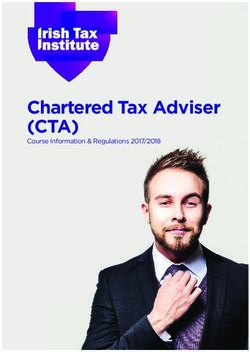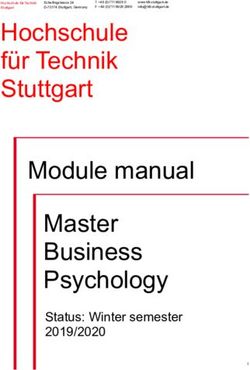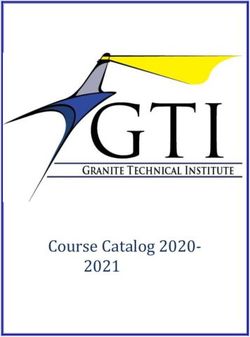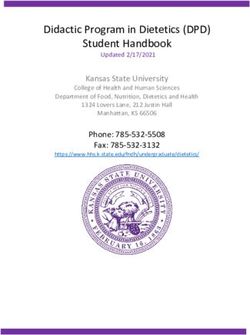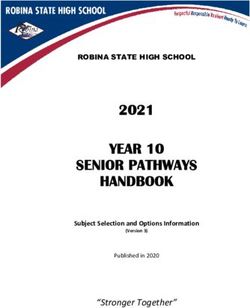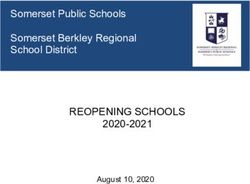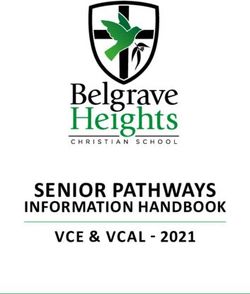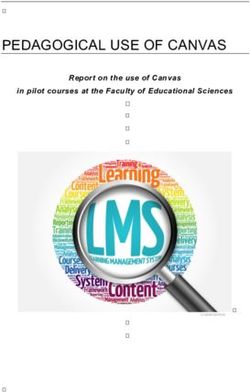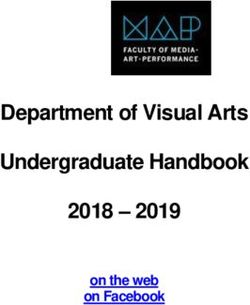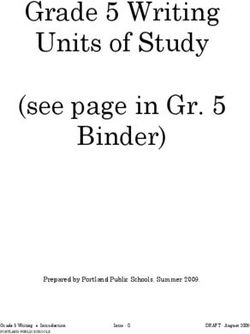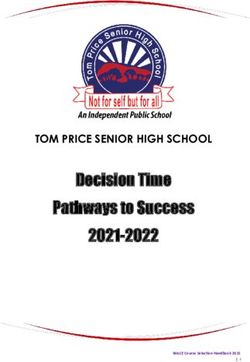Best Practices Planning Digital Curriculum Programs
←
→
Page content transcription
If your browser does not render page correctly, please read the page content below
Best Practices
Planning Digital Curriculum Programs
February 2014 Implementation Design, Apex LearningBest Practices: Planning Digital Curriculum Programs
Contents
Introduction ................................................................................................................................................... 3
Program Leadership ..................................................................................................................................... 3
Mission and Goals ................................................................................................................................................3
Implementation Timeline ......................................................................................................................................4
Program Monitoring and Evaluation .....................................................................................................................5
Designing Instructional Models ..................................................................................................................... 5
Staff Roles and Responsibilities ..........................................................................................................................6
Blended Learning Models ....................................................................................................................................8
Curriculum .................................................................................................................................................. 10
Apex Learning Digital Curriculum Overview ..................................................................................................... 11
Course List ........................................................................................................................................................ 12
Pathway Placement .......................................................................................................................................... 12
Modifying Course Content................................................................................................................................. 13
Scheduling and Enrollment ......................................................................................................................... 14
Enrollment Periods ............................................................................................................................................ 15
Student Eligibility / Selection Criteria ................................................................................................................ 15
NCAA Eligibility ................................................................................................................................................. 16
Scheduling......................................................................................................................................................... 16
Fees .................................................................................................................................................................. 17
Classrooms, Accounts, and Enrollments .................................................................................................... 18
Monitoring Student Progress ...................................................................................................................... 20
Grade Book ....................................................................................................................................................... 20
Setting Due Dates ............................................................................................................................................. 21
Teacher/Mentor Homepage .............................................................................................................................. 21
Reports .............................................................................................................................................................. 21
Helping Students Manage Their Own Progress................................................................................................ 21
Course Completion ........................................................................................................................................... 22
Classroom Management ............................................................................................................................ 23
Student Orientation ........................................................................................................................................... 24
Academic Integrity............................................................................................................................................. 24
Student Motivation ............................................................................................................................................ 26
Technical Considerations ........................................................................................................................... 26
Professional Services and Support ............................................................................................................ 28
Appendix A: Program Descriptions ............................................................................................................. 29
2 of 30Best Practices: Planning Digital Curriculum Programs
Introduction
This document is designed to assist school leadership teams plan successful blended and virtual programs.
Digital curriculum enables personalized learning, changing the role of the teacher from lecturer to learning
facilitator, data analyst, and instructional interventionist. Students may work at their own pace from any device
with internet access, in school and from devices outside of school.
Apex Learning digital curriculum is used to provide remediation, enhanced instruction, targeted test preparation,
original credit and credit recovery courses in blended and virtual learning environments.
Program Leadership
Primary Considerations
Who will manage the implementation and coordinate a centralized, uniform program?
What are the program mission and goals?
Who will coordinate staff development?
Who will ensure state and district requirements are met?
How will the program be monitored and evaluated?
How will communication with stakeholders take place?
Apex Learning Professional Development: Implementation Strategy
Identify overarching goals for bended and virtual programs. A custom implementation plan is created that
includes program summaries, an implementation timeline, and a professional development plan.
Program Coordinator
The program coordinator oversees the implementation; communicates with stakeholders, establishes
measureable goals; monitors progress at each school; and reports progress to district and school administration.
Successful programs are led by a district-level program coordinator and school administrators working in
collaboration with guidance counselors, curriculum specialists, and teachers. The program coordinator serves as
a central point of contact, resolves implementation issues, coordinates staff development, answers questions
related to policies and procedures, analyzes data, evaluates success and communicates results to stakeholders.
1
See Also: Staff Roles and Responsibilities
Mission and Goals
Program Mission
A mission statement’s purpose is to communicate the vision, serve as a reference point for participants, and to
inspire success. A mission statement briefly describes:
The purpose of the program and the problems the program is attempting to resolve
The metrics used to measure the program's progress and success
The students the program will serve
1
Link within this document
3 of 30Best Practices: Planning Digital Curriculum Programs
Sample Mission Statements
The mission of the Credit Recovery Program is to increase the graduation rate by reaching under credited
students to provide alternative pathways to earn a high school diploma.
The mission of the Virtual School Program is to provide flexible scheduling options for students whose graduation
needs conflict with the traditional schedule by providing online course offerings.
Program Goals
The primary goal of most digital curriculum programs is to provide multiple pathways to graduation by increasing
access and student performance.
Performance Goals Equitable Access Goals
Increase graduation rate Improve academic support for students who
Dropout prevention cannot physically attend high school
Reduce traditional course failure Increase enrollment in Advanced Placement
Increase achievement on high stakes exams Increase course availability
Increase achievement on AP exams Increase course delivery options
Prepare students for college and career Increase the use of instructional technology
Transition to digital textbooks
Support ELL and exceptional learners
Implementation Timeline
Successful programs contain the following primary stages:
Plan
Identify program goals and priorities; create program
policies and procedures aligned with district goals,
and build stakeholder buy-in and confidence.
Prepare
Build knowledge and confidence through instruction in
program and functionality, tools such as the Grade Book
and reports, and best practices in teaching with a digital
curriculum.
Develop
Expand skills and expertise, and give teachers and
administrators additional opportunities to improve
student outcomes through the increased effectiveness
of a digital program.
Evaluate
Assess the success of the implementation, analyze
best practices, and strategize ways to further
improve program results.
4 of 30Best Practices: Planning Digital Curriculum Programs
Program Monitoring and Evaluation
Program coordinators monitor the health of each program, share success stories, and provide timely intervention
when issues arise. Use the following methods to periodically check in with administrators, teachers and students.
Observations
Visit students and teachers in the classroom. Identify successful strategies and celebrate success. Listen to
teacher and student feedback and provide constructive solutions to resolve frustration and concerns.
Site Coordinator Dashboard
Site coordinators monitor utilization (enrolled students/ enrollments) for each site through the dashboard.
Reports
Usage reports provide enrollment, progress and completion data and can be aggregated to the top level or to
individual schools.
Student Progress Reports include last access date, overdue activities, On Schedule %, Quality of Work, and
Grade to Date.
Student Session Reports show student session time by course, number of sessions, date range of access, time
per session, and activities completed per session.
Surveys
Student Gather feedback by linking to a short survey from Additional Activities.
Staff Gather qualitative feedback regarding policies, procedures and program effectiveness.
Contact your Education Consultant for additional Program Evaluation Tools.
Communicate Policies, Procedures, and Results
Email timely helpful tips, tricks, and reminders.
Communicate progress, expectations, due dates, exams, and final grades.
Send monthly email updates showcasing student success stories and course completion rates.
Organize showcase events for community members and parents such as information nights.
Post information related to the program on school and district websites.
Best Practices
Appoint and empower a program coordinator.
Create a mission statement and define measureable goals.
Set and follow an implementation timeline.
Offer professional learning opportunities for staff throughout the school year.
Conduct a mid- year and end of year evaluation of each program.
Designing Instructional Models
Primary Considerations
How many students will be served? What are their instructional needs?
5 of 30Best Practices: Planning Digital Curriculum Programs
What assessment model best supports student achievement?
Will courses be delivered in a blended or virtual environment?
What personnel, technical, and physical resources are available?
What are the requirements for student/teacher ratios?
How much flexibility can be created in the master schedule?
How will summative assessment be handled?
Continuum of Dimensions for Digital Curriculum Programs
The U.S. Department of Education’s National Educational Technology Plan: Transforming American Education:
Learning Powered by Technology calls for learning models that offer engaging, empowering, personalized
learning experiences. Apex Learning digital curriculum provides teachers with assessment tools to reveal data to
drive instructional decisions and diagnose student strengths and weaknesses. This powerful combination of
student-centered curriculum and teacher tools enables all students to learn, complete courses, and graduate from
high school ready to succeed in college and career.
There are many configurations for digital curriculum programs. Each implementation should choose the
appropriate place on the continuum for each dimension based upon available resources and program goals.
Table 1: Continuum of Dimensions for Digital Curriculum Programs
Dimension
Credit Type Original Credit Credit Recovery
Location School Home
Instructional Method Face-to-face Fully online
Delivery Time Synchronous Asynchronous
Instructor Qualifications Highly-qualified teacher Teaching assistant / Mentor
Student-Teacher Interaction High Low
Curriculum Fixed Individualized
Assessment Performance-based Competency-based
Scheduling One course per period Any course any time
Adapted from Matthew Wicks, A National Primer on K-12 Online Learning, October 2010.
Staff Roles and Responsibilities
Program Coordinator
Program coordinator responsibilities include:
Create an implementation timeline with specific milestones.
Lead the development and distribution of district-wide policies and procedures.
Communicate policies and procedures with school administration and guidance personnel.
Coordinate internal and external communications including marketing efforts.
Maintain documentation including information on school websites.
Acquire and distribute course materials.
6 of 30Best Practices: Planning Digital Curriculum Programs
Oversee user account management, classroom creation, content modification and settings.
Coordinate and develop the application and approval process with guidance and administration.
Oversee course enrollment.
Serve as a liaison between curriculum and technology departments.
Establish instructional and curricular consistency.
Monitor and protect the integrity and fidelity of each program.
Serve as a liaison between school sites, the District, and Apex Learning.
Oversee the process for documentation of attendance for virtual school students.
Oversee course completion procedures and coordinate documentation on student transcripts.
Coordinate with guidance staff to confirm graduation requirements are met.
Ensure required course, grade level, district, and state exams are administered.
Administrator/Site Coordinator
The site-based administrator should hold the appropriate credentials and certifications. Administrators:
Supervise and administer the program at their site.
Be involved with the selection, evaluation, development, and retention of staff.
Provide professional consultation, direction, and assistance to faculty and students.
Oversee the admissions process and approve all student enrollments.
Conduct student intervention conferences.
Provide leadership in the development of the educational program in the school.
Foster effective home/school/community partnerships.
Guidance Counselor
The guidance counselor should be a certified school counselor and may be a full or part-time position dependent
on enrollment. Counselors:
Meet with students at least twice per year to review educational progress and career plans.
Assist students with course selection and enrollment.
Help students learn about various careers and about career planning skills.
Provide advisory and individual counseling assistance to students.
Collaborate with staff to develop skills that support academic achievement, high school graduation,
and lifelong learning.
Help students with attendance, academic, or behavioral problems and encourage parental
involvement.
Maintain student transcripts and academic records.
Teachers
Teachers should hold appropriate credentials and certifications in the subject area(s) taught. Teachers may be full
or part-time dependent on enrollment. In addition, teachers from Apex Learning Virtual School may facilitate
courses with low student enrollment or when the district does not have access to a qualified teacher. Teachers:
Differentiate instruction using assessment results.
Provide face-to-face or web conferencing small group and individual direct instruction to students.
7 of 30Best Practices: Planning Digital Curriculum Programs
Maintain hours when students and parents can communicate by phone, web conference, or email.
Provide formative feedback on student work.
Provide appropriate intervention and direct instruction to assist struggling students.
Communicate student performance regularly with students, parents, and school staff.
Provide motivation and encouragement to all students.
Help students problem solve, set goals, plan and pace their learning.
Contact the parents of students who are exhibiting attendance, academic, or behavioral problems.
Exhibit strong written and verbal communication skills, technology proficiency, and willingness to
implement research-based instructional models.
Support Staff
Support staff members are necessary for virtual and other non-traditional schools. Staff members work under the
general direction of the administration and perform many duties. Support staff:
Perform general front office management and secretarial duties.
Receipt and deposit funds, record financial transactions, audit and balance school accounts.
Order supplies and equipment.
Document attendance and student records.
Compile regular and special reports.
Prepare letters to parents for admissions, academic contracts, and other school communication.
Supervise students working during school hours and proctor student exams.
Table 2: Recommended Staffing Allocations for a Diploma-Granting Virtual School
Position Recommended Allocation*
Administrator / Program Coordinator 1
Guidance Counselor 1: 450 students
HQT Teacher 1: 150 students
Special Education Teacher 1: 75 students with an IEP/504
Support Staff 1
* Mandated school staffing ratios and other general school requirements vary by state.
Blended Learning Models
According to the US Department of Education’s evaluation of Evidence-Based Practices in Online Learning,
instruction that combines online and face-to-face or teacher directed elements has a larger advantage relative to
purely face-to-face instruction or purely online instruction. In addition, learning outcomes are greater when
students have opportunities to work collaboratively and when teachers provide individualized guidance and
instruction.
Blended learning teachers use assessment data to identify small groups for instructional intervention in addition to
whole group instruction throughout the course. Teachers schedule times when students participate in lessons
using web conferencing software or in a face-to-face meeting.
8 of 30Best Practices: Planning Digital Curriculum Programs
Many programs maintain a centrally located tutoring center with student work stations where teachers are
available for tutoring, student progress check meetings and test proctoring.
Teachers contact students who need of individual instruction to schedule convenient meeting times in addition to
maintaining availability during teacher office hours.
2 3
Read more: Best Practices: Planning Blended Learning Programs and Blended Learning Models
Curriculum Models
Fixed Curriculum
In this model, students move through the same course of study and complete all lessons and activities regardless
their ability to demonstrate prior knowledge.
Prescriptive Pretests with Study Plans
In this model, students begin each unit with a prescriptive pretest to identify areas of deficiency. Completed unit
pretests interact with the course outline and the Grade Book to direct students to instruction aligned with un-
mastered objectives. Prescriptive pretests help students efficiently recover credit toward graduation by allowing
focused study.
NCAA explicitly requires that students complete all work in a course. These students should use Fixed
Curriculum rather than the Prescriptive Pretests model. Read more: Best Practices: NCAA Eligibility4
Assessment Models
Apex Learning courses can be configured for performance- or competency-based assessment models.
Performance-Based
Students using a performance-based-assessment model earn grades for coursework in a traditional manner. In
this model, students do not have the opportunity to retake assessments. They receive the grade earned on their
first and only attempt unless the teacher resets the assignment.
Disabling Mastery-Based-Learning (MBL) allows open access to course content not specifically hidden in the
outline manager. Allowing students to access course content in random order (instead of sequential) may be
important in programs where students do not work on all content or complete units in sequence.
Main Characteristics:
Students have access to all course content
Students may work out of sequence
Students may not self-rest un-mastered quizzes
Competency-Based (Mastery-Based Learning)
Enabling MBL restricts access to further course content until the specified mastery level on computer scored
assessments is demonstrated (e.g. 75%). In this model, students are allowed between one and three attempts to
demonstrate content mastery before progressing to the next unit.
2
http://www.apexlearning.com/documents/BP_Starting-Blended-Learning-Programs.pdf
3
http://www.apexlearning.com/documents/BP_Blended-Learning-Models.pdf.pdf
4
http://www.apexlearning.com/info/Best-Practices_NCAA.pdf
9 of 30Best Practices: Planning Digital Curriculum Programs
Main Characteristics:
Sequential content access
Minimum student performance required before progression
Students self-resets on un-mastered quizzes
Pedagogical models that can be implemented using MBL:
Sequential content: A Mastery Level of 0% ensures sequential access. Completing a computer-
scored assessment will unlock the next subset of course content.
Minimum performance: A low Mastery Level (e.g., 60%) provides a minimal performance requirement
for ensuring that students sufficiently understand material to earn a passing course grade. This model
is common in credit recovery programs.
When using prescriptive pre-tests students may progress without completing all course content as
determined by their pretest score and individual study plan.
Resetting Assessments and Teacher Interventions
Classrooms with MBL enabled may allow student self-resets on quizzes. This option can be modified to allow 0-3
attempts before required teacher intervention. Students may not self-rest tests. Students who score lower than
the mastery level on a test will be “locked out” and require teacher intervention.
Intervention options for students who are “locked out”:
For quizzes: Ask students to submit completed study sheets, practice assignments, notes, and study
guides and/or participate in a tutoring session before resetting.
For tests: Review test results to identify un-mastered skills and provide remediation before resetting.
Teachers have three options for progressing students past un-mastered assessments:
Provide an additional attempt by resetting the activity.
Unlock the next block of content without changing the assessment score by using permit progress.
Manually update the assessment score to a value equal to or greater than the mastery-level score.
Best Practices
Choose roles and responsibilities for personnel that best suit the dimensions of your implementation.
Choose a performance or competency-based assessment model.
Provide opportunities for struggling students to receive individual or small group instruction.
Set and communicate rules for the maximum number of resets for quizzes and tests.
Curriculum
Primary Considerations
Which courses (and pathways) will be offered for each program?
Who will align Apex Learning courses with district needs and recommend modifications?
What are the seat-time requirements in the state / district?
Will modifications be made to the Apex Learning course outline?
How does each course’s instructional design affect customization options?
10 of 30Best Practices: Planning Digital Curriculum Programs
What type of science laboratory experience is appropriate?
Apex Learning Digital Curriculum Overview
Apex Learning digital curriculum provides teachers with standards-based instructional tools to deliver student-
centered instruction with integrated formative, summative, and diagnostic assessment. The digital curriculum
creates active learning experiences that keep students attentive and engaged as they read, watch, listen, inquire,
write, discuss, and manipulate. The purposeful use of media throughout instruction provides students with
opportunities to explore and understand new concepts, allowing each student to move at his or her own pace. A
typical lesson comprises a number of activities including studies, practices, readings, journals, labs, discussions,
projects, reviews, and embedded assessments.
Apex Learning® provides teachers with solutions to support all students in achieving high expectations.
Tutorials
Whether the goal is to enhance and complement initial classroom instruction, provide targeted intervention and
remediation, or ensure every student is meeting the expectations of the standards, Apex Learning Tutorials
enable teachers to meet the diverse learning needs of their students.
Tutorials personalize learning with prescriptive pretests and grade-level content modules focused on
standards-aligned learning objectives. The innovative structure of the modules — Learn It, Try It, Review It, Test It
— provides an instructional approach to build knowledge, develop critical thinking skills, and deepen
understanding.
Courses
Apex Learning courses engage every student in active learning to develop critical thinking skills and prepare them
for college and work. Each course is a complete course of study with breadth of standards coverage, depth of
instruction, and integrated formative and summative assessment.
Each course is integrated with an extensive learning management system and Grade Book to empower
teachers to monitor student progress, facilitate communication, support online submission of student work,
provide formative feedback, and tailor course delivery to meet the unique requirements of each implementation.
The flexible web-based reporting system provides students, teachers and administrators with real-time data
related to student progress and performance.
Courses are intentionally designed to ensure the rigorous material required to meet the standards is accessible to
students at all levels of academic readiness.
Foundations: Students who are not prepared for grade-level academic challenges benefit from structured
remediation in science, math, reading, and writing.
General Studies: Rigorous, standards-based courses in math, English. Science, social studies, electives, and world
languages meet high school graduation requirements. Multiple course pathways and scaffolds support academic
success for all students.
Advanced Placement: Authorized by the College Board, these courses meet the expectations of college-level
courses and prepare students to demonstrate achievement on AP exams.
5 6
Explore: Apex Learning Digital Curriculum Read more: Pathway Placement Quick Reference Guide
5
http://www.apexlearning.com/Curriculum/Overview.htm
11 of 30Best Practices: Planning Digital Curriculum Programs
Course List
Determine which courses will be offered for each program and create a course list for teachers. This list will make
the relationship between the district course and the Apex Learning course title clear.
Furthermore, the course list can be used to establish uniform naming conventions to enable program-based
reporting. Entering a prefix before the course name will signify the program. For example CR English I would
identify all credit recovery English I courses throughout the district.
Unit Recovery programs also require course assignment lists to ensure consistency across the program.
Table 1: Sample Course List
District Apex Learning Apex Learning SIS Course Apex Learning
Course Title Course Title Pathway Code Classroom Name
English I Introduction to Lit and Comp Literacy Advantage 01001 CR English I
Planning resource in Online Help: District Course List (Excel)
Pathway Placement
Placement guidelines provide information used to enroll students in appropriate courses and are influenced by:
Courses offered
Credit type
Student readiness: reading levels /skill levels
Table 4: Quick Reference Guide for Pathway Placement
General Studies
Literacy Advanced
Foundations Advantage Core Honors Placement
Opportunities to
Remediates basic Provides Scaffolding and College-level courses
extend, apply,
Pathway Features math and language extensive literacy spiraling of course prepare students for
and synthesize
skills support concepts AP* exams
knowledge
Grades 3-8 9-12 9--12 9-12 10-12
Blended Virtual
Remediation Credit recovery
Programs AP
RTI Original credit
AP Exam Review
Transition to HS Technology Integration
Proficient or
Reading Skills Below basic Below proficient Proficient Advanced
advanced
Approx. Duration
70-90 60-80 70-90 90-120 120
(hrs. per sem.)
6
http://www.apexlearning.com/info/Guide_Pathway-Placement.pdf
12 of 30Best Practices: Planning Digital Curriculum Programs
Modifying Course Content
Course Design and Correlation to Standards
Apex Learning® digital curriculum is built from the standards and includes a variety of activities to engage,
instruct, and assess student learning. Modifying course content changes the instructional scaffolding and can
impact learning. Carefully consider learning outcomes and standards coverage prior to modifying a course.
7
Planning resource: Curriculum Alignment Handbook
Apex Learning Professional Development: Curriculum Alignment Facilitation
Education consultants work with district staff to facilitate customization of Apex Learning® course content.
The session centers on alignment with standards and district pacing, course design and activity types.
Individualized Instruction and Student-Level Modifications
In addition to modifying course content to match program-level goals, it is important to define the extent to which
teachers will individualize instruction by modifying course content.
For example, in credit recovery programs, students may have previously mastered certain concepts; however the
concepts one student has mastered will be different from those another student has mastered. In this example, it
may be appropriate to use courses with the prescriptive feature set.
Students with an IEP or 504 plans may also be accommodated with student-level modifications to individualize
instruction.
Time and Resource Restraints
Many organizations struggle with a lack of resources that may factor into the decision to modify course content.
For example, some programs initially consider widespread exclusion of teacher-scored assessments because of
the time required for students to complete and for in-field teachers to grade these activities. Conversely, few
implementations opt for widespread exclusion of direct instruction activities.
The widespread exclusion of an entire activity type, such as Teacher-Scored Tests or Practices, compromises the
balance and rigor of the curriculum. For this reason, Apex Learning advises against this practice and
recommends judicious exclusion of select activities based on a program's goals and resources.
Course-Level Modifications
Each course is structured as units, lessons, and activities. Teachers may use Outline Manager to hide activities
from the student view of the course and simultaneously exclude activities from the Grade Book.
Content modifications made to one course do not affect other classrooms containing the same course. This
flexibility allows you to tailor a single course to meet significantly different needs.
Teachers may also create additional and extra-credit activities in each unit that will display in the course outline
and in the Grade Book.
Assessments
Modifying content does not dynamically change assessments. For example, if a lesson is removed from the
course, the unit-level assessment will continue to present question items from the removed content.
7
http://help.apexvs.com/StaffLegends/doc/handbook_curriculum-alignment.pdf
13 of 30Best Practices: Planning Digital Curriculum Programs
Removing assessments from course content should be carefully balanced with respect to learning objectives and
the opportunities both computer-scored and teacher-scored assessments present.
Teacher-scored assessments present open-ended tasks which evaluate higher-order thinking that is
difficult to capture through computer-scored activities alone.
Computer-scored assessments dynamically generate activity reports that detail students' mastery of
concepts and facilitate individualized instruction planning.
The decision to remove assessments must also consider how student progress is monitored and how students
will satisfy completion requirements (e.g., overall performance, or completion of exams).
Science Laboratory Activity Options
Apex Learning offers wet and dry lab experiences to meet the needs of science students regardless of their
setting or access to supervised laboratory facilities.
It is recommended that students complete a wet lab (or “hands-on” lab) in order to gain hands-on experience.
Many original credit programs require students to complete wet labs to qualify for lab science credit.
Students enrolled in AP courses are required to complete wet lab experiences. Some colleges will only grant
credit to students who have completed the hands-on labs and may require a completed lab manual or lab
notebook as proof of lab experiments. Contact the college(s) for complete credit requirements.
If students do not have access to a supervised laboratory, students may complete a dry lab for most lab activities.
Dry labs teach students to work with experimental data and draw conclusions based on evidence.
Lab Materials and safety info can be accessed via Appendix A: Student Resources for science courses.
Offering Labs to Students Working Asynchronously and/or at a Distance
There are many ways to offer hands-on lab experiences to students. Determine labs to be offered and schedule
times when supervised lab activities will be available. Consider assigning wet versions of certain lab experiences
and dry versions of other labs for each course.
Table 6: Example Laboratory Schedule
Course Available Labs Instructor Location Day Times
Biology Unit 1: Making a Rip-O-Meter Ms. Smith B102 M 10:00-1:00
Best Practices
Create a course list that maps Apex Learning course titles including pathways with district course offerings.
Identify different programs by naming classrooms with a prefix — such as CR for credit recovery.
Make course modifications judiciously in consideration of time, course design, and standards coverage.
Choose wet and/or dry lab activities for science courses.
Scheduling and Enrollment
Primary Considerations
When and how often will students be admitted to the program?
Who will recommend, identify, and admit students to the program?
14 of 30Best Practices: Planning Digital Curriculum Programs
Will students need to be eligible to participate in division I or II athletics?
How many students may participate in a given time period?
How many courses are students permitted to take at one time?
How long will students be given to complete a course?
Will a fee be charged for courses?
Apex Learning Professional Development: Program Planning
Education consultants assist administrators in making and documenting policy and procedural decisions for
each program. A custom policy and procedure guide is created which identifies district course offerings,
uniform classroom settings, student eligibility requirements, scheduling options, and instructional models.
Enrollment Periods
There are several options for allowing students to enroll in courses dependent on the way courses are structured.
Choose one or a combination of the following enrollment period examples:
Open enrollment
Open enrollment for special groups (e.g. medically homebound, long-term suspension)
Quarterly enrollment periods
Beginning of the school year/ summer school
Consider the length of time students are given to complete courses and if extensions will be permitted.
Student Eligibility / Selection Criteria
Eligibility criteria are used to identify the students who may participate in the program. While unique to each
program, entrance criteria frequently include the following:
Student residency
Academic performance
Trends such as attendance and behavior
Personal goals and challenges
Student age or grade-level
Generally, there are two approaches to communicating entrance criteria and recruiting students. In some cases,
blends of these two approaches are used.
Student applies: In some implementations, it is appropriate and desirable for students to demonstrate
initiative by applying to the program. In this scenario, entrance criteria are communicated to eligible
students prior to the application process. Student applications also allow management of enrollment
limitations when not enough Apex Learning licenses are available for all students who wish to participate.
Student is recommended: In other implementations, it is most effective for staff members to recruit
students to the program. In this scenario, entrance criteria are communicated to staff members. Staff
members, such as guidance counselors use the criteria and their knowledge of student academic
performance and behavior to recommend students to the program.
When determining which students to recommend for enrollment, consider the following:
If the number of participants is limited, which students will be given priority?
15 of 30Best Practices: Planning Digital Curriculum Programs
Will the number of courses a student may enroll in be limited?
Has the student participated in the program previously? Were they successful?
Does the student have access to a computer and the internet?
Does the student show motivation to participate in class activities?
Does the student have the capacity to work independently and to request help when needed?
Does the student have the discipline to work to deadlines?
Does the student intend to participate in athletics at a division I or division II college or university?
NCAA Eligibility
Student-athletes who wish to attend an NCAA Division I or II college or university must ensure courses offered
using a digital curriculum for original credit and credit recovery meet NCAA guidelines.
NCAA explicitly requires that students complete all work in a course, therefore students seeking NCAA eligibility
should complete the entire course without any form of test-out.
8
Read more: Best Practices: NCAA Eligibility
Scheduling
Students who participate in digital curriculum courses can work at their own pace from any device with internet
access. Because students do not finish courses at the same time, staff may need to make adjustments to
schedules throughout the school year. Plan the master schedule to allow flexible course movement.
A key factor in scheduling is the course delivery method. Consider the following:
Will courses be offered using a blended or virtual model?
How many days per week will students meet with teachers?
Will students be scheduled in courses as a part of the school day?
Will courses be scheduled on a block or traditionally?
How will students access tutoring and take proctored assessments?
When and where will students participate in science labs?
For credit recovery, will prescriptive pretests be used to allow unit test-out?
Is the assessment model competency-based or performance-based? (MBL enabled/disabled)
When possible, schedule students in like subject areas and courses at the same time.
As a general rule, students working 5 hours / week should complete a semester course in 12-18 weeks.
Student Attendance Requirements
Consider the time a student spends working on assignments and/or the number of assignments completed when
documenting attendance. In the following cases it may be necessary for students to attend face-to-face or web
conferencing sessions with a counselor, teacher, or lab instructor:
Student orientation
Assessment proctoring
Tutoring
8
http://www.apexlearning.com/info/Best-Practices_NCAA.pdf
16 of 30Best Practices: Planning Digital Curriculum Programs
Science laboratory
State, district, grade level and course exams
Weekly progress meetings
Students placed on an academic intervention contract
Proctoring Summative Assessments
Summative assessments should be completed in a proctored environment after students complete all lessons and
activities. Summative assessments include computer- and teacher-scored unit tests, and semester and final
exams. Some implementations choose to proctor semester and final exams only.
The following methods are used for proctoring assessments:
Assessments are taken during a scheduled day or time.
Assessments are taken during an open lab schedule.
Scheduling Hands-On Science Labs
Choose times to make labs available to students participating in lab science courses. Offer more than one lab
at a time and post a schedule for students. Certified science teachers may supervise the lab.
Table 7: Sample Science Laboratory Schedule
September Science Laboratory Schedule
Course Available Labs Instructor Location Day Times
Biology Unit 1: Making a Rip-O-Meter Ms. Smith B102 M 10:00-1:00
Chemistry Unit 1: Physical and Chemical Change Mr. Jones B102 T 10:00-1:00
AP Chemistry Unit 1: Measurement and Uncertainty Ms. King B103 T 1:00-4:00
AP Physics B Unit 2: Gravitational Free Fall Ms. King B103 W 1:00-4:00
Fees
In most cases students are not charged a fee for courses as a part of the regular schedule, however, some
implementations charge a fee for instruction and proctoring beyond the regular number of courses and or normal
time for course completion. Examples of fees:
Course application/registration
Science laboratory
Summer school course
Course extension
Assess fees per course and collect with the student application (and consider fee waivers as necessary).
Best Practices
Establish, document, and communicate policies and procedures for each program.
Plan the master schedule to allow maximum flexibility for student course movement.
Allow opportunities for students to attend proctored summative assessments, science labs, and tutoring.
Group students by subject area and/or course whenever possible.
17 of 30Best Practices: Planning Digital Curriculum Programs
Classrooms, Accounts, and Enrollments
Primary Considerations
Who will create classrooms and user accounts, and enroll students? How will these tasks be performed?
How will usernames and temporary passwords be distributed?
Which account, classroom, and enrollment permissions will be enforced through settings and policies?
Classroom Setup
A classroom's configuration determines how teachers are assigned, students are enrolled, students access
courses and assessments, and how data is reported.
A single course can be used in multiple classrooms.
The teacher(s) and student(s) assigned to a classroom are assigned to all courses within the classroom.
Each course within a classroom can be customized in terms of content.
Course Settings are configured to control how students access course content and assessments.
Naming Classrooms
Classroom names appear in multiple locations, including the dashboard and reports. Consider naming
conventions that include program identifiers and implement these conventions consistently.
One Course per Classroom
Place each course within its own classroom. (An exception to this guideline is when two Apex Learning courses
make a single district course.
Course Settings: Managing Access to Content
To support flexibility, most settings can be applied and changed at the course level. Default course settings can
also be applied to all new classrooms. It is especially important to communicate course settings to staff.
Access to Assessments
Control access to assessments with proctoring which can be applied to all or select assessments, allowing
students to work on un-scored activities while restricting them from viewing or taking assessments.
Students may be permitted multiple attempts, using either MBL settings or the "Reset Activity" feature for
computer-scored assessments, or through resubmission and acceptance of teacher-scored activities.
Allowing or restricting the display of course content and question feedback during assessments and the review of
completed assessments, are decisions that must balance pedagogical considerations with concerns about
academic integrity; especially when multiple assessment attempts are permitted.
Set clear requirements for the total number of assessment attempts permitted, work a student must demonstrate
before additional attempts are allowed, and how teachers may progress students past un-mastered assessments.
Table 5: Recommended Default Course Settings
Configuration
Description OC CR AP
Mastery-Based Learning (MBL) students work through course content sequentially,
70% 70% 0%
earning at least the stated minimum score on computer-scored assessments.
18 of 30Best Practices: Planning Digital Curriculum Programs
Configuration
Description OC CR AP
MBL Attempts is the number of times a student may attempt to master an assessment
before being blocked from retaking the assessment and from accessing subsequent 2 2 1
course content.
Closed Book (CB) allows or prevents students from accessing course content while in Closed-book assessments
an assessment.
Question Order Randomization (QOR) ensures students will have different Randomize question order
assessments than their peers, including different questions on retakes.
Question Feedback (QF) informs a student if a submitted answer on a quiz is correct Do not show question feedback
or incorrect. When an answer is incorrect SF provides the correct answer.
Answer Review (AR) enables a student to review an assessment after it has been Do not allow answer review
graded.
Proctoring prevents students from accessing activities until they have been unlocked Proctor summative
by a teacher or mentor. It applies to all computer-scored tests, teacher-scored tests, assessments
midterm exams, and final exams.
Course Review allows or prevents students from accessing courses after the teacher Do not allow course review
has entered a final grade in the Grade Book.
Pretest Settings: Prescriptive Feature Set Only Test-out level 80%
Pretest Test-out level (PTO) If pretest score is above threshold, all scored Do not allow unit test out
activities in the unit are auto-scored.
Require pretests
Allow Unit Test-out (UTO) Permits students to rapidly test out of all scored
activities in the unit – including key activities- based on passing the pretest score Note: Pretests are proctored
alone. by default
Require Pretest to access content (RP) Locks unit content until the pretest is
completed.
* Unit recovery programs disable MBL because lessons and activities may be assigned out of sequence and not all units are assigned.
** Virtual and AP courses set MBL at 0 to ensure students complete activities in sequence and are never locked out.
*** Language and AP courses do not contain question banks. Set MBL at 0 and do not show question feedback.
User Roles and Accounts
Each person with an Apex Learning account is assigned a user role. The user's role defines tasks that can be
performed. The four roles are site coordinator, teacher, mentor, and student.
Permissions Cascade
A user may be assigned more than one role. For example, site coordinators are sometimes also teachers. When
assigned multiple roles, the user has all of the permissions and data views associated with each role.
Restricting Teachers
Organizations may choose to restrict teacher permissions by disabling classroom controls, a program-level setting
applied by Apex Learning Support. This setting prevents teachers from performing the following tasks:
Create a student account Add/remove courses for a classroom
Create a classroom Assign/remove teachers in a classroom
Change the classroom name Enroll/withdraw students in a classroom
19 of 30Regardless of restrictions, teachers may always perform the following actions for existing classrooms:
Apply and update the course settings
Enter and update activity scores, lock and unlock proctored activities, set due dates
Display and hide activities in the student view of the course and create additional activities
The Mentor Role
The mentor role allows users to view student progress in the Grade Book and unlock proctored
assessments. Mentors cannot enter or change grades.
Methods of Account Creation
Manual Creation
All user account creation can be performed manually; however manually creating accounts will not allow
entry of a unique identifier. In addition, accounts created manually cannot be updated using the Batch
Import method. For this reason, Apex Learning advises against manual account creation.
Batch Import:
Easily create multiple user accounts in the Apex Learning system by completing a spreadsheet and
uploading the file for processing. The following activities can be performed via Batch Import:
Student and teacher account creation
Classroom creation
Student and teacher enrollment/ withdrawal
Application Program Interface (API)
Clients can integrate their student information system (SIS) with Apex Learning through API. This method
requires programming to configure and maintain the client's SIS to interact with and display content from
Apex Learning. Apex Learning does not offer this service, but will provide technical requirements to
programmers. An Operations Manager will help clients assess the appropriateness of integration.
9
See also Technical Considerations
Best Practices
Prior to creating users and classrooms, consult with Apex Learning Support.
Establish and communicate policies for course settings.
Use Batch Import or API to create user accounts, classrooms, and initially enroll users in classrooms.
Manage subsequent enrollments manually.
Monitoring Student Progress
Primary Considerations
How will teachers and students track and communicate progress?
What procedures for course completion in the Apex Learning Grade Book and student
transcripts?
Grade Book
Student responses to quizzes and computer-scored tests are located in the Grade Book. Double click the
score to reveal information about the quiz or test including:
9
Link within this document
February 2014 Implementation Design, Apex LearningBest Practices: Planning Digital Curriculum Programs
Average attempts to master
Time spent taking the quiz or test
Activity history (displays the results of each attempt)
Setting Due Dates
Setting due dates is an important tool in pacing, monitoring and communicating student progress through
reports. The following metrics are effected by due dates:
On Schedule Percent
Grade to Date
Overdue Activities
Due dates may be set for all scored activities. Cascade due dates so that the first scored assignment is
due within the first week of the program and the requested end date for all assignments is one week
before the end of the semester.
Teacher/Mentor Dashboard
Teachers and mentors monitor progress through the dashboard and classroom overview page which
provides a snapshot of performance for each student in a classroom including:
Grade to Date (click through to access the Activity Scores Report)
Progress Bar (hover to see the percentage of the course completed)
Work is on schedule (indicated by a stoplight color on the progress bar)
Overdue Activities (click for a list of activities overdue)
Last Access Date
Reports
In addition to the Grade Book and the dashboard, use the following reports to track student progress:
Course Activity Scores Report provides detailed student data including due dates, completion
dates, activity scores, and time spent on each activity.
Student Summary Report details student data for every course including course session time.
Helping Students Manage Their Own Progress
Student Dashboard
Students monitor progress through the dashboard which provides a snapshot of their performance:
Grade to Date and Quality of Work (click through to access the Activity Scores Report)
Percentage of the course completed (hover to see the percentage of the course completed)
Work is on schedule (indicated by a stoplight color on the progress bar)
Overdue Activities(click for a list of activities overdue)
Student Portfolio
In addition to monitoring daily progress online, students should maintain a portfolio with written work,
including notes and study guides.
Print the Activity Scores Report as the first page, which lists each graded assignment and the
corresponding due date.
All student written work must be kept in the portfolio.
21 of 30Best Practices: Planning Digital Curriculum Programs
Teachers can use the portfolio to check in with students in periodic meetings to review student progress
toward course completion, and to provide early intervention for students who fall behind.
Communication with Students and Parents
Set up parents to receive progress updates using the coach feature. In addition, contact the parents of
any student falling below 80% on schedule.
The following are additional methods of communication:
Websites Parent information nights
Emails/ Phone calls Student progress meetings
Coach Report
The Coach email is sent on Sundays and includes progress information for each course, including:
Work is on schedule
Quality of Work/Grade to Date
Last access date
The Detail Report link includes current and historical information about access and activities.
Course Completion
Teachers should always enter a final grade in the Apex Learning Grade Book upon completion of a
course. Entering a final grade allows the following to occur:
The student enrollment is marked complete in all reports.
The student enrollment no longer counts toward student access limits.
Course Review is set, if this setting is disabled, students will no longer have access to the course.
End of Course Test Requirements
Many states require students to take and pass one or more end of course assessments as a part of the
graduation requirements. In many cases this requirement only applies to original credit courses. Schools
should take care to reference and follow all state regulations regarding end of course tests. In some
cases the final grade is affected by the end of course exam score.
Calculating Final Grades
The Apex Learning Grade Book calculates Unit Averages based upon total points. When due dates are
used, the Grade to Date column displays a student’s course average for completed activities through the
current date based upon total points. Schools may use the Grade to Date as the final grade upon student
course completion or factor unit averages into the district grading policy. In some cases, such as credit
recovery students are given a standard replacement grade regardless of the student score in the course.
Example 1: Original Credit
The district grading policy requires that the final exam / EOC score count as 20% of the final grade.
Grade to Date Final Exam Score Final Grade
900/1000 = 90% 80/100 = 80% 90 x 0.8 + 80 x 0.2 = 88%
Example 2: Credit Recovery
The district grading policy requires students to prove content mastery at a minimum level of 70% and
students earn a replacement grade of 70%
22 of 30You can also read