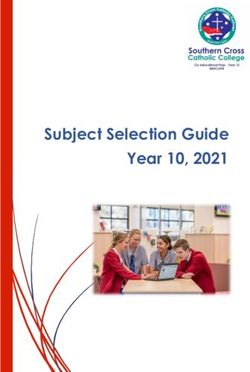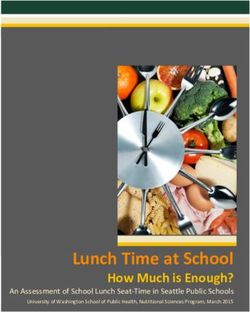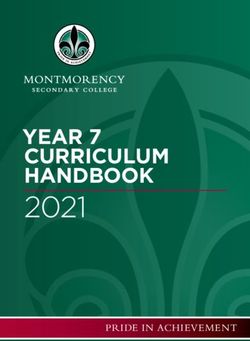PEDAGOGICAL USE OF CANVAS - REPORT ON THE USE OF CANVAS IN PILOT COURSES AT THE FACULTY OF EDUCATIONAL SCIENCES - UIO
←
→
Page content transcription
If your browser does not render page correctly, please read the page content below
PEDAGOGICAL USE OF CANVAS
Report on the use of Canvas
in pilot courses at the Faculty of Educational Sciences
Photo: ColourboxPreface In the autumn of 2017 University of Oslo has taken the formal decision to adopt and implement the Canvas Learning and Management System (LMS) as the sole system to be used in teaching and learning activities at this university. The university organized a pilot period involving 110 courses in the spring semester of 2018 and will implement the Canvas LMS university-wide from the fall semester of 2018. The Faculty of Educational Sciences participated in this piloting effort with 9 pilot courses, with teachers or teacher teams volunteering to try out and design their courses in Canvas. The choice for implementing a new LMS at UiO is motivated by a need to provide teachers and students with better technological support for tailored learning designs, and with opportunities for better interactivity and connectivity course activities. With higher education now moving away from its traditional emphasis on the teacher towards a focus on learning and the learner – following principles of learning in more student-centered environments, many teacher and institutions are also attempting to move away from a standard form of the course and experiment with a variety of course models and activities. At the same time, traditionally, LMS designs have been both course- and teacher-centric. These new developments challenge the notion of LMS’ whose design may be informed by one-size-fits-all assumptions about teaching and learning, and can bring about new opportunities. This report presents examples of what could be coined ‘pedagogical use’ of Canvas. It argues that being mindful of LMS features and intended affordances, and the possibilities to combine these according to a thought-through pedagogical rationale, offers potential to make a difference in how students and teachers experience the system as supporting teaching and learning. Pedagogical use denotes generically how teachers envision and employ a course design that makes optimal use of available LMS functionalities in order to plan, guide, support, and enhance students’ learning activities, besides using it for administrative purposes. The report is intended to provide the leadership an insight into the preliminary use of the Canvas LMS at the Faculty of Educational Sciences in the pilot courses during the spring semester of 2018. The ultimate aim is to provide input to the implementation efforts and future pedagogical design of courses that will deploy Canvas starting with the fall semester of 2018. The report first discusses perspectives to pedagogical design with an eye on underlying epistemologies for teaching and learning and premises for design of LMS/learning technologies. It then presents a set of examples of how the pilot courses at the Faculty of Educational Sciences have used Canvas, and highlights examples of good-practice as potential sources of inspiration for future use. We thank all the course teachers and other staff for their cooperation during the preparation of this repport! Crina Damşa Ester Fremstad Department of Education & LINK Centre for Learning, Innovation & Academic Development Images: Crina Damşa & Hans Magnus Mikalsen Nedreberg University of Oslo, August 2018
Contents 1. LMS use in higher education 4 2. Principles underlying the pedagogical use of LMS 6 3. Pedagogical design in Canvas pilot courses 8 3.1. Coherence in course designs 8 3.1.1. Aligning course components using Canvas pages 8 3.1.2. Facilitating work with knowledge contents 10 3.1.3. Blending online and face-to-face learning activities 11 3.1.4. Supporting information management and course work planning 12 3.2. User-friendly course design 13 3.2.1. Providing information and facilitating navigation through an integrated design structure 14 3.2.2. Providing information and facilitating navigation using module structure and content 14 3.2.3. Attractive and varied design using multimedia 15 4. Canvas design that supports student engagement and participation 18 4.1. Stimulating engagement: ‘Teasers’ and quiz 18 4.2. Content-based discussions using discussion forums 19 4.3. Designs for learning through producing knowledge 20 4.4. Guidance, feedback, and peer-feedback in the Canvas space 21 5. Expansion potential for the pedagogical use of Canvas 24 5.1. Collaborative learning with Canvas functionalities 24 5.2. Learning paths for adaptive tasks 24 5.3. Use of course analytics 25 5.4. Learning with configurable toolsets 25 5.5. Work spaces for teachers 26 6. Final considerations 28 References 30 Annex 1. Overview of pilot courses spring semester 2018 31
1. LMS use in higher education
Learning management systems (LMS) have become a remarkable phenomenon in higher education and
have seen unprecedented adoption rates. A recent survey of higher education institutions in the United
States showed that 85% of faculty use an LMS, and 74% say it is a useful tool to enhance teaching. Among
students, 83% use an LMS (Brown, Dehoney, & Millichap, 2015).
An LMS can be defined as “a self-contained webpage with embedded instructional tools that permit
faculty to organize academic content and engage students in their learning” (Gautreau, 2011, p.2). They
are intended to offer multiple teaching and learning tools, as well as a virtual mode of communication
among students and teachers, and increase the speed and effectiveness of educational processes. In
higher education, LMSs appear to have been successful at enabling the administration and management
of teaching and learning activities but perhaps less successful in enabling learning itself. Tools such as the
grade book and mechanisms for distributing materials (e.g., syllabus) are invaluable for the management
of a course, but these resources contribute, at best, only indirectly to learning success. Research has
focused predominantly on types of adoption and uses by teachers and students, with some studies (i.e.,
Dahlstrom, Books & Bichsel, 2014; Hustad & Arntzen, 2013; Jaschik & Lederman, 2014; Wilcox, Thall, &
Griffin, 2016) touching upon how teachers and students experiences an LMS’ support of teaching and
learning activities:
- Faculty and students value an LMS as an enhancement to their teaching and learning experiences, but
relatively few use the advanced features and even fewer use it to its fullest capacity;
- Most teachers report using a limited number of LMS features and mostly use LMSs as supplements to
their lectures, while the synchronous functionalities of LMSs (i.e., chat, online discussions) are seldom
used;
- Although students’ general digital literacy may be well-developed, their skills and experiences do not
necessarily transfer to institutionally-specific technology services and applications such as an LMS;
- There are distinct differences in the way each group uses the technology: teachers design their courses
for delivery on laptops, but students typically use smartphones for LMS access;
- User satisfaction is highest for basic LMS features and lowest for features designed to foster
collaboration and engagement;
- There is a clear indication that support for various types of learning tasks is valued;
- Students and teachers prefer LMSs to have enhanced features, be personalized, and use analytics to
enhance learning outcomes.
These studies identify a number of aspects that seem important, especially in relation to the teachers’
(self-perceived) use and acceptance of LMSs. One aspect related to the design of the LMS itself is usability,
characterized by accessibility, interface, navigation and interaction potential. The teachers’ self-efficacy
and attitudes regarding technology is another. Knowledge and digital skills, the amount of additional time
required to set up and facilitate courses on an LMS, having a lack of faith in technology, and having
concerns about student access, among others, are viewed as important in this context. Most of the
teachers emphasize that they would be motivated to learn and use an LMS more if they knew for certain
that there is clear evidence of the positive impact of such technology on student learning (Fathema,
Shanon & Ross, 2015).
Only a few studies have focused specifically on the effects an LMS has on students’ learning and academic
achievement, and almost none examined Canvas. An Australian survey study indicated that while teachers’
responses are more focused on the technical and administrative aspects of using an LMS, student
opinions appear to reflect more on the use of the technology by teaching staff; students who have
experienced a well-designed unit rich with resources, timely feedback, and good interaction with staff
reported a positive experience with the technology (Weaver, Spratt & Nair, 2008). Focusing on the
4students’ self-perceived strategic work in an LMS, Broadbent and Poon (2015) found some significant
positive correlations between self-regulated learning strategies of time management, metacognition,
effort regulation, and academic success, while critical thinking, organisation, and elaboration seemed to
be least supported within the LMS.
Some studies (e.g., Damian, 2012; Snodin, 2013) on the use of virtual learning environments (VLE) show
that students who commonly use ‘resource’ functionalities and engage with discussion forums often react
negatively to the lack of alternate media in the presentation of resources uploaded to the VLE. With the
appropriate structure provided, students work autonomously with the resources, adopt new learning
roles, and are more aware of their learning goals. Generally, these studies also indicate that VLEs have
capacity to more effectively encourage students to engage, if employed at their full potential.
This brief overview of findings points quite unilaterally towards the standpoint that an efficient and
meaningful use of an LMS for teaching and learning is to a large extent dependent on pedagogical
intentions and the way these are concretized in course designs. What this report terms as ‘pedagogical
use’ of the LMS is of considerable importance, especially when the aim is to bolster students’ learning
beyond simply providing support for study management and administration.
52. Principles underlying the pedagogical use of LMS
Every LMS design is informed by premises that reflect ideas about the status and role of technology/LMS
in the teaching and learning processes (i.e., what technology can do and what it means in relation to
these processes). Depending on the theoretical perspective taken as the point of departure, technology
can be perceived as a tool that simply helps (mediates) performing of a teaching/learning activity as
planned, or it can be seen as constitutive to the processes it is used in, such as structuring resource.
Specifically, activities and processes take place differently when digital tools are involved than when they
are not (see Säljö, 2010).
These premises are translated in various ways into pedagogical course design. From the perspective of
learning technology design, most LMSs are designed from an instrumental perspective of technology
being a (mediating) tool. The pedagogical premises are translated generically into types of support for
working with knowledge, social interaction, evaluation and reflection, and organizing these processes.
This support is concretized into affordances (i.e., what the LMS and its functionalities enable or make
possible for particular activities). According to Goodyear and Retalis (2010) LMSs or similar online learning
technology generally provide affordances for the following: a) accessing and working with study materials;
b) communicating and collaborating; c) knowledge production; d) assessment and progress; e) managing
activities and materials; f) engaging with multimedia activities, such as video-based work and image
processing, and g) community building. LMSs usually enable such affordances in various configurations,
which can be combined and aligned through coherent pedagogical design (see Nerland & Prøitz, 2018).
Examples of affordances for collaborative learning are sharing resources, co-writing, using chat to
facilitate discussions, planning team work, and building shared repositories (Jeong & Hmelo-Silver, 2015).
The value of an LMS is often conceived based on how it facilitates such combined tasks and activities, in
addition to aspects of user friendliness, for example, navigation within the system or design attractivity.
However, an LMS providing an array of useful technological affordances does not equal coherent
pedagogical design, which makes sense to the students and is conducive for learning. Some research
(González, 2012; Schoonenboom, 2014) has suggested a relationship between teachers’ use of online
digital technology and the epistemological viewpoint underlying their approach to teaching. Generally,
epistemologies emphasizing knowledge acquisition are linked with pedagogical designs wherein
knowledge transmission scenarios prevail and LMS being used for the purpose of information transfer
only. Conversely, learning epistemologies highlighting knowledge construction and participation are
associated with pedagogical designs where learning activities and LMS functionalities are more organically
combined to address the students’ needs and supporting interaction through speech or activity,
knowledge production, or forms of participation of various kinds. In the latter, the LMS is usually set up to
support the clarification and application of concepts, exchange and development of ideas, exploration and
sharing, collaborative knowledge-creation (e.g., writing), and development of process awareness.
A recent report on studies of quality of teaching and learning in Norway and Finland points towards the
different functions digital technologies served in the contexts examined, consisting of several higher
education courses (Nerland & Prøitz, 2018). The functions varied from providing access to resources and
increased flexibility in participation, to enhancing communication and dialogue, and to offering
opportunities for (both individual and collaborative) critical and inquiry-oriented engagement in the
knowledge practices of the domain. The report points out that, to arrive to situations where digital
technology successfully supports such a varied range of learning activities, there is a clear need for
teachers and other involved actors for understanding the pedagogical principles and opportunities that
come with different tools, and the ways (digital) learning environments can/should be designed and
employed also from the students’ perspective.
6The way technological affordances and pedagogical premises are incorporated into the LMS should, thus,
be intertwined. This creates the potential for the LMS to have an accessible and user-friendly structure
and to the possibility of creating course designs that are coherent and support teaching and learning
activities with which the students can engage optimally. Making the LMS a learning space where students
engage, teachers feel they (can) cater to learning is important, and student participation is dependent on
bringing these two aspects (i.e., accessible user-friendly structure and coherent pedagogical design)
together. Since the technology design is already established, it is often the teachers/instructors who must
unify these two sides of the design. Therefore, it is important to highlight the aforementioned
perspectives to understand and support teachers’ efforts to create user-friendly and coherent course
designs that cater to student learning and encourage participation.
Finally, new developments in the digital technology field indicate that the ‘traditional’ LMS is evolving
(Dahlstrom et al., 2014). In response to the rather heavy workload for both teachers and students, as well
as the multiple parallel commitments scattered across various sites and variegated learning needs, the
need for an integrated system and compatible pedagogical approaches is paramount. From this
perspective, vital features of future digital systems may need to adhere to ideas of ecosystems with
integrated support solutions built into the LMS, providing students with flexible and varied means of
engagement, or ecologies of tools, to paraphrase Luckin (2008). While not yet convincingly supported by
empirical evidence, the notion of personalizing the LMS space for different needs, through configurations
of digital (mobile) tools, or learning and tailored guidance activities based on support from analytics is
gaining terrain.
Based on current knowledge on the use of LMSs and digital technologies, premises underlying the design
of technological affordances, and different epistemologies of learning for teaching, we put forward a
number of dimensions, or principles, to be taken into consideration when aiming to create pedagogical
designs that have the potential to support meaningful learning and a user-friendly experience.
Accordingly, such course designs should have the following qualities:
• have a structure that demonstrates coherence between the course elements;
• provide possibilities to access and work with (i.e., structure, organize, process, manipulate)
course-relevant knowledge;
• offer opportunities and support for producing knowledge, individually or in collaboration with
others;
• provide opportunities for interaction (i.e., communication with teachers and peers and for
organizing collaboration);
• offer context and support for formative assessment, feedback, and reflection, prior to summative
assessment moments;
• offer support for self-regulation (e.g., through analytics) and for managing learning activities;
• offer opportunities for differentiated learning trajectories students might want to follow
according to their interests, needs, performance, and other important factors;
• have a user-friendly structure that enhances navigation and an attractive visual design;
• offer the possibility for configuring set(s) of tools both teachers and students may want to employ
(i.e., create an ecology of tools) to engage with specific learning activities and tasks. From a
technical design perspective, this implies that LMSs should offer configuration options, while the
teachers need to find pedagogical solutions for including these affordances into the course design.
These principles are employed to discuss how course/pedagogical designs in the pilot courses employed
Canvas functionalities to facilitate student learning and participation and identify potential uses that are
mindful of the teachers’ ideas of what is important in their courses/disciplines, the students’ learning
needs, and the type of learning activities to be supported.
73. Pedagogical design in Canvas pilot courses
This section of the report presents and discusses example of Canvas use at the level of the overall course
design. The focus of the examples is on how Canvas (as a platform) and various functionalities are used to
create a course design wherein the design components are aligned in ways that generate coherence.
3.1. Coherence in course designs
Successful use of the LMS in teaching and learning seems to be dependent on the way the technologies
are integrated with the other courses elements, e.g., tasks, activities, tools, knowledge resources,
guidance, etc. (Goodyear, 2005), and implies an effort to create a coherent course design. Coherence can
be understood as tying together disciplinary knowledge and course contents, materials (instructions,
syllabi), learning activities and assessment forms into a clear, transparent and logical organization, that
indicates clearly what students are assessed on what they have to learn, what the students need to work
on to achieve the learning goals, and the resources needed in this process. These must also be
successfully integrated into the affordances provided by the Canvas design, to ensure the navigability of
the course space and enhance the user’s experience. The following sub-sections present examples
selected from the pilot courses, where the designs attempt to generate coherence in different ways.
3.1.1. Aligning course components using Canvas pages
Coherence at the course level can be achieved when course components are aligned, not in a linear
fashion, but in a way that connects the components with one another and makes visible to the students
how, this design facilitates their learning. Canvas’ affordances not only offer the possibility of structuring
these components in a different way than a course manual would dictate but also make the connections
between components more salient.
Figure 1a. Aligned course components using Canvas pages in PPU3510D
8An example of how course components can be integrated to increase coherence potential (via content
organization and visual cues) is provided by the course PPU3510D in the part-time programme, ‘Praktisk
Pedagogisk Utdanning’. Figures1 1a and 1b shows how pedagogy seminars in the course were connected
to thematic areas (e.g., learning theories, learning strategies) through thematic modules.
The thematic areas were further described through a short executive summary, wherein elements of the
syllabus were identified. On the next (connected) page of the thematic module, the themes and core
concepts to be addressed in the course (and presented in the course syllabus) are identified and briefly
explained. The next page provides a schematic overview of how the core concepts are connected to the
learning goals in this specific course section. Then, the overview of lectures (and practical information)
related to this thematic area, together with the corresponding syllabus, are systematically listed. Finally,
a page containing additional resources is connected to the entire module. The thematic module is linked
on the main seminar page with the corresponding preparatory assignments and seminar resources (see
section 3.1.3 for further elaboration).
Figure 1b. Aligned course components using Canvas pages in PPU3510D
The example above illustrates how the combination of course components can be viewed both from the
pedagogical design perspective and from the usability and user friendliness perspective. To an extent, this
presentation of the seminar goals, themes, resources, syllabus material, and other components matches
an epistemology where knowledge transmission is the primary goal. Having the course components
connected at various levels also helps the students understand not only the overall pedagogical intention
in this course but also how to access and engage in a meaningful way with these resources. The step
1
All figures in this report are based on screenshots taken from the Canvas spaces of pilot courses, for illustrative
purposes, following approval of the course teachers.
9towards an engaging design is made through the embeddedness of the thematic modules in the seminar
structure, which introduces preparatory assignments. The students can only engage with these
assignments, meant to be discussed in the face-to-face seminar, upon having consulted lecture and
syllabus materials from the thematic module. This use of Canvas provides possibilities to access and
understand the course structure and knowledge contents and sets the stage for the students to engage
actively with assignments and course activities.
The team of teachers in this course reported that the design was the result of iterative work and several
trials in various formats. They state the design works well, in that it provides students with a connected
overview and more sequenced information about each thematic area instead of combining everything on
one page or module. The students report that they use these interconnected pages to navigate the
thematic content of the course but also to understand the relationships between different course
components (e.g., learning goals, core concepts, syllabus).
3.1.2. Facilitating work with knowledge contents
The design features described above show how pages and hyperlinks, combined with various visual
elements, can generate coherence and continuity in the structure of course activities. Another important
aspect all teachers in the pilot courses were concerned with was the way course knowledge contents
could be organized to support the students in their understanding and work with these contents. In the
course PED1002 ‘Danning og Utdanning’, the course’s thematic content was divided into main units of
content (emneknagger), which made visible the relationship between topics/themes, lectures, and the
syllabus. Figure 2 below shows how this structure was systematically implemented for all units of content
in the course.
Figure 2. Facilitating work with knowledge contents in PED1002
10Teachers and students in the course were both positive about this approach and structure. The teachers
felt that the structure helped them present knowledge and resources needed for the students to access
and engage with the knowledge content. The students (in focus group interviews) expressed positive
views about the approach since it segmented new, complex and abstract knowledge content into units
that were manageable, and offered the opportunity not only to interact with the content but also do so at
their own pace (as they could always revisit the materials if needed).
3.1.3. Blending online and face-to-face learning activities
The courses PPU3510D and PROF3025 ‘Ledelse av elevers læring’ used Canvas following a partially
flipped-classroom approach, by providing information about the courses, knowledge content and
learning activities within the Canvas course space (see also sections 3.1.1, 3.1.3, and 3.2.1). A flipped
classroom is a pedagogical approach that attempts to blend traditional face-to-face teaching and learning
with delivering knowledge content and learning activities outside the classroom, usually in an online
space. This approach is operationalized in various ways, ranging from only delivering lectures and
(syllabus) content in online spaces, to organizing almost all of the course work (i.e., lectures, discussions,
assignment solving) online. The approach is easily supported in LMSs that contain both knowledge display
and interactive features. The way the two courses used Canvas to implement a flipped classroom does not
contain the entire range of possible activities and scenarios, but it provides a good example of how the
Canvas space can be set up as a learning space, wherein envisioned activities, course materials, plans,
resources, and other components are presented, interconnected (see section 3.1.2), and managed, and
learning activities proposed in the online space prior to the course seminars are revisited, connected to,
and capitalized upon in the face-to-face teaching and learning activities.
Figure 3. Preparations for seminar in Canvas
11Figure 3 shows an example of assignments to be completed prior to the seminar, as they are presented
and explained in the course PPU3510D. On the seminar page, the thematic area is identified (Praksis,
Læringsteori og Læringsstrategier), and links are provided to the preparatory assignments (prior) and
resources from (after) the seminar. The preparatory assignments are directly related to the specific
thematic area, lectures, and syllabus items, which are clearly identified as resources. The assignments
range from requiring reading and structuring main ideas from syllabus texts to generating ideas, watching
and analyzing videos, or identifying strategies for the students’ own future practice as a teacher, based on
the texts read and their own experience-based knowledge. Support material is sometimes provided for
work with the preparatory assignments.
This way of using the Canvas space offers the possibility to blend activities in the online space
(assignments, knowledge contents, resources) with the activities in the seminars on campus. Connecting
learning activities and experiences across settings supports continuity in the students’ learning activities,
offers them opportunities to engage with the knowledge content in the course, and provides them with a
coherent structure that is easy to navigate. This continuity and coherence are supported by the fact that
the preparatory activities are completed in the seminars and given meaning through discussion and
problematization. This is also a form of modelling teaching for the pre-service teachers and embeds, to
some extent, forms of activity that trigger engagement with the course syllabus and preparation for later
work in the seminars.
The teachers designing this flipped classroom feature in Canvas reported a high level of activity by
students prior to the seminar. They see this as one of the pedagogical design features that was most
helpful in their course. Their ambition for the future course iteration is to make this feature more
interactive and find ways to better integrate this component into the seminar activities.
3.1.4. Supporting information management and course work planning
LMS design usually involves balancing affordances that support substantive activities (i.e., with knowledge
content, learning tasks or assignments), and procedural aspects, such as conveying and managing
information about the course, and planning and organizing study time. Canvas provides technology
affordances for making announcements at the course level (Announcements), for individual
communication (Email function), for following the planned course activities (Calendar) – with a possibility
for the students to interact and add own activities. All courses used these functionalities, with most of the
pilot courses using announcements frequently and some displaying announcements on the home page.
This is done via a horizontal widget bar placed at the top of the page, under the course title (Figure 4).
This most recent announcement would be visible immediately to all users when they open the course,
without having to navigate to the announcements page. The students also had the possibility to subscribe
and have announcements sent to their email address or subscribe to the RSS feed.
The teachers reported that they greatly valued these functionalities, which supported a more systematic
approach to communicating course information. Having functionalities that support
procedural/administrative aspects of the course in one space makes it easier for the students to navigate
and remain up-to-date. From a learning epistemology perspective, supporting these activities at the
metacognitive level is connected to the increasing emphasis on the students’ need to self-regulate their
learning activities. Expectations that students participate actively in course activities, organize their
learning activities, and plan ahead (individually or in collaboration), among other responsibilities, all
within the context of the complex design of various courses they are enrolled in, are now part of the
everyday reality of higher education. Research shows that achieving self-regulation is not straightforward
since it requires both effort and strategic conduct by students. Pedagogical design and LMS features
support and increase the possibility that students are provided the means to self-regulate. More
12importantly, such LMS features free-up time from the management of course information and activities,
which happens more efficiently, for actual learning activities.
Figure 4. Information management and course work planning
3.2. User-friendly course design
The efficiency of LMS use, in pedagogical terms, depends not only on the way it makes available
disciplinary knowledge and facilitates various types of learning activities but also on the pedagogical
design’s quality to provide easily accessible and clear information. This latter aspect is also related to the
user-friendliness of the LMS, since such information can contribute to the students being better informed
of the course/study activities and how the pedagogical design capitalizes on various technological
affordances available in the system. Overall, such aspects of the design are usually intended to help
students navigate the LMS course space more easily and entice them to engage with the course content
and activities.
Canvas is a rather complex LMS with a large number of functionalities and alternative options for
designing and organizing course content and activities, such as through modules, pages, and hyperlinks.
This requires a clear approach to how the design makes information about the course, where it can be
found, how it can be and accessed, what it means available. Three ways in which the pilot courses
attempted to achieve this in the pedagogical design are briefly presented below.
133.2.1. Providing information and facilitating navigation through an integrated
design structure
The PROF3520 course, which has a main module and nine related modules in subject-matter didactics
(Fagdidaktikk), contains a comprehensive Home page that displays general information about the course
and hyperlinks to various course components (see Figure 5). The structure of the design resembles the
one in PPU3510D since both courses were designed at the same department. This course uses a different
thematic division across the modules,
which signals the different course
activities in a very clear manner (i.e.,
through visual organization and colour).
To direct the students to more extensive
information about the course and
instructions for organizing participation
in various course activities, the home
page design includes a ‘Study
information’ button/hyperlink, clearly
indicated visually. The information
accessible through this design feature
includes the exam, schedule and
syllabus for various subject-matter
modules, assignments and activities,
internship activities throughout the
semester, division into seminar groups,
and exceptional arrangements for
different categories of students. Figure 5. Organizing through an integrated design structure
This way of structuring the design supports coherence at the overall level by making the course
components visible and easily accessible. The information hyperlink functions as an entrance into a space
where the practical information is communicated clearly, and course requirements and organization are
visible. This is a powerful design, which provides support at the meta-cognitive level, by structuring the
information and using visual cues to highlight it. By providing this information in such a structured manner,
the design increases the possibility that the students gain clarity regarding course organization and have
more time and space available for engaging in actual learning activities. This also diminishes the students’
need for clarification, which leads to communication overload, often unrelated to learning activities.
3.2.2. Providing information and facilitating navigation using module structure
and content
Another strategy for communicating the course structure, activities, and use of Canvas was used in the
SPED 1200 ‘Spesialpedagogisk forskningsmetode og forskningsbasert praksis’ and SPED1300 ‘Læring i et
livsløperspektiv’ courses. The Canvas course design here is module-based (see Figure 6), and the very first
module introduces the students to the course structure, activities, assignments, syllabus and exam, then
to the main theme (learning), and finally, to how Canvas will be used in the course. This structure clearly
sets the stage for students to have clarity regarding the course, in the same way some other pilot courses
have done. However, there are two valuable features in the way this design meta-communicates both
about the course and Canvas. First, it uses a conditional path functionality, which means the students
must complete the first module before they engage with the next. Canvas provides an affordance called
‘learning paths’, which is aimed at differentiating learning activities and materials for students who
14perform differently (i.e., certain contents or activities are not accessible before the students have
engaged/performed a pre-requisite task). In this course, the ‘paths’ functionality was used to guide
students through the necessary course-related and practical information. Second, there is a module
section that explains how Canvas will be used in the Course, which contributes to the students clearly
understanding where and how to find the information they need. The intended effect is the same as in
the previous example, to increase clarity regarding the upcoming course work and, in this way, generate
opportunities for using most of the teacher-student interaction time for on-task communication.
Figure 6. Providing information and facilitating navigation by using module structure and content
While this structure may appear to ‘force’ the students through the material, it has an instrumental value
and has been, according to the teachers, very successful. They indicated that they received very few
questions regarding course organization compared to previous course iterations. Also, setting up this
module and providing information on the navigation of the space prepares the students for the regular
practice of using Canvas in this course.
3.2.3. Attractive and varied design using multimedia
A clear structure, overview, coherence, and navigation in the Canvas course space are major design
features that have a decisive role in how students engage with the coursework. However, an attractive
design can also facilitate easier and more compelling contact with the course design and the Canvas
affordances. A number of the pilot courses used different multimedia approaches to create an appealing
interface that mediates the complex knowledge contents and clearly communicate the course demands,
types of activities, and course organization, among other important information. Hyperlinks are
frequently used to connect page structures containing materials, activities, assignments, and resources.
15Images and graphic representations are used as icons for hyperlinks to connect to related pages, which
eases the navigation process and provides (intently) a more enjoyable encounter with the technology.
The EDID4001 ‘Quality English Teaching’, PED1002 and PROF3520/PFDK courses chose a visual design to
enhance the presentation of the regular course design features (i.e., themes, resources) by carefully
selecting content-related images (Figure 7). A number of subject-matter modules in the PPU3510D and
PROF3025 courses organized their resources as a ‘toolbox’, which was presented using a visually
attractive design. The resources were organized thematically, and matching images were used for each
category.
Figure 7. Attractive visual design
Videos are used not only for providing practical information, but also to convey content knowledge, to
familiarize the students with relevant knowledge sources but also to provide variety in the way
knowledge and information are delivered. Courses PPU3510 and PROF3520 use embedded videos to
explain the course organization, requirements, and Canvas structure in the first module of the course,
which also repeats the information provided in text format. All selected pilot courses used video to
introduce students to knowledge resources relevant to the course, see screenshot (Figure 8). The videos
are used in various combinations and as: teasers, resources in assignments, additional knowledge
resource, or actual support for assignments (video-recorded oral presentations, uploaded and linked
through Youtube).
The use of video in these various design instances increases the chance that the students engage and
work with practical or content-based information; it is also a way of appealing to the students’ potentially
varied preferences for ways of receiving information and encountering domain knowledge. The teachers
reported that images and videos make the design livelier and more appealing for the students and lead to
16the student engaging more with the knowledge content and activities. Presenting the course resources in
a visually appealing manner, and especially using a thematic organization, facilitates the students’ access
and work with these resources and other coursework according to the respective teacher. The students
appreciate the use of multimedia, which leads to a more varied design that is easier to engage with than
plain text.
Figure 8. Use of video for various purposes
174. Canvas design that supports student engagement and
participation
Recent developments in higher education have led to learning and teaching settings evolving towards
placing students more and more at the centre of the process. The students, as well as the design of the
pedagogies and technologies/LMS, are faced with a ‘participation challenge’. Student engagement and
participation are pedagogical aspects that materialize notions wherein learning epistemologies emphasize
the co-construction of meaning and knowledge, instead of mere knowledge transfer and retention.
Designing and catering to participation in various types of learning activities is claimed to be facilitated by
new learning technologies. Still, engaging and activating students is often experienced as a challenge
among teachers. The multitude of functionalities included in an LMS, many with the potential to support
participation, interaction, and dialogue between peer-students and between students and teachers, often
lead to a dense design, which often fails to be conducive of participation or to motivate students to
engage with tasks and content. Research had shown that the targeted use of functionalities and carefully
tailored tasks aimed at triggering and sustaining participation are effective. Also, considering pedagogical
designs that have the potential to activate students not only prior to but also during, as well as after face-
to-face meetings, is important. Using technology to support interaction in the classroom and support
learning after a class has ended is important for the sustainability of the whole process.
4.1. Stimulating engagement: ‘Teasers’ and quiz
In the SPED1300 course, the teacher created a simple and repetitive, but efficient, module structure that
aimed at enticing students to engage with the knowledge content of importance in this course. Prior to
lectures, students were provided relevant and introductory videos on the topic of the following lecture.
As noted in the above example, videos may be more appealing to students than text and are also a nice
variation. The videos were embedded in Canvas, as illustrated in Figure 9, or was provided through a
hyperlink.
Figure 9. Quiz and video used as teaser
18To further nurture engagement with the topic and provide students with opportunities for repetition, as
well as test their own memory and understanding, quiz questions on the various topics were developed,
and quizzes were created in Canvas after these topics had been taught in lectures.
While students reported that they appreciated videos and quizzes, the number of students using these
resources dropped over the course of the semester. In general, the experience of this teacher was that
students spent little time in Canvas until a few weeks before the exam. Finding good videos and
developing quality quizzes are time consuming, but if students actually use them, it appears to be time
well spent. Thus, in this teachers’ experience, it is necessary to find ways to make these activities a more
dynamic part of students’ continuous work.
4.2. Content-based discussions using discussion forums
Discussions in online forums are a common feature of many LMSs. It is considered a low-threshold form
of participation in written interaction and, as a technical affordance, easy to use. Discussion forums can
host written exchanges of different kinds. These can take the form of simple questions requiring simple
answers related to the syllabus material, or they can be set up to trigger and foster the exchange of
arguments, perspectives of and argumentation related to the knowledge in the course, or joint reflection.
The Canvas LMS provides discussion forum possibilities at both the class and group level (Figure 10).
Pilot courses used the discussion forum functionality for students to discuss knowledge/syllabus content
(PED4520), reflect on experiences and present a case and generate arguments on its relevance to the
course content and goals (PPU3510D). Discussions were set at the class level (PPU3510D) and at the
seminar or colloquium group level (PROF3025).
Figure 10. Content-based discussions using Canvas discussion forum
19Reports by teachers who build discussion forum tasks in their pedagogical design are mixed. The teachers
reflected on the types of discussion tasks they used. They concluded, in line with research findings, that
the questions or tasks need to be explicitly connected to the course’s learning goals that the students
were already made aware of, directly linked to the syllabus material, the students’ understanding of
important notions in the course, or the exam. For example, in the teacher education program, discussion
and reflection of cases from the teaching practice was a successful way to motivate students to engage.
The teachers are aiming, in the next course iteration, to devise a way to increase the use of theoretical
knowledge in the discussion and the quality of the reflection. The students expressed interest in learning
from the others’ shared knowledge/experiences in the forum but some were insecure about sharing their
ideas online due to the fear of not providing adequate answers.
Generally, motivating students to participate in online discussions is not always a straightforward task,
and it seems even more difficult to sustain interest throughout the semester. Research shows that in the
case of discussions in online forums, the pedagogical underlay is the secret of students participating and
contributing. Various aspects are viewed as important for setting up and sustaining a meaningful online
discussion: the relevance of the discussion task/question to the students’ learning, how clearly the
question is formulated, and how well the discussion connects to and capitalizes on the course content, as
well as timing and moderation. Hence, while accessible from a technical perspective, the discussion tasks
need to be tailored carefully and supported/moderated throughout the period they are active.
Additionally, it is crucial to create a culture of sharing and discussing (i.e., ideas, knowledge, experiences)
in the course in general and encourage contributions that are not necessarily perfect but wherein the
students engage, express, and formulate their ideas and views.
4.3. Designs for learning through producing knowledge
Learning activities wherein students have to produce knowledge are used frequently in higher education
courses; essays, written reports, and artefacts are the usual examples. Such productions can take the
form of text, media, or software. Canvas provides support for uploading textual productions generated
outside the LMS, but it also offers possibilities for the students to generate text inside the LMS. This can
be in a regular text editor window, where students can type text and publish it as an individual
contribution, as well as through the Office 365 tools, which allows users to access a text editor that can
be used jointly with others. Canvas also has tools for linking and uploading media files, such as audio or
video files. The functionalities supporting text uploading and production were used in most cases for
uploading obligatory assignments, usually in text format, such as in the PED1002 and PPU3510D courses
(Figure 11). In some instances, the learning task required the students to produce and upload a
production in a multimedia format.
The functionalities supporting the sharing of multimedia productions have been used in PED1002; the
students have to prepare and upload a Pecha Kutcha presentation and submit it in Canvas along with an
audio recording of their own narrated presentation. In EDID4001, a video product was required from the
students to demonstrate their work with research data and presentation skills. Also, in the PROF3025 and
PPU3510D teacher education courses, the students were required to submit video snapshots of their
work in the short-term internships they engaged in during the semester. In a sense, the discussion forum
is also an arena where knowledge is produced through elaborating on ideas and arguments.
Learning activities that require students to generate knowledge place them in an active mode. They can
create and engage with ideas, problems, and resources in a way that allows them to be ‘makers’, rather
than just listeners or discussants. It is, however, not the easiest task to achieve since it requires
understanding and working through the knowledge content in a critical and constructive way. Teachers
often reflect on the quality of argumentation, use of (scientific) sources, or the way abstract knowledge is
20translated into concrete artefacts. Technical affordances that trigger and facilitate the students to engage
with such knowledge-producing tasks have the potential to enhance both the process and the quality of
the product, depending on the fit between the task and the functionality provided.
Figure 11. Learning through producing knowledge
In Canvas, such functionalities predominantly support the possibility of uploading and displaying
knowledge products created outside the LMS. The text editing functionality needs especially designed
tasks that prompt students to engage with creating directly in this space, where the multimedia
functionalities are also available. The teachers reported the use of the regular uploading functionalities
(i.e., text, video, images) and the ambition to go beyond the current use by formulating tasks that
stimulate more knowledge production activities with the existing functionalities.
4.4. Guidance, feedback, and peer-feedback in the Canvas space
Feedback is a pedagogical practice that can help teachers convey statements and suggestions concerning
the students’ learning processes and productions throughout the course or at the end (in relation to a
summative assessment). However, in contemporary research, feedback is conceived of as a relational
process, with the students having a more active role where they engage with, make sense of, and use
feedback comments and even interact with the teacher in relation to feedback (see Esterhazy & Damşa,
2018). Also, course designs that include learning tasks where students provide feedback to each other on
activities or products are being used more often. Such peer-feedback tasks not only serve the purpose of
requiring students to engage with the knowledge content (through examining the peers’ products or work)
but also help them learn how to engage in critical but constructive discourse/ interaction with others.
21The Canvas system provides technical affordances that enable feedback or peer-feedback on textual and
other types of productions through the SpeedGrader functionality. There is, in fact, arrange of
functionalities available for providing feedback in the form of textual comments (either external to the
products or embedded in the case of textual products), as well as audio and video recorded feedback.
Some pilot courses used the textual commenting functionalities. In addition, this is a versatile space,
which supports both the teachers and the students to engage with the feedback received.
In the academic development course ‘Teaching and Learning in Higher Education’, textual feedback
comments regarding the participants’ assignment drafts have been provided by the teacher via three
different methods: through in-text comments and editing functions using the SpeedGrader functionalities;
through comments outside the document, visible in the designated space on the right-hand side of the
submitted document in SpeedGrader; and through comments in a separate document, uploaded in the
designated space on the right-hand side of the submitted document in SpeedGrader (screenshot, Figure
12). The course participants also provided peer-feedback to assigned peers using the third alternative,
and in the PED1002 course, guidance and peer-feedback was provided by placing comments in a separate
document and uploading it in the designated area in Speedgrader.
Figure 12. Providing feedback and peer-feedback through SpeedGrader
In the PROF3025 and PPU3510D courses, the feedback functionalities were used for two purposes: to
comment briefly on an introductory assignment where the students presented themselves and to
provide guidance in the process of formulating a problem statement for the research and development
assignment, the main obligatory course assignment. For the latter purpose, a specific setup was designed
for students to submit their developing problem statements and receive formative feedback from the
teacher and peers. The teacher commented on assignment texts in the designated space on the right-
hand side of the submitted document in SpeedGrader (see Figure 13 for an illustration). In the initial
22intention, the setup included the option to receive peer-feedback from another student and to participate
in an organized chat session where further questions could be asked, or the received feedback could be
clarified by the teacher.
In their reflections on the use of feedback, peer-feedback, and its implementation through Canvas
functionalities, the teachers expressed their wish to make systematic use of good feedback, but also
frustration with the LMS not providing a smooth user experience when working with the SpeedGrader
functionality. The teachers elaborate on their intentions by explaining the need to guide students
throughout their learning process instead of only providing grades, summative evaluations, or merely
face-to-face feedback. The different channels through which feedback could be provided (i.e., textual
comments, audio or video recorded comments) were appreciated, but not all were used. All teachers
indicated a wish and the need to try out these different functionalities, which they thought were to be
chosen depending on the type of learning task or product submitted. The teachers viewed peer-feedback
as an important activity for students to learn to formulate constructive criticism and learn practices
typical to communities of learning. The students/course participants also indicated peer-feedback was a
useful learning experience and a way to understand how other students work with their tasks. The need
for clear guidance regarding the use of such functionalities has been expressed by both teachers and
students, so the technical affordances can be used optimally.
235. Expansion potential for the pedagogical use of Canvas
5.1. Collaborative learning with Canvas functionalities
The current employment of collaborative learning activities in the Canvas space could be expanded, given
the various functionalities supporting different forms of collaborative learning. The literature and
practices of other faculty illustrate the use of collaborative forms of activity that go beyond regular use, as
indicated in the survey findings. Discussion in online forums was the most common form of collaborative
work in Canvas. Some course designs included the use of ‘People’ functionalities to organize student
groups and discussion within these groups, and there were attempts to employ the peer-feedback
functionalities. The ‘Conferences’ functionality has the potential to support synchronous verbal
interaction during learning activities or tasks that require an exchange of knowledge or input ‘here and
now’. An example of such use (experimented with at another UiO department) is solving a mathematical
problem in the context of a group task or during an online seminar, where students can follow the
problem-solving step-by-step and contribute to the process directly. This can be an alternative to face-to-
face seminars or colloquium groups when students cannot meet physically, or simply an activity in the
context of group work.
Collaborative learning in groups can include various types of activities, ranging from chat conversations
to comprehensive project activities. Canvas provides support for group projects within the ‘People’
functionality. Once activated by assigning students, this space becomes a group space where various
functionalities are available for supporting collaborative work and larger tasks, such as research projects
or research and development tasks, which are common in teacher education and pedagogy studies. The
group space supports the construction of the group space (e.g., home pages, pages) communication,
discussion, file storage, synchronous collaboration (conferences), and some possibilities to create
collaboratively (e.g., text editing, power point, excel). The planning functionalities (e.g., calendar,
notifications) are also available within the course space. Such combined functionalities can provide
affordances for pedagogical design that includes varied forms of collaborative activities.
5.2. Learning paths for adaptive tasks
One of the main challenges reported by teachers is the heterogeneity of the student population in terms
of interests, learning needs, and goals. This generates situations where a generic pedagogical design is
insufficient since some students may need a differentiated approach and tasks. The original Canvas
MasteryPaths feature is intended to support customized learning experiences based on students’
performance. The functionality allows assignments to be assigned to different users and sections, and all
assignments and pages can be created and added as conditional items before publishing the course to
students. While this is an approach oriented more towards assessment, it can be employed in other ways.
This report proposes, for example, to employ the feature as ‘Learning paths’, with a focus on the
formative value and potential of learning activities. One way of using this functionality could be to design
differentiated learning tasks for adaptive learning; for example, tasks with varied degrees of complexity,
different ways of capitalizing on the syllabus, or different optional steps. This does not mean that the
work forms, contents, or assessments are differentiated; instead, it means the students who have the
need or interest to work at a different pace and in different ways with the knowledge and materials in the
course can do so.
This type of pedagogical design is more difficult to achieve than a regular course design where the tasks
and learning activities are the same for all the students enrolled in the course. However, such
differentiated learning paths align with the personalized learning epistemology, which emphasizes the
24You can also read