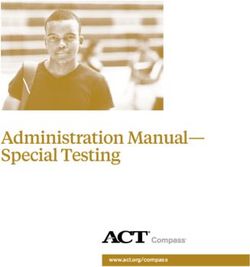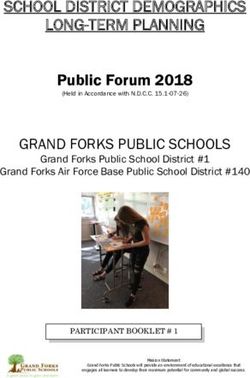New York State Testing Program - Nysed
←
→
Page content transcription
If your browser does not render page correctly, please read the page content below
New York State
Testing Program
Updated information
regarding the administration
of these examinations is
posted on NYSED’s Office of
State Assessment website
http://www.p12.nysed.gov/
assessment/ei/2021/3-8-
Grades 3–5
administration-memo-2021.pdf
Mathematics
Computer-Based Tests
Teacher’s Directions
v202
Grades 3, 4, and 5THE UNIVERSITY OF THE STATE OF NEW YORK
Regents of The University
LESTER W. YOUNG, JR., Chancellor, B.S., M.S., Ed.D. . ......................................... Beechhurst
T. ANDREW BROWN, Vice Chancellor, B.A., J.D. ................................................ Rochester
ROGER TILLES, B.A., J.D. ........................................................................................ Manhasset
CHRISTINE D. CEA, B.A., M.A., Ph.D. . ................................................................... Staten Island
WADE S. NORWOOD, B.A. .................................................................................... Rochester
KATHLEEN M. CASHIN, B.S., M.S., Ed.D. ............................................................... Brooklyn
JAMES E. COTTRELL, B.S., M.D. ............................................................................. New York
JOSEPHINE VICTORIA FINN, B.A., J.D. ................................................................... Monticello
JUDITH CHIN, M.S. in Ed. ..................................................................................... Little Neck
BEVERLY L. OUDERKIRK, B.S. in Ed., M.S. in Ed. .................................................. Morristown
CATHERINE COLLINS, R.N., N.P., B.S., M.S. in Ed., Ed.D. ...................................... Buffalo
NAN EILEEN MEAD, B.A., M.A. ............................................................................. Manhattan
ELIZABETH S. HAKANSON, A.S., M.S., C.A.S. ....................................................... Syracuse
LUIS O. REYES, B.A., M.A., Ph.D. ........................................................................... New York
SUSAN W. MITTLER, B.S., M.S. .............................................................................. Ithaca
FRANCES G. WILLS, B.A., M.A., M.Ed., C.A.S., Ph.D ............................................. Ossining
Commissioner of Education and President of the University
BETTY A. ROSA, B.A., M.S. IN ED., M.S. IN ED., M.ED., ED.D.
Senior Deputy Commissioner, Office of Education Policy
JOHN D’AGATI
Deputy Commissioner, Office of Instructional Services
KIMBERLY WILKINS
Assistant Commissioner, Office of State Assessment
STEVEN E. KATZ
Director, Office of State Assessment
ZACHARY WARNER
The State Education Department does not discriminate on the basis of age, color, religion, creed, disability, marital status, veteran status, national
origin, race, gender, genetic predisposition or carrier status, or sexual orientation in its educational programs, services and activities. Portions of
this publication can be made available in a variety of formats, including braille, large print, or audio tape, upon request. Inquiries concerning this
policy of nondiscrimination should be directed to the Department’s Office for Diversity, Ethics, and Access, Room 530, Education Building, Albany,
New York 12234.
Developed and published under contract with the New York State Education Department by Questar Assessment Inc. Copyright © 2021 by the
New York State Education Department. Permission is hereby granted for school administrators and educators to reproduce these materials,
located online at the Office of State Assessment (http://www.p12.nysed.gov/assessment), in the quantities necessary for their school’s use,
provided copyright notices are retained as they appear in these publications.
iiTable of Contents
Introduction ......................................................................................................1
STEP ONE:
Check Your Computer-Based Testing Materials ..............................................2
Security.....................................................................................................................2
Unauthorized Materials .............................................................................................2
Aid to Students .........................................................................................................3
Temporary Absence from Testing Room .....................................................................3
Emergency Evacuation of a School Building...............................................................3
Student Cheating......................................................................................................4
Illness........................................................................................................................4
Proctoring .................................................................................................................4
Misadministration .....................................................................................................4
STEP TWO:
Plan Your Computer-Based Testing..................................................................5
Test Format ...............................................................................................................5
Testing Accommodations for Students with IEPs and 504 Plans .................................6
Test Read ..................................................................................................................7
Use of Scribes ...........................................................................................................8
Use of Calculators and Other Devices ........................................................................8
More Information on Testing Accommodations for Students with IEPs
and 504 Plans........................................................................................................9
Testing Accommodations for English Language Learners ...........................................9
Computer-Based Testing Accommodations..............................................................10
Classroom Accommodations ...................................................................................13
General Features and Tools of the Nextera™ Test Delivery System .............................13
STEP THREE:
Prepare Your Computer-Based Testing Room ...............................................14
STEP FOUR:
Prepare Your Students....................................................................................15
Practice Tests...........................................................................................................15
Use Standardized Testing Procedures .......................................................................15
STEP FIVE:
Prepare Computer-Based Testing Materials ..................................................16
Scratch Paper ..........................................................................................................16
Student Login Tickets ..............................................................................................16
Session Access Code ...............................................................................................18
Proctor PIN..............................................................................................................20
Mathematics Tools ..................................................................................................20
Grades 3–5 Mathematics Computer-Based Tests Teacher’s Directions v202 iiiSTEP SIX:
Administer the v202 Grade 3 Mathematics Computer-Based Test........... 21
Grade 3—Day 1, Session 1......................................................................................21
Grade 3—Day 2, Session 2...................................................................................... 29
Administer the v202 Grade 4 Mathematics Computer-Based Test........... 37
Grade 4—Day 1, Session 1...................................................................................... 37
Grade 4—Day 2, Session 2...................................................................................... 45
Administer the v202 Grade 5 Mathematics Computer-Based Test........... 53
Grade 5—Day 1, Session 1...................................................................................... 53
Grade 5—Day 2, Session 2...................................................................................... 61
Appendix A: New York State Practice Tests ................................................A-1
Appendix B: Suggestions for Creating a Secure Computer-Based Testing
Environment ............................................................................A-5
Appendix C: Pausing and Reactivating a Computer-Based Test in
Nextera™ Test Delivery System ..............................................A-6
Appendix D: Sign In/Sign Out......................................................................A-7
Appendix E: Roles, Responsibilities, and Permissions in Nextera™
Administration System for Computer-Based Testing..........A-12
Appendix F: General Features and Tools of the Nextera™ Test Delivery
System ....................................................................................A-14
Appendix G: Troubleshooting....................................................................A-19
Printing Student Login Tickets ............................................................................. A-19
Issues During Testing ........................................................................................... A-20
It is important to read all of Steps One–Five and the pertinent grade-level
information in Step Six prior to administering the test.
Test content, student login tickets, Session Access Codes, and
Proctor PINs must be kept secure. You are not to discuss the test or
photocopy the student login tickets, as the security of the test
could be breached. However, school personnel may make photocopies
of this Teacher’s Directions if additional copies are needed.
iv Grades 3–5 Mathematics Computer-Based Tests Teacher’s Directions v202Introduction
The New York State Education Department (NYSED) has a partnership with Questar Assessment Inc.
(Questar) for the development of the Grades 3–8 Mathematics Tests. Teachers from across the State
work with NYSED in a variety of activities to ensure the validity and reliability of the New York State
Testing Program (NYSTP).
As in previous years, the Grades 3–5 Mathematics Tests are administered in two sessions. Students
will have as much time as they need each day to answer the questions in the test sessions within the
confines of the regular school day.
For all three grades, the tests consist of multiple-choice (1-point) and short- (2-point) and extended-
response (3-point) questions.
Each multiple-choice question is followed by four choices, one of which is the correct answer. Students
select their responses in the Nextera™ Test Delivery System. The short- and extended-response questions
require students to type (rather than select) appropriate responses in the Nextera™ Test Delivery System.
By following the guidelines in this document, you help ensure that the tests are valid, reliable, and equitable
for all students. A series of instructions helps you organize the materials and the testing schedule.
No one, under any circumstances, including the student, may alter the student’s
responses on the test once the student has handed in their test materials.
Teachers and administrators who engage in inappropriate conduct with respect
to administering and scoring State assessments may be subject to disciplinary
actions in accordance with Sections 3020 and 3020-a of Education Law or to
action against their certification pursuant to Part 83 of the Regulations of the
Commissioner of Education.
Grades 3–5 Mathematics Computer-Based Tests Teacher’s Directions v202 1STEP ONE Check Your Computer-Based Testing
Materials
To administer these tests, you will need the materials listed below. If any materials are missing, notify your
school principal.
For the teacher
■ Computer-Based Tests Teacher’s Directions
■ Student login tickets (See page 16 for step-by-step instructions on how to print student login
tickets.)
■ “Do Not Disturb” sign (not provided)
■ Device with Internet access to monitor testing
■ Session Access Code (See page 18 for instructions on where to find the Session Access Code.)
■ Proctor PIN (provided by School Test Coordinator)
For each student
■ Student testing device prepared according to the Nextera™ Setup and Installation Guide.
■ Two sheets of scratch paper (one sheet of lined or plain paper and one sheet of graph paper) to use
as scratch paper. In addition, for all test sessions, the proctor should have a further supply of
scratch paper on hand to provide to students who request additional sheets during the test session.
Note: Scratch paper is considered secure material and must be collected and securely destroyed
after testing.
■ No. 2 pencils (not provided)
■ Reference Sheet for Grade 5
Security
The Grades 3–5 Mathematics Computer-Based Tests includes secure materials. School personnel
responsible for testing must ensure a secure environment at all times. No section of the tests may be
discussed with the students before, during, or after administration. You may, however, describe the
format of the tests and the testing schedule to the students.
At no time may the contents of the test be reviewed, discussed, or shared through any electronic, printed,
or any other means.
Unauthorized Materials
Students should be under close supervision at all times during the administration of the tests and may
not use any unauthorized notes, printed materials, tools, or personal electronic devices that might give
them an unfair advantage on the tests. When students enter the testing room, proctors must ensure that
students do not bring any unauthorized materials such as those listed above.
2 Grades 3–5 Mathematics Computer-Based Tests Teacher’s Directions v202All students are prohibited from bringing personal electronic devices, other than the device on
which they are taking the test, into a classroom or other location where a State test is being
administered. Test proctors and school officials shall retain the right to collect and hold any
prohibited electronic devices, other than the device on which they are taking the test, prior to
the start of the test administration.
Any student observed with any prohibited device while taking a State test must be directed to turn it over
to the proctor or monitor immediately. To allow for all possible outcomes of procedural due process, the
student should be allowed to complete the test. The incident must be reported promptly to the school
principal. If the student had a prohibited device in their possession during the test administration, the
student’s test must be invalidated. No score may be calculated for that student.
The incident must be promptly reported by the principal, in writing, to the Office of State Assessment
(OSA) by fax at 518-474-1989 or by e-mail (emscassessinfo@nysed.gov), as is the case for all student-
related testing irregularities, misadministrations, or other violations of State testing policy and procedures.
Note: Some students with disabilities may use certain recording/playback devices only if this
accommodation is specifically required as a provision of the student’s Individualized Education Program
(IEP) or Section 504 Accommodation Plan (504 Plan). In addition, a student may be allowed to retain an
otherwise prohibited device in their possession if there is documentation on file at the school from a
medical practitioner that the student requires such a device during testing. Without this documentation,
the general policy on communications devices as provided above is in effect, and the school may not
allow the student to retain any such equipment while testing.
Aid to Students
Teachers may give students assistance only in the mechanics of taking the test, such as understanding
access and navigation of the Nextera™ Test Delivery System, or that their responses must be entered into
the Nextera™ Test Delivery System. No one, under any circumstances, may interpret or explain test
questions to students, nor may anyone review or comment to a student about the correctness or
sufficiency of the student’s response while the test is in progress. In response to inquiries by students
concerning the meaning or interpretation of test questions, proctors should advise students to use their
own best judgment.
Temporary Absence from Testing Room
No student may be permitted to leave and then return to the testing room during the test session unless
the student is accompanied by a proctor for the duration of their absence from the testing room.
Information on “Pausing and Reactivating a Computer-Based Test in Nextera™ Test Delivery System,”
should it be necessary, can be found in Appendix C of these directions.
Emergency Evacuation of a School Building
Evacuation of a school building during a test may be required because of an emergency such as a fire
alarm or bomb threat. In any situation in which the safety of the students is endangered, the principal has
full authority to interrupt the test immediately. If it is possible, the students should be kept under supervision
during the emergency. Then, when work can be resumed safely, allow the students the necessary time
to complete the test. Following the test, a written report of the circumstances should be sent by mail or
Grades 3–5 Mathematics Computer-Based Tests Teacher’s Directions v202 3fax to OSA. (See the section “Reporting Irregularities and/or Misadministrations” in the School
Administrator’s Manual.)
Student Cheating
Do not permit students to obtain information from or give information to other students in any way
during the tests. If you suspect that such an attempt has occurred, warn the students that any further
attempts will result in the termination of their test. If necessary, move the students to another location. If
these steps fail to end attempts to obtain or give information, notify the principal immediately and
terminate the students’ tests. At the conclusion of the test session, all suspected cheating must be
reported to the principal.
Illness
If a student becomes ill during a session of the test, the student should be excused until the student is
well enough to continue. When the student is well enough to complete the test (as long as the testing or
make-up period has not ended), the student may be given the remaining part of the test. Other
unadministered sessions of the test should also be administered according to these directions as long as
the testing or make-up period has not ended. When a student is taking a partially completed session of
the test, that student must be closely supervised so that they do not go back to previously completed
questions on the test. (See Appendix C for guidance on how to reactivate a paused test.)
Proctoring
Proctors must circulate periodically around the room during the administration of the tests to ensure that
students are working independently and recording their responses to test questions in the proper manner
and in the proper place. While circulating around the room, proctors should support students in the
mechanics of taking the tests and ensure a secure environment is maintained. Proctors should review the
Review screen with the student to ensure the student has answered all of the questions before the
student selects Submit Test. Proctors may not comment to the student on the correctness or sufficiency of
any answer. Proctors should not use their own personal communication devices during the test, unless an
emergency situation arises.
Note: The proctor need not be concerned if a student submits the test without having first shown the
Review screen to the proctor.
Misadministration
Notify your principal immediately if any session of the test is administered improperly. Examples of
misadministration include the following: permitting students to have unauthorized testing accommodations
or tools (for example, calculators for Grades 3–5) or engaging in other types of nonstandard test
administration (for example, cheating). (See the section “Reporting Irregularities and/or Misadministrations”
in the School Administrator’s Manual.)
4 Grades 3–5 Mathematics Computer-Based Tests Teacher’s Directions v202STEP TWO Plan Your Computer-Based Testing
■ The test sessions must be administered in order, on consecutive days.
■ Schedule testing to allow sufficient time for instructions and preparations. Plan to read instructions
to students at a moderate, steady pace.
■ Read the v202 Grades 3–5 Mathematics Computer-Based Tests Teacher’s Directions in its
entirety prior to administering the test.
■ Review Step Six, “Administer the Test,” before administering each session of the test. Refer to the
“Table of Contents” to locate the appropriate test directions for your grade and test session.
■ Plan to have school technical support available during testing, including contact information if staff
is not available to be in the testing room.
■ Avoid testing just after students have had strenuous physical activity.
Test Format
The Grades 3–5 Mathematics Computer-Based Tests each consist of two sessions: Session 1
and Session 2. Session 1 contains multiple-choice questions only.
Each multiple-choice question is followed by four choices, one of which is the correct answer. Students
select their responses to the multiple-choice questions in the Nextera™ Test Delivery System. Session 2
contains multiple-choice questions and short- and extended-response questions. The short- and extended-
response questions require students to type appropriate responses in the Nextera™ Test Delivery System.
Each student testing in Grade 5 mathematics will have a mathematics reference sheet for their exclusive
use during each test session. The mathematics reference sheet is available in the Nextera™ Test Delivery
System. Your school has also been provided with printed copies of the mathematics reference sheet,
which should be distributed to each student prior to each test session. All printed mathematics reference
sheets must be collected after each test session and returned to the school administrator.
Students who finish the test before other students should check their work. When a student is ready, the
test must be submitted by the student in the Nextera™ Test Delivery System. After a student’s test
responses are submitted, that student may be permitted to read silently. This privilege is granted at the
discretion of each school. No talking and no other schoolwork is permitted. Once all students complete
and submit the test, you may end the session.
Grades 3–5 Mathematics Computer-Based Tests Teacher’s Directions v202 5For these tests, there are no time limits. On average, students in Grade 3 will likely need approximately
55–65 minutes to complete Session 1 and 60–70 minutes to complete Session 2. Students in Grade 4 will
likely need approximately 65–75 minutes to complete each of the two test sessions. Students in Grade 5
will likely need approximately 80–90 minutes to complete Session 1 and 70–80 minutes to complete
Session 2. Some students will take more or less time. Please plan accordingly to allow students to
complete the test at their own pace. All students who are productively working should be allowed to
complete the test, within the confines of the regular school day, regardless of the time approximations
listed above. These approximations are estimates that can be used for planning purposes only.
The following charts provide information about the format of the tests.
Grade 3 Mathematics Computer-Based Test
Day 1, Session 1 19 multiple-choice questions
8 multiple-choice questions, 6 short-response questions, and 1 extended-
Day 2, Session 2
response question
Grade 4 Mathematics Computer-Based Test
Day 1, Session 1 23 multiple-choice questions
8 multiple-choice questions, 6 short-response questions, and 1 extended-
Day 2, Session 2
response question
Grade 5 Mathematics Computer-Based Test
Day 1, Session 1 23 multiple-choice questions
8 multiple-choice questions, 6 short-response questions, and 1 extended-
Day 2, Session 2
response question
Testing Accommodations for Students with IEPs and 504 Plans
In general, students with disabilities must be provided with the testing accommodations specified in their IEPs
and 504 Plans when taking these tests. However, testing accommodations that change the constructs, or
what a test is measuring, are not permitted on elementary- and intermediate-level State tests.
In administering the computer-based Grades 3–8 Mathematics Tests to students with disabilities, schools
should follow the guidelines on testing accommodations provided in the School Administrator’s Manual.
6 Grades 3–5 Mathematics Computer-Based Tests Teacher’s Directions v202Test Read
Both sessions of the test may be read to students whose IEPs or 504 Plans include this accommodation.
More detailed information about this accommodation can be found on the Office of Special Education
Department’s website (http://www.p12.nysed.gov/specialed/publications/documents/changes-in-allowable-
testing-accommodations-grade-3-8-ela.pdf). A human reader or the online text-to-speech accommodation
may be used for these students testing on the computer.
Read Aloud (by human): For the Grades 3–8 Mathematics Tests, the Read Aloud (by human)
accommodation is available for students testing on the computer. The Read Aloud (by human)
accommodation indicates that all student directions, questions, and multiple-choice answer choices will
be read aloud by the teacher, except where otherwise indicated within the student’s IEP or 504 Plan.
Text-to-Speech (TTS): For the Grades 3–8 Mathematics Tests, the text-to-speech (TTS) accommodation
is available for students. The TTS accommodation will read all student directions and questions. Students
who have been identified as having the accommodation of TTS will see a toolbar when they have logged
into the test. The following options are available to them:
1. Play All
2. Play Question
3. Play Answers
4. Speed Option
Grades 3–5 Mathematics Computer-Based Tests Teacher’s Directions v202 7Please note: For Grade 5 only, the TTS accommodation has an additional option. If a user clicks on the
reference sheet icon on the tool bar, then the TTS option reference sheet will display. The TTS
accommodation will read the reference sheet for the student if this option in the drop-down menu is
chosen.
Additionally, if a student wants to hear only a portion of the question or the answer options, the student
can place the cursor where they want the TTS to begin, right click, and select “Play From Here.”
Use of Scribes
The use of scribes is an allowable accommodation for the Grades 3–8 Mathematics Tests. More detailed
information about the procedures to follow for the use of scribes may be found in the School
Administrator’s Manual.
Use of Calculators and Other Devices
Students whose IEPs or 504 Plans specify the use of counting blocks, counters, or an abacus are permitted
to use such devices for all sessions associated with the Grades 3–8 Mathematics Tests.
Because the Grades 3–5 Mathematics Tests measure students’ proficiencies involving calculations, the use
of a calculator or mathematics tables is not allowed.
8 Grades 3–5 Mathematics Computer-Based Tests Teacher’s Directions v202More Information on Testing Accommodations for Students with IEPs
and 504 Plans
More detailed information on testing accommodations for students with disabilities can be found on the
Office of Special Education Department’s website (http://www.p12.nysed.gov/specialed).
Testing Accommodations for English Language Learners
Information on accommodations for English Language Learners (ELLs) can be found in the School
Administrator’s Manual. Note that testing accommodations may be provided to former ELLs who were
identified as English language proficient based on their scores on one of the two most recent
administrations of the New York State English as a Second Language Achievement Test (NYSESLAT).
Grades 3–5 Mathematics Computer-Based Tests Teacher’s Directions v202 9Computer-Based Testing Accommodations
The Nextera™ Test Delivery System includes the following computer-based testing accommodations:
■ Answer Masking Tool
■ Reverse Contrast
■ Initial Page Zoom
■ Testing Language
■ Text-to-Speech (online only)
■ Background Color
■ Read Aloud (by human)
Use of any of these accommodations must be consistent with the student’s IEP or 504 Plan or, with
regard to Testing Language, a student’s status as a current or eligible former ELL. These options need to
be identified and coded in the Nextera™ Administration System (Nextera™ Admin) prior to testing.
Please work with your School Test Coordinator to verify the computer-based testing accommodations are
selected for the applicable students in Nextera™ Admin before testing begins.
10 Grades 3–5 Mathematics Computer-Based Tests Teacher’s Directions v202Accommodation Description
Answer Masking Answer Masking is an embedded accommodation that allows for the
responses to be shaded so the responses do not distract the focus of the
student from the question.
• To reveal a response option, the student clicks on the crossed out
eye icon next to that option.
• To hide a response option, the student clicks on the eye icon next
to that option.
Reverse Contrast Reverse Contrast is an embedded accommodation that changes the color
of the text and the background for students that have an easier time
reading white text on a black background.
Initial Page Zoom Initial Page Zoom is an embedded accommodation that enlarges the text
and images on the screen so the student can view or read the text more
easily. Options available are 100%, 150%, 200%, and 300%.
Testing Language ELLs may be provided with a translated edition of the Grades 3–8
Mathematics Tests. These tests are available in Chinese
(traditional), Haitian Creole, Korean, Russian, and Spanish.
Grades 3–5 Mathematics Computer-Based Tests Teacher’s Directions v202 11Accommodation Description
Text-to-Speech Text-to-Speech (online only) is an embedded accommodation that reads all
(online only) student directions, passages, questions, and the answer choices for
multiple-choice questions, through the device’s speaker. Because of this,
headsets are recommended when using this accommodation.
When using this accommodation, ensure the volume on the student’s
device is on, unmuted, and adjusted prior to launching the secure browser.
Background Color The Background Color option is an embedded accommodation that allows
the color of the background to be changed.
The following color options are available:
• Black-on-pink
• Black-on-blue
• Black-on-green
• Black-on-yellow
Read Aloud (by Read Aloud (by human) is a combination of an online- and human-
human) delivered accommodation. A human reads the test, in its entirety, to the
student from a paper test, and the student enters the responses on the
computer, except where otherwise indicated within the student’s IEP or
504 Plan.
12 Grades 3–5 Mathematics Computer-Based Tests Teacher’s Directions v202Classroom Accommodations
Accommodations provided to students outside of the Nextera™ Test Delivery System, such as flexibility in
scheduling or flexibility in setting, must be consistent with the student’s IEP or 504 Plan. These options
need to be identified and coded in Nextera™ Admin before testing begins.
Please work with your School Test Coordinator to verify classroom accommodations are selected for the
applicable students in Nextera™ Admin before testing begins.
General Features and Tools of the Nextera™ Test Delivery System
All students testing on computer have access to general tools and features that are available through the
Nextera™ Test Delivery System. These can help to enhance their test-taking experience. Some features can
help the student make adjustments to the test-taking environment, such as the zoom tool, which helps
students to enlarge or minimize text. Other tools help to enhance their test-taking strategies, such as
highlighters and answer eliminators. As with the paper-based tests, certain tools for students who are
testing in Math are only available for specific grades and test sessions (e.g., calculators and protractors).
Please refer to Appendix F: General Features and Tools of the Nextera™ Test Delivery System for
additional information on the testing tools available to students for computer-based testing.
Grades 3–5 Mathematics Computer-Based Tests Teacher’s Directions v202 13STEP THREE Prepare Your Computer-Based
Testing Room
■ Plan for the distribution and collection of materials.
■ Provide a well-lit, well-ventilated, and quiet testing room.
■ Each student will need their own device that has been configured for testing. Please work with
your school administrator to verify the devices are ready for testing. The Nextera™ Setup and
Installation Guide has detailed instructions for setting up devices for testing.
■ Plan seating arrangements. Allow enough space between students to prevent sharing of answers.
To help prevent communication between students during testing, make sure that each student is
clearly visible to the proctor at all times. Students must not be permitted to speak to one another
while the tests are being administered. For additional suggestions for creating a secure testing
environment for computer-based testing, see Appendix B.
■ A seating chart is recommended in the event that the Internet fails and a student needs to go back
to a certain device to submit their test at a later time.
■ Completely cover—or remove from the walls—mathematics aids or charts and all board work
pertaining to mathematics. This includes any such materials that pertain to the New York State
computer-based testing system tools.
■ Place a “Do Not Disturb” sign on the door of the testing room.
■ Make sure students’ work spaces are cleared of all unauthorized materials.
14 Grades 3–5 Mathematics Computer-Based Tests Teacher’s Directions v202STEP FOUR Prepare Your Students
■ Help students approach the testing in a relaxed, positive way.
■ Explain that the purpose of taking these tests is to find out which concepts have been mastered
and which need further development.
■ Point out that some questions may be more difficult than others and that, for constructed-response
questions, partial credit may be given. Encourage and motivate your students to put forth their
best effort.
■ Be sure students understand the directions and have had the opportunity to practice using the
Practice Tests, which can be accessed through Questar Secure Browser or on the web-based
Question Sampler (https://ny.nextera.questarai.com/tds/#practice). For information on how to
access the Practice Tests, please see Appendix A.
■ Assist students with test-taking procedures, but be careful not to inadvertently give hints or clues
that indicate an answer or help eliminate answer choices. Do not assist students with any test
questions.
■ Encourage students to attempt all questions. Tell them to read each question carefully and make
their best attempt at answering each one.
Practice Tests
Prior to the test window opening, all students taking the Grades 3–8 Mathematics Test on the computer
should have experienced taking practice tests in the Questar Secure Browser, or on the web-based
Question Sampler (https://ny.nextera.questarai.com/tds/#practice), to familiarize themselves with testing
in this format. It is recommended that schools participating in computer-based testing set up time in
February and March to get students accustomed to taking the test on the computer. For information on
how to access the Practice Tests, please see Appendix A.
Use Standardized Testing Procedures
This test must be administered under standard conditions. Follow the directions carefully. The same test
administration procedures must be used with all students so that valid conclusions can be drawn from
the test results.
Grades 3–5 Mathematics Computer-Based Tests Teacher’s Directions v202 15STEP FIVE Prepare Computer-Based Testing
Materials
Scratch Paper
Schools that will be administering the Mathematics Tests with Computer-Based Testing (CBT) should
prepare to furnish scratch paper to their students for use when taking the tests. At the start of each test
session the proctor should hand out scratch paper to each student testing on computer. For the
Grades 3–5 Mathematics Tests, each student should be given two sheets of scratch paper (one sheet of
lined or plain paper and one sheet of graph paper). In addition, for all test sessions the proctor should
have a further supply of scratch paper on hand to provide to students who request additional sheets
during the test session. Students testing on computer should also be advised that any work done on this
scratch paper will not be counted. The scratch paper distributed to students testing on computer must be
collected at the end of the session, whether used or unused, and securely destroyed.
Student Login Tickets
Teachers will need student login tickets for each student to sign in with, a Session Access Code for each
test session, and a Proctor PIN for students who may pause the test. The information that follows provides
step-by-step instructions on how to retrieve this information from Nextera™ Admin.
For each student in your class, verify that you have the correct student login tickets. If you are printing the
login tickets for your class, follow the steps below.
■ To print the student login tickets, complete the following steps:
1. Sign in to Nextera™ Admin. For further details on the login process, refer to Appendix D for
step-by-step instructions to sign in and sign out.
2. Select Tests from the Tests tab. The Tests page displays.
16 Grades 3–5 Mathematics Computer-Based Tests Teacher’s Directions v2023. Select View for the applicable test.
4. Select Login Tickets.
5. Select the applicable form.
Grades 3–5 Mathematics Computer-Based Tests Teacher’s Directions v202 176. Select OK.
7. The student login tickets will display. Use the Print function to print the student login tickets.
Each label includes a student’s name, NYSSIS ID, password, and test name.
■ All student login tickets or labels are secure testing materials and must also be stored in the safe or
vault if they are printed prior to administration.
Session Access Code
■ You will need to provide students with a Session Access Code in order for the students to access
their tests in the Nextera™ Test Delivery System. Each session of the test will require a different
Session Access Code. Instructions for providing the Session Access Code to students are included
in Step Six: Administer the v202 Mathematics Computer-Based Test of this manual.
■ To determine the Session Access Code, complete the following steps:
1. Sign in to Nextera™ Admin. For further details on the login process, refer to Appendix D for
step-by-step instructions to sign in and sign out.
2. Select Tests from the Tests tab. The Tests screen displays.
18 Grades 3–5 Mathematics Computer-Based Tests Teacher’s Directions v2023. Select View for the applicable test.
4. The Session Access Code is the access code that will be provided to the students during the
administration of the tests. Each session of the test will require a different Session Access Code.
Grades 3–5 Mathematics Computer-Based Tests Teacher’s Directions v202 19Proctor PIN
If a student pauses the test during administration, a Proctor PIN will be required to allow the student to
re-enter the test session. The Proctor PIN will be provided by your school administrator. The Proctor PIN is
secure. Please Note: Being mindful of the health and safety protocols established at schools in response
to COVID-19, for the spring 2021 administration, schools have the option of having students enter the
Proctor PIN themselves. If a school chooses this option, the Proctor PIN should be reset after each test
session.
Mathematics Tools
■ For computer-based testing, rulers are available to students in the Nextera™ Test Delivery System.
■ Each student in Grades 4 and 5 will also have access to a protractor tool in the Nextera™ Test
Delivery System.
■ All Grade 5 students can use a mathematics reference sheet during the test session. The
mathematics reference sheet includes the necessary formulas and reference information students
need to assist them in answering certain mathematics questions. The mathematics reference sheet
is available in the Nextera™ Test Delivery System. Your school has also been provided with printed
copies of the mathematics reference sheet, which should be distributed to each student prior to
each test session.
20 Grades 3–5 Mathematics Computer-Based Tests Teacher’s Directions v202STEP SIX Administer the v202 Grade 3
Mathematics Computer-Based Test
Please read these directions carefully before administering the tests. When you administer the tests, the
directions you are to read aloud are preceded by SAY. Read all directions to students at a moderate,
steady pace. The italicized instructions to teachers should not be read aloud.
Grade 3—Day 1, Session 1
Before you begin the tests, make sure you have the student login tickets for each student, scratch paper
for each student, the Session Access Code, and the Proctor PIN.
At the beginning of the test administration, proctors must read the following statement to all students
taking State tests:
SAY You cannot have any personal communications device, other than the device on which
you are taking the test, including a cell phone, with you during this test or during any
breaks, such as a restroom visit. Such devices include, but are not limited to:
Cell phones
iPods and MP3 players
iPads, tablets, and other eReaders
Laptops, notebooks, or any other personal computing devices
Cameras, other photographic equipment, and personal scanning devices
Wearable devices/smart wearables, including smart watches and health
wearables with a display
Headphones, headsets, or in-ear headphones such as earbuds, and
Any other device capable of recording audio, photographic, or video content, or
capable of viewing or playing back such content, or sending/receiving text,
audio, or video messages
If you brought any of these items to the building today, and have not already stored it
in your locker or turned it over to me, a test monitor, or school official, you must give it
to me now. You may not keep your cell phone or any of these items with you, or near
you, including in your pockets, backpack, desk, etc. If you keep a cell phone or any of
these items with you, your examination will be invalidated and you will get no score. Is
there anyone who needs to give me any of these items now?
This is your last opportunity to do so before the test begins.
Repeat list of devices. Pick up devices from students and return them after testing.
SAY You will be taking the Grade 3 Mathematics Test. There are two sessions for this test.
Today, you will answer the questions in Session 1.
Grades 3–5 Mathematics Computer-Based Tests Teacher’s Directions v202 21You must select your answers in the online test. You will have as much time as you
need today to answer the questions.
You may use the ruler provided in the online test to help you solve some of the
questions on the test.
Distribute two sheets of scratch paper (one sheet of lined or plain paper and one sheet of graph paper) to
each student.
SAY You may use this scratch paper to help you solve the questions on the test. You must
record your final answer for each test question in the online test. Anything that you
write on the scratch paper will not count toward your final score. This scratch paper
must be returned to me after you complete your test. If you need additional scratch
paper while you are taking the test, please raise your hand.
Provide students with their secure student login tickets.
SAY On your computer screen, locate the pinwheel or the icon titled “Questar Secure
Browser.”
Double-click this icon and the online test will launch.
Once the program has opened, you will see the “Sign in” page.
Do not enter anything until you have been instructed to do so.
Please raise your hand if you do not see the “Sign in” page.
Sample sign in page:
Please note: If a student clicks on the eye icon, the password will be visible. This will help students enter
their password correctly.
22 Grades 3–5 Mathematics Computer-Based Tests Teacher’s Directions v202SAY Look at the NYSSIS ID on your student login ticket. Type that NYSSIS ID in the field titled
“NYSSIS ID.”
Now select the “Password” field. Type in your password. Your password is also on your
student login ticket.
Does anyone have any questions or need help finding the information you need to
enter?
Pause for questions.
SAY After you have entered your password, select “Sign in.”
Sample verification page:
SAY Now you should see a screen with your name on it. If you do not see your own name,
raise your hand. If your name is not spelled correctly, raise your hand.
Now look at the rest of the information on the screen. Make sure it is correct. Check
your
grade
school’s name
teacher’s name
date of birth
If any of the information is not correct, please raise your hand. You do not need to
verify your NYSSIS ID.
If the student information is incorrect, check to be sure the student has the correct login ticket.
If the date of birth or teacher’s name is incorrect, or the student’s name is misspelled, document the error
and notify the School Test Coordinator after the test session has ended. The student should begin testing
and the error can be corrected at a later time.
Grades 3–5 Mathematics Computer-Based Tests Teacher’s Directions v202 23If the grade is incorrect, the student should not continue the login process. The student should click “No”
and log out of the secure browser. Notify the School Test Coordinator or District Test Coordinator as soon
as it is feasible to do so. The School Test Coordinator or District Test Coordinator will need to go in to
Nextera™ Admin and correct the grade level for the student. The student will then get a new login ticket
in order to begin testing. If the student sees the wrong grade on this screen, they will be presented with
the wrong test.
SAY If all of the information is correct, select “Yes” at the bottom of the screen.
Do not start the test until I tell you to do so.
Sample Test Page:
SAY Now we are going to begin the test. Select “Start test” next to Grade 3 Math Session 1.
You should now see the first page of the directions that will help you learn how to take
your test. Take a few minutes to review the directions and read about the tools you can
use.
Make sure all students are on the correct screen. A pop-up window displays and details the test
name and test session. Directions are customized for students receiving computer-based testing
accommodations.
Students select the right facing arrow to read through the directions, or select the X to exit the directions.
Sample directions page:
Pause for two minutes to allow the students to click through the directions.
SAY Now select “End Directions.” You should now see a screen asking for the Session Access
Code. I will provide you the Session Access Code in a moment.
24 Grades 3–5 Mathematics Computer-Based Tests Teacher’s Directions v202Sample Session Access Code page:
SAY Once you finish your test, you may check your work. To review your test before
submitting it, select the “Review” button. It will help you to see if you have answered
all the questions. You can go back to a question by clicking on the question number.
Then select “Review” again to return to the Review screen. When you have reviewed
your test and are ready to submit it, please raise your hand. Before you select the
“Submit” button, I will check the Review screen with you to confirm that you have
answered all of the test questions.
After we have checked the Review screen together and you are ready to submit your
test, select “Submit test.” A message asking “Are you sure that you want to submit your
test?” will appear. If you are ready, then select “Submit test.”
Does anyone have questions before we begin?
Answer any questions the students may have.
SAY Enter the Session Access Code: [say the Session Access Code] and then select “Continue.”
You should now see a screen that says “Wait to start.” Are there any questions before
we continue?
Pause for questions.
Grades 3–5 Mathematics Computer-Based Tests Teacher’s Directions v202 25Sample screen:
SAY Please select “Start test.”
The next screen confirms you are taking the Grade 3 Mathematics Test Session 1 today.
If your screen does not say Grade 3, please raise your hand.
SAY Please find the right arrow in the top right corner and select it.
Sample screen:
26 Grades 3–5 Mathematics Computer-Based Tests Teacher’s Directions v202SAY The possession or use of any communications device, other than the device on which
you are taking the test, is strictly prohibited when taking this examination. If you have
or use any communications device, other than the device on which you are taking the
test, no matter how briefly, your examination will be invalidated and no score will be
calculated for you.
Does anyone have any questions?
Pause for questions.
SAY Here are some suggestions to help you do your best:
Read each question carefully and think about the answer before making your
choice.
You have been provided with a ruler as part of the online testing tools to use
during the test. Use the ruler whenever you think it will help you to answer the
question.
Does anyone have any questions?
Pause for questions. When you are confident that all students understand the Tips for Taking the Test,
SAY You must work independently, and you may not speak with each other while the test is
being administered.
Now, select the right arrow in the top right corner and begin your test.
Students should remain quietly at their workstations after they have submitted the test. Students who
finish the test before other students should check their work before submitting it. Once the student
checks their work, or chooses not to, test materials may be collected by the proctor. The proctor may
collect the student login tickets and scratch paper once a student submits the test.
Grades 3–5 Mathematics Computer-Based Tests Teacher’s Directions v202 27After a student’s test materials are collected, that student may be permitted to read silently. This privilege
is granted at the discretion of each school. No talking and no other schoolwork is permitted. Once all
students complete the test, you may end the session.
Given that the tests have no time limits, schools and districts have the discretion to create their own
approach to ensure that all students who are productively working are given the time they need to
continue to take the tests within the confines of the regular school day.
If the test is administered in a large-group setting, school administrators may prefer to allow students to
submit their tests as they finish and then leave the room. If so, take care that students leave the room as
quietly as possible so as not to disturb the students who are still working on the test.
Ensure all students return the scratch paper and student login tickets to you. These materials are
considered secure materials and must be destroyed. Follow security procedures established by your
principal or school administrator for returning secure test materials.
28 Grades 3–5 Mathematics Computer-Based Tests Teacher’s Directions v202Grade 3—Day 2, Session 2
Before you begin the tests, make sure you have the student login tickets for each student, scratch paper
for each student, the Session Access Code, and the Proctor PIN.
At the beginning of the test administration, proctors must read the following statement to all students
taking State tests:
SAY You cannot have any personal communications device, other than the device on which
you are taking the test, including a cell phone, with you during this test or during any
breaks, such as a restroom visit. Such devices include, but are not limited to:
Cell phones
iPods and MP3 players
iPads, tablets, and other eReaders
Laptops, notebooks, or any other personal computing devices
Cameras, other photographic equipment, and personal scanning devices
Wearable devices/smart wearables, including smart watches and health
wearables with a display
Headphones, headsets, or in-ear headphones such as earbuds, and
Any other device capable of recording audio, photographic, or video content, or
capable of viewing or playing back such content, or sending/receiving text,
audio, or video messages
If you brought any of these items to the building today, and have not already stored it
in your locker or turned it over to me, a test monitor, or school official, you must give it
to me now. You may not keep your cell phone or any of these items with you, or near
you, including in your pockets, backpack, desk, etc. If you keep a cell phone or any of
these items with you, your examination will be invalidated and you will get no score. Is
there anyone who needs to give me any of these items now?
This is your last opportunity to do so before the test begins.
Repeat list of devices. Pick up devices from students and return them after testing.
SAY Today, you will be taking the Grade 3 Mathematics Test, Session 2.
For the multiple-choice questions, you must select your answers in the online test. For
the constructed-response questions, you must type your answers in the online test. You
will have as much time as you need today to answer the questions.
You may use the ruler provided in the online test to help you solve some of the
questions on the test.
Distribute two sheets of scratch paper (one sheet of lined or plain paper and one sheet of graph paper) to
each student.
Grades 3–5 Mathematics Computer-Based Tests Teacher’s Directions v202 29SAY You may use this scratch paper to help you solve the questions on the test. You must
record your final answer for each test question in the online test. Anything that you
write on the scratch paper will not count toward your final score. This scratch paper
must be returned to me after you complete your test. If you need additional scratch
paper while you are taking the test, please raise your hand.
Provide students with their secure student login tickets.
SAY On your computer screen, locate the pinwheel or the icon titled “Questar Secure
Browser.”
Double-click this icon and the online test will launch.
Once the program has opened, you will see the “Sign in” page.
Do not enter anything until you have been instructed to do so.
Please raise your hand if you do not see the “Sign in” page.
Sample sign in page:
Please note: If a student clicks on the eye icon, the password will be visible. This will help students enter
their password correctly.
SAY Look at the NYSSIS ID on your student login ticket. Type that NYSSIS ID in the field titled
“NYSSIS ID.”
Now select the “Password” field. Type in your password. Your password is also on your
student login ticket.
Does anyone have any questions or need help finding the information you need to
enter?
Pause for questions.
30 Grades 3–5 Mathematics Computer-Based Tests Teacher’s Directions v202You can also read