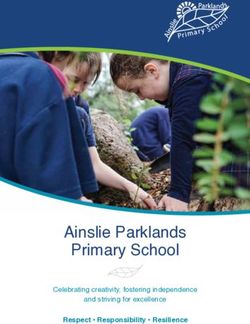New Zealand Schools Online Booking Instructions, 2021
←
→
Page content transcription
If your browser does not render page correctly, please read the page content below
To make a booking, click on
this link or copy this
URL into
your browser https://ruapehua
lpinelifts.checkfront.com/reser
ve/
If you have not yet created an
account on this booking
system, please select 'create an
account'. Otherwise, use your
login details to continue.
If creating an account for the
first time, you will need to
validate your account by
following the link sent to your
e-mail account before you can
proceed with booking.
2Enter the first and last name of
the school-teacher or
coordinator.
Ensure you use a shared email
address that other
coordinators from your school
can access to avoid having
multiple accounts as you can
only set up one account per
school.
The password should contain
letters, numbers and a symbol.
Once you have created an
account, a box will pop up
indicating that your account
has been created successfully.
3Once you have verified your
email and logged in, you will
see the screen as shown.
From the calendar, select the
date of your visit and choose
either Turoa or Whakapapa
school group.
41. The available packages will
be shown once you have
selected the ski area.
2. Click on 'Book Now' for the
package you require.
51. Confirm selected date is per
previous date selection.
You can change it here if
needed by clicking on the
calendar icon.
2. Select desired start time for
the lesson. Note that this is the
time the lesson begins, not the
time to arrive.
3. Enter number of students
requiring the package. It is
important that the ability is
confirmed at this stage so we
can allocate the relevant
number of instructors.
4. Enter number of
accompanying adults for the
trip. Any cost for in-ratio adults
(1:6) will be deducted from your
final invoice.
6
5. Click 'continue'1.You will be taken to a ”Create
Booking” page that shows the
current summary of your cart.
2.To add another package (ie
snowboard), or another day
(for multi-day booking), select
“Add to Booking” and this will
take redirect you to the
previous screen. You must then
repeat the steps.
3.To modify the time, date or
number of adults/students for
each package, click the pencil
icon next to the item.
4.Under each package, you can
select add-ons by clicking the
’+’ button. You can specify how
many adults/students you’d
like the add on for by clicking
on the 'book now' button.
71.Proceed to fill in your
school's information by
scrolling down. Please ensure
that 'School Name' is accurate.
The School Coordinator Name
and Mobile Number should be
of the person who will
be present on-mountain and
reachable during your trip.
2.If you have booked any
adaptive students, please
detail the needs/requirements
of the student.
3.The terms of service need to
be checked before you can
proceed with your booking.
4.Click ‘Continue’
8Your booking confirmation will
be shown on the page and a
copy will be sent to the email
address registered for this
account.
Reminder: this is not a final
invoice. Any in-ratio adults will
be applied at a later stage and
will not be visible in this online
booking portal.
9To make changes to your
booking, go back to the link
provided on page 1 and log in
to your account. Do not create
a new account - you only need
to do this once.
Click on the top right corner
with your school name and
select 'Profile'.
10You will see a list of bookings
made by your school. Click on
the booking code for the
booking you wish to edit and
view the booking
confirmation.
Note: If you would like to
cancel your booking, click
'cancel booking' under the
booking status. Please confirm
with the Schools and Groups
Coordinator before cancelling
any bookings as a cancellation
fee may apply.
11In the booking confirmation
screen, you will see the option
in the top right hand corner to
‘Edit this booking’
12On the 'Edit Booking’
screen, you will see the full list
of products that have been
booked.
Select 'edit item' to start make
any changes.
13Under 'Edit item' you will be
able to change the date, lesson
time and quantity of
student/adults in the booking.
Click 'Save' to confirm the
changes.
14To save your school's
information and save time
resubmitting details for future
bookings, click on 'Profile' after
you sign in.
15Click on the 'Saved
Information' tab to enter your
school details and then click
'Save’. This information will be
auto-populated the next time
you make a booking for your
school with the same account.
16Need more help? Contact us
Whakapapa & Turoa Schools & Groups
schoolgroups@mtruapehu.com
0800 468 235
For 2021, our Schools & Groups visits will be arranged by our off-mountain reservations team. If you have any questions
about an upcoming visit or this booking system, please do not hesitate to reach out and we will be happy to help. We look
forward to welcoming you to Mt. Ruapehu for the 2021 winter!
172021 School Packages - Turoa
Turoa Ski Package - $75 Turoa Snowboard Package - $75 Turoa Sledding - $10
• Lift Pass • Lift Pass • 1 hour sledding access
• Skis, Boot, Poles & Helmet • Snowboard, Boots & Helmet
• 1 hour 50 minute lesson (First • 1 hour 50 minute lesson (First Clothing add-on - $15
timer, Beginner, Intermediate, timer, Beginner, Intermediate,
Advanced, Adaptive) Advanced, Adaptive) • Jacket & Pants rental
Turoa School Coaching, Ski - $499 Turoa School Coaching, Snowboard - $499
• Maximum 8 students, similar age, same discipline • Maximum 8 students, similar age, same discipline
and ability and ability
• Ski coaching for race/freeride/freestyle. Please • Ski coaching for race/freeride/freestyle. Please
specify in the booking notes which training you specify in the booking notes which training you
wish to book for. wish to book for.
• 6 hours coaching with 1 hour lunch break (7 hours • 6 hours coaching with 1 hour lunch break (7 hours
total) total)
Students must have valid lift pass and equipment. Students must have valid lift pass and equipment.
182021 School Packages - Whakapapa
Whakapapa Ski Package - $75 Whakapapa Snowboard Package - $75 Whakapapa Sledding - $10
• Lift Pass • Lift Pass • 1 hour sledding access
• Skis, Boot, Poles & Helmet • Snowboard, Boots & Helmet
• 1 hour 50 minute lesson (First • 1 hour 50 minute lesson (First Clothing add-on - $15
timer, Beginner, Intermediate, timer, Beginner, Intermediate,
Adaptive) Adaptive) • Jacket & Pants rental
Whakapapa School Coaching, Ski - $499 Whakapapa School Coaching, Snowboard - $499
• Maximum 8 students, similar age, same discipline • Maximum 8 students, similar age, same discipline
and ability and ability
• Ski coaching for race/freeride/freestyle. Please • Ski coaching for race/freeride/freestyle. Please
specify in the booking notes which training you specify in the booking notes which training you
wish to book for. wish to book for.
• 6 hours coaching with 1 hour lunch break (7 hours • 6 hours coaching with 1 hour lunch break (7 hours
total) total)
Students must have valid lift pass and equipment. Students must have valid lift pass and equipment.
19Schools & Groups Bookings Frequently Asked Questions Q. We plan on bringing less than 10 students, is this possible? A. No. All School group bookings must have a minimum of 10 students booked for the visit. Q. The road status is 'chains or 4WD', what does that mean? A. All vehicles must be either 4WD or fitted with chains. You must make sure your transport provider is able to adhere to any road restrictions on the day of your visit. Q. Are accompanying teachers free of charge? A. For every 6 students, an FOC (free of charge) adult package is included. Adults outside of this ratio are charged at the full package rate. Please note that accompanying adults are not eligible to participate in adult lessons as part of this package but may join in with the students if they are of a similar ability. Q. We're going to be late, will the lesson be extended to accommodate this? A. No. Lesson start times are prompt, and any delays will result in a reduced lesson time. We advise arriving no later than 1 hour prior to your lesson start time to collect passes and be fitted for your rental equipment. Q. What should our students bring? A. warm & waterproof clothing, gloves and sunglasses or goggles. Rental clothing (jacket & pants) are available to hire for an additional cost. Gloves & goggles are not available to rent and students will need to bring their own. Q. We want to book packages but do not need lessons, what is available? A. All Schools & Groups packages includes a lesson, it is not possible to book a lift pass and rental only through our Schools & Groups booking portal. For information on standalone items please check our website. 20
You can also read