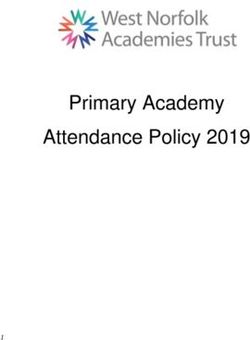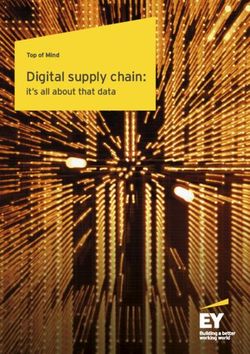ONLINE AND DIGITAL RESOURCES THAT CAN BE USED DURING LOCKDOWN AND BEYOND - Corona Virus Outbreak 24-Hour Hotline Number: 0800 029 999 WhatsApp ...
←
→
Page content transcription
If your browser does not render page correctly, please read the page content below
WHEN THE SUN RISES
WE WORK HARD TO DELIVER
ONLINE AND DIGITAL
RESOURCES THAT
CAN BE USED DURING
LOCKDOWN AND
BEYOND
Corona Virus Outbreak 24-Hour
Hotline Number:
0800 029 999
WhatsApp Support Line:
060 012 3456ONLINE AND DIGITAL RESOURCES THAT CAN BE USED DURING LOCKDOWN AND BEYOND
Enq: Mr. DR van Vuuren / 013-766-5342 / d.vanvuuren@mpuedu.gov.za
ONLINE AND DIGITAL RESOURCES THAT CAN BE USED DURING THE
CONTAINMENT / MANAGEMENT OF COVID-19
This list below will be constantly updated. Check regularly:
http://bit.ly/mpucur
10 APRIL 2020
The following is a comprehensive but not exhaustive list of digital resources that can be used
by learners, parents, teachers and other interested parties during the containment /
management of COVID-19 and beyond. Preference was given to South African resources,
but relevant international ones were also included. Please contact us if you can add to
this list or if you feel that some resources are inappropriate and should be removed
(contact details above under enquiries).
Links are given in full most of the times as some users might not get this document in digital
format, but paper-based. You can then type the link into your favourite web browser – make
sure you do not make any mistakes as even a forgotten space or comma in the wrong place,
will not take you to the right website.
The move to get information out as a matter of urgency does not come without issues. The
list needs refinement and can also do with more features e.g. grouping the links into more
specific categories for instance GET (Foundation Phase); GET (Intermediate and Senior
Phase); Inclusive Education etc. and this will be the next phase of development. Any ideas
on how to make this list more effective and/or user-friendly will be appreciated.
Do not miss the instructions on how to download videos from YouTube at the end of
this document.
GENERAL INFORMATION ON COVID-19
1. The National Institute for Communicable Diseases (NICD): http://www.nicd.ac.za/
also http://www.nicd.ac.za/wp-
content/uploads/2020/03/Corona_Training_Slides_NDOH_20200229_Version6.pdf
2. Official SA Coronavirus Website: https://sacoronavirus.co.za and data free
https://coronavirus.datafree.co
3. SA Government Twitter Account: https://twitter.com/HealthZA
4. Department of Health: http://www.health.gov.za/index.php/outbreaks/145-corona-
virus-outbreak/465-corona-virus-outbreak
5. GEMS: https://www.gems.gov.za/en/corporate/news-and-events/COVID---12-
Coronavirus
6. Department of Basic Education: https://www.education.gov.za/COVID19.aspx
7. Mpumalanga Department of Education: http://www.mpumalanga.gov.za/education/
1ONLINE AND DIGITAL RESOURCES THAT CAN BE USED DURING LOCKDOWN AND BEYOND
8. Good Work Foundation:
GWF’s COVID-19 animated video is now available in six languages: isiZulu, English,
Sepedi, Xitsonga, Siswati and Afrikaans.
If you would like to download a high-res version of one of their COVID-19 videos:
https://goodworkfoundation.us20.list-
manage.com/track/click?u=7b154a9b3c6625da3eabd70bf&id=83f2a87f16&e=08a
856557a.
You can view all six videos on the Good Work Foundation YouTube channel:
https://goodworkfoundation.us20.list-
manage.com/track/click?u=7b154a9b3c6625da3eabd70bf&id=f0b2ed0679&e=08
a856557a
If you would like a mobile friendly version, please email with your request:
info@goodworkfoundation.org with Subject: Covid-19 Mobile Version
EDUCATIONAL RESOURCES
A. General (for use by all GET & FET subjects) including MST:
1. Mpumalanga Curriculum e-Education Platform:
General curriculum information and CAPS Subject Websites with resources.
Website: http://bit.ly/mpucur
2. 2Enable Mobile App:
FREE curriculum aligned educational content.
Website: https://play.google.com/store/apps/details?id=com.enable
3. 2Enable Online:
This website provides access to a variety of educational content for free.
Website: https://www.2enable.org/
4. DBE Online Resources for Parents, Caregivers and Learners to Support Learning
at Home:
Website: https://www.education.gov.za/covid19supportpackage.aspx
5. DBE and OER (GET & FET Resources) also see bullet 17:
Downloadable online resources for both GET & FET developed by the National
Department of Basic Education (DBE). It also includes Open Educational Resources
(OER) that are freely accessible, openly licensed text, media, and other digital
assets that are useful for teaching, learning, and assessing.
Website: http://dbecontent.bhelela.com/
2ONLINE AND DIGITAL RESOURCES THAT CAN BE USED DURING LOCKDOWN AND BEYOND
6. DBE TV on Channel 122 OVHD:
OVHD CHANNEL 122
7. DBE Cloud:
An Education Based Web-Portal for the South African Community developed by the
Department of Basic Education (DBE).
Website: https://dbecloud.org.za/
8. Mindset:
Mindset is a South African not-for-profit company that creates, sources and
distributes high quality, curriculum aligned digital content to support the education
and health sectors.
Website: https://learn.mindset.africa/
DSTV Channel 319 and OVHD Channel 134 / TV Guide:
https://mydorpie.com/m/?page=tvguide_mindsetschedule_today
eTV: https://tvguide.etv.co.za/guide/Mindset%20TV
YouTube Channel:
https://www.youtube.com/channel/UC_ayO9NLpGuhCvxnWZ0KwYw
9. Vodacom e-School:
Access ways to learn with a variety of multi-sensory online lessons, interactive
assessments and practise mock exams (CAPS, NSC & IEB). It covers all major
subjects from Grade R-12 and is endorsed by the Department of Education.
Website: https://vodacom.mytopdog.co.za/
10. SABC Education Shows:
SABC Education is an SABC business unit responsible for delivering the educational
mandate of the public broadcaster. This YouTube channel contains free videos that
can be downloaded. Shows featured are:
YouTube: https://www.youtube.com/channel/UCnHspqMx6eWIgCQfExI4Rdg
o Raising Babies
o Takalani Sesame
o SABC Education Career Guide
o Skeem Saam 2
11. Geleza Nathi: SABC1
Geleza Nathi is an Edutainment programme on SABC 1 @ 5am – 6am every week day.
Subjects targeted: Accounting , English FAL, Life Sciences, Mathematics and Physical
Sciences.
Facebook Page: https://facebook.com/GelezaNathi/
YouTube Channels:
https://www.youtube.com/user/SABCEducationShows/playlists?view=50&sort=dd&sh
elf_id=17
Geleza Nathi - English FAL
Learn Xtra Lessons: Gr 12 Accounting
12. #ZAedu - BRAINSTORMING LOCKDOWN-LEARNING-LESSONS & SUPPORT:
3ONLINE AND DIGITAL RESOURCES THAT CAN BE USED DURING LOCKDOWN AND BEYOND
You will find resources for emotional support, low-tech, no-tech, special educational
support and other ideas and suggestions
Website: https://docs.google.com/spreadsheets/d/1PrZYurpMGpLUEpDyli7u-
ouS3_JLJb6C_UPtwwhsDNM/edit?usp=sharing
13. National Educational Collaboration Trust (NECT):
The materials seek to establish basic, common teaching routines in every classroom
and are aimed at building the curriculum management and delivery capacity of
teachers in Mathematics, Science and Languages to increase the quantity and
quality of teaching and learning taking place in the classroom.
Website: http://nect.org.za/materials
14. The Answer Series:
Comprehensive, easy to use study guides.
Website: https://www.theanswer.co.za/
https://www.theanswer.co.za/provincial-education-departments/
1. Free E-books for Teachers. Via Snapplify’s teacher benefits on their digital
library solution called Engage: https://engage.snapplify.com/get-started.
2. E-book solutions for learners, via the platform, Snapplify.
3. Learners in school: 50% discount on books and e-books. Purchases for
no-fee schools. Normal volume discounts for fee-schools or on negotiation.
4. Intervention programs: 60% discount. Holiday interventions can live
beyond a week if learners are left with something world-class and tangible.
5. Teacher training. Interact directly with The Answer Series authors and
experts to advance teacher confidence
15. Twinkl:
South African teaching resources that you can download and use in seconds.
Designed by teachers for quality and accuracy, the South Africa Teaching
Resources cover every learning stage from Foundation through to Intermediate.
Providing a range of informational PowerPoints, worksheets, craft activities and
display resources, find something to teach learners of different levels and abilities,
and approach key topics in a variety of creative ways.
Website: https://www.twinkl.co.za/resources/south-africa-resources
COVID-19 Support: https://www.twinkl.co.za/resources/covid19-school-
closures
16. Shuter & Shooter free e-books:
Selected range of Study Guides, Practice Books and Readers to help learners
keep up with their studies while they practise social distancing.
Website: https://www.shuter.co.za/freebooks
4ONLINE AND DIGITAL RESOURCES THAT CAN BE USED DURING LOCKDOWN AND BEYOND
17. Open Educational Resources (OER):
Open Educational Resources (OERs) are any type of educational materials that
are in the public domain or introduced with an open license. The nature of
these open materials means that anyone can legally and freely copy, use, adapt
and re-share them.
OER Commons: https://www.oercommons.org/
OER Africa: https://www.oerafrica.org/
Browse OER Materials | OER Commons: https://www.oercommons.org/oer
A Basic Guide to Open Educational Resources (OER):
http://oasis.col.org/handle/11599/36
Tutorial on how to find OER Resources for your class:
https://edspace.american.edu/oer101/
18. UNESCO Distance Learning Solutions:
List of educational applications and platforms to help parents, teachers, schools and
school systems facilitate student learning and provide social caring and interaction
during periods of school closure.
Website: https://en.unesco.org/themes/education-emergencies/coronavirus-
school-closures/solutions
19. YouTube Learning (see at end of this document how to download YouTube videos):
Free educational videos on a very broad range of subjects.
YouTube: https://www.youtube.com/education
20. YouTube Teachers (see at end of this document how to download YouTube videos):
Helps teachers leverage free videos to educate, engage and inspire their students.
YouTube: https://www.youtube.com/user/teachers
21. YouTube Kids
YouTube is making its official children’s app something parents can trust. It includes a
dedicated learning category collecting great videos about science, nature, space and
other topics.
Android:
https://play.google.com/store/apps/details?id=com.google.android.apps.youtube.kids
Apple: https://apps.apple.com/gb/app/youtube-kids/id936971630
5ONLINE AND DIGITAL RESOURCES THAT CAN BE USED DURING LOCKDOWN AND BEYOND
22. Discovery Ed:
A global leader in standards-based digital curriculum resources for K–12 classrooms
worldwide. Digital textbooks, multimedia content, and a large professional
development community.
Website: https://www.discoveryeducation.com/
COVID-19 Support: https://www.discoveryeducation.com/coronavirus-
response/
YouTube: https://www.youtube.com/user/DiscoveryEducation
23. Khan Academy:
Offers practice exercises, instructional videos, and a personalized learning
dashboard that empower learners to study at their own pace in and outside of the
classroom.
Free Tools for parents and teachers.
Website: https://www.khanacademy.org/
24. Khan Academy Kids:
Khan Academy is a free collection of education courses for all ages, but it has an
app specifically for two to seven-year-old children that focuses on maths, reading
and social and emotional skills. It has a large and growing archive of learning
videos, digital books and simple but engaging exercises.
Android: https://play.google.com/store/apps/details?id=org.khankids.android
iOS Apple: https://apps.apple.com/us/app/khan-academy-kids/id1378467217
25. TED:
The TED talks archives are a wonderful repository of brain food for all ages – older
children included. Search for history, science, nature – anything – and see what
comes up. The talks are not all suitable for children, but many are.
Website: https://www.ted.com/
Android: https://play.google.com/store/apps/details?id=com.ted.android
iOS Apple: https://apps.apple.com/gb/app/ted/id376183339
26. Kahoot:
Kahoot! is a game-based learning platform, used as educational technology in
schools and other educational institutions. Its learning games, "Kahoots", are
multiple-choice quizzes that allow user generation and can be accessed via a web
browser or the Kahoot app. Kahoot! isn’t just an app, it’s also a website: a big
collection of trivia quizzes created by other users. It’s going to really come into its
own as schools close. It’s also a good group-learning experience: one person
hosts a game and the others compete on their own devices.
Website: https://kahoot.com/
COVID-19 Support: https://kahoot.com/blog/2020/02/27/kahoot-free-access-
schools-higher-education-coronavirus/
Android:
https://play.google.com/store/apps/details?id=no.mobitroll.kahoot.android
Apple: https://apps.apple.com/gb/app/kahoot-play-create-
quizzes/id1131203560
27. Breakout Edu:
6ONLINE AND DIGITAL RESOURCES THAT CAN BE USED DURING LOCKDOWN AND BEYOND
Immersive learning games platform that brings the challenges of an escape room
to education.
Website: https://www.breakoutedu.com/
COVID-19 Support: https://www.breakoutedu.com/funathome
28. Free Worksheets and Printables for Kids:
Whether children need a little math boost or is interested in learning more about
the solar system, the free worksheets and printable activities cover all the
educational bases. Each worksheet was created by a professional educator, so
children will learn critical age-appropriate facts and concepts. There are many
worksheets across a variety of subjects feature vibrant colors, cute characters, and
interesting story prompts, so kids get excited about their learning adventure.
https://www.education.com/worksheets/
Website: https://www.education.com
COVID-19 Support: https://www.education.com/home-learning/?cid=10.177
29. Worksheet Cloud:
This is an online CAPS and IEB exam revision platform for Grade 1 to 9 learners.
Website: https://www.worksheetcloud.com/
Free live online lessons: https://www.worksheetcloud.com/live/
30. Google 3D and Augmented Reality
Google announced that it would be adding augmented reality objects to Search.
Google has many 3D animals and other objects you can view in Google Search
using AR — the link below contains a list.
Google’s 3D objects are different on every device. Typically speaking, you might
not see AR or 3D objects on a desktop computer or laptop. Rather, you’ll need a
supported smartphone to view these objects.
The good news? Most modern smartphones are supported! To view AR objects in
Google Search you’ll need:
Android smartphone or tablet: Android 7.0 or higher w/ pre-installed Google
Play Store
iPhone/iPad: iOS 11.0 or higher
Article: https://9to5google.com/2020/03/28/google-3d-animals-list/
31. Free Textbooks (International):
WikiEducator: https://wikieducator.org/Free_Textbooks
Textbook Revolution: http://textbookrevolution.org/index.php/Main_Page
Open Textbook Library / Open Academics:
https://open.umn.edu/opentextbooks/
Openstax College: https://openstax.org/subjects
Open Access Scholarly Publishers Association: https://oaspa.org
Boundless: https://lumenlearning.com / https://www.boundless.com
http://www.textbooksfree.org
Bookboon: https://bookboon.com/en
B. MST only (Grades 1-12)
7ONLINE AND DIGITAL RESOURCES THAT CAN BE USED DURING LOCKDOWN AND BEYOND
32. OR Tambo MST Academy:
Saved broadcasted lessons on Mathematics, Sciences and Technology.
Website: http://mpmstacademy.co.za/#material
33. STEM Lockdown Digital School:
Coding non-profit organisation Africa Teen Geeks, in partnership with the
Department of Basic Education and the Sasol Foundation, has introduced a free
science, technology, engineering and mathematics (STEM) Lockdown Digital
School, through the artificial-intelligence-based educational platform, Ms Zora.
Website: https://www.africateengeeks.co.za/
YouTube: https://www.youtube.com/channel/UCtxs2WThIb2cQd05p-Sqyrg
Facebook Page: https://facebook.com/AfricaTeenGeeks
Twitter: https://twitter.com/africateengeeks
34. SABC Education Shows:
SABC Education is an SABC business unit responsible for delivering the
educational mandate of the public broadcaster. This YouTube channel contains
free videos that can be downloaded. Shows featured are:
YouTube: https://www.youtube.com/channel/UCnHspqMx6eWIgCQfExI4Rdg
Maths Genius - Mathematics Tutorials
Living Land - Season 8
35. Geleza Nathi: SABC1
Geleza Nathi is an Edutainment programme on SABC 1 @ 5am – 6am every week day.
Subjects targeted: Accounting , English FAL, Life Sciences, Mathematics and Physical
Sciences.
Facebook Page: https://facebook.com/GelezaNathi/
YouTube Channels:
https://www.youtube.com/user/SABCEducationShows/playlists?view=50&sort=dd&sh
elf_id=17
o Geleza Nathi - Mathematics
o Geleza Nathi - Physical Science
o Geleza Nathi - Life Science
o Geleza Nathi - Mathematical Literacy
o Geleza Nathi GR12 Maths
o Living Land - Season 8
o Grade 12 Maths Literacy CAPS Complete Syllabus - Revision
36. Siyavula:
Online learning experiences in Mathematics and the Sciences. Zero rated for MTN
and Vodacom users.
Website: https://www.siyavula.com/
8ONLINE AND DIGITAL RESOURCES THAT CAN BE USED DURING LOCKDOWN AND BEYOND
37. Digital Support for Education from Cambridge University Press
In order to support schools, teachers and learners during the current crisis,
Cambridge University Press South Africa is providing free access to a range of
CAPS-approved Study & Master e-textbooks and selected resource materials via
the Cambridge Elevate and Cambridge HOTmaths digital learning platforms.
Website: http://cup.co.za/pages/cambridge-digital-content-caps
38. ViaAfrika:
Website: https://viaafrika.com/
Free content on Technology: https://viaafrika.com/free-downloads/
39. Tendopro:
Free-to-use e-learning and revision tool that offers an interactive and fun-based
approach towards revision learning online.
Website: https://www.tendopro.co.za/
40. SAASTE:
Learn Science and Technology.
Website: https://saastewc.co.za/login/index.php
41. SSir Online School (Information Technology):
Video lessons on Information Technology
Website: https://www.youtube.com/channel/UC4_0aQxZ4bJNKiq2sCe4Mjg/videos
42. Advantage Learn:
Online maths teaching and support.
Website: https://advantagelearn.com/
COVID Support: https://advantagelearn.com/redeem/
43. LabXchange:
Labs are places of exploration and discovery for every field imaginable. In this
spirit, users can discover, engage, and share what they learn on LabXchange.
Curated and digital content, delivered on a free, online platform lets users integrate
their learning and research experiences. They take control of yotheirur learning
and solve real-world problems as a community. Participation will always be free.
Website: https://www.labxchange.org/
44. Math Learning Centre
Offers the education community innovative programs, resources, and professional
development.
Website: https://www.mathlearningcenter.org
Free Math apps: https://www.mathlearningcenter.org/resources/apps
9ONLINE AND DIGITAL RESOURCES THAT CAN BE USED DURING LOCKDOWN AND BEYOND
45. Maths Chase:
A simple game that helps children learn their times tables.
Website: https://www.mathschase.com/
46. Phet Simulations:
Interactive simulations for Physics, Chemistry, Math, Earth Science and Biology.
Website: https://phet.colorado.edu/
Tips to support online learning: https://phet.colorado.edu/en/help-
center/getting-started#q64-header
47. Mystery Science:
Mystery Science can be used as an entire science curriculum or as a supplement to
what is already being taught.
Website:
https://mysteryscience.com/?fbclid=IwAR0tiDhJA1fs0tvraKnXpDLa2JlJGXQhzPR4U
nQRVfbOR1Ca3C5yQY5tNwQ
48. CodeJIKA:
Vocational Coding in High Schools: Frontend Web-Development.
Website: https://codejika.com/
49. Hyperiondev:
Online Coding Bootcamps – free trial available
Website: https://www.hyperiondev.com/
50. FREE Web Development Courses for Beginners
Codecademy: https://www.codecademy.com/
Khan Academy: https://www.khanacademy.org/computing/computer-
programming
MIT OpenCourseware: https://ocw.mit.edu/courses/electrical-engineering-and-
computer-science/
Coursera: https://www.coursera.org/
Mozilla Developer Network: https://developer.mozilla.org/en-US/docs/Learn
HTML5 Rocks: https://www.html5rocks.com/en/
Coding Dojo Algorithm Prep: https://algorithm.codingdojo.com/
A List Apart: https://alistapart.com/
51. Introductory Guides for Programming Languages from Coding Dojo:
https://www.codingdojo.com/
Python: https://www.codingdojo.com/what-is-python-programming
Ruby on Rails: https://www.codingdojo.com/why-learn-ruby-on-rails
MEAN: https://www.codingdojo.com/what-is-the-mean-stack
NET Core: https://www.codingdojo.com/why-learn-asp-net-core
Java: https://www.codingdojo.com/why-learn-java-programming
52. Free and paid-for classes to learn Coding
10ONLINE AND DIGITAL RESOURCES THAT CAN BE USED DURING LOCKDOWN AND BEYOND
Skillshare: Intro to Programming: Chapter One
Skillshare: How to Make Apps With No Programming Experience
Udemy: Mastering MS Excel VBA for Beginners
Udemy: Master the Basics of HTML5 & CSS3: Beginner Web Development
Udemy: Learn Python: Python for Beginners
Udemy: Beginner PHP and MySQL Tutorial
Codecademy: Python
Codecademy: Learn JavaScript
Codecademy: Learn Ruby on Rails
Coursera: Programming for Everybody (Getting Started with Python)
Free Code Camp
Udacity free courses
Code Avengers
Khan Academy
Hack Design
Udemy
Coursera
Treehouse
Codeacademy
LinkedIn Learning
Mijingo
Sitepoint
StackSkills
Skillcrush
Skillshare
Android
iOS
Envato Tuts+
PluralSight's Code School
edX
53. Blocky Games:
Series of educational games that teach programming. It is designed for children
who have not had prior experience with computer programming. By the end of
these games, players are ready to use conventional text-based languages.
Website: https://blockly.games/
54. Code.org (Hour of Code):
Non-profit dedicated to expanding access to computer science in schools and
increasing participation by women and underrepresented youth.
Website: https://code.org/
55. Scratch Junior:
An introductory programming language that enables young children (ages 5-7) to
create their own interactive stories and games.
Website: http://www.scratchjr.org/
56. Tynker:
11ONLINE AND DIGITAL RESOURCES THAT CAN BE USED DURING LOCKDOWN AND BEYOND
Coding for kids.
Website: https://www.tynker.com/
COVID Support: https://mailchi.mp/tynker/in-support-of-schools-facing-health-
related-closure
57. Swift Playgrounds
Swift is Apple’s own programming language, and Swift Playgrounds is its app for
teaching people how to use it. It’s for adults as well as children, but it’s certainly
accessible for the latter, with its lessons presented as coding puzzles that will give
people the skills needed to start making their own apps and games. It’s on Apple’s
iPad, but not (yet) its iPhone.
iOS Apple: https://apps.apple.com/gb/app/swift-playgrounds/id908519492
58. 2simple:
Website: https://2simple.com/free-access/
Purple Mash: embed computing and digital skills across your whole
curriculum.
Python in Pieces: https://2simple.com/pythoninpieces/
C. GET (Grades 1-9) and FET (Grades 10 -12) excluding MST:
59. ViaAfrika: https://viaafrika.com/
Website: https://viaafrika.com/
Free content on Accounting, Geography, Life Orientation, Literature:
https://viaafrika.com/free-downloads/
60. School Accounting Made Easy:
School accounting theory, samples and exercises explained in detail. Grade 8 to
12.
Website:
https://www.youtube.com/channel/UCX9uebsfepKuSbfITZBG1CA/videos
61. Seterra Geography:
You can use Seterra from any web browser to explore the world and learn about
its countries, capitals, cities, rivers, lakes and more.
Website: https://online.seterra.com/en/p/corona-support
62. Art Galleries / Virtual Tours:
Zeitz MOCAA – RSA: https://zeitzmocaa.museum/
African Art: Aesthetics and Meaning – Tour:
https://static.lib.virginia.edu/artsandmedia/artmuseum/africanart/
Discover Picasso’s Black (African) Painting: http://web.org.uk/black/
Goethe on Main – RSA: https://www.goethe.de/ins/za/en/kul/lgh/onl.html
Goodman Gallery – RSA: http://www.goodman-gallery.com/
Google Art Project: https://artsandculture.google.com/
Louvre – France: https://www.louvre.fr/en
12ONLINE AND DIGITAL RESOURCES THAT CAN BE USED DURING LOCKDOWN AND BEYOND
o Online Tour: https://www.louvre.fr/en/visites-en-ligne
Metropolitan Museum of Art - New York (USA): https://www.metmuseum.org/
o Online Tour (1): https://www.metmuseum.org/art/online-features/met-360-project
o Online Tour (2): https://www.youvisit.com/tour/themet
Michaelis Galleries – RSA: http://www.michaelis.uct.ac.za/galleries/
Museo del Prado – Spain: https://www.museodelprado.es/en/the-collection/art-
works
National Gallery of Art - USA: https://www.nga.gov/collection.html
National Museum of Women in the Arts: https://nmwa.org/
The Andy Warhol Museum: https://www.warhol.org/
Tokugawa Family Art Museum: https://www.tokugawa-art-museum.jp/en/
Vatican Museums – Italy:
http://www.museivaticani.va/content/museivaticani/en.html
British Museum – London: https://britishmuseum.withgoogle.com/
Guggenheim Museum, New York:
https://artsandculture.google.com/streetview/solomon-r-guggenheim-museum-
interior-streetview/jAHfbv3JGM2KaQ?hl=en&sv_lng=-
73.95902634325634&sv_lat=40.78285751667664&sv_h=30.75703204567916&sv_p
=0.06928383072430222&sv_pid=MfnUmHRyOSzMtY3vtYU05g&sv_z=0.964574301
5259166
National Gallery of Art, Washington, D.C.:
https://artsandculture.google.com/partner/national-gallery-of-art-washington-dc?hl=en
Musée d’Orsay, Paris: https://artsandculture.google.com/streetview/mus%C3%A9e-
d%E2%80%99orsay-paris/KQEnDge3UJkVmw?hl=en
National Museum of Modern and Contemporary Art, Seoul:
https://artsandculture.google.com/partner/national-museum-of-modern-and-
contemporary-art-korea?hl=en
Pergamon Museum, Berlin:
https://artsandculture.google.com/entity/pergamon/m05tcm?hl=en
Rijksmuseum, Amsterdam:
https://artsandculture.google.com/streetview/rijksmuseum/iwH5aYGoPwSf7g?hl=en&
sv_lng=4.885283712508563&sv_lat=52.35984312584405&sv_h=311.169987514556
9&sv_p=-5.924133903625474&sv_pid=fOVcUXQW2wpRf33iUmxEfg&sv_z=1
Van Gogh Museum, Amsterdam: https://artsandculture.google.com/streetview/van-
gogh-museum-
groundfloor/2QHwyv_Y6gueAw?hl=en&sv_lng=4.881046786523673&sv_lat=52.3583
8412991535&sv_h=338.66&sv_p=-
13.299999999999997&sv_pid=MKMJk8yf0lEzHxPymORW_A&sv_z=1
The J. Paul Getty Museum, Los Angeles:
https://artsandculture.google.com/streetview/the-j-paul-getty-
museum/cwFdGYSXlaOg6w?sv_lng=-118.473493&sv_lat=34.0771277&sv_h=-
18&sv_p=0&sv_pid=SQiOe6lNRxGuLEN-mwxVdA&sv_z=0.9999999999999997
Uffizi Gallery, Florence: https://artsandculture.google.com/streetview/the-j-paul-
getty-museum/cwFdGYSXlaOg6w?hl=en
MASP, São Paulo: https://artsandculture.google.com/streetview/masp-museu-de-
arte-de-s%C3%A3o-paulo-assis-chateaubriand/YgHyUAyv_g4cvg?hl=en
YouVisit – Tour Builder: https://www.youvisit.com/the-ultimate-virtual-tour/
Vtility (create your own virtual tours): http://www.vtility.net/
Photosynth – online 3D photo viewer (download):
https://photosynth.en.softonic.com/
63. Google Arts & Culture
13ONLINE AND DIGITAL RESOURCES THAT CAN BE USED DURING LOCKDOWN AND BEYOND
Field trips and museum visits may be out of bounds for a while, but Google’s Arts
& Culture app at least has virtual tours of more than 1,200 museums and galleries.
Children can look and read as well as curate their own lists of favourite artworks to
share.
Website: https://artsandculture.google.com/
YouTube: https://www.youtube.com/channel/UCGn7dlcAmH44GqycKa_3ssA
Android:
https://play.google.com/store/apps/details?id=com.google.android.apps.cultural
iOS Apple: https://apps.apple.com/gb/app/google-arts-culture/id1050970557
64. Simply Piano
If music lessons have gone out of the window, Simply Piano is one of the best app
alternatives. It helps children (or adults!) to learn songs and then listens to their
playing on any real piano or keyboard to give feedback. Two courses are free
Android:
https://play.google.com/store/apps/details?id=com.joytunes.simplypiano
iOS Apple: https://apps.apple.com/gb/app/simply-piano-by-
joytunes/id1019442026
Languages (Reading and Listening)
65. African Storybook: https://www.africanstorybook.org/
Open access to picture storybooks in the languages of Africa. For children's literacy,
enjoyment and imagination. The aim of the African Storybook (ASb) initiative is to
support and promote literacy in the languages of Africa using digital storybooks
made available through openly licensed digital storybooks distributed by means of
web-based Internet and mobile app services.
PlayStore: https://play.google.com/store/apps/details?id=io.saide.asb.maker
iOS Apple: https://apps.apple.com/app/id1486568534
66. Funda Wande:
Teaching Reading for Meaning in all official South African languages.
Website: https://fundawande.org/learning-resources
67. Nal’ibali:
Nal’ibali (isiXhosa for “here’s the story”) is a national reading-for-enjoyment
campaign to spark children’s potential through storytelling and reading.
Website: https://nalibali.org/
68. VulaBula:
Vula Bula is a graded reading programme in African languages where progression
from level to level is based on the phonics of each language.
Website: https://vulabula.molteno.co.za/
69. ViaAfrika GrowSmart:
14ONLINE AND DIGITAL RESOURCES THAT CAN BE USED DURING LOCKDOWN AND BEYOND
Intermediate Phase writers contribute to these anthologies of experience and
imagination since 2014. Every year there are stories that move or delight; artwork
that shows aptitude and insight.
Website: https://viaafrika.com/growsmart/
70. Audible:
Audio Books
Website: https://www.audible.com/
Android:
https://play.google.com/store/apps/details?id=com.audible.application&pf_rd_p=f6b6
65b0-5a7b-45a0-a205-ce9a3f1ba4b6&pf_rd_r=TJC5RW173R793W490ER8
iOS Apple: https://itunes.apple.com/us/app/audiobooks-from-
audible/id379693831?mt=8&pf_rd_p=f6b665b0-5a7b-45a0-a205-
ce9a3f1ba4b6&pf_rd_r=TJC5RW173R793W490ER8
71. Audible Stories:
Free stories streamed to desktop, laptop, phone or tablet.
Website: https://stories.audible.com/start-listen
72. StoryWeaver:
Digital gateway to thousands of richly illustrated, open-licensed children's stories. It
provides easy-to-use tools to create, adapt, and translate new stories for children.
It's the ideal place for parents, educators, writers, translators, and illustrators to
come together to weave new stories for children
Website: https://storyweaver.org.in/
73. BookCreater App:
Tool for creating digital books.
Website: https://bookcreator.com/
COVID-19 Support: https://bookcreator.com/2020/03/support-for-schools-
affected-by-coronavirus/
74. ListenWise:
Bring real-world stories from public radio into the classroom.
Website: https://listenwise.com/
COVID-19 Support: http://blog.listenwise.com/2020/03/listenwise-support-for-
schools-affected-by-the-coronavirus/
75. Vooks:
A kid-safe, ad-free streaming library of read-aloud animated storybooks.
Website: https://www.vooks.com/
76. Virtual Reading Gym:
Remedial readers work with a mentor.
Website: http://www.virtualreadinggym.co.za/index.html
15ONLINE AND DIGITAL RESOURCES THAT CAN BE USED DURING LOCKDOWN AND BEYOND
77. Snapplify:
Suite of e-reading and e-learning solutions that empowers digital learning. Free and paid
for ebooks and widely applicable, curriculum-approved educational content.
Website: https://www.snapplify.com/
Store for eBooks: https://shop.snapplify.com/
Android: https://play.google.com/store/apps/details?id=za.co.snapplify
iOS: https://apps.apple.com/app/snapplify-viewer/id479343631
Chrome Extension:
https://chrome.google.com/webstore/detail/snapplify/hdjkbmneakfhbeiggcdpjcnhcgaa
hpag?hl=en
Windows and Mac (Laptop/PC): https://getsnapplify.com/
78. Snapplify Engage:
Engage combines Snapplify's e-learning products into a single platform. Your digital
library offers 24-hour access to e-textbooks and popular leisure reads. Access to
collaborative, smart and secure e-learning tools, free prescribed content, past exam
papers and leisure reading books.
Website: https://engage.snapplify.com/
79. 2simple:
Serial Mash: writing activities and guided reading resources.
Website: https://2simple.com/free-access/
80. Free eBooks:
To the best of our knowledge all of the websites listed here offer only content that
they are legally entitled to transfer to you and safe for downloads. If you find a site
listed here that you know illegally offers copyrighted material or if you ever encounter
malware on any of these sites, please report.
The Inter Archive: https://archive.org/
The Internet Archive, a 501(c)(3) non-profit, is building a digital library of Internet
sites and other cultural artifacts in digital form. Like a paper library, they provide
free access to researchers, historians, scholars, the print disabled, and the
general public. Their mission is to provide Universal Access to All Knowledge.
Project Gutenberg: https://www.gutenberg.org/wiki/Main_Page
A volunteer effort to digitize and archive cultural works, to "encourage the
creation and distribution of eBooks". It was founded in 1971 by American
writer Michael S. Hart and is the oldest digital library. Most of the items in its
collection are the full texts of public domain books. The Project tries to make
these as free as possible, in long-lasting, open formats that can be used on
almost any computer. As of 23 June 2018, Project Gutenberg reached 57,000
items in its collection of free eBooks.
o Mobile site: http://m.gutenberg.org
o Self-Publishing Portal: http://self.gutenberg.org
HSRC Press: https://www.hsrcpress.ac.za and
https://www.hsrcpress.ac.za/books
Publishes relevant and innovative research-based books with impact on South
Africa, Africa and the world. Our scholarship covers the social sciences and
humanities in South Africa and Africa. Our books are peer-reviewed through an
16ONLINE AND DIGITAL RESOURCES THAT CAN BE USED DURING LOCKDOWN AND BEYOND
independent Editorial Board to ensure the highest quality content, and world-
class research publications.
Forgotten Books: https://www.forgottenbooks.com/en
Great Authors - Free Books Online: https://www.techsupportalert.com/free-
books-great-authors
913 Places For Free Books Online
Great Authors – Free books Online: https://www.techsupportalert.com/free-
books-great-authors
https://manybooks.net
https://manybooks.net/articles/best-free-ebooks-guide
https://bookboon.com/en
https://www.scribd.com
General
81. MOOCs:
A massive open online course (MOOC; /muːk/) is an online course aimed at
unlimited participation and open access via the web. In addition to traditional course
materials such as filmed lectures, readings, and problem sets, many MOOCs
provide interactive user forums to support community interactions between
students, professors, and teaching assistants (TAs). MOOCs are a recent
development in distance education which was first introduced in 2008 and emerged
as a popular mode of learning in 2012.
MOOCs are free (usually) online courses with open unlimited global enrollment to
anyone who desires to learn, and regardless of their current educational level.
Today, MOOCs provide access to many of the same courses being taught at some
of the world's leading universities, and by leading scholars and industry experts in
all areas: from Computer Science to Economics to Medicine to Literature to
Engineering to Social Sciences and others.
Open Access Explained: https://www.youtube.com/watch?v=L5rVH1KGBCY
MOOC List: https://www.mooc-list.com/
Khan Academy
P2PU – PEER-TO-PEER UNIVERSITY
CONNEXIONS (Open Stax CNX):
o Arts
o Business
o Humanities
o Mathematics and statistics
o Science and technology
o Social Sciences
edX
o Courses
OpenCourseWare Consortium
o The Open Education Professional Directory
Coursera
Udemy
Iversity
Entrepreneurs
o Learn “the lean way” with How to Build a Startup
o Learn gamification
o Be inspired by Khan Academy interviews
17ONLINE AND DIGITAL RESOURCES THAT CAN BE USED DURING LOCKDOWN AND BEYOND
Universities
o UNISA OPEN
o Stanford
o Engineering Everywhere
o Duke
o Harvard
o Free Harvard Course on Computers
o UCLA
o Yale
o Carnegie Mellon
o MIT OPENCOURCEWARE (OCW)
o Michigan
o UC Berkeley Free Courses
o California - Irvine and https://sites.uci.edu/opencourseware/
o Massachusetts (UMass) Boston
o Notre Dame
o Class Central: https://www.classcentral.com/
82. Free Software:
The Free Software Directory: https://directory.fsf.org/wiki/Main_Page
Gizmo’s Freeware: https://www.techsupportalert.com
Source Forge: https://sourceforge.net
Learning and Attention Issues:
Apps to help with learning and Attention issues:
https://www.understood.org/en/tools/tech-finder
8 Examples of Assistive Technology and Adaptive Tools:
https://www.understood.org/en/school-learning/assistive-
technology/assistive-technologies-basics/8-examples-of-assistive-
technology-adaptive-tools
Dyscalculia:
o Number games: https://www.nature.com/news/dyscalculia-number-
games-1.12153
o The number Race: http://www.thenumberrace.com/nr/home.php
o The number Catcher:
http://www.thenumbercatcher.com/nc/home.php
Dyslexia: Font to help people with dyslexia read:
https://www.dyslexiefont.com
Assistive Technology That’s Built Into Mobile Devices:
https://www.understood.org/en/school-learning/assistive-
technology/assistive-technologies-basics/assistive-technology-thats-built-
into-mobile-devices
83. Education.co.za:
Resource for South African-specific information on education. From distance
learning, home schooling and special education to practice resources and system
discussion
Website: https://education.co.za/
84. SchoolAdvisor:
Products & services in the South African education landscape
Website: https://blog.schooladvisor.co.za/
18ONLINE AND DIGITAL RESOURCES THAT CAN BE USED DURING LOCKDOWN AND BEYOND
85. Teacha!:
An educator media hub for South African teachers.
Website: https://www.teacha.co.za/
86. Onnie Media:
An educator media hub for South African teachers.
Website: https://www.onniemedia.com/
87. Microsoft Education:
Learn and explore with training and resources, and earn badges and certificates
on a personalized hub created for educators.
Educator Centre: https://education.microsoft.com/ and
https://www.microsoft.com/en-za/education
Remote Learning:
https://educationblog.microsoft.com/en-us/2020/03/how-schools-can-ramp-up-
remote-learning-programs-quickly-with-microsoft-teams/
88. Google for Edu:
Wide range of educational solutions.
Website: https://edu.google.com/
COVID-19 Support:
https://www.blog.google/outreach-initiatives/education/distancelearning-
covid19 and
https://edu.google.com/latest-news/covid-19-support-
resources/?modal_active=none&topic=view-all
19ONLINE AND DIGITAL RESOURCES THAT CAN BE USED DURING LOCKDOWN AND BEYOND
89. Zoom:
Video communications solution. Cab be used for lesson broadcasting and
meetings.
Website: https://zoom.com
COVID-19 Support:
https://blog.zoom.us/wordpress/2020/02/26/zoom-commitment-user-support-
business-continuity-during-coronavirus-outbreak/
How to Use Zoom - Free Video Conferencing & Virtual Meetings:
https://www.youtube.com/watch?v=fMUxzrgZvZQ
A Complete Beginners Guide to Zoom (2020 UPDATE) Everything You
Need To Know To Get Started:
https://www.youtube.com/watch?v=xcEXn4mnyLM
An essential guide to keeping your Zoom meetings secure:
https://www.siliconrepublic.com/enterprise/zoom-meetings-security-how-to-
guide
90. Pronto:
Team Communication Software. It is a communication hub created that connects
people via chat and video.
Website: https://pronto.io/coronavirus/
91. Wakelet:
Save, organize and share content from across the web.
Website: https://wakelet.com/wake/3af73ea4-a652-4e38-934d-765aefe0f35b
How to download videos from YouTube using SS
1. Go to your browser and search for the video you want to download using the
YouTube search engine: https://www.youtube.com/ or
https://www.youtube.com/education or https://www.youtube.com/user/teachers
2. Click on the video to play it and then pause it.
3. Go to the video URL and add “ss” before the “youtube.com…” as shown below
and click enter.
4. You will be directed to another page where you will save the video. This page
is the parent website of the www.ssyoutube.com known as Save From.
5. This page will display all the information regarding the YouTube video you want
to download. You will find out such info like the duration, the title of the video,
and also the video download link.
6. On the right of the Download in green, you will see a drop-down menu. Click on
it and select the format in which you want to download the video. If you want to
convert it to MP3, click on the “HD/MP3” option to begin your download.
7. Remember to paste link to video to acknowledge your source, when publishing.
20ONLINE AND DIGITAL RESOURCES THAT CAN BE USED DURING LOCKDOWN AND BEYOND
21You can also read