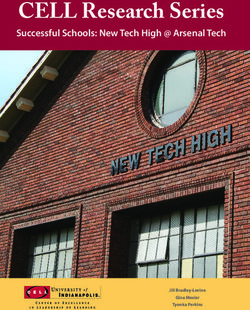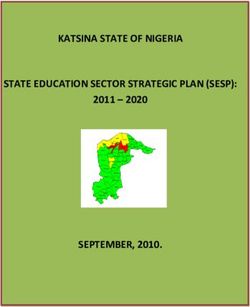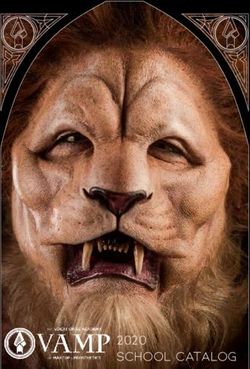Personal Devices in Public Settings: Lessons Learned From an iPod Touch / iPad Project
←
→
Page content transcription
If your browser does not render page correctly, please read the page content below
Personal Devices in Public Settings: Lessons Learned From an iPod Touch / iPad Project Susan Crichton1, Karen Pegler2 and Duncan White2 1 University of Calgary, Canada 2 Learning Innovations, Calgary Board of Education, Calgary, Canada susan.crichton@ubc.ca Abstract: Our paper reports findings from a two-phase deployment of iPod Touch and iPad devices in a large, urban Canadian school board. The purpose of the study was to gain an understanding of the infrastructure required to support handheld devices in classrooms; the opportunities and challenges teachers face as they begin to use handheld devices for teaching and learning; and the opportunities, challenges and temptations students face when gaining access to handheld devices and wireless networks in K – 12 schools. A mixed method approach was used: online survey, monthly professional development activities with teachers, collected samples of lesson plans and student work, and regular classroom observations. Phase 1 findings (exploring only the use of the iPod Touch devices) suggest participants (students, teachers, and IT support staff) preferred a range of devices for a variety of commonplace tasks. They indicated they would select the iPod Touch for recording voices / sounds, listening to podcasts, and playing games. They preferred a laptop for searching the Internet, creating media, and checking email, and they selected paper or traditional options for drawing, reading, and tracking work / maintaining an agenda. Sixty percent had never used the device prior to the project. Despite that surprising finding, 70% of respondents felt it took less than hour to become familiar with it. However, this question did not probe comfort levels with the syncing / charging, iTunes’ account management side of use, and herein lay a challenge. In order to use personal devices in school settings, the school / district needed to create a common iTUNEs account and dedicate a computer to sync, share, and organize applications (apps), content, and system settings. This common account formed a “digital commons” of sorts; a place where participants had to negotiate what apps to share and permissions and access protocols. Participation in the commons required an ongoing exploration of what digital citizenship meant in classrooms and how this impacted teacher’s work, parental responsibility and changes in disciplinary approaches for administrators. Year 1 of Phase 1 yielded a wealth of data. Specifically, the iPod Touch devices were well received and well used by the majority of participants in the elementary and junior high settings. The high school students and teachers were more critical, as both appeared to struggle to find educational uses for the devices. Further, high school students initially appeared to “resent” the intrusion of school issued personal devices. Phase 2 continued to work with the Phase 1 participants and added the deployment of the iPad devices in three additional schools. Probably the most interesting finding was the lack of familiarity of these devices by all the participants. We anticipated many would have owned similar devices and be proficient in their use – this was not the case. Keywords: mobile technology, personal devices, digital citizenship, ICT deployment, ICT infrastructure 1. Introduction There is so much hype concerning the use of handheld technologies (iPod Touch, iPad, mobile phones, etc.) in schools. “Hyped technology artifacts are distinct from other innovations and product launches because they are surrounded by extravagant publicity” (Hedman & Gimpel, 2010, p. 161). Further, they note that once the “hype declines, the products become part of the normal everyday landscape” (p. 162), and identify five values that underlie consumer choice: functional value, social value, epistemic value, emotional value, and conditional value. Simply put, functional value relates to how an item meets a need; social value relates to the image connected with the item; epistemic value relates to curiosity about the item; emotional value is tied to wanting the item for its aesthetics; and conditional value is related to a specific context or need. Vendors, such as Apple Education and Microsoft, would suggest that the mere presence of innovative devices and associated software alone could provoke and promote systemic education reform while those critical of the integration of ICT (Cuban, 2001; Stoll, 1995; Schrum & Glassett, 2009) suggest the investment of ICT in schools has been a failure or at least has been met with mixed results. Dexter, Anderson and Becker (1999) state, “Many educators and policy makers believe that technology can be a catalyst for educational reform”. They suggest that the use of technology in classrooms will shift the roles of teachers and students, and cause teachers to act more like facilitators. ISSN 1479-4403 23 ©Academic Publishing International Ltd Reference this paper as: Crichton, S, Pegler, K and White, D. “Personal Devices in Public Settings: Lessons Learned From an iPod Touch / iPad Project “The Electronic Journal of e-Learning Volume 10 Issue 1 2012, (pp23-31), available online at www.ejel.org
Electronic Journal of e-Learning Volume 10 Issue 1 2012 Our research findings are not hyperbole and tend to refute Prensky’s (2001) notion that children and young teachers (digital natives) can more easily incorporate new technologies into their work and activities. The young teachers involved in both phases of the project did not intuitively understand how or when to use these powerful devices in their work and, ironically, had no prior experience with them before the project began. However, the students and teachers were thrilled at the prospect of having these devices to use and they all bought into the hype of what the devices might actually do. Further, the older teachers in the project were not at a disadvantage using the new technologies and actually tended to make strong curricular links in terms of classroom practice. This was consistent with our earlier findings on generation and career stage with teacher laptop computers in the same school board (Pegler, Kollewyn, & Crichton, 2010). 2. Background This study was situated in a large, urban Canadian school board. The board has distinguished itself by consistently investing in both its people and infrastructure and exploring innovative methods of teaching and learning. For example, all full time classroom teachers have been provided with laptops and supported by online professional development. The deployment and success of this initiative has been showcased across the province and nationally as well. For the past ten years, continuous, free professional learning opportunities have been embedded in the schools themselves as well as being available in a distributed format through the district’s learning management environment. As incentive to encourage teachers to take advantage of these opportunities, the local university has collaborated with the school board in course design and offered graduate credit for the completion of some of the professional development opportunities. The majority of the classrooms in the school board have interactive whiteboards in addition to a variety of other technologies. All schools are wireless and are in the process of adding an additional network to accommodate students and teachers bringing their own devices into the classroom. In short, the pedagogical and physical environments were well positioned to explore mobile learning options and support ICT enhanced teaching and learning. The school board assembled an ICT integration team whose primary purpose is to support the meaningful adoption and integration of educational technologies in the classroom. This team works with IT support staff, teachers, and partners from industry and the university to integrate innovative practice with both theory and classroom realities. Typically, when the district considers the adoption of an innovation, such as the iPod Touch or iPad, it crafts a pilot project jointly managed by a researcher from one of the local universities and members of the ICT integration team. This was the case with the project presented here, and the co-authors were research collaborators in both phases of the study. 3. Review of the literature When Papert (1993, p. viii) suggested a new perspective for education research by “creating the conditions under which intellectual models will take root,” he recognized the computer as “the Proteus of machines. Its essence is its universality.” Now, almost two decades later our research suggests personal, wireless devices might be those nimble, shape shifters, capable of putting opportunity and access into the hands of learners, significantly changing teaching and learning. Further, Papert (p. 4) noted computers could “be carriers of powerful ideas and the seeds of cultural change [further], they can help people form new relationships with knowledge”. Our study explored how this relationship changes with access to handheld wireless devices, putting access to information and creation right into users’ hands and making the actual process of using the technology easy. Further, it probed the use of ICT to support “personalizing learning - differentiating the curricula, including expectations and timelines, and utilizing various instructional approaches so as to best meet the needs of each individual” (Schmid, 2010). The ability / need to differentiate curriculum is central to personalizing learning as suggested in the literature and mandated by many ministries of education across North America as well as globally. Many educators (Schrum & Glassett, 2009; Biesta & Burbules, 2003) see ICT playing a pivotal role in assisting teachers in this work, and in enabling students to demonstrate their learning in authentic, more meaningful ways. Inherent in the opening of school networks for personal, mobile devices is the need for users to fully understand acceptable user guidelines and ethical practices. Digital citizenship, as a responsible way of sharing applications (apps) and using school based wireless networks appropriately, is informed by www.ejel.org 24 ©Academic Publishing International Ltd
Susan Crichton, Karen Pegler and Duncan White the work of Ribble and Bailey (2007). They identified nine components of digital citizenship, which are core to professional development activities for teachers in our project and for students and parents in terms of signing “admirable” user guidelines for school and home use of district devices (Richardson, 2009). Ribble (2011) describes the nine components as (1) access to digital content and technology which enables full electronic participation in society; (2) understanding how to buy and sell goods electronically; (3) awareness of how to appropriately exchange digital information, including email, cell phone use, instant messaging, etc.; (4) understanding digital literacy which allows one to use technology comfortably and make appropriate choices as to the right tool for the correct task / activity; (5) understanding the standards / manner of digital interactions – digital etiquette; (6) understanding the legal implications of electronic actions and deeds; (7) understanding one’s digital rights and responsibilities, including privacy and free speech; (8) understanding digital health and wellness and how to protect oneself online; (9) understanding digital security and knowing what precautions are appropriate in an electronic environment. All nine components were introduced to all participants in the project and were the topic of the ongoing professional development sessions. Recognized ICT standards for students, teachers, and administrators informed a baseline of necessary knowledge, skills and abilities (ISTE, n.d.) required for effective ICT use. The project’s research team worked with participants to meet and exceed these standards as they integrated the devices into their work and activities. Further, understanding mobile learning’s possibilities and challenges in the North American context was framed in part by the work of Shuler (2009). Consistent with international practice, the Ministry of Education in Alberta (the province in which the research was situated) launched a new directive calling for dramatic shifts in existing understandings of the purpose of schools. Based on numerous interviews with stakeholders across the province, the document asserts that schools should be helping students become engaged, ethical and entrepreneurial. In Alberta, the three R’s have morphed into the three E’s, directing teachers’ practice toward innovation suggested in the literature for creativity, ICT adoption, and student directed, inquiry- based learning (Alberta Education, 2010). We also turned to our own theoretical framework that evolved from our three-year study of a teacher laptop project. This allowed us to draw on our previous work in schools and better understand the impact a teacher’s generational characteristics (Pegler, Kollewyn, & Crichton, 2010), career cycle (Steffy et al, 1999) and technology, pedagogical, and content knowledge (Kohler & Mishra, 2008) has on their ability to feel comfortable with technology and integrate it meaningfully into their teaching. Our work, both in this project and previous research with laptop computers, suggests Prensky’s widely cited notion of digital immigrants / digital natives does not ring true in terms of using digital tools in the workplace. In fact, older teachers, with more pedagogical and subject matter knowledge, tended to adopt technology more meaningfully and with greater sustainability into their teaching than their younger colleagues. 4. Methodology The purpose of the study was to gain an understanding of the infrastructure required to support handheld devices in classrooms, the opportunities and challenges teachers face as they begin to use handheld devices for teaching and learning; and the opportunities, challenges and temptations students face when gaining access to handheld devices and wireless networks in K – 12 schools. A mixed method approach was used: online survey, monthly professional development activities with teachers, analysis of lesson plans and student work, and regular classroom observations. Five classrooms from across the district were selected to participate in Phase 1. Schools were chosen based not only on willingness of school administrations, teachers and parents but also on the diversity of the school populations - students’ grade level and their socio-economic backgrounds. In Phase 1, students and teachers in the five project classrooms were given their own iPod Touch devices, one laptop dedicated to the project, a syncing cart for the devices, and a document camera to project the content from the devices. Teachers were assigned an iPod Touch two months ahead of the distribution of these devices to students. This occurred shortly before a school holiday. The teachers were instructed to familiarize themselves with the devices and essentially play to learn. Prior to starting to teach with the devices, the group met for an inquiry based activity at the local zoo where they spent a day with the research team experiencing the devices as students first, before they were called upon to use them in their teaching. They were provided with training and time to reflect on the potential connection to their www.ejel org 25 ISSN 1479-4403
Electronic Journal of e-Learning Volume 10 Issue 1 2012
curricula. The teachers were from different schools across the city, and they met monthly throughout
the project to share and reflect on their experiences. During these meetings, the researchers
addressed emerging concerns and offered just-in-time professional development and support.
A similar approach was used in Phase Two as teachers were given iPad devices and invited to a day
at the zoo similar to the Phase One introduction. During this phase, a total of 61 iPads were given to
three additional schools, but no peripheral devices were provided. The three schools included in
Phase 2 had to apply to the district ICT team to participate, indicating their prior experience with
inquiry-based teaching and learning, their commitment to purchase the required peripheral
equipment, and their willingness to allow their teachers to participate in the required professional
development activities. The research team continued to work with the iPod Touch teachers from
Phase 1 during Phase 2. Data was collected during the many visits to the classrooms. Researchers
spoke informally with all the participants, observed actually lessons and instructions, asked students
to share of their work products, and collected data from online surveys and professional development
sessions.
Findings – Phase One: Survey findings suggest participants (students, teachers, and IT support staff
– all of whom were issued a device) preferred a range of devices for a variety of commonplace tasks.
Table 1 illustrates the preferences by categories. The devices were pre-loaded with apps supporting
the various tasks.
Table 1: Preferred devices for completion of common tasks
Device Task Percentage
iPod Touch recording voices / sounds 88%
listening to podcasts 77%
playing games 63%
Laptop searching the Internet 68%
creating media 64%
checking email 62%
Paper or traditional options drawing 74%
reading 53%
tracking work / maintaining an agenda 31%
Sixty percent had never used an iPod Touch prior to this project. Despite that surprising finding, 70%
of respondents felt it took less than hour to become familiar with it.
However, this question did not probe comfort levels with the syncing/charging, iTunes’ account
management side of use, and herein lays a challenge. In order to use personal devices in school
settings, the school/district needed to create a common iTUNEs account and dedicate a computer to
synch, share, and organize applications (apps), content, and system settings. This common account
formed a “digital commons” of sorts; a place where participants had to negotiate what apps to share
and permissions and access protocols. Participation in the commons required an ongoing exploration
of what digital citizenship meant in classrooms and how this impacted teachers’ work, parental
responsibility and changes in discipline approaches for administrators.
An outcome of Phase One was the creation of a one-page document (see Appendix 1), based on the
research findings, for school principals – Is Your School Ready For Mobile Learning? This document
was essential as principals learned about the pilot project and how to introduce handheld
technologies in their schools. Further, the hype in the public press and media enticed principals to
www.ejel.org 26 ©Academic Publishing International LtdSusan Crichton, Karen Pegler and Duncan White believe that iPods and iPads might just be the much hoped for “silver bullet” for school-based technologies. The document was intended to provide school administrators with useful background information and considerations to inform schools’ decision-makers regarding the use of mobile learning technology. Topics covered in the document included tips and thoughts on instructional practices, infrastructure, requirements, and additional hardware considerations. Specifically, the document encouraged principals to reflect on what place, gap in teaching and learning will these devices meet; and what the fit was with their existing pedagogy and future educational goals. It also asked principals to assess the condition of the school’s network and its ICT support plans. Lastly, it recommended hardware and reminded principals that simply purchasing the devices was only the beginning. Teachers needed to gain mastery in syncing carts, recharging the devices and sharing applications and content. Teachers also needed to learn to use document cameras and other tools to support the use of personal devices in public settings. Findings – Phase Two: Findings once again suggest participants (students, teachers, and IT support staff) preferred a range of devices for the completion of their everyday tasks – this supported the findings from Phase 1. However, the differences between student adoptions by age level intensified. Students in elementary and junior high settings continued to demonstrate great enthusiasm for the iPod devices. Younger students used various apps to create projects ranging from art activities and video games to multimodal presentations (audio and video podcasts). They described great satisfaction with the instant-on capabilities of the devices, their significant battery life, and the variety of apps. Senior high students were more critical and less inclined to engage in non-traditional activities with the devices. Primarily, senior high students desired access to their course texts. When they were able to do this, as in the case of the mathematics class using iPads, they displayed great satisfaction with the flexibility of the digital text. They above all appreciated the ability to expand the question response space that allowed them a greater area to apply more complex computations. However, in the second high school social studies class, using iPod Touch devices, there was no digital text available and the students viewed the introduction of the devices into their coursework as extraneous to the “real work” of the course. These were despite continued efforts by the teacher to find supporting apps and develop classroom activities that supported the use of the iPod Touch. It appears that for both senior high classes, the ability to take the devices home was key to their adoption. Additionally, both groups, iPod Touch and iPad users, reported significant frustrations with the devices until they were allowed to take them home. The students reported that it was important to them to be able to review and retrieve their work in an ongoing way. Nevertheless, high school students saw the devices as primarily a means to connect to the Internet in pursuit of resources. The devices were regularly used as dictionaries and thesauri. This was significant in that students were able to do so in a discreet fashion, using the dictionary app as a less public and more immediate means of gaining information. Findings – Both Phases: Along with the interesting uses for both the iPod Touch and iPad devices that both teachers and students found, we noticed a significant shift in the roles and responsibilities for teachers, IT support people, and school based administration. The institutional, public deployment and support for iDevices is significantly different from traditional computer lab requirements and even wireless laptop configurations within classrooms and across schools. Our findings suggest the IT support people and school-based administration must grapple with three significant issues. First, they must establish a digital commons through which the iDevices are synced, powered, maintained, and managed. Second, they must manage the iTunes account that organizes all apps loaded onto individual devices and support the sharing of content. Thirdly, these devices offer teachers greater independence in terms of updates and determining selection of apps (applications) than is traditionally the case. Establishing a Digital Commons: Our findings suggest that central to the success of the iDevice deployment was the establishment of a digital commons – or central location where all the apps, content, and device management could be organized and stored. Within the Apple environment this is critical, as an iTunes account is the only way to select, download and install applications on individual www.ejel org 27 ISSN 1479-4403
Electronic Journal of e-Learning Volume 10 Issue 1 2012 devices. “iTunes is a proprietary digital media player application, used for playing and organizing digital music and video files. The application is also an interface to manage the contents on Apple's iPod and iPhone lines, as well as the iPad” (iTunes, 2011). In our study, all the iDevices used in a classroom were synced / connected to one iTunes account managed by the individual teacher responsible for the content and application selection. Therefore, an iTunes account needed to be created specifically for that purpose, and we determined that the iTunes account would be loaded on one dedicated computer that served as the digital commons for the teacher, students and devices. In order to support the iTunes account and to function on the school and district wireless network, the computer had to be re-imaged to allow for multiple user access to a single iTunes instance. This became quite an issue for the IT support people as imaging computers, providing Internet access, creating IT accounts fell within their domain. Administrator access had to be granted to the teachers and this was NOT common practice with the school board. Teachers typically were not able to even download software upgrades or install home printers on school board issued personal laptops. Teachers needed this level of access to the digital commons in order to download software for the project’s peripheral devices (document camera, etc.) and to host applications required for direct communication between devices and the host laptop. The IT support people and the teachers needed to understand how the general settings and / or restrictive settings could allow or disallow the installation of apps. For example, if the settings were not managed properly, students could access the iTunes’ app store, attempt to crack the password, and if successful, ultimately “lock” teachers out of the iTunes account. Managing the iTunes Account: The classroom iTunes account was linked to the school’s email address that is an iTunes requisite. This avoided the need for teachers to use their personal or professional accounts for a district project. By using the school email, the school secretary managed and confirmed app purchases from the school budget. This was a successful arrangement as the majority of apps used in the classroom were either free or of nominal cost, and surprisingly; classrooms did not select too many apps during the project. The secretary’s list of purchases was important when iTunes content was inadvertently deleted from the digital commons. The list could then be used to trace purchases and reinstall them. Further, by having the iTunes account attached to the school email account, it ensured that the apps would stay with the school even if the teacher moved to a different location. Interestingly, each school in Phase 1 was given $100.00 to spend on apps. A year later, there is still a large portion of the funds remaining. Our findings also suggest that teachers have a significantly changed role when using iDevices in their classrooms. Specifically, they have to learn to manage the content and apps within the digital commons and how to maintain the digital commons, itself. Management and Maintenance of the Commons: The onus for backing up the content in the digital commons fell to the teachers. Individually, they had to determine a system for syncing the devices, ensuring they were charged and ready to go, and that the apps remained on each device. This process required a considerable amount of teacher-time as well as an understanding of how teachers would include it in their daily routines. Our findings suggest that some apps, for example StoryKit for the iPod Touch and SmartNote for the iPad, required more time to back-up the devices. Further, teachers needed to be aware of content created using productivity apps and consider how to share it for assessment and collaboration. The teachers found that managing multiple apps and subsequent updates was a rather daunting and time consuming task, but the majority reported they worked through the process and eventually made it part of their daily routine. Also, when iTunes requires an update, teachers discovered that certain apps might need updating as well or they would not function. Unfortunately, awareness of this concern surfaced only when students tried to use a particular app. Periodically, teachers reported that when a new app was purchased, it might be incompatible with the version of iTunes installed on the digital commons – again necessitating a need to upgrade. Teachers learned that when a device did not function properly, they would restore it from the master iPod or iPad file stored in iTunes. The time saver for the iPods was the use of the Bretford syncing www.ejel.org 28 ©Academic Publishing International Ltd
Susan Crichton, Karen Pegler and Duncan White
cart. The laptop hosting the digital commons was attached to the cart that could support 40 devices
charging at a time, and in position for syncing and updating if necessary. In Phase 2, when iPads
were included in the research, we suggested teachers sync the devices using a 7-Port USB hub.
Some teachers conveniently set up a syncing and charging station within a single drawer of an
industrial file cabinet.
A persistent challenge for teachers and students alike was how to submit assignments from their
devices and how to work collaboratively on projects hosted on multiple devices. Submitting projects
was problematic as naming conventions were challenging when going through the digital commons
(the iTunes account). Emailing individual assignments, particularly to teachers with multiple grades
and classes, was challenging to teachers to manage and mark as often the content was in .pdf format
rather than some teachers could mark up or edit. Concerns surrounding protecting student privacy as
challenged by email-based apps were also significant.
5. Discussion
The study yielded a wealth of data. Specifically, we learned that the devices were well received and
well used by the majority of participants in the elementary and junior high settings. The high school
students and teacher were more critical, as both appeared to struggle to find the educational uses for
the devices.The search for apps that were perfect matches for senior high curricula was most often
fruitless. Further, high school students initially appeared to “resent” the intrusion of school issued
personal devices, and were pleased when they could use the device for a specific work task (e.g.
reading their text, using a dictionary, or connecting to the Internet for research searches).
In terms of specific recommendations from our study, we are further convinced that educators have to
consider a menu of devices and applications for their teachers and students – no single device is the
answer to every teaching and learning situation. While obvious, it is important to formalize this
observation as many school districts are casting about for solutions to address the costs of
evergreening existing computer hardware as well as meeting changing curriculum and educational
directions.
A question that haunted us during this research was whether or not these iDevices (both the iPod
Touch and iPads) could possibly live up to the media hype? We, too, got caught in the frenzy of being
among the first to purchase the iPad when it was launched in Canada; we even considered figuring a
way of getting one earlier through contacts in the United States. Hedman and Gimpel’s work (2010)
on hyped technologies resonates with us as they note, functional value is the least considered
element in adopting hyped technology; emotional, epistemic (curiosity / desire), and social values are
the deciding factors. So, after a year of research into the integration of iDevices in the schools, can
we say they did live up to their promise – if the following conditions are met:
These devices need a specific mobile learning oriented infrastructure to support them (wireless
network, digital commons, school acceptable use guidelines, consent forms that allow the devices
to be taken home, etc.).
Teachers need to be treated as learners and their learning must be honored and personalized
and supported. They need to be introduced to new technologies as learners first, before being
called upon to use the technologies in their professional practice.
That teachers design tasks that are consistent with the curriculum and use the apps and the
access to the Internet in integrated and meaningful ways. The majority of students were not
interested in simply using the devices; the use had to be tied to the curriculum.
If older students are allowed to personalize them and take them home (scheduling, personal
management, wallpaper, music, etc.) and have access to relevant, course related content such as
eTextbooks.
The advantage of iDevices within school environments is their ready access to the Internet and other
resources, longer battery life, size, short learning curve, and price point. The disadvantage, or
significant challenge, rests in concerns about data retrieval (once content is lost on an iDevice, there
is almost no way to retrieve it) and content sharing for collaboration. The framework for the majority of
apps export content in a read only (for example, pdf format), which does not allow colleagues to easily
continue to work on the content and share it back. Further, the challenges IT support people and
teachers face when syncing multiple personal devices to a common hub (the digital commons) can be
daunting. This may be addressed with further refinements by Apple to support school-based adoption
www.ejel org 29 ISSN 1479-4403Electronic Journal of e-Learning Volume 10 Issue 1 2012
of iDevices. As Koehler and Mishra (2008) have noted, education often pushes technology beyond its
functional fixedness and repurposes it to meet its needs. So, at this early stage of their deployment in
shared, public settings such as schools, it must be remembered these devices are “I” devices –
technologies designed for individual users. By syncing them to a common iTunes account and
suggesting others might share that one device, we are repurposing them for uses they were not
intended. Since starting our work with the iPod Touch units, we have noted modifications such as
improvements to the configuration tools within the iTune’s structure that are helping with multiple
device syncing, and more recent developments to support ePub standards.
Despite the promise and ingenuity of the devices, we are left with many questions. Next steps include:
Continue working with our contacts at Apple to determine ways of making access to the digital
commons more seamless
Continue working with IT support people to determine where student and teacher owned devices
fit in the school’s digital commons
Continue working with teachers and students to better understand the pedagogical fit for these
devices in the menu of hardware and software available in school to engage students and
enhance learning
Explore whether the Android and LINUX based tablets might not be a better fit for public
education because of their more open app development structure, price point, and non-
proprietary operating systems.
Appendix 1: Is your school ready for mobile learning?
This guide is intended to provide school administrators with useful background information and
considerations that should be part of a school’s decision-making process regarding the use of mobile
learning technology. The information in this document reflects the preliminary data from the iPod
Touch and iPad research initiatives currently underway in a variety of CBE schools– it does not
represent the complete research findings, as these will be published in June 2011.
iPod Touch and iPad2 devices are approved for purchase by CBE schools. Our intent in providing this
information is to assist schools who are interested in the possibility of purchasing iPod Touch and
iPad devices in the near future. We hope that the information provided will help you bring focus to
various considerations prior to the purchase of mobile learning technology and to help to prepare
instructional leaders for successful implementation.
Instructional Practice
Like any technology, there are significant implications regarding the need for understanding of how
the tool enhances teaching and learning. With your staff, answer what place, gap in teaching and
learning will these devices meet? Additionally, in order to determine an appropriate “fit” for these
devices in the classroom, teachers are encouraged to work with these devices well in advance of the
tools being put in the hands of students. During preliminary work, teachers will familiarize, understand
and develop an awareness of the syncing and update process necessary. But more importantly,
schools will need to determine how digital citizenship might be fostered and required when using
handheld devices in the classroom. Being able to connect, communicate and create with these
devices is fast becoming a significant element of digital literacy and a powerful way to support
personalization and student achievement.
Infrastructure Requirements
Network access must only be enabled through the school’s Learner Accessible Wireless Network
(LAWN). Off site, the devices can be connected to any (preferably secure) wireless network.
School plan for accessing iTunes. iTunes accounts should be attached to school email address.
Re-imaged Apple laptop that permits multiple teacher logins to access the same iTunes account.
For initial planning and deployment, this single laptop becomes the “commons” for all devices to
sync.
Student email (CBEMAIL) cannot be configured on the devices.
Additional Hardware Considerations and Delays
www.ejel.org 30 ©Academic Publishing International LtdSusan Crichton, Karen Pegler and Duncan White
Imaging of common machine – preferably a Mac product, and further investments of teacher
and/or tech support time for syncing and updating of operating systems and applications on the
devices.
Purchase, investigation and learner appropriateness of the individual applications
Export of student created content from a single device (app’s do not have common conventions
for the sharing and distribution of content)
Teacher admin privileges on common machine. Some app’s may require 3rd party software
downloads – this requires increased attention to the syncing process and download permissions.
Accessories for support of devices-document camera, covers, VGA cables, hubs, syncing carts,
dongles
Be aware of new and evolving tools and communications to students and parents
iPod Touch Gen4 and iPad2 has full front/rear facing cameras – this creates both opportunities
and challenges for managing media in Windows and Mac platforms.
iTunes frequently requires updates. These updates can be problematic when older app’s are not
updated, resulting in app’s no longer loading or functioning as expected
These devices have great potential but have limitations as well. Schools should be considering a
menu of devices rather than investing primarily in one device.
Ensure your school’s handbook and technology plans allows for the use of electronic devices
during school hours and that teachers understand the implication of this.
References
Alberta Education. (2010). Inspiring education: A dialogue with Albertans. Alberta: Alberta Education. Retireved
from http://www.inspiringeducation.alberta.ca/LinkClick.aspx?fileticket=BjGiTVRiuD8%3d&tabid=37
Biesta, J., & Burbules, N. (2003). Pragmatism and educational research. Toronto: Roman and Littlefield.
Cuban, L. (2001). Oversold and underused: Computers in the classroom. Boston, MA: Harvard University Press.
Dexter, S., Anderson, R. E., & Becker, H. J. (1999). Teachers' views of computers as catalysts for changes in
their teaching practice. Journal of Research on Computing in Education, 31(3), 221-239.
Hedman, J. & Gimpel, G. (2010). The adoption of hyped technologies: a qualitative study. Information technology
Management, 11:161-175.
ISTE (International Society for Technology in Education). (2011). Standards for global learning in the digital age.
Retrieved http://www.iste.org/standards.aspx.
iTunes, (January, 2011). iTunes. Retrieved January 26, 2011 from http://en.wikipedia.org/wiki/ITunes
Koehler, M., and Mishra, P. (2008) Handbook of Technological Pedagogical Content Knowledge (TPCK) for
Educators. Routledge, New York.
Papert, S. (1993) Mindstorms: Children, Computers, And Powerful Ideas, Basic Books, New York.
Pegler, K., Kollewyn, J. and Crichton. S. (2010) “Generational Attitudes and Teacher ICT Use”, Journal of
Technology and Teacher Education 18 ,no. 1.
Prensky, M. (2001) “Digital Natives, Digital Immigrants”, (online), www.marcprensky.com/…/Prensky%20-
%20Digital%20Natives%2Digital%20Immigrants%20-%20Part1.pdf.
Ribble, M (2011). Digital citizenship: Using technology appropriately. Retrieved from
http://www.digitalcitizenship.net/Nine_Elements.html
Ribble, M. and Bailey. G. (2007) Digital Citizenship in Schools. International Society for Technology in Educaiton,
Oregon.
Richardson, W. (September 20, 2009). On my mind. Retrieved June 2010 from http://weblogg-ed.com/2009/dont-
dont-dont-vs-do-do-do/
Schrum, L., & Glassett, K. (2009). Teacher beliefs and student achievement in technology-rich classroom
environments. International Journal of Technology in Teaching and Learning, 5(2), 138-153.
Shuler, C. (2009) “Pockets of Potential: Using Mobile Technologies to Promote Children’s Learning”, (online)
http://www.joanganzcooneycenter.org/Reports-23.html.
Schmid, H. (2010). Personalizing learning – The important role of technology. Retrieved June 2010 from
http://www.unescobkk.org/education/ict/online-resources/databases/ict-in-education-
database/article/article/personalizing-learning-the-important-role-of-technology/
Steffy, B., Wolfe, M., Pasch, S. and Enz, B. (1999) Life Cycle of the Career Teacher, University of North Carolina,
Chapel Hill, N.C.
Stoll, C. (1995) Silicon Snake Oil: Second Thoughts on the Information Highway. New York: Doubleday.
White, D, Crichton, S, & Pegler, K (2010). Is your school ready for mobile learning? Calgary, AB: Calgary Board
of Education.
www.ejel org 31 ISSN 1479-4403You can also read