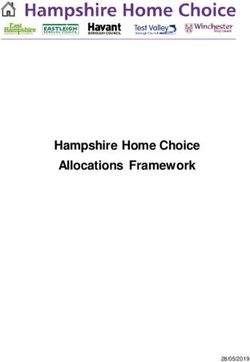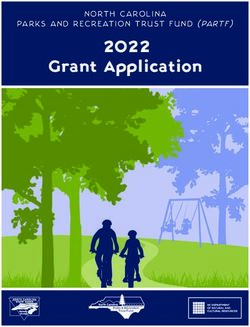Oracle Cloud Known Issues for Oracle Integration
←
→
Page content transcription
If your browser does not render page correctly, please read the page content below
Oracle Cloud Known Issues for Oracle Integration, E84901-62 Copyright © 2017, 2022, Oracle and/or its affiliates. Primary Author: Oracle Corporation This software and related documentation are provided under a license agreement containing restrictions on use and disclosure and are protected by intellectual property laws. Except as expressly permitted in your license agreement or allowed by law, you may not use, copy, reproduce, translate, broadcast, modify, license, transmit, distribute, exhibit, perform, publish, or display any part, in any form, or by any means. Reverse engineering, disassembly, or decompilation of this software, unless required by law for interoperability, is prohibited. The information contained herein is subject to change without notice and is not warranted to be error-free. If you find any errors, please report them to us in writing. If this is software or related documentation that is delivered to the U.S. Government or anyone licensing it on behalf of the U.S. Government, then the following notice is applicable: U.S. GOVERNMENT END USERS: Oracle programs (including any operating system, integrated software, any programs embedded, installed or activated on delivered hardware, and modifications of such programs) and Oracle computer documentation or other Oracle data delivered to or accessed by U.S. Government end users are "commercial computer software" or "commercial computer software documentation" pursuant to the applicable Federal Acquisition Regulation and agency-specific supplemental regulations. As such, the use, reproduction, duplication, release, display, disclosure, modification, preparation of derivative works, and/or adaptation of i) Oracle programs (including any operating system, integrated software, any programs embedded, installed or activated on delivered hardware, and modifications of such programs), ii) Oracle computer documentation and/or iii) other Oracle data, is subject to the rights and limitations specified in the license contained in the applicable contract. The terms governing the U.S. Government’s use of Oracle cloud services are defined by the applicable contract for such services. No other rights are granted to the U.S. Government. This software or hardware is developed for general use in a variety of information management applications. It is not developed or intended for use in any inherently dangerous applications, including applications that may create a risk of personal injury. If you use this software or hardware in dangerous applications, then you shall be responsible to take all appropriate fail-safe, backup, redundancy, and other measures to ensure its safe use. Oracle Corporation and its affiliates disclaim any liability for any damages caused by use of this software or hardware in dangerous applications. Oracle, Java, and MySQL are registered trademarks of Oracle and/or its affiliates. Other names may be trademarks of their respective owners. Intel and Intel Inside are trademarks or registered trademarks of Intel Corporation. All SPARC trademarks are used under license and are trademarks or registered trademarks of SPARC International, Inc. AMD, Epyc, and the AMD logo are trademarks or registered trademarks of Advanced Micro Devices. UNIX is a registered trademark of The Open Group. This software or hardware and documentation may provide access to or information about content, products, and services from third parties. Oracle Corporation and its affiliates are not responsible for and expressly disclaim all warranties of any kind with respect to third-party content, products, and services unless otherwise set forth in an applicable agreement between you and Oracle. Oracle Corporation and its affiliates will not be responsible for any loss, costs, or damages incurred due to your access to or use of third-party content, products, or services, except as set forth in an applicable agreement between you and Oracle.
Contents
1 Common Issues
Identity Certificate Expiration Issue in Oracle Cloud at Customer 1-1
Process-to-Integration Failure When the Process and Integration Both Use the Same
WSDL 1-2
Authentication Pop-Up Appears While Viewing Certain UI Pages 1-2
My Services Console Linking Issues to Other Consoles and Friendly URLs 1-5
2 Integrations Issues
Adapter Issues 2-1
Performing Update Table Operation Against Multiple Tables with Relations May Cause
Issues 2-1
Oracle Sales Cloud REST APIs Sometimes Do Not Appear in the Oracle Sales Cloud
Adapter 2-2
Oracle HCM Cloud Adapter ZIP File Issues 2-2
Table Relationships Not Displaying by Default when Adding a MySQL Adapter
Connection as an Invoke to an Integration 2-2
A Single Call with Multiple Updates is Not Supported with the SQL Server Adapter in
Basic Map Data Integration Patterns 2-3
REST Adapter Basic Authorization Security Policy Limitation 2-3
Testing a REST Adapter Connection with the HTTP Basic Authentication Security
Policy Does Not Validate the Credentials 2-3
REST Adapter Does Not Support Services Returning Multipart Data 2-3
Redirect URL Constructed in an Expanded Domain Fails the Provide Consent Button 2-3
Oracle E-Business Suite Adapter Issues 2-4
Siebel Application WSDL Validation Errors During Activation of Siebel Inbound
Services 2-5
ERP System Does Not Add a Document ID in the JSON String When a Load Interface
Job Fails 2-5
Integration Issues 2-5
Error Invoking Process Using Message Start with No Input Arguments 2-6
Windows 10 Design-Time Issues 2-6
Notification Action Failure Does Not Impact an Orchestrated Integration Flow 2-6
Icon and Screen Text are Overlayed When Adblock Plus Extension is Enabled in Safari
Browser 2-6
iiiInner For-Each Actions Do Show the Badge and are Not Tracked in the Audit Trail in
Successful Integrations 2-7
Using the Mapper with Touch Screen Interfaces on Windows 10 2-7
API Library Issue 2-7
Configure a Global Fault to Prevent the Sending of Messages to the Error Hospital 2-7
Oracle Integration Message Delivery Does Not Work in XA Mode 2-7
Used Icons are Not Displayed for Delayed Schema Loads on the Tracking Page 2-8
Preferences Are Cleared When Browser Cookies Are Deleted 2-8
Inaccurate Error Message When Specifying a Large Number of Months for the
Scheduling Frequency 2-8
Runtime Issues 2-8
Cannot View the Payload for Synchronous Integrations and Nonrecoverable Faults 2-8
3 Processes Issues
Known Issues in the Oracle Process Mobile App 3-1
iOS app doesn't fully close upon signout 3-1
Android app doesn't fully close upon signout 3-1
Can’t change server information if configured incorrectly 3-1
Loading indicator may stop before action completes 3-2
Known Issues in Design Time 3-2
Web Form Issues 3-2
Update to panels may affect custom CSS layouts 3-3
Extra space shown when fields inside sections hidden 3-3
Data association fails for same type of business objects in form 3-3
Dragging business objects based on XML attributes to forms may result in missing
attribute fields 3-4
REST calls working correctly in embedded forms 3-4
Link value lost after submit 3-4
Internal REST API calls in rest connector can use logged in user credentials 3-4
Not null attributes in business objects aren’t enforced 3-4
WSDL inner types hidden in Business Types palette 3-4
Enums in Business Types not generated in web forms 3-5
Process/Insight Issues 3-5
Insight models are not supported in dynamic processes 3-5
Structured process must be opened after Insight model is updated 3-5
Decision Model Issues 3-5
Re-add decision model business object to form after updating decision definitions 3-6
Blank page upon opening a decision model 3-6
Can’t change a decision name 3-6
Canceled conditions and actions added to decision tables as blank rows 3-6
Decision input icon displayed as string regardless of data type 3-6
ivNew action value not updated if Parameterized checked 3-6
Publish window reappears without any updates 3-7
Other Issues 3-7
UiPath Robotic Process Automation Adapter Doesn’t Display Robots with the
Character ‘#’ in Their Names 3-7
Nested business objects created in Process Cloud Service not supported 3-7
Unable to import business objects from JSON in Firefox 3-7
Player not supported when process starts with a message 3-8
Internet Explorer 11 issue in Process design time 3-8
Micro process unavailable when name contains space 3-8
Cannot override schema with elements not present in the target namespace 3-8
Fix validation error link absent for transformation errors 3-8
JSON created with legacy library cannot be updated 3-8
Dynamic process service activity support limitations 3-8
No option to play QuickStart Apps 3-8
Unable to share documents due to misaligned window size 3-9
Recent Activity navigation may result in an error 3-9
Validation errors after attribute for transformation modified 3-9
Issue receiving intermediate messages from external applications 3-9
No error message for deploying an empty application 3-9
Known Issues in Runtime 3-10
Dragging split panel doesn't work on touch screen enabled Windows devices 3-10
ClientID/secret-based authentication not supported for Integration to Process calls 3-10
Internet Explorer 11 issue in Process runtime 3-10
UiPath robot name with # results in activation failure 3-10
Oracle Business Intelligence Cloud Service integration deprecation 3-11
Empty repeatable section doesn’t display in form received in email notification 3-11
New actionable email attributes added 3-11
Remote deployment unavailable in Oracle Integration 3-11
Comments not displayed in task history in cookbook 3-12
Web forms data doesn’t load when an application is invoked by a REST service 3-12
Form cannot be submitted if a connector call fails 3-12
Data association conditions are ignored if mapped with REST parameter targets 3-12
Known Issues with Oracle Content Management 3-12
Conversations currently unavailable 3-12
Access issues and configuration changes 3-13
Limitations for creating a document- or folder-initiated process 3-13
Folder start not supported by Oracle Content Management 3-13
v4 Insight Issues
Missing identifier or indicator values in milestone-based alerts 4-1
5 File Server Issues
Copying issue encountered using WinSCP 5-1
File names limited to 924 characters 5-1
6 Visual Builder Issues
Known Issues 6-1
Camera component not working on Android Hybrid mobile apps 6-1
Component not loading in page after upgrading application 6-2
Filter field populated with cached data 6-2
Groovy log messages not displayed though tracing is enabled 6-2
Update Your Oracle SaaS Application Template Theme 6-2
Cannot switch theme in application settings 6-3
Loading JSON using Text module stops Persistence Toolkit working 6-3
Error testing connection to IDCS REST APIs with OAuth User Assertion Authentication
type 6-4
Role mappings in app are different after re-publishing 6-4
Error on performing any Process related action with anonymous access 6-4
Service connection using self-signed certificate not working 6-5
PWA installation not available if custom domain (vanity URL) is configured 6-5
Authentication failing on OIC service connections 6-5
Error when app contains unsupported file type 6-5
Upgrade Policy 6-5
viPreface
Known Issues for Oracle Integration describes issues you may encounter when using Oracle
Integration and possible workarounds.
Note:
The information in this guide applies to all of your Oracle Integration instances. It
doesn’t matter which edition you’re using, what features you have, or who manages
your cloud environment. You’ll find what you need here, including notes about any
differences between the various flavors of Oracle Integration when necessary.
Environment differences are highlighted by the following badges:
Applies only to Oracle Integration Classic (user-managed).
Does not apply to Oracle Integration Classic (user-managed).
Topics:
• Documentation Accessibility
• Diversity and Inclusion
• Related Resources
• Conventions
Documentation Accessibility
For information about Oracle's commitment to accessibility, visit the Oracle Accessibility
Program website at http://www.oracle.com/pls/topic/lookup?ctx=acc&id=docacc.
Access to Oracle Support
Oracle customers that have purchased support have access to electronic support through My
Oracle Support. For information, visit http://www.oracle.com/pls/topic/lookup?ctx=acc&id=info
or visit http://www.oracle.com/pls/topic/lookup?ctx=acc&id=trs if you are hearing impaired.
Related Resources
For more information, see these Oracle resources:
• Oracle Integration documentation in the Oracle Cloud Library on the Oracle Help Center.
• Oracle Cloud at http://cloud.oracle.com.
7Diversity and Inclusion
Diversity and Inclusion
Oracle is fully committed to diversity and inclusion. Oracle respects and values having
a diverse workforce that increases thought leadership and innovation. As part of our
initiative to build a more inclusive culture that positively impacts our employees,
customers, and partners, we are working to remove insensitive terms from our
products and documentation. We are also mindful of the necessity to maintain
compatibility with our customers' existing technologies and the need to ensure
continuity of service as Oracle's offerings and industry standards evolve. Because of
these technical constraints, our effort to remove insensitive terms is ongoing and will
take time and external cooperation.
Conventions
The following text conventions are used in this document.
Convention Meaning
boldface Boldface type indicates graphical user interface elements associated
with an action, or terms defined in text or the glossary.
italic Italic type indicates book titles, emphasis, or placeholder variables for
which you supply particular values.
monospace Monospace type indicates commands within a paragraph, URLs, code
in examples, text that appears on the screen, or text that you enter.
81
Common Issues
Review Oracle Integration common issues.
Topics:
• Identity Certificate Expiration Issue in Oracle Cloud at Customer
• Process-to-Integration Failure When the Process and Integration Both Use the Same
WSDL
• Authentication Pop-Up Appears While Viewing Certain UI Pages
• My Services Console Linking Issues to Other Consoles and Friendly URLs
Identity Certificate Expiration Issue in Oracle Cloud at Customer
An Oracle Integration on Oracle Cloud at Customer instance login to the Oracle WebLogic
Service Console shows a double login screen and fails with a 401 error because the Oracle
WebLogic Server failed to restart. This error occurs because the identity certificate expired. A
review of the Oracle Integration server log provides details.Chapter 1
Process-to-Integration Failure When the Process and Integration Both Use the Same WSDL
4. Become the oracle user:
sudo su - oracle
5. Place both files in the /tmp folder.
6. Execute ls -ltr to confirm you see both files in /tmp.
7. 5. Navigate to /tmp.
cd /tmp
8. Run the following command:
python rollback.py
9. Wait for the following message to be displayed:
Successfully Completed script Run
10. Repeat steps 1 through 9 on wls-2 and the virtual machines (VMs).
11. Restart the servers after the script is run on all VMs.
Process-to-Integration Failure When the Process and
Integration Both Use the Same WSDL
When creating an integration that includes a Process and an Integration, you cannot
expose a WSDL on the Integrations side that is the same WSDL exposed on the
Processes start message side. Instead, either use a different WSDL on the
Integrations side or expose a REST interface.
Authentication Pop-Up Appears While Viewing Certain UI
Pages
Applies only to Oracle Integration Classic (user-managed).
An authentication pop-up appears while viewing the Oracle Integration Home page (if
other features are registered to the instance Home page you’re viewing) and the
Insight Designer page in the Integration UI.
Workaround: Beginning with the December 4, 2018 release (version
18.4.5.181203.1159-20020), you can update the Integration OAuth client credential
access permissions and the Oracle Identity Cloud Service OAuth scope settings to
remove this pop-up when you view the Oracle Integration Home page.
1-2Chapter 1
Authentication Pop-Up Appears While Viewing Certain UI Pages
Note:
This workaround removes the authentication pop-up from the Oracle Integration
Home page only. It will continue to appear on the Insight Designer page in the
Integration UI.
1. Ensure that your Oracle Integration instances are running version
18.4.5.181203.1159-20020 or later.
2. Ensure that your user account has the following entitlements:
Service Entitlement
Oracle Identity Cloud Service Application Administrator
Oracle Integration Administrators
ServiceAdministrator (to verify that the issue is
resolved)
3. Sign into Enterprise Manager for your Oracle Integration Integration and Process
instance. Expand WebLogic Domain and Security, and then click System Policies.
4. From the Type list, select Codebase. From the Name list, select Includes. Enter
IntegrationSuiteHome into the field, and then click the Search icon.
5. Select the result, and then click Edit. Click Add. Select the Select here to enter details
for a new permission option, and then enter the following values into the corresponding
fields:
• Permission Class:
oracle.security.jps.service.credstore.CredentialAccessPermissi
on
• Resource Name: context=SYSTEM, mapName=oracle.ics,
keyName=OIC_SERVICE_OAUTH_CLIENT
• Permission Actions: read,write,update,delete
1-3Chapter 1
Authentication Pop-Up Appears While Viewing Certain UI Pages
6. Click OK twice to save your changes.
7. Sign in to the Oracle Integration My Services Console, and then navigate to the
Instance Overview page for your Integration and Process instance. Click the IDCS
Application link.
8. On the Configuration tab, expand the Client Configuration panel. In the
Accessing APIs from Other Applications section, set the Trust Scope option to
All Resources.
9. If the urn:opc:resource:consumer:all scope is not listed in the Allowed Scopes
table: click Add. Enter urn:opc:resource:consumer::all for the scope. The
scope should not be protected and does not require consent. Click Save.
Skip this step if the urn:opc:resource:consumer::all scope is listed in the
Allowed Scopes table
1-4Chapter 1
My Services Console Linking Issues to Other Consoles and Friendly URLs
10. Restart the managed server(s) for your Oracle Integration Integration and Process
instance. In a private browsing session, verify that the authentication pop-up no longer
appears.
My Services Console Linking Issues to Other Consoles and
Friendly URLs
Applies only to Oracle Integration Classic (user-managed).
On the Services tab of the Oracle Integration My Services console, the Manage this service
menu for a provisioned instance contains links to the following consoles. These links do
not currently work correctly.
• Open Fusion Middleware Control Console
• Open Weblogic Server Console
1-52
Integrations Issues
Review Integrations issues in Oracle Integration.
Topics:
• Adapter Issues
• Integration Issues
• Runtime Issues
Adapter Issues
Review known issues associated with adapters.
Topics:
• Performing Update Table Operation Against Multiple Tables with Relations May Cause
Issues
• Oracle Sales Cloud REST APIs Sometimes Do Not Appear in the Oracle Sales Cloud
Adapter
• Oracle HCM Cloud Adapter ZIP File Issues
• Table Relationships Not Displaying by Default when Adding a MySQL Adapter
Connection as an Invoke to an Integration
• A Single Call with Multiple Updates is Not Supported with the SQL Server Adapter in
Basic Map Data Integration Patterns
• REST Adapter Basic Authorization Security Policy Limitation
• Testing a REST Adapter Connection with the HTTP Basic Authentication Security Policy
Does Not Validate the Credentials
• REST Adapter Does Not Support Services Returning Multipart Data
• Redirect URL Constructed in an Expanded Domain Fails the Provide Consent Button
• Oracle E-Business Suite Adapter Issues
• Siebel Application WSDL Validation Errors During Activation of Siebel Inbound Services
• ERP System Does Not Add a Document ID in the JSON String When a Load Interface
Job Fails
Performing Update Table Operation Against Multiple Tables with Relations
May Cause Issues
When the Update Table operation is performed against two or more tables with relations in
the Oracle Database Adapter, the records in the child table may be inserted or deleted.
Therefore, if the input to the update contains only one detail record, the other detail records in
the table are deleted.
2-1Chapter 2
Adapter Issues
Oracle Sales Cloud REST APIs Sometimes Do Not Appear in the
Oracle Sales Cloud Adapter
Oracle Sales Cloud REST API services sometimes do not appear when using the
Oracle Sales Cloud Adapter as an invoke connection in an integration.
As a workaround, perform the following steps:
1. Create a new sandbox in Oracle Sales Cloud.
2. Navigate to Common AppComposer Account > Fields > Test_c.
3. Deselect the Include in Service Payload option.
4. Navigate to Sales AppComposer.
5. Edit Order_c > Fields > AccountId_c .
6. Deselect the Include in Service Payload option.
7. Repeat the same steps (deselect the Include in Service Payload option) for the
following fields in Opportunity > Opportunity object > Fields.
• Architect_c
• Builder_c
• Contractor_c
• Designer_c
• Installer_c
• PriceBookName_c
8. Publish the sandbox and test if the above calls are working now.
Oracle HCM Cloud Adapter ZIP File Issues
Note the following issues when using the Oracle HCM Cloud Adapter ZIP file feature:
• A ZIP file that is extracted using the Oracle HCM Cloud Adapter must only contain
a single file. If there are multiple files, only the file with the most recent time stamp
is extracted.
• The supported method for using the Oracle HCM Cloud Adapter ZIP file feature is
to first zip your files, and then encrypt them.
Table Relationships Not Displaying by Default when Adding a MySQL
Adapter Connection as an Invoke to an Integration
When adding a MySQL adapter connection as an invoke to an integration, the
relationship between two related tables is not shown by default. This behavior also
occurs when a foreign key is declared in one of the imported tables. A workaround is
not available.
2-2Chapter 2
Adapter Issues
A Single Call with Multiple Updates is Not Supported with the SQL Server
Adapter in Basic Map Data Integration Patterns
A single call with multiple updates is not supported with the SQL Server Adapter in basic map
data integration patterns. In the case of multiple updates, use an orchestrated integration
pattern or a basic map data integration pattern with enrichments.
REST Adapter Basic Authorization Security Policy Limitation
The REST Adapter Basic Authorization security policy does not have a token management
and token refresh. If a token expires, you must test the connection in design time before
proceeding. For example, if you have an integration that includes a REST Adapter and
Google Calendar Adapter, and the Google Calendar token expires, this causes a failure.
As a workaround, perform one of the following steps:
• Go to the Credentials dialog of the Connections page and click Provide Consent.
• Use the OAuth Custom Three Lgged Flow security policy with a refresh token request.
Testing a REST Adapter Connection with the HTTP Basic Authentication
Security Policy Does Not Validate the Credentials
Testing a REST Adapter connection configured with the HTTP basic authentication security
policy and a role connection of Trigger and Invoke or Invoke does not validate the
credentials and simply opens a connection to the provided URL. To validate the endpoint and
credentials, the REST Adapter must invoke an API that is idempotent.
REST Adapter Does Not Support Services Returning Multipart Data
If you create a REST Adapter connection that returns multipart/mixed or multipart/form-data,
you cannot design an integration with the REST Adapter as both the inbound and outbound
connections because the response does not support both the multipart/mixed and multipart/
form-data media types.
Redirect URL Constructed in an Expanded Domain Fails the Provide
Consent Button
Redirect URI configuration with the REST Adapter is required for the following security
policies: OAuth Authorization Code Credentials and OAuth Custom Three Legged Flow.
Use the following format when configuring the redirect URI for the client application:
https://ICS_HOST:ICS_SSL_PORT/icsapis/agent/oauth/callback
You must create a third party project before creating a connection with the REST Adapter
using an OAuth Custom Three Legged Flow security policy.
1. Go to the developer console for the third party application.
2-3Chapter 2
Adapter Issues
2. Create a new application.
3. Provide the Oracle Integration redirect URI inside the third party application.
Enter the SSL URL for the OAuth callback for your Oracle Integration instance.
The format is as follows:
https://ICS_HOST:ICS_SSL_PORT/icsapis/agent/oauth/callback
For example, assume the URL you use to access your Oracle Integration instance
is the following:
http://example.com:7001/ics/faces/global
The SSL URL for the OAuth callback is likely to be the following:
https://example.com:7002/icsapis/agent/oauth/callback
Note:
Application creation is specific to each vendor.
For an example of configuring the redirect URI with the Google Calendar Adapter, see
Creating the Google Calendar Project.
Oracle E-Business Suite Adapter Issues
When using the Oracle E-Business Suite Adapter in an integration, you may encounter
the following issues:
• Trading partner setup form does not accept a password with special characters
The Trading Partner Setup form does not accept a password with special
characters. Therefore, the Oracle Integration password should be a combination of
text and numbers.
To resolve this issue, apply the following patches to enable Oracle XML Gateway
to accept passwords with special characters:
– For Oracle E-Business Suite Release 12.2, apply Patch
27752692:R12.ECX.C.
– For Oracle E-Business Suite Release 12.1.3, apply Patch
28310667:R12.ECX.B.
• Service invocation fails for certain PL/SQL APIs with table type input parameters
When invoking certain PL/SQL APIs having table type input parameters, the
following exception may occur:
java.sql.SQLException: ORA-06531: Reference to uninitialized
collection ORA-06512
2-4Chapter 2
Integration Issues
To resolve the exception, pass an empty element in the request corresponding to the
table type in the API. For example, when invoking the PROCESS_BOM API with table type
parameters P_BOM_REVISION_TBL, P_BOM_REF_DESIGNATOR_TBL, and
P_BOM_SUB_COMPONENT_TBL, pass the empty tags as a workaround:
1. Export the integration with the mappings for the Oracle E-Business Suite request.
2. Locate the corresponding .xsl file to change the mapping entries for
P_BOM_REVISION_TBL, P_BOM_REF_DESIGNATOR_TBL, and P_BOM_SUB_COMPONENT_TBL
as follows:
3. Import this modified mapping for the request mapping.
4. Activate the integration and the API should be invoked successfully.
Siebel Application WSDL Validation Errors During Activation of Siebel
Inbound Services
Siebel Application WSDL validation errors are thrown during activation of a few Siebel
inbound services.
A Siebel application WSDL has duplicate element definitions with the same namespace.
When you configure the Oracle Siebel Adapter, Siebel application WSDL validation errors are
thrown during activation of these Siebel inbound services.
Workaround
Implement either of the following workarounds to resolve the validation errors.
• Correct the WSDL in the Siebel application and reconfigure the integration flow in Oracle
Integration so that the Siebel adapter picks the correct WSDL.
• Deactivate the services in the Siebel Call center so that these services do not appear in
the Siebel adapter operations page.
ERP System Does Not Add a Document ID in the JSON String When a
Load Interface Job Fails
When a load interface job fails during an integration import, the ERP system adds the
document ID in the JSON callback string. However, the document ID is missing from the ERP
JSON payload. Therefore, the Oracle ERP Cloud Adapter cannot process the ERP callback
payload.
Integration Issues
Review known issues associated with integrations.
Topics:
• Error Invoking Process Using Message Start with No Input Arguments
2-5Chapter 2
Integration Issues
• Windows 10 Design-Time Issues
• Notification Action Failure Does Not Impact an Orchestrated Integration Flow
• Icon and Screen Text are Overlayed When Adblock Plus Extension is Enabled in
Safari Browser
• Inner For-Each Actions Do Show the Badge and are Not Tracked in the Audit Trail
in Successful Integrations
• Using the Mapper with Touch Screen Interfaces on Windows 10
• API Library Issue
• Configure a Global Fault to Prevent the Sending of Messages to the Error Hospital
• Oracle Integration Message Delivery Does Not Work in XA Mode
• Used Icons are Not Displayed for Delayed Schema Loads on the Tracking Page
• Preferences Are Cleared When Browser Cookies Are Deleted
• Inaccurate Error Message When Specifying a Large Number of Months for the
Scheduling Frequency
Error Invoking Process Using Message Start with No Input Arguments
When invoking an activated process in an integration where the process uses a
Message Start event, the Message Start must have input parameters (arguments)
defined. If no parameters are present, a 400 Bad Request response status is
returned..
Windows 10 Design-Time Issues
If you attempt to drag a connection into an integration when using the Chrome browser
on Windows 10, the connection is not added. If you use Internet Explorer, a forbidden
icon is displayed.
If you disable support for the touch screen and restart the browser, this issue goes
away.
Notification Action Failure Does Not Impact an Orchestrated
Integration Flow
If a notification action fails, the overall integration flow continues running past that
action. The Tracking page shows a red icon for the corresponding notification action. A
fault is logged, but not reported as a failure for the instance. If you view the error on
the Tracking page, the fault is not shown.
Icon and Screen Text are Overlayed When Adblock Plus Extension is
Enabled in Safari Browser
If you use the Safari browser with the Adblock Plus extension enabled, the icon and
screen text that are displayed in the banner indicating the status of integration
creation/editing are overlayed. Disable this extension to eliminate the problem.
2-6Chapter 2
Integration Issues
Inner For-Each Actions Do Show the Badge and are Not Tracked in the
Audit Trail in Successful Integrations
On the Tracking instance details page, activities inside a for-each action are not logged and
any inner for-each action does not display the badge for a completed integration. The audit
trail only shows a message saying that the outer for-each action started and ended. In case
of failure (for example, the inner for-each action failed), the badge is displayed for the inner
for-each action. The audit trail shows messages related to activities inside the for-each action
up until the point of failure.
In addition, the lines are shown as dotted (...) inside the for-each action for a successful
integration. For a failure inside a for-each action, solid lines are shown (in green) before the
point of failure and the failed node and line before it are marked in red.
Using the Mapper with Touch Screen Interfaces on Windows 10
The mapper has a known issue with touch screen interferes when dragging and dropping
components on Windows 10 hosts (for example, dragging and dropping connections from the
Connections palette). Check if your Windows 10 host has touch screen enabled. If so, disable
it.
API Library Issue
Note the following API library issue.
• If you attempt to register and save an uploaded library without any functions on the
Libraries page, you receive a null pointer exception error. Ensure that your uploaded
library includes functions.
Configure a Global Fault to Prevent the Sending of Messages to the Error
Hospital
You can configure a global fault in an orchestrated integration to prevent the sending of
messages to the error hospital. You first delete the Error Hospital icon that is automatically
added to a global fault, then perform either of the following options:
• Add a Stop action, then add a Switch action. Note that the Stop action can be deleted.
However, deleting the Stop action causes a confirmation dialog to be displayed. After
confirming your decision, the Stop action being deleted is replaced with another Stop
action automatically.
• Add a Switch action. Note that a Stop action is added automatically, but it cannot be
deleted and replaced with an Error Hospital icon.
If you want to get the Error Hospital icon back, you must recreate the integration (for
example, delete and recreate the whole integration or delete every action in the integration
until it is empty, and then add the Error Hospital icon back in).
Oracle Integration Message Delivery Does Not Work in XA Mode
Oracle Integration message delivery does not work in XA mode. There is a chance for
duplicate messages to be delivered to the destination. This may occur when the managed
2-7Chapter 2
Runtime Issues
servers go down or any other scenario in which the managed servers must be brought
down when messages are being processed.
Used Icons are Not Displayed for Delayed Schema Loads on the
Tracking Page
If you select an element for tracking on the Business Identifiers for Tracking page that
is more than three levels deep (which requires clicking the Load more link), these
elements are not marked with the green used icon after you save, exit, and then re-
enter this page. This is a display issue only. If you attempt to redrag the element, an
error is displayed indicating that this element is currently being tracked.
Preferences Are Cleared When Browser Cookies Are Deleted
Assume you select user_name > Preferences in the upper right corner of the page,
select Show these options at sign in, save your changes, and log out. The next time
you log in, the preferences page is displayed. However, if you log out and then delete
all cookies in your web browser, the next time you log in, the preferences page is not
displayed. This is because preferences are stored in the cookies of the browser.
Clearing the cookies resets the preferences.
Inaccurate Error Message When Specifying a Large Number of
Months for the Scheduling Frequency
When creating a schedule, if you manually enter a value of 10000000000 when
specifying the number of months in the Frequency section, you receive a The number
must be less than or equal to 2147483647 error message. You can only specify a
value of 12 or less.
Runtime Issues
Review known issues associated with runtime.
Topics:
• Cannot View the Payload for Synchronous Integrations and Nonrecoverable Faults
Cannot View the Payload for Synchronous Integrations and
Nonrecoverable Faults
For synchronous integrations and nonrecoverable faults, you cannot view the payload
on the Error Message Details page and Tracking page.
2-83
Processes Issues
Review Processes issues in Oracle Integration.
Topics:
• Known Issues in the Oracle Process Mobile App
• Known Issues in Design Time
• Known Issues in Runtime
• Known Issues with Oracle Content Management
Known Issues in the Oracle Process Mobile App
Review known issues related to the Oracle Process Mobile app.
Topics:
• iOS app doesn't fully close upon signout
• Android app doesn't fully close upon signout
• Can’t change server information if configured incorrectly
• Loading indicator may stop before action completes
iOS app doesn't fully close upon signout
After signing out, the user interface appears dimmed but the app is not fully closed.
Android app doesn't fully close upon signout
After signing out and the login page displays, users can click the back button and resume
tasks.
Can’t change server information if configured incorrectly
You can’t change the setup information for the server if non-working server settings have
been configured in the Oracle Process Mobile app.
Note that this issue doesn’t exist if working server settings have been configured. In this
case, you can sign in to the app and change the server setting in the Settings view.
However, if you entered a non-working server setting (for example, an incorrect URL
address), then your sign-in will fail.
To fix the error, you must uninstall the Oracle Process Mobile app and then re-install it.
3-1Chapter 3
Known Issues in Design Time
Tip:
Try your server URL in a browser, verify the server is working, and confirm
you can sign in. If your test is successful, copy and paste the system
information, and use it to re-configure the server settings for the Oracle
Process Mobile app.
Be sure to copy only the service name from the URL:
service_instance.identity_domain.process.oracle.com
Loading indicator may stop before action completes
In the Oracle Process Mobile app, the loading indicator may stop and disappear before
search results are shown, or when there are time consuming or blocking operations
such as remote calls to a REST service.
This does not mean that the action has completed without results.
Known Issues in Design Time
Review known issues related to Process design time, listed by category.
Topics:
• Web Form Issues
• Process/Insight Issues
• Decision Model Issues
• Other Issues
Web Form Issues
Review known issues related to web forms in design time.
Topics:
• Update to panels may affect custom CSS layouts
• Extra space shown when fields inside sections hidden
• Data association fails for same type of business objects in form
• Dragging business objects based on XML attributes to forms may result in missing
attribute fields
• REST calls working correctly in embedded forms
• Link value lost after submit
• Internal REST API calls in rest connector can use logged in user credentials
• Not null attributes in business objects aren’t enforced
• WSDL inner types hidden in Business Types palette
• Enums in Business Types not generated in web forms
3-2Chapter 3
Known Issues in Design Time
Update to panels may affect custom CSS layouts
Support was added for placing and positioning rows within panels and sections. This addition
can affect custom CSS layouts.
Extra space shown when fields inside sections hidden
If a section contains a row with all of its children hidden, extra space shows in the form at
runtime. This issue affects rows within section and repeatable section controls. It affects in-
flight instances.
Use the workaround CSS below to avoid the extra space.
/** Overriding section control */
div.pcs-form-section__content>div>div.pcs-forms-row.row-control {
padding: 0 !important;
div.pcs-form-section__content>div>div.pcs-forms-row.row-control>* {
padding-top: 10px;
padding-bottom: 10px;
}
div.pcs-form-section__content>div>div.pcs-forms-row.row-control:first-of-
type>* {
padding-top: 0;
padding-bottom: 0;
}
/** Overriding repeatable section control */
div.repeatable__item__container>div>div.pcs-forms-row.row-control {
padding: 0 !important;
div.repeatable__item__container>div>div.pcs-forms-row.row-control>* {
padding-top: 10px;
padding-bottom: 10px;
}
div.repeatable__item__container>div>div.pcs-forms-row.row-control:first-of-
type>* {
padding-top: 0;
padding-bottom: 0;
}
Data association fails for same type of business objects in form
If you have two or more business objects of the same type in a form, then any data
association referencing them will fail.
3-3Chapter 3
Known Issues in Design Time
Dragging business objects based on XML attributes to forms may result in
missing attribute fields
In a form, if you drag and drop a business object that is based on XML attributes rather
than XML elements, fields based on XML attributes won’t be added to the form.
As a workaround, modify the XML schema of XSD files to use elements rather than
attributes.
REST calls working correctly in embedded forms
A form’s global connectors that use control values function without errors even when
the form is reused within another form.
Link value lost after submit
Link controls added to web forms lose their data binding upon task completion. The
link control’s data cannot be mapped to other activities.
As a workaround, leave the label as is and the binding empty (not bound to any data
attribute), instead of pointing the label and the binding to the data element. Then add
an onLoad event in the control and set the value and label to the data element.
Internal REST API calls in rest connector can use logged in user credentials
Currently, when a rest connector operation executes (when loading a form or when
used as a service call inside a process), credentials defined for the connector are
used. In certain cases, however, you may want the logged in user's credentials used
instead when loading the form to execute the operation. (The output for some internal
rest calls depends on the user credentials provided.)
In this case, define the rest connector without credentials so you can use the logged in
user credentials. To use the same operation as a service call in the process, define
another similar rest connector with the credentials.
Note that this guidance applies to internal REST API calls only.
Not null attributes in business objects aren’t enforced
You can set an attribute in a business object as "Not Null" and invoke an instance for
the process with null/blank as the value for the attribute. However, the "not null"
constraint is not enforced when a task is submitted.
WSDL inner types hidden in Business Types palette
When creating a web form by dragging a business type from the Business Types
palette onto the form canvas, note that any inner types defined in WSDL files are not
displayed.
3-4Chapter 3
Known Issues in Design Time
Enums in Business Types not generated in web forms
If you drag and drop a Business Type containing an Enum to the canvas, the Enum is not
included in the automatically generated web form.
Process/Insight Issues
Review known issues related to using Insight models in processes in design time.
Topics:
• Insight models are not supported in dynamic processes
• Structured process must be opened after Insight model is updated
Insight models are not supported in dynamic processes
Developers can link an activated Integration Insight model in a structured process, but not in
a dynamic process.
See Work with Integration Insight Models in Using Processes in Oracle Integration.
Structured process must be opened after Insight model is updated
When an insight model is updated within a process application and then immediately
published and activated, without opening the process, the activation fails and an error is
displayed
The error displayed is similar to the following:
ReferenceTravelApprovalProcess/
Services.Externals.TravelApprovalProcessWithInsight.reference does not exist as
wire target - Please contact the administrator for more information.
To prevent this error, open the structured process after updating the Insight model in Process
design time. See Work with Integration Insight Models in Using Processes in Oracle
Integration.
Decision Model Issues
Review known issues related to business rules in design time.
Topics:
• Re-add decision model business object to form after updating decision definitions
• Blank page upon opening a decision model
• Can’t change a decision name
• Canceled conditions and actions added to decision tables as blank rows
• Decision input icon displayed as string regardless of data type
• New action value not updated if Parameterized checked
• Publish window reappears without any changes
3-5Chapter 3
Known Issues in Design Time
Re-add decision model business object to form after updating decision
definitions
If you’ve added the input or output business object of a decision model to a web form,
you’ll need to re-add this business object to the form each time the decision definitions
are updated. The changes aren’t reflected automatically on the web form even if you
re-activate the decision model and update the connector within the process
application.
Blank page upon opening a decision model
If you’re using an older version of Firefox, you may encounter a blank page upon
opening a decision model. Refresh the page to load the model successfully. Use the
latest version of Firefox for a seamless experience.
Can’t change a decision name
After you create a decision component in an application, you can’t change its name.
As a workaround, you can recreate the decision component with a new name. In the
process editor, you can change the name of the decision activity that references the
decision component.
Canceled conditions and actions added to decision tables as blank rows
If you select Add Condition or Add Action in a decision table, then click Cancel, a
blank row is added.
To delete the blank row, select the row and click the Delete icon.
Decision input icon displayed as string regardless of data type
In the Condition Browser, the icon for a string data type appears next to each decision
input, even if the actual input data type is different.
Click Decision Properties to view the data types of the decision inputs and outputs.
New action value not updated if Parameterized checked
If you change the value of an action and check Parameterized, you can’t change the
value again.
If you don’t check Parameterized, you can change the value.
Check Parameterized for an action that uses a value set, not an action in which you
enter values individually.
3-6Chapter 3
Known Issues in Design Time
Publish window reappears without any updates
The publish window reappears even if you don’t update anything in the rules activity page.
As a workaround, close the rule editor and publish. The next time publish shouldn't show any
new changes.
Other Issues
Review miscellaneous known issues in design time.
Topics:
• UiPath Robotic Process Automation Adapter Doesn’t Display Robots with the Character
‘#’ in Their Names
• Nested business objects created in Process Cloud Service not supported
• Unable to import business objects from JSON in Firefox
• Player not supported when process starts with a message
• Internet Explorer 11 issue in Process design time
• Micro process unavailable when name contains space
• Cannot override schema with elements not present in the target namespace
• Fix validation error link absent for transformation errors
• JSON created with legacy library cannot be updated
• Dynamic process service activity support limitations
• No option to play QuickStart Apps
• Unable to share documents due to misaligned window size
• Recent Activity navigation may result in an error
• Validation errors after attribute for transformation modified
• Issue receiving intermediate messages from external applications
• No error message for deploying an empty application
UiPath Robotic Process Automation Adapter Doesn’t Display Robots with the
Character ‘#’ in Their Names
While configuring the UiPath Robotic Process Automation Adapter, robots with the character
‘#’ in their names aren’t listed for selection in the Robots field.
Nested business objects created in Process Cloud Service not supported
If an application created in PCS (Process Cloud Service) has nested business objects, note
that if the same application is used in Oracle Integration's Processes, those business objects
will not be supported.
Unable to import business objects from JSON in Firefox
3-7Chapter 3
Known Issues in Design Time
When importing business objects from JSON in Firefox, note that browser add-ons
may affect import behavior. Disable plugins if you encounter issues, or use another
browser.
Player not supported when process starts with a message
Clicking the Play button to test a process based on a message pattern is not
supported, and a 404 error is displayed. A workaround is to add a start form before the
message process to test the process using the player.
Internet Explorer 11 issue in Process design time
A browser issue displaying the Oracle Integration home page using Internet Explorer
results in a blank page, which prevents developers from accessing design time
functionality (Composer). The workaround is to use a different browser.
Micro process unavailable when name contains space
A space in the micro process name causes it to be unavailable. A workaround is to
copy the micro process and rename it without a space in the process application.
Cannot override schema with elements not present in the target namespace
When you try to update a current schema with elements that are not present in the
target namespace, then the current schema does not get updated with the changes
but a new schema (XSD file with the new elements) gets created.
Fix validation error link absent for transformation errors
If a process contains an invalid transformation, then while validating the process,
although the error gets displayed in the validation screen, the link to fix the error will
not be available.
Workaround: Go to the Data Asssociation editor, open the specific transformation,
and fix the error.
JSON created with legacy library cannot be updated
You cannot update a JSON that has been created using legacy or old library.
Workaround: Delete the existing business object and create new business object.
Dynamic process service activity support limitations
Currently, the service task activity supports only those REST services whose payload
attribute names do not start with uppercase letters or contain special characters. In
addition, the service task activity doesn’t support SOAP connectors.
No option to play QuickStart Apps
The play option is not displayed when you try to test a QuickStart app from its
overview page.
3-8Chapter 3
Known Issues in Design Time
Workaround: Switch to the Advanced View of the application and test it using the Test
button on the toolbar.
Unable to share documents due to misaligned window size
You are unable to share documents because, the wrong alignment of the documents window
screen does not show the Done button if opened within the Task Details pane.
Workaround: Set the screen to the normal zoom of 100% or open the documents window
separately.
Recent Activity navigation may result in an error
Navigating between multiple changes by selecting them from the Recent Activity list in
Composer may result in a 500 error.
Validation errors after attribute for transformation modified
When you modify a type attribute that's included as the source or target of a transformation
(for example, you delete a component from a web form), the value in the cache doesn’t get
updated properly in that context.
As a result, the validation produces incorrect results.
• If you use a new attribute, then the validation fails. The validation shouldn’t fail in this
case.
• If you remove an attribute, then the validation continues to use the attribute that you
deleted. As a result, the validation succeeds (when it shouldn't) but the application
deployment will fail because runtime does a check at deployment, detects the missing
value, and produces an error.
As a workaround, close and reopen your process application to update the types and resolve
these issues.
Issue receiving intermediate messages from external applications
An issue prevents a process from receiving an intermediate message, using either
CatchEvent or ReceiveTask, from outside the application.
Generally speaking, receiving callbacks from external applications do not work. Callbacks
sent within the same application work.
No error message for deploying an empty application
If you create an empty application, and you deploy it from the Management page, no error
message appears during deployment.
An application with no processes, web forms, or other components is deployed normally.
You must have Administrator privileges to access the Management page.
3-9Chapter 3
Known Issues in Runtime
Known Issues in Runtime
Review known issues in runtime in this release of Oracle Integration.
Topics:
• Dragging split panel doesn't work on touch screen enabled Windows devices
• ClientID/secret-based authentication not supported for Integration to Process calls
• Internet Explorer 11 issue in Process runtime
• UiPath robot name with # results in activation failure
• Oracle Business Intelligence Cloud Service integration deprecation
• Empty repeatable section doesn’t display in form received in email notification
• New actionable email attributes added
• Remote deployment unavailable in Oracle Integration
• Comments not displayed in task history in cookbook
• Web forms data doesn’t load when an application is invoked by a REST service
• Form cannot be submitted if a connector call fails
• Data association conditions are ignored if mapped with REST parameter targets
Dragging split panel doesn't work on touch screen enabled Windows
devices
The movable divider between the task list and the task details panels doesn't work on
Windows touch screen enabled devices. As a workaround, users can disable touch
screen settings using the Device Manager and then disable the Touchscreen option.
ClientID/secret-based authentication not supported for Integration to
Process calls
Integration to Process calls that use ClientID/Secret based authentication return a 404
error. As a workaround, configure the integration to call the process using OAuth-
based authentication.
Internet Explorer 11 issue in Process runtime
A browser issue displaying the Oracle Integration home page using Internet Explorer
results in a blank page, which prevents end users from accessing workspace from the
home page. The workaround is for end users to work on tasks and access workspace
directly using /ic/process/workspace or to use another browser.
UiPath robot name with # results in activation failure
Activation fails if a UiPath robot name contains a # character in its name.
3-10Chapter 3
Known Issues in Runtime
Oracle Business Intelligence Cloud Service integration deprecation
The integration between Oracle Business Intelligence Cloud Service and Processes in Oracle
Integration is being deprecated.
Empty repeatable section doesn’t display in form received in email
notification
If a repeatable section configured for a form is empty (no child components), then it will not
be displayed in the form in runtime when the user (task assignee) receives the form as
attachment in email notification.
New actionable email attributes added
When creating customized email templates to use to send notification emails for human
tasks, you can include task object data in mustache templates. Task related attributes for the
task object were added.
New task-related attributes include:
• creatorId: ID of the creator of the task
• ownerGroupId: ID of the group to which the task owner belongs
• ownerRoleId: ID of the role of the task owner
• ownerUserId: ID of the user who owns the task
• acquiredBy: Name of the user who has acquired the task
• acquiredById: ID of the user who has acquired the task
• fromUserId: ID of the user from whom the task was acquired
• taskNumber: Task number
• updatedBy: Name of the user who has updated the task
• updatedById: ID of the user who has updated the task
• priorityNum: Priority number of the task
New process-related attributes include:
• processName: Name of the process in which the task is present
• instanceId: ID of the process instance in which the task is present
• processId: ID of the process in which the task is present
• processVersion: Version of the process in which the task is present
Remote deployment unavailable in Oracle Integration
The Remote Server deployment feature is not available in Oracle Integration.
3-11You can also read