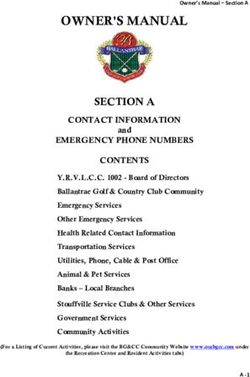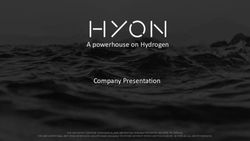ORIGINAL SCIENCE ABSTRACTS: Submission Instructions
←
→
Page content transcription
If your browser does not render page correctly, please read the page content below
ORIGINAL SCIENCE ABSTRACTS: Submission Instructions
Timeline:
Call for Abstracts: Oct. 30, 2019–Jan. 6, 2020 11:59 pm ET
Review and Selection: Jan. 10–Feb. 8, 2020
Notification sent by email: Feb. 14, 2020
General Policies
• Character count is 2,600 – includes spaces and title; excludes author’s name, institution, and
upload of tables and images. The PAS Program and Events Center (PPEC) will not allow
submission if you exceed the maximum number of characters.
• $90.00 per abstract for submissions payable by credit card ONLY.
• Sponsorship by a society member is NOT required to submit an abstract.
• Refer to additional Tips for Quality Abstracts – including reviewer criteria.
Submission Guidelines
• Submissions made for presentation at the PAS Meeting should adhere to PAS Meeting
Submission Guidelines as posted to the PAS Meeting website. Please review the PAS
Academic Ethics Policy for further information.
• There is no limit on the number of abstracts submitted by each author, but the submission of
multiple, redundant or highly similar abstracts with only minimal changes in the abstract title or
minor changes in data analysis from the same investigator(s) or laboratory is strongly
discouraged. Such submissions may result in rejection of all abstracts that are deemed to be
in violation of PAS guidelines; rejection may occur prior to, during or after review, even if
submitted to different topical categories.
• Previously submitted and rejected abstracts should not be resubmitted with only minimal or no
changes. Such submissions may result in rejection prior to, during or after review. Please note:
Previously submitted Scholarly Sessions or Workshops that have been accepted or rejected,
may be resubmitted.
• Abstracts submitted and/or presented at other Societies’ or national meetings within the 12
months prior to the PAS Meeting may be submitted to the PAS Meeting for consideration.
• Research published in manuscript form prior to the submission of the abstract is not
appropriate and should not be submitted. If data contained in the abstract is published after
submission of the abstract, the PAS Office must be notified regardless of timing as soon as
publication is recognized. At that time, the Program Committee Chair will make a
determination concerning presentation at the PAS Meeting. Abstracts should not be submitted
if there is knowledge and confirmation that this work will be published in an upcoming article
prior to the meeting.
• Upon submission, the submitting author verifies that all authors have agreed to the
submission.• Reviewer scores and comments are confidential and are not available to individuals (including
authors) outside of the review process.
• The decision of the Program Committee to accept or decline any submission is final.
• The assignment of presentation format for accepted submissions (for example, platform,
plenary or poster session, poster symposium) is at the sole decision of the PAS Program
Committee.
Publication of Submissions
• All submissions, if accepted for presentation, will be published in the PAS online program
guide and mobile app.
Conflict of Interest Disclosures
• All authors cited in abstracts must log in to the PAS Program and Events Center (PPEC) and
complete Conflict of Interest Disclosures (COI). All COI disclosures for authors must be
completed by January 15, 2020.
• Failure to disclose may result in disqualification of non-compliant individuals from
participation in this activity.
• The session or abstract submitter is responsible for ensuring her/his colleagues are aware of
and comply with the disclosure requirement.
• Commercial Interest Employees: The use of employees of ACCME-defined commercial
interests as faculty and planners or in other roles where they are in a position to control the
content of accredited CME is prohibited.
• Work submitted for presentation must include an acknowledgment of funding sources of
commercial nature and/or consulting or holding of significant equity in a company that could be
affected by the results of the study.
• Only the session or abstract submitter can see the session/abstract in his/her account,
although the additional participants/authors are linked to the abstract in the system. The COI
applies to any work an author has been involved in that will be presented at PAS.
• Access the COI by clicking on your name in the grey bar at the top right of your screen and
then on Disclosures. The COI only needs to be completed once.
How to Submit an Abstract
Below is the step-by-step process you will go through when submitting an abstract. To save time,
gather all the information you need before you begin.
Step 1 – Submission
• Click on the Submission tab
• “Create New Submission”
• Select “Abstract Submitter” and click “Continue”
• Confirm your Selection by clicking “Continue with this Type”
Step 2 – Title/Body
1. Enter Title
• Enter text using upper and lowercase as it should be published. Only use additional
capital letters as appropriate. DO NOT TYPE YOUR TITLE IN ALL CAPS (like this)
2. Enter Background; Objective; Design/Methods; Results; Conclusion. Refer to additional Tips
for Quality Abstracts, including reviewer criteria.3. APA SIG – If your abstract is selected for presentation, would you also want it considered for
an APA SIG? If so, select one.
4. Tables - you may use the table builder, or upload table(s) as images below. Maximum total of
four tables and/or images – note that the table will look different in all formats (abstract proof,
pdf, online).
5. Images – you may upload a maximum total of four tables and/or images in any of the following
formats: gif, png, tiff, tif, jpg, or jpeg. No pdf.
6. Click “Save & Continue”
Step 3 – Properties
1. Role Type – Abstract (automatically selected)
2. Category – Select one. Note that subcategories are available for some areas. Refer to the
Original Science Program page for a list of topic area descriptions.
3. Keywords – Select up to three keywords
• Enter up to three (3) keywords in order of importance. You do not have to fill all three
fields.
4. Awards
• Select “apply” to be considered for an award and complete the dropdown application
form.
• Refer to the Details & Conditions section of each award for more information, and to
the Awards Consideration and Selection information below.
• Upload the required supplemental materials.
5. Click “Save & Continue” once all questions are answered.
Step 4 – Authors
1. The name of the person submitting the proposal will be automatically loaded as the first
Author. Click “Remove” if this name is not the correct first author.
2. Click “+Add Author” then look for a person by entering first name or last name and clicking
“Search.” You can also search by email address, but many duplicate accounts are created due
to multiple variations of institutional emails.
• If that person is in the database, their name will be pulled up. Click “+Add” on the left
side of the name.
• If the correct name does not appear, click “Create an Author” and enter all required
information. Click “Submit Created Author”.
3. For each Author, select “Affiliation” (with Institution) from the drop-down menu.
• If the correct Institution name does not appear, select “Create New Institution” and
complete the required fields (denoted with a *) and click “Submit Created Institution”.
4. Click the circle (radio button) under the “Presenter” heading to designate the Presenting
Author.
5. To add more Authors, click “Add Author” and repeat the steps until all authors have been
listed.
6. The order of authors can be revised. Check the authors carefully: PAS is not able to add
authors that were omitted from the abstract after the submission deadline.
7. Sabbath Conflict
• Select what days (if any) there might be a Sabbath conflict for the abstract
presentation.
8. Trainee Type
• If the first author is a trainee, select from the choices listed.
• If the presenting author is a trainee, select from the choices listed.
9. Confirm that the appropriate person is identified as the presenting author.
10. Click “Save & Continue” once all questions are answered.Step 5: Review and Submit
• A draft of all information entered for the abstract will be available to review and edit, if needed. If
any information is missing, there will be a prompt to return to that section and complete it.
• You may save the abstract as a draft and finish it later. Review all the information provided and
make edits as needed. When the draft has all the correct information in it, click Submit.
Step 6 - Abstract Payment
• Abstract Payment – $90/abstract, credit cards only.
• Enter all credit card payment information on the “2020 Meeting Abstracts” site. Once complete,
click “Pay Now”. Payment is made via PayPal.
• If you have problems with payment, please review the list of supported browsers below and try
a different browser to submit payment.
After Submitting Your Proposal
You should receive a confirmation email from the PAS Program and Events Center (PPEC) after you
submit your proposal. Check your spam folder if you don’t receive an email. Note that some
institutions have firewalls that make it difficult to receive communications from the submission site. To
ensure uninterrupted email delivery, please have your IT team whitelist the domains of
amazonses.com and abstractcentral.com. You are encouraged to log in to the PPEC at any point in
the process to check on your proposal and read any emails that have been sent.
Notification of Receipt and Acceptance
• Notification of receipt will be automatically emailed to the contact author upon submission of
the abstract.
• Notification of Abstract Decision (accept/reject) status will be emailed to the contact author
listed on the abstract around February 14, 2020.
Revisions after submitting an abstract
• Revisions can be made to all submitted abstracts until the submission deadline: Monday, Jan.
6, 2020 11:59 pm EDT.
• If changes must be made to the abstract after submission, but before the deadline, return the
abstract to Draft status: log in, click on Submission, scroll down to Submitted Abstracts. Under
Action, select Return to Draft. Make the necessary changes and Resubmit the abstract prior to
the deadline. If you do not resubmit a draft abstract, it will not be considered for the PAS
2020 Meeting.
Award Consideration and Selection
Information regarding the awards for 2020, their eligibility criteria, and the award process can be
found on the Awards page. Only abstracts accepted for presentation are considered for awards.
Steps to apply for an award:
1. Submit an abstract electronically, as detailed above.
2. Complete the Award Application Form online for the respective award.
3. Upload all required supplemental materials (as indicated in the award information and on the
Application Form).
PAS Travel Grants – PAS will award travel grants for $500 plus complimentary meeting registration
to attend the PAS 2020 Meeting.
• Travel grants are possible for runners-up among the SPR Fellows Basic and Clinical Research
Award categories.
• To be considered for a travel award, check the appropriate box in the “Awards” part of the
submission program and in the online award application form. *Candidates must be the first
and presenting author.• Please note: This program is only for abstracts submitted to the PAS 2020 Meeting.
Notification of acceptance occurs in early March 2020.
While you are welcome to apply for more than one award, an online award application form is
required for EACH award for which you have indicated an interest (by clicking the button on the
“Award” page).
Abstract Presentations
Presentation formats (platform, oral poster symposium, or poster) are determined in February by the
PAS Program Committee.
• Platform sessions are two hours in length. Presentations are 15-minutes (10
minute/presentation; 5 minute/discussion).
• Oral poster symposium sessions are two hours in length and consist of brief overview
presentations (2-3 slides max) followed by a poster viewing period and then discussions of the
research. Session moderators determine the presentation or discussion format for oral poster
symposium sessions.
• Poster sessions are two-three hours in length and consist of a general viewing and author
attendance period.
• Detailed instructions for the preparation of slides and posters, as well as scheduling notices,
will be provided to the contact author with the presentation notification in February.
Poster Printing
PAS has arranged with Learners Digest International to provide poster authors with the opportunity to
create their poster entirely online by using the Call4Posters® service. This optional service allows
authors to have their poster shipped directly to the meeting for on-site pick-up. Further details will be
included in the abstract acceptance information.
Questions and Assistance
Questions about abstract submission should be emailed to info@pasmeeting.org. If you need
technical assistance, contact ts.acsupport@thomson.com.
Browser Compatibility: Since some computer/browser combinations do not support display of the
full variety of special characters often needed for abstract submission, you may find it necessary to
use a different browser or computer.
Supported Browsers Mac OS X:
Windows: Firefox
Internet Explorer 10.0 Chrome
Internet Explorer 11.0 Safari 9.0.3
Microsoft Edge
Firefox Android 4.3 and above:
Chrome Chrome
iOS7 and above:
Safari
Citation of Abstracts
Abstracts are published in electronic format only. For purposes of citation, please use E-
PAS2020:Publication number.
Example: E-PAS2020:5555.
• 2020 example citation: E-PAS2020:5555.543You can also read