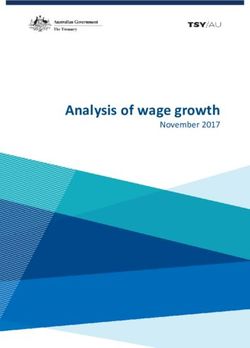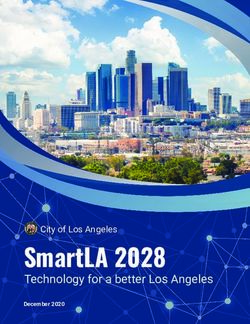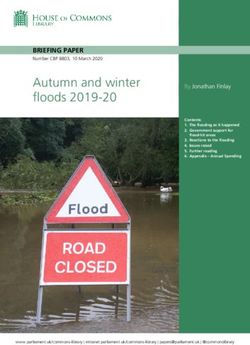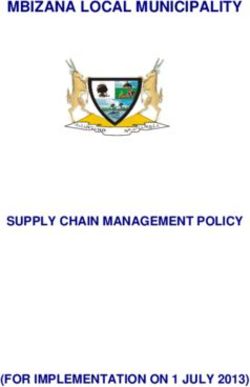Overview and Issues for Implementation of the Federal Cloud Computing Initiative: Implications for Federal Information Technology Reform Management
←
→
Page content transcription
If your browser does not render page correctly, please read the page content below
Overview and Issues for Implementation of
the Federal Cloud Computing Initiative:
Implications for Federal Information
Technology Reform Management
Patricia Moloney Figliola
Specialist in Internet and Telecommunications Policy
Eric A. Fischer
Senior Specialist in Science and Technology
January 20, 2015
Congressional Research Service
7-5700
www.crs.gov
R42887Overview and Issues for Implementation of the Federal Cloud Computing Initiative Summary Cloud computing is a new name for an old concept: the delivery of computing services from a remote location, analogous to the way electricity, water, and other utilities are provided to most customers. Cloud computing services are delivered through a network, usually the Internet. Some cloud services are adaptations of familiar applications, such as e-mail and word processing. Others are new applications that never existed as a local application, such as online maps and social networks. Since 2009, the federal government has been shifting its data storage needs to cloud-based services and away from agency-owned data centers. This shift is intended to reduce the total investment by the federal government in information technology (IT) (data centers), as well as realize other stated advantages of cloud adoption: efficiency, accessibility, collaboration, rapidity of innovation, reliability, and security. In December 2010, the U.S. Chief Information Officer (CIO) released “A 25-Point Implementation Plan to Reform Federal IT Management” as part of a comprehensive effort to increase the operational efficiency of federal technology assets. One element of the 25-Point Plan is for agencies to shift to a “Cloud First” policy, which is being implemented through the Federal Cloud Computing Strategy. The Cloud First policy means that federal agencies must (1) implement cloud-based solutions whenever a secure, reliable, and cost-effective cloud option exists; and (2) begin reevaluating and modifying their individual IT budget strategies to include cloud computing. However, there are challenges facing agencies as they make this shift. For example, some agency CIOs have stated that in spite of the stated security advantages of cloud computing, they are, in fact, concerned about moving their data from their data centers, which they manage and control, to outsourced cloud services. This and other concerns must be addressed to build an agency culture that trusts the cloud. Congress has a number of means to monitor the status of the Federal Cloud Computing Initiative (FCCI). Individual committees may wish to monitor agencies under their jurisdiction by holding hearings; requesting review of an agency’s status through the agency itself or a GAO study; and/or assessing an agency’s progress and projected goals against the stated goals of the FCCI. Congressional Research Service
Overview and Issues for Implementation of the Federal Cloud Computing Initiative
Contents
Introduction...................................................................................................................................... 1
What Is Cloud Computing? ............................................................................................................. 1
Characteristics of Cloud Computing ......................................................................................... 2
Deployment Models .................................................................................................................. 2
Public................................................................................................................................... 3
Private ................................................................................................................................. 3
Community .......................................................................................................................... 3
Hybrid ................................................................................................................................. 3
Deployment Model Comparison and Use by Federal Agencies.......................................... 4
Service Models .......................................................................................................................... 4
Software as a Service (SaaS) ............................................................................................... 4
Platform as a Service (PaaS) ............................................................................................... 5
Infrastructure as a Service (IaaS) ........................................................................................ 5
Service Model Comparison ................................................................................................. 5
Service Model Use by Federal Agencies............................................................................. 5
Considerations in Cloud Computing Adoption ................................................................................ 5
Cost ............................................................................................................................................ 6
Energy Efficiency ...................................................................................................................... 8
Availability ................................................................................................................................ 9
Agility ........................................................................................................................................ 9
Security .................................................................................................................................... 10
Reliability ................................................................................................................................ 11
Privacy ..................................................................................................................................... 12
Trends in Total Federal Investment in Information Technology .................................................... 13
Federal Planning and Activity........................................................................................................ 14
25-Point Implementation Plan to Reform Federal IT Management ........................................ 15
Federal Cloud Computing Strategy ................................................................................... 15
Federal Cloud Computing Strategy: Supporting and Complementary Initiatives,
Programs, and Committees ............................................................................................ 17
Agency Cloud Adoption: Status .................................................................................................... 19
September 2014 Government Accountability Office Report................................................... 19
September 2014 InformationWeek Survey .............................................................................. 20
Agency Cloud Adoption: Challenges ............................................................................................ 20
Agency Cloud Adoption: Drivers .................................................................................................. 21
Implementation of the Federal Cloud Computing Initiative: Options for Oversight by
Congress ..................................................................................................................................... 22
Hearings................................................................................................................................... 22
Review of Agency Cloud Computing Plans and Implementation Assessments ...................... 22
Review of External Status Reports .......................................................................................... 22
Figures
Figure 1. Trends in Total Federal Investment in Information Technology .................................... 14
Congressional Research ServiceOverview and Issues for Implementation of the Federal Cloud Computing Initiative Tables Table 1. Agency CIO Responsibilities Under the 25-Point Plan ................................................... 16 Contacts Author Contact Information........................................................................................................... 23 Congressional Research Service
Overview and Issues for Implementation of the Federal Cloud Computing Initiative Introduction Since 2009, the federal government has been shifting its data storage needs to cloud-based services and away from agency-owned, in-house data centers. This shift is intended to reduce the total investment by the federal government in information technology (IT) (data centers), as well as realize other stated advantages of cloud adoption: efficiency, accessibility, collaboration, rapidity of innovation, reliability, and security. However, there are challenges facing agencies as they make this shift. For example, some agency chief information officers (CIOs) have stated that in spite of the stated security advantages of cloud computing, they are, in fact, concerned about moving their data from their data centers, which they manage and control, to outsourced cloud services. This and other concerns must be addressed to build an agency culture that trusts the cloud. This report explains what cloud computing is, including cloud deployment models and service models, discusses issues that should be considered when adopting cloud services, and presents the federal government’s planning for IT reform. It also provides information on assessments that have been conducted on agency cloud adoption and discusses both the challenges and drivers of cloud adoption. Finally, the report provides possible mechanisms for Congress to monitor agencies as they implement cloud computing. What Is Cloud Computing? Cloud computing is a new name for an old concept: the delivery of computing services from a remote location, analogous to the way electricity, water, and other utilities are provided to most customers.1 Cloud computing services are delivered through a network, usually the Internet. Utilities are also delivered through networks, whether the electric grid, water delivery systems, or other distribution infrastructure. In some ways, cloud computing is reminiscent of computing before the advent of the personal computer, where users shared the power of a central mainframe computer through video terminals or other devices. Cloud computing, however, is much more powerful and flexible, and information technology advances may permit the approach to become ubiquitous. Some cloud services are adaptations of familiar applications, such as e-mail and word processing. Others are new applications that never existed as a local application, such as online maps and social networks. It is clearly different from local computing in which local machines perform most tasks and store the relevant data. As cloud computing has developed, specific descriptions of what it is and what it is not have been varied and sometimes nebulous. Such ambiguity can create uncertainties that may impede innovation and adoption. The National Institute of Standards and Technology (NIST) has tried to clear up that ambiguity by devising the following definition: 1 For a discussion of utility and other models of providing computing services, see M. A Rappa, “The Utility Business Model and the Future of Computing Services,” IBM Systems Journal 43, no. 1 (2004): 32–42, http://ieeexplore.ieee.org/xpls/abs_all.jsp?arnumber=5386779. Congressional Research Service 1
Overview and Issues for Implementation of the Federal Cloud Computing Initiative
Cloud computing is a model for enabling ubiquitous, convenient, on-demand network access
to a shared pool of configurable computing resources (e.g., networks, servers, storage,
applications, and services) that can be rapidly provisioned and released with minimal
management effort or service provider interaction. This cloud model promotes availability
and is composed of five essential characteristics, three service models, and four deployment
models.2
The first sentence of the definition basically states that cloud computing is a way of providing
convenient, flexible access to a broad range of computing resources over a network. The
characteristics and models referred to in the second sentence provide the specificity necessary to
clarify what cloud computing is and is not.
Characteristics of Cloud Computing3
Cloud computing differs from local computing in many ways. NIST has identified five
characteristics in particular:
• On-demand self-service: A user can directly access the needed computing
capabilities from the source, no matter what specific resource is required. This
can be considered somewhat analogous to a homeowner being able to change
television channels or radio stations at will with a remote control.
• Broad network access: A user is not tied to one location but can access resources
from anywhere the network (typically the Internet) is available.
• Resource pooling: Many users share the same overall set of resources from a
provider, using what they need, without having to concern themselves with where
those resources originate. An analogy with respect to the electric grid is that
homeowners do not need to know what specific power plants generated the
electricity they are using.
• Rapid elasticity: Users can quickly increase or decrease their use of a computing
resource in response to their immediate needs. An analogy would be homeowners
using as little or as much electricity at any one time as they need, within the
capacity of their connections to the grid.
• Measured service: The amount of usage by a customer is monitored by the
provider and can be used for billing or other purposes. An analogy is metering
the use of electricity, water, and other utilities.
Deployment Models4
NIST has identified four standard models, or types, of cloud computing that can be implemented
to satisfy varying needs of users or providers. Those models—public, private, community, and
hybrid—vary in where the hardware is located, what entity is responsible for maintaining the
system, and who can use system resources.
2
The NIST Definition of Cloud Computing, NIST Special Publication 800-145, September 2011, http://csrc.nist.gov/
publications/nistpubs/800-145/SP800-145.pdf (“The NIST Definition of Cloud Computing”).
3
The NIST Definition of Cloud Computing.
4
The NIST Definition of Cloud Computing.
Congressional Research Service 2Overview and Issues for Implementation of the Federal Cloud Computing Initiative Public In public cloud (sometimes called an external cloud) computing, a provider supplies one or more cloud-computing services to a large group of independent customers, such as the general public. Customers use the service over the Internet through web browsers or other software applications. Providers usually sell those services on a metered basis, an approach that is sometimes called “utility computing.” Some common examples of services using a public cloud model include Internet backup and file synchronization5 and web-based media services.6 Public clouds may have price and flexibility advantages over other deployment models, but security and other concerns could restrict federal use. Private A private cloud (sometimes called an internal cloud) works like public cloud computing, but on a private network controlled and used by a single organization. Private clouds may provide services that are similar to those provided by public cloud providers, but with fewer purported risks. Potential disadvantages include cost and logistical challenges associated with purchasing and managing the required hardware and software. Private clouds can provide internal services such as data storage as well as external services to the public or other users. Community A community cloud allows a group of organizations with similar requirements to share infrastructure, thereby potentially realizing more of the benefits of public cloud computing than is possible with a purely private cloud. Because a community cloud has a much smaller user base than a public cloud, it may be more expensive to establish and operate, but it may also allow for more customization to meet the users’ needs. It may also meet user-specific security and other requirements more effectively than a public cloud. Hybrid A hybrid cloud uses a combination of internal (private or community) and external (public) providers. For example, a user could employ a private or community cloud to provide applications and store current data but use a public cloud for archiving data. The flexibility of this deployment model may make it particularly attractive to many organizations. 5 Examples include Dropbox (https://www.dropbox.com) and Microsoft’s Skydrive (http://windows.microsoft.com/en- US/skydrive/home), which permit customers to share documents and other files across several devices; and Apple’s iCloud (http://www.apple.com/icloud) and Google Drive (https://drive.google.com), which include file-sharing but also provide other services such as back-up or applications. 6 Examples include Hulu (http://www.hulu.com), Netflix (http://www.netflix.com), and YouTube (http://www.youtube.com), which provide video streaming, and music-streaming service Spotify (http://www.spotify.com/us). Congressional Research Service 3
Overview and Issues for Implementation of the Federal Cloud Computing Initiative Deployment Model Comparison and Use by Federal Agencies In many ways, private-cloud computing may be easier to implement for federal agencies than public-cloud computing, especially where agencies already use data centers extensively.7 It raises fewer concerns than other deployment models about the security and control of data, which can be significant obstacles to broad federal adoption. A challenge would be ensuring that benefits such as net cost savings are actually realized, given the potential expense of initial investment. The Department of Homeland Security (DHS), for example, provides a number of services to department components via a private cloud, while providing others through a public cloud.8 Service Models9 Cloud computing can provide various kinds of services, ranging from fundamental computing to provision of sophisticated applications. While they can be categorized in different ways, the NIST definition uses three basic service models, which are described below.10 Software as a Service (SaaS) In the SaaS11 model, customers use applications that the provider supplies and makes available remotely on demand, rather than using applications installed on a local workstation or server. SaaS is the most readily visible service model to the end user. In many cases, SaaS applications are accessible through hardware or software “thin clients.”12 They include web-based services such as Google Maps and Facebook, online storage, and services such as Paypal that websites can integrate into their applications. 7 A data center is an information-technology facility that consolidates computing functions such as data storage and business applications that are made available for an organization across a network. Data centers are critical components of cloud computing, but may be used in other ways, depending on the architecture employed (see, for example, Cisco Systems, Cisco Cloud Computing: Data Center Strategy, Architecture, and Solutions, August 25, 2009, http://www.cisco.com/web/strategy/docs/gov/CiscoCloudComputing_WP.pdf). For discussion of issues related to data centers, see CRS Report R42604, Department of Defense Implementation of the Federal Data Center Consolidation Initiative: Implications for Federal Information Technology Reform Management, coordinated by Patricia Moloney Figliola. 8 Richard Spires, “Celebrating Federal IT Reform with DHS Accomplishments,” CIOC Blog, June 18, 2012, https://cio.gov/celebrating-federal-it-reform-with-dhs-accomplishments/. 9 The NIST Definition of Cloud Computing. The generic term for cloud service models is XaaS. While the three described above are widely recognized as useful, they are not definitive. There may be other kinds of services, and the differences between models may not always be clear. Sometimes additional services are distinguished, such as data storage (DaaS) or communications (CaaS); or a particular service may have elements of two models, such as SaaS and IaaS. 10 While other ways of characterizing cloud services have been discussed (see, for example, Sam Johnston, “Taxonomy: The 6 Layer Cloud Computing Stack,” Sam Johnston, September 18, 2008, http://samj.net/2008/09/ taxonomy-6-layer-cloud-computing-stack.html), the three models described by NIST are in widespread use. 11 This is sometimes called Applications as a Service. 12 A thin client is hardware or software that depends on the computer power of a server to which it is connected to perform computing tasks, rather than performing those tasks itself. It can therefore have less computing power—in other words, be “thinner”—than a client that performs those tasks itself. It is somewhat analogous to the “dumb terminal” once used to send instructions to a remote mainframe computer, where the computing hardware and software resided. An example of a modern hardware thin client is a mobile device such as a tablet computer or smartphone. An example of a software thin client is a web browser used as an interface for a cloud application. Examples of “fat” clients are desktop computers and local application programs such as word processors. Congressional Research Service 4
Overview and Issues for Implementation of the Federal Cloud Computing Initiative Platform as a Service (PaaS) With PaaS, customers create applications on the provider’s infrastructure using tools, such as programming languages, supplied by the provider. One example of such an application is using PaaS to create a web-based interface for customers. Such a platform could include hosting capability and development tools to facilitate building, testing, and launching a web application. The user controls the applications created via the platform, and the provider controls and maintains the underlying infrastructure, including networks, servers, and platform upgrades. Infrastructure as a Service (IaaS) IaaS providers supply fundamental computing resources that customers can use however they wish. Customers can install, use, and control whatever operating systems and applications they wish, as they might otherwise do on desktop computers or local servers. The provider maintains the underlying cloud infrastructure. Service Model Comparison A simple local-computing analogy for these three kinds of services would be the purchase of a desktop computer, which serves as infrastructure on which the user installs a chosen operating system such as Windows or Linux and uses it as a platform to create custom applications and run whatever commercial software is needed. By providing these services remotely, the cloud provider frees the customer from providing local infrastructure and support for them. In the case of IaaS, the user need not even have a local workstation, using instead a thin client with little embedded computing power. Service Model Use by Federal Agencies According to a survey of federal IT officials conducted in January 2012, the use of different deployment models within the government varies among the service models.13 Reported use of public cloud computing decreased by half for IaaS and PaaS from 2011 to 2012, while use of public clouds for SaaS increased slightly. In both years, the majority of respondents reported using private clouds for each service model, with community or hybrid clouds14 the next most common deployment model. Considerations in Cloud Computing Adoption Decisions in both the public and private sector regarding whether and how to use cloud computing involve consideration of several factors, notably cost, efficiency, accessibility, agility of improvements, security, reliability, and privacy. 13 Federal Computer Week, “Research Report: Cloud Computing,” March 20, 2012, http://fcw.com/microsites/2012/ download-cloud-computing/index.aspx. The survey was based on 289 responses, and the described methodology did not permit a determination of how accurately the results represented overall patterns of use among agencies. 14 The report presented combined results for these two deployment models. Congressional Research Service 5
Overview and Issues for Implementation of the Federal Cloud Computing Initiative Cost The potential financial benefits from cloud computing arise largely from the capability of this approach to provide far more efficient use of IT resources. Most commercial cloud services involve a different payment and cost model than local computing. Cloud providers make infrastructure investments that can lower cost barriers for IT end users, who can access services requiring expensive hardware or software without having to invest in it. Users pay only for the computing power that they consume. This approach to pricing is sometimes referred to as the “utility computing model” because of its similarity to how utilities such as electricity, water, and gas are provisioned. The model allows on-demand scalability that can meet a user’s peak service requirements without the user having to invest in infrastructure to meet such requirements. Such peak demand may be periodic, as in the case of seasonal changes in use, or episodic, as in the case of a software developer needing temporary increases in computing capability for application development or testing. With local IT, in contrast, users must acquire and maintain sufficient hardware, software, and other local resources, such as personnel, to provide for usage that varies over time, often in an unpredictable way. For example, even on most desktop computers, much of the memory and hard drive, and many applications, are usually idle. That is often also true for local servers and is one of the arguments made by the Obama Administration for its Federal Data Center Consolidation Initiative (FDCCI).15 For example, for FY2012 the Treasury Department projected that in most of its data centers, servers would be idle more than one-third of the time on average.16 With cloud computing, in contrast, users need not invest in resources that will often remain idle, but can acquire and pay for services only as they use them. According to some economic analyses, cloud computing using a public cloud can produce savings over local computing when demand for a service varies significantly over time or cannot be predicted.17 Also, as the cloud computing market continues to develop, it may result in a small number of large providers of cloud infrastructure most capable of taking advantage of the benefits of economies of scale.18 Additional potential financial benefits of cloud computing include the savings cloud providers may realize from locating facilities in areas with lower-than-average energy and labor costs.19 In addition, cloud computing shifts some financial risks from the user to the provider. For example, if a new application that requires significant computing power proves unsuccessful, the implementing business or government agency would lose only the cost of the cloud services 15 See CRS Report R42604, Department of Defense Implementation of the Federal Data Center Consolidation Initiative: Implications for Federal Information Technology Reform Management, coordinated by Patricia Moloney Figliola. 16 Specifically, the department projected that in FY2012 only 10% of its servers would have average use rates greater than 65% (Department of the Treasury, Treasury Strategic Sustainability Performance Plan, June 2011, http://www.treasury.gov/about/organizational-structure/offices/Documents/ Treasury%202011%20SSPP%20for%20posting%20v2.pdf). 17 M. Armbrust et al., “Above the Clouds: A Berkeley View of Cloud Computing,” Technical Report No. UCB/EECS- 2009-28 (Electrical Engineering and Computer Sciences, University of California at Berkeley, February 10, 2009), http://www.eecs.berkeley.edu/Pubs/TechRpts/2009/EECS-2009-28.pdf. 18 This appears to be what happened in the evolution of the microchip industry, where companies that once may have had to invest in facilities to manufacture their own chips, with attendant risks and costs, now contract with major providers who produce chips for many businesses at high volume in technologically advanced facilities. (Ibid.) 19 Ibid. Congressional Research Service 6
Overview and Issues for Implementation of the Federal Cloud Computing Initiative required, rather than the major investment in local IT that would have been required to provide the equivalent computing power. In at least some cases, however, costs associated with cloud computing may outweigh potential financial benefits. One commonly cited cost is migration. If a user needs to move resources such as data from its own local facilities to those of the cloud provider, there will be a cost for such migration. That cost will depend on a number of factors, such as the size of the resources being moved, the method by which they are moved,20 and whether the resources will need to be modified.21 Such costs are also a consideration with respect to a potential move from one cloud provider to another. If a provider uses a nonstandard, proprietary platform, that would likely increase the cost of switching to another provider. The potential economic benefits of cloud computing are also expected to vary depending on the deployment model. Use of a public cloud is thought to create greater savings in general than use of a private cloud. Presumably, that is because the former can take more advantage of economies of scale and other efficiencies, and is more subject to the effects of market competition. In addition, costs associated with inefficient use of local IT may be transferred to the cloud environment in some cases. For example, some organizations that maintained unused software in their local environments have retained similar software in switching to SaaS, incurring the costs associated with that inefficiency.22 Although most observers appear to believe that cloud computing can offer substantial economic benefits, attempts to project the cost advantages vary widely, with cloud services estimated to cost anywhere from 10% to 250% as much as local IT, but with most estimates projecting savings of at least 50%.23 The large variation appears to reflect uncertainties arising not only from imperfect understanding of the economics of cloud computing in general, but also from variations in need and circumstance among potential users and uses. For example, a large organization that has a highly efficient data center may not benefit economically by moving it to a public cloud, whereas a small one might benefit.24 Also, migration costs are likely to vary among different local computing environments. Some observers also have expressed skepticism about the accuracy of analyses purporting to show significant cost advantages, cautioning that they may be outdated or incomplete.25 20 For example, the cost of moving data via the Internet may be substantially different from the cost via physical media such as compact disks. 21 For example, if the cloud provider uses a different data standard or format than the user’s local facilities, then the data will need to be converted as part of the move. 22 Nicholas Kolakowski, “Companies Taking Bad IT Habits into Cloud, Says Gartner—Cloud Computing from eWeek,” eWeek, June 14, 2010, http://www.eweek.com/c/a/Cloud-Computing/Companies-Taking-Bad-IT-Habits-Into- Cloud-Says-Gartner-467151/?kc=EWKNLCSM06152010STR5. 23 Nelson, Briefing Paper on Cloud Computing and Public Policy; Darrell West, Saving Money Through Cloud Computing (Brookings Institution, April 2010), http://www.brookings.edu/~/media/Files/rc/papers/2010/ 0407_cloud_computing_west/0407_cloud_computing_west.pdf. 24 See, for example, Steve Lohr, “When Cloud Computing Doesn’t Make Sense,” Bits Blog—New York Times, April 15, 2009, http://bits.blogs.nytimes.com/2009/04/15/when-cloud-computing-doesnt-make-sense/#more-6501. 25 See, for example, John Foley, “Claims Of Government Cloud Savings Don’t Add Up,” Information Week, April 9, 2010, http://www.informationweek.com/news/government/cloud-saas/showArticle.jhtml?articleID=224202488. Congressional Research Service 7
Overview and Issues for Implementation of the Federal Cloud Computing Initiative Energy Efficiency Computers, servers, and related devices require large amounts of energy to manufacture,26 and they account for a growing share of world energy consumption.27 “Green computing” is often cited as a potential benefit of cloud computing. It makes heavy use of data centers, which can be specifically designed for efficient power usage and cooling. Taking advantage of economies of scale, cloud computing can potentially deliver computing power to many users much more efficiently than would be possible with local computing.28 Google has projected that a small office of 50 workers would use only 1% as much energy per user if it used Gmail cloud-based e-mail service rather than relying on local servers, although this level of savings is diminished for larger businesses.29 By using a utility business model, cloud computing can provide incentives for efficient use of computing resources. Users pay only for the power they consume, and thus have an incentive to consume only what they need.30 Despite such potential, cloud computing is not necessarily inherently efficient. According to some analyses, typical measures taken by providers to ensure reliability can be energy inefficient or have other negative environmental effects.31 More generally, to the extent that innovations arising from cloud computing result in increased demand for computing resources, cloud computing could drive an increase in overall use of information technology, just as the advent of the personal computing led to such an increase. Also, potential benefits and costs may vary among users, depending on their particular needs. A Department of Energy (DOE) report on its Magellan project, which was designed to investigate the potential of cloud computing to meet the department’s scientific computing needs, concluded that switching from the current non-cloud approach to public- or private-cloud computing would 26 Eric Williams, “Energy Intensity of Computer Manufacturing: Hybrid Assessment of Combining Process and Economic Input-Output Methods,” Environmental Science & Technology 38 (2004): 6166–6174, http://www.scribd.com/doc/4183/Energy-Intensity-of-Computer-Manufacturing; GHGm, Social and Environmental Responsibility in Metals Supply to the Electronic Industry, 2008, http://www.gesi.org/LinkClick.aspx?fileticket= anlAuBauWU8%3d&tabid=60. 27 Environmental Protection Agency, Report to Congress on Server and Data Center Energy Efficiency: P.L. 109-431, April 2, 2007, http://hightech.lbl.gov/documents/DATA_CENTERS/epa-datacenters.pdf. 28 The potential gains are particularly large for small institutional users. One study found that a business of 100 users could cut energy use by more than 90% by switching from an on-site version of certain software applications to a cloud-based equivalent. Accenture, Cloud Computing and Sustainability: The Environmental Benefits of Moving to the Cloud, 2010, http://www.gesi.org/LinkClick.aspx?fileticket=3VjQDU8OEAI%3d&tabid=216; eWEEK Europe, “Forrester: The Cloud Is Inherently Green,” July 5, 2011, http://www.eweekeurope.co.uk/news/forrester-the-cloud-is- inherently-green-33331. 29 Google’s Green Computing: Efficiency at Scale, Google, September 7, 2011, http://static.googleusercontent.com/ external_content/untrusted_dlcp/www.google.com/en/us/green/pdfs/google-green-computing.pdf. 30 Doug Washburn and Lauren E. Nelson, “Cloud Computing Helps Accelerate Green IT” (Forrester Research, June 30, 2011), http://www.forrester.com/rb/Research/cloud_computing_helps_accelerate_green_it/q/id/58938/t/2?src=RSS_2& cm_mmc=Forrester-_-RSS-_-Document-_-11. 31 James Glanz, “Data Centers Waste Vast Amounts of Energy, Belying Industry Image,” The New York Times, September 22, 2012, sec. Technology, http://www.nytimes.com/2012/09/23/technology/data-centers-waste-vast- amounts-of-energy-belying-industry-image.html. Congressional Research Service 8
Overview and Issues for Implementation of the Federal Cloud Computing Initiative be more expensive and no more efficient, in part because of the special needs associated with scientific computing.32 Availability Cloud computing may provide both advantages and disadvantages with respect to availability. It can improve availability by using Internet connectivity to provide mobile computing services, so that users can access data and applications wherever they can get an Internet connection. Its flexible capacity and scalability can also reduce the risk of downtime for a website or other service. Scalable cloud hosting sources may also make web-based services more resilient to denial of service and similar cyberattacks. However, reliance on the Internet for cloud computing means that, in contrast to local computing, an Internet connection failure would prevent a user from accessing computing services. In contrast, a local network could still function. Loss of Internet access could be especially significant if users rely on thin clients, which may not have sufficient computing power to run applications locally in the event of a connection failure. Nevertheless, Internet outages are commonly thought to be far less common than outages of local networks, and even that risk can be reduced, for example by use of more than one provider. Effective use of cloud computing depends on access to high-speed Internet or mobile telecommunications. Such broadband access is not evenly distributed within the United States. Rural access is significantly lower than that in urban areas, resulting in much greater access to cloud services in cities.33 If the use of cloud computing accessed through thin clients continues to grow in market share, that “digital divide” between areas with and without high-speed network access could become more pronounced. The American Recovery and Reinvestment Act of 2009 (P.L. 111-5) included $7.2 billion for expansions to rural broadband infrastructure,34 and some other countries have devoted resources to facilitate ubiquitous access to high speed Internet.35 Agility Cloud computing can be more agile than local computing in at least two ways. It can permit faster and more efficient implementation of upgrades and other technological advances. It can also provide innovators with a broader range of scalable tools for research, development, and testing than they would be able to acquire cost-effectively for a local computing environment. In some ways, agility can be more limited under cloud computing than local computing. Differences among providers may limit portability and interoperability.36 If a user wishes to switch to a new 32 Department of Energy, The Magellan Report on Cloud Computing for Science, December 2011, http://science.energy.gov/~/media/ascr/pdf/program-documents/docs/Magellan_Final_Report.pdf. 33 See CRS Report RL30719, Broadband Internet Access and the Digital Divide: Federal Assistance Programs, by Lennard G. Kruger and Angele A. Gilroy. 34 http://www.broadbandusa.gov/ 35 South Korea, for example, plans to spread extremely high speed Internet access across the country by the end of 2012, http://www.nytimes.com/2011/02/22/technology/22iht-broadband22.html. 36 In general, portability refers to the ability to move a resource from one computer environment to another, and interoperability refers to the ability of different systems to communicate effectively (Cloud Computing Use Case Discussion Group, “Cloud Computing Use Cases,” July 2, 2010, http://opencloudmanifesto.org/ Cloud_Computing_Use_Cases_Whitepaper-4_0.pdf). Congressional Research Service 9
Overview and Issues for Implementation of the Federal Cloud Computing Initiative provider, because of dissatisfaction or some other factor such as the original provider going out of business, portability may be a problem. The platform used by the new provider may require substantial modifications to data or other resources being moved or may even be incompatible. Provider variation may also hinder interoperability, which would be needed, for example, if users wish different providers to supply different services involving a common set of data or applications. This may be less of a problem with local computing, which usually employs standard hardware and software platforms so that data and applications can be used by different persons or moved to new hardware without a need for significant modification. These limitations might be addressed in the future by the creation and adoption of appropriate portability and interoperability standards for cloud computing. Cloud computing may also be less capable than local computing in creating and implementing some specialized applications, such as in scientific research. For example, DOE’s report on its Magellan project found that cloud computing did not meet several requirements for the kinds of scientific data and applications used in research and development (R&D) at the department.37 Security Some aspects of security in cloud computing are similar to those with local computing involving local networks. Both are potentially subject to attacks aimed at service disruption or theft of information, including espionage. Both are subject to threats from the Internet and from insiders. Vulnerabilities specific to particular operating systems and other applications need to be addressed whether those applications are provided through cloud or local computing. However, some aspects of cloud computing have security implications that differ substantially from those for local computing.38 Differences in security of cloud and local computing mirror the differences between concentrated versus distributed resources in general. Thus, the economies of scale associated with cloud computing can permit providers to invest much more effectively in security than most users could with local computing.39 But such concentration of computing resources also makes cloud providers more inviting targets for potential attackers and increases the potential impact of an attack. With local computing, each user constitutes a point of attack that must be defended separately, but the impact of an attack is generally limited to that user.40 With 37 The Magellan Report on Cloud Computing for Science, Department of Energy, December 2011, http://science.energy.gov/~/media/ascr/pdf/program-documents/docs/Magellan_final_report.pdf. 38 See, for example, Cloud Security Alliance, Security Guidance for Critical Areas of Focus in Cloud Computing V3.0, September 1, 2011, https://cloudsecurityalliance.org/guidance/csaguide.v3.0.pdf. 39 Those economies of scale permit a cloud provider to invest more in security than a typical IT department in an organization using local computing, and can provide other advantages. For example, the scalability of cloud computing can provide much better defense against a denial-of-service attack than is possible with local computing. 40 That is not always true. For example, an attack on a business that maintains billing or other records with personal information of customers may have impacts well beyond the target. For example, in 2011, hackers breached the customer network of electronics manufacturer Sony, compromising more than 70 million records. The company estimated the cost of the breach at $171 million (Larry Dignan, “Sony’s Data Breach Costs Likely to Scream Higher,” Between the Lines, April 24, 2011, http://www.zdnet.com/blog/btl/sonys-data-breach-costs-likely-to-scream-higher/ 49161). In March 2011, the security company RSA reported in an open letter to its customers that it had experienced a breach from “an extremely sophisticated cyber attack,” resulting in exfiltration of information relating to one of its security products (Art Coviello, “Open Letter to RSA Customers,” March 17, 2011, http://www.rsa.com/node.aspx?id= 3872). Some observers have suggested that the attack was one part of a larger effort to target critical infrastructure entities, especially defense contractors and financial institutions (Mathew J. Schwartz, “Lockheed Martin Suffers Massive Cyberattack,” Information Week, May 31, 2011, http://www.informationweek.com/news/government/ (continued...) Congressional Research Service 10
Overview and Issues for Implementation of the Federal Cloud Computing Initiative cloud computing, both the points of attack and the defenses are concentrated, as is the value of the target. Some other security issues are more specific to cloud computing. For example, the sharing of computing resources by different customers that permits the economies of scale in cloud computing creates unique security requirements associated with that multi-tenancy. Also, use of a public cloud provider creates a potential for ambiguity in how to assign security responsibilities to the provider and to the user. The user’s data and other resources are housed off-site and are therefore under the control of the cloud provider—the owner of the data effectively cedes control of it to the provider, and possibly even a third party that the cloud provider might use.41 In addition to direct concerns, other security-related factors may need to be considered. For example, the degree of legal protection afforded to information in the cloud may be significantly lower if it is stored in a public cloud rather than on a local computer.42 In addition, information could potentially be stored on servers in countries other than that in which the customer resides, thereby potentially subjecting the information to different or even conflicting legal requirements for privacy and auditability.43 Within the United States, different federal laws apply to different kinds of data, for example health and financial information. State requirements also vary.44 Reliability Services hosted in the cloud may be distributed among several different data centers. That distribution can potentially improve reliability over use of only a local data center, especially if combined with redundancy. However, there have been cases in recent years of downtime at the IaaS level that caused widespread service interruptions.45 Despite the publicity such disruptions received, service downtimes in cloud computing have been rare, and many observers consider cloud hosting to be more reliable than local hosting. NIST has also raised the issue of the service-level agreements (SLAs) that customers sign when procuring cloud services. While reliability is a key element addressed by practically every SLA, how it is defined, what is being measured, and the associated guarantees vary. These leave (...continued) security/229700151). 41 This might happen, for example, if the cloud service is an application such as e-mail and the service provider uses another provider for data storage. 42 See, for example, David Navetta, “Legal Implications of Cloud Computing—Part One (the Basics and Framing the Issues),” LLRX.com, September 12, 2009, http://www.llrx.com/features/cloudcomputing.htm; Digital Due Process Coalition, “About the Issue,” 2010, http://digitaldueprocess.org/index.cfm?objectid=37940370-2551-11DF- 8E02000C296BA163. 43 See, for example, European Network and Information Security Agency, Cloud Computing: Benefits, Risks and Recommendations for Information Security, November 2009, http://www.enisa.europa.eu/act/rm/files/deliverables/ cloud-computing-risk-assessment. 44 For further discussion, see, for example, Tanya Forsheit, “Legal Implications of Cloud Computing—Part Two (Privacy and the Cloud),” Information Law Group, September 30, 2009, http://www.infolawgroup.com/2009/09/ articles/breach-notice/legal-implications-of-cloud-computing-part-two-privacy-and-the-cloud/. 45 In 2011 and 2012, Amazon, a large cloud provider, experienced outages in mid-Atlantic data centers that caused widespread downtime for many websites (Quentin Hardy, “Amazon’s Cloud Is Disrupted by a Summer Storm,” The New York Times, July 1, 2012, sec. Technology, http://www.nytimes.com/2012/07/02/technology/amazons-cloud- service-is-disrupted-by-a-summer-storm.html). Congressional Research Service 11
Overview and Issues for Implementation of the Federal Cloud Computing Initiative
customers to evaluate different SLAs with cloud providers that may define reliability using
different—
• terms (uptime, resilience, or availability);
• resources (servers, HVAC systems, customer support);
• time periods (hours, days, years); and
• risk guarantees (response time versus resolution time).46
Privacy
Privacy is a concern, especially for public and hybrid cloud services. The greater direct control
that private clouds give to users over hardware and software may provide them more control over
management of privacy.
Establishing an effective and appropriate legal structure for regulating cloud computing services
is imperative, as cloud usage is expected to represent more than half of all Internet use by the end
of this decade.47 Globally, advances in technology services such as cloud computing paired with
how those services are used by consumers have increased the difficulty of maintaining the
appropriate legal balance between individual rights and the needs of law enforcement. As the
depth and breadth with which consumers incorporate cloud services into their daily lives
increases, the need for balance becomes even more important, but also more difficult to attain.
In the United States, the Electronic Communications Privacy Act of 1986 (ECPA)48 governs the
privacy of electronic communications.49 However, ECPA leaves gaps in how to treat certain now
commonly used services, such as web-based e-mail and documents created and stored in the
cloud (e.g., Google Docs); such services had not been created, nor even conceived, when the law
was enacted. Many contend that ECPA is a difficult law to understand and apply, in part because
the law is old and relies on a model of electronic mail and Internet activity that is generations
46
NIST Special Publication 500-293, US Government Cloud Computing Technology Roadmap, Release 1.0 (Draft),
Volume I, November 2011, http://www.nist.gov/itl/cloud/upload/SP_500_293_volumeI-2.pdf.
47
Michael R. Nelson, Briefing Paper on Cloud Computing and Public Policy, September 29, 2009,
http://www.oecd.org/dataoecd/39/47/43933771.pdf.
48
Title II of the Electronic Communications Privacy Act (ECPA), also called the Stored Communications Act (SCA).
Electronic Communications Privacy Act of 1986 (ECPA), P.L. 99-508. 18 U.S.C. §§2701–2711 (2000). The statute is
called by a variety of names, including (1) the “Electronic Communications Privacy Act” or “ECPA” because it was
first enacted as part of that statute; (2) “Chapter 121” because it has been codified in Chapter 121 of Title 18 of the
United States Code; (3) the “Stored Wired and Electronic Communications and Transactional Records Access” statute
or “SWECTRA” because that is the formal title given to Chapter 121 in Title 18; and (4) “Title II” because it was
enacted as the second title of ECPA. See “A User’s Guide to the Stored Communications Act—And a Legislator’s
Guide to Amending It,” Orin S. Kerr, 2004. An abstract, through which the full article can be accessed, is available
online at http://ssrn.com/abstract=421860. With respect to consumer privacy rights, when most people talk about
ECPA, they are referring to the SCA (18 U.S.C. §§2701-2711), which was ultimately enacted as Title II of ECPA. An
in-depth review of the ECPA, in its entirety, can be found in CRS Report R41733, Privacy: An Overview of the
Electronic Communications Privacy Act, by Charles Doyle.
49
See also CRS Report 98-326, Privacy: An Overview of Federal Statutes Governing Wiretapping and Electronic
Eavesdropping, by Gina Stevens and Charles Doyle; CRS Report R41733, Privacy: An Overview of the Electronic
Communications Privacy Act, by Charles Doyle; and Cloud and Mobile Privacy: The Electronic Communications
Privacy Act (Harvard Kennedy School, February 2012), http://belfercenter.ksg.harvard.edu/files/mohan-dp-mar-1-
2012-02.pdf.
Congressional Research Service 12Overview and Issues for Implementation of the Federal Cloud Computing Initiative behind current practice and technology. It is extremely difficult to interpret or predict the privacy protections available under ECPA for the wide range of cloud computing activities.50 Companies offering communications and remote storage services (which were in their infancy in 1986), consumers, and law enforcement all seek uniformity in the law, but do not agree on how those changes should be made. Trends in Total Federal Investment in Information Technology Annual federal investment in information technology increased at an average annual rate of more than 6% in the last decade, from $46 billion in FY2001 to $81 billion in FY2010 (Figure 1). It has declined each year subsequently, with funding in FY2013 projected to be $5.7 billion, or 7%, less than in FY2010. In recent years, about 30% of the annual investment has been for new projects or significant modifications, with the remainder being for operations and maintenance.51 The Administration’s budget requests since FY2011 have not included overall funding amounts for or projected savings from the cloud computing initiative. Independent projections have produced disparate estimates of future annual expenditures. INPUT, a market research firm, estimated that “cloud-related expenditures by federal agencies will grow from $440 million in 2010 to $1.44 billion in 2015.”52 However, Market Research Media, Ltd., another market research firm, estimated that figure to be closer to $7 billion by 2015.53 50 Distinctions recognized by ECPA include electronic mail in transit; electronic mail in storage for less than or more than 180 days; electronic mail in draft; opened vs. unopened electronic mail; electronic communication service; and remote computing service. The precise characterization of an activity can make a significant difference to the protections afforded under ECPA. For example, if an “electronic communications service” holds a text message in “electronic storage,” then law enforcement requires a probable cause warrant to obtain access. If a “remote computing service” stores the same text message on behalf of the subscriber, then law enforcement does not need a warrant, and a subpoena is sufficient. 51 Office of Management and Budget, “Guidance on Exhibit 53—Information Technology and E-Government,” August 5, 2011, http://www.whitehouse.gov/sites/default/files/omb/assets/egov_docs/fy13_guidance_for_exhibit_53-a- b_20110805.pdf. “Development/Modernization/Enhancement” (DME) refers to “costs for projects leading to new IT assets and projects that change or modify existing IT assets” (p. 9). Steady State (SS) refers to “the expenses associated with an IT asset that is in the operations and maintenance life-cycle phase” (p. 11). 52 John K. Higgins, “Getting Feds Comfortable With Cloud Culture,” E-Commerce Times, February 23, 2011, http://www.ecommercetimes.com/story/71923.html. 53 See High Performance Cloud Computing Symposium, March 23, 2011, http://www.technologyconference.com/?p= 262. Congressional Research Service 13
You can also read