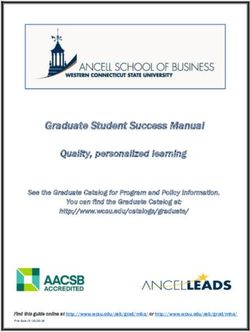OWL-C Training Packet 2021 - Involved Living
←
→
Page content transcription
If your browser does not render page correctly, please read the page content below
Thank you for Serving as an OWL-Coordinator for August 2021!
We are so grateful for your willingness and excitement to serve as an OWL-Coordinator (OWL-C)! In this
packet, you will find information about the 2021 virtual OWL program, what is expected of you as an OWL-C,
tips for your time as an OWL-Coordinator, and more helpful information.
Although this experience will be virtual, we believe that participants will still have an enriching experience with
the program. As Area Coordinators, you play a significant role in ensuring that OWL-Coordinators (OWL-Cs)
have a positive experience in the program. Your guidance and insight will shape their experience significantly,
and you can make a lasting, positive impact on your district throughout the program. We have the utmost faith
in your leadership capabilities and look forward to seeing what you achieve through OWL and beyond.
______________________________________________________________________________________
Important Contacts
Housing Office – housing@osu.edu or 614-292-8266 Website: housing.osu.edu
Residential Handbook – https://housing.osu.edu/posts/documents/2021-2022-columbus-handbook.pdf
Dining – dining@osu.edu or 614-292-8380 Website: dining.osu.edu
Move-In Questions - All information will be emailed to students through their Ohio State email. They can
also reach out to Leah Wheeler and she can point them in the right direction.
OWL Leadership & Planning Team Contact List
First Name Last Name OWL Position Ohio State Email
Leah Wheeler OWL Program Director wheeler.1110@osu.edu
Jordan Hackmann OWL Program Grad Coordinator hackmann.15@buckeyemail.osu.edu
John McGowan OWL Program Grad Coordinator mcgowan.203@buckeyemail.osu.edu
Maria Weibel OWL Area Coordinator weibel.24@buckeyemail.osu.edu
Eric Naumann OWL Area Coordinator naumann.21@buckeyemail.osu.edu
Adithya Ramaswami OWL Area Coordinator ramaswami.6@buckeyemail.osu.edu
Alex Brudnicki OWL Area Coordinator brudnicki.1@buckeyemail.osu.edu
Sean Sullivan OWL Area Coordinator sullivan.1182@buckeyemail.osu.edu
Tammy Nguyen-Huynh OWL Area Coordinator nguyen-huynh.1@buckeyemail.osu.edu
Mahika Mushuni OWL Area Coordinator mushuni.1@buckeyemail.osu.edu
Dominic Franceschelli OWL Area Coordinator franceschelli.7@buckeyemail.osu.edu
______________________________________________________________________________________
OWL-C Expectations
Job Description
• Participate in training and complete all workbook activities.
• OWL-Coordinators report to Area Coordinators and communicate with them often
• Act as a support and resource for OWLs throughout the program and Move-In
• Give OWLs guidance and answer any questions they may have about OWL and Move-In
• Act as liaisons between OWL Leadership & Planning Team and OWLsOWL-Coordinator Responsibilities:
• OWL-C Training 8/9 - 8/11 (online activities)
• Attend district Zoom meeting with your OWL-AC between 8/9-8/11.
• Host at least one Zoom meeting with your flock of OWLs on 8/12 or 8/13.
• Connect with flock of OWLs at least once a day between 8/12 – 8/13 to give any updates and to
encourage people to ask any questions they have.
• Assist with Move-In
Expectations
• Communication
o If there is an emergency, then call. If it can be discussed later, then send an email.
o Communicate all issues or concerns to the OWL Leadership in a timely manner (i.e. crises, emergencies,
parent phone calls, and other issues as they arise).
o NEVER discuss a problem you have with another OWL team member to any other staff member, make
fun of them, ridicule a policy, or do anything else that might undermine solidarity.
o Strive to continually assess how you are performing, identify any areas for improvement, and celebrate
your successes.
o Keep OWL Leadership informed. We can help you navigate your specific job responsibilities when you
are busy or overwhelmed – but you have to let us know.
o KEEP your NOTIFICATIONS ON and check your messages frequently so as to stay ahead of the
game. Return messages in a timely fashion. You are responsible for keeping up to date with the
information that is being sent to you.
o Realize that you live in a fishbowl at all times – what you do and what you say is always going to be seen
or heard by someone. This carries with you off campus – be cognizant of what message your social
media says about you.
o Provide your OWLs with a form of communication.
• Administrative
o Submit all documentation and other paperwork in a timely manner.
o Be willing to help and support your fellow OWL-Coordinators and OWL Leadership as needed.
o Develop and maintain a positive relationship with all members of OWL Leadership.
• Working with OWLs
o Promote the core values of Residence Life through your programs and interactions with
OWLs (Community, Inclusion, Learning, and Wellness).
o Have fun with your OWLs, but always serve them from a position of a role model. Remember: Your
OWLs are your peers, but it is important to set an appropriate example for them. Doing so will lead to a
better community.
o ALWAYS maintain your sense of integrity and authenticity. If you lose this element to your character, you
will lose your ability to form meaningful relationships with your OWLs.
o Follow up on areas of concern and confront inappropriate behaviors of OWLs. Be sure to consult and
follow up with OWL Leadership.
o Be aware of campus resources, so that you can serve your OWLs effectively! If you are unsure of how to
assist an OWL, consult with OWL Leadership – we will likely have an answer.
o Be aware of residence hall policies and encourage your OWLs to be aware of these as well.• Community Building
o Be a leader for theOWLs.
o Be there for OWLs both physically and emotionally. Go the extra mile to help them succeed. Care about
them as more than just OWLs, but as whole people. However, remember that you cannot fix every
problem your fellow OWL-Cs or OWLs will confront.
o Be supportive of your fellow OWL-Cs. Do not gossip!
o Work to develop a community that is respectful of its members.
o Be aware of the culture, current issues, and needs of OWL-Cs/OWLs. Knowing such information will
enable you to build relationships with OWLs in a way that benefits their experience here at Ohio State!
o Make sure OWLs know who you are! Ensure they feel comfortable approaching you with any questions
and concerns.
• Miscellaneous
o Do not use your cell phone/technology during any session or meeting, unless specifically asked to.
o Stay engaged! If you are engaged in what we’re doing, the OWLs are more likely to listen and be
engaged as well.
o Be early to sessions. 5 minutes before is on time; on time is late; and late is unacceptable.
o Please let OWL Leadership know of any accommodations you may need.
o Do not wear clothing that has inappropriate or has offensive messages on them.
o Do not wear any other university apparel other than Ohio State apparel.
o Sensitize your language – do not use any words or phrases that may offend someone.
o Positivity is contagious! If you’re happy and able to make the best of a situation, then those who are
watching will be more likely to do the same.
______________________________________________________________________________________
OWL Org Chart
______________________________________________________________________________________Full OWL Program
Schedule
OWL-Coordinator (OWL-C) Training
Monday, 8/9 Watch the Science of Character video
Take the VIA Character Strengths Free Survey
Complete VIA workbook activities on pages 10 - 12
Make sure that you’ve scheduled your Flock Zoom meeting and remind your OWLs of the
date and time of that meeting.
Tuesday, 8/10 Read about leadership on pages 13-15
Read Leadership Education Needs Assessment (LENA) Introduction on page 16
Take the Leadership Education Needs Assessment (LENA)
Read through and complete all activities in the LENA facilitator’s guide
Wednesday, 8/11 Read pages 17 - 20 and the rest of the OWL Workbook
Thurs. 8/12 - Fri. 8/13 Be available to answer questions from your flock of OWLs
Ohio State Welcome Leader (OWL) Training
Thursday, 8/12 Watch the Science of Character video
Take the VIA Character Strengths Free Survey
Complete VIA workbook activities on pages 10 - 12
Read about leadership on pages 13-15
Friday, 8/13 Read Leadership Education Needs Assessment (LENA) Introduction on page 16
Take the Leadership Education Needs Assessment (LENA)
Read through and complete all activities in the LENA facilitator’s guide
Attend Zoom meeting with your OWL flock
Read through the rest of this OWL workbook
Mon. 8/16 - Fri. 8/20 OWL/OWL-C Move-In Dates
Tues. 8/17 - Sat. 8/21 OWL/OWL-C Move-In Shifts Timeline
______________________________________________________________________________________
Things to know for Move-In
Before Moving to Campus
• Select a Move-In timeslot
o Select a day between Monday, 8/16 - Friday, 8/20
o Make sure it’s at least one day before you volunteer as an OWL
• Sign-up for three OWL Move-In shifts
o Sign-up for your total of 3 shifts sometime between Tuesday, 8/17 - Saturday, 8/21
o Do not sign up for shifts the same day you’re moving in
o Be mindful that meals are not provided by the OWL program during Move-In and you should plan your
shifts accordingly.o Each shift will be 2 hours and 45 minutes. Below are the OWL Move-In shift timeframes:
7:45am - 10:30am
10:15 am - 1:00 pm
12:45pm - 3:30pm
3:15pm - 6:00pm
o After you sign up for shifts, you will receive an email confirming those shift dates and times.
• Attend OWL-C training Zoom meeting
o You will receive information from your OWL Area Coordinator about that date and time.
• Read and complete all activities within the OWL workbook
During Move-In
• Bring What You Need to your OWL Move-In Shift
o Be mindful of the weather (will you need a coat, etc.)
o Bring a water bottle to stay hydrated
o Bring a snack if needed.
• Arrive to your assigned location on time
o You will need to check in with a Student Life staff member at the meet up location to let them know you
have arrived and to be assigned where needed that shift.
South Campus shifts = meet at the Hale Green Bus Stop on 12th Avenue.
North Campus shifts = meet at the Tom W. Davis clock tower on North Campus.
West Campus shifts = meet at the Mid-Tower bus stop on West Campus.
• You will serve in one of the following roles:
o Greeter:
Welcomes families at their car(s) (Cheering as they arrive as well if you’d like)
Explain steps of move-in process (where to park once unloaded, etc.)
Help answer any questions from students and their loved ones.
Organize carts to be easily accessible to students and loved ones.
o Rover:
Helps with various tasks during move-in
Periodically walk the halls and gather carts to bring back down to the lobby.
Collect carts and organize them in your assigned area for future use.
• Things to know during your Move-In shifts
o Parking at the building and on campus
Direct cars to park as far out of the travel paths as possible when approaching the building
and have them pull as far up as possible in the line of parking to avoid traffic jams later.
Tell people that someone needs to stay with the car and that they’ll need to move the car
as soon as their students’ belongings are out of it.
Parking is not provided so you can point people towards the nearest garage or surface lot
but the family will be responsible for paying for parking.
• When you arrive to your shift, think about the easiest ways to direct someone to the
nearest parking available. See a few garage examples below:
o North Campus = ARPS or Lane garage
o South Campus = Ohio Union, 11th avenue garage, Gateway
o West Campus = Tuttle garage• Keep track of red carts
o Make sure there are enough in the lobby/outside
o If you are missing a good number of carts, you may need to walk through the building to find more.
• Do not leave your assigned location until the next volunteers have arrived at your location
o Give them a summary of how things have gone so far that day
o Let them know how things are being organized and what issues came up for you.
o Share anything else that you think would be helpful.
After Move-In
• Facilitate OWL Connection Event in September (Tues. 9/7 - Fri. 9/10)
o You’ll need to reach out to your flock to coordinate an informal social gathering.
_______________________________________________________________________________________
Move-In Small Talk 101
It is important to build positive first impressions for students and their family or guests on their move-in day.
Below provides helpful strategies for problem-solving on a potentially hectic and busy day.
Student and Guest Interactions
Be mindful that you represent the university and everything you say will be noted by students and their guests
• Positive tone
• Attentiveness
• Patience
• Active listening (Listen to understand not just to listen)
You do not need to have all of the answers when you are asked questions. Just listen to the student’s concerns and ask
for help if you do not know the answer.
Self-Care
It is essential to understand that you do not need to over-exert yourself during your shift. Take breaks to go the bathroom
or get water if needed. When you leave your post, please let your peers know as they may need your help. It is very
important that people know where you are during your shift, as this may severely impact the move-in process. Once you
feel refreshed, return to help your peers. If you are approached with a situation that you cannot handle, look for an OWL-
Area Coordinator, OWL-Coordinator, desk staff, or senior staff member to assist you.
_______________________________________________________________________________________
Zoom Meeting 101
We know that you may already have a lot of experience utilizing Zoom, but we wanted to provide instructions in
case you haven’t ever set-up a meeting and facilitated a Zoom meeting yourself. Please
STEP 1: CREATE THE ZOOM LINK
• Go to https://osu.zoom.us/ and make sure you're signed in. Once you're logged in, click the "meetings"
tab on the left and then click "schedule a meeting". This is the page where you’ll fill out a lot of information
regarding your meeting. Be sure to add all information your mentees will need.
• Make sure to check the following:
o Under the “Time Zone” section, double check that it’s the time zone aligns with your plans.
o Under the “Video” section, make sure to click the “Host” and “Participant” to on
o Under the “Security” section, make sure to click the “Require authentication to join” boxo Under the “Meeting
Options”, make sure that “Mute participants upon entry” is selected.
o Once you’ve input all of the details, scroll back to the top and double check that all of your information is
correct.
• Once you’ve checked the above, be sure to click "save" at the bottom.
STEP 2: STARTING THE MEETING
• Go to https://osu.zoom.us/ and go to the "meetings" tab on the left. Hover over the meeting you want to
host and click "start." Once in the meeting, check if camera and microphone are turned on or off, depending on
what your preferences are. You can check how many participants have joined the meeting by clicking
"participants” on the bottom tab.
STEP 3: HOSTING THE MEETING
• Once you see all of your participants, or it is time for the meeting to start, you can introduce
yourself (name, pronouns, major, year, etc.) and you can have your participants introduce
themselves too. Zoom can be tricky or awkward at times, and it is important to be flexible with any issues.
There may be silent pauses or technical issues. It is completely fine if these obstacles occur, and they are fixable.
Try to keep the conversation going with open questions and provide positive feedback when participants speak.
Tips for Zoom
• TIP #1: PREVENT ZOOM BOMBING
o Zoom bombing is when strangers join your meeting and attempt to create distraction, often through
obscene methods. To avoid this, try to always use passwords for your meetings, put participants in
waiting rooms before the meeting starts, and turn off screen sharing for participants so they cannot share
obscene content. Carmen zoom is a good tool to prevent affiliates from outside the university from joining.
When creating a carmen zoom meeting, be sure to use the authentication system by clicking the “Require
authentication to join” box. If a zoom bombing does occur, try to mute the participants right away and kick
them from the meeting. Email Leah Wheeler.1110@osu.edu right away and describe what happened.
Leah Wheeler can help to contact your participants after the meeting about the incident.
• TIP #2: ZOOM ETIQUETTE
o You might want to set expectations for participants before you start the meeting. Simply saying "if you
could turn your video on, i would appreciate it" let's your participants know that you would prefer them to
be present through video. Also, be aware of how you are presenting on video and whether or not your
mute button is on or off. Generally, try to keep your audio off unless you are speaking or plan to speak.
• TIP #3: CRAFTING YOUR USERNAME
o Before you start the meeting, you can change your name to include any extra information, such as your
position and pronouns. Simply go to my account on the zoom website and click "edit" next to the
username. You can also edit your name once you’re in the meeting by hovering over your square, clicking
the 3 dots at the top right and clicking "rename."
_______________________________________________________________________________________
What to Cover During Flock Meeting with OWLs
In the flock meeting with your OWLs remind them to:
Sign up for a Move-In timeslot for when they plan to move into their residence hall
Sign up for their 3 OWL Move-In shifts
Read the OWL workbook and do all of the workbook activities (found in your email and on the OWL website)Once you have reminded them
of their tasks, here is what you can talk to them about for the rest of the meeting:
Facilitate a few games or ice breakers to give OWLs time to talk to each other.
Walk through their VIA strengths with them by utilizing the OWL workbook reflection questions.
Go on a virtual campus tour to help familiarize themselves with campus and show them resourceful offices they should
know. Know your audience to understand if they need this tour. You could also just have a conversation about resources
that could be helpful to them.
Give them any helpful advice regarding their college experience.
_______________________________________________________________________________________
Leading Virtual Team Builders
Team builders can be a good opportunity to build trust and companionship among your group. Bonding can be
difficult over zoom; however, there is still plenty of ways to do team builders over zoom. Here are three
examples that vary from being very involved to very simple starter questions for your group.
Don’t lecture: You know from your Zoom classes that listening to a speaker talk on Zoom uninterrupted for
long periods of time makes participants zone out. If you have a lot of information to share, break these
sessions up by adding opportunities for audience participation.
Use your Zoom toolbox: Zoom has many features which you can incorporate into your activities, such as
polls, changing backgrounds, screen-sharing, and more. Use these features to your advantage to create some
variety in your Zoom sessions.
Be mindful of Zoom fatigue: Be thoughtful about the length of the activities you plan, especially if participants
have been spending a lot of time online that day. Participation in your activities may decrease if participants
have been sitting in front of their computer all day! Some activities can be done asynchronously, which will
save some time in front of a screen.
Pay attention to the chat, but be careful: Using the chat feature can be a really great way to engage
participants, especially if they’re too shy to share aloud! However, the chat can be distracting for the speaker,
so encourage participants to use chat wisely, and, if you’re taking a listening role in an activity, be aware of
your chat usage and how that might impact others.
Utilize breakout rooms: It can be intimidating to share in a large group! Using breakout rooms allows
participants to have more intimate conversations and get to know each other better. One way to incorporate
these is to use breakout rooms and then have large-group share-outs after.
Virtual Activity Examples:
1. Icebreaker Questions
Icebreaker questions are a great and simple way to learn more about your team. You can have everyone answer
the question, or just ask anyone to share who is comfortable. Here are a few examples:
• What are you looking forward to this year?
• What got you interested in the OWL program?
• Which building will you be living in this year, what is your major, and what is your year in college?
• What do you like to do in your free time?
• What memorabilia from your childhood do you wish you kept?
• Who would you bring back from the dead in 1 book/movie/tv show?2. Virtual Show and Tell
Have participants find one object in their room or space that they would like to show the group. Ask them to share
a story if they are comfortable. The host should share an object as well to help the participants feel comfortable
sharing. It may be helpful to ask participants to think about this object before the meeting starts (24 hours before)
so that they are prepared. Keep in mind that this activity might take a while if there are many participants in the
meeting.
3. Mafia (game)
Mafia is a game where there are a few randomly assigned roles to participants of the meeting with the host
narrating the game. The host starts by randomly assigning the following roles with their descriptions:
Mafia (1-2 players): There can be 1-2 Mafia players based on how many participants there are in the game. The
mafia get to choose to kill 1 person each night. If there are 2 mafia players, they must choose 1 person to kill and
they must agree on who to kill.
Nurse (1): The nurse may save 1 person each night. They may choose to save themselves. If the nurse chooses
to save the same person who the mafia chooses to kill, then that person will not die. If the nurse chose to save
someone that was not chosen by the mafia, then whoever the mafia chose to kill will die.
Detective (1): The detective may get to choose 1 person who they think is mafia each night. The detective direct
messages the host the person's name and the host must either say “yes” or “no.”
The host assigns these roles before starting the game by directly messaging people with the role. For example,
the host would direct message 1 person “detective” and that person would act as the detective. To start the game,
the host tells everyone to “go to sleep.” Everyone must mute themselves and turn off their screens. The host then
direct messages the mafia who they want to kill. Once the mafia has chosen, the host asks the nurse who they
want to save. Then the host asks the detective who they think is mafia. Once all of these tasks have been
performed in this order, the host has everyone wake up and they tell a story of how someone was (or was not)
murdered. Participants then have 5 minutes to discuss and get to decide who they will choose to kill. The host can
decide whether or not participants can reveal their roles. Once they have decided, that participants dies and the
host does not reveal their role unless all of the mafia have been killed. If the mafia are still alive, then the game
keeps going until either there are not mafia left (the town wins) or the mafia kill all of the town’s people (the mafia
win).
_______________________________________________________________________________________
Mentorship as an OWL-Coordinator
What's Your Role?
• With most of training and interactions being online, it can be difficult to connect with mentees.
Try to be a resource as much as you can by offering the space and opportunity for mentees to reach
out. This can be done through GroupMe, zoom meetings, and future connection events.
Mentorship Styles
• Mentorship is essential for helping student volunteers through this exciting new experience.
These students may have little experience with leadership or on campus. They do not need to know
everything, but it is important for them to have access to resources when new situations arise. Below
are mentorship styles that can be used when helping new students. Each are valid and can help
students in different ways.Mentorship Style Description
This type of mentor pushes a mentee, asks the hard questions, plays the devil's advocate, and
makes sure the mentee is really focused on their end goal. The challenger will also make sure to
focus on the details, so the mentee will realize the importance of their particular goal. Challengers
are less friends and more drill sergeants of the mentor community. They are supportive but firmer
Challenger than the rest of the mentoring styles.
This type of mentoring is meant to cheer on a mentee, through staying positive and noticing all
the growth and change a mentee is making. If a mentee makes a mistake, the cheerleader
focuses on how the mistake will help the mentee grow. There is no negativity, and no pushing,
Cheerleader just subtle and positive ideas.
This mentoring style is meant to teach mentees. A background in education or training would be
key for this type of mentoring. The educator will take the time to create and execute trainings to
help a mentee learn and develop. This style is positive but still pushes a mentee to excel.
Educators will also study the mentee, understand where their skills are lacking, and where they
Educator need to educate the mentee differently to help fix those deficiencies.
The ideator, or idea maker, is a mentor that helps the mentee brainstorm and think bigger than
perhaps they do typically. This mentoring style focuses on thinking, planning, and dreaming. They
will push a mentee that has little to no ambition and encourage them to value their skills and
Ideator selves more. This will push them to strive to accomplish even larger tasks.
The connector, or networker, helps mentees network socially, online, and in person. They will
connect their mentee with people they know can help the mentee with their specific goals. They
also help the mentee learn how to network themselves, so they know what events to attend or
Connector places to go to really get to know the right people.
Training the Trainer
Training is an important aspect when helping new student leaders arrive on campus. Therefore, it is essential
to have solid communication when helping to train every level of student leader within the OWL program. Here
are a few tips to help your mentees:
• Make sure you’re thinking of what questions your mentees will have before you meet with them. What
questions did you have in their position?
• Think of resources or advice you could give to your mentees.
Resources
Madison, J. (n.d.). Mentorship Style: Types and Appropriate Use. Study.com.
https://study.com/academy/lesson/mentoring-styles-types-appropriate-
use.html#:~:text=The%20mentoring%20styles%20are%3A,to%20his%2Fher%20specific%20needs.
_______________________________________________________________________________________
Leading a Virtual Campus Tour
One virtual activity you might want to lead your flock in is a virtual tour of campus. Many participants may be
nervous about arriving to Ohio State and would benefit from seeing the campus more before they move in.
Some of your participants may not have ever seen campus in-person before, especially due to COVID-19
restrictions. Leading your flock on a virtual tour will help your participants feel more comfortable as they are
moving onto campus, and you can use your expertise as student leaders to answer questions they have along
the way!
Tip: it is recommended that you look through the campus tour before you facilitate this activity, so you get
comfortable navigating the system and you can prepare any additional comments you want to make about the
locations on the tour.Steps for leading a virtual campus tour:
1. Share your screen. When you share, make sure you are also sharing your sound, as there is a narration that
goes along with the virtual tour.
2. Go to the virtual tour website, which can be found at https://www.osu.edu/tour.html
3. When you pull up the virtual tour, an info box might pop up to collect information from you. You
can skip this step by closing the tab using the exit button in the top right corner.
4. Start at the “Central Campus” tab. There is a narration that goes along with the virtual tour. It is
recommended that you conduct the tour using the narration. However, you can mute the narration. There are also
breaks in the narration where you can fill in your own experiences and information. Remember, you’re a student
and you have real-life experience on campus that the virtual tour cannot emulate!
5. Click through the locations one by one, finishing the tour at the “end of tour” tab. Be sure to click
all the photos, videos, and links at the different locations!
6. Answer questions! While the tour is helpful, it doesn’t fully encapsulate the Buckeye experience. Which dining
halls have the best food? Where are the best study spots? What’s your favorite off-campus hangout? These are
the types of questions you might receive, and your experiences will be invaluable to these new students!
_______________________________________________________________________________________
Tips for Leading your Flock
While you may have had some bad experiences living on campus, please remember that this is a Residence
Life sponsored program and we want students to be excited about living on campus. Be honest but be mindful
of your tone and how you are portraying the on-campus experience.
Relax – It's easy to get nervous if this is one of the first meetings you have led. Remember that these are your peers
and that you were in their position before. Be yourself and make your meetings feel like a conversation.
Be Prepared – The key to success and not feeling scatter brained in the moment is to prepare for the meeting well
ahead of time. Know what activities you want to do and what you want to cover. Be sure to review the OWL workbook and
brush up on campus resources that you may want to share with them.
10 Second of Silence – Silent pauses can happen, especially in the virtual setting. Don’t be afraid to sit in silence to
wait for OWLs to get the nerve to unmute and say something.
Utilize your Resources – Zoom has a bunch of features that can be helpful. Your OWL-Cs may not feel comfortable
unmuting (or may not be in a place where they can do that), but they give them ways to interact in the chat. You could
plan time for OWLs to share in breakout rooms too. Sharing your screen may also be helpful as you walk through OWL
workbook materials. But also know that you can reach out to anyone on the OWL Leadership & Planning Team to ask for
advice, clarification on something, or to keep us in the loop about something._______________________________________________________________________________________
OWL-C Task List
Schedule at least one Zoom flock Meeting with your OWLs and create the meeting within
Carmen Zoom as soon as possible.
o Follow instructions in the Zoom 101 section in this packet.
Send your Carmen Zoom flock meeting invite to your Area Coordinator
Make sure to read through the OWL workbook and complete all activities
Sign up for a Move-In time slot (if you’ll live on campus)
Sign up for your 3 OWL-C Move-In shifts
Prepare what you want to cover during your OWL flock Zoom meeting
o Ice breakers
o What you want to highlight in the OWL workbook
o What questions you want to ask your OWLs.
o How will you help them get to know each other?
Connect with your Flock of OWLs at least once a day between 8/12 and 8/13.
o Checking in to ensure their questions are answered.
________________________________________________________________________________________
Links
OWL Website
• http://involvedliving.osu.edu/owl/
o This is where you’ll be able to find the most updated copy of the OWL workbook and the OWL
training packet. The materials you’ll need will be listed on the right-hand side of the webpage.
Move-In 2021 Housing Webpage
• https://housing.osu.edu/articles/urds/47
This webpage is periodically updated as things change related to Move-In. It currently
has a few documents listed that could be helpful for you.
o 2021 Move-In FAQ
o Columbus Campus Move-In Process
o Regional Campus Move-In Process
Safe and Healthy Buckeyes Website
• https://safeandhealthy.osu.edu/
This webpage is updated as needed with health and safety protocols.
Involved Living Website
• http://involvedliving.osu.edu/
o This website includes many of the ways to get involved within Residence Life. It also includes
resources for student leaders as well as information about Residence Life sponsored student
organizations called Involved Living Organizations.You can also read