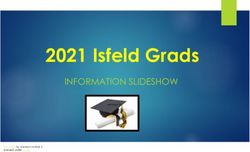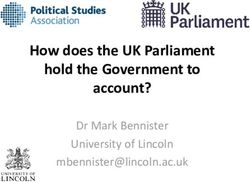PADLET: CHARACTERISTICS AND USAGE - ALEXANDER STEWART TEACHING & LEARNING CENTRE - The Seneca ...
←
→
Page content transcription
If your browser does not render page correctly, please read the page content below
WELCOME/WHO AM I
• Welcome to our examination of Padlet – a simple online tool that can serve many functions as
they relate to idea organization, interpersonal communication, and more.
• During this short presentation, we will be looking at Padlet as a whole, the functions it
provides, some examples of specific uses within courses, and a demonstration of use.
• Project Manager and eLearning Specialist at the Teaching & Learning Centre here at Seneca.
• Responsible for, among others corresponding with/helping faculty utilize tools and other
optimizations for remote learning and online transitions – including Padlet.WHAT IS PADLET? WHAT PURPOSE DOES IT FULFILL? • Padlet is an online bulletin board suite. • Within it, boards/groups can be created and within those users can post, reply, share, associate content, and more, all in support of any intended goal. • It is intended to serve as a central location from which students, instructors, and other stakeholders can interact, collaborate, and share. • It fulfills the purpose of use for discussion forums, portfolio construction, group facilitation, and collaborative presentation. • Best way to think of it is as a vehicle for collaboration with much more specific functionality than can be found in the Blackboard default.
WHAT FUNCTIONS DOES PADLET HAVE? • Padlet has many specific functions that help in its purpose, and which are expanded significantly over the default Blackboard options. Many of these simplify the student experience. • It allows for the formation of groups and subgroups (with visibility and editorial permissions), saving progress and providing easy drag-and-drop functionality. • It facilitates the sharing of almost any type of content – from Office documents to YouTube to Spotify to Twitter • It customizes information display, allowing students to collate and organize information spatially in attractive formats for presentation
WHAT KIND OF ASSIGNMENTS CAN PADLET MAKE MORE ACCESSIBLE/INVITING WITH REGARDS TO ONLINE USAGE? • Using these functions, Padlet can serve as an excellent platform to use for several different types of assignments and student taskings, or as one to adapt existing content towards. For example: • Portfolio assignments/collections can be • Student groups can be organized in Padlet for organized through Padlet in order to permit intended group/project, allowing for easy students to share created content from many communication and collaboration (with editorial sources in both temporal and spatial fashions. control and oversight for checkpointing if needed). • Enhancements to typical discussion forum • Significantly increase accessibility for nearly any questions or other back and forth interactions can item with clean mobile and other device usage, be facilitated with better content sharing and broad install availability, platform insensitivity, interfaces, along with spatial grouping. language availability, and the like.
LET’S TAKE A LOOK AT PADLET
• We’ve been talking about Padlet for awhile now.
• Lets take a few minutes and inspect what the
environment actually looks like.
• Form follows function, after all, and Padlet
demonstrates this quite concretely.EXAMPLE: BLACKBOARD DISCUSSION FORUM ACTIVITY -> PADLET
• Many different types of forum activities can be
expanded upon and made more engaging and
interactive for learners.EXAMPLE: STUDY GUIDE ORIENTATION -> PADLET
• Uses need not be
restricted to assignment
translation.
• It can, for example, be
used to present other
content, such as a study
guide, in spatial order
for additional context.ADDITIONAL PADLET RESOURCES • Padlet’s Knowledge Base and Help Center: https://padlet.help/l/en • Useful Ways to use Padlet: https://ditchthattextbook.com/20-useful- ways-to-use-padlet-in-class-now/ • Padlet Activity Examples: https://medium.com/padlet-ink/55-padlet- examples-to-use-in-your-classroom-community-a306cc1da499 • Padlet Direct Examples: https://teachingresources.stanford.edu/resources/how-to-utilize-padlet/ • Seneca’s Educational Technology Tool Finder: https://employees.senecacollege.ca/spaces/35/educational-technology- advisory-committee-etac/wiki/view/590/padlet
THANK YOU! • Thanks (very much) for listening! • If you have additional questions, please feel free to email teaching@senecacollege.ca for assistance!
You can also read