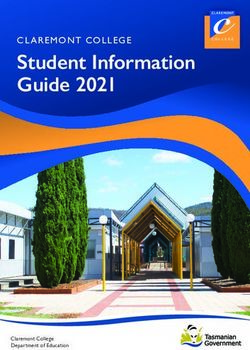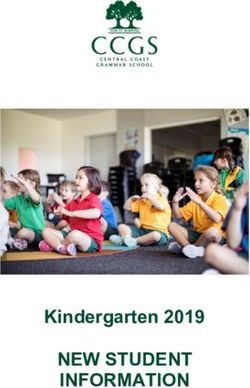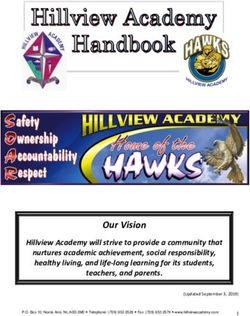Parent Information Tasmanian eSchool 2020
←
→
Page content transcription
If your browser does not render page correctly, please read the page content below
Table of Contents
Table of Contents .................................................................................................................................................................1
Welcome to the Tasmanian eSchool ...............................................................................................................................2
Contacting us .........................................................................................................................................................................3
Key Contacts .........................................................................................................................................................................3
Tasmanian eSchool expectations.......................................................................................................................................4
New Students ........................................................................................................................................................................5
Connecting .............................................................................................................................................................................6
Buying a Computer ...............................................................................................................................................................8
Blended Learning ................................................................................................................................................................ 10
School Records................................................................................................................................................................... 11
Tasmanian eSchool Attendance Advice ........................................................................................................................ 12
Supporting Young Learners – K-6 ................................................................................................................................. 13
Supporting Older Students – Years 7-12 ..................................................................................................................... 14
Reporting ............................................................................................................................................................................. 15
The Library .......................................................................................................................................................................... 18
Levies .................................................................................................................................................................................... 19
The Tasmanian eSchool School Association Inc. ........................................................................................................ 20
Entitlements......................................................................................................................................................................... 21
School identity .................................................................................................................................................................... 23
Connected, engaged, successful global citizens.
Page | 1Welcome to the Tasmanian eSchool
Welcome to the Tasmanian eSchool.
This Information Guide has been provided to you so that you and your
family experience a smooth start to the 2020 school year.
Information contained within the Guide will help you to get started and
connect you to your educational program.
Most importantly, it explains how to get support if you have any
concerns or confusion about learning online.
Our learning management system, Canvas, is user friendly and once you
have logged on, you will find your classrooms and teachers. Remember, you can always email or
phone your Pastoral Care teacher if you have any questions.
For parents/carers, the Guide provides information about how we deliver an individualised
learning program for your child. It details everything there is to know about how our school
works and the support services available.
As Principal of Tasmanian eSchool, my priority is to listen to all members of our school
community to understand how we are enabling each other to reach our potential. As our learners
experience barriers to accessing mainstream education it is important that we are always focussed
on their individual needs. A sense of achievement and improved wellbeing are key factors to
success.
Our vision of creating connected, engaged, successful global citizens continues to be a key priority
in 2020. We are committed to working with families to build a culture of high expectation for all
learners at the school.
I look forward to sharing the learning journey with you, and hope that the Tasmanian eSchool
Information Guide can support you and your family to get the very best outcomes from your time
at the school.
Kind regards,
Janet
Janet Johnson
Principal | Tasmanian eSchool
Elmsleigh Road, Derwent Park 7009 | PO Box 171, Rosny Park 7018
03 6282 8181 | janet.johnson@education.tas.gov.au
Connected, engaged, successful global citizens.
Page | 2Contacting us
General Contact
Email: tasmanian.eSchool@education.tas.gov.au
Website: www.tasmanianeschool.tas.edu.au
Principal: Janet Johnson
Northern Campus Southern Campus
Address: 215 George Town Road, Address: Elmsleigh Rd, Derwent Park,
Rocherlea Tasmania 7248 Tasmania 7009
Postal Address: PO Box 22, Postal Address: PO Box 171, Rosny Park,
Mowbray Heights, Tasmania 7018
Tasmania 7248 Assistant Principal: Karen McDiarmid ext. 130
Assistant Principal: Ben Gofton ext. 903 Phone: 03 6282 8181
Phone: 03 6323 8999 Assistant Principal: Alannah Roach ext: 140
Phone: 03 6282 8140
Key Contacts
North South
• Assistant Principal North-Ben Gofton • Assistant Principal South–Karen McDiarmid
ext. 903 ext.130
• Social Worker–Lucas Corbett ext. 917 • Assistant Principal South – Alannah Roach
• Psychologist–Mai Frandsen ext. 907 ext 140
• Social Worker–Mel Keating ext. 108
• Psychologist– Alana Czerniawski & Anna Read
ext.113
• Psychologist-Sam Hyatt Thursday ext.113
Team Leaders
Year 11 & 12 Linda Powell ext. 143
Years 7-10 Karen McDiarmid ext. 130
Strive Years 7-10 Jacci Cruse ext. 925
Years K- 6 Leanne Macfarlane ext. 902
Connected, engaged, successful global citizens.
Page | 3Tasmanian eSchool expectations
As a community we have the following expectations of each other:
That our students will…
• be respectful and supportive of students, teachers and other members of their school community
• attend all scheduled lessons
• participate in and contribute to lessons and complete work
• submit assessment tasks
• seek help from teachers as needed.
The eSchool will assist parents and carers to…
• support their child to participate in the agreed eSchool educational program, including on site/face-
to-face learning opportunities
• provide support services such as Social Work and School Psychologist.
Our Parents and carers will…
• seek advice and support from, and provide feedback to, teachers and senior staff as needed
• notify the eSchool each time their child is absent from classes
• monitor the regular delivery and return of student work
• work with their child to establish daily routines and learning programs
• tutor, provide advice and guide their child through their learning program
• work with their child’s teachers to maximise their child’s learning outcomes including review of
Learning Plans
• provide support and encourage self-discipline to ensure success
• contact the school with queries or concerns in a timely way to ensure that learning progresses
effectively.
Our teachers will…
• provide curriculum that is engaging and appropriate for all learners
• provide timely feedback, assessment and reporting to students and families that is clear, meaningful
and constructive
• be available to students and families in person, online and via the phone to provide support.
• Contact parents/carers if there are any concerns about their child’s progress.
Connected, engaged, successful global citizens.
Page | 4New Students
Students are assigned a Pastoral Care teacher. The Pastoral Care teacher facilitates communication
between school and home.
After confirmation of enrolment/registration, the student is contacted by their Pastoral Care teacher.
• A personalised timetable will be negotiated with the student.
• Students and families are invited into the campus for Orientation.
• Personalised training in computer skills is provided to enable student communication and
participation in online classrooms.
• Throughout the school year newsletters, information packs and flyers are emailed to families.
• Opportunities are provided for face-to-face meetings, where students meet with teachers and other
students for activities and socialisation.
Connected, engaged, successful global citizens.
Page | 5Connecting
eConnections
The Tasmanian eSchool newsletter, eConnections, is sent to families twice a term in Week 5 and 10. It
contains messages from the Principal, and Campus Leaders. There are updates on current projects and
information on matters such as; transition education, parents’ news, photos of students at work and play,
examples of both students’ written and art work and forthcoming events. eConnections will be emailed to all
families.
Student Representative Council
All students can represent the school community in the Student Representative Council (SRC) which meets
online each fortnight. Jessica Wilson coordinates the SRC. She can be contacted at
jessica.wilson@education.tas.gov.au
Camp
Students are presented with the opportunity to attend a bi-annual camp. Information regarding camps in
2020 will be provided during the year.
Presentation Day
Presentation Day is held late in Term 4 and is a time when all families and students from both campuses
come together. In order for as many families to attend as possible this event alternates between the north
and the south of the state. In 2020 this event will be held in Launceston.
Website
Visit the eSchool website for information about the school and for useful links.
https://www.tasmanianeschool.education.tas.edu.au/
Facebook
Both the Department of Education and Tasmanian eSchool have a Facebook page containing information
that may be of interest.
https://www.facebook.com/tasgoveducation/
https://www.facebook.com/TasmanianeSchool/
Phone
Telephone contact (landline and mobile), including text chat, is used extensively by all teachers to maintain
regular communication with the student and their parent/carer.
Teachers are always happy to take phone calls but may need to call you back, if you call when they are
teaching. Office staff will always take messages if the teacher is unavailable. Teachers will return your call as
soon as possible.
Northern Campus – 03 6323 8999
Southern Campus – 03 6282 8181
Connected, engaged, successful global citizens.
Page | 6Email – students
All students are given a Department of Education email account, which can be accessed through the intranet
or at http://mail.education.tas.gov.au. The account can be used for private emails, but it should be
remembered that all accounts are monitored by the Department of Education. An Acceptable Use
Agreement for using ICT, including email, is signed by students, parents and carers as part of the enrolment
process.
Canvas notifications are sent to this email address with information such as when work submitted through
Canvas has been assessed, as well as global and course announcements. Please refer to the Canvas help
guide to set up preferences regarding notifications. It is also possible to register another email address in
your Canvas profile to receive these notifications. Please refer to the Canvas help guide for information on
how to do this or contact the eSchool.
Email - staff
Parents and carers should contact the teacher or senior staff if they have any questions, comments or
concerns. All teachers can be emailed personally. Teacher email addresses have the format:
firstname.lastname@education.tas.gov.au e.g. joe.bloggs@education.tas.gov.au. You can also email your
subject teachers through the Canvas inbox. Please refer to the Canvas help guide for more information.
Password
All student passwords expire at the beginning of the year. Please follow the steps below to set a new
password.
o Log into Canvas (canvas.education.tas.gov.au)
o Enter your email address as your username (firstname.surname.00@education.tas.edu.au)
o In the password field type your date of birth (DDMMYYYY)
o You will then be prompted to make a new password. Your 2020 password will need to be
different to your 2019 password.
If you forget your password throughout the year, please contact your Pastoral Care teacher, subject teacher
or the office so we can reset it for you.
Equipment for Loan
We strongly encourage all families to own a computer with internet access and the software and size as
recommended in the Buying a Computer section of this document. Advice on this can also be found in
Canvas: Student Lounge under Documents. The Tasmanian eSchool lends computers to students based in
Tasmania.
Library Locations and Online Access Centres
If it is not possible for you to connect to the internet from home, you may be able use a Library location or
your local Online Access Centre. For information about these centres in Tasmania, log on to a computer
and go to this website: https://www.libraries.tas.gov.au. You can also use printers and scanners at these
centres. Travellers can arrange access through libraries or facilities such as internet cafes.
Connected, engaged, successful global citizens.
Page | 7Buying a Computer
A new computer or laptop can be bought for around $500. If you are considering buying your own
computer, we recommend buying a new one so that it is covered by warranty. However, if buying a second-
hand computer, these are our minimum specifications:
Operating system: Minimum – Windows 8 or 10
Hardware:
• i3 core or equivalent/above
• Memory (RAM): 4GB+
• Headset
• Internet Connection
• Monitor: 24-bit colour, 1024 x 768
Shopping around
When buying electronic equipment, especially computers, it is worth taking the time to compare products
and service from different companies. As well as the product, the service and support offered by the retailer
is another important consideration.
Recommended software for your home computer
If you are using a computer supplied by Tasmanian eSchool it will have the appropriate software installed.
If you own your own computer, you will need the following:
• Microsoft Windows 8 or 10
• Adobe Reader - Document Reader, free utility, automatically runs
• Java – Internet plugin required by some websites
Please note that all Department of Education students have a Microsoft Office365 account which allows
you to download the Microsoft suite of software (Word, Excel, PowerPoint) for free on your device, so you
do not need to purchase this for your computer. Please contact
Internet access
The equipment needed is:
• A computer
• Internet Connection
Choosing an ISP
The Internet Service Provider is the middle person between you and the internet. Your computer dials into
the ISP’s server (a specialised computer) and then becomes connected to the internet via that network.
The ISP will provide an email and maybe space for a website. Places to look for an ISP include media
advertisements, the Yellow Pages, and computer magazines. If you can have access to the internet, you may
want to check out their web sites. Some ISPs will let you sign up online. A good Australian website for
comparing broadband plans is Broadband Choice at http://www.whirlpool.net.au/
Connected, engaged, successful global citizens.
Page | 8Questions to ask the ISP
• What are the terms of the contract?
• Can I change the plan after signing up?
• What are my payment options?
• What speed is the connection?
• What assistance and support do they offer? (ideally 24 hour)
• What’s the download limit?
• Are there penalties for exceeding the download limit?
• Do they provide free virus and spam protection for email?
Things to look for in a broadband ISP
• Price
• Download limit – try a plan with a low limit e.g. 10+GB and see if you end up using more
• Shaping instead of excess charges. A lot of ISPs will “shape” or slow down your connection once
you go over your limit instead of charging you per megabyte, e.g. one ISP plan charges $29.95 per
month and 15c per extra Mb
• Local content. Many ISPs run servers offering downloads, streaming media or multiplayer games,
which do not count against your download limit
Connected, engaged, successful global citizens.
Page | 9Blended Learning
The Tasmanian eSchool is committed to a teaching and learning approach called Blended Learning.
Blended learning uses a mix of computers, online lessons, face-to-face meetings, print materials and
resources, phone and mail to provide learning opportunities and to promote student engagement.
Most students complete all their work online and submit assessments through our Learning Management
System, Canvas.
The component parts of blended learning and how they work are detailed below:
1. Online Learning
• Access to the internet enables students to participate fully in online classrooms, assemblies and
other activities; secondary school students especially are expected to work online wherever
possible. For students undertaking distance learning, online enhances teaching and learning
opportunities and helps make students well prepared for the digital world. Where necessary, the
eSchool can provide students with a computer.
• Students are issued with an education username and password. This enables students to access our
intranet, participate in online learning programs and school activities. It also gives students access to
other online tools to communicate with each other, their teachers and Pastoral Care teacher.
• Each learning program or subject has an online classroom. The online classroom provides students
with 24/7 access to learning resources and communication tools as well as links to scheduled
lessons. The scheduled lessons use tools that enable the sharing of sound, video, whiteboards and
learning materials. Groups are also able to work together on tasks. Some lessons are with individual
students, while others are with groups of students.
2. Paper Units and Postal Mail
• Primary students will be sent units of work and support material by mail. It is therefore vital that
teachers always have students’ current postal address. If a student does not have access to a
computer to submit work, which is the preferred method, or does not have access to a scanner to
email their work, Reply Paid envelopes are provided for the return of completed work within
Australia. This does not cover parcels. Stationery kits are supplied at the beginning of the year to
full time primary students.
3. Onsites
• An Onsite is an event that is held at different sites depending on the learning focus, e.g. museum,
wildlife park, swimming centre, theatre or Environmental Centre. These are held throughout the
year and are an essential part of the learning program. Teachers and other skilled professionals offer
a range of activities and learning opportunities. Students are expected to participate in Onsite
opportunities wherever possible, as they are an important component of a well-rounded learning
program. If a student is unable to participate, it is expected that they complete a program of work
Connected, engaged, successful global citizens.
Page | 10online instead. Attendance will be based on the student’s engagement with the activity and
completion of work.
4. Health and Wellbeing Program
• The Wellbeing Program aims to promote positive mental health and physical wellbeing. The program
has been developed in the knowledge that when learners have a strong sense of wellbeing it enables
them to explore, experiment and actively engage in their learning environment with greater confidence
and optimism. The way a student sees themselves and their wellbeing influences their attitudes
towards learning, their connectedness to school, family and community, and their ability to withstand
life’s challenges. In 2020 all students will participate in the Wellbeing Program.
• The Wellbeing Program has been developed based upon the Wellbeing domains as outlined in the
2018–2021 Department of Education Child and Student Wellbeing Strategy.
The domains underpinning the Wellbeing Program are:
• Being loved and safe
• Having material basics
• Being healthy
• Learning
• Participating
• Having a positive sense of culture and identity
• All students will participate in this program during Period 1 on Wednesday mornings.
School Records
The school is required to maintain school records which contain basic information about families. All
personal information gathered by the eSchool is subject to the Department of Education’s privacy statement,
which reads:
Personal information will be collected from you for the purpose of obtaining and verifying student related details. It
will be used by the Department of Education for planning, and reporting authorised by the Education Act and related
State and Commonwealth Acts and Regulations.
Paper or online documents given to the eSchool by families must be kept by the DoE and securely stored.
Your personal information will be used for the primary purpose for which it is collected and may be
disclosed to government and other authorised agencies for the purposes stated above, and to health
practitioners to support student health requirements.
Connected, engaged, successful global citizens.
Page | 11Tasmanian eSchool Attendance Advice
• Ensure that your child is on time and attends classes or teaching sessions as timetabled by the
school, in line with Department of Education policy and guidelines.
• Promptly provide an explanatory email or telephone call when your child is absent from a class.
Parents, not students must provide notification of non-attendance.
Contact: South 6282 8181 or North 6323 8999
• On each of the 6th, 11th, and 16th days of unauthorised absence (not necessarily consecutive), the
Assistant Principals will receive a Department of Education generated email notifying that the
absence threshold has been breached. Further details will be sought from parents or carers via a
telephone call or a letter seeking explanation for the absences.
For students in Years 11 and 12, notification is received on the 16th, 30th and 45th session of
unauthorised absence. After 20 days or 45 lessons of unauthorised absence a Conciliation Meeting
may be scheduled.
• A certificate from a medical practitioner is required, if the child’s non-attendance, due to illness,
extends beyond five consecutive days.
• An SMS notification will be sent to the parent/carer if non-attendance is unexplained.
• Follow the directions of the Principal in relation to attendance or absence associated with
communicable diseases or infestation.
• Comply with acceptable reasons for student absence which include: sickness, temporary physical or
mental incapacity; or any other reasonable cause as approved by the Principal or their
representative.
• In all absences it is expected that families will work with the school to develop measures to resolve
attendance issues.
• Failure to keep in contact with the school may be regarded as truancy or non-attendance.
Connected, engaged, successful global citizens.
Page | 12Supporting Young Learners – K-6
The most essential component of your child’s education is your support. You also need to work closely with
the teacher, who will help you with teaching strategies as well as supplying learning materials. Some ways
you can support your child:
• Listen to your child.
• Encourage your child.
• Keep a craft box with items such as magazines, milk bottles, jars, wrapping paper, straws, old sheets/
materials, egg cartons, colouring in pencils and string. This will be useful for art activities.
• Read along with your child.
• Colour code timetables - different colours to mark times for online activities, language, maths and
lunch etc.
• Keep teaching aids such as blocks, counters and other items in a handy position.
• Label containers for library books, resources, paints, CDs, assignment books and text books.
• Keep computer in the main are of the house so that support is nearby.
The Learning Environment
Learning cannot be separated from living; it happens while students are writing shopping lists, cooking,
reading maps, fixing a motor bike and doing many other daily activities. However, deliberate attention to
creating an environment which will optimise learning is important. Such an environment includes:
• a work area that has access to a computer and telephone but is a little apart from the general work
area (this helps the child to concentrate without distractions from siblings)
• a place to keep pencils, paper and units of work
• a place to display work
• timetable on display
• a clock nearby.
Connected, engaged, successful global citizens.
Page | 13Supporting Older Students – Years 7-12
Structuring the Work Day
Experience shows that it is important for students to have structure – including a timetable that includes
scheduled lessons and time for completing learning tasks – so that important things are not overlooked, and
learning goals are set each day.
Observe and get to know your child’s work habits.
Regular Commitments
Regular contact allows the teacher to monitor progress, give prompt guidance and feedback and support the
supervising adult. Where families have trouble maintaining this schedule, they must contact the teacher to
discuss alternatives.
Self-Managing
The way students choose to manage time can mean the difference between a successful or not-so-successful
year.
• Look closely at the number of units that are to be undertaken and estimate the requirements of
each.
• Plan time wisely and set goals.
• Set up a regular routine and stick to it.
Learning Environment
It is important that the learner is provided with a workspace that is a part of the main living area so that
parents/carers can recognise when they might be experiencing difficulties.
Having visibility of what your child is doing online during class time is critical for them to achieve their
learning goals.
Connected, engaged, successful global citizens.
Page | 14Reporting
The eSchool issues reports in line with the Department of Education’s current guidelines:
Department of Education Reporting Schedule
Reporting to Parents - Kindergarten Timing
Informal Information Sharing Conversations Before Week 6 of Term 1
Kindergarten teachers will talk with all parents to ensure your child
has the best possible start to school.
KDC Check 1 & Parent/Teacher Meetings Check 1 occurs by end of
The focus of these meetings is to inform parents about: May
* How your child has settled into school
* The results of the Kindergarten Development Check (KDC)
* Any area of concern.
A copy of the KDC will be given to parents at the meeting.
KDC Check 2 and Letter to Parents Check 2 occurs by early
For those children who are identified as being at risk in the second November
KDC
Celebration of Learning (Full written report) Between 5 and 15 days
A written report containing evidence of children’s learning against the before the end of the school
year.
5 outcomes from Belonging, Being and Becoming – The Early Years
Framework for Australia.
Parent will be offered the opportunity for a face-to-face interview.
Connected, engaged, successful global citizens.
Page | 15Department of Education Reporting Schedule
Reporting to Parents - Prep -Year 10 Timing
Progress Statement By the end of Week 7
Term 1.
A short report provided to inform parents about how their child is settling in
to school and to advise them of any early areas of concern.
Full Written Report By the end of Term 2
A report providing clear, detailed information about their child’s progress
and any matters that need attention.
Issuing this report at mid-year allows time for teachers and parents to assist
students with problems they may have with their learning.
This report will be given to parents at either a three-way (teacher-parent-
student), or a two-way (parent-teacher) interview.
In exceptional circumstances, the report may be sent home and a telephone
interview arranged.
Summary Report Between four and ten
days before the end of the
A report providing parents with brief information about their child’s end-of- school year.
year results.
There will be a final opportunity for a face-to-face interview, if required.
Connected, engaged, successful global citizens.
Page | 16Department of Education Reporting Schedule
Reporting to Parents - Senior Secondary Timing
Interim Report Report 1: Interim Reports
A short report provided to inform parents about how their child is (Term 1) completed by
settling in to each subject and class and to advise them of any early areas the end of Week 7 and
of concern. issued to students and
parents. Face-to-face
interviews to be arranged
at all campuses between
Week 7 and Week 9 of
Term 1.
Two Written Reports Report 2: May Progress
Reports provide clear, detailed information about a student’s progress Report (Term 2)
and any matters that need attention. completed by the end of
Week 4 and face-to-face
First progress report issued during May, is to provide feedback on the interviews held between
level of students’ progress at subject and criterion/unit level. e.g. Week 5 and Week 6 of
‘Criterion 1: Very Good, Need Improvement’ Term 2.
Major assessments
Second progress report issued after the mid-year assessment period (exams) are conducted
and may include examination information. Assessment is provided at between Week 8 and
subject and criterion/unit level and provides an indication of rating. e.g. Week 10 of Term 2.
‘Criterion 1: A, B, C, t, or Z. The timing of the report allows for students (maximum 7 days)
to address problems, they may have.
Report 3: August
Parents should participate in either a three-way (teacher-parent-student), Progress Report (Term 3)
or a two-way (parent-teacher) interview. The report may be sent home completed by end of
and a telephone interview arranged. Week 4 and face-to-face
interviews held between
Week 5 and Week 6 of
Term 3.
Summative Assessments Final Resulting: The first
round of internal
The final internal assessments are forwarded to TASC. TASC process assessments for TASC
courses are forwarded to
both internal assessments and external assessments and forward final TASC between Week 3
results to students and parents in the week prior to Christmas. and Week 5 of Term 4
(dates determined by
.
TASC). Final results are
sent to students by TASC
mid-December (See
TASC key dates)
Connected, engaged, successful global citizens.
Page | 17The Library
There is a Library at both the Launceston and the Hobart campuses. Each campus has a wide range of
resources to support the learning program and recreational reading needs of all students. Resources are
selected, displayed and distributed to develop life-long learning, promote information literacy and instil a
love of literature.
Accessing resources
Access to the eLibrary is available through Canvas. There are over 20,000 items to borrow including:
• Fiction books
• Non-fiction books
• Kits
• CDs
• DVDs
• Games and construction sets
• Reading schemes (levelled readers)
• Literacy materials (guided reading and paired readers)
• Online resources
There is also access to online databases such as World Fact Book and a Maths Dictionary for Kids.
Borrowing resources
• New students enrolled/registered with the eSchool are posted a library-generated number which
enables them to borrow resources and place holds on materials on TALIS (our online library
catalogue).
• Years K-3 students may borrow 30 items at one time and Years 4-10 up to 20 items.
• Students can view the collection and borrow items from their local campus.
• Most items are loaned for 6 weeks.
• Returned materials may be posted directly to us, returned to us at On-sites or left at one of our
drop-off points (see next page).
• Extensions of loans should be negotiated with the Library Technician, either at the time of
borrowing or near the due date.
• Some items are issued on a year loan basis.
• If an item is lost, students should let the Library Technicican and their teacher know. Students may
need to replace or reimburse the school for the lost resources.
• All learning materials should be returned by the end of the second week in December of each year,
except for primary maths kits which may be retained for the following year.
• Exiting students will be requested to return all items or replace them if they are not returned.
• It is important that items are returned on time so that they are available for other students.
Connected, engaged, successful global citizens.
Page | 18How to reserve resources/place holds online
• To find out more on placing a hold on items go to the Library in CANVAS select FAQ then TALIS-
searching, placing holds, renewals.
• Holds will not be filled if you have overdue items.
Parents/carers and tutors may request materials to support learning and teaching. We also have a range of
resources dealing with child development, parenting and behaviour management.
eBooks
eBooks are available from the Library. These can be borrowed by downloading to a computer or other
electronic device. Please contact either campus for details about how to access eBooks or go to FAQ in the
Library in Canvas and select Accessing eBooks.
Returning resources
Tasmanian eSchool resources should be stamped and posted to:
Southern Campus: Northern Campus:
(Teacher’s name) (Teacher’s name)
The Tasmanian eSchool The Tasmanian eSchool
PO Box 171, Rosny Park PO Box 22, Mowbray Heights
Tasmania 7018 Tasmania 7248
Or left at the following locations, clearly marked with the student’s and the teacher’s names and clearly
marked ‘Tasmanian eSchool’:
Hobart Launceston
Southern Campus Northern Campus
Elmsleigh Rd 215 George Town Rd
Derwent Park TAS 7009 Rocherlea TAS 7248
Requesting a resource
Requests for materials should be made to your teacher or directly to the Library Assistant by phone,
facsimile, email or mail.
Southern Campus: Northern Campus:
Felecia Phillips Monica Sigtenhorst
The Tasmanian eSchool The Tasmanian eSchool
PO Box 171, Rosny Park 7018 PO Box 22, Mowbray Heights 7248
phone 03 6282 8181 phone 03 63238999
email felecia.phillips@education.tas.gov.au emailmonica.sigtenhorst@education.tas.gov.au
Levies
$250 per year per child.
An invoice will be forwarded to you in March for students who are registered or enrolled with eSchool at
the end of February. Payment details will be included.
Students registering or enrolling after February will be required to pay levies at their base school.
Connected, engaged, successful global citizens.
Page | 19The Tasmanian eSchool School Association Inc.
All parents/carers are eligible and warmly welcome to attend any of the Association’s meetings, which are
held either by teleconference or face-to-face.
Please contact the school office to be included in these meetings: 6282 8181 (south), 6323 8999 (north)
Meetings are usually held twice a term during school hours.
The 2020 Committee Composition:
The committee consists of people elected to the positions and they are eligible to vote on Association
matters.
• Parent members
• Staff members
• Assistant Principals
• Principal
• Community members
The Officer Bearers of the Association are;
• a chairperson
• a deputy chair person
• a secretary
• a treasurer
• a public officer
What do we do?
• Regularly meet via teleconference or face-to-face – a quorum of eight committee members is
required for a committee meeting
• Provide support for other parents
• Provide links to the school community
• Contribute to aspects of school planning
• Review regular school financial reports
• Approve the annual school budget
• Review school policies and reports
If you wish to view the Association Constitution, please contact the campus office.
Connected, engaged, successful global citizens.
Page | 20Entitlements
The Tasmanian eSchool subsidises:
Online Access Subsidy (Internet Subsidy)
We recognise that all students at eSchool will require a computer to facilitate online learning. To assist with
costs, we offer an Internet Subsidy.
A rebate of $30 per month per household is offered. To be eligible for the rebate students must have positive
online attendance with not more than 8 unauthorised absences. Forms will be available to access in the
Student Lounge in Canvas
Tasmanian eSchool students may be entitled to:
Student Assistance Scheme (STAS)
The scheme provides assistance towards the cost of required items and services and includes books and
materials that are essential for the student’s participation in their chosen educational program. It is available
for full time students enrolling before March whose parents meet the criteria of an income test. Seek further
information from the Department of Education on 1800816057 and the school offices. Further information can
be located at http://www.education.tas.gov.au/Pages/default.aspx and search for ‘STAS’.
Assistance for Isolated Children Scheme
Full time enrolled students studying with the eSchool for reasons other than travel and registration may
qualify for this support. Contact Centrelink on 132318 for details.
Details can be located at www.centrelink.gov.au and search for “isolated children”.
Access to Child Dental Services
Oral Health Services will provide free dental examinations for children from birth up to 18 years of age.
A dental examination may include a check-up, X-rays, Dental health advice, referral.
The dental treatment required following the examination will be free if your child is:
• covered by a Health Care Card
• eligible for assistance under the Department of Education’s Student Assistance Scheme (STAS)
• attending Kindergarten
• under school age (0-5).
For further information on locations of children’s dental clinics contact the Oral Health Service at
Launceston 03 6336 4100 or Hobart 03 6214 5411.
Spectacles Assistance Scheme
Assistance may be provided for the purchase of standard frames and lenses for full-time students from
Kindergarten through to Senior Secondary level. Application forms are available from optometrists
participating in the scheme.
Eligibility is based on a parent/guardian or independent student income test and a purchase authority is
issued to the optometrist after the application is approved. Income verification is required. The income
Connected, engaged, successful global citizens.
Page | 21test and guidelines for this scheme are included with the application form. Assistance is only available
through optometrists participating in the scheme. Applicants should confirm this at the time of consultation
or phone the Department of Education on 1800 816 057 for the list of participating optometrists.
Veterans’ Children Education Scheme
The scheme provides support services and financial help to children of certain deceased, blind or totally and
permanently incapacitated veterans, members of the forces, or children of Vietnam veterans who fulfil
certain criteria. Phone 6221 6665 or 1800 555 254 for details.
Indigenous Tutorial Assistance Scheme –Year 10 only
Tutorial assistance may be available to Year 10 indigenous students. For more information, contact the
Australian Government Department of Education, Employment and Workplace Relations on 6222 9898.
Other support programs are available to K-9 students through the Aboriginal Educational Unit. For more
information, contact the Tasmanian Department of Education on1800 816 057.
Centrelink
For information on pensions and family payments. Phone 136150; Phone 132 717 Website
www.centrelink.gov.au
Connected, engaged, successful global citizens.
Page | 22School identity
We do not have a uniform but…the following Tasmanian eSchool items are available for you to purchase:
T-shirt Cap
all sizes - $20.00 $10.00
(sizes 4-14 and S, M, L, XL, Water bottle
XXL, XXXL) $5.00
To purchase these items please complete the order form below and send to the School
Business Manager
Yes please send me the following items
Item Quantity Total
T Shirt @$20
(sizes required)
Cap @$10
Water bottle @$5
Total cost $
Name:
Postal Address:
Telephone Number:
Email:
I have enclosed a cheque/money order amounting to $
or
Please charge my credit card (tick one) Visa Mastercard
Card Number: .................................................................................................................................................
Expiry Date: ......................................................................................................................................................
Card holders name: ........................................................................................................................................
Amount of charge $ .......................................................................................................................................
Card holder’s signature: ...............................................................................................................................
Southern Campus Northern Campus
PO Box 171, Rosny Park, TAS 7018 Australia
PO Box 22, Mowbray Heights, TAS 7248 Australia
Elmsleigh Rd, Derwent Park TAS 7009 Australia
215 George Town Road, Rocherlea TAS 7248 Australia
Ph: 03 6282 8181
Ph: 03 6323 8999
tasmanian.eschool@education.tas.gov.au
tasmanian.eschool@education.tas.gov.au
Connected, engaged, successful global citizens.
Page | 23You can also read