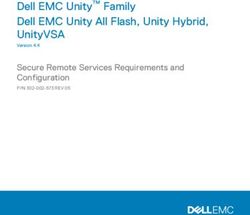Pitaya Documentation TFGCo - Aug 06, 2021 - Pitaya's documentation!
←
→
Page content transcription
If your browser does not render page correctly, please read the page content below
Pitaya Documentation
TFGCo
Aug 06, 2021Contents:
1 Overview 1
1.1 Features . . . . . . . . . . . . . . . . . . . . . . . . . . . . . . . . . . . . . . . . . . . . . . . . . . 1
1.2 Architecture . . . . . . . . . . . . . . . . . . . . . . . . . . . . . . . . . . . . . . . . . . . . . . . 2
1.3 Who’s Using it . . . . . . . . . . . . . . . . . . . . . . . . . . . . . . . . . . . . . . . . . . . . . . 2
1.4 How To Contribute? . . . . . . . . . . . . . . . . . . . . . . . . . . . . . . . . . . . . . . . . . . . 2
2 Features 3
2.1 Frontend and backend servers . . . . . . . . . . . . . . . . . . . . . . . . . . . . . . . . . . . . . . 3
2.2 Groups . . . . . . . . . . . . . . . . . . . . . . . . . . . . . . . . . . . . . . . . . . . . . . . . . . 3
2.3 Listeners . . . . . . . . . . . . . . . . . . . . . . . . . . . . . . . . . . . . . . . . . . . . . . . . . 3
2.4 Acceptor Wrappers . . . . . . . . . . . . . . . . . . . . . . . . . . . . . . . . . . . . . . . . . . . . 4
2.5 Message forwarding . . . . . . . . . . . . . . . . . . . . . . . . . . . . . . . . . . . . . . . . . . . 4
2.6 Message push . . . . . . . . . . . . . . . . . . . . . . . . . . . . . . . . . . . . . . . . . . . . . . . 4
2.7 Modules . . . . . . . . . . . . . . . . . . . . . . . . . . . . . . . . . . . . . . . . . . . . . . . . . 4
2.8 Monitoring . . . . . . . . . . . . . . . . . . . . . . . . . . . . . . . . . . . . . . . . . . . . . . . . 5
2.9 Pipelines . . . . . . . . . . . . . . . . . . . . . . . . . . . . . . . . . . . . . . . . . . . . . . . . . 6
2.10 RPCs . . . . . . . . . . . . . . . . . . . . . . . . . . . . . . . . . . . . . . . . . . . . . . . . . . . 6
2.11 Server operation mode . . . . . . . . . . . . . . . . . . . . . . . . . . . . . . . . . . . . . . . . . . 6
2.12 Serializers . . . . . . . . . . . . . . . . . . . . . . . . . . . . . . . . . . . . . . . . . . . . . . . . 7
2.13 Service discovery . . . . . . . . . . . . . . . . . . . . . . . . . . . . . . . . . . . . . . . . . . . . . 7
2.14 Sessions . . . . . . . . . . . . . . . . . . . . . . . . . . . . . . . . . . . . . . . . . . . . . . . . . 7
3 Communication 9
3.1 Establishing the connection . . . . . . . . . . . . . . . . . . . . . . . . . . . . . . . . . . . . . . . 9
4 Configuration 13
4.1 Service Discovery . . . . . . . . . . . . . . . . . . . . . . . . . . . . . . . . . . . . . . . . . . . . 13
4.2 RPC Service . . . . . . . . . . . . . . . . . . . . . . . . . . . . . . . . . . . . . . . . . . . . . . . 14
4.3 Connection . . . . . . . . . . . . . . . . . . . . . . . . . . . . . . . . . . . . . . . . . . . . . . . . 14
4.4 Metrics Reporting . . . . . . . . . . . . . . . . . . . . . . . . . . . . . . . . . . . . . . . . . . . . 15
4.5 Concurrency . . . . . . . . . . . . . . . . . . . . . . . . . . . . . . . . . . . . . . . . . . . . . . . 15
4.6 Modules . . . . . . . . . . . . . . . . . . . . . . . . . . . . . . . . . . . . . . . . . . . . . . . . . 16
4.7 Default Pipelines . . . . . . . . . . . . . . . . . . . . . . . . . . . . . . . . . . . . . . . . . . . . . 16
4.8 Groups . . . . . . . . . . . . . . . . . . . . . . . . . . . . . . . . . . . . . . . . . . . . . . . . . . 16
5 Pitaya API 17
5.1 Handlers . . . . . . . . . . . . . . . . . . . . . . . . . . . . . . . . . . . . . . . . . . . . . . . . . 17
i5.2 Remotes . . . . . . . . . . . . . . . . . . . . . . . . . . . . . . . . . . . . . . . . . . . . . . . . . 19 6 Examples 21 7 Indices and tables 23 ii
CHAPTER 1
Overview
Pitaya is an easy to use, fast and lightweight game server framework inspired by starx and pomelo and built on top of
nano’s networking library.
The goal of pitaya is to provide a basic, robust development framework for distributed multiplayer games and server-
side applications.
1.1 Features
• User sessions - Pitaya has support for user sessions, allowing binding sessions to user ids, setting custom data
and retrieving it in other places while the session is active
• Cluster support - Pitaya comes with support to default service discovery and RPC modules, allowing commu-
nication between different types of servers with ease
• WS and TCP listeners - Pitaya has support for TCP and Websocket acceptors, which are abstracted from the
application receiving the requests
• Handlers and remotes - Pitaya allows the application to specify its handlers, which receive and process client
messages, and its remotes, which receive and process RPC server messages. They can both specify custom init,
afterinit and shutdown methods
• Message forwarding - When a server receives a handler message it forwards the message to the server of the
correct type
• Client library SDK - libpitaya is the official client library SDK for Pitaya
• Monitoring - Pitaya has support for Prometheus and statsd by default and accepts other custom reporters that
implement the Reporter interface
• Open tracing compatible - Pitaya is compatible with open tracing, so using Jaeger or any other compatible
tracing framework is simple
• Custom modules - Pitaya already has some default modules and supports custom modules as well
1Pitaya Documentation
• Custom serializers - Pitaya natively supports JSON and Protobuf messages and it is possible to add other
custom serializers as needed
• Write compatible servers in other languages - Using libpitaya-cluster its possible to write pitaya-compatible
servers in other languages that are able to register in the cluster and handle RPCs, there’s already a csharp library
that’s compatible with unity and a WIP of a python library in the repo.
• REPL Client for development/debugging - Pitaya-cli is a REPL client that can be used for making develop-
ment and debugging of pitaya servers easier.
• Bots for integration/stress tests - Pitaya-bot is a server test framework that can easily copy users behaviour
to test corner case scenarios, which can validate the responses received, or make massive accesses into pitaya
servers.
1.2 Architecture
Pitaya was developed considering modularity and extendability at its core, while providing solid basic functionalities
to abstract client interactions to well defined interfaces. The full API documentation is available in Godoc format at
godoc.
1.3 Who’s Using it
Well, right now, only us at TFG Co, are using it, but it would be great to get a community around the project. Hope to
hear from you guys soon!
1.4 How To Contribute?
Just the usual: Fork, Hack, Pull Request. Rinse and Repeat. Also don’t forget to include tests and docs (we are very
fond of both).
2 Chapter 1. OverviewCHAPTER 2
Features
Pitaya has a modular and configurable architecture which helps to hide the complexity of scaling the application and
managing clients’ sessions and communications.
Some of its core features are described below.
2.1 Frontend and backend servers
In cluster mode servers can either be a frontend or backend server.
Frontend servers must specify listeners for receiving incoming client connections. They are capable of forwarding
received messages to the appropriate servers according to the routing logic.
Backend servers don’t listen for connections, they only receive RPCs, either forwarded client messages (sys rpc) or
RPCs from other servers (user rpc).
2.2 Groups
Groups are structures which store information about target users and allows sending broadcast messages to all users
in the group and also multicast messages to a subset of the users according to some criteria.
They are useful for creating game rooms for example, you just put all the players from a game room into the same
group and then you’ll be able to broadcast the room’s state to all of them.
2.3 Listeners
Frontend servers must specify one or more acceptors to handle incoming client connections, Pitaya comes with TCP
and Websocket acceptors already implemented, and other acceptors can be added to the application by implementing
the acceptor interface.
3Pitaya Documentation 2.4 Acceptor Wrappers Wrappers can be used on acceptors, like TCP and Websocket, to read and change incoming data before performing the message forwarding. To create a new wrapper just implement the Wrapper interface (or inherit the struct from BaseWrapper) and add it into your acceptor by using the WithWrappers method. Next there are some examples of acceptor wrappers. 2.4.1 Rate limiting Read the incoming data on each player’s connection to limit requests troughput. After the limit is exceeded, requests are dropped until slots are available again. The requests count and management is done on player’s connection, therefore it happens even before session bind. The used algorithm is the Leaky Bucket. This algorithm represents a leaky bucket that has its output flow slower than its input flow. It saves each request timestamp in a slot (of a total of limit slots) and this slot is freed again after interval. For example: if limit of 1 request in an interval of 1 second, when a request happens at 0.2s the next request will only be handled by pitaya after 1s (at 1.2s). 0 request |--------| 0.2s 0 available again |------------------------| |- 0.2s -|----- 1s ------| 2.5 Message forwarding When a server instance receives a client message, it checks the target server type by looking at the route. If the target server type is different from the receiving server type, the instance forwards the message to an appropriate server instance of the correct type. The client doesn’t need to take any action to forward the message, this process is done automatically by Pitaya. By default the routing function chooses one instance of the target server type at random. Custom functions can be defined to change this behavior. 2.6 Message push Messages can be pushed to users without previous information about either session or connection status. These push messages have a route (so that the client can identify the source and treat properly), the message, the target ids and the server type the client is expected to be connected to. 2.7 Modules Modules are entities that can be registered to the Pitaya application and must implement the defined interface. Pitaya is responsible for calling the appropriate lifecycle methods as needed, the registered modules can be retrieved by name. Pitaya comes with a few already implemented modules, and more modules can be implemented as needed. The modules Pitaya has currently are: 4 Chapter 2. Features
Pitaya Documentation
2.7.1 Binary
This module starts a binary as a child process and pipes its stdout and stderr to info and error log messages, respectively.
2.7.2 Unique session
This module adds a callback for OnSessionBind that checks if the id being bound has already been bound in one
of the other frontend servers.
2.7.3 Binding storage
This module implements functionality needed by the gRPC RPC implementation to enable the functionality of broad-
casting session binds and pushes to users without knowledge of the servers the users are connected to.
2.8 Monitoring
Pitaya has support for metrics reporting, it comes with Prometheus and Statsd support already implemented and has
support for custom reporters that implement the Reporter interface. Pitaya also comes with support for open tracing
compatible frameworks, allowing the easy integration of Jaeger and others.
The list of metrics reported by the Reporter is:
• Response time: the time to process a message, in nanoseconds. It is segmented by route, status, server type and
response code;
• Process delay time: the delay to start processing a message, in nanoseconds; It is segmented by route and server
type;
• Exceeded Rate Limit: the number of blocked requests by exceeded rate limiting;
• Connected clients: number of clients connected at the moment;
• Server count: the number of discovered servers by service discovery. It is segmented by server type;
• Channel capacity: the available capacity of the channel;
• Dropped messages: the number of rpc server dropped messages, that is, messages that are not handled;
• Goroutines count: the current number Goroutines;
• Heap size: the current heap size;
• Heap objects count: the current number of objects at the heap;
• Worker jobs retry: the current amount of RPC reliability worker job retries;
• Worker jobs total: the current amount of RPC reliability worker jobs. It is segmented by job status;
• Worker queue size: the current size of RPC reliability worker job queues. It is segmented by each available
queue.
2.8.1 Custom Metrics
Besides pitaya default monitoring, it is possible to create new metrics. If using only Statsd reporter, no configuration
is needed. If using Prometheus, it is necessary do add a configuration specifying the metrics parameters. More details
on doc and this example.
2.8. Monitoring 5Pitaya Documentation 2.9 Pipelines Pipelines are middlewares which allow methods to be executed before and after handler requests, they receive the request’s context and request data and return the request data, which is passed to the next method in the pipeline. 2.10 RPCs Pitaya has support for RPC calls when in cluster mode, there are two components to enable this, RPC client and RPC server. There are currently two options for using RPCs implemented for Pitaya, NATS and gRPC, the default is NATS. There are two types of RPCs, Sys and User. 2.10.1 Sys RPCs These are the RPCs done by the servers when forwarding handler messages to the appropriate server type. 2.10.2 User RPCs User RPCs are done when the application actively calls a remote method in another server. The call can specify the ID of the target server or let Pitaya choose one according to the routing logic. 2.10.3 User Reliable RPCs These are done when the application calls a remote using workers, that is, Pitaya retries the RPC if any error occurrs. Important: the remote that is being called must be idempotent; also the ReliableRPC will not return the remote’s reply since it is asynchronous, it only returns the job id (jid) if success. 2.11 Server operation mode Pitaya has two types of operation: standalone and cluster mode. 2.11.1 Standalone mode In standalone mode the servers don’t interact with one another, don’t use service discovery and don’t have support to RPCs. This is a limited version of the framework which can be used when the application doesn’t need to have different types of servers or communicate among them. 2.11.2 Cluster mode Cluster mode is a more complete mode, using service discovery, RPC client and server and remote communication among servers of the application. This mode is useful for more complex applications, which might benefit from splitting the responsabilities among different specialized types of servers. This mode already comes with default services for RPC calls and service discovery. 6 Chapter 2. Features
Pitaya Documentation
2.12 Serializers
Pitaya has support for different types of message serializers for the messages sent to and from the client, the default se-
rializer is the JSON serializer and Pitaya comes with native support for the Protobuf serializer as well. New serializers
can be implemented by implementing the serialize.Serializer interface.
The desired serializer can be set by the application by calling the SetSerializer method from the pitaya
package.
2.13 Service discovery
Servers operating in cluster mode must have a service discovery client to be able to work. Pitaya comes with a default
client using etcd, which is used if no other client is defined. The service discovery client is responsible for registering
the server and keeping the list of valid servers updated, as well as providing information about requested servers as
needed.
2.14 Sessions
Every connection established by the clients has an associated session instance, which is ephemeral and destroyed
when the connection closes. Sessions are part of the core functionality of Pitaya, because they allow asynchronous
communication with the clients and storage of data between requests. The main features of sessions are:
• ID binding - Sessions can be bound to an user ID, allowing other parts of the application to send messages to
the user without needing to know which server or connection the user is connected to
• Data storage - Sessions can be used for data storage, storing and retrieving data between requests
• Message passing - Messages can be sent to connected users through their sessions, without needing to have
knowledge about the underlying connection protocol
• Accessible on requests - Sessions are accessible on handler requests in the context instance
• Kick - Users can be kicked from the server through the session’s Kick method
Even though sessions are accessible on handler requests both on frontend and backend servers, their behavior is a bit
different if they are a frontend or backend session. This is mostly due to the fact that the session actually lives in the
frontend servers, and just a representation of its state is sent to the backend server.
A session is considered a frontend session if it is being accessed from a frontend server, and a backend session is
accessed from a backend server. Each kind of session is better described below.
2.14.1 Frontend sessions
Sessions are associated to a connection in the frontend server, and can be retrieved by session ID or bound user ID in
the server the connection was established, but cannot be retrieved from a different server.
Callbacks can be added to some session lifecycle changes, such as closing and binding. The callbacks can be on
a per-session basis (with s.OnClose) or for every session (with OnSessionClose, OnSessionBind and
OnAfterSessionBind).
2.12. Serializers 7Pitaya Documentation 2.14.2 Backend sessions Backend sessions have access to the sessions through the handler’s methods, but they have some limitations and special characteristics. Changes to session variables must be pushed to the frontend server by calling s.PushToFront (this is not needed for s.Bind operations), setting callbacks to session lifecycle operations is also not allowed. One can also not retrieve a session by user ID from a backend server. 8 Chapter 2. Features
CHAPTER 3
Communication
In this section we will describe in detail the communication process between the client and the server. From estab-
lishing the connection, sending a request and receiving a response. The example is going to assume the application is
running in cluster mode and that the target server is not the same as the one the client is connected to.
3.1 Establishing the connection
The overview of what happens when a client connects and makes a request is:
• Establish low level connection with acceptor
• Pass the connection to the handler service
• Handler service creates a new agent for the connection
• Handler service reads message from the connection
• Message is decoded with configured decoder
• Decoded packet from the message is processed
• First packet must be a handshake request, to which the server returns a handshake response with the serializer,
route dictionary and heartbeat timeout
• Client must then reply with a handshake ack, connection is then established
• Data messages are processed by the handler and the target server type is extracted from the message route, the
message is deserialized using the specified method
• If the target server type is different from the current server, the server makes a remote call to the right type
of server, selecting one server according to the routing function logic. The remote call includes the current
representation of the client’s session
• The receiving remote server receives the request and handles it as a Sys RPC call, creating a new remote agent
to handle the request, this agent receives the session’s representation
• The before pipeline functions are called and the handler message is deserialized
9Pitaya Documentation
• The appropriate handler is then called by the remote server, which returns the response that is then serialized
and the after pipeline functions are executed
• If the backend server wants to modify the session it needs to modify and push the modifications to the frontend
server explicitly
• Once the frontend server receives the response it forwards the message to the session specifying the request
message ID
• The agent receives the requests, encodes it and sends to the low-level connection
3.1.1 Acceptors
The first thing the client must do is establish a connection with the Pitaya server. And for that to happen, the server
must have specified one or more acceptors.
Acceptors are the entities responsible for listening for connections, establishing them, abstracting and forwarding
them to the handler service. Pitaya comes with support for TCP and websocket acceptors. Custom acceptors can be
implemented and added to Pitaya applications, they just need to implement the proper interface.
3.1.2 Handler service
After the low level connection is established it is passed to the handler service to handle. The handler service is
responsible for handling the lifecycle of the clients’ connections. It reads from the low-level connection, decodes the
received packets and handles them properly, calling the local server’s handler if the target server type is the same as
the local one or forwarding the message to the remote service otherwise.
Pitaya has a configuration to define the number of concurrent messages being processed at the same time, both local
and remote messages count for the concurrency, so if the server expects to deal with slow routes this configuration
might need to be tweaked a bit. The configuration is pitaya.concurrency.handler.dispatch.
3.1.3 Agent
The agent entity is responsible for storing information about the client’s connection, it stores the session, encoder,
serializer, state, connection, among others. It is used to communicate with the client to send messages and also ensure
the connection is kept alive.
3.1.4 Route compression
The application can define a dictionary of compressed routes before starting, these routes are sent to the clients on
the handshake. Compressing the routes might be useful for the routes that are used a lot to reduce the communication
overhead.
3.1.5 Handshake
The first operation that happens when a client connects is the handshake. The handshake is initiated by the client, who
sends informations about the client, such as platform, version of the client library, and others, and can also send user
data in this step. This data is stored in the client’s session and can be accessed later. The server replies with heartbeat
interval, name of the serializer and the dictionary of compressed routes.
10 Chapter 3. CommunicationPitaya Documentation 3.1.6 Remote service The remote service is responsible both for making RPCs and for receiving and handling them. In the case of a forwarded client request the RPC is of type Sys. In the calling side the service is responsible for identifying the proper server to be called, both by server type and by routing logic. In the receiving side the service identifies it is a Sys RPC and creates a remote agent to handle the request. This remote agent is short-lived, living only while the request is alive, changes to the backend session do not automatically reflect in the associated frontend session, they need to be explicitly committed by pushing them. The message is then forwarded to the appropriate handler to be processed. 3.1.7 Pipeline The pipeline in Pitaya is a set of functions that can be defined to be run before or after every handler request. The functions receive the context and the raw message and should return the request object and error, they are allowed to modify the context and return a modified request. If the before function returns an error the request fails and the process is aborted. 3.1.8 Serializer The handler must first deserialize the message before processing it. So the function responsible for calling the handler method first deserializes the message, calls the method and then serializes the response returned by the method and returns it back to the remote service. 3.1.9 Handler Each Pitaya server can register multiple handler structures, as long as they have different names. Each structure can have multiple methods and Pitaya will choose the right structure and methods based on the called route. 3.1. Establishing the connection 11
Pitaya Documentation 12 Chapter 3. Communication
CHAPTER 4
Configuration
Pitaya uses Viper to control its configuration. Below we describe the configuration variables split by topic. We judge
the default values are good for most cases, but might need to be changed for some use cases.
4.1 Service Discovery
These configuration values configure service discovery for the default etcd service discovery module. They
only need to be set if the application runs in cluster mode.
Configuration Default Type Description
value
pitaya.cluster.sd.etcd.dialtimeout
5s time.Time Dial timeout value passed to the service discovery etcd client
pitaya.cluster.sd.etcd.endpoints
localhost:2379string List of comma separated etcd endpoints
pitaya.cluster.sd.etcd.user string Username to connect to etcd
pitaya.cluster.sd.etcd.pass string Password to connect to etcd
pitaya.cluster.sd.etcd.heartbeat.ttl
60s time.Time Hearbeat interval for the etcd lease
pitaya.cluster.sd.etcd.grantlease.timeout
60s time.DurationTimeout for etcd lease
pitaya.cluster.sd.etcd.grantlease.maxretries
15 int Maximum number of attempts to etcd grant lease
pitaya.cluster.sd.etcd.grantlease.retryinterval
5s time.DurationInterval between each grant lease attempt
pitaya.cluster.sd.etcd.revoke.timeout
5s time.DurationTimeout for etcd’s revoke function
pitaya.cluster.sd.etcd.heartbeat.log
false bool Whether etcd heartbeats should be logged in debug mode
pitaya.cluster.sd.etcd.prefix
pitaya/ string Prefix used to avoid collisions with different pitaya applications,
servers must have the same prefix to be able to see each other
pitaya.cluster.sd.etcd.syncservers.interval
120s time.DurationInterval between server syncs performed by the service discovery
module
pitaya.cluster.sd.etcd.shutdown.delay
10ms time.DurationTime to wait to shutdown after deregistering from service discov-
ery
pitaya.cluster.sd.etcd.servertypeblacklist
nil []string A list of server types that should be ignored by the service discov-
ery
pitaya.cluster.sd.etcd.syncserversparallelism
10 int The number of goroutines that should be used while getting server
information on etcd initialization
13Pitaya Documentation
4.2 RPC Service
The configurations only need to be set if the RPC Service is enabled with the given type.
Configuration Default Type Description
value
pitaya.buffer.cluster.rpc.server.nats.messages
75 int Size of the buffer that for the nats RPC server accepts before start-
ing to drop incoming messages
pitaya.buffer.cluster.rpc.server.nats.push
100 int Size of the buffer that the nats RPC server creates for push mes-
sages
pitaya.cluster.rpc.client.grpc.dialtimeout
5s time.Time Timeout for the gRPC client to establish the connection
pitaya.cluster.rpc.client.grpc.lazyconnection
false bool Whether the gRPC client should use a lazy connection, that is,
connect only when a request is made to that server
pitaya.cluster.rpc.client.grpc.requesttimeout
5s time.Time Request timeout for RPC calls with the gRPC client
pitaya.cluster.rpc.client.nats.connect
nats://localhost:4222
string Nats address for the client
pitaya.cluster.rpc.client.nats.connectiontimeout
5s time.DurationTimeout for the nats client to establish the connection
pitaya.cluster.rpc.client.nats.requesttimeout
5s time.Time Request timeout for RPC calls with the nats client
pitaya.cluster.rpc.client.nats.maxreconnectionretries
15 int Maximum number of retries to reconnect to nats for the client
pitaya.cluster.rpc.server.nats.connect
nats://localhost:4222
string Nats address for the server
pitaya.cluster.rpc.server.nats.connectiontimeout
5s time.DurationTimeout for the nats server to establish the connection
pitaya.cluster.rpc.server.nats.maxreconnectionretries
15 int Maximum number of retries to reconnect to nats for the server
pitaya.cluster.rpc.server.grpc.port
3434 int The port that the gRPC server listens to
pitaya.concurrency.remote.service
30 int Number of goroutines processing messages at the remote service
for the nats RPC service
pitaya.worker.redis.url
localhost:6379string Redis url pitaya workers use to register jobs
pitaya.worker.redis.pool
10 string Number of connections to keep with Redis
pitaya.worker.redis.password
“” string Redis password to connect to pitaya workers redis
pitaya.worker.concurrency
1 int Number of workers to execute job
pitaya.worker.namespace
“” string Worker namespace, can be used to differ stacks in a blue-green
deployment
pitaya.worker.retry.enabled
true bool If true, retry job if errored for max times
pitaya.worker.retry.max
5 int Max number of job retries
pitaya.worker.retry.exponential
2 int Retry job after backoff of nRetry**2
pitaya.worker.retry.minDelay
0 int Min time to wait on backoff to retry job
pitaya.worker.retry.maxDelay
10 int Max time to wait on backoff to retry job
pitaya.worker.retry.maxRandom
10 int Random time to wait during backoff
4.3 Connection
Configuration Default Type Description
value
pitaya.handler.messages.compression
true bool Whether messages between client and server should be com-
pressed
pitaya.heartbeat.interval
30s time.Time Keepalive heartbeat interval for the client connection
pitaya.conn.ratelimiting.interval
1s time.DurationWindow of time to count requests
pitaya.conn.ratelimiting.limit
20 int Max number of requests allowed in a interval
pitaya.conn.ratelimiting.forcedisable
false bool If true, ignores rate limiting even when added with WithWrappers
14 Chapter 4. ConfigurationPitaya Documentation
4.4 Metrics Reporting
Configuration Default Type Description
value
pitaya.metrics.statsd.enabled
false bool Whether statsd reporting should be enabled
pitaya.metrics.statsd.host
localhost:9125string Address of the statsd server to send the metrics to
pitaya.metrics.statsd.prefix
pitaya. string Prefix of the metrics reported to statsd
pitaya.metrics.statsd.rate
1 int Statsd metrics rate
pitaya.metrics.prometheus.enabled
false bool Whether prometheus reporting should be enabled
pitaya.metrics.prometheus.port
9090 int Port to expose prometheus metrics
pitaya.metrics.constTags
map[string]string{}
map[string]string
Constant tags to be added to reported metrics
pitaya.metrics.additionalTags
map[string]string{}
map[string]string
Additional tags to reported metrics, the map is from tag to default
value
pitaya.metrics.periodicMetrics.period
15s string Period that system metrics will be reported
pitaya.metrics.custom.counters
[]map[string]interface{}
[]map[string]interface
Custom metrics counter
pitaya.metrics.custom.counters[].Subsystem
“” string Custom counter subsystem name
pitaya.metrics.custom.counters[].Name
“” string Custom counter name, must not be empty
pitaya.metrics.custom.counters[].Help
“” string Custom counter help which explain what is the metric, must not
be empty
pitaya.metrics.custom.counters[].Labels
[]string{} []string Custom counter labels the metric will carry
pitaya.metrics.custom.gauges
[]map[string]interface{}
[]map[string]interface
Custom metrics gauge
pitaya.metrics.custom.gauges[].Subsystem
“” string Custom gauge subsystem name
pitaya.metrics.custom.gauges[].Name
“” string Custom gauge name, must not be empty
pitaya.metrics.custom.gauges[].Help
“” string Custom gauge help which explain what is the metric, must not be
empty
pitaya.metrics.custom.gauges[].Labels
[]string{} []string Custom gauge labels the metric will carry
pitaya.metrics.custom.summaries
[]map[string]interface{}
[]map[string]interface
Custom metrics summary
pitaya.metrics.custom.summaries[].Subsystem
“” string Custom summary subsystem name
pitaya.metrics.custom.summaries[].Name
“” string Custom summary name, must not be empty
pitaya.metrics.custom.summaries[].Help
“” string Custom summary help which explain what is the metric, must not
be empty
pitaya.metrics.custom.summaries[].Labels
[]string{} []string Custom summary labels the metric will carry
pitaya.metrics.custom.summaries[].Objectives
map[float64]float64
map[float64]float64{0.5:
Custom summary objectives with quantiles
0.05, 0.9:
0.01, 0.99:
0.001}
4.5 Concurrency
Configuration Default Type Description
value
pitaya.buffer.agent.messages
100 int Buffer size for received client messages for each agent
pitaya.buffer.handler.localprocess
20 int Buffer size for messages received by the handler and processed
locally
pitaya.buffer.handler.remoteprocess
20 int Buffer size for messages received by the handler and forwarded to
remote servers
pitaya.concurrency.handler.dispatch
25 int Number of goroutines processing messages at the handler service
4.4. Metrics Reporting 15Pitaya Documentation
4.6 Modules
These configurations are only used if the modules are created. It is recommended to use Binding Storage module with
gRPC RPC service to be able to use all RPC service features.
Configuration Default Type Description
value
pitaya.session.unique
true bool Whether Pitaya should enforce unique sessions for the clients, en-
abling the unique sessions module
pitaya.modules.bindingstorage.etcd.endpoints
localhost:2379string Comma separated list of etcd endpoints to be used by the binding
storage module, should be the same as the service discovery etcd
pitaya.modules.bindingstorage.etcd.prefix
pitaya/ string Prefix used for etcd, should be the same as the service discovery
pitaya.modules.bindingstorage.etcd.dialtimeout
5s time.Time Timeout to establish the etcd connection
pitaya.modules.bindingstorage.etcd.leasettl
1h time.Time Duration of the etcd lease before automatic renewal
4.7 Default Pipelines
These configurations control if the default pipelines should be enabled or not
Configuration Default Type Description
value
pitaya.defaultpipelines.structvalidation.enabled
false bool Whether Pitaya should enable the default struct validator for han-
dler arguments
4.8 Groups
These configurations are used for group services implementations.
Configuration Default Type Description
value
pitaya.groups.etcd.endpoints
localhost:2379string Comma separated list of etcd endpoints to be used by the groups
etcd service
pitaya.groups.etcd.prefix
pitaya/ string Prefix used for every group key in etcd
pitaya.groups.etcd.dialtimeout
5s time.Time Timeout to establish the etcd group connection
pitaya.groups.etcd.transactiontimeout
5s time.DurationTimeout to finish group request to Etcd
pitaya.groups.memory.tickduration
30s time.DurationDuration time of tick that will check if should delete group or not
16 Chapter 4. ConfigurationCHAPTER 5
Pitaya API
5.1 Handlers
Handlers are one of the core features of Pitaya, they are the entities responsible for receiving the requests from the
clients and handling them, returning the response if the method is a request handler, or nothing, if the method is a
notify handler.
5.1.1 Signature
Handlers must be public methods of the struct and have a signature following:
Arguments
• context.Context: the context of the request, which contains the client’s session.
• pointer or []byte: the payload of the request (optional).
Notify handlers return nothing, while request handlers must return:
• pointer or []byte: the response payload
• error: an error variable
5.1.2 Registering handlers
Handlers must be explicitly registered by the application by calling pitaya.Register with a
instance of the handler component. The handler’s name can be defined by calling pitaya/
component.WithName("handlerName") and the methods can be renamed by using pitaya/
component.WithNameFunc(func(string) string).
The clients can call the handler by calling serverType.handlerName.methodName.
17Pitaya Documentation
5.1.3 Routing messages
Messages are forwarded by pitaya to the appropriate server type, and custom routers can be added to the application
by calling pitaya.AddRoute, it expects two arguments:
• serverType: the server type of the target requests to be routed
• routingFunction: the routing function with the signature func(*session.Session, *route.
Route, []byte, map[string]*cluster.Server) (*cluster.Server, error), it re-
ceives the user’s session, the route being requested, the message and the map of valid servers of the given type,
the key being the servers’ ids
The server will then use the routing function when routing requests to the given server type.
5.1.4 Lifecycle Methods
Handlers can optionally implement the following lifecycle methods:
• Init() - Called by Pitaya when initializing the application
• AfterInit() - Called by Pitaya after initializing the application
• BeforeShutdown() - Called by Pitaya when shutting down components, but before calling shutdown
• Shutdown() - Called by Pitaya after the start of shutdown
5.1.5 Handler example
Below is a very barebones example of a handler definition, for a complete working example, check the cluster demo.
import (
"github.com/topfreegames/pitaya"
"github.com/topfreegames/pitaya/component"
)
type Handler struct {
component.Base
}
type UserRequestMessage struct {
Name string `json:"name"`
Content string `json:"content"`
}
type UserResponseMessage {
}
type UserPushMessage{
Command string `json:"cmd"`
}
// Init runs on service initialization (not required to be defined)
func (h *Handler) Init() {}
// AfterInit runs after initialization (not required to be defined)
func (h *Handler) AfterInit() {}
(continues on next page)
18 Chapter 5. Pitaya APIPitaya Documentation
(continued from previous page)
// TestRequest can be called by the client by calling .testhandler.
˓→testrequest
func (h *Handler) TestRequest(ctx context.Context, msg *UserRequestMessage)
˓→(*UserResponseMessage, error) {
return &UserResponseMessage{}, nil
}
func (h *Handler) TestPush(ctx context.Context, msg *UserPushMessage) {
}
func main() {
pitaya.Register(
&Handler{}, // struct to register as handler
component.WithName("testhandler"), // name of the handler, used by the clients
component.WithNameFunc(strings.ToLower), // naming conversion scheme to be used
˓→by the clients
)
...
}
5.2 Remotes
Remotes are one of the core features of Pitaya, they are the entities responsible for receiving the RPCs from other
Pitaya servers.
5.2.1 Signature
Remotes must be public methods of the struct and have a signature following:
Arguments
• context.Context: the context of the request.
• proto.Message: the payload of the request (optional).
Remote methods must return:
• proto.Message: the response payload in protobuf format
• error: an error variable
5.2.2 Registering remotes
Remotes must be explicitly registered by the application by calling pitaya.RegisterRemote
with a instance of the remote component. The remote’s name can be defined by calling pitaya/
component.WithName("remoteName") and the methods can be renamed by using pitaya/
component.WithNameFunc(func(string) string).
The servers can call the remote by calling serverType.remoteName.methodName.
5.2. Remotes 19Pitaya Documentation
5.2.3 RPC calls
There are two options when sending RPCs between servers:
• Specify only server type: In this case Pitaya will select one of the available servers at random
• Specify server type and ID: In this scenario Pitaya will send the RPC to the specified server
5.2.4 Lifecycle Methods
Remotes can optionally implement the following lifecycle methods:
• Init() - Called by Pitaya when initializing the application
• AfterInit() - Called by Pitaya after initializing the application
• BeforeShutdown() - Called by Pitaya when shutting down components, but before calling shutdown
• Shutdown() - Called by Pitaya after the start of shutdown
5.2.5 Remote example
For a complete working example, check the cluster demo.
20 Chapter 5. Pitaya APICHAPTER 6
Examples
Example projects can be found here
21Pitaya Documentation 22 Chapter 6. Examples
CHAPTER 7
Indices and tables
• genindex
• modindex
• search
23You can also read