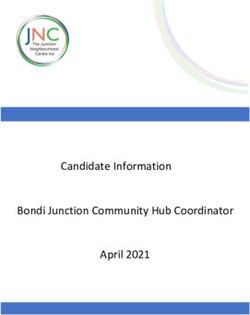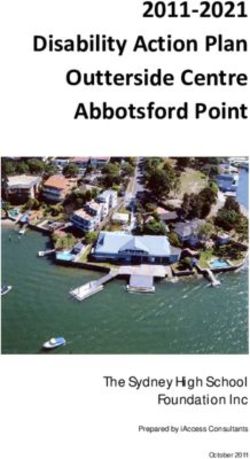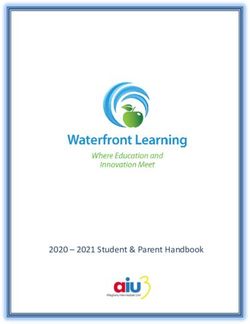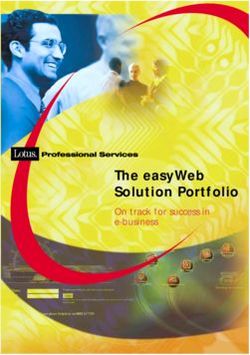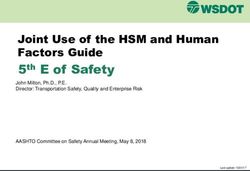POSTER PRESENTATIONS - Imperial College London
←
→
Page content transcription
If your browser does not render page correctly, please read the page content below
POSTER PRESENTATIONS Graduate School 3rd floor Sherfield Building South Kensington campus www.imperial.ac.uk/graduateschool
Poster presentation
Contents
Poster presentations .................................................................................................................................... 1
1 Introduction .................................................................................................................................... 3
2 Planning ........................................................................................................................................... 4
2.1 What is a poster presentation? ........................................................................................... 4
2.2 Why? ........................................................................................................................................ 4
2.3 Factors to consider ................................................................................................................ 4
2.4 Refine your message ............................................................................................................ 5
2.5 Organise your information ................................................................................................... 5
3 Design to attract ............................................................................................................................ 6
3.1 Colour ...................................................................................................................................... 6
3.2 Space ...................................................................................................................................... 6
3.3 Text ........................................................................................................................................... 6
3.4 Graphics .................................................................................................................................. 7
3.5 Other tips ................................................................................................................................. 7
4 You and your poster ...................................................................................................................... 8
5 Assess your poster .......................................................................................................................... 8
5.1 Appeal ..................................................................................................................................... 8
5.2 Message .................................................................................................................................. 8
5.3 Visuals ...................................................................................................................................... 9
6 Reference list ................................................................................................................................ 10
7 Other software for poster design .............................................................................................. 10
8 Acknowledgements .................................................................................................................... 10
2 Graduate School © Imperial College London 2017Poster presentations
1 Introduction
This online help sheet is intended as back up to the workshops and webinar provided
by the Graduate School. It does not replace the detailed and practical information
given in these workshops, by tutors or supervisors. It is general guidance and readers
should note that exceptions to the rules can be effective; it is strongly recommended
that you look at posters designed by staff and students in your Department/Division.
Instructions from the organisers vary in terms of the size / orientation of poster you are
required to produce. There may also be some specific Departmental / Divisional /
Centre requirements. To find out more see your student handbook, consult your
Director of Postgraduate Studies (DPS), postgraduate tutor, or postgraduate
administrator. If you have difficulty locating these please contact
graduate.school@imperial.ac.uk
3 Graduate School © Imperial College London 2017Poster presentations
2 Planning
2.1 What is a poster presentation?
Posters are a way of communicating your information, they represent the essence of
your topic and are an aid to a discussion. A poster presentation is an opportunity to:
o Present selected results and information to people at a conference and/or
public display
o Highlight conclusions, relevance and importance of your work
o Discuss your work and get feedback
o Perhaps win a prize
2.2 Why?
o To inform, engage people and attract interest in your work
o To advertise your department, university, research group and yourself
o To make new contacts for collaboration and job
o To add to your CV
2.3 Factors to consider
o Poster format specific to a conference
o Venue requirements (e.g. size and shape of poster, space provided,
regulations re font and graphics)
o Your audience will not approach you if your topic or theme is not clear from ~
3 metres.
And also think about:
1. Defining the audience to target the information for the abstract and poster. You
have ~3 seconds to attract, ~30 seconds to secure attention by conveying an overall
understanding of your message. If they read it, they’ll give it ~5 minutes. They will
interact with you so bear in mind your behaviour and body language can affect this.
2. Submitting an abstract ahead of your research:
o Follow guidelines and deadlines
o Clear and concise: people will read the abstracts to decide which posters to
see
o Data? Aim to include only confirmed findings, preliminary findings can also be
included with caution
4 Graduate School © Imperial College London 2017Poster presentations
2.4 Refine your message
Add the take home message and implications
In the 5-minutes-reading time, we can read max 1000 words (500-600 with figures). Thus,
decide on the main points to communicate and level of detail: try to be clear and
concise.
Tip: Select a statement, photograph or diagram as focal point and then clarify your
key message. This will also attract audience attention.
When refining the content, consider yourself as a viewer:
o What would make you stop and look at a poster: a clear and well-presented
poster, nice images, good science, other people standing by the poster, ...?
o Questions you may have in mind: What is this about? Why is it important? Does
it have an impact on me and/or my work? Can I be bothered to read it? And
to talk to the presenter?
2.5 Organise your information
Prepare an outline and divide information into main sections:
Title: it should encapsulate your main message and headline the results or conclusions,
contributors, organisation(s), contact info. It should be short and snappy (use a subtitle
if necessary), as it will be what people look at first, after the pictures.
Aim: clear and concise aim/hypothesis/objectives.
Introduction: quick overview of poster (bullet points may be useful).
Methods: if it is a critical part of the poster, write a brief description of processes and
procedures. You may consider the use of a flowchart.
Results: outcomes, findings, data (may be best as simple figures, with key points
highlighted).
Conclusion: summary, significance of results, a few important points (do not discuss,
save that for face-to-face contact).
Citations and Acknowledgements: in short.
You may subdivide these sections but keep the poster structure simple with sections
well delineated. Have a look at previous posters in your Department/Division and the
Imperial College London templates.
5 Graduate School © Imperial College London 2017Poster presentations
http://www.imperial.ac.uk/brand-style-guide/templates/downloadable-
templates/posters/
http://www3.imperial.ac.uk/graphicidentity/templatesandresources/pcrunningwindo
ws/posters/competitionposters
3 Design to attract
The poster needs to be easy to follow without the need for excessive explanation. Have
a logical and consistent layout so that it is easy for the reader to find what they want.
3.1 Colour
Colours and backgrounds should highlight, define and associate information; they
should not detract from your information. Colours look different on screen than in print:
check by printing in A4 format.
Avoid: excessive use of dark colours, too many/vivid colours, watermarks, dominating
photographs or busy patterns as backgrounds.
It can be difficult to read some colour combinations. For information on colour vision
deficiency see http://www.etre.com/tools/colourblindsimulator/.
3.2 Space
o Use white space to guide the reader and focus attention on key elements
o The eye looks for edges: align photographs, headings, text and axes
o Generally in an A0 poster: two columns portrait; three columns landscape
o Leave 3 cm between columns; leave 4 cm around the inside edge of your
poster as printers do not print to the edge of the paper
o Leave ~30-40% white space
o If you have the choice between portrait or landscape, some find landscape
posters easier to read than portrait.
3.3 Text
o Write from top to bottom and left to right, left aligned
o Columns guide readers through the direction of your information
o Main title: ~ 100 point Arial, readable at 3 metres
o Body text: ~24 point Arial (print a version in A4: if you can read the text easily, it
is the right size)
6 Graduate School © Imperial College London 2017Poster presentations
o Fonts: sans serif (e.g. Arial and Helvetica); some serif fonts such as courier are
still used for specialist detail
o Text and titles written entirely in UPPER CASE are harder to read than normal
script
o Avoid using more than two fonts and two colours for the text.
3.4 Graphics
o Graphics should be attractive, clear and specific. Aim for ≥ 30-40% graphic
content
o Where possible use graphics to show visually what was done: add value, may
be easy to interpret and also attract non-specialists.
o Provide clear and complete captions: graphs and images must stand alone
o Photos, diagrams, graphs or charts should be ≥ 13 x 15 cm (crop/enlarge to
focus attention on significant details)
o Graphs: clear titles, minimum gridlines, avoid 3D effects and remember font size
o Tables are useful for comparisons of small data sets: clear and simple design,
layout and font
o Photographs: check contrast and colours in real media, provide scale,
consider use of borders, 300 dpi is adequate for 13 x 15 cm photographs
o Flowcharts: useful in “methods” sections; use standard symbols
o Save the College logo as a vector image (or check the bitmap for
distortion/pixilation when enlarged)
3.5 Other tips
o Find out where your Department/Division generally prepares posters
o Consider the printer’s accepted poster file formats (e.g. PDF, PowerPoint,
Adobe Illustrator)
o If using Word or PowerPoint embed all pictures, figures and graphs (using
Insert/Object rather than Copy/Paste) to prevent movement/loss of images
o Consider outlining text, boxed tiles and sub titles, import logos
o Check all images in Print Preview
o Print your poster in colour on A4, to make sure that it is clear to read
o Poster paper quality used may vary
o Consider lamination (it aids protection, but is heavy, expensive and can be
difficult to hang): gloss paper may be adequate
o Consider transport of the poster once complete
7 Graduate School © Imperial College London 2017Poster presentations
4 You and your poster
Practice your poster several times with colleagues; aim for 3 minutes maximum to
deliver the important points.
Stand to one side of your poster, look welcoming, relaxed and enthusiastic. Use your
poster as a visual aid, use eye contact and invite comment from everyone. Answer
questions, enjoy discussions, do not be defensive, listen and learn from critical
comments, and take email addresses to send more information
Arrive early, bring with you: business cards, handouts, summary, mini-posters, demos,
illustrations, pin up copies of papers.
If you are unable to stand by your poster for any reason, ensure that your contact
details / photo is visible to enable contact at a later point. Pin up a sheet for visitors to
write a message and their e-mail address.
5 Assess your poster
Have someone from your target audience (e.g. peers, a post-doc or your supervisor) evaluate
your poster before the final version and presentation.
5.1 Appeal
o Would you stop to look at this poster at a poster session?
o Is the title short and attention grabbing?
o Is the subject matter clear?
o Is the layout visually appealing and does it guide the audience?
o Does the poster target a specific audience (or if a large meeting a section of
the audience)?
o Is the poster well organised?
5.2 Message
o Is the poster easy to scan-read?
o Is the information and purpose immediately apparent?
o Would you read the text on this poster?
o Have you considered your audience requirements?
o Is the title clear and informative?
o Are the aims and conclusions clear?
8 Graduate School © Imperial College London 2017Poster presentations
o Is the subject matter clear and concise (text short, content rich)?
o Is there a logical flow to the information?
o Can you find relevant information easily?
o Is the text readable (linguistic difficulty / does it have too much scientific
jargon)?
o Is the text legible (font, size, colour and spacing)?
o Is there too much/little data?
o Does the title bar include the authors’ names, and the University identifier?
5.3 Visuals
o Are the key graphics large enough to be seen from 3 meters away?
o Are the graphics attractive, relevant and appropriate?
o Do legends and/or captions guide the viewer?
o Is there adequate clear space?
o Are sections clearly defined?
o Have items been aligned?
o Have you considered: number of graphics, use of colour, font size and type
o Have you thought about your behaviour and appearance?
9 Graduate School © Imperial College London 2017Poster presentations
6 Reference list
Advice on designing scientific posters:
http://colinpurrington.com/tips/academic/posterdesign
Elements of style:
https://science.nichd.nih.gov/confluence/display/~jonasnic/Elements+of+Style
Giving a Good Scientific Presentation:
https://www.asp.org/education/EffectivePresentations.pdf
Hess, G. R. (2004) Effective Scientific Posters: Quick Reference:
http://www.ncsu.edu/grad/preparing-future-leaders/career-
skills/docs/PosterPresentationHandout.pdf
University of Guelph. Effective Poster Design:
http://www.soe.uoguelph.ca/webfiles/agalvez/poster/
University of Kansas. Designing Effective Posters:
http://www.kumc.edu/SAH/OTEd/jradel/Poster_Presentations/PstrStart.html
7 Other software for poster design
http://www.postergenius.com/cms/index.php
http://www.adobe.com/uk/products/indesign.html
http://www.latex-project.org/
http://www.adobe.com/uk/products/illustrator.html
http://www.coreldraw.com/en/product/graphic-design-software/
https://inkscape.org/en/
http://www.gimp.org/
http://www.postermywall.com/
https://www.omnigroup.com/omnigraffle/
https://www.lucidpress.com/pages/examples/free-online-poster-maker
[Online material accessed 9/2017]
8 Acknowledgements
This help sheet has been compiled with tips from external consultant to the Graduate School,
Louise Baron and from academic staff: Bernadette Byrne, Geoffrey Kemball-Cook, Paul
Langford and Carl Paterson.
10 Graduate School © Imperial College London 2017You can also read