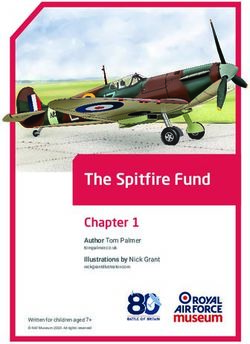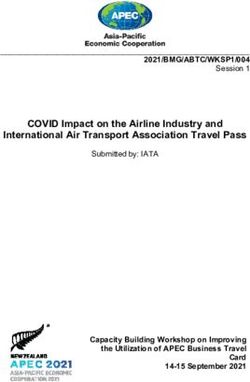Presented by the Kenton County School District to educate parents about online behavior and social media - The Kenton County School ...
←
→
Page content transcription
If your browser does not render page correctly, please read the page content below
Presented by the Kenton County School District to educate parents about online behavior and social media.
Living Our Lives Online Connect with family and friends Share what you’re doing – and where you are Share photos and videos Build online profiles and reputations
Supervision of Young Children and Tweens Young Children • Close, hands-on supervision • Consider parental controls Tweens • Guided exploration • Set limits
Supervision of Teens
Teens
• Independent
• Important messages:
Information credibility
Once it’s posted, you can’t take it back
Treat people the way you’d like to be
treatedSocializing Online
Socializing is socializing – online or off
Reminders:
• Online actions have real-world consequences
• Careful when posting – you can’t take it back
• Tell children to trust their gut if they’re
suspicious
• Help children understand what info should stay
privateCyberbullying
Cyberbullying is on-going harassment that
happens online
Talk to your kids:
• Encourage them to tell you if an online
message or image makes them feel threatened
or hurt
• Tell your kids they can’t hide behind what they
postCyberbullying
If your child has a problem with online harassment:
Encourage your child to talk with you about what’s happening
online
• Save the evidence
• Block the person online
• Have any bogus profiles taken down
Encourage your child to help stop cyberbullying
• tella responsible an adult
• tell the person to stop/block the person online
• Don’t pass on the harassing messages to their friendsSupervision of Cell Phones Develop cell phone rules • When and where they can use their phones • Set an example by what you do • Support school policies Expect manners on cell phones • Treat people the way they’d like to be treated
Supervision of Cell Phones
Think about privacy and safety
• Password-protect phones and make sure you , as the parent, know
the password
• Photo- and video-sharing on the go: Think Before You Post
• Parental Controls are available through most cell phone carriers
Filters on home computers don’t apply on phones
• Talk to kids about using good sense when social networking on
their phone
REMEMBER: 90% of teens surveyed think its ok for
parents to set rules for their phone and internet
use.+
ALL kids need guidance on staying safe online
On computers, .
ensure restrictions are Ask questions about who and
why they are communication
set to enable the use with.
of private browsing
on internet explorer
or on Google Chrome
incognito mode. This
allows all history to be
cleared and unseen.
Regularly review
installed apps
Monitor who they are
communicating with.+
ALL kids need guidance on staying safe online
Monitor websites Physically review devices
and social media your family has.
apps your kids are Know what the apps are
and what they are used
using. for.
Don’t assume you
home router is the
only way to get
online ex. Hot spot
from phone.Social Media and Apps: The Facts Tweens and teenagers report they spend more than 7 hours a day connected to a digital device More than 70% of teens in a LA Times survey reported they have tricks to deceive their parents about their on- line behavior 3 out of 5 teenagers in a Colorado study admitted to having more than one Facebook account (Information from Milford Public Schools, “Keeping Your Child Safe in a World of Chaos)
+9 out of 10 Teenagers Use Social Media
Instagram as the
1. Instagram most popular site
2. Twitter by far
3. Facebook+Instagram has become the go to app
Instagram lets users
share their photos, and The competition for “likes”
“like” and comment on encourages creativity in young
their friends’. users, who can use filters and
other devices to spruce up
their images
(Information from Milford
Public Schools, “Keeping Your
Child Safe in a World of
Chaos)+How can Instagram be harmful?
Can Impact Self Esteem
by the way it is used
Online Harassment
through exclusion,
creation of fake profiles
Easily share their location+The Scary Truth:
The 9 Most Dangerous Apps
Whisper Kik
Yik Yak Snapchat
Vine
Omegle
Tinder
App Hiders+
Whisper &Yik Yak
Anonymous secret
sharing and
messaging.
Express yourself
honestly.
Share and connect
with others without
having to know them
Local Bulletin Board
in your area showing
recent posts.+ KIK, Snapcat & Vine Manage your conversations never share your number. Connect with people no matter how you meet them, Can capture an image or video and make it available for a specific time. Best way share life in motion. Unlimited video uploads, free , share on twitter and Facebook
+ ChatRoulette,
Omegle, Tinder
• Chats are anonymous but you can
share personal information
• ChatRoulette and Omegle allows
you to video chat with strangers
• Apps for meeting new friends,
picked at random and lets you chat
with them.
• Finds interesting people around
you, anonymously can like or pass
if you find them attractive, if two
people like each other it’s a match
and the app allows you to connect
with them.
• These Apps have the ability to
chat within them+
App Hider-
Hider-
Apps that hide secret photo’s,
videos, notes, passwords,
secret contacts, and text
messages.
Teens will hide apps in
mislabeled folders. Ex
homework
Hide apps in mislabeled
folders on an IPhone all the
way to the right.
FREE available App Hiders: Spy Calculator, Cover Me, Secret
Calculator, My photo album, Lock folder, Safe Album
Available on ITunes and Google Play+What are some solutions for parents?
IPHONE, Ipod Touch, Ipad-
establish settings to not allow If you don’t know what the
apps to be installed or disable
deleting apps without a app is look it up!
password. Google play and ITunes have
descriptions of all Apps
You will need to approve all
Itune purchases and
installations of apps
How to: Settings- General-
restrictions- enable
passwords- then you can
choose the options you want.
(apps, TV, movies, explicit
music,What Now? Remember, your child’s safety is more important than their privacy. As a parent, you aren’t being nosy by checking their cell phone on a regular basis; you are being responsible. Having a common charging area so you can easily check phones could also be a good system for your family. Do not allow phones or computers in the bedroom over- night. Establish an end time for online use especially on school nights. Also, take the time to explain to them (at an age-appropriate level) why you are asking them questions and checking their phone and privacy settings. Many children do not realize just how much information they are putting out there and how dangerous it can be. Get familiar with texting lingo!
Spread the Word! Share Net Cetera at PTA and scout meetings, in school newsletters, community bulletins and blogs Visit OnGuardOnline.gov/netcetera Order free copies: http://bulkorder.ftc.gov
You can also read