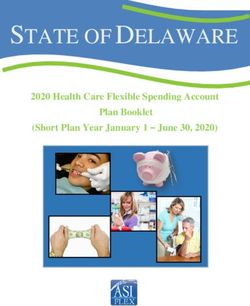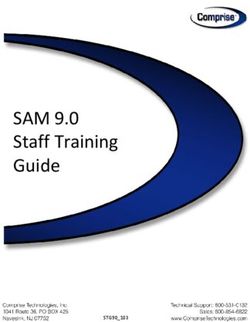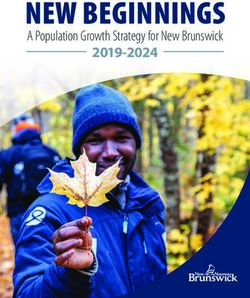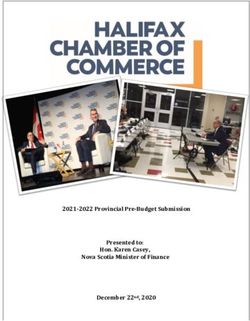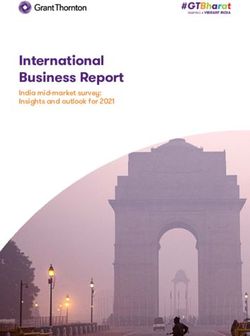Procurement Card Manual - Procurement and Contract Services - Texas Woman's University
←
→
Page content transcription
If your browser does not render page correctly, please read the page content below
Table of Contents
Procurement Card Program ........................................................................................................... 3
PCard Contract .............................................................................................................................. 3
Important Points of the Program .................................................................................................... 3
○ The PCard is NOT for personal use .................................................................................... 3
PCard Program Glossary of Terms ................................................................................................ 4
Department Card vs Individual PCard ............................................................................................ 5
GENERAL INFORMATION ........................................................................................................... 6
Duties and Responsibilities ............................................................................................................ 6
Citibank Customer Service ............................................................................................................. 8
PCard Controls .............................................................................................................................. 8
Reconciling Your PCard ................................................................................................................. 8
Sales and Use Tax......................................................................................................................... 9
Security of the PCard ..................................................................................................................... 9
Employee Termination and Transfer ............................................................................................ 10
Lost or Stolen Cards .................................................................................................................... 10
Fraudulent, Wasteful, or Abusive Behavior .................................................................................. 10
PROCEDURES ........................................................................................................................... 10
Obtaining an Individual or Department PCard:........................................................................ 10
About the Card ............................................................................................................................. 10
PCard Activation .......................................................................................................................... 11
Procurement Guidelines............................................................................................................... 11
Receiving Supplies ...................................................................................................................... 14
PCard Documentation .................................................................................................................. 14
Guidelines for Reconciling PCard Expenditures ........................................................................... 15
Audits ........................................................................................................................................... 15
Statement and Payment............................................................................................................... 15
Returns, Credits, and Disputed Charges ...................................................................................... 16
Non-Compliance .......................................................................................................................... 16
AMAZON BUSINESS PRIME ...................................................................................................... 19
1How to Become a University Amazon Business Prime Account Participant.................................. 19
Amazon Shipping Information ...................................................................................................... 20
Amazon FAQ ............................................................................................................................... 20
TRAINING................................................................................................................................... 20
FREQUENTLY ASKED QUESTIONS AND ANSWERS ............................................................... 20
ATTACHMENTS/FORMS ............................................................................................................ 21
2OVERVIEW
Procurement Card Program
● The purpose of the Procurement Card (PCard) Program is to establish a more efficient,
cost-effective method for delegated purchases and payments. If used to its potential, the
program will result in a significant reduction in the data entry of small orders and
invoices. The PCard can be used with any approved vendor that accepts MasterCard as
a form of payment.
● The PCard program is designed to delegate the authority and capability to purchase
limited items directly to the person to whom it most matters - YOU, the user. The PCard
will enable you to purchase, under your delegated authority, non-restricted commodities
directly from vendors without the issuance of a purchase order.
PCard Contract
● The terms and conditions of the PCard contract were specified and awarded by the
Office of the Comptroller of Public Accounts for the State of Texas. Texas Woman’s
University (TWU) is utilizing the State of Texas contract for PCard services with Citibank.
Important Points of the Program
● The following important points should be reviewed before using the PCard:
o A PCard is issued in either your name or the department’s name. All purchases
made on the Individual PCard must be made by you, the cardholder, or by an
authorized user (a delegate) with the Department PCard. You are responsible
for the security of the PCard and the transactions made with it. If you do not
follow theguidelines dictated in this manual when using the PCard, you may
receive disciplinary action.
o The PCard may be used with most vendors that accept MasterCard and are not
on hold with the state of Texas. It may be used for in-store purchases, telephone
orders, or internet purchases. Some in store purchases may require inputting
your chosen PIN.
o The PCard may be used to purchase supplies within delegated limits.
o Prior to making a charge you MUST seek written approval for applicable expenses
for Human Resources (job listings), Marketing and Communications
(advertising/social media), Information Technology (technology purchases),
Facilities (furniture).
o Monthly reconciliation of charges is required to ensure all charges are accounted
for and accurate. Online account reconciliation must be completed, submitted,
and approved by the 13th of each month. If the deadline falls on a weekend or a
holiday, the due date will be the preceding business day.
o The PCard is not intended to avoid or bypass appropriate procurement or
payment regulations and procedures. This program complements the existing
processes available; it does not replace them.
o The PCard is NOT for personal use.
o All orders must be shipped to a TWU address. *
o PCards must be cancelled immediately upon separation or termination of
employment. The PCard must be returned to the Office of Procurement and
3Contract Services. The employee and the department head are both responsible
for immediately notifying the Office of Procurement and Contract Services of the
employee’s separation/termination.
o In the event an employee no longer has a need for the PCard due to a job status
change, even in the same job position, the employee will submit a card change
request in Concur. The employee and the department head are both responsible
for notifying the Credit Card Services Administrator of the employee’s changes in
job status.
o Personnel (account managers and cardholders) must attend training workshops
for purchasing guidelines, appropriate card use, and online reconciliation
procedures.Training records will be maintained in the Office of Procurement and
Contract Services.
o All cardholders will attend refresher training when a new card is issued due to
fraudulent activities, card expiration, card suspension, or once a year, whichever
comes first.
*Some exceptions may apply.
PCard Program Glossary of Terms
● Approver: Reviews and approves the transactions in Concur. Verifies the cardholder
followed procedures, including the single-transaction limit, and used the correct charge
account number. They also will verify that funds are available in the charge account.
● Authorized User (Department PCard only): An individual who has permission to check
out and utilize a Department Card.
● Cardholder: The person whose name appears on the PCard.
● Cardholder Agreement: The agreement outlining the responsibilities of PCard use. It
must be signed by all people receiving a PCard.
● Compromised Cards: PCards that have unauthorized activity requiring them to be
cancelled and new card issued.
● Concur: A secure web-based credit card management tool available to
cardholders and approvers. The website allows editing and allocation of
transactions to specific accounts, transaction review, transaction approval by
approvers and management of transactions.
● Disputed Charges: If a cardholder finds a discrepancy on a monthly statement, the
cardholder should contact the vendor and attempt to resolve the problem directly.
o If a Cardholder cannot resolve a disputed item directly with the vendor, the
cardholder should contact Citibank at 1-800-248-4553.
o Please note that the cardholder must submit a dispute within 10 days from the
end of a billing cycle in which the questioned transaction occurs.
● Historically Underutilized Business (HUB): Minority, woman, and/or service-
disabledveteran owned businesses. Cardholders are strongly encouraged to make
credit card purchases from certified HUBs as defined in Texas Government Code
216.001. Thesepurchases are tracked and monitored. Cardholders can directly access
the Texas Comptroller of Public Accounts HUB vendor files.
● Itemized Invoice/Receipt/Documentation: A merchant-produced document showing
the relevant details for each item purchased including quantities, amounts, descriptions
of what was purchased, the total charge amount, and the merchant's name and address
4(e.g., sales receipt, original invoice, packing slip, credit receipt, etc.)
● Merchant Category Codes (MCC): Determines types of vendors where cards can be
used. This code identifies the primary goods or services provided by the merchant.
Please note that many vendors who operate within acceptable Merchant Category
Codes may sell some items that are restricted from purchase with the PCard. Just
because the vendor sells it does not mean the Cardholder can buy it. Please see
the Restricted Merchant Category Codes.
● Monthly Spending Limit: The maximum amount of available money a cardholder can
spend within one reporting cycle on their PCard. This limit may fluctuate based on
cardholder need as determined by the Credit Card Services Administrator.
● Reconciliation Due Date: The 13th of each month. The day by which all reconciliation
information and receipts for the reporting cycle must be entered, uploaded, approved,
and submitted in Concur.
● Reconciliation: In Concur, the cardholder (or reconciler for a department PCard) will
select expense types for items that were purchased, allocate to the appropriate account
number, attach vendor hold verification and receipts. It is also possible to allocate an
individual charge to multiple accounts or to itemize it to different expense types..
● Reporting Cycle: The monthly billing period starts on the 4th of every month and
ends on the 3rd of each month.
● Single Transaction Limit: The maximum amount of money a cardholder can spend in
one transaction or with a certain vendor during a single day. The Single Transaction
Limit across the University is variable. A singletransaction may include multiple items
but cannot exceed the total cost of the assigned single transaction limit. Departments
may establish lower or higher limits for certain cardholders.
● Split Purchase: The total amount of any individual purchase cannot exceed the
Cardholder’s single transaction limit. A “split purchase” is the intentional splitting of a
purchase such that the total amount of the transaction remains under the
Cardholder’s single transaction limit.
● TWU Procurement Card (PCard): A MasterCard-sponsored credit card issued to
anapproved TWU employee or department in the form of Individual PCards and
Department PCards. These cards are for making authorized purchases on the
University's behalf. Using the PCard eliminates the need for vendor set up, entering
requisitions, and requesting reimbursements.
● Vendor in Good Standing: Per the Texas Government Code (section 403.055), state
agencies are not allowed to do business with or make payments to entities that are on
“warrant hold” (also called “credit hold” or “vendor hold”) with the State of Texas until the
causing situation is resolved and the hold is lifted. As a Cardholder, you are REQUIRED
to research the vendor’s hold status before making any purchase by visiting the Texas
Comptroller of Public Accounts. This applies to all PCard purchases over $500.
5Department PCard vs Individual PCard
● An Individual PCard is issued to a full-time employee of TWU. The only person
authorized to use an individual PCard is the person whose name is on the card. The
cardholder is responsible for the security of the card and the monthly reconciliation of
transactions.
● A Department PCard is issued to a TWU department and is managed by full-time
employees (primary and secondary reconcilers) of TWU. The department card can be
checked out for use by any authorized user within the department. The reconcilers are
responsible for the security of the card and the monthly reconciliation of transactions.
GENERAL INFORMATION
Duties and Responsibilities
● Credit Card Services Administrator:
o The Credit Card Services Administrator (CCSA) is charged with maintaining
documentation for the PCard activities within TWU. The CCSA is an expert
about the program, the guidelines, and all related forms. Cardholders should
first contact the CCSA, who will answer any questions regarding the program
or about any potential problems.
o The Credit Card Services Administrator will review the usage and limits of the
PCards and cancel cards as necessary in order to limit the University’s liability.
Credit Card Services Administrator
CONTACT INFORMATION
Contact Becky Myatt
Phone Number 940-898-3545
Email Address pcardacct@twu.edu
● Account Approver:
o The account approver, or designee, is responsible for approving all
transactions on the monthly PCard statements to ensure they are within TWU
guidelines .
o The account approver is responsible for reviewing departmental accounts to
ensure the charge account is funded and that the expense is allowable on that
account.
o Approvers are also responsible for completing approver training as applicable.
● Cardholder/Authorized User
o The cardholder is the full-time employee designated by the department or
account approver to utilize the PCard for making smaller dollar purchases.
The cardholder is responsible for:
■ Signing a Cardholder Agreement form, or Authorized User Agreement for
6Department cards, to acknowledge the responsibilities associated with
using a PCard.
■ Following the purchasing guidelines of TWU
■ Selecting vendors according to TWU guidelines
■ Completing training
■ Ensuring the physical security of the card and protecting the credit card
number from being shared
■ Reviewing accounts to ensure the account is funded
■ Reviewing monthly statements to ensure all transactions listed are valid
■ Reconciling transactions in Concur
■ Ensuring that an Individual card is not used by any employee other than the
cardholder
■ Submitting the monthly reconciliation and corresponding receipts on or
before the deadline
■ Verifying that a potential vendor is noton “Vendor Hold” with the State
of Texas for any purchase over $500, before the purchase is made.
The website for verification is
https://fmcpa.cpa.state.tx.us/tpis/search.html.Upload proof of your
search results with the receipt.
■ Having an authorized account approver who will approve their PCard
transactions after the cardholder has reviewed them and uploaded
any required documentation in Concur.
● Reconciler (Department PCards only)
o The reconciler is the full-time employee designated by the
department/account approver to manage the departmental PCard for making
smaller dollar purchases.
o The reconciler is responsible for:
■ Signing a Departmental Cardholder/Reconciler Agreement Form to
acknowledge the responsibilities associated with using a Department
PCard
■ Following TWU purchasing guidelines
■ Obtaining Departmental Authorized User Agreement form for
everyone who uses the card and submitting the form(s) monthly with
the expense report receipts
■ Maintaining the monthly Check-Out Form and submitting it monthly
with the expense report and receipts
■ Completing training
■ Maintaining the security of the card
■ Reviewing accounts to ensure the accounts are funded
■ Reviewing monthly statements to ensure all transactions listed are
valid
■ Reconciling transactions on a daily/weekly basis in Concur.
■ Submitting monthly expense reports and receipts on or before the
deadline in Concur.
7Citibank Customer Service
● The State of Texas Credit Card Program is serviced using a team approach with the
issuing Citibank’s Customer Service Center. This center is available 24 hours a day, 7
days a week to assist the cardholder with general questions about their PCard account.
If a PCard is lost or stolen, notify Citibank Customer Service immediately at 1-800-248-
4553.
PCard Controls
● Eligibility Criteria:
o In determining which employees should receive a PCard, the
Department/Account Approver considers the following:
■ The University’s goals for the PCard program (efficient and effective small
dollar purchasing)
■ The employee’s essential job duties
■ The employee is a full-time TWU employee in good standing with the
University
■ The ability of the supervisor to oversee the use of the PCard
● Credit Limits:
o All PCards have single transaction limits and monthly credit limits. Limits vary
for each cardholder and are established by the Department in consultation with
the Credit Card Services Administrator. Any requests for changes to the initial
setup of credit limits will be processed in Concur.
■ Please allow 2 to 4 working business days to process the approved
request.
● Transaction Limits:
o The PCard has a single transaction limit. This is the amount allowed for a single
transaction. A transaction includes the purchase price plus freight, installation
and/or any other expenses associated with that transaction. Cardholders should
not attempt to make a purchase greater than their maximum single transaction
limit. Submit a request through Concur for changes to purchase limits.
■ Please allow 2 to 4 business days to process the approved request.
o Exceptions to the maximum single transaction limit are uncommon but may
bemade with prior approval of the Credit Card Services Administrator.
● Restricted Vendors:
o The PCard Program may be restricted for use with certain types of vendors and
merchants. If you present your PCard for payment to these vendors, the
authorization request may be declined. If the purchase is deemed an emergency,
contact the Credit Card Services Administrator to discuss possible exceptions.
Reconciling Your PCard
● Itemized Invoices/Receipts:
o Always obtain an itemized receipt or invoice when using the PCard. It is every
cardholder’s responsibility to ensure there is an itemized receipt for each
purchase.
o If the vendor cannot provide a receipt/invoice, screen prints are acceptable for
8internet orders. This information is to be retained in either physical or digital form
in the department for the current fiscal year plus 3 preceding years according to
university record retention guidelines.
● Reminder Emails:
o At the end of each billing cycle, notifications to reconcile/submit expense
reports are emailed to both the cardholder and approver.
Sales and Use Tax
● TWU, as an agency of the State of Texas, is tax exempt within the State of Texas. The
cardholder should carry and present a TWU tax exemption card with their PCard.
● The tax exemption card is provided to each cardholder. If sales tax is charged, notify
the vendor immediately to credit the PCard for thesales tax portion. Attach the credit
slip to the documentation to reflect that no sales tax was paid.
● If unable to get the tax credit back from the vendor, cardholders are responsible for
reimbursing TWU. In order to properly reimburse TWU for a Restricted Items
PCard purchase, follow the steps below:
o Complete the Cash Receipts Deposit Transmittal Form (found on
Bursar’s web page) with the required information.
o When preparing the Cash Receipts Deposit Transmittal Form, be sure to
apply the reimbursement to account number
11.000.00.0000.2012.00000000 when reconciling the original PCard
charge.
o Submit the Cash Receipts Deposit Transmittal Form to the Bursar’s
Office.
o Submit all paperwork associated with this transaction (copy of Cash
Receipts Deposit Transmittal Form & original receipt from the vendor) to
Concur@twu.edu.
Security of the PCard
● The cardholder/reconciler is responsible for the security of the card. Guard the credit
card and its associated number carefully. It should not be posted in a work area or left in
a conspicuous place. It should be kept in an accessible and secure location.
● The only person authorized to use an individual PCard is the one whose name appears
on that card.
● The card is to be used for business purposes only, and TWU has disciplinary procedures
related to unauthorized use of the PCard. Please see the non-compliance section of this
guide for further details.
● The reconcilers are responsible for managing the use of the department card by
authorized users.
9Employee Termination and Transfer
● Prior to termination of active employment, cardholders must reconcile all
PCard charges and any disputes must be resolved.
● PCards must be cancelled immediately upon separation from or termination of employment.
The employee and the department head are both responsible for immediately notifying the
Office of Procurement and Contract Services of the employee’s separation/termination.
● When a cardholder terminates employment with TWU or is no longer required to use the
PCard, cardholder or delegate of cardholder will submit a request in Concur to cancel the
card.
● When a cardholder transfers to another department, they can take their current PCard
with them.
● When a primary reconciler transfers or leaves, the department is required to contact
the Credit Card Services Administrator to request a Department Agreement form.
Lost or Stolen Cards
● If a PCard is lost or stolen, immediately contact the Citibank Customer Service
department at 1-800-248-4553.
● After contacting Citibank, notify the Credit Card Services Administrator in writing at
pcardacct@TWU.edu and copy the Department/Account Approver.
● Prompt and immediate action reduces the risk of fraudulent activity. It is imperative that
the bank be contacted immediately for inactivation of the card as TWU is responsible for
all charges made until the card has been cancelled.
Fraudulent, Wasteful, or Abusive Behavior
● If you suspect any fraudulent or unauthorized transactions, please contact
CitibankCustomer Service at (800)248-4553 to file a dispute.
If you suspect any wasteful or abusive behavior, please contact pcardacct@twu.edu.
PROCEDURES
Obtaining a PCard is a privilege granted to faculty or staff members with a full-time
employment status andmust be used in a responsible and appropriate manner. Therefore, in
order to obtain a PCard,an applicant must complete PCard Training before receiving the
PCard. Procurement and Contract Services staff will gladly assist potential cardholders in
determining how a PCard can help streamline their purchasing needs.
Obtaining an Individual or Department PCard:
The employee will submit a request through Concur (click here for instructions) If approved
for a PCard, the employee will be emailed the link to the training and quiz. If employee prefers
face to face trainings, arrangements can be made with the Procurement staff. Training is
required prior to receiving a PCard
About the Card
● An individual PCard will be issued in your name and a department card will be issued in
the name of the department. Both types of cards will have the State of Texas seal and
the wording "For Official Use Only" clearly indicated on the card. All TWU credit cards
10are for university business purposes only and may not be used for any personal
transactions. It is important that you understand that you are personally responsible
and accountable for this PCard.
The following items should be provided to you, the cardholder/reconciler, upon completion of the
training course:
● PCard
● Cardholder PCard Agreement form via email
● Tax Exemption Card
● Department card only: Delegate Agreement Form and the Check-Out Form via email
PCard Activation
● The cardholder/reconciler must activate the PCard and establish a PIN before
using it.
Procurement Guidelines
General Information
● As a state institution, we are bound by certain State, Local, and Federal guidelines and
laws. All purchases must be in accordance with the laws of the State of Texas and the
purchasing procedures of TWU. The cardholder/reconciler is responsible for compliance
and strict adherence to all procurement guidelines within their departmental delegated
authority.
● As a reminder, the departmental delegated authority is for small dollar amount
transactions. State law mandates that large purchases may not be broken down into
smaller purchases to meet designated limits. To do so is a violation of State Law
and ofTWU's Procurement Procedures and is considered a Split Purchase.
● Cardholders/authorized users should promote and encourage positive interactions with
vendorsas they are representatives of TWU and the State of Texas. Honesty and
courtesy are essential ingredients in all aspects of a buyer/vendor relationship.
All cardholders/authorized users shall follow these guidelines when using the PCard:
● Determine if the transaction is an acceptable use of the card and if it is within the
cardholder's spending limit.
● Before a purchase of more than $500 is made, the cardholder/delegate is responsible
for verifying that apotential vendor is not on “Vendor Hold” with the State of Texas. The
website for verification is https://fmcpa.cpa.state.tx.us/tpis/search.html.
● Contact the vendor to place your order.
● Confirm pricing and estimated freight charges.
● Request a copy of the itemized invoice with the pricing and freight cost.
Acceptable Purchases:
● All purchases must be made in accordance with the State of Texas and Federal
applicable statutes and regulations, the State Comptroller's rules, and Texas Woman’s
University rules.
● The PCard can be used for many various purchases. Examples are listed in the
Allowable Purchases Form. Exceptions may apply.
Advertising/Social Media
11 All advertising, banners, flyers, and other materials created to promote university-related
events and activities must be approved by the Marketing & Creative Services team prior to
distribution. Email your item to marcomdesign@twu.edu and allow three days for review and
approval.
o An email of approval from Marketing is required for reconciliation.
Social media ads, including sponsored or boosted posts on Facebook and LinkedIn, are
considered a form of advertising. Please contact Marketing & Communications at
socialmedia@twu.edu for guidance and approvals of all social media ads prior to using a
university PCard for these purchases.
o An email of approval from Marketing is required for reconciliation.
Food Purchases
● State Funds: State funds can only purchase food used directly for research purposes
and must be documented on the reconciliation.
● Local Funds: All consumable food purchases must be documented with itemized
receipts.
● Business Meal: A business meal can be defined as food purchased while attending a
meeting with colleagues or other business associates. Tips are allowed but should not
exceed 20%. The IRS requires "who, what, when, where and why" documentation for
business meals. Business meals are only allowable if the meal is for the advancement
of the educational function of TWU and falls within one of the categories below:
o The recognition of academic, athletic, scholarship or service to TWU.
o The promotion or communication of intellectual ideas and/orexchange of
administrative and operational information.
o The support of university-sponsored student events and activities.
o The recruitment of faculty, staff and students.
o The promotion or exchange of ideas with community leaders regardingTWU.
o The assistance of Regents, accrediting agencies or officials from other
Universities.
o The educational training of faculty and/or staff.
Payment for business meals is not allowed using appropriated money (10
account).
Furniture
All furniture purchases must conform to TWU standards and must have approval
from Facilities. The PCardholder must obtain an email of approval from Facilities
prior to making any charge for furniture. The email of approval is required for the
monthly expense report reconciliation.
Job Listings
All requests for job postings must be approved by Human Resources. Obtain an
approval email from Human Resources prior to purchasing any job placement ads.
The approval email must be uploaded to Concur with the monthly expense
reconciliation.
Maintenance and Repairs
● All purchases must be for a service or the cost of an actual repair, not maintenance
agreements.
12Memberships and Dues
● Memberships (new and renewal) should be purchased using a University PCard if:
o membership to the organization has been approved by the VP for Finance and
Administration AND
o the cost of membership is less than the designated PCard single purchase
threshold
A membership must be approved through the office of Finance and Administration by
using the Membership and Dues Approval Form. If approved, and the cost of the
membership isless than the designated PCard single purchase threshold, you may
purchase the membership on the PCard. You must upload the approved
Membership and Dues
Approval form along with the paid receipt when you reconcile your PCard.
Reference URP 1.31.c on Memberships here
Office Supplies
● Texas Woman's University encourages the use of our preferred vendor Summus
Industries. To request access to use your PCard for all your office supply needs,email
procure@twu.edu. For billing questions, please contact info@summusindustries.com.
Printing Services
● Only contracted vendors should be utilized for printing services regardless of the
method of purchasing — i.e., purchase order and/or PCard. Should circumstances
arisethat would call for use of a non-contract vendor, prior written approval from
Procurement and Contract Services would be required. Contracted vendors and
contact information can be found under Special Procurements on the Procurement
Services website.
Promotional Items
● Only contracted vendors should be utilized for promotional orders regardless of the
method of purchasing — i.e., purchase order and/or PCard. Should circumstances
arisethat would call for use of a non-contract vendor, prior written approval from
Procurement and Contract Services would be required. Contracted vendors and
contact information can be found under Special Procurements on the Procurement
Services website.
Registrations
Registration fees for seminars, conferences or events may be paid for on the PCard.
The dates of the function, location of the event, and name of the person attending must
be included with the PCard documentation.
A cardholder may not pay registration fees for multiple employees who are attending the
same seminar, conference or event if the total exceeds the single transaction limit.
Technology Purchases
Most IT-related purchases are restricted on the PCard. Refer to the restricted items list
and ask the CCSA for clarification prior to making any purchase. If the item is not on the restricted list,
be sure to obtain approval from IT Solutions prior to making any technology purchase. Click here for a
complete list of pre-approved IT purchases. The approval email is required for the monthly expense
report reconciliation.
The following items are considered Controlled Assets if they have a unit cost of $500 or
more and must be properly tagged and tracked. These items must be processed in
iProcurement.
o Video Cameras (excluding GoPros)
o Cameras (including drones)
o Computers/laptops (iPads are controlled regardless of price)
o Projectors
13o Video recorder/player (TV, VCR, DVD, Camcorder)
o Stereo systems
o Desktop Printers
Restricted Purchases are listed in the Restricted Item List found on our website although
exceptions may apply.
Restricted Items Purchase Reimbursement Process
In order to properly reimburse TWU for a Restricted Items PCard purchase, follow the
steps below:
Complete the Cash Receipts Deposit Transmittal Form (found on Bursar’s web
page) with the required information.
When preparing the Cash Receipts Deposit Transmittal Form, be sure to apply the
reimbursement to account number 11.000.00.0000.2012.00000000 when
reconciling the original PCard charge.
Submit the Cash Receipts Deposit Transmittal Form to the Bursar’s Office.
Submit all paperwork associated with this transaction (copy of Cash Receipts
Deposit Transmittal Form & original receipt from the vendor) to concur@twu.edu
Receiving Supplies
Upon receipt of goods, ensure the correct product and quantity has been shipped. Follow up
directly with the vendor to resolve all discrepancies or damaged goods. Retain charge slips,
sales receipts and any other supporting documentation for your records.
Invoices with no amount due are the optimal documentation since they itemize the purchases. A
vendor's entry system usually prints an automatic invoice with the processed order. To prevent
duplicate payments to vendors, instruct the vendor to send the invoice directlyto the cardholder
making the purchase and not to the Accounts Payable Department. If a purchase is made via mail
or telephone, ask the vendor to include an itemized receipt with the goods.
If your purchase is being shipped to Central Receiving, instruct the vendors to identify your
purchase as a PCard purchase by including your name and phone number on all
documentation. Central Receiving tracks deliveries by Purchase Order number and PCard
purchases do not have a PO reference.
Your name and phone number will assist Central Receiving with expediting your delivery.
PCard Documentation
The following documentation must be retained by the Cardholder/Authorized User:
● All supporting documentation that is required for invoice processing will also be required
for PCard transactions
● Email of approval from:
○ Marketing & Communications for advertising/social media purchases
○ Facilities for furniture purchases
○ Human Resources for job listing purchases
○ IT Solutions for technology purchases
● Itemized Sales Receipts
14● Packing Slips
● Credit Card Receipts/Slips
● Other information or correspondence related to the purchase
● Screen prints are acceptable for internet orders
● Vendor hold screen print if applicable
Any discrepancies identified shall be promptly investigated and resolved by the cardholder or
department. If the cardholder or department is unsuccessful in resolving any disputes with the
vendor, contact Citibank Customer Service at 1-800-248-4553 to dispute any charges. Citibank
will obtain all necessary information from the cardholder. Documentation of any action taken to
resolve a discrepancy must be recorded and retained with the rest of the documentation.
Guidelines for Reconciling PCard Expenditures
● All cardholders/reconcilers are required to reconcile their monthly transactions. There
should be records (e.g., receipts, invoice, and copy of orders) of all orders/purchases
placed on the PCard. It is the cardholder’s/reconciler’s responsibility to ensure there is
an itemized receipt for each purchase.
● Screen prints are acceptable for internet orders and order forms for fax/mail orders if a
receipt is not provided by the vendor. Attach itemized invoices, receipts, and other
supporting documentation to the corresponding transaction in Concur.
● Concur expense reports and transaction approval are required by the 13th of each
month. All required documentation should be attached in Concur.
● Instructions on how to reconcile PCard expenditures are available on the website.
Audits
● The receipts and any supporting documentation become official records and will be
maintained within Concur in accordance with TWU Record Retention Schedule. The
official records will be utilized when TWU is audited by the State Comptroller and other
external entities (e.g., State of Texas Auditors, Public Accounting Offices, TWU
Internal Audit department, and all Open Records requests). The Office of Procurement
and Contract Services will conduct thorough internal audits for compliance.
● The Processor reviews receipts and other documentation foraccuracy and
compliance.
Statement and Payment
● The Office of Procurement and Contract Services will receive a monthly statement
detailing transactions for each cardholder.
○ The statement, individual cardholder receipts, and supporting documentation will
be filed and kept within the department.
● The Accounts Payable Department pays the summary billing in full each month from a
clearing account.
● Employees do not pay their own monthly statement. The program does not affect your
credit rating in any way. The PCard program carries corporate and individual liability.
Returns, Credits, and Disputed Charges
15Should a problem arise with a purchased item or charge, every attempt shall be made by the
cardholder/delegate to first resolve the issue directly with the vendor. Review of future
statements is vital to ensure the account is properly credited for returns, credits, and disputed
charges. The returned, credited, or disputed item shall be noted in Concur on the appropriate
transaction line.
● Returns: If a cardholder/delegate needs to return an item to a vendor, contact the vendor
and obtain instructions for return. Note that some vendors may charge a restocking or
handling fee for returns.
● Credits: If the vendor accepts an item as a return, credit for this item should appear on
the following month's statement.
● Disputed Charges: If a cardholder/delegate finds a discrepancy on a monthly statement,
the cardholder/delegate should contact the vendor and attempt to resolve the problem
directly. All disputed items should be documented. A copy of the form and letters shall
be kept as documentation.
If the cardholder or department is unsuccessful in resolving any disputes with the vendor,
contact Citibank Customer Service at 1-800-248-4553 to dispute any charges. Citibank will
obtain all necessary information from the cardholder and place the charge in a "Statement of
Dispute" status. The account may be given provisional credit until receipt of adequate
documentation from the vendor. If the documentation appears to be in order, the transaction will
be re-posted to the account and the dispute considered closed. If the charge is suspected of
being fraudulent, the card will be immediately blocked, continue to have provisional credit (if
given) and an investigation of the charge will continue. A new card will then be issued to the
cardholder, if appropriate. If the charge appears to be legitimate, the transaction will then be
posted tothe new account.
Please remember that the Office of Procurement and Contract Services is your partner in
this venture and is willing to assist in any dispute resolution.
Non-Compliance
● Multiple notifications to a single cardholder/department for insufficient budgets by the
Office of Procurement and Contract Services may result in revoking all card privileges.
● Non-adherence to PCard guidelines may result in revoking the individual or
departmental cardholder privileges. All non-compliance will be monitored. Non-
compliance includes, but is not limited to, incorrect reports, late receipt of
documentation, unacceptable purchases andlack of documentation to back up
expenditures.
● Non-compliance may be documented with a Non-Compliance Form.
● Cardholders/reconcilers will receive a warning if there are findings in the PCard report.
They will then have seven days from the day the email is sent to correct the issue. After
seven days, the error may be subject to disciplinary action listed below.
● Non-compliant PCard transactions will be subject to disciplinary action up to, and
including, the cancellation of PCard privileges.
○ The First Non-Compliant Transaction: If the Cardholder/Reconciler does not
correct the issue within seven (7) days, the Cardholder/Reconciler and the
Account Manager will be notified of the non-compliant transaction(s) and PCard
privileges may be suspended for 30 days.
16○ The Second Non-Compliant Transaction(s): If a second non-compliant
notificationis received within a six-month period, the Cardholder/Reconciler, the
Account Manager and the Director/Department Head will receive notification of
the non- compliant transaction(s) and the PCard privileges may be suspended
for ninety days.
■ The Cardholder/Reconciler, Account Manager, Director /Department
Head and the Vice President/Provost/Associate Vice President will
receive notification that upon a third non-compliant transaction(s) the
PCard privileges may be cancelled.
○ The Third Non-Compliant Transaction(s): If a third non-compliant notification is
received within a six-month period, the Cardholder/Reconciler, the Account
Manager, Director/Department Head and Vice President/Provost/Associate
VicePresident will receive notification of the non-compliant transaction(s) and
the PCard privileges may be cancelled.
○ While these are the consequences of TWU non-compliant PCard transactions,
we will continue to collaborate with department Account Managers to determine
appropriate consequences, and within reason, will consider campus
department needs. TWU must maintain compliance with all applicable
procedures.
Violation Process
Occurs when the cardholder/reconciler has
not resolved an infraction within seven (7)
business days after notification.
First Violation
Cardholder/reconciler and approver will be
notified by email and the PCard privileges
may be suspended for thirty (30) days.
Occurs on the second occasion a
cardholder/reconciler has not resolved an
infraction within seven (7) business days after
notification. PCard may be suspended for
Second Violation
ninety (90) days, and the cardholder/
reconciler, the approver, and the department
head will be notified by email. PCard training
will be required.
Occurs on the third occasion a
cardholder/reconciler has not resolved an
infraction within seven (7) business days after
notification. Cardholder/reconciler, approver,
Third Violation department head, and Vice
President/Provost/Associate Vice President
will be notified that a third and final infraction
has occurred. The PCard may be cancelled.
17Cardholders/reconcilers who repeatedly
commit infractions may be subject to card
suspension and/or required retraining, even if
Multiple Infractions the infractions are being actively resolved
within seven (7) business days after
notification.
If a PCard is suspended three (3) times for
Multiple Suspensions any combination of infractions within the
violation period, the PCard may be
cancelled.
The period for calculating number of
Violation Period violations is six months from the first
notification email.
18AMAZON BUSINESS PRIME
To improve the purchasing process through amazon.com, Procurement and Contract Services
has established a centralized Amazon Business Prime account for all TWU PCard cardholders.
Upon registration, cardholders/reconcilers can now make purchases from the University’s
Amazon Business Prime account for miscellaneous purchases of items not available from
TWU’s preferred contract vendors.
Through this central Amazon Business Prime account, cardholders/reconcilers have immediate
access to:
● Free shipping on all Amazon Prime-eligible items at no extra cost (no individual prime
account needed);
● Automatic sales tax exemption on exemption-eligible items sold by amazon.com LLC
and accepting resellers.
● Business pricing and quantity discounts on millions of items; and,
● Access to a dedicated Amazon Business Prime customer service team at 866-486-2360.
The Texas Woman’s University Amazon Business Prime account is limited to those individuals
approved to use a PCard for the purchase of goods/services on behalf of the University. The
Amazon Business Prime account is for business purposes only. No personal purchases are to
be made through this account. All orders must be charged to a TWU PCard number. Orders
must also be shipped to a TWU address. Some exceptions may apply.
Additionally, it is expected that Amazon Business Prime will be utilized only when sourcing
miscellaneous items that cannot be obtained through TWU’s preferred contract vendors. For
items such as office supplies, computers, computer peripherals, course materials, lab
supplies, etc., please continue to use TWU’s network of preferred contract vendors as the first
stop for acquiring supplies and resources.
How to Become a University Amazon Business Prime Account Participant
Initial Requirements for PCardholders
● Prior to registering for the University’s Amazon Business Prime account, PCardholders
are required to:
○ Use their university email addresses for the University's Amazon Business Prime
account. It is important to maintain a separate account for personal purchases
and not use an Amazon account established with a university email address for
personal purchases.
○ Transfer personal Amazon accounts associated with university email addresses
to personal email addresses (e.g., Gmail or Yahoo accounts) before participants
respond to the invitation to join the University's Amazon Business Prime
account.
● Cardholders/reconcilers should contact the Amazon Business Prime Customer Service
Team at 866-486-2360 if:
○ You have more than one Amazon account,
19○ You already uploaded exemption information or created a business account on
behalf of the University, or
○ You experience issues with creating your new Amazon Business Prime Account.
Process for PCardholders
● At their TWU email address, Cardholders/reconcilers will receive an invitation from
Amazon BusinessPrime to join TWU's Amazon Business Prime account.
Cardholders/reconcilers must fulfill the initial requirements previously mentioned prior
to accepting the invitation.
● Cardholders/reconcilers authorized to use TWU's Amazon Business Prime account are
required to:
○ Accept the invitation sent from Amazon Business Prime.
○ Utilize their PCard for Amazon Business Prime purchases made on behalf of
TWU. No other payment methods are permitted for Amazon Business Prime
purchases.
Amazon Shipping Information
● FREE Two-Day Shipping is available on all eligible orders. The qualified items are either
Prime items or items shipped and sold by amazon.com LLC.
Amazon FAQ
● Please refer to Amazon’s Business Prime FAQ available here.
TRAINING
All cardholders and approvers must attend online training prior to receiving a credit card.
The training course can be found here.
FREQUENTLY ASKED QUESTIONS AND ANSWERS
In what ways do I benefit from using the PCard?
When you use the PCard, you enjoy reduced paperwork, quick and efficient order processing,
faster delivery, no prompt payment interest, no phone calls from vendors asking where their
money is, and the ability to monitor purchases online throughout the month instead of waiting for
invoices to arrive.
How does TWU benefit from the PCard Program?
When employees use the PCard, TWU enjoys greater productivity as a result of reduced
paperwork and savings from consolidated multiple vendor invoices on one statement from
Citibank.
What should I do if my PCard is lost or stolen?
Call Citibank Customer Service toll-free at 1-800-248-4553 immediately to report the PCard
missing and request a replacement. Then call the TWU Credit Card Services Administrator at
940-898-3545 to advise them that you have called Citibank.
20What if a purchase is denied?
Your purchase may have exceeded a spending or transaction limit, used a TWU excluded type
of merchant, or the vendor is not equipped to accept MasterCard as payment. Contact your
Credit Card Services Administrator at 940-898-3545 to determine the reason.
Is it possible for someone else to use my individual card?
No, it is not possible for someone else to use your individual card. According to the Cardholder
Agreement you signed, you are responsible for all charges and the safekeeping of the card.
However, the cardholder may purchase a registration for a conference or seminar for someone
else on their card. Please note, the Cardholder may not purchase multiple registrations to the
same conference/seminar if the total amount exceeds the single transaction limit.
What is the advantage of a departmental PCard over an individual PCard?
A departmental PCard is controlled by only two reconcilers – the primary and secondary - but
any authorized individual in the department can use the card.
Will use of the PCard affect my credit report?
No. The PCard is a corporate liability card and carries no personal liability for cardholders.
Whom should I contact to resolve an error or dispute concerning my account?
Contact the vendor first. Most issues can be resolved between you and the vendor. If the
cardholder or department is unsuccessful in resolving any disputes with the vendor, contact
Citibank Customer Service at 1-800-248-4553 to dispute any charges. Citibank will obtain all
necessary information from the cardholder.
When I use my PCard to make a purchase, how is the transaction authorized?
The vendor verifies the account number with Citibank, and your spending limits are checked
automatically against preset TWU limits.
What do I do if my PCard report is being routed to the wrong approver/direct supervisor in
Concur?
Send an email to concur@twu.edu with the correct approver/direct supervisor.
What about TWU being tax exempt?
The card is identified as a "State of Texas" official business, tax-exempt card. You are
encouraged to advise the vendor (at the time of order or check out) that the purchase is to be
tax exempt. You must present the TWU tax-exempt card you were given by Procurement and
Contract Services when making a purchase.
ATTACHMENTS/FORMS
A. Sales Tax Exemption Certificate
B. Membership & Dues Form
21You can also read