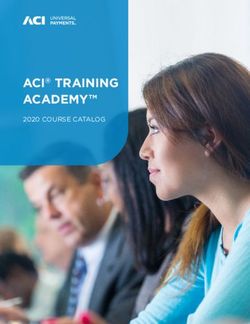SIMPLER FASTER EASIER - ENHANCED MANHEIM AUCTIONS USER GUIDE - Simple Manheim
←
→
Page content transcription
If your browser does not render page correctly, please read the page content below
ENHANCED MANHEIM AUCTIONS USER GUIDE
SIMPLER
FASTER
EASIER
INFORMATION ON HOW TO STREAMLINE YOUR BUSINESS PROCESSES
FOR AN IMPROVED BUYING AND SELLING EXPERIENCE.
SIMPLEMANHEIM.COM
VERSION 5FOR MORE
THAN 70 YEARS,
MANHEIM HAS
BEEN COMMITTED
TO DRIVING
YOUR SUCCESS
2 « ENHANCED MANHEIM AUCTIONS GUIDESIMPLER, FASTER, EASIER
These are exciting times for all of us to be in the automotive business. Although we’ve been
at the forefront of our industry since 1945, we continue to evolve to address changing dealer
and marketplace needs. We’re driven to ensure doing business with us is simpler, faster
and easier — whether you’re in the lane or mobile.
Backed by a multiyear investment, Manheim is disrupting the way we do business to better
serve you. This means replacing aged technology and undergoing a massive pre- and
post-sale process redesign. It’s the largest transformation in our company’s history.
Through new technology, improved processes and enhanced team member support, in-lane
and digital buyers and sellers will win by having greater access to information they need to
conduct business. Our mission — from the strike of the gavel to the close of the gate — is
to make it easier for you to make more money, have greater control over your operation and
reduce risk.
You’re likely already using some of our new and revamped offerings at our locations and
on Manheim.com. These time-saving services and tools are rolling out through mid-2018 in
the U.S. and Puerto Rico, giving you greater support and insights into your transactions no
matter where you do business. For example, you can tap expanded payment options such as
ACH, view vehicle title status, order post-sale services like PSIs and transportation, and build
customized reports. These improvements get you out of the lines on sale day and prevent
you from leaving money on the table.
This user guide helps you make the most of our new offerings that simplify your experience
and give you a competitive edge. Thank you for your business and partnership.
Thank you.
JANET BARNARD
President, Inventory Solutions Group
Cox Automotive
ENHANCED MANHEIM AUCTIONS USER GUIDE »3YOU RELY ON US TO
BE MORE THAN AN AUCTION.
WE WANT TO PUT YOU FIRST
AND HELP YOU TO:
»S
ave Time and Money
Improve every day by streamlining our processes
to make it easier for you to do business.
»R
educe Your Risk
Make sure you have the best information
and confidence in your inventory
management decisions.
»G
row Your Business
Deliver new ways to grow your business with
full-service inventory solutions.
4 « ENHANCED MANHEIM AUCTIONS GUIDETABLE OF CONTENTS
OVERVIEW.................................................................................................................. 07
GETTING READY........................................................................................................... 08
» E-Signature
» Set Up Your Profile, Preferences and Notifications
» Set Title Shipping Preferences
GUIDE TO PAYMENTS.................................................................................................... 23
» Easy Payment Options
» How to Set Up Bank Accounts for Manheim Payments (ACH)
» Navigating the Enhanced Manheim.com
» How to Pay Online
» How to Apply Credits
» Paying Via Cash
NEW STANDARD FORMS............................................................................................... 38
» New Bill of Sale
» New Invoice
» Comparing Old vs. New Forms
ORDERING SERVICES.................................................................................................... 48
» How to Order Services
ACCESSING REPORTS AND DATA..................................................................................... 53
» How to Run a Report
FREQUENTLY ASKED QUESTIONS..................................................................................... 57
ENHANCED MANHEIM AUCTIONS USER GUIDE »5TODAY, DELIVERING AN EXCEPTIONAL CLIENT EXPERIENCE IS THE FOCUS OF EVERY MANHEIM TEAM MEMBER AT EVERY AUCTION
OVERVIEW
We are simplifying nearly all post-sale financial and operational processes, making it more efficient and
easier to do transactions, run reports, manage title delivery and order services.
» P REFERENCES & NOTIFICATIONS – Manage your business across Manheim auction locations on
your terms. Simply go to Manheim.com to customize and manage your personal preferences and
notifications based on the way you like to handle your business.
» P AYMENT OPTIONS – Make it easy to view and pay transactions across all locations. Spend less
time in lines and on paperwork so you can spend more time focusing on your business.
» O RDER SERVICES – View and order services on Manheim.com — even while you’re in the lanes
— with a few quick clicks.
»R
EPORTING – Conveniently access the reports you need on Manheim.com. Select from a wide
range of standard options, or customize the information you’d like to see.
» TITLES – View title inventory any time from any device. The title management system documents,
verifies and processes title status for clear and transparent information on demand.
» G ATE PASS – No more waiting in line or placing late calls to pick up your inventory. Download and
print your gate pass on Manheim.com on demand, 24/7.
These changes will be rolled out throughout the year to all Manheim locations. The locations where the
changes have been activated are known as enhanced locations. After you go online and indicate your
preferences, you’ll start enjoying the benefits highlighted in this guide.
Our enhanced locations provide great ways to save you time and money. We look forward to working
closely with you during this exciting transition.
USE THIS GUIDE FOR DETAILED
INSTRUCTIONS ON NAVIGATING THROUGH
THIS NEW AND IMPROVED EXPERIENCE,
OR VISIT WWW.SIMPLEMANHEIM.COM
ENHANCED MANHEIM AUCTIONS USER GUIDE »7GETTING READY
Make your sale day journey a quick trip to
success. Update your Manheim.com account
so you're ready to do things like pay online,
order services on your mobile device and run
your own reports.
» E-signature
»S
et Up Your Profile, Preferences
and Notifications
» Set Title Preferences
Note: If you need to retrieve or reset your password,
visit www.manheim.com and select Forgot by
Member Login or call 1-866-MANHEIM.
8 « ENHANCED MANHEIM AUCTIONS GUIDEENHANCED MANHEIM AUCTIONS USER GUIDE »9
E-SIGNATURE
ELECTRONIC SIGNING AND AGGREGATED TERMS AND CONDITIONS MAKE IT EASIER TO DO BUSINESS
WHAT IS CHANGING
If you have done business with us in the last six months, you've likely already accepted our terms. If not, you'll
be prompted the next time you visit the auction or login to Manheim.com. We are aggregating our Terms and
Conditions (T&C) across all selling platforms and simplifying the signing process to make it easier to do business
with us. In addition, you’ll notice these updates to the T&C:
» INCLUSION OF TERMS OF SALE
Added terms of sale from the Bill of Sale form to the overall T&C.
» SIGNATURE DISCLOSURE
Added verbiage so you will only have to accept once to cover all purchasing channels (online, in-lane
and locations).*
» S AFETY INFORMATION
Added legal verbiage to reinforce importance of safety at our locations.
» MARKETING INFORMATION
Assures you that Manheim will not give your information to third-party marketing agencies.
BENEFITS FOR YOU
» S IMPLIFIED APPROVAL PROCESS
One-time acceptance on all Manheim Terms and Conditions (vs. separate signatures on Bill of Sale
forms and/or separate channels).*
» L ESS PAPER AND WASTE
Reduces paper usage and waste to support a green environment.
*You will be asked to accept the eSignature Terms and Conditions again if you have been added to an additional dealership or if Manheim updates
its Terms and Conditions.
10 « ENHANCED MANHEIM AUCTIONS GUIDESET UP YOUR PROFILE, PREFERENCES AND NOTIFICATIONS
SIMPLIFY THE WAY YOU WORK WITH MANHEIM BY MAKING SURE YOU HAVE AN UPDATED PROFILE
You can save time and be more productive buying and selling vehicles with a properly set up profile, whether
in the lanes or online. Your correct email address/mobile number enables you to receive notifications with
real-time business activity updates. Title management is simplified, as you choose where you want your titles
shipped. In addition, an updated profile provides easier visibility of payments received and reduces the risk
of overextending your budget.
Update your profile in minutes. Go to the Profile section under the My Manheim tab on Manheim.com to
update your profile and start enjoying the benefits.
QUESTIONS? CONTACT YOUR AUCTION REPRESENTATIVE OR CALL CLIENT CARE AT 1-866-MANHEIM.
IN ORDER TO MAKE SURE YOU
CONTINUE TO BE PAID PROPERLY
AND THAT YOUR TITLES ARE
DELIVERED ACCORDING TO YOUR
PREFERENCE, YOU MUST SET UP
YOUR PROFILE ON MANHEIM.COM.
ENHANCED MANHEIM AUCTIONS USER GUIDE » 11HOW TO SET UP YOUR PROFILE, PREFERENCES
AND NOTIFICATIONS
PROFILE 1
STEP 1: L OGIN TO MANHEIM.COM
» Enter your username and
password.
» Click Login.
STEP 2: G O TO PROFILE
» From the My Manheim menu, click on
Profile link or click on your name at the
top of the screen.
» Otherwise continue to Step 3. 2
NOTE:
– If your screen looks like the image to the right, please
click on this link to proceed to the new Profile page:
www.manheim.com/profile.
STEP 3: MANAGE COMPANIES 3
» Under My Companies, click Manage
beside any company where you are an
authorized administrator.
12 « ENHANCED MANHEIM AUCTIONS GUIDECONTINUED ON PAGE 14
PREFERENCES 4
A
STEP 4: S ET TITLE SHIPPING ADDRESS B
» You can choose between two options that will
automatically apply to all titles:
A. Preferred title shipping address.
– Select your preferred shipping address
from the dropdown and confirm that it
is accurate.
– If your preferred shipping address does NOTES:
not appear, select Other Address from – These preferences do not apply to floorplanned vehicles.
the dropdown and enter your preferred – Editing these settings will only impact future purchases.
shipping address. – When you have set the Ship to Address preference, you
still have the ability to change the shipping address for
B. Hold for pickup at enhanced auction that individual title within a purchased vehicle record on
Manheim.com under certain situations/conditions.
location where the title is located.
– If shipping the title to a different address, the address listed
– You have the ability to track titles in in the company profile in AuctionACCESS does not change.
order to find out where they are being – Titles are not always located where the vehicles are sold.
held for pickup. Sellers can deliver titles to any enhanced location.
STEP 5: MAKE AUTOMATIC PAYMENTS TO MANHEIM
» To set the preference for automatic payments to
5
A
Manheim:
A. Click Yes. B
B. Select the correct bank account from the
Withdrawal Account dropdown and
accept the ACH Terms and Conditions.
C. Click Save.
C
NOTES:
– This preference will be used as the form of payment every
time you owe Manheim money.
PRIOR TO ACH SETUP:
– Payments are all processed at the end of each business day
for all outstanding charges that are due and payable. » Please verify your account information in Auction Access.
To verify, visit: https://aav4.auctionaccess.com/.
– If you do not select a preference, payment must be made
» Your authorized account holder must contact your
for each invoice either through Manheim.com or at any
bank with Manheim account IDs. Click the link
Manheim location. http://go.manheim.com/ACHdebit for important
set up information.
ENHANCED MANHEIM AUCTIONS USER GUIDE » 13CONTINUED FROM PAGE 13
STEP 6: RECEIVE AUTOMATIC PAYMENTS FROM MANHEIM 6
» You can set preferences on how you want to
RECEIVE automatic payments from Manheim: A
A. Click Yes. B
B. Select the correct bank account from the B
Withdrawal Account dropdown list and accept
the ACH Terms and Conditions.
C. Click Save.
NOTES:
– IMPORTANT: When your auction is converted, the preference C
Receive Automatic Payments from Manheim will be set to
“No” by default. This means you will have to pick up a check from
the auction until you change this preference. If this is what you do
currently, you will simply keep doing the same thing.
– If ACH is selected, you will receive payment automatically every time PRIOR TO ACH SETUP:
Manheim owes you money. This will be the only way you can receive
payment from Manheim while this preference is selected. » Please verify your account information in Auction Access.
To verify, visit: https://aav4.auctionaccess.com/.
– Payments are all processed at the end of each business day for all
» Your authorized account holder must contact your
payable credits.
bank with Manheim account IDs. Click the link
– In order to change this preference, you must have Manheim.com http://go.manheim.com/ACHdebit for important
administration rights with the company you represent. For any set up information.
questions or issues, please contact Manheim Customer Care, your
local auction or an appropriate individual at your company.
STEP 7: NOTIFICATIONS 7
» You can set notifications on Manheim.com.
Click Edit to change the notification settings for
receiving notification through email and/or text
and frequency for receiving them.
NOTES:
– Payments To and Payments From Manheim Notifications
are e-mail only.
– Manheim is also in the process of developing the capability for
clients to receive notifications through the Manheim mobile app.
» You can turn on or turn off any or all notifications.
» However, when an auction location is converted to our
new system, you will be automatically be opted in to
receive notifications for:
– Late Fees Applied – Account Hold / Release
» To stop receiving these notifications, login to your profile
and turn them off.
14 « ENHANCED MANHEIM AUCTIONS GUIDEMANHEIM TITLE PREFERENCES
Manheim is making it easier for you to receive titles. You can have titles automatically shipped to an
address of your choice or pick them up from an enhanced Manheim auction location, and you can
change these options at any time on Manheim.com.
To ensure you receive titles accurately and quickly, please make sure you fully understand these new title
preferences. The following pages explain all of the title preferences available when purchasing vehicles from
enhanced auction locations.
Although you are able to edit these preferences yourself on Manheim.com, certain team members at
enhanced auctions are also able to edit them on your behalf.
PREFERRED TITLE SHIPPING ADDRESS
It is very important that you have a preferred title shipping address entered in your Preferences on
Manheim.com (even if you prefer to pick up titles at the auction). Please follow these steps to ensure your
Manheim.com company profile has an accurate title shipping address.
STEP 1:
» Navigate to your Company Profile on Manheim.com and scroll down to Title Preference.
STEP 2:
» Set your preferred title shipping address.
2a. Select Ship to Address.
2b. If you haven't set your preferred title shipping address, the dropdown will be populated with
Select Address. When clicking on the dropdown, you may see addresses already listed. One of
these may indeed be the address where you would like your titles to be mailed. If so, select it and
click Next. If not, you will need to enter a new preferred shipping address (proceed to Step 2c).
NOTE:
– In addition to being able to
change these preferences yourself
on Manheim.com, certain team 2a
members at the auction are also able
to edit them on your behalf.
2b
ENHANCED MANHEIM AUCTIONS USER GUIDE » 15CONTINUED FROM PAGE 15
2c. If you do not see your preferred title shipping address
listed, select Other Address from the dropdown.
This will give you the ability to enter a new address.
Add the new address information (all fields except 2c
Address 2 are required), confirm the information is
100% accurate and click Save.
When your preferred title shipping address has been
set successfully, it will appear on your Company
Profile page and you will see the option to select a
title Shipping Method (see page 17).
2d. W
hen the Ship To Address preference
is selected, ALL titles will be shipped to
this address. However, you still have the
option to change the shipping address
for individual titles on a one-off basis 2d
(see page 18).
NOTE:
– Editing a shipping address will only impact future
purchases. For any purchase made before changing
the preferred address, the title will be sent to the
previously selected address (or held at an enhanced
auction location if it had been selected).
16 « ENHANCED MANHEIM AUCTIONS GUIDECONTINUED ON PAGE 17
TITLE SHIPPING METHOD
Choose from three different shipping methods for titles mailed to your preferred address.
STEP 1:
Once you have entered your preferred title shipping address,
select the delivery method you want used to send all titles to
that location and click Save:
»D
efault (No fee)
– Titles will ship via USPS Ground when 1 or 2
titles are being sent.
– Titles will ship via FedEx when 3 or more titles
are being sent in the same package.
» S tandard (No fee)
– Titles will ship via USPS Ground regardless of
how many titles are being sent.
» E xpedited FedEx (Fee applies)
– Titles will always ship via FedEx Expedited
regardless of how many titles are being
sent. A fee is charged for each package of NOTE:
titles shipped regardless of how many titles – T hese shipping methods do not apply to vehicles that
have been floorplanned where the title is sent to the
it contains. floorplan company. They only apply when the title is
being sent to clients.
MANHEIM TITLE SHIPPING METHOD POLICY AND BENEFITS
Clients are required to have titles shipped through Manheim's FedEx account. Manheim is no longer authorized to use a client’s FedEx or
UPS account (or any other shipping provider) when shipping titles because of the risk involved with having these account numbers in a
non-secured location. Because FedEx is Manheim’s preferred vendor, the title management system is integrated with FedEx only; other
vendors are not supported.
Aside from reduced risk for both you and Manheim, this policy gives you some other great benefits:
» Manheim’s strong partnership with FedEx allows you to take advantage of one of the lowest FedEx Expedited shipping rates
in the country.
» By using shipping labels printed automatically from the new title management system, you are able to track your titles every step of
the way from your mobile device. You'll receive instant notifications about title status changes, which includes tracking information.
» Manheim’s title management system will ultimately give you much more flexibility and convenience when it comes to the delivery
of your titles.
ENHANCED MANHEIM AUCTIONS USER GUIDE » 17CONTINUED FROM PAGE 17
CHANGING A SHIPPING ADDRESS FOR INDIVIDUAL TITLES
You may edit the shipping address for an individual title if you want it sent somewhere other than the
preferred title shipping address you have set in your preferences.
STEP 1: 1
» Navigate to your Purchases on Manheim.com
and select the vehicle whose title you want
shipped to a different address.
STEP 2:
» Click Edit and enter the address where
you want the title shipped.
NOTES:
– This option is only available under the
following conditions:
1. T he title is present and the vehicle
is unpaid.
2. The title is absent and the vehicle is
either unpaid or paid.
2
– This will not change the preferred
title shipping address you have set in
your preferences. It only changes the
shipping address for this individual title.
– All other titles for purchases past and
future will continue to be shipped to the
preferred title shipping address indicated
in your preferences.
18 « ENHANCED MANHEIM AUCTIONS GUIDEHOLDING TITLES FOR PICKUP AT AN ENHANCED AUCTION LOCATION
Instead of having titles shipped to an address of your choice, you can have titles automatically held at the
enhanced auction location where the titles are located.
STEP 1:
» Navigate to your Company Profile on Manheim.com and select Hold titles at counter for
pickup at the enhanced location where the title is located.
– To confirm where your titles are located, go to My Manheim > Purchases > Titles Status.
1
NOTES:
– When this preference is selected, all titles will be held for pickup at the enhanced auction where the title is located.
Additionally, you won't be able to send individual titles to any other enhanced auction or address(es) of your
choosing if you've selected this preference.
– The title will often be at the same enhanced auction where the vehicle was sold. However, if the seller chooses to
drop off a title at a different enhanced auction location, you will need to go to that auction to pick up that title. If
you urgently need a title that was delivered somewhere else, please speak to a Manheim auction team
member for assistance.
ENHANCED MANHEIM AUCTIONS USER GUIDE » 19NOTES 20 « ENHANCED MANHEIM AUCTIONS GUIDE
Please make sure your profile is up to date. It's key to using all of the features at Manheim.com. Go to www.manheim.com/profile
22 « ENHANCED MANHEIM AUCTIONS GUIDE
GUIDE TO
PAYMENTS
You probably already pay online for
utilities and other services. Now you can
pay for purchases quickly and easily on
Manheim.com. It makes managing your
money easier. It’s secure. It’s convenient.
And it saves time.
» Easy Payment Options
»H
ow to Set Up Bank Accounts for
Manheim Payments (ACH)
» Navigating Enhanced Manheim.com
» How to Pay Online
» How to Apply Credits
» Paying via Cash
ENHANCED MANHEIM AUCTIONS USER GUIDE » 23EASY PAYMENT OPTIONS
Our enhanced locations offer new ways to simplify processes and save you time. As part of this process,
we have made some changes to the way you make payments and receive payments from Manheim.
MAKING PAYMENTS
Choose from a number of options to pay Manheim for purchases and services:
» PAY DIRECTLY FROM YOUR BANK ACCOUNT VIA AUTOMATED CLEARING HOUSE (ACH)
– Available at our enhanced locations, ACH is the easiest way to pay.
– Choose automatic payment with easy setup, or you can execute each payment yourself
via Manheim.com.
– Funds will not be drawn from your bank account until the title is present (and other holds such as
Post-Sale Inspections (PSIs) pending and arbitrations are cleared).
» PAY VIA FLOORPLAN
– Floorplanning is a type of short-term loan and revolving line of credit you can use to
purchase vehicles.
– When you purchase a vehicle and finance it through a floorplan agency (FPA), the FPA pays Manheim
for the vehicle. You then owe money to the FPA that financed the purchase of the vehicle.
» APPLY ACCOUNT CREDITS
– You can choose to pay all vehicle invoices, not just trade AR invoices, with account credits.
– Applying account credits reduces the risk of having your account put on hold pending
manual payments.
» PAY VIA CHECK OR CASH
– All payment options available prior to system and process upgrades still exist.
– Please note that a cash handling fee of $50 per vehicle will be applied to each vehicle paid with cash.
It is very important to set up your payment preference information before your auction location
transitions to an enhanced location. Updating your profile is an easy, one-time process and will ensure
that you get paid the way you would like to be paid.
24 « ENHANCED MANHEIM AUCTIONS GUIDERECEIVING PAYMENTS
Choose from a number of options to receive payments from Manheim:
» S ET UP AUTOMATIC DEPOSITS VIA ACH
– This option expedites the payment process by sending funds directly to your bank account from
Manheim. Access to and availability timing for these funds is determined by your bank.
» R ECEIVE CHECKS VIA MAIL
– Checks will be mailed via U.S. Postal Service the day after the sale.
– Checks will be generated as one check for all transactions.
– Payment will not be submitted until the title is present (and other holds, such as
PSI pending, are cleared).
» A PPLY CREDITS
– You can choose to have proceeds from your sales (credits) automatically applied to purchases.
PICK UP CHECK FROM THE AUCTION
ENHANCED MANHEIM AUCTIONS USER GUIDE » 25SETTING UP BANK ACCOUNTS FOR ELECTRONIC
PAYMENT WITH MANHEIM (ACH)
WHAT IS ACH?
Automated Clearing House (ACH) is an electronic network for financial transactions in the United States
that processes large volumes of credit and debit transactions in batches. What that means for you is simply
that you can set up a bank account(s) to be linked to your Manheim.com profile that will allow you to make or
receive payments electronically via ACH. You can select this option for a one-time or an automatic basis. ACH
payments are secure and confidential.
HOW TO SET UP ACH AS A PAYMENT METHOD ON MANHEIM.COM
STEP 1: P lease contact your Dealer Registration team at your auction for assistance. Ensure that your bank
account information is registered at AuctionACCESS.
» If you already have bank account information registered at AuctionACCESS, please verify that the
accounts are current and accurate. Visit: https://aav4.auctionaccess.com/.
» If you need to register bank account information at AuctionACCESS for the first time or would like
to register a new bank account, your Dealer Registration team can help you through this process.
NOTE: T o expedite this process, download a Bank Authorization Letter at www.auctionaccess.com/download-forms. Print it,
complete it and get it signed by an authorized signer (owner/officer/manager). Bring the completed form, along with a
voided check, to the Dealer Registration team at your auction.
STEP 2: Provide ACH Company IDs to Your Bank
If you are an authorized account holder, you must call your bank and provide the following ACH
Company IDs for set up. Since IDs may vary based on transaction origination, please provide ALL IDs
to prevent any unwanted returns.
COMPANY NAME – DEBIT ACH COMPANY ID
Cox Automotive Inc 1581936030
Manheim Inc 3581936036
Manheim Inc 1205801752
VAUTO Inc 1204779091
COMPANY NAME – CREDIT ACH COMPANY ID
Manheim Inc 1582577037
STEP 3: L ogin to Manheim.com to set your preference to begin making ACH payments. You can set
preferences for automatic payments via ACH, or you can pay for transactions manually via ACH.
26 « ENHANCED MANHEIM AUCTIONS GUIDEWHY IS THE DEBIT/CREDIT BLOCKER AN IMPORTANT PART OF THE ACH SETUP PROCESS?
Many accounts have debit and/or credit blockers that may cause transactions to be rejected. As an ACH
Originator, Cox Automotive / Manheim Auctions / RMS Automotive does not have the ability to determine
whether you have these blockers in place. To avoid potential delays in ACH transactions, which could result
in late charges or fees, please read and follow Step 2 listed above to provide ACH Company IDs to your bank,
nothing the important information below.
IMPORTANT NOTES
» Must be an authorized account holder (May be dealer/owner, controller, office manager or other,
as designated.)
» Verify your active bank accounts and routing information on file with Auction ACCESS to ensure
accuracy at: https://aav4.auctionaccess.com/.
» You are responsible for contacting your bank representative directly with this information.
» Your bank representative can help you determine how to address the debit and credit blockers for
each bank account displayed in Manheim.com. Bank accounts can be managed in Auction ACCESS.
Bank processing time varies.
For any questions regarding the ACH set up process, please contact Manheim Client Care at
1-866-MANHEIM (626-4346).
ENHANCED MANHEIM AUCTIONS USER GUIDE » 27NOTES 28 « ENHANCED MANHEIM AUCTIONS GUIDE
NOTES
ENHANCED MANHEIM AUCTIONS USER GUIDE » 29NAVIGATING THE ENHANCED MANHEIM.COM
SALES SCREEN
» If you select the thumbnail on the LEFT, the new
enhanced Sales screen appears. It contains transactions
from enhanced locations only.
» If you select the thumbnail on the RIGHT, the
old My Sales screen appears.
» The links allow you to toggle back and forth » The blue arrow tells you that the vehicle was
between enhanced and other locations. purchased at an enhanced auction.
30 « ENHANCED MANHEIM AUCTIONS GUIDECONTINUED FROM PAGE 30
» If you do business at enhanced locations
and also at other locations that have not
transitioned to new systems yet, you will
need to use both the enhanced (see image
on LEFT) and other location (see image
on RIGHT) views for making payments,
viewing statuses, ordering services for
purchases and viewing sales on Manheim.com.
ENHANCED LOCATION VIEW ALL OTHER LOCATIONS VIEW
Enhanced view that provides MORE Original view with limited options.
on-demand options.
NOTE: Y
ou must click on the All Other Auctions view for purchases made before the auction transition to enhanced status date.
For example, for transactions at Manheim New Orleans before November 9, 2015, you would use the All Other Auctions view.
PAYMENT SCREEN
» If you select the thumbnail on the LEFT,
the new enhanced Payment screen
appears. It contains only enhanced location
transactions across all inventory channels.
» If you select the thumbnail on the
RIGHT, the old myAccount Payment
screen appears and you can pay for all
transactions at other Manheim locations.
» The link allows you to toggle back
and forth between enhanced and other
location views.
ENHANCED MANHEIM AUCTIONS USER GUIDE » 31HOW TO PAY ONLINE
Pay for purchases quickly and easily on Manheim.com.
STEP 1: LOGIN TO MANHEIM.COM
1
» Go to Manheim.com.
» Enter your username and password.
» Click the Login button.
STEP 2: GO TO PAYMENTS
» From the MY MANHEIM menu, click
on Payments (My Account) link.
2 2
STEP 3: GO TO CHARGES UNDER ACCOUNT OVERVIEW
» Select the client under Payable To
Manheim by.
3
32 « ENHANCED MANHEIM AUCTIONS GUIDECONTINUED FROM PAGE 32
STEP 4: SEARCH INVOICES A
» There are multiple ways to search for invoices: B
A. You can filter groups of invoices by:
– Floorplan Eligibility
– Title Status
– Auction
– Vehicle Information
– Representative
B. You can search for individual invoices by:
– VIN
– Work Order
– Invoice
– Lane-Run
STEP 5: SELECT INVOICES 5
» Multiple invoices can be selected.
» You may need to deselect an invoice based on the
payment amount. For example, the buyer may pay
for the vehicle separate from the PSI fee.
STEP 6: PAY SELECTED INVOICE(S)
» Click the Pay Selected button to start the
6
process of paying the selected invoice(s).
ENHANCED MANHEIM AUCTIONS USER GUIDE » 33CONTINUED FROM PAGE 33
STEP 7: VERIFY CHARGES
» Verify that you have selected the 7
correct invoices.
» Click the Continue button.
STEP 8: SELECT PAYMENT METHOD 8
» Select the specific method of
payment from the available bank
account or floorplan.
» Click Review Payment.
NOTE:
– If the bank account is not available, you cannot proceed
until it is updated in AuctionACCESS. Cash, check or money
order payments must be processed by an auction employee.
STEP 9: SUBMIT PAYMENT
» Confirm the charges and payment
and click the Submit button.
NOTE:
– Once you have submitted payment, you will
receive a confirmation of the invoices paid,
9
charges and payment type.
34 « ENHANCED MANHEIM AUCTIONS GUIDEHOW TO APPLY CREDITS
Apply Credits gives you the option to have available credits on your account automatically applied to all
invoices, vehicles and services. Think of it as having the money Manheim owes you automatically put toward
the money you owe Manheim.
HOW TO TURN ON APPLY CREDITS PAYMENT PREFERENCES
1. Navigate to your Preferences on Manheim.com.
2. Under Apply Account Credits, click Edit.
3. Select On.
4. S elect the number of days you would like to
pass before credits are applied to an invoice
once it is eligible* – 1, 2, 3 or 4.
5. W
hen turned on, credits will be automatically
applied to all eligible open invoices after the
day selected.
*An invoice is eligible for payment only when all holds have been lifted (Title Absent, PSI Pending, Arbitration
Pending). Apply Credits will not take place until an invoice is eligible for payment.
OVERDUE INVOICES
In some cases, Manheim will automatically apply your available account credits to your eligible open invoices
if they are overdue by a certain number of days. Manheim initiated collections procedures for overdue invoices
before the Apply Credits capability was introduced; this is simply automation and standardization of normal
collections procedures across auction locations.
» APPLY CREDITS – MANDATORY
Based on your performance history with Manheim, available credits may be automatically applied to
open invoices that have remained unpaid for 7 days. Since Manheim's policy states that you cannot make
purchases while you have invoices overdue by 8 days or more, Apply Credits – Mandatory may prevent
you from running into this situation.
» APPLY CREDITS – OVERDUE
For all clients, Manheim will automatically apply account credits to any open invoices that remain unpaid
for 14 days.
ertain clients may be exempt from Apply Credits, nor have the option to turn this function on. For questions about exempt status or
C
anything else regarding Apply Credits, please contact your local Manheim Credit and Collections (MCC) representative by contacting
Dealer Services.
ENHANCED MANHEIM AUCTIONS USER GUIDE » 35CONTINUED FROM PAGE 35
VIEWING APPLY CREDITS TRANSACTION DETAILS
ON MANHEIM.COM
1
1. Go to the Payment History on Manheim.com.
2. Go to the Completed tab.
3. Click on a Credit Amount.
In this example, the form of payment is a check.
2
The Payment History report reads Check Issued - 3
#3008123. Had it been ACH, the Payment History
report would read ACH Deposit.
Also in this example, Manheim owes the client money.
If the client still has a balance as a result of Apply
Credits, it will read Auto Netting and show an
amount of zero.
Behind this Credit amount, you can see
charges for:
4
» 2 vehicles purchased
» 1 vehicle sold
$24,655 in Credits for the vehicle sold is
automatically applied to the $20,175
($5,012 + $15,163) in Debits.
Therefore, Manheim now owes the client the
remaining $4,480.
Apply Credits can simplify your transactions with
Manheim. Instead of writing multiple checks, you can
write one check for the total final amount you owe.
Conversely, you will only receive one check for the
total final amount Manheim owes you.
36 « ENHANCED MANHEIM AUCTIONS GUIDEPAYING VIA CASH
We value your business at Manheim and want you to be aware of an important policy that may impact you. Handling
cash at our locations increases risk for both our clients and our team members, and adds complexity and cost to
processing sales. Therefore, Manheim is applying a uniform cash-handling fee for purchases paid with cash.
$50 CASH HANDLING FEE
» Manheim will collect a $50 handling fee on all transactions where cash is used to pay for a vehicle invoice. The fee
will be charged only once per vehicle.
» When making a cash purchase with multiple payments, the fee is applied only once — when you pay for a vehicle
purchase and cash is received for the first time.
» If you pay in cash and check (split), a $50 fee still applies if the split payment involves a vehicle purchase.
» Only vehicles paid in cash (e.g., U.S. or Canadian currency) will be charged the $50 flat fee. Vehicles paid for online
or with traveler’s checks, cashier’s checks, money orders, wires and other cash equivalents will not be charged.
» For transactions that originate in Canada, the fee is $50 Canadian. For transactions that originate in the United
States, the fee is $50 USD.
HOW TO AVOID FEES
» In order to avoid cash-handling fees, we encourage you to sign up for payments via Automated Clearing House
(ACH bank draft) or to pay with other cash equivalents (e.g., traveler’s checks, cashier’s checks, money orders
or wires).
» Visit manheim.com/ach for detailed instructions on how to sign up for ACH.
ENHANCED MANHEIM AUCTIONS USER GUIDE » 37NEW
STANDARD
FORMS
Whether you need, a bill of sale, an invoice or
more, our new standardized forms streamline
your process and provide the details you need
more efficiently.
» New Bill of Sale
» New Invoice
» Comparing Old vs. New Forms
38 « ENHANCED MANHEIM AUCTIONS GUIDEENHANCED MANHEIM AUCTIONS USER GUIDE » 39
NEW BILL OF SALE
» DESCRIPTION
The Bill of Sale is a legal document that identifies the seller, buyer, vehicle information and sale price.
»A
VAILABILITY
After the sale, the Bill of Sale is available on Manheim.com, Manheim mobile app and at the Front Office.
» USAGE
The Bill of Sale is the legal purchase verification. It should not be used to verify payment to Manheim
because it does not list fees for purchased goods or services. These are now listed on Invoices.
40 « ENHANCED MANHEIM AUCTIONS GUIDENEW INVOICE
Invoice # XXXXXX
DUE FROM OWNER REMIT TO INVOICE TYPE Buyer
CAR-TIME INC UNIVERSITY AUTOMOTIVES INC Manheim - Accounts Receivable INVOICE DATE 29-MAY-2017
PO BOX 2242 12100 UNIVERSITY CITY BLVD PO Box 105511 PAYMENT DUE DATE 29-NOV-2017
BUNNELL, FL 32110 US HARRISBURG, NC 28075 US Atlanta,GA 30348 US BUYER REPRESENTATIVE DOE, JOHN
5043005 TRANSACTION LOCATION 416 MANHEIM DAYTONA
BEACH
ORIGINAL BUYER
INVOICING-SALES LOCATION* LEASE ACCOUNT NO
MANHEIM DAYTONA BEACH YEAR MAKE MODEL 2000 Honda Civic
1305 INDIAN LAKE RD VIN XXXXXXXXXXXXXXXXX
Daytona Beach,FL 32124 US MILEAGE 10000 Miles
OFFSITE VEHICLE LOCATION 1305 INDIAN LAKE RD Daytona
EIN:XX-XXXXXXX Beach FL 32124 US
CHARGE WORK ORDER UNIVERSAL KEY DESCRIPTION CUSTOMER PRICE TAX LINE TOTAL
DATE PO#
29-MAY-2017 XXXXXXX 2017-26-12-3456 2000 Honda Civic $15,000.00 $0.00 $15,000.00
29-MAY-2017 XXXXXXX 2017-26-12-3456 BUY FEE $365.00 $0.00 $365.00
ADJUSTMENTS
DATE DESCRIPTION AMOUNT
TOTAL ADJUSTMENTS $0.00
PAYMENTS
DATE RECEIPT NO DESCRIPTION AMOUNT
29-MAY-2017 XXXX Check $15,365.00
TOTAL PAYMENTS $15,365.00
SPECIAL INSTRUCTIONS SUB TOTAL $15,365.00
Please include the invoice number on all remittances and include remittance copy with postal payments. TAX $0.00
Visit your Account at Manheim.com to manage preferences, view invoices & statuses, see history and pay invoices. ADJUSTMENTS $0.00
A late fee will be added, wherever applicable, to all past due invoices, subject to details in the Manheim Terms and Conditions. TOTAL BEFORE PAYMENTS $15,365.00
If you have questions concerning this invoice, please call or email Manheim Customer Care @ 1-866-MANHEIM (626-4346), Mon-Sat 8a-12m and Sun PAYMENTS ($15,365.00)
6p-10p ET. Info@manheim.com. OUTSTANDING BALANCE $0.00
Overnight mailing address:
Manheim – Account Receivable 6205 Peachtree Dunwoody Rd Bldg. A, 3rd Floor, Accounts Receivable Atlanta, GA 30328 US
* A subsidiary of: Cox Automotive, Inc, EIN: 58-1936036, Registered in Mexico to Transfer Used Vehicles Info with No. 009
»D
ESCRIPTION
The Seller Invoice includes vehicle purchase amount, assurance products and service fees.*. It replaces the Soft
Copy Work Order.
»A
VAILABILITY
Invoices are available post-sale on Workbench, Manheim.com and the Manheim mobile app. You can opt-in to
receive sale notifications by selecting that option in the Preferences section of the Profiles tab.
»U
SAGE
Invoices display payment owed to Manheim. Multiple invoices per VIN may be generated depending on how goods
and services are purchased.
*Assurance products and service fees may appear on a separate invoice depending on when those items were ordered; invoices will be matched by vehicle VIN.
ENHANCED MANHEIM AUCTIONS USER GUIDE » 41OLD VS. NEW DOCUMENTS
OLD DOCUMENT NEW DOCUMENT
Bill of Sale (as in-lane buyer confirmation) Confirmation email (set up via Profile and Preferences)
Bill of Sale (as legal document) New Bill of Sale
Bill of Sale (as buyer payment) Buyer Invoice(s) *multiple invoices may be generated per VIN
Seller Soft Copy Work Order Seller Invoice /Credit Memo
42 « ENHANCED MANHEIM AUCTIONS GUIDECHANGES TO YOUR ENHANCED BILLING STATEMENT
WHAT YOU NEED TO KNOW
These changes only apply to enhanced locations. Locations pending enhancements will continue to issue
Pre-Upgrade statements. See page 45 for Pre-Upgrade statements.
» As of February 1, 2017, clients of all enhanced locations will receive the same statement (see below).
– Enhanced locations may continue to send Pre-Upgrade statements for transactions that occurred
prior to the location's upgrades.
– All interim statements will transition to the statement below.
» Please pay close attention to ALL statements you are receiving from Manheim as they contain important
information you may need to take action on.
1 Statement
Balance
2 Open invoices/
transactions by
auction location
On-Account/
3
Unapplied Receipts
4 Held Checks by
auction location,
subtotaled on the
original amount
Invoice is printed
5 5
on both sides
(where applicable)
PAYMENTS
» Make payments through the Payment tab on Manheim.com. In addition, you can manage preferences, view
invoices,* status and history.
» If statement balance is less than $0 due to vehicle sale transactions, you still need to pay for any non-credit invoices.
» For normal payment delivery, mail to: Manheim – Accounts Receivable, PO Box 105511, Atlanta, GA 30348
» For overnight payment delivery, mail to: Manheim – Accounts Receivable, 6205 Peachtree Dunwoody Rd., Bldg A,
3rd Floor, Atlanta, GA 30328
» Please include the invoice number on all remittances and include remittance copy with postal payments.
*Please review your invoices/credits through the Payment portal or printed copy from your auction location. Consolidated Invoice and Item Detail reports on
Manheim.com also may provide supplemental information pertinent to your review.
ENHANCED MANHEIM AUCTIONS USER GUIDE » 43STATEMENTS AT ENHANCED LOCATIONS
PRE-UPGRADE STATEMENT
» Accounts Receivable incurred BEFORE transition date (non-vehicle purchases) will be provided in the
format you have received in the past until your Accounts Receivable are no longer outstanding.
» Auction locations that have not yet upgraded will continue to issue this statement.
» After your location has been upgraded, you will continue to receive this statement until it is settled.
PAYMENTS
» Make payments through the Payment tab on Manheim.com. In addition, you can manage preferences, view
invoices,* status and history.
» If statement balance is less than $0 due to vehicle sale transactions, you still need to pay for any
non-credit invoices.
» For normal payment delivery, mail to: Manheim – Accounts Receivable, PO Box 105511, Atlanta, GA 30348
» For overnight payment delivery, mail to: Manheim – Accounts Receivable, 6205 Peachtree Dunwoody Rd., Bldg A,
3rd Floor, Atlanta, GA 30328
» Please include the invoice number on all remittances and include remittance copy with postal payments.
44 « ENHANCED MANHEIM AUCTIONS GUIDENOTES
ENHANCED MANHEIM AUCTIONS USER GUIDE » 45NOTES 46 « ENHANCED MANHEIM AUCTIONS GUIDE
WHERE WILL I BE ABLE TO ACCESS
MY ACCOUNT?
YOU CAN VIEW AND MANAGE
ALL SALES, PURCHASES,
PAYMENTS AND ORDERS IN
YOUR MANHEIM.COM ACCOUNT
ON ANY PC, LAPTOP, TABLET
OR MOBILE DEVICE IN REAL TIME.
TO LEARN HOW, GO TO
SIMPLEMANHEIM.COM.
ENHANCED MANHEIM AUCTIONS USER GUIDE » 47ORDERING
SERVICES
Manheim has set the standard with the best
wholesale tools and services in the industry
— the ones you need to stay competitive.
You’ll find everything you need to effectively
buy and sell vehicles in-lane and online.
» How to Order Services
48 « ENHANCED MANHEIM AUCTIONS GUIDEENHANCED MANHEIM AUCTIONS USER GUIDE » 49
HOW TO ORDER SERVICES
Order Post Sale Inspection (PSI) or Limited Powertrain Inspection (LPI) from your computer or mobile device with
a few simple clicks below. For DealShield 360, please contact your sales representative. To order Ready Logistics
transportation services, go to Manheim.com.
STEP 1: LOG IN TO MANHEIM.COM 1
» Go to Manheim.com.
» Enter your username and password.
» Click the Login button.
STEP 2:GO TO PURCHASES
» From the My Manheim menu,
click on the Purchase link.
2 2
STEP 3: V IEW ELIGIBLE VEHICLES
COMPUTER/MOBILE
» Scroll over to the Order section of the 3
page to see how many vehicles are
eligible for post-sale service orders.
» Click PSI to view all eligible vehicles.
» Under Payment Center, click on
Purchases and Charges to view
recently purchased vehicles.
50 « ENHANCED MANHEIM AUCTIONS GUIDECONTINUED FROM PAGE 50
STEP 4: SELECT TYPE COMPUTER/ MOBILE
4
» Choose from:
– 7–Day (PSI)
– 14–Day (PSI)
– Limited Powertrain (LPI)
– Frame Check
STEP 5: SELECT VEHICLE(S) COMPUTER/ MOBILE
5
» Choose Select All to order a PSI
for all eligible vehicles at once.
OR
» Check individual boxes to choose
specific vehicles.
STEP 6: S UBMIT ORDER
6
» Click Submit to order a PSI.
STEP 7: CONFIRM ORDER 7
» View confirmation message at the
top of the page.
ENHANCED MANHEIM AUCTIONS USER GUIDE » 5152 « ENHANCED MANHEIM AUCTIONS GUIDE
ACCESSING
REPORTS
AND DATA
Reports help you manage your progress toward
your goals by helping you see how you’re doing.
See transactions, track trends and more.
» How to Run a Report
ENHANCED MANHEIM AUCTIONS USER GUIDE » 53HOW TO RUN A REPORT
View. Run. Print. Access multiple customized reports with ease on your PC, laptop or mobile device, including
expenses, payments, performance and sales.
STEP 1: LOG IN TO MANHEIM.COM
» Go to Manheim.com.
» Enter your username and password. 1 5
» Click the Login button.
STEP 2: NAVIGATE TO REPORTS PAGE 2
» From the My Manheim menu,
click on Reporting link.
STEP 3: ACCESS REPORT CATEGORY
» Select the category of report you
want to run. 3
» Within each report type, reports are
separated into categories.
STEP 4: SELECT REPORT
» From the list of reports shown, 4
select the report you want to run.
54 « ENHANCED MANHEIM AUCTIONS GUIDECONTINUED FROM PAGE 54
STEP 5: SELECT REPORT OPTIONS
» Options vary based on which report is selected.
» All items are required, unless otherwise noted
as optional.
» The more options entered, the quicker the
report will run.
» Click Run Report.
5
STEP 6: REPORT DISPLAYS
6
STEP 7: SORT/FILTER OPTION
» Once report displays, columns can be A
sorted, filtered, hidden and formatted
— similar to the way they are in Excel.
A. The spreadsheet icon enables
the ability to format, hide or show columns.
B. The up arrow sorts ascending.
B C
C. The down arrow sorts descending.
ENHANCED MANHEIM AUCTIONS USER GUIDE » 55CONTINUED FROM PAGE 55
STEP 8: MAKE EDITS/CHANGES
» Options vary based on which
report is selected.
8
STEP 9: EXPORT REPORTS
» Export Options – Select a format to export your report
– PDF, CSV, XLS.
» PDF formats are opened in Adobe Acrobat and 9
cannot be modified.
» CSV formats can be used for importing
into other software.
» XLS formats open into Excel and columns can be
removed, added, sorted and filtered.
STEP 10: EXPORT REPORTS
B
A. Report will appear in
Downloads folder. A
B. Final report displays.
56 « ENHANCED MANHEIM AUCTIONS GUIDEFREQUENTLY ASKED QUESTIONS
WHAT IS CHANGING?
At Manheim, we're working to make it easier for you to do business with us by upgrading our systems and processes
at our locations and online. You will see a wide range of enhancements, with a focus on areas such as transactions,
reporting, title management and ordering services. Whether you are in the lanes or online you’ll have more options to
do business how you want, when you want and where you want — and more opportunities for us to focus on driving
your business success.
Visit www.simplemanheim.com to learn more about key focus areas — Transactions, Reporting, Titles and Services.
WHAT ARE "ENHANCED LOCATIONS"?
Enhanced locations are Manheim locations where new systems and processes have been activated. A list of
enhanced locations is available at www.simplemanheim.com. More locations will be added as activation
dates are announced.
WHEN WILL THESE SERVICES BE AVAILABLE?
We have begun a rolling schedule of activating locations and will continue until all locations are activated. Your
location and sales team will let you know about upcoming changes at your location well in advance of activation.
WHAT ACTION DO I NEED TO TAKE TO GET READY FOR THE UPCOMING CHANGES?
Update your profile and preferences on Manheim.com as soon as possible. Manage your contact information
in one place, set up payment and how you'd like to receive your titles, and tell us how you would like to be notified.
With more options to choose from, you’ll want to take advantage of the benefits as soon as your location activates
these upgrades.
NOTE: In order to make sure you continue to be paid properly and that you receive titles the way you want, you must set up or
update your profile on Manheim.com.
WHAT IF I DO BUSINESS AT BOTH ENHANCED AND NON-ENHANCED LOCATIONS?
If you do business at enhanced locations and at other locations that have not transitioned to new systems
yet, you will need to use both the enhanced and other location views for making payments, viewing status,
ordering services for purchases and viewing sales on Manheim.com. You'll be prompted throughout your views and
you'll be able to toggle back-and-forth between enhanced and other location views. If you're only
doing business with pending non-enhanced locations locations, continue conducting business as you've always done
until further notice.
Go to Manheim.com to view the list of enhanced and non-enhanced locations.
WHERE WILL I BE ABLE TO ACCESS MY ACCOUNT?
View everything on your Manheim.com account on any PC, laptop, tablet or mobile device. You can
view and manage all sales, purchases, payments and orders in real time from almost any device. Learn how to view
your account status and activity across all auctions at www.simplemanheim.com.
ENHANCED MANHEIM AUCTIONS USER GUIDE » 57CONTINUED FROM PAGE 57
HOW DO I VIEW AND REQUEST POST-SALE SERVICES?
Learn how to order and check status on select post-sale services (PSI, Ready Logistics, DealShield)
online at simplemanheim.com.
HOW DO I VIEW AND MANAGE MY TRANSACTIONS?
» Go to Manheim.com to view transactions across all auctions.
» On-demand capabilities are available, including reporting for purchases, sales, orders and floorplans.
» Learn how to view and manage your transactions at simplemanheim.com.
HOW DO I GET MY INVOICES?
» View transactions and fees, including paid and unpaid invoices, on Manheim.com.
» Download, share and print your invoices, bill of sale and gate pass.
» Learn how to get your invoices at simplemanheim.com.
HOW DO I MANAGE TITLES?
» A new title management system validates, processes and secures titles.
» Real-time information provides status updates and tracking.
» Preview the title online with high-resolution images.
» You can have titles automatically shipped to an address of your choice, or pick them up from an enhanced
Manheim auction location, and you can change these options at any time on Manheim.com.
» Learn more at simplemanheim.com.
WHAT ARE MY PAYMENT OPTIONS?
» Link to your bank account for automated payments.
» Send or receive funds on your terms with ACH payments.
» Pay with a check and receive funds in the form of a check.
» Floorplan vehicles with your available credit lines.
» Pay with cash or cash equivalents (fees may apply).
» Apply account credits.
» Learn how to manage your payments at simplemanheim.com.
Please contact Client Care at 1-866-Manheim for additional questions regarding our location enhancements.
58 « ENHANCED MANHEIM AUCTIONS GUIDENOTES
ENHANCED MANHEIM AUCTIONS USER GUIDE » 59NOTES 60 « ENHANCED MANHEIM AUCTIONS GUIDE
FROM CLIENT SERVICE TO INNOVATIONS
THAT MAKE YOUR AUCTION EXPERIENCE
FASTER AND EASIER, WE ARE
RELENTLESSLY FOCUSED ON DRIVING
YOUR BUSINESS SUCCESS.
ENHANCED MANHEIM AUCTIONS USER GUIDE » 61MORE INFORMATION LEARN MORE. ›› Talk to your local auction representative ›› Call our Client Care team at 1-866-Manheim ›› Visit simplemanheim.com
You can also read