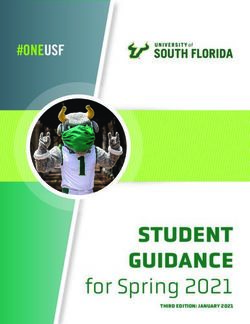Produced by Daniel Wachmann & Maria Grandl Graz University of Technology - TU Graz
←
→
Page content transcription
If your browser does not render page correctly, please read the page content below
Author: Daniel Wachmann Contributors: Martin Ebner, Maria Grandl This booklet was designed for the lesson sequence New Technologies and serves a teacher guide to the corresponding Student Booklet The lesson sequence and all the materials (including this booklet) were cre- ated as part of the DIPLOMA THESIS “Teaching Digital Literacy with the BBC micro:bit in the EFL Classroom” at the Graz University of Technol- ogy. All information and data contained in this work were carefully gath- ered and developed by the author and effective quality assurance measures were taken to ensure their validity. However, errors cannot be excluded completely. Therefore, the author is forced to declare that they can neither guarantee nor assume any legal responsibility for con- sequences resulting from incorrect information. Internet addresses or version numbers are based on the available data and information at the time of publication. The author is in no way liable or responsible for any changes that might arise from any cause beyond their reason- able control. BBC micro:bit is a trademark of the Micro:bit Educational Foundation http://microbit.org/terms-of-use/. This is not an official BBC micro:bit product. It was neither approved by the micro:bit Educational Founda- tion nor is it related to BBC Micro:bit. This work is licensed under a Creative Commons Attrib- ution 4.0 International license. creativecommons.org/licenses/by/4.0/
1 General Information This lesson sequence describes a self-contained teaching unit ready to be used in English les- sons in the “8. Schulstufe” (4th form) of Secondary Education I. This unit is called New Tech- nologies and is tailored to the Austrian curriculum of 2018/19. The unit comprises various topics about IT and modern technologies, and integrates different competence areas of the “Digitale Grundbildung” (Digital Literacy). One of the main goals of the unit New Technologies is to teach students Computational Think- ing (one of the eight subareas of Digital Literacy), which is achieved by using the BBC Mi- cro:bit for various activities during the lessons. The BBC Micro:bit – a small programmable computer originally used for computer education in the UK – was particularly designed for young children to program small applications with an easy-to-use graphical interface. Recent studies in Europe have shown that using the BBC Micro:bit in class has positive effects on the students’ motivation for learning which is due to the tangibility of the device and opportunities for collaboration and creativity the use of the BBC Micro:bit in the classroom can offer. The increased motivation for learning and the shared interest among learners to work together may facilitate communication in the English classroom and encourage learners to engage with the lesson content more deeply, which is why the BBC Micro:bit was chosen to be part of this teaching unit. Aside from Computational Thinking, other subareas of Digital Literacy are also covered during the course of this lesson sequence. For example, the unit comprises a topic called “Information Security” which explains how to stay safe on the internet. This unit integrates competences as described in the Digital Literacy subcategory “Sicherheit” (Security). The detailed lesson plans of all sessions will involve specific references to the covered areas of Digital Literacy to pro- vide a more concise overview of the learning objectives of the single lessons. Further references to English language skills are also included in the lesson plans. As the Austrian curriculum requires 4th form students to finish the school year with an A2 level in English (referring to the Common European Framework of Reference), the unit New Tech- nologies should be used towards the end of the school year as the activities described therein correspond to the CEFR levels A2/B1. Although the unit may also be used in higher forms, the 1
lessons yield the greatest benefits for 4th form students since the sessions are designed for learn- ers who are about to learn and practice B1 English. Moreover, integrating Digital Literacy as early as possible in the syllabus prepares the learners for the topic “Moderne Technologien” (Modern Technologies), which represents an official subject area for English exams in both B1 and the Matura level B2 according to the current Austrian curriculum. 2 Course Structure The unit New Technologies consists of 12 lessons á 50 minutes and involves the IT topics “The Internet of Things”, “Digital Communication”, “Information Security” and “Green Technol- ogy”, concluded by an “Independent Project”. Teaching ideas for an extra unit about “Robot- ics” are also provided, but would require additional equipment (in addition to the BBC Mi- cro:bit). All the IT topics are to some degree simplified to account for the corresponding age and English level of the target group (A2/B1). It would be advisable to organise double lessons for all sessions (except the “Independent Project”) to let the students engage with both the content and the programming process more effectively – however, single lessons are also pos- sible. For the last session “Independent Project”, it is recommended to hold the two lessons on different days since the students are asked to work on and finish a micro:bit project in between. All the topics covered in this lesson sequence include BBC Micro:bit projects to incorporate different areas of Digital Literacy and motivate the students to actively engage with the sub- jects. Since the teacher needs to guide the students through the Independent Project and help the learners if they encounter any technical difficulties, it is necessary for the teacher to get informed about the micro:bit and the programming interface. It is highly recommended to visit the official BBC Micro:bit website and watch a short micro:bit introduction video produced by the same company who produces the micro:bits (BBC, 2015) to get a first idea of how the device works. The German iMooX course “Computational Thinking mit BBC Micro:bit - der MOOC zum freien Schulbuch” provides an excellent step-by-step introduction to the BBC Mi- cro:bit and its potential in the classroom. Additionally, Hackster.io also offers two good in- struction videos on their YouTube channel for the BBC Micro:bit – the first one describing the physical features of the device, and the second one explaining the programming interface. Fur- ther resources and helpful information on the micro:bit and the specific IT related topics will be given in the lesson plans if necessary. 2
Since this paper includes all materials and solutions for the lesson sequence New Technologies, the teacher does not need to code anything for the BBC Micro:bit projects described therein or manually prepare any files beforehand (except printing master copies for class activities). How- ever, it is recommended to analyse the solutions of all the micro:bit projects in detail and per- haps take a little time to try and find alternative solutions for the programming challenges since some students will find different ways to solve the same problem and the teacher needs to be ready to answer any questions that may arise in this respect. The detailed lesson plans in the next chapter of this paper will guide the teacher through the entire lesson sequence and explain every activity and the rationale behind it. Each of the seven sessions were designed as double lessons and are structured into: • Short Introduction A short paragraph about the main objectives and the content of the lesson • Overall Objectives A small list of ‘can do’-statements that describe the desired students’ learning outcomes • Teacher Preparation The necessary steps the teacher has to take before holding the lesson, such as printing learning materials or informing him or herself about a specific topic relevant for the lesson • Short Overview of Planned Activities (Reference to Materials) A compact overview of all activities planned for the lesson; if the activity does not refer to the learning materials (see section 7) or the related task in the accompanying student booklet of this lesson sequence, it is either a simple speaking task or a collaborative activity such as watching a video together. • Description / Rationale of Activity A, B, C… A detailed description of all the activities and their rationale according to their chrono- logical order; every activity is identified and referenced by the Short Overview of Planned Activities (A, B, C…) by unique capital letters. 3
3 Student Booklet A separate booklet for the students containing all the new content and the BBC Micro:bit pro- jects was also designed for this course. Unlike the activity descriptions for the teacher in this document, the booklet is tailored towards the learners and explains the tasks they have to do in a more engaging and pleasant way. The booklet should be used in class so that both the students and the teacher will have an easier time getting started with the projects and not waste too much time on organisational matters. Furthermore, a collection of all the BBC Micro:bit projects in an attractive design will be more useful for the learners since they not only get a better overview of the programs they will write, but they can also reflect or go back to past project easier and take notes whenever they want. Also, the students might be more encouraged to take better care of their booklets since it is in fact ‘their own’, whereas single paper copies in every lesson might lead to an incomplete collection of materials after the course. The booklet gives the learners the chance to finish the lesson sequence with a compact representation of what they have learned and achieved during the past weeks. 4 Toolbox In this lesson sequence, the websites Quizlet and Kahoot will be used in class. Since the teacher is expected to know how to use these tools, a short description of the websites is given here. 4.1 Kahoot Kahoot is an audience response system that al- lows the teacher to create an online quiz that stu- dents can take simultaneously. The teacher gets live results of the students’ answers on his or her computer and can show a chart visualising the amount of correct and wrong answers to the class using, for example, a projector. Kahoot is a very popular website among students since it relies on gamification to spark stu- dents’ interests. In every quiz, the student who is the first to guess the correct answer of a question receives the most points, whereas the others get less points the longer it takes them to 4
select an answer. Students are usually motivated to collect as many points as possible as a ranking of the players with the most points is also shown after each question. All the students need to play Kahoot are their smartphones and an internet connection, whereas the teacher should use both a computer and a projector to show the live results to the students. Furthermore, every quiz has a distinct game PIN that the students will need to enter when visiting the Kahoot website. This PIN allows them to participate in the quiz. In this lesson sequence, Kahoot is used once in the session 6.7 Independent Project. A link to the quiz is provided in the lesson plan. The teacher only needs to follow the link, click on ‘Play’ and ‘Classic’ to receive a game PIN. After all the students have entered the PIN on their smartphones, the teacher can click on ‘Play’ and do the quiz with the students. 4.2 Quizlet Quizlet is an online learning platform where everyone can create study sets to revise, for ex- ample, vocabulary. A study set is a list of terms paired with their matching definitions (or questions with answers), and Quizlet provides different study modes to study these sets. Interface for creating a Quizlet set In this lesson sequence, only the Quizlet function ‘Flashcards’ is used in class, which basically gives the user digital flashcards. The students will play this study mode to learn new vocabu- lary. They do not have to create a Quizlet account for this type of activity; they only need to scan the QR code in the booklet containing the link to the quiz, enter this address into their mobile web browser, and click on ‘Flashcards’ to start learning. Developing a study set requires the user to create a Quizlet account. In the session Green Tech- nology, the students need to do this as a homework assignment: they need to sign up for a (free) account, create their own set and add a few terms from the previous sessions. Since the graph- ical interface of Quizlet is very user-friendly and straightforward, the students should be able to manage this task on their own. 5
5 Overview of Sessions Unit ‘New Technologies’ (12 sessions à 50’) Session Content Goals The students know… 1 Introduction to New Tech- • … what programming means and why it is nologies necessary. • … how to create and run programs with the BBC Micro:bit. 2 Early Programming: • … basic programming concepts. Crash Course • … understand how the micro:bit integrates these basics. 3&4 The Internet of Things • … what The Internet of Things means and how the BBC Micro:bit is related to this concept. • … how to create programs with the mi- cro:bit to solve simple problems. 5&6 Digital Communication • … various forms of digital communication and how they are embedded in everyday life. 7&8 Information Security • … about the principles of information secu- rity and understand simple forms of cryp- tography. 9 & 10 Green Technology • … how technology can be used to save en- ergy and achieve a positive impact on the environment. 11 & 12 Independent Project • … how to use the BBC Micro:bit to create their own video games. Extra Session: Robotics 6
6 Lesson Plans 6.1 Introduction to New Technologies The first session of this lesson sequence aims to introduce the overall topic. The students get an idea of what New Technologies and programming means, and understand how to run their own programs on the BBC Micro:bit. Overall Objectives: • The students can explain what programming means. • They can justify the need for programming languages. • They can explain what the BBC Micro:bit is and describe a few physical features of the device (such as the USB port, or the input buttons A and B). • They can list a few simple functions of the micro:bit (such as showing a message on the LED display, or measuring the current movement of the device). • They can connect the micro:bit to the PC in order to transfer a program to the device. • They can create their own program on the BBC website and present it on their device. Digital Literacy ref- “Betriebssysteme und Standard-Anwendungen” → erence “Grundlagen des Betriebssystems“ Micro:bit focus First Steps with the device • Expressing wishes / Expressing likes and preferences Language focus • Understanding English instructions in the context of oper- ating systems and programming Teacher Preparation: • Good background knowledge about the BBC Micro:bit, and how to connect it to the computer to run custom programs • If needed, sufficient amount of copies of the New Technologies BBC Micro:bit booklet for all students - otherwise provided as an online resource by the teacher 7
Planned Activities: 5min A. Speaking Activity (Find Out…) 10min B. Teacher’s Introduction to Programming and the BBC Micro:bit 35min C. Getting Started with the BBC Micro:bit A. Speaking Activity (Find Out…) Just like for every double lesson in this lesson sequence, the first activity is a short speaking activity: “Find out from your partner what kind of technological devices they would like to have”. Before the students start talking, the teacher should give an example of how to answer this question properly. The teacher encourages one of the students to ask her/him to reveal how she/he uses technological devices in everyday life: “Ask me what kind of devices I…”. The teacher gives a long and reasonable answer, including as many examples as possible (e.g. I would like to have a super fancy computer because… phone, tablet, Kindle, TV, headphones, camera, robot etc). The teacher should make extra efforts to include a specific grammar aspect as well when providing an answer for the students so the pupils are likely to copy the teacher and use the same grammar aspect as well when talking to their partners. In this particular ex- ample, the focus lies on ‘would’ constructions. When the students finish talking, the teacher picks a few students to share what their partners have said. B. Teacher’s introduction to programming and the BBC Micro:bit The teacher explains that every technological device needs to be programmed and that every- one can write their own programs for all these devices. A short overview of the overall lesson sequence is given, and the BBC Micro:bit is introduced. C. Getting Started with the BBC Micro:bit The teacher uses the projector to explain how to connect the BBC micro:bit to the computer, and how to run a custom program with the micro:bit. Also, the teacher should refer to the accompanying booklet that includes all the necessary information as well. The remaining minutes of the lesson may be used to allow the students to ‘tinker’ with the micro:bit interface as this enables the learners to stimulate curiosity that might arise as they are introduced to new technology. 8
6.2 Early Programming: Crash Course In the previous lesson, the students learned how to connect the BBC Micro:bit to the computer and copy a custom program onto the micro:bit drive. Before they start programming, it is es- sential to introduce the students to basic programming concepts so they will have an easier time later when trying to write programs with the micro:bit interface. Overall Objectives: • The students can identify different key elements of programming and demonstrate how to write very simple programs with the BBC Micro:bit. • They can explain what an algorithm is and give examples for algorithms based on everyday tasks. • They can demonstrate what loops are and how they work. • They can create conditional statements and express which role these statements have in programming. • They can explain what variables are and how they are used in programming. • They can explain the difference between the micro:bit programming blocks ‘on start’ and ‘forever’. • They can use simple loops (micro:bit block ‘forever’). • They can use simple conditional blocks in micro:bit programming meaningfully. • They can create variables and use them as counters for various purposes (e.g. high score counters in a game, or a step counter). Digital Literacy ref- “Computational Thinking” → “Kreative Nutzung von erence Programmiersprachen” Application of basic programming concepts (loops, condi- Micro:bit focus tions, variables) • Giving instructions Language focus • Understanding and explaining fundamental programming concepts in English 9
Teacher Preparation: • Introductory Program either ready on a shared drive for the students to copy or trans- ferred to all the students’ devices beforehand (https://makecode.microbit.org/_JAY4JvP2WJAb) • Adequate knowledge about basic programming concepts (see Booklet pp. 4 – 10) Planned Activities: 15min A. Analysis of a Simple Program (Booklet Task 2.1) 30min B. Independent Learning (Booklet Task 2.2 – 2.6) 5min C. Class Discussion - D. Homework (Booklet Task 2.7) A. Analysis of a Simple Program (Booklet Task 2.1) Code of the Introductory Program for the Early Programming lesson At the beginning of the lesson the students run a program and describe how it behaves. The teacher should place the according .hex file – which is the type of file one gets when down- loading a program from the BBC micro:bit programming interface – on a shared drive before- hand so the students can copy it quickly to their micro:bit drive. The students should only run the program on their devices and not analyse any code yet. The program incorporates the four programming concepts that represent the main learning ob- jectives of this lesson: algorithms, loops, variables, and if statements. The teacher should not 10
only ask the students to describe the program but also rephrase their answers in a way that corresponds to the code of the program, highlighting the single programming concepts by re- ferring to the program’s behaviour and the students’ answers. B. Independent Learning (Booklet Tasks 2.2 – 2.6) Students work in pairs on the first chapter of the New Technologies BBC Micro:bit booklet. This chapter explains the programming concepts (algorithms, if statements, variables, and loops) in detail and serves as useful reference material for future projects. The three fill-in tasks (Booklet Tasks 2.2 & 2.3 & 2.5) the students have to do in this introductory chapter are fairly easy, and can be checked by the teacher during the lesson or compared in the last activity of this session if needed. Students further get to apply their theoretical knowledge about the programming concepts they have learned directly by writing simple programs with the BBC Micro:bit (Booklet Tasks 2.4 & 2.6). The students will create two different programs – the first program is fairly simple and only tests the students’ ability to use loops and basic output blocks, whereas the latter one involves a variable and conditional statements. C. Class Discussion D. Homework (Booklet Task 2.7) If the students could not write both programs in this lesson, they should do the rest of them at home. Otherwise, the students shall read the chapter ‘Loops’ in the booklet and do a task that requires them to draw a flow chart – which is a visualisation of the logical sequence of steps in a program – for ‘Program 1: Let’s get it started’ (a short explanation for flow charts is provided in the booklet, of course). 11
6.3 The Internet of Things The first topic the students will work on is called The Internet of Things. The students will learn how the BBC Micro:bit and everyday objects may be related to this concept while im- proving their English skills at the same time. In the second lesson of this session, the focus will lie on developing the students’ micro:bit programming skills. Overall Objectives: • The students can explain what the Internet of Things (IoT) means. • They can list two to three benefits and drawbacks of IoT. • They can name practical examples for IoT devices. • They can explain how IoT devices can track and share data. • They can give examples how regular devices such as the BBC Micro:bit could be used as IoT devices. • They can use the micro:bit’s built-in compass to create a navigation program. • They can use conditional statements and logical operators together meaningfully. “Gesellschaftliche Aspekte von Medienwandel und Digitalisierung” → “Digitalisierung im Alltag“ und Digital Literacy ref- „Gesundheit und Wohlbefinden“ erence “Computational Thinking” → “Kreative Nutzung von Programmiersprachen” Micro:bit focus Using conditional statements and logical operators Acquiring and using new B1/B2 vocabulary (e.g. benefits, to Language focus identify, issues, etc.) Teacher Preparation: • Adequate knowledge about how IoT works – the YouTube channel Edureka provides a good introductory video to IoT: youtube.com/watch?v=OfGxbxUCa2k 12
• Ability to use Quizlet – for more information: youtube.com/watch?v=UpN02iFQQk0 • Access to Quizlet study set used in the lesson: quizlet.com/_692a5d (contains vocabu- lary with additional German definitions and accompanying pictures) • Access to YouTube video about IoT: youtube.com/watch?v=LlhmzVL5bm8 • At least one smartphone for two students as the learners will need to use Quizlet on their mobile phones (alternatively, the Quizlet flashcards may be printed out) • Sufficient amount of copies of the two versions of the text “IoT: The Internet of Things” • Sets of pictures printed out and cut to size for the activity Match the Pictures (the exact number of sets depends on the class size – one set for three students) Planned Activities: 10min A. Speaking Activity (Find Out…) & Class Discussion 20min B. Quizlet Study Set: New Vocabulary (Booklet Task 3.1) 10min C. Listening Comprehension: IoT Text (Learning Materials) 10min D. Match the Pictures (Learning Materials) 10min E. Revision Task: The BBC Micro:bit & IoT (Booklet Task 3.3) 35min F. Micro:bit Programming: Using Sensors (Booklet Task 3.4) 5min G. Project Discussion - H. Homework (Booklet Tasks 3.2 & 3.5) A. Speaking Activity (Find Out…) & Class Discussion In pairs, the students find out from their partners how often they use the internet and what for. The teacher should prolong this activity a little to discuss the impact of the Internet on our everyday lives and the way we interact with technologies. Some example questions for leading a short class discussion could be: What are the benefits for people if everyday objects were connected to the internet (e.g. cars, coffee machine, light bulbs, etc.)? What are the drawbacks of this approach? Do you know what a Smart Home is and would you like to live in one? Has anyone of you ever heard of the cloud? What is your opinion on virtual digital assistants such as Alexa or Siri? 13
B. Quizlet Study Set: New Vocabulary (Booklet Task 3.1) In this lesson, the students use a Quizlet study set containing explanations of difficult words and phrases that occur in the text they will read in the next activity. They will use the Quizlet ‘Flashcards’ function to learn the new terms and phrases. The students get together in pairs. Every pair needs to have at least one smartphone. Student A starts by reading the term on the first flashcard aloud. Then student B has to say whether they know the word and guess (in English) what it could mean. Student A then flips the flashcard and reads the answer (English definition + example sentence) aloud. Now the students take turns, and student A gets to guess the definition of the second term. This continues until all (or most) flashcards were discussed. C. Listening Comprehension: IoT Text (Learning Materials) The students get a text with gaps in it and have to listen to an audio recording to fill these gaps (see section 6). There are two versions of the text that have gaps at different places, and the teacher should hand out the versions alternatively so all students who sit together have different versions. The learners get one to two minutes to skim the text before starting with the listening comprehension. The audio recording is actually a YouTube video (and the text a transcript) but for the first round of the listening comprehension, the projector should be turned off. Afterwards, the video should be shown so the students also receive visual input for the text at hand. D. Match the Pictures (Learning Materials) Students form groups of three. Every group gets the same set of pictures from the teacher (see section 7). Each picture relates to one word or phrase in the text. The learners need to sort the pictures according to the chronological order of their corresponding words occurring in the text. For example, for an image depicting an air conditioner the students would have to find the first occurrence of this word in the text and position the image in the final order accordingly. Finally, when the learners have agreed on the image order, they need to give all the word and picture pairs a unique number (starting from 1) so it will be easier to compare the final results of all groups at the end of this activity. 14
In total, there are 14 pictures in one set. Eight images are straightforward in terms of the words they refer to (for example, an image of a barcode for the word ‘barcode’, or a moneybag with a dollar sign on it for ‘revenue’). The other six pictures are more difficult, especially because they represent general concepts and therefore there might be more than one correct interpreta- tion of a single image. E. Revision Task: The BBC Micro:bit & IoT (Booklet Task 3.3) The students take their booklets and read the first page of the chapter The Internet of Things, which includes a short summary of what IoT means and an example of communication between IoT devices. Then, the students have to discuss in pairs how they could use the BBC Micro:bit’s sensors to create a program that could be useful in everyday life. Also, the students should talk about the micro:bit’s potential if it were an IoT device as well. Afterwards some students should share their ideas in class. F. Micro:bit Programming: Using Sensors (Booklet Task 3.4) The students need to create a BBC Micro:bit program that uses the device’s sensors meaning- fully. They need to program a compass with the built-in compass sensor to display the correct letter of the direction the micro:bit is currently pointing to, even if the device is being moved. Students who finish early may add features to the program or change parts of it to achieve a different result (such as showing an arrow on the display that always points to North). G. Project Discussion H. Homework (Booklet Tasks 3.2 & 3.5) As a homework assignment, the students shall answer five questions that will challenge the learners to evaluate the effects of IoT on society. Additionally, the students should again revise the Quizlet study set. 15
6.4 Digital Communication In the chapter Internet of Things, the students learned that everyday devices are also able to connect to the Internet and interact with each other. In this lesson, the focus lies on digital communication altogether. This topic not only involves a general introduction to the Internet and different forms of communication between computers (such as Bluetooth or Wi-Fi), but also a discussion on the effects on individuals of human interaction with digital media technol- ogies (social media in particular). Overall Objectives: • The students can explain what digital communication is and which role it has in every- day life. • They can analyse the benefits and the negative consequences of digital communication on society. • They can criticise the effect of social media on the individual. • They can list different ways to communicate with a computer or mobile devices. • They can explain what servers, clients, and internet service providers (ISPs) do. • They can show how the Internet works from a physical perspective. • They can explain the difference between the Internet and Wi-Fi. • They can demonstrate how Bluetooth works using the BBC Micro:bit. • They can assess the efficiency of wireless communication such as Bluetooth and further compare it with wired connections such as LAN. “Digitale Kommunikation und Social Media” → “Interagieren Digital Literacy ref- und kommunizieren“ und „Gesundheit und Wohlbefinden“ erence “Computational Thinking” → “Kreative Nutzung von Programmiersprachen” Micro:bit focus Using Bluetooth Language focus • Ability to critically assess topics such as social media 16
• Acquiring vocabulary relating to digital communication in a technical context (e.g. server, modem, radio waves, etc.) Teacher Preparation: • Sufficient knowledge about the Internet – the following YouTube videos give a good introduction to the topic: o youtube.com/watch?v=7_LPdttKXPc (“How the Internet Works in 5 Minutes”) o youtube.com/watch?v=ZhEf7e4kopM (“The Internet: Wires, Cables & Wifi”) • Sufficient amount of copies of the Evaluation Sheet for the debate (see Booklet p. 23) Planned Activities: 5min A. Speaking Activity – Parent Child Discussion 17min B. Poem – Internal Monologue (Booklet Task 4.1) 8min C. Getting Things Ready: How to Hold a Debate (Booklet Task 4.2) 20min D. Debate on Social Media (Booklet Task 4.2) 20min E. Input: Digital Communication and Bluetooth (Booklet Tasks 4.3 – 4.5) 25min F. Micro:bit Project: Bluetooth (Booklet Task 4.7) 5min G. Project Discussion - H. Homework (Booklet Task 4.6) A. Speaking Activity – Parent Child Discussion The students get together in pairs. One has to act like the parent, and the other one as a child. The parent has to pick their favourite social media app (e.g. Instagram, Snapchat, YouTube, etc.) and explain this app to the child. After two minutes, they switch roles and the new parent explains a different app to their partner. At the start of the activity, the teacher should use a projector to show a list of different apps in case the students lack inspiration or ideas which social media apps they should pick. If a student does not know any apps, or does not even use mobile phones, they may explain to their partners what the BBC Micro:bit is or what the term The Internet of Things means. 17
B. Poem – Internal Monologue (Booklet Task 4.1) The students open the chapter Digital Communication in their booklets and look at the pages 19 – 20. They will find five different short poems. They get about five minutes to write down silently what they think about one specific poem. However, once they’ve started writing down their thoughts, they are not allowed to stop writing. The teacher must explicitly emphasise that the learners must not put down their pens in these five minutes. Then, the students talk to their partners about what they wrote. They do not have to show their texts to their classmates, but just give a summary or their opinion on the poem. Finally, the teacher briefly discusses every poem and asks a few students to share their thoughts on the text that is currently addressed. C. Getting Things Ready: How to Hold a Debate (Booklet Task 4.2) The students read the ‘Rules of the Debate’ and look at the ‘Evaluation Sheet’ in their booklets. Then, the teacher starts to divide the class into groups and explains the activity again. D. Debate on Social Media (Booklet Task 4.2) Students form groups of three. Two students will hold a debate whereas the third one will evaluate their arguments. The debate topics are about the two different aspects of social media. The debaters play Rock, Paper, Scissors to decide who will support the statement and who will be against it. They get three minutes to prepare themselves for the debate. Meanwhile, the evaluators think about which pro and contra arguments the debaters might present. It is im- portant that the teacher pays particular attention to time management in order to do two rounds of debates. The debate itself should last about four minutes. Finally, the evaluator has to decide which student performed better and therefore wins the debate. Then, the students switch roles and hold a new debate. The winner may decide whether they want to be the evaluator this time or hold another debate. In the latter case, the student who lost the debate will switch with the evaluator. E. Input: Digital Communication and Bluetooth (Booklet Tasks 4.3 – 4.5) The students read through the second part of the chapter Digital Communication in their book- lets (‘B. The Internet’) and do the three booklet tasks. The first two tasks require the pupils to 18
give examples for offline and wireless communication, whereas for the third task they have to complete a diagram where a few elements are missing. After ten minutes, the teacher discusses these tasks with the class. Particular attention should be paid to the diagram visualising how the Internet is realised from a technical perspective. Before the teacher summarises the dia- gram, they should ask if one of the students wants to explain it in their own words first. F. Micro:bit Project: Bluetooth (Booklet Task 4.7) In pairs, the students will do a programming task to communicate with their BBC Micro:bits via Bluetooth. Since they only have 25 minutes to do the micro:bit project this time, fewer rules and instructions were given so that the learners have more freedom regarding the programming process. The solution to send messages from one micro:bit to the other is fairly simple, but it usually takes students quite some time to figure out how it works to set up their devices. G. Project Discussion H. Homework (Booklet Task 4.6) The students should write a text about one of the debate topics they discussed in class. Since they have already worked on these topics, they should have some ideas what to write about. The teacher should definitely collect the learners’ texts and correct them since it will take stu- dents a lot of time and effort to write it. In the next lesson, students will revise in class what they still know about the Internet from a technical point of view. 19
6.5 Information Security The session Information Security aims to make the students aware that with the increasing interconnectivity, security measures need to be taken to protect our personal data and privacy. They will learn how to stay safe on the Internet, and also get some insight into relevant aspects of information security (e.g. necessity of encryption in networks, strong passwords). Overall Objectives: • The students can argue why information security is important nowadays. • They can demonstrate how to stay safe on the Internet and recognise possible dangers of sharing personal data online. • They can examine emails and websites to identify whether they might be suspicious. • They can explain what Social Engineering means and give examples of phishing. • They can describe how to avoid online scams. • They can explain what cryptography is and use the Caesar method to encrypt and de- crypt messages. • They can name important historical figures related to cryptography (such as Julius Cae- sar and Alan Turing). • They can create a simple micro:bit program that contributes to their personal safety. “Sicherheit” → “Geräte und Inhalte schützen“ und Digital Literacy ref- „Persönliche Daten und Privatsphäre schützen“ erence “Computational Thinking” → “Mit Algorithmen arbeiten” • Programming different tones to create an audio alarm Micro:bit focus • Connecting piezo speakers with the micro:bit to play music • Acquiring vocabulary relating to information security (e.g. Language focus phishing, scams, suspicious websites, malware, ads, etc.) 20
Teacher Preparation: • Sufficient amount of cables with crocodile clips and piezo speakers for at least one pair of students (this equipment can be purchased online relatively cheap – for example, 30 crocodile clips on Amazon cost around 10€) • Sufficient amount of copies of the texts for the 4 Minutes Research activity • Access to YouTube link: youtube.com/watch?v=R12_y2BhKbE (Google for Educa- tion, 2017) • Taboo cards printed out Planned Activities: 10min A. Reading/Speaking Activity – 4 Minute Research (Learning Materials) 20min B. Booklet Input (Booklet Tasks 5.1 – 5.4) 12min C. Guiding Comprehension Activity for the Video (Booklet Tasks 5.5 & 5.6) 8min D. YouTube Video: Stay Safe from Phishing and Scams (Booklet Task 5.7) 30min E. Micro:bit Project: Audio Alarm (Booklet Task 5.8) 5min F. Project Discussion 15min G. Game: Taboo (Learning Materials) - H. Homework (Booklet Task 5.9/6.1) A. Reading/Speaking Activity – 4 Minute Research (Learning Materials) The students need to read a text to find out as much as possible about a specific topic. One student gets a text about ‘Biometrics’ whereas the other student gets an article explaining what ‘Malware’ is (see section 7). The students get four minutes to read it. Then, they get together in pairs, turn the sheet over so they cannot read it anymore and tell each other what they can remember. Afterwards, the teacher tries to reconstruct all the points in the text with the class without looking at the text. B. Booklet Input (Booklet Tasks 5.1 – 5.4) The teacher guides the students through the chapter Information Security in their booklets. Although the students could read the chapter and do the tasks independently, the teacher should 21
take the opportunity to introduce and discuss the different subtopics and make sure the learners understand the new content. Two tasks require the students to analyse micro:bit programs: one about how safe communi- cation via Bluetooth really is and the other one depicting a brute-force attack programmed with the micro:bit. The third task involves a decryption activity, whereas for the last task the students should visit a website that dynamically calculates and displays the seconds how fast a computer could crack a specific password. C. Guiding Comprehension Activity for the Video (Booklet Tasks 5.5 & 5.6) The students get a worksheet containing a sentence matching activity and some discussion questions relating to online scams and suspicious websites. The students should do the first task individually whereas for the second one they should form groups of two or three to com- pare their solutions and discuss the questions on the worksheet. If someone tells you that you are from a legitimate source, but won a trip to Hawaii, you they’re not. should… Social engineering attacks and create websites that look simi- can… lar to sites that you already use. … … D. YouTube Video: Stay Safe from Phishing and Scams (Booklet Task 5.7) The students watch a YouTube video together. Before the teacher plays the video, they should ask the students to pay attention to what the video recommends doing when a.) answering emails, and b.) visiting unknown websites. The learners should write these two points down so they will pay more attention to the suggestions the video makes for these two actions. After the video, the teacher discusses the two points with the students and makes sure that the learners understood the content. 22
E. Micro:bit Project: Audio Alarm (Booklet Task 5.8) In the next lesson, the students should start working on the micro:bit project for this topic right away. They have to create an audio alarm that goes off when the micro:bit is being shaken or moved. This project can only be done if the teacher organises the necessary equipment (cables with crocodile clips and piezo speakers for at least every pair of students). If the students ask how to connect the piezo speaker with the micro:bit, the teacher should refer to the booklet as it contains a detailed explanation of how to set up the speakers on the next page after the project description (p. 38). F. Project Discussion G. Game: Taboo (Learning Materials) Taboo is a great way to revise vocabulary but in a very fun and playful way. The teacher needs to prepare a few sets of cards with concepts and terms from the previous lessons (see section 7). In pairs, the students have to explain these words without using the terms that are mentioned below them. The students take turns after guessing every card, and whichever pair of students has guessed the most cards first, wins. If the learners get stuck at one word, they can decide to skip the card (but place it on a different staple than the correctly guessed words). H. Homework (Booklet Task 5.9/6.1) The students should watch a video explaining the greenhouse effect and answer a few questions about this topic. This will prepare them for the next session Green Technology. The link for this video and the questions can be found in the booklet, so the teacher does not have to prepare anything in this respect. 23
6.6 Green Technology Since the students have now learned how the Internet works and how it can, should, and should not be used, the focus of this unit now shifts to a more practical topic: Green Technology. This session deals with the use of technologies to achieve a positive impact on the environment. The students learn what the greenhouse effect is, understand the role of technology in combatting climate change and learn simple measures how to counteract pollution. Overall Objectives: • The students can illustrate the greenhouse effect and demonstrate how it is related to global warming. • They can list different forms of pollution and identify their advantages and disad- vantages. • They can argue in which ways technology can protect the environment. • They can name concrete measures to save energy in their homes. • They can use the micro:bit’s sensors to measure the temperature and/or the current lighting condition. “Gesellschaftliche Aspekte von Medienwandel und Digitalisierung” → “Chancen und Grenzen der Digital Literacy ref- Digitalisierung“ erence “Computational Thinking” → “Kreative Nutzung von Programmiersprachen” Micro:bit focus • Using the micro:bit’s light and temperature sensors • Acquiring vocabulary relating to global warming (e.g. re- Language focus newable energy, pollution, fossil fuels, solar panels, …) 24
Teacher Preparation: • Sufficient amount of copies of the ‘20 Ways to Reduce One’s Carbon Footprint’ sheet and cut in pieces • Access to Quizlet study set used in the lesson: quizlet.com/_6cmm0o (vocabulary with additional German definitions and accompanying pictures) and quizlet.com/_6cphkf (solely English terms and definitions) • Sufficient amount of blank A4 sheets of paper for the ‘Illustrating a Text’ activity • Access to YouTube video that explains renewable energy in two and a half minutes: youtube.com/watch?v=KEeH4EniM3E (Dane Bliss Design, 2015) Planned Activities: 5min A. Discussing Homework (Booklet Task 5.9/6.1) 15min B. Order: 20 Ways to Reduce One’s Carbon Footprint (Learning Materials – Booklet Task 6.2) 15min C. Quizlet Study Set: New Vocabulary (Booklet Task 6.3) 15min D. Illustrating a Text (Booklet Task 6.4) 5min E. YouTube Video: Renewable Energy 10min F. Short Speaking Task: Renewable Energy Types (Booklet Task 6.5) 30min G. Micro:bit Project: The Environmentalist (Booklet Task 6.6) 5min H. Project Discussion - I. Homework (Booklet Task 6.7 & 6.8) A. Discussing Homework (Booklet Task 5.9/6.1) The teacher discusses the homework questions about the greenhouse effect with the students. B. Order: 20 Ways to Reduce One’s Carbon Footprint (Learning Materials) The teacher explains that people can do a lot to reduce carbon emissions in their households. Then, every pair of students gets a set of paper strips (see section 7). Each paper strip contains a measure that has a positive impact on the environment. Every group has to sort the paper strips according to how ready they would feel to adopt the corresponding measure in their 25
everyday life. For example, students might argue that they would find it very difficult to avoid buying sweets wrapped in plastic – consequently, they would place this paper strip at the top of their list. The learners are allowed to put two or three paper strips aside if they cannot agree on where to place them in their list (due to different opinions). When they are finished, the teacher goes through the list of measures and asks the students to raise their hands if a measure is in their top 3 (very popular measures should be discussed). C. Quizlet Study Set: New Vocabulary (Booklet Task 6.3) The students use a Quizlet study set to learn new topic-related vocabulary. D. Illustrating a Text (Booklet Task 6.4) The students read a simplified transcript from a YouTube video about renewable energy and have to create a mind map that explains the text visually. E. YouTube Video: Renewable Energy At the beginning of the next lesson, the teacher should finally show the YouTube video about renewable energy. The students should compare the animations in the video to their mind maps. F. Short Speaking Task: Renewable Energy Types (Booklet Task 6.5) The students match six different words (types of renewable energy) to their corresponding pic- ture, and, in pairs, identify at least one advantage and one disadvantage for every type of re- newable energy. G. Micro:bit Project: The Environmentalist (Booklet Task 6.6) The students need to create a micro:bit program that uses sensors to analyse the environment. As they should be quite experienced by now, they may implement their own ideas for this project, but they need to be aware that the focus should lie on writing a program that uses environmental data in some way. Ideally, they find a concrete way to use the BBC Micro:bit to make a positive impact on the environment – but this is rather difficult as the device is quite 26
limited in this respect. The students could, for example, program either a thermometer using the device’s temperature sensor, or experiment around with the light sensor. H. Project Discussion I. Homework (Booklet Task 6.7 & 6.8) The students need to create a Quizlet account and create their own study set using vocabulary from the chapters Digital Communication and Information Security. They need to revise the chapters in order to find at least 10 relevant (or difficult) words to add to their study set. A simple explanation (in German or English) is enough – the students should be allowed to decide on their own whether they want to add pictures or more information. Finally, they should send the link to their quizzes to the teacher’s email address before next class. 27
6.7 Independent Project In this session, the students revise what they have learned so far and practice some of the vo- cabulary they acquired in the previous lessons. The main focus will lie on developing a BBC micro:bit program and writing a documentation for this program, which will conclude the les- son sequence altogether. Overall Objectives: • The students can talk about different aspects of New Technologies and voice their opinion on them • They can independently create a BBC micro:bit program that either serves a specific purpose or has high entertainment value • They can design a document containing a short documentation explaining how a pro- gram works • They can evaluate other students’ programs and give feedback on the quality of their applications “Mediengestaltung” → “Digitale Medien produzieren“ Digital Literacy ref- erence “Computational Thinking” → “Kreative Nutzung von Programmiersprachen” Creating a useful program without detailed instructions – spe- Micro:bit focus cific micro:bit learning objectives depend on chosen project • Writing a report (software documentation) Language focus • Revising content from previous sessions Teacher Preparation: • Access to Kahoot quiz: https://create.kahoot.it/share/new-technologies/6a6fa202-a40f- 4a8d-8932-7a4da3d8d76a • Access to YouTube link: youtube.com/watch?v=z-S6AnHBS1E 28
• Sufficient amount copies of the Feedback template sheet for all students (see Book- let p. 57) Planned Activities: 10min A. Speaking Activity – The King’s and the Queen’s Banquet 10min B. Kahoot Quiz 20min C. Word Sneak (Learning Materials) 10min D. Independent Project: Task Description (Booklet Task 7.1) 35min E. Writing a Program Documentation (Booklet Task 7.2) 15min F. Exchanging Programs (Booklet Task 7.3) - G. Homework (Booklet Task 7.4) A. Speaking Activity – The King’s and the Queen’s Banquet The students form a banquet – on the one side, there is the king, and on the other end, the queen. They dictate (in turn) what all the other students should talk about (e.g. ‘Would you like to live in an IoT home? Why / why not?’). The royals get the discussion topics from the teacher and need to announce them. The goal is to never stop talking because it would be rude to the king and the queen. The royals should talk to the students standing next to them as well (forming groups of three). B. Kahoot Quiz The students do a Kahoot quiz that contains questions about all the content they’ve learned so far. The questions for this quiz are attached in the Learning Materials as well (see section 7). C. Word Sneak (Learning Materials) The students play the game Word Sneak. The teacher gives every pair of students a set of cards (see section 7). The students have to put the cards face down on the table in front of them. Both 29
students need to pick five different cards without showing the words to their partners. In addi- tion to the five words they picked, the students also need to add three words on their own. Finally, the students should write down their eight words on a separate piece of paper so they have a good overview of the terms they need to work with. Now the students need to talk about any topic they can come up with and find a way to work their words into this conversation as casually as possible. The goal is to guess which words their partners picked – after the conversation, the person who is left with the most words not guessed (during the conversation) by the opponent wins. Before the students start playing, the teacher should ask a single student to do a practice round so all the others see how this game works. The teacher should also take this opportunity to give good examples of how to sneak the words into a normal conversation. D. Independent Project: Task Description (Booklet Task 7.1) The teacher explains to the students that they have to create a program on their own until next class (the students should be given a couple of days to work on and finish their programs). They can decide on their own what they want to program – as long as their programs serve a specific purpose or have great entertainment value. The teacher should provide the students with a list of suggestions if they do not want to develop and implement their own ideas (see Booklet pp. 50 – 52). The students should use the remaining minutes of the lesson to decide what they want to program and whether they want to work individually or in pairs. E. Writing a Program Documentation (Booklet Task 7.2) The students write a short report on what their programs do. The reports need to have at least: • a title • the name(s) of the programmer(s) • the online link to their micro:bit project • an explanation of the program (50 – 80 words) • a screenshot of the micro:bit code • suggestions how their program could be developed further 30
When the students are finished, they should give this report to the teacher and then move on to the last activity of this session. F. Exchanging Programs (Booklet Task 7.3) The students exchange their programs and give at least two other groups feedback using the feedback template sheet provided by the teacher (see Booklet p. 57). G. Homework (Booklet Task 7.4) The students reflect on the lesson sequence by writing a text about what they liked or disliked about the New Technologies topics and what they found particularly interesting or difficult. In the previous lessons we talked about many different aspects of how technology is used nowadays. Write a short text about New Technologies and give your opinion on what you have learned during the course of the past weeks. Be sure to… • include at least 7 terms/phrases from the following Quizlet study set: HTTPS://QUIZLET.COM/_6DK1B2 – this study set contains all the vocabulary from this unit. Clearly underline the 7 words you integrated in your text. • discuss your favourite chapter, and explain why you liked it the most (think about the difficulty of the topics, the activities, and how useful you found them). • say what your least favourite chapter was, and give rea-sons for your choice as well. • give your opinion on using the BBC Micro:bit in class to learn about programming. Write about 200 words. 31
6.8 Robotics If the students enjoyed working with the BBC Micro:bit, an additional session concerning the topic Robotics may be held. The micro:bit can be attached to a robot-like gadget and be pro- grammed to move around on its own. For example, the ‘micro: Macqueen micro:bit’ has additional sensors that allow the micro:bit to avoid obstacles, chase incoming light, follow specific lines on the floor, analyse different colours on these lines and assign them to different “BBC Micro:bit Robot” by actions the robot must take. Different micro:bit robots can be found Libraries Team is licensed under CC BY online, and it is often a question of financial resources which one to purchase, especially considering providing sufficient robot gadgets for a whole class. The mi- cro: Macqueen micro:bit, for example, costs around 20 euros per piece. Setting up and programming a BBC Micro:bit robot takes quite some time, which is why the students should get at least two to three school hours to experiment around with this device and its different functions. The language aspect would be rather neglected in this session since the primary focus should lie on programming the micro:bit robot und understanding how ro- botic devices work to make the purchase of these robots a worthwhile investment. It might make more sense to use IT lessons (or both English and IT) for this or organise the Robotics session as a workshop after school. If English lessons are used for the Robotics session, a creative introduction to Robotics would be appropriate to spark the students’ interests. For example, an activity explaining the different ways robots are used nowadays (e.g. the Mars rover) offers the learners a perspective on the role of robots in today’s world. After the programming session, the students could again reflect on this topic and, since they should know how robots work by then, they may ask themselves how advanced robots are programmed and identify potential limitations of a robot’s abilities. The idea of Artificial Intelligence could also be addressed in this context. The students could discuss the potential effects of robots using Artificial Intelligence on society and how intelli- gent robots may influence our lives in the future. However, one should not forget that Artificial Intelligence and Robotics are almost two completely different subject areas – they only inter- sect when the discussion is about robots that actually use Artificial Intelligence to think inde- pendently, learn distinct behaviour patterns, and mimic human behaviour to some degree. 32
You can also read