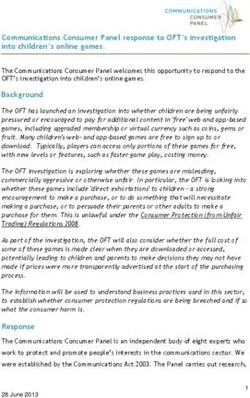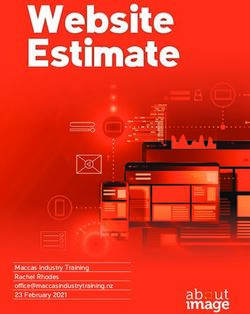PRODUCT DESCRIPTION - mHealthBelgium
←
→
Page content transcription
If your browser does not render page correctly, please read the page content below
FibriCheck - Instructions For Use (iOS) 18/12/17 19:57
FibriCheck - Instructions For Use (iOS)
v1.X
Instructions For Use are supplied electronically, paper format is available on request at
support@fibricheck.com
Last updated: 18/12/2017
PRODUCT DESCRIPTION
FibriCheck is a software on prescription or advise that determines heart rhythm conditions, with a primary
focus on the detection of Atrial Fibrillation. The FibriCheck mobile application is only intended to record,
display, store and transmit photoplethysmograms (PPG data). These recordings are performed by placing
your finger on the camera of your mobile device thereby detecting the pulse waveform using the optical
light and detector of a smartphone or other mobile device. The FibriCheck dashboard, a web application,
is an online tool with the sole intention to display and store your data.
INTENDED USE
Adults with known or suspected heart conditions such as Atrial Fibrillation can use the FibriCheck
application daily or whenever feeling symptoms to record their pulse waveform and to monitor their heart
rhythm. Recordings are stored on the smartphone and are automatically shared with the physician using
the Internet. Medical professionals can use FibriCheck to screen for arrhythmias, remotely monitor and
manage patients.
The FibriCheck Dashboard is a tool for medical professionals to manage and monitor patients which are
using the FibriCheck App, while non-professional users have only permission to view their recordings at a
personal FibriCheck Dashboard.
CONTRAINDICATIONS
There are no known contraindications for FibriCheck.
LIMITATIONS OF USE
FibriCheck records the heart rate and heart rhythm;
Diagnosis can not be made based on FibriCheck alone;
FibriCheck is an aid to the medical professional to monitor heart rate and heart rhythm;
FibriCheck does not detect or measure all heart rates, heart rhythm and heart waveform changes;
Interpretations made by FibriCheck are potential findings. All interpretations should be reviewed by
a medical professional;
file:///Users/jovanderauwera/Dropbox%20(Qompium)/6%20Quality/6.…/archive/FibriCheck%20-%20Instructions%20For%20Use%20(iOS).html Page 1 of 6FibriCheck - Instructions For Use (iOS) 18/12/17 19:57
FibriCheck is not intended to be used by persons with colored fingers (i.e. tattoo’s, ink);
FibriCheck is not intended to be used by minors (below 18 years old);
FibriCheck is not intended to be used by users with a pacemaker, or any implantable device that
paces the heart;
FibriCheck is not intended to be used by users with conditions causing tremors or inability to hold
the hands still for at least 60 seconds. (e.g. Parkinson or dementia);
FibriCheck is not intended to be used by persons with reduced blood flow in the fingertips (e.g.
perniosis);
FibriCheck is not intended to be used by users that have a disability to perform the measurement
according to the instructions for use.
COMPATIBILITY
FibriCheck Mobile Application
FibriCheck is a medical device regulated by CE. For this, proper testing and validation must be performed
for each device as strict controls are required. We can assure compatibility for the following devices with
iOS 10.0 or higher:
iPhone 5
iPhone 5c
iPhone 5s
iPhone 6
iPhone 6 Plus
iPhone 6s
iPhone 6s Plus
iPhone SE
iPhone 7
iPhone 7 Plus
Every version of the FibriCheck Mobile Application will be blocked 1 year after its release. FibriCheck
users will be notified when an update is available. The update of the FibriCheck Application can be found
in the App Store
FibriCheck Dashboard
The FibriCheck Dashboard is compatible with:
Google Chrome (58 or higher)
Internet Explorer (11 or higher)
Mozilla Firefox (52 or higher)
Opera (37 or higher)
Safari (8 or higher)
Users will always have access to the latest version of the FibriCheck Dashboard since its a secured
website. They will be notified of the update. For latest updates in compatibility, check
www.fibricheck.com/compatibility.
file:///Users/jovanderauwera/Dropbox%20(Qompium)/6%20Quality/6.…/archive/FibriCheck%20-%20Instructions%20For%20Use%20(iOS).html Page 2 of 6FibriCheck - Instructions For Use (iOS) 18/12/17 19:57
CREATE A PERSONAL ACCOUNT
Step 1: Receive a prescription
FibriCheck is a software on prescription or advise of the physician. Without prescription you will not be
able to activate your personal account.
Step 2: Download the app
Once a prescription is received, the FibriCheck app can be downloaded at the App Store or Google Play
Store. Open the Store, search for “fibricheck” and download the app. A proper Internet connection is
required to download FibriCheck. Once the download is complete, the app can be opened.
Step 3: Create a personal account
Select “I am new” to create a personal account. Follow the instructions presented on the screen of your
smartphone. This information can be changed later in the app, if required. Once the registration process is
completed, the figure on the prescription has to be scanned as indicated by the instructions presented.
Step 4: Complete the payment
If the user is instructed to pay the fee directly to Qompium, the user shall be able to choose between the
following payment options by Visa card or MasterCard:
A one-off payment of the Fees for the entire duration of the Term;
Recurring payments of the Fees during the Term via an automatic monthly payment.
Furthermore, the user has also the option to pay by BC/MC but in such event, due to legal constraints, the
User shall be obliged to pay the fee for the entire duration of the term as a one-off payment.
If you pay any fee with a credit card, Qompium may seek pre- authorization of your credit card account
prior to your purchase to verify that the credit card is valid and has the necessary funds or credit available
to cover your purchase.
Users can also complete the payment via pc or tablet. For this they have to consult
payments.fibricheck.com and use their personal payment code which can be found on the prescription.
Sign in in the mobile app
Once the registration is completed successfully, you can use the FibriCheck application. You can sign in
by using the registered account information or personal pincode to unlock the app. The home screen of
FibriCheck is presented and contains 4 different folders: FibriCheck, Measurement, Profile and Menu.
FibriCheck
Measurements
file:///Users/jovanderauwera/Dropbox%20(Qompium)/6%20Quality/6.…/archive/FibriCheck%20-%20Instructions%20For%20Use%20(iOS).html Page 3 of 6FibriCheck - Instructions For Use (iOS) 18/12/17 19:57
To view your previous measurements, you need to log in to the FibirCheck app. Once signed in, select
"FibriCheck”. Next, select 'Measurement' to get an overview of all your previous measurements. These
measurements are also shared with your centre responsible for the follow-up. The measurements are
displayed chronologically, with the last measurement showed at the top.
Of every measurement the heart rate and respective color indication is shown, also date and time when the
measurement was performed is displayed. When a measurement still needs to be revised, the measurement
is preceded by a magnifying glass. This changes to a report when the monitoring center has revised the
measurement.
Color indication of a measurement:
Green: indicates low variability in the heart rhythm is detected during the measurement. This
indicates a normal sinus rhythm. FibriCheck can not guarantee that no arrhythmia is present when a
measurement is labeled as green.
Orange: rhythm variability is detected which might indicate possible finding of an arrhythmia such
as extrasystoles, atrial fibrillation or other arrhythmia.
Blue: a blue color indicates whether the quality of the registered signal was not sufficient to be
interpreted.
If you think you may have an urgent medical emergency, please contact your physician or the
emergency rescue immediately.
Context of a measurement
If a previous measurement is selected, context of the measurement can be added or changed. For this, the
figure indicating the mood should be selected. Press 'Save' to make the adjustments.
Filter
To search for measurements, a filter is made available. The search can be based on color
(green/orange/blue) or on review status. Select the filter-icon at the bottom right and tap the symbol you
want to search for. To view all measurements, tap filter symbol X.
Notifications
By notifications you can be notified of new messages, when a measurement has been reviewed, when your
password has been changed… Preferences of these notifications can be adjusted under Menu >
Preferences.
Measurement
It is very important to comply with the following conditions when performing a measurement:
Make sure your hands and camera lens are clean;
Sit down and relax. Put the forearms on a table;
Do not talk, move or relocate your finger during the measurement. This can influence the
quality of the measurement. If there is too much noise, the measurement will be aborted;
Place your (index) finger on the camera of your smartphone.
As soon as you unlocked the application, the startscreen of FibriCheck is shown. Select “Measurement” to
file:///Users/jovanderauwera/Dropbox%20(Qompium)/6%20Quality/6.…/archive/FibriCheck%20-%20Instructions%20For%20Use%20(iOS).html Page 4 of 6FibriCheck - Instructions For Use (iOS) 18/12/17 19:57
start a measurement of your heart rhyhtm. A screen with instructions is shown how to perform a
measurement correctly. Place your left (index)finger on the camera of the smartphone. FibriCheck will
now detect the heart rate, this may take several seconds. A measurement takes 60s and is automatically
forwarded to your monitoring centre via Internet. After the measurement, a context screen appears where
more information can be added to the measurement. This ensures that the medical professional will get a
better view on the situation resulting in an improved analysis. Please select how you feel and indicate if
any symptoms are present. If required, an additional comment can also be added to a measurement which
will be visible for the physician.
NOTE: If you get a pop-up message indicating an error in sending your measurement to your physician
due to problems with Wi-Fi or Internet, the measurement will be automatically stored on your
smartphone. Once the Internet connection is restored, the measurement is automatically forwarded.
Profile
Personal information
Here personal information should be completed which will ensure that the medical professional has more
information to assess the situation. It very important that this information is completed correctly.
Follow-up
This includes the medical professional or the monitoring center responsible for the revision of your
measurements. The remaining number of days is also shown. This is the number of days the FibriCheck
application will be available to monitor your heart rhythm. You will be notified in time when your
prescription will expire. Ask your doctor to get a new prescription.
Reminders
It is highly recommended to check your heart rhythm regularly. To ensure regular measurements, you can
use this feature to be reminded by a notification on your smartphone. Select "New" to set a new reminder,
choose the desired time and repetitions. Select ‘Save’ to set the reminders. Multiple reminders are
possible.
Menu
In Menu, you can find information related to the FibriCheck account, set up personal preferences and
change your pincode.
SYMBOLS USED
European conformity mark with number of Notified Body
file:///Users/jovanderauwera/Dropbox%20(Qompium)/6%20Quality/6.…/archive/FibriCheck%20-%20Instructions%20For%20Use%20(iOS).html Page 5 of 6FibriCheck - Instructions For Use (iOS) 18/12/17 19:57
Instructions for use are available electronically for FibriCheck. These can be found in the
app or on www.fibricheck.com.
Manufacturer of the software and date of release: Qompium NV (16-01-2017)
Kempische Steenweg 303/27, 3500 Hasselt
Belgium
Reference of FibriCheck to identify the content
Federal law restricts this device to sale by or on the order of a licensed healthcare
practitioner.
HELPDESK
For more information or questions, please contact the helpdesk on support@fibricheck.com or by
telephone at +32 11 48 59 53. Instructions for use in paper form can be requested via
support@fibricheck.com at no additional cost within 7 calendar days.
CONTACT DETAILS
Qompium NV
Kempische Steenweg 303/27
3500 Hasselt
Belgium
www.fibricheck.com
file:///Users/jovanderauwera/Dropbox%20(Qompium)/6%20Quality/6.…/archive/FibriCheck%20-%20Instructions%20For%20Use%20(iOS).html Page 6 of 6You can also read