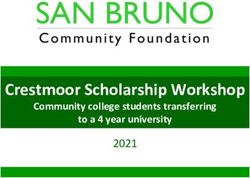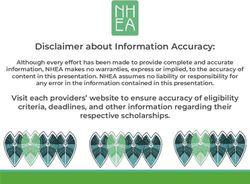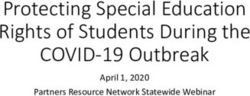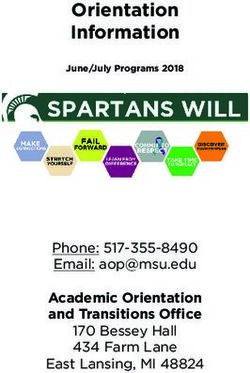Fall 2020 Advising Checklist First-Time Transfer - CSUN.edu
←
→
Page content transcription
If your browser does not render page correctly, please read the page content below
Fall 2020 Advising Checklist
First-Time Transfer
Welcome! This checklist will guide you successfully through your first semester at
California State University, Northridge (CSUN). It’s an exciting time, but it can be
confusing. University policies and requirements may differ from those of your previous
institution. This list of important first steps will help smooth your transition.
Activate Your CSUN Account
Set up your CSUN account and email as explained in the “Activate Your CSUN Account”
email from Admissions and Records sent to the email address you provided on your
admissions application. You will be directed to a webpage to authenticate your
identification. Then, you will be able to set your password. For login help, visit the
Information Technology Help Center. Your CSUN issued Gmail account is the official
means of University communication. Use your CSUN email account when contacting
CSUN faculty and staff. Be sure to check your CSUN email account regularly for
important deadlines and information! Learn more at Student Email.
Confirm Your Intent to Register
Confirm your Intent to Register no later than 11:59 PM on May 1, 2020. Log into
myNorthridge from the CSUN homepage. Locate My Checklist and click the Intent to
Register link to accept or decline your offer of admission. For help, see Freshmen and
Transfer Students – Intent to Register.
Make Sure Admissions and Records Receives Your Final, Official Transcripts
Make sure Admissions and Records receives your final, official transcripts as soon as
your Spring 2020 grades are posted, but no later than the July 15, 2020 deadline. The
required course work that you need to transfer to CSUN must be completed by the
end of the Spring 2020 term. If you are transferring course work from a California
community college, CSUN may be able to request your final transcript electronically.
Learn more at eTranscript California.
Regularly Check for Missing Documents and Tasks
Log into myNorthridge from the CSUN homepage, locate My Checklist, and review
your Incomplete Tasks. Learn more at My Admissions Checklist.Prepare to Register and Remember Important Dates Beginning in late-April, check your CSUN issued email account for Fall 2020 registration information. You can also visit the Registration Guide and Registration Calendar for registration news and dates. Your personal registration appointment and any holds display in My Checklist. Beginning with your enrollment day and time you may register for classes online through myNorthridge. Enrollment is limited to 17 units throughout the Fall 2020 registration period. You are encouraged to make every unit count by enrolling in courses required for your degree so you stay on track to graduation. The degree planning tools will help (see prepare for your academic advising appointment below). Fall 2020 classes begin Monday, August 24, 2020. Saturday-only and Friday-Saturday classes begin August 22, 2020. Sunday-only classes begin August 23, 2020. Review the University Catalog Review the University Catalog prior to meeting with an academic advisor. The Catalog describes every major, all courses CSUN offers, and provides vital information about academic policies and university regulations. Make an Appointment with Your Academic Advisor Students who seek advisement before registering are more likely to enroll in the courses they need and avoid errors that can cost time and money. Meeting with an academic advisor is the best strategy for a timely graduation. Contact your major department to make an appointment with your academic advisor. In some of CSUN’s eight academic colleges, transfer students are advised by the Student Services Center/EOP Satellite. Remember, University policies and deadlines will differ from those of your previous institution; your advisor will help with the transition. Academic advisement is strongly encouraged for all transfer students; some majors require it. If your major requires advisement before registration, you will have an advisement hold. The hold will be cleared only when you meet with your advisor. To view registration holds, log into myNorthridge with your CSUN User ID and Password, locate My Checklist and review the Incomplete Tasks section.
Learn How to Navigate Your New Campus
Purchase a one-day parking permit from a parking permit dispenser or one of the
Information Booths, or take a bus to campus. View our Student Transportation Guide
for more information.
Arrive on campus early to locate your major department. Download a campus map,
including driving directions, or download the CSUN Mobile App to help you find your
destination. While on campus, you may also want to visit Financial Aid and
Scholarships, Housing, the Oviatt Library, or other campus resources that you can
locate from the CSUN homepage.
Complete the Title IX-Not Anymore Training
Its purpose is to promote a culture of respect, raise awareness and prevent sexual
misconduct. You will meet this requirement by completing an online, video-based
educational training program. You may not register for Fall 2020 classes until you
complete the online training so please follow these steps as soon as possible:
• Log into myNorthridge with your CSUN user ID and password.
• Look for the Title 9 (T9) registration hold in My Checklist under the Incomplete
Tasks section.
• Select the Not Anymore link in the Student Records paragraph to complete the
training and remove the registration hold. Visit our Access Title IX Training
tutorial for step-by-step instructions if needed.
If, due to personal circumstances, you would like to discuss alternative options for
meeting the training requirement, please contact CSUN’s Campus Care Advocate and
confidential resource at (818) 677-7492.
Find Out if You Need a Department Exam
The Math Placement Test (MPT) and/or Chemistry Placement Test (CPT) may be
required for students planning to major in Engineering, Computer Sciences, Sciences
or Math.
Prepare for Your Academic Advising Appointment
Be sure to gather your unofficial transcripts for all courses taken at a community
college or another four-year university and bring them to your advisement meeting.
Use the audit component of Degree Progress Report (DPR) and Planner to check
placement of your transfer courses into CSUN major and degree requirement sections.
Your advisor can assist you with learning to use this and other degree planning tools.See the Degree Progress Report and Planner How To Guide and video to familiarize yourself with this tool in advance of your advising session. If your transcripts have not yet been evaluated, your transfer courses will not yet display in DPR and Planner. You may visit www.assist.org to find California community college and CSUN course equivalents. Bring a list of these courses with you to your advising appointment. Prepare Questions and a Tentative Class Schedule to Review with Your Advisor Review the Degree Road Map for your major for the suggested sequence of classes. AA-T and AS-T Degree Road Maps are also available. Use Class Search and Registration Planner to look up courses. Registration Planner is a tool that generates all possible schedule combinations for the classes you want. Select and print a few favorite schedules before your advising session to share with your advisor. For help navigating Class Search, Registration Planner, myNorthridge and the SOLAR Student Center, see the How To Guides. For registration dates, visit the Registration Calendar. Visit Matadors Rising for helpful tips and resources that promote student success and timely graduation. Check Out Special General Education (GE) Classes Just for New Transfers CSUN offers special sections of select upper division GE classes that combine subject matter content with information about University resources, culture and requirements. The reserved classes are also a great place to make friends and orient yourself to the University. Enrollment is based on availability and you may view the offerings at GE Classes Reserved for New Transfer Students. Register for Classes As a transfer student, you may register for classes beginning with the date and time posted in My Checklist if your holds are resolved. Registering on your assigned date will give you the best selection of classes and times. Access to the online registration system continues from your priority date through September 11, 2020. Students may wait list for closed classes beginning with their registration appointment through Sunday, August 30, 2020. Permission numbers are required to add classes during the second and third weeks of instruction, beginning Monday, August 31, 2020. The last day to add or drop classes online is Friday, September 11, 2020.
Pay Your Tuition and Other Fees on Time Payment is due when you register in classes, but no later than the deadlines published in the Fee Payment Schedule. Due dates vary by registration date. Get details on tuition and fees, payment due dates, installment plans and more at University Cash Services. If you do not pay on time, you will be disenrolled from courses. If you are a financial aid recipient, see the anticipated aid tutorials. Note: It is your responsibility to withdraw from classes if you decide not to attend CSUN. Failure to follow formal withdrawal procedures may result in an obligation to pay fees, the assignment of failing grades, and the need to reapply for admission to the University. Be Sure to Meet the CSU Immunization Requirement Be sure to meet the immunization requirement by posted deadlines. Go to the Klotz Student Health Center Immunization Requirements webpage for more information. Sign Up for New Student Orientation Sign up for New Student Orientation to learn about the University, network with faculty, staff and students in your major and receive useful information about resources and services. Unable to attend New Student Orientation? CSUN now offers an online orientation experience specifically for incoming transfer students. Call (818) 677-4100 or go to the New Student Orientation website to register. Attend New Student Convocation New Student Convocation is tentatively scheduled for Thursday, September 10, 2020. This is CSUN’s official welcome and introduction to the excitement of learning. We hope to see you there! Best wishes for your first semester at CSUN from the Office of Undergraduate Studies!
You can also read