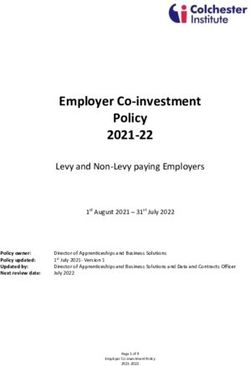March 2021 - Illinois State Board of Education
←
→
Page content transcription
If your browser does not render page correctly, please read the page content below
1 March 2021
Agenda
2
• Welcome and Introductions
• Feds, ISBE, Waivers, Flexibility
• Systems Used for ISA
• New for 2021
• User Accounts
• Initial Rostering of Students
• ISA Resources – https://www.isbe.net/Pages/Illinois-Science-Assessment.aspx
• Next Steps: Districts
• Questions & Answers
• ISBE Contact Information
• Systems User Guide – detailed walkthrough (stand alone presentation)Welcome / Introductions
3
Presenters Contributing Members
• Dan Brown • Laura Quimby
Division Supervisor, Assessment Division Supervisor, Assessment
• John Hicks • Andy West
Principal Consultant, ISA Coordinator/Science Content Software Developer, Information Technology
• Katrina Kasten • Joshua Pierce
Project Lead, Breakthrough Technologies Software Developer, Information Technology
• Naga Mummadi
Database Architect , Information TechnologyFeds, ISBE, Waivers,
Flexibility 4
• U.S. Department of Education Waiver Information Link
• Other communications from ISBE are forthcoming.
• This webinar is the baseline path forward as if it were a regular
testing year.Systems Used for ISA
5
• Information from the User Guide
• Assessment Delivery System (ADS)
• ISBE Teach – test management platform
• ISBE Learn – test driver (student interaction) platform
• ISBE Student Information System (SIS) – Source of student data –
as always, keep SIS updated!
• ISBE ISA Import Wizard – User interface used for ISA to transmit
student information from SIS to ISBE TeachISA 2.0 Blueprint
6
• Grades 5, 8, and 11
• Three test sections per grade – 96 items overall
• General science assessment
• Life, physical, earth, and engineering technology (imbedded in LS, PS, ESS)
• Content balanced across sections
• Content -- 1/3, 1/3, 1/3 between LS, PS, ESS
• Sections have content in different order
• SEPs – science and engineering practices are trackedISA 2.0 Reporting
7
• Reporting – more raw test point = better reporting capability
• Student level – overall performance, scores by domain – LS, PS, ESS
• SEPs – we hope to be able to report at the school level and above
• Performance Trendlines
• 2016-2019 are comparable
• 2020-beyond will be on a new scale and establish a new trendlineISA 2.0 Sections
8
• Untimed test - estimated student time-on-task is 45 minutes per section
• Students may work so long as they do not leave the test environment (without
accommodation)
• Any section started must be completed the same day. If you experience a nonstandard
testing situation (i.e. fire alarm) contact ISBE for direction.
• Only issue the Access Code for the current section – do NOT issue all 3 at the same time
• All students in a session must start the section together, work at their own paces to
finish, then start the next section together if testing more than one section per day.
• Student are not to be dismissed until all in the session have finished. Student may read
non-science content related books.ISA 2.0 Scheduling
9
• State Assessment – by code, if needed, school schedules must be adjusted.
• In ISBE Management – district users can set district and/or school test windows
• Test window controls your automatic rostering and changes due to mobility – closes the process!
• The “smell test” -- does your schedule limit test exposure as much as possible.
• SAME AS 2020: Scheduling examples at https://www.isbe.net/Documents/IL-Science-
Assessment.pdf
• All three sessions may be given in one day.
• All students in a session must start the section together, work at their own paces to finish, then start the next
section together if testing more than one section per day.
• In general, test sessions must be continuous once started, but an individual student taking the exam
does not have to test on consecutive days or take test sessions in consecutive order.ISA 2.0 Mobility
10
• ISA Rostering tool is “near real-time”
• Outside your test window – nightly
• Inside your test window – every 15 minutes at 5, 20, 35 and 50 after the hour
• On demand – ISBE Teach, ISBE Management
• Rostering will not move a student if all sections show status other than Scheduled (3
section rule).
• Student will force submit a student stuck in Paused or In Progress status if a SIS exit is
processed.
• Rostering will move the student if the 3 section rule is not met.
• Rostering will not move the student if the move hit during the 3rd section.ISA 2.0 Recordkeeping
11
• The school of record will be where the student’s last test section is submitted.
• Performance
• Participation
• Corrections process
• Assessment reports
• Attemptedness – Performance - Participation
• Student must answer at least one item in two sections to count as ‘tested’. A scale score will be
reported so long as not other suppression reason is required.
• Records that fail to meet attemptedness will be marked Refusal (code 15) and count vs. participation
• Accountability and Report Card reports will follow business rules required by those
specific data collections (so your assessment data there may not match your
Assessment data in IWAS, Illinois Science assessment).ISA 2.0 Accommodations
12
• Accommodations
• Translated at the school/district level
• Large print – test alone, project image onto wall or access hard copy to enlarge page
• Reader Script
• Braille at the school/district level
• Access – ISBE Teach, Help Menu, ISA Secure Documents, follow directionsISA 2.0 Accessibility Features
13
• Built in
• NEW - “Jump” text allows student to click a location in the text from which to start the
reader. Does NOT require rereading the entire page each time.
• Text-to-Speech – Eva (the default) at any speed is the best. ISBE does not
recommend Tom.
• Line Reader
• New - Calculator
• Allowable at all grades – some students may find a use for a calculator, but computational
requirements are not substantial
• Outside ISBE Learn Approved Models/types - follow the same specifications for IAR and SAT
• Others - https://www.isbe.net/Documents/ISA-Accommodations-Accessibility-
Features.pdfUser Accounts
14
• ISBE loaded initial user accounts (EPS data as of 3pm on 3/7)
• When? – overnight 3/7/21 to 3/8/2021 from ileducates.org
• Who? – ISBE used district and school level EPS data for each RCDTS code:
• Primary Contact
• ISA Coordinator
• If school districts entered ISA Coordinator data, then the result will be two user accounts
for each RCDTS code in IWAS.
• Not CPS schools – CPS staff will load CPS users
• Why? –
• EPS has the official administrative contact person and ISA test coordinator for each
organization. ISBE purges the ISBE-Teach users accounts each year as part of
system security procedures.Getting Started
15
https://teach-isa.ileducates.org/user/login?nextDestination=dashboardInitial Rostering
16
• ISBE performed a statewide sweep to roster students for ISA – March 4 at 9AM
• Delta process started running nightly beginning March 7
• This resulted in students being loaded with default Test Sections and test locations
(testing schools)
• Why?
• The initial student load saves processing time and allows us to load student data and then assign tests.
• Next, we started the Delta Process (automatically exiting and enrolling triggered by actions taken in
SIS)
• Completes the work for district if you do not want to customize your sections and test locationsDTC and STC Resources
17
• Posted on the ISA Website: https://www.isbe.net/Pages/Illinois-Science-
Assessment.aspx
• Resources
• Systems User Guide – provides help with all ISA systems used during testing
• ISA 101 – basics about the ISA
• Professional Testing Practices for Educators – specifics about ISA administration
• Illinois Science Assessment Accommodations & Accessibility Features – guidance on
ISA accommodations and accessibility features for students with IEP, 504, or EL plansWhite List
18
https://www.isbe.net/Documents/ISA_ADS_Whitelist.pdf
2021 ILLINOIS SCIENCE ASSESSMENT
• *.ileducates.org
• https://isbe-isa-prod-tap.s3.amazonaws.com
• https://fonts.googleapis.com
• https://fonts.gstatic.com
• https://sec2.isbe.net
• https://js-agent.newrelic.com
• https://bam.nr-data.net
• d12absk6swphg7.cloudfront.net
• d2xk9byr7zaf37.cloudfront.net
• *.speechstream.net
• *.texthelp.com
• https://breaktechisbetoolbar.speechstream.net/
• https://breaktechisbecache.speechstream.net/
• https://breaktechisbeservices.speechstream.net/
• http://breaktechisbeservicesbackup.speechstream.net/
• https://speechstreamtoolbar.speechstream.net/
• https://speechstreamservicesbackup.speechstream.net/
• themes.googleusercontent.com
• www.google-analytics.comNext Steps - Districts
19
• Continue to Enroll and Exit students in SIS.
• If desired, customize your class rosters in ISBE Teach.
• Create additional user accounts as needed.
• Safe Exam Browsers - ISBE-ISA-2021-SEB-Install-and-Troubleshooting-Guide.pdfQ&A
20
• Q&A before transitioning to the detailed Systems User
Guide walkthroughISBE Contact Information
21
• ISBE Help
• Science Web Page
• ISA Customer Service Lines
• 1-855-340-3911
• Email at isbe-isa-support@psionline.com
• Policy Questions
• Email John Hicks – jhicks@isbe.netYou can also read