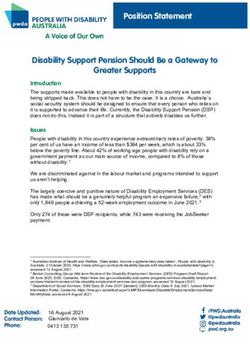Program Manager Storytelling Resource - Julia Jenak and Bryn Pellowe
←
→
Page content transcription
If your browser does not render page correctly, please read the page content below
Purpose
(Photo by Bob Miller)
DIG’s social media profiles serve to share stories of the farmers from the
field. DIG supporters and partners love to see the work that DIG is doing
and can feel more closely connected to the work in the field if the images
shared are compelling and the captions are detailed.
In order for a Social Media Manager to accurately relay stories shared from
the field and amplify the voices of farmers and Program Managers, the
captions accompanying photos sent from the field must be complete.
Although DIG US is able to fill in missing information in stories sent from
the field, such as the location or specific vulnerabilities, an incoming Social
Media Manager will likely not have the same body of knowledge to share a
complete story. Therefore, if accurate and complete stories are going to be
shared on the social media pages, they must first be shared as accurate
and complete stories from the Program Managers.
The purpose of this Digital Storytelling Resource is to guide the Program
Managers in taking captivating images and sharing complete captions so
that the Social Media Manager can craft engaging posts to share on social
media.
Prepared by:Table of Contents
Capturing High Quality Images 4
Taking photos with the Google Pixel Phone 9
Writing Powerful Captions 19
Appendix 4
Prepared by:Capturing High Quality Images
Purpose of capturing high quality images
Well-captured photos and compelling images can draw stronger emotional
reactions from DIG’s audience, allowing them to feel more connected to
the work DIG is doing. This resource will recommend the best types of
photos to take, information on sharing videos, and 10 tips for taking great
photos using your Google Phones.
Types of photos to take
When you are deciding what to take photos of, we encourage you to
consider taking more photos of people than of landscapes. This is
already something all of the program managers do very well, so keep it up!
Sharing photos of people on social media is great because it allows the
audience to feel connected to them. Photos should be taken of just one
person (individuals) and of groups of people. Landscape photos allow
people to see what the land looks like, whether that is a garden, a building,
or hills. Landscape photos are great for capturing before and after photos of
gardens to show the amazing transformation.
All of these types of photos should be taken and shared, but we
recommend prioritizing photos of people and before and after photos of
the gardens. It is also helpful to take photos of the same person or place
from close up and far away. This allows the DIG Social Media Manager or
DIG US to choose which photos are best for the story.
Prepared by:
4Videos
Short video clips can be shared as well as photos. Video clips can
be used to show people in action, and DIG supporters love to see
them. It brings a moment to life and allows the DIG audience to
see and hear more of what is happening.
Here are a few items to keep in mind to capture a great video:
❏ The video should be around 30 seconds or less in length.
❏ The video should be oriented vertically (portrait) rather
than horizontally (landscape).
❏ The filming should be steady and constantly in focus. You
can slowly move around to show a larger area, or keep the
camera focused on one subject.
❏ To make sure you capture everything that you are trying to,
Try to start recording a couple of seconds before the action
or interview. That way, you can make sure that you capture
everything that you are trying to. The video can be trimmed
later by a Social Media Manager.
❏ You can speak behind the camera or in front of the camera
if there is something you’d like to share, but it is also great
to just record a subject without speaking.
Prepared by:
8Taking Photos on a Google Pixel Phone
Tip #1: Auto-focus
Your phone will probably automatically focus on the person or
thing closest to the camera. If it is not focusing on what you
want it to, you can focus on the subject of the photo by:
❏ Pointing the camera at the person, group of people, or area
of land you’d like to capture
❏ Tapping the screen once where the subject of the photo is
located and wait for the camera to focus on the subject.
❏ To lock the focus, click the Lock icon.
❏ Tap the grey circle once to “capture” the photo.
Prepared by:
9Taking Photos on a Google Pixel Phone
Tip #2: Avoiding blurry photos when the lens is dirty
To avoid taking a photo with a dirty lens, you can change the
settings on your phone to warn you when it senses the lens is
dirty.
❏ Open the Camera app and select More from the various
modes along the bottom
❏ Select Settings
❏ Select Advanced
❏ Enable “Show Dirty Lens Warning”
It is a good idea to clean your lense before any photos/videos are
taken and to clean it regularly throughout your photography
sessions. If you get a dirty lens warning, take a moment to clean
your phone's camera lens.
To clean your lens, use a clean cloth or a clean corner of your
shirt or pants if necessary. If there is any dirt on the cloth, it can
scratch the lens of the camera and therefore reduce the quality
of the images captured by the phone’s camera.
Prepared by:
10Taking Photos on a Google Pixel Phone
Tip #3: Portrait Mode
Portrait mode allows you to take high quality photos of
individuals by capturing details and blurring the background.
You can swipe to Portrait mode, then tap the screen on the
person to get the camera to focus. Your phone will offer tips to
stand further away or move closer to the person to take a better
photo.
(Photo by Google Support)
Prepared by:
11Taking Photos on a Google Pixel Phone
Tip #4: Adjusting Camera Exposure
Your phone will most likely automatically pick the right
brightness for the photo. However, if you would like to make the
subject of your photo brighter or darker, you can easily control
the exposure, or the amount of light in a photo. You can simply
tap the screen when the camera is on and pointed at the person
or thing, and drag your finger to adjust the lighting. Try to use
natural light when you can, rather than the “flash” feature on
your phone camera. The best photos can be captured in the
morning and evening light. Try to keep faces out of direct
sunlight or shadows in photos.
Prepared by:
12Taking Photos on a Google Pixel Phone
Tip #5: Decide on one subject and avoid zooming in
It can create a strong sense of connection when there is just one
subject in a photo. You can take the time to set up a great photo
of that one person, thing, or place. Make sure the subject is in
focus and has a great story behind it. If you want a closer focus,
move closer to the subject rather than using the zoom feature
on your phone. The zoom often lowers the quality of your photo.
Prepared by:
13Taking Photos on a Google Pixel Phone
Tip #6: Embrace negative space
Negative space in a photo just means the area around the
person or thing that is empty, or doesn’t draw the attention of
the viewer. This can make the main subject pop out more.
Prepared by:
14Taking Photos on a Google Pixel Phone
Tip #7: Find different perspectives
Think about different angles you can take photos from. It can be
helpful to take multiple photos of the same person or thing from
different angles, and then you can decide which one is your
favorite later.
Prepared by:
15Taking Photos on a Google Pixel Phone
Tip #8: Look for patterns and repetition
Repetitive patterns in photos are nice to look at in photos and
fun to look for. They are all around in nature, and especially in
gardens. If you notice any, capture a photo.
Prepared by:
16Taking Photos on a Google Pixel Phone
Tip #8: Look for the little things
Some photos should focus on the smaller details, like a
vegetable, hands, or the soil.
Prepared by:
17Taking Photos on a Google Pixel Phone
Tip #10: Take photos of people in action
It is very important to always have permission to take a photo of
someone, but once they grant permission, it is great to capture a
photo when they are not posed. They could be working in the
garden, cooking, talking, laughing, or doing something they
love. It is a great way to capture genuine emotions from that
person or group of people.
Prepared by:
18Writing Powerful Captions
Purpose of this resource
To ensure that Program Managers are sharing complete stories
as contextual information for the images they share, Program
Managers should consider the following questions. Much of the
content shared from the field already includes detailed stories
(see Appendix A); however, there remains content shared from
the field that includes images with limited descriptions.
To address these inconsistencies and increase the availability of
thorough descriptions for the Social Media Manager, the
Program Managers should consider the following questions
when sharing image captions.
Prepared by:
19Writing Powerful Captions
Questions to consider when sharing captions:
Who What
● Who is in the photo? What is ● What is happening in the
their name? What is unique photo?
about them? Are they part of ● What, if any, are the fruits,
a specific community or vegetables or plants in the
group? photo? What are they used
● What challenges was the for? Why are they important
subject facing before DIG? to the farmer?
● What are the farmers hopes ● What is the theme of the
or plans for the future? success story (food security,
nutrition, health, community
cooperation and leadership,
economic access, women’s
empowerment, sustainability,
personal growth)?
Where When
● Where was the photo taken? ● When was the photo taken?
In what country? In what ● Was it a special occasion?
community? At what garden ● Was there a change in the
growing season?
or farm?
Why How
● Why was the photo taken? ● How has DIG helped address
● What is significant about the the challenges the individual
photo? or group was facing?
● Have the challenges been
resolved?
Prepared by:
20Appendix A
This caption includes the name of the person, where the photo
was taken, and powerful details about her background as well as
her connection to DIG. Story from Gloria.
Prepared by:
21Appendix A
This caption is engaging because it has a powerful opening line,
includes the name of the person in the photo, particular dates
and details about her, and lists particular vegetable names. The
specific numbers listing how much they were able to save and
what they were able to spend their money on demonstrates an
impactful story. Story from Olivia.
Prepared by:
22Appendix A
This story provides information about where the photo was taken
and the goal of the specific program it features. Story from Salam.
Prepared by:
23You can also read