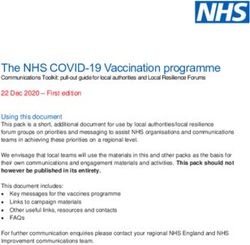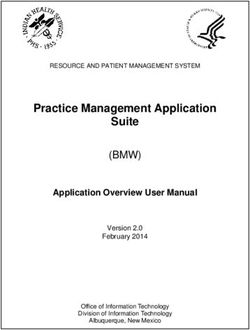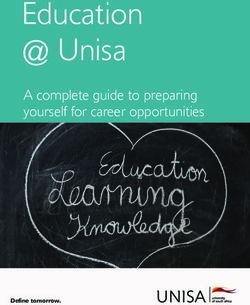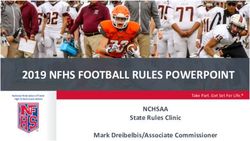Providing COVID-19 vaccines through your practice - An overview guide April 15, 2021 v.1 - AFHTO
←
→
Page content transcription
If your browser does not render page correctly, please read the page content below
Providing COVID-19 vaccines through your practice An overview guide April 15, 2021 v.1
Getting ready to vaccinate
This guide provides a series of checklists to prepare you and your staff for offering COVID-19
vaccines through your practice in addition to continuing to provide essential primary care services.
If you are still unsure whether providing COVID-19 vaccines through your practice is right for you,
please refer to Deciding whether to provide the COVID-19 vaccine in your practice.
Throughout this guide, lessons learned and practical tips from the primary care pilot sites that
were the first to offer COVID-19 vaccinations in Ontario will be highlighted to help you set-up and
run your own vaccine clinic.
Choose a clinic model
The first step to planning your vaccination clinic is to decide what type of clinic you want to run. If
you had or were part of a clinic model that worked well for flu vaccination during the pandemic,
that is a good place to start, as many of the requirements are the same (e.g., symptom screening,
physical distancing, PPE, cleaning, etc.).
However, the primary care pilot sites found that COVID-19 vaccination clinics were substantially
different than flu clinics, because they require more time for both onboarding and documentation
in the COVaxON system (referred to as COVax in this guide), and for conversations with patients to
build vaccine confidence.
Consider the following clinical model options and select which might work best for your
vaccination clinic (note that COVax is mandatory for all models):
Do you want to vaccinate with booked appointments in your practice?
This means either offering your patients regular office appointments throughout the day to get the COVID-
19 vaccination or offering vaccinations as an add-on to an unrelated visit.
Advantages Disadvantages
Lower costs: you can use your existing booking May disrupt your practice: vaccination may
system and resources. extend the length of your appointments and/or
take up appointment bookings from your other
patients.
Tip from pilot sites: many patients preferred end of day appointments (e.g. 4-6pm) to
coincide with the end of the workday.
OMA Ontario Medical Association | Guide: Providing COVID-19 vaccines through your practice v1 15-April-21 2Do you want to run a vaccination clinic on-site?
This means blocking off periods of time, either during your regular clinic hours or after hours/on weekends,
to offer vaccinations to your patients, considering the capacity and layout of your practice.
Advantages Disadvantages
Easier to execute: you can use the booking Higher costs: extended practice hours can lead
system and resources you already have in your to additional staffing costs.
practice
Vaccinate more patients: an on-site clinic is an
efficient way of reaching a higher volume of
patients.
Tip from pilot sites: a sustainable model for many practices was to book a dedicated 1-2
hour slot for COVID-19 vaccines, either at the beginning or end of the day. This allowed for
existing staff to be used. Morning clinics also ensured that doses for any no-shows could
still be used for stand-bys later in the day.
Do you want to run a vaccination clinic off-site?
This means securing a location that allows for a larger capacity than your practice for physical distancing
between patients, such as a parking lot, drive-through, or community centre.
Advantages Disadvantages
Vaccinating more patients: an off-site clinic is Higher costs: staffing costs, as well as supplies.
an efficient way of reaching a high volume of
patients in a relatively short amount of time. Logistical challenges: requires planning and
investment up front to organize.
Ability to scale: multiple practices can work
together to set up an off-site clinic to vaccinate
a larger number of patients.
Tip from pilot sites: parking lot clinics were the most efficient.
OMA Ontario Medical Association | Guide: Providing COVID-19 vaccines through your practice v1 15-April-21 3Learn about COVax
COVaxON (COVax) is a mandatory, secure, cloud-
COVax help:
based set of digital tools to support the clinical
administration and inventory management of For help with COVax registration, account set-up and
COVID-19 vaccines. passwords:
• Contact Ministry of Health COVax support at:
All COVID-19 vaccinations must be recorded in 416-637-8672, 1-888-333-0640, or
COVax. Vaccine inventory must also be recorded in covaxonsupport@ontario.ca
COVax.
For questions about navigating COVax software or
COVax is available real-time, anywhere; all you access to job aids, templates, and training:
need is access to the internet and a browser. • Register for OntarioMD’s COVax training
Similar to other EMR software, you must use
COVax in accordance with PHIPA. • Contact OntarioMD COVax support at:
covaxon.support@ontariomd.com
Tip from pilot sites: the onboarding of staff
onto COVax, including the training and registration process, and the steps involved in the
clinical administration of the vaccine initially posed an administrative burden.
It is important to understand the requirements of COVax ahead of time (highlighted in the boxes
below) and identify the resources needed to support these administrative tasks in your clinic.
To use COVax, you need to be registered as a user. If you are working at more than one
vaccination location, you need a different COVAX account/login for each vaccination site that you
work at. For example, if you provide vaccinations at a mass vaccination clinic and in your practice,
you will need a different set of COVax credentials for each location.
OMA Ontario Medical Association | Guide: Providing COVID-19 vaccines through your practice v1 15-April-21 4Checklist at-a-glance
Plan ahead .......................................................................................................... 7
Understand your capacity .................................................................................... 7
☐ Calculate how many patients you can safely book based on your physical set-up
☐ Understand how much vaccine you will receive
☐ Prepare to store the vaccine
Recruit and train your staff and volunteers.......................................................... 7
☐ Determine roles within the clinic and share a list of assigned roles in advance
☐ Source additional staff and volunteers to support if needed
☐ Arrange for COVax training
☐ Provide other additional training for staff and volunteers if needed
Prepare your physical space................................................................................. 9
☐ Plan your patient flow to maintain physical distancing
☐ Secure your space if you choose to run an off-site clinic
☐ Ensure there is a phone connection to call 911 in the event of an emergency
☐ Ensure stable internet access where possible
☐ Prepare adequate signage throughout the clinic
☐ Provide a space for childcare
☐ Ensure access to washrooms
Order supplies.................................................................................................... 10
☐ Ensure you have sufficient supplies for your clinic
Identify and contact eligible patients ................................................................. 11
☐ Understand which patients are eligible for vaccination
☐ Identify eligible patients in your practice
☐ Review your practice for missed patients
☐ Prioritize your patients who are at higher risk
☐ Cross-check with COVax to determine if eligible patients have already received a vaccine
☐ Determine how you will contact patients about the vaccine
☐ Track patients who decline the vaccine and revisit their decision in subsequent
appointments
Book patient appointments ............................................................................... 12
☐ Determine how you will book patients: manually or automated self-serve
☐ Provide patients with documentation ahead of time
☐ Consider booking fewer patients in the first few days of your clinic
☐ Consider pre-booking an appointment for the second dose when you make the
appointment for the first dose (optional)
OMA Ontario Medical Association | Guide: Providing COVID-19 vaccines through your practice v1 15-April-21 5☐ Communicate with your patients about your vaccine supply
☐ Ensure you create a waitlist to reduce vaccine waste
Enter patient data into COVax ........................................................................... 14
☐ Upload your patients into COVax ahead of your clinic, when possible
Identify your eligible billing codes ...................................................................... 14
The day of vaccinations..................................................................................... 15
Prepare doses .................................................................................................... 15
☐ Ensure you have enough doses drawn for the patients you are expecting
Screen patients .................................................................................................. 15
☐ Screen patients for COVID-19 at entry
☐ Divert screen-positive patients to seek testing at an assessment centre or emergency room
as appropriate
Check-in patients ............................................................................................... 16
☐ Ask your patient if they consent to having their data collected in COVax and document this
in COVax
☐ (Optional) Ask your patient if they consent to providing their sociodemographic data and if
yes, document this in COVax
Vaccinate patients ............................................................................................. 17
☐ Conduct and document the pre-screening assessment to confirm the patient is eligible to
receive the vaccine
☐ Confirm and document that your patient consents to receiving the vaccine
☐ Administer the vaccination
☐ Document your patient’s vaccination in your EMR/patient chart
Observe patients................................................................................................ 18
☐ Observe patients for a minimum of 15 minutes following vaccination, or for patients with
allergies to vaccines or injectable therapies, a minimum of 30 minutes
☐ Document adverse events, if any
Check-out patients ............................................................................................. 19
☐ Print vaccine receipt for patient
Clean your clinic ................................................................................................. 19
☐ Clean surfaces and equipment between patients, and at the beginning and end of every
shift
Log out of COVax and clear your devices ........................................................... 19
OMA Ontario Medical Association | Guide: Providing COVID-19 vaccines through your practice v1 15-April-21 6Plan ahead
This planning ahead checklist provides information on what you need to prepare ahead of time for
your vaccination clinic. Wherever possible, practical tips from the pilot sites were included to help
you learn from what worked well at these sites.
Understand your capacity
☐ Calculate how many patients you can safely book based on your physical set-up
• Use the COVID-19 Immunization Toolkit: Immunization clinic capacity estimator to estimate the
number of patients to book per clinic shift
• Use the COVID-19 Immunization Toolkit: Immunization clinic duration estimator to determine
how many hours you will likely need to run your immunization clinic based on the vaccine
doses you receive from your Public Health Unit
☐ Understand how much vaccine you will receive
Your Public Health Unit will tell you how much vaccine you will receive and when it will expire.
• Refer to CEP’s Local Vaccine Rollout resource for a listing of each Public Health Unit.
☐ Prepare to store the vaccine
AstraZeneca: store in the fridge (2 to 8 degrees C); do not freeze
Moderna: once thawed, store in the fridge (2 to 8 degrees C); do not refreeze thawed vials.
Unpunctured vials may be kept in the fridge for up to 30 days or at room temperature for up to 12
hours
Tip from pilot sites: rates of vaccination can vary greatly depending on the clinic model,
from one vaccinator administering about 10 doses per hour at a mass vaccination clinic,
up to one dose per minute with two vaccinators at a drive through clinic. It may be
helpful to speak with other practices actively vaccinating in your region to inform your
estimates.
Recruit and train your staff and volunteers
☐ Determine roles within the clinic and share a list of assigned roles in advance
• Refer to COVID-19 Immunization Toolkit: Clinic Roles Worksheet to help identify the roles
needed within your clinic
• Refer to PHAC’s examples of clinic roles and activities in immunization clinic operations
• Additional staff and volunteers needed may include IT support for COVax and translator(s) for
patients
• Outline which roles are appropriate for volunteers (e.g. greeting patients, etc.) and which must
be done by staff (e.g. entering personal health information into COVax, etc.)
OMA Ontario Medical Association | Guide: Providing COVID-19 vaccines through your practice v1 15-April-21 7Tip from pilot sites: have the vaccinator only be responsible for administering
vaccinations in order to speed up the clinic flow and get more patients vaccinated.
☐ Source additional staff and volunteers to support if needed
Think broadly and creatively when considering how to fill these roles:
• If you run your clinic during regular hours, you can use your existing staff with no added costs
• If you run your clinic after hours or on the weekend, you may have to pay your staff time-and-
a-half
• You can seek support from local interprofessional health care providers (IHPs), office assistants,
other clinicians, and community volunteers, including students
• Consider partnering with a nearby practice, pharmacy and/or laboratory for additional staff
and volunteers
Tip from pilot sites: volunteers, including medical students, are excellent resources to
serve functions such as wayfinding and screening
☐ Arrange for COVax training
All staff and volunteers using COVax should first take
OntarioMD’s COVax training for guidance on how to What do I need to do in COVax?
register. OntarioMD’s COVax End-to-End Training is For onboarding staff onto COVax, you must identify
recommended for people designated as site super who will be in the following system user roles
based on access levels needed to COVax:
users and all others should take OntarioMD’s Clinical
• Site staff
Workflow Training.
• Vaccine administrator
Important notes about COVax registration: • Inventory administrator
• A registration validation email will come from • Site super user
support@jp.salesforce.com and will expire within Staff names, emails and assigned COVax roles will
24 hours; be sure to check your junk mail need to be sent to the Ministry of Health at least
one week before the clinic begins. Learn more in
• Registration includes the set-up of two-factor OntarioMD’s COVax training.
authentication, which requires two devices (e.g., a
computer and mobile phone)
• Use Google Chrome, Microsoft Edge Chromium, Apple Safari or Mozilla Firefox when accessing
COVax; don’t use Internet Explorer
• Note down the two-word phrase and 4-digit passcode provided for future sign-ins
• A secure internet connection is recommended
☐ Provide other additional training for staff and volunteers if needed
• Vaccination training: Increasing the number of vaccinators could increase your capacity
• CPR training: At least one person on-site should have current CPR training
OMA Ontario Medical Association | Guide: Providing COVID-19 vaccines through your practice v1 15-April-21 8• Anaphylaxis management: Ensure a clear protocol for stabilizing a patient experiencing
anaphylaxis is in place
• Refer to Critical Care Learning Vaccine Resources for more information on training
Prepare your physical space
☐ Plan your patient flow to maintain physical distancing
For all vaccination models, you will need to have space for the following:
• Entrance
• Check-in: registration and pre-waiting room
• Vaccination space: exam rooms or immunization stations
• Observation space: post-immunization observation room
• Check-out: exit
Refer to the COVID-19 Immunization Toolkit: Examples of clinic flow to ensure proper accessibility
is maintained.
Tip from pilot sites: If you are running a parking lot vaccination clinic, consider the flow
of cars. This includes things like ensuring the clinic is not located immediately off a main
road (to avoid congestion) and ensuring parking spots for post-vaccine observation do
not interfere with traffic flow into the clinic.
☐ Secure your space if you choose to run an off-site clinic
Tip from pilot sites: partner with a local community centre or facility that can
accommodate a larger number of patients either in their space or parking lot to help
cut costs
☐ Ensure there is a phone connection to call 911 in the event of an emergency
☐ Ensure stable internet access where possible
Ensure your clinic has access to a stable internet connection where possible, especially if you are
running your clinic in a new space or parking lot.
It is recommended that you use a secure internet connection where possible.
Have paper forms available in case the internet connection is lost or cannot be established due to
geographic location (these forms are available on OntarioMD’s COVax Training webpage):
• COVID-19 Vaccine Consent form [English]
o Consent forms in other languages
• Consent for Collection of Sociodemographic Data [English]
• Ministry of Health COVID-19 Vaccine – Pre-Screening Assessment Tool for Health Care
Providers
OMA Ontario Medical Association | Guide: Providing COVID-19 vaccines through your practice v1 15-April-21 9• COVID-19 Vaccine Data Entry Form AstraZeneca
• Report of Adverse Event Following Immunization (AEFI) Reporting Form
☐ Prepare adequate signage throughout the clinic
• Screening signage at entrance
• Signs, banners and floor markers to guide traffic in one direction
• Signs with public heath messaging (mask wearing, physical distancing, hand hygiene)
• Simple, generic signs are available for download from covidtoolkit.ca
Consider having signage in multiple languages based on your patient population.
☐ Provide a space for childcare
If possible, provide a safe and physically-distanced space that can be clearly observed by both staff
and the parent/guardian.
☐ Ensure access to washrooms
• Washrooms should be available and clearly marked for patient flow
• If the patient must use the washroom during the observation period, they should inform the
observer
Tip from pilot sites: ask for help from your community. Others are often very willing to help
out, either by volunteering or by contributing supplies.
Order supplies
☐ Ensure you have sufficient supplies for your clinic
What do I need to do in COVax?
Refer to COVID-19 Immunization Toolkit: Supplies Checklist
and PHAC’s Clinic supply list for additional supplies needed. Ensure your Public Health Unit has allotted
some of their vaccine inventory to your
Tip from pilot sites: reach out to your community vaccination event and set this up within
COVax. Refer to OntarioMD’s COVax end-
for supply donations, such as tents and heaters, to
to-end training for more details on this
help to set-up your clinic at reduced costs.
process.
Remember to ensure you have:
• Epinephrine 1:1000 or Epi-pens on site in case of anaphylactic reaction
• Appropriate PPE on hand for all staff and volunteers, as well as patients if they need it. Refer to
the OMA PPE Guidance Poster.
OMA Ontario Medical Association | Guide: Providing COVID-19 vaccines through your practice v1 15-April-21 10Identify and contact eligible patients
☐ Understand which patients are eligible for vaccination
Refer to the Ministry of Health’s COVID-19 vaccination plan and CEP’s Vaccination in Primary Care
resource for more details about priority groups eligible for vaccination.
☐ Identify eligible patients in your practice
Use eHealth vaccine eligibility EMR searches and OntarioMD’s
EMR Queries/Search Tools to search your EMRs for eligible What do I need to do in COVax?
patients and identify who may be excluded from a particular Use the search function in COVax to
vaccine (e.g. those with allergies). identify which of your patients has
already been vaccinated to avoid
If using paper records, this process will need to be done duplication.
manually. Refer to covidtoolkit.ca for information about how to
leverage your billing system to do this.
☐ Review your practice for missed patients
Review your generated list of patients and discuss across your team who is missing from the list
(e.g., those with a high-risk condition who have not been recorded or have been recently
confirmed by a specialist).
Ensure that Indigenous Peoples are not missed when you use age brackets in your queries.
☐ Prioritize your patients who are at higher risk
Vulnerable populations at higher risk of a) more severe outcomes from COVID-19, and b) exposure
to SARS-CoV-2 should be prioritized to receive the vaccine.
Check with your local public health unit to understand additional local populations who should
receive the vaccine.
☐ Cross-check with COVax to determine if eligible patients have already received a vaccine
Before you start reaching out to invite patients in for a vaccine, it is recommended to manually
cross-check in COVax so that you and/or your staff only contact patients who have not yet received
the vaccine.
☐ Determine how you will contact patients about the vaccine
You can choose to do passive promotion (e.g., emailing or robo-calling patients), active promotion
(calling patients individually), or a mix of both. Passive promotion is much less work than active
promotion. Active promotion can be time-consuming as your calls may turn into conversations
around vaccine hesitancy, but it is also rewarding.
Consider targeting your active promotion efforts to the patients you know need it the most (e.g.,
ones with no internet, literacy challenges, or who have been vaccine hesitant in the past).
OMA Ontario Medical Association | Guide: Providing COVID-19 vaccines through your practice v1 15-April-21 11Resources:
• Refer to CEP’s Prepare to support vaccination toolkit to identify your communication strategy
and considerations for contacting eligible patients by email, text messaging, and/or phone
For active promotion:
• Refer to OMA’s vaccine hesitancy resources and CEP’s ensuring patient confidence in vaccines
• If conversations around vaccine hesitancy are ≥20 minutes, then these can be billed using fee
codes K013 (individual counselling) and K040 (group counselling); refer to the OMA COVID-19
billing codes summary
For passive promotion:
• Refer to the CEP vaccination email template for examples of how to structure your email to
your patients
☐ Track patients who decline the vaccine and revisit their decision in subsequent
appointments
People may change their mind and decide to vaccinate at a later time or with a newly available
vaccine, so it is important to revisit this discussion over time with your patients.
• Refer to OMA’s vaccine hesitancy resources and CEP’s ensuring patient confidence in vaccines
Book patient appointments
☐ Determine how you will book patients: manually or automated self-serve
• Consider using a booking system you already have in place
• For higher volumes, automated booking is recommended where possible for efficiency
Tip from pilot sites: examples of automated booking systems used in the pilot sites
included OCEAN, Verto and Cyberimpact.
☐ Provide patients with documentation ahead of time
Email or mail the following two consent forms to your What do I need to do in COVax?
patients ahead of time and ask them to read these forms You can also ask patients verbally whether
before their appointment. They can either bring the paper they consent to having their information
copies of the completed consent forms to their uploaded into COVax ahead of the clinic (i.e
appointment or you can ask them to confirm their consent upon booking) and document their verbal
verbally on the day of. consent in your EMR/patient chart.
• COVID-19 Vaccine Consent Form – includes consent to
receive the vaccine, input patient data into COVax and share with Public Health Units, and be
contacted for research. This form is also available in other languages.
• Consent for Collection of Sociodemographic Data – consent to collect sociodemographic data
(e.g., race, household income, etc.) in COVax to inform equitable vaccine access across Ontario
OMA Ontario Medical Association | Guide: Providing COVID-19 vaccines through your practice v1 15-April-21 12You can also choose to provide additional resources for your patients ahead of their appointment,
including:
• CEP’s vaccine after-care sheet
• Ministry of Health’s After Your COVID-19 Vaccine document
☐ Consider booking fewer patients in the first few days of your clinic
Booking fewer patients in the first few days will leave more time for troubleshooting any COVax or
workflow challenges that may arise.
Once the clinic is fully operational, consider booking patients in blocks (e.g., booking batches of
patients at once and then releasing in 15-minute intervals after observation). This works best if you
have two doors: one for entry and one for exit.
Tip from pilot sites: inform patients not to come in early for their appointment to
reduce congestion in your clinic
☐ Consider pre-booking an appointment for the second dose when you make the appointment
for the first dose (optional)
An appointment for the second dose can be pre-booked at this stage. You can also choose to book
the appointment for the second dose after patients receive their first dose, or you can choose not
to pre-book. If you do not pre-book, ensure you have a system in place for tracking those who have
received the first dose (e.g., documentation in EMR/patient chart) and following up with them
within the appropriate timeframe to book a second dose.
For most people, second doses will be administered up to four months after the first dose. Specific
high risk populations are exempt from longer dosing intervals, as well as people with certain health
conditions.
Note that second dose appointments may need to be rescheduled due to vaccine availability.
☐ Communicate with your patients about your vaccine supply
If you receive a small supply of vaccines from your Public Health Unit but have a large number of
eligible patients, have a plan to manage expectations and identify who will be prioritized for
vaccination. Consider the availability of future vaccine allotments from your Public Health Unit
when talking to patients.
☐ Ensure you create a waitlist to reduce vaccine waste
When booking, create a waitlist of up to 20% of your clinic’s capacity to have patients available to
fill in cancelled appointments or use any extra vaccine doses available at the end of the day.
OMA Ontario Medical Association | Guide: Providing COVID-19 vaccines through your practice v1 15-April-21 13Enter patient data into COVax
☐ Upload your patients into COVax ahead of your clinic, when possible
It is recommended to bulk upload your patients ahead of time into COVax, especially for mass
vaccination clinics. Patient data can also be uploaded during the clinic. Only people designated site
super users in COVax can bulk upload patient data. Speak to your local Public Health Unit if your
clinic does not have a site super user.
• Refer to OntarioMD’s COVax end-to-end training for set-by-step guidance on bulk uploading
your patients, including the necessary templates
• If your bulk upload includes patients who already have records in COVax, you will have access
to an error file that includes which patients failed to be uploaded and the reasons why (e.g.,
duplicate health card number)
There is also an option to manually enter each patient record either ahead of time or during the
clinic:
• Search for patient records in COVax by unique identifier(s) (e.g., health card number, first/last
name, birthdate, location, phone number)
• If there is no patient record, create a new record – refer to OntarioMD’s COVax training for
step-by-step guidance on creating a new patient record
• Use an alternate ID for patients without a health card number (e.g., birth certificate, driver’s
license, employee ID, First Nation passport, MRN or out-of-province health card number)
Tip from pilot sites: performing a dry run of the COVax clinical workflow ahead of time can
help with ensuring your clinic day administration is as efficient as possible.
Identify your eligible billing codes
☐ Understand which billing codes your practice is eligible to use
There are two types of codes for administering COVID-19 vaccines:
• G-codes: use if you are operating independently (without oversight from a hospital or public
health unit)
• H-codes: use if you are administering COVID-19 vaccines with oversight from a hospital or
public health unit
Note that conversations around building vaccine confidence that are ≥20 minutes are eligible for
billing using fee codes K013 for individual counselling and K040 for group counselling.
For more on COVID-19 billing codes, refer to the OMA COVID-19 billing codes summary.
OMA Ontario Medical Association | Guide: Providing COVID-19 vaccines through your practice v1 15-April-21 14The day of vaccinations
This day-of guide provides information on what you need to have prepared and document on the
day of your clinic. Wherever possible, practical tips from the pilot sites were included to help you
learn from what worked well at these sites.
Tip from pilot sites: consider scheduling a pre- and post-clinic huddle for at least the first
few days of your clinic so that staff can address any questions, discuss what went well,
lessons learned, and identify any improvements to be made for next time.
A note about COVax
COVax users who are designated as a vaccine administrator or a site super user will have access to a “simplified workflow”,
which streamlines the check-in, administer dose, and check-out steps of the clinical workflow outlined below.
Refer to OntarioMD’s COVax clinical workflow training for more information about the simplified clinic workflow.
Prepare doses
☐ Ensure you have enough doses drawn for the patients you are expecting
Consider drawing up doses ahead of time, to make the clinic run more smoothly.
When planning to draw doses in advance, consider:
• AstraZeneca must be used within 6 hours of puncturing the vial if stored at room temperature,
or within 48 hours if stored in a fridge (2 to 8 degrees C)
• Moderna must be used within 6 hours of puncturing the vial
Tip from pilot sites: engage other staff or members of the medical community to help
prepare doses. For instance, physicians could train in-house staff how to draw up
vaccines and then check their work. You could also invite pharmacists (e.g., those in the
building) to help.
Screen patients
☐ Screen patients for COVID-19 at entry
• Implement passive screening procedures at entry with signage
• Refer to the COVID-19 Immunization Toolkit: Prepare For Your Immunization Clinic and
Ministry of Health’s Guidance for the Health Sector for signage
• Implement active screening procedures at entry
• Refer to Ministry of Health’s COVID-19 Screening Guidance for screening questions
• Ensure adequate PPE for staff and volunteers conducting symptom screening. If they are not
behind a plexiglass barrier, screeners should wear full droplet precautions: gown, gloves, eye
protection and surgical mask. Refer to the OMA PPE Summary Poster.
OMA Ontario Medical Association | Guide: Providing COVID-19 vaccines through your practice v1 15-April-21 15☐ Divert screen-positive patients to seek testing at an assessment centre or emergency room
as appropriate
• Ask the patient to perform hand hygiene
• Provide the patient with a medical mask
• Make efforts to ensure the patient has a method of travel that maintains physical distancing
Check-in patients
☐ Ask your patient if they consent to having their data What do I need to do in COVax?
collected in COVax and document this in COVax During the check-in step in COVax, read the
acknowledgement of collection, use and
• Have paper copies of the COVID-19 Vaccine Consent
disclosure of PHI to your patient. Then select
Form (which contains the consent for data collection the checkboxes to document your patient has:
in COVax) on hand for patients to review
• consented to their data being collected in
• Refer to OntarioMD’s COVax clinical workflow training COVax
for step-by-step guidance on how to document the
• been screened for COVID-19 symptoms
check-in process
upon entry.
☐ (Optional) Ask your patient if they consent to providing
their sociodemographic data and if yes, document this What do I need to do in COVax?
in COVax Once they complete the Consent for Collection
of Sociodemographic Data, create a
After the client has been checked in, ask the patient if they sociodemographic record from the patient’s
are willing to provide their sociodemographic information profile in COVax (this step is separate and
into COVax. cannot be accessed from the simplified
workflow).
Have paper copies of the Consent for Collection of
Sociodemographic Data on hand if your patient did not Refer to the Ministry of Health’s Check In Job
bring their completed form with them. Aid for more information about how to create
a sociodemographic record in COVax (available
following OntarioMD’s COVax training).
Tip from pilot sites: At check-in, tell the patient to prepare their arm (remove clothing) as soon
as they get into the vaccination space. This can help save time.
OMA Ontario Medical Association | Guide: Providing COVID-19 vaccines through your practice v1 15-April-21 16Vaccinate patients
☐ Conduct and document the pre-screening assessment to confirm the patient is eligible to
receive the vaccine
The pre-screening assessment confirms the patient is
eligible to receive the vaccine and does not have What do I need to do in COVax?
contraindications or conditions that would require During the administer dose step in COVax,
additional precautions. input your patient’s responses into the pre-
screening assessment questions that appear
Refer to the Ministry of Health’s Pre-Screening
and select the checkbox to indicate they have
Assessment Tool for Healthcare Providers to help guide completed the pre-screening assessment.
your assessment.
This pre-screening can be done verbally using the
questions that appear in COVax or you can consider sending the pre-screening assessment
questions ahead of the clinic for the patient to complete.
The vaccinator is responsible for ensuring the patient meets the eligibility criteria and that those
criteria are documented in COVax.
• Refer to OntarioMD’s COVax clinical workflow training for step-by-step guidance on how to
document the pre-screening assessment in the administer dose process
☐ Confirm and document that your patient consents to receiving the vaccine
If your patient consented to their data being collected in
COVax, you can just check the box in COVax to document What do I need to do in COVax?
their consent to receive the vaccine (you do not need to
keep the signed paper copy or append them to your During the administer dose step in COVax,
select the checkbox to indicate that your
EMR/patient chart).
patient consented to receiving the vaccine,
If your patient did not consent for their information to be including all recommended doses in the series.
stored in COVax, ask them to sign a paper consent form
and keep that for your records.
• Have paper copies of the COVID-19 Vaccine Consent Form on hand if your patient did not bring
a completed form with them
Note that the consent provided covers both doses if it is a two-dose product.
• Refer to OntarioMD’s COVax clinical workflow training for step-by-step guidance on how
document patient consent in the administer dose process
☐ Administer the vaccination What do I need to do in COVax?
Provide the vaccine dose to your patient. During the administer dose step in COVax,
document the details of the vaccine
This may also be an opportunity to answer any remaining administration, including the anatomical site,
questions your patient may have. route of administration, date/ time of
vaccination, and vaccinator’s name.
OMA Ontario Medical Association | Guide: Providing COVID-19 vaccines through your practice v1 15-April-21 17Tip from pilot sites: if doing a large clinic, it is most efficient to ensure that the
vaccinator focuses only on vaccinating and discussions around building vaccine
confidence. Ideally, other staff are doing everything else, including documentation.
☐ Document your patient’s vaccination in your EMR/patient chart
Because COVax is the ‘source of truth’ for vaccine-related information, a minimal note in your
EMR/patient chart about the vaccination is considered sufficient. You may use the following format
to document your patient’s COVID-19 vaccination in your EMR/patient chart:
COVID-19 vaccine, . See COVax for details.
Example:
AstraZeneca COVID-19 vaccine, April 2 2021. See COVax for details.
Also consider documenting the patient’s allergies and/or any risk factors that may be relevant to
the COVID-19 vaccine.
Tip from pilot sites: documentation in the EMR/patient chart may be done in real-
time or batched and done at the end of a clinic. For efficiency, consider delegating
documentation to an individual who is not administering the vaccines.
Observe patients
☐ Observe patients for a minimum of 15 minutes following vaccination, or for patients with
allergies to vaccines or injectable therapies, a minimum of 30 minutes
Patients with a history of severe allergic reaction or allergic reaction within four hours to any other
vaccine or injectable therapy that does not contain a component or cross-reacting component of
the COVID-19 vaccines should be observed for a minimum of 30 minutes following vaccination.
Patients should maintain physical distancing during the observation period.
Tip from pilot sites: in practice, observation is often done after the check-out step
below to avoid delays or congestion in the clinic. This means that once the
observation period is done and there have been no adverse events, the patient can
leave.
Tip from pilot sites: observation for drive-through clinics can be done by directing
patients to a parking area after receiving their vaccination and instructing them to
honk their horn if they feel any reactions during the assigned time period.
Provide patients with resources to support them following their vaccination, such as CEP’s Vaccine
After-Care Sheet.
OMA Ontario Medical Association | Guide: Providing COVID-19 vaccines through your practice v1 15-April-21 18☐ Document adverse events, if any
It is important to document any adverse reactions that What do I need to do in COVax?
occur within the observation period in COVax.
During the check-out step in COVax, select the
If patients report instances of adverse events beyond the checkbox to indicate that adverse events
observation period, follow normal reporting procedures occurred during the observation period, or
for adverse events (this does not need to be recorded in leave it unchecked if no adverse events
COVax). occurred.
Check-out patients
☐ Print vaccine receipt for patient
Download and print the vaccine receipt for your patient.
What do I need to do in COVax?
The receipt contains vaccine administration details,
including when the patient can leave after vaccination, During the check-out step in COVax, review
time and date the vaccine was administered, and the your patient’s vaccine administration details to
route and site of administration. ensure they are accurate and select if your
patient wishes to receive an electronic copy of
It is recommended that you hand-write the date of the their vaccine receipt by email.
next vaccination on the receipt if it is booked.
You will need Adobe Reader to view and a printer to print a hard copy of the receipt for your
patients.
Patients who have an email address listed in COVax and have consented to receiving email will also
have an electronic copy of the receipt sent to them. Paper receipts should be offered to all
patients, even if they have consented to receive a receipt by email.
• Refer to OntarioMD’s COVax clinical workflow training for step-by-step guidance on how to
document the check-out process
Clean your clinic
☐ Clean surfaces and equipment between patients, and at the beginning and end of every shift
• Follow COVID-19 environmental cleaning protocols for clinic settings
• If patients are filling out or signing forms, provide a separate pen for each patient or clean pens
between each use
Log out of COVax and clear your devices
☐ Ensure you log out of COVax, clear cache and recycling bin once you are done your shift
• Once your shift is done, log out of COVax to ensure no one accesses your account
• Clear your browser’s cache and the device’s recycling bin to remove any saved data or
downloaded vaccine receipts that contain PHI
OMA Ontario Medical Association | Guide: Providing COVID-19 vaccines through your practice v1 15-April-21 19Appendix: Additional Resources
Resources to help set-up your COVID-19 vaccine clinic
• Refer to Critical Care Learning Vaccine Resources for clinical and site readiness for both
community-led vaccination and long-term care and retirement home vaccination clinics
• Refer to the COVID-19 Immunization Toolkit for information on planning your immunization clinic
and/or assisting with informing and identifying eligible patients
• Refer to the IPHCC’s gashkiwidoon toolkit designed to support Indigenous organizations with the
planning and implementation of community-level COVID-19 vaccination clinics
• Refer to the CEP’s guide: Prepare to support vaccination, which covers communication strategies,
how to leverage the EMR to find eligible patients and conducting patient outreach
Communities of practice
• Join the OCFP and University of Toronto’s department of Community and Family Medicine’s
biweekly Community of Practice on COVID-19
• Join Ontario Health’s weekly Community of Practice on COVID-19 vaccines on Quorum
Resources to build vaccine confidence
• Refer to the OMA’s compiled list of COVID-19 vaccine hesitancy resources, along with a vaccine
hesitancy toolkit
• Access free COVID-19 vaccination modules developed by the Family and Community Medicine at
the University of Toronto and OCFP
Ministry of Health Resources
Vaccine Prioritization Resources:
1. Guidance for Prioritizing Health Care Workers for COVID-19 Vaccination
2. Guidance for Prioritization of Phase 2 Populations for COVID-19 Vaccination
Health Care Provider Education Documents:
1. COVID-19 Vaccine Approval Process and Safety
2. About COVID-19 Vaccines
3. COVID-19 Vaccine Availability and Rollout
General Immunization Documents for Patients:
1. COVID-19 Vaccine Information Sheet
2. What you need to know about your COVID-19 vaccine appointment
3. Extension of the Second Dose Interval
General Immunization Documents for Immunizers and Vaccine Clinics:
1. COVID-19 Vaccine Clinic Operations Planning Checklist
2. Vaccine Storage and Handling Guidance- Pfizer-BioNTech and Moderna COVID-19 Vaccines
3. Administration of Pfizer-BioNTech COVID-19 Vaccine
OMA Ontario Medical Association | Guide: Providing COVID-19 vaccines through your practice v1 15-April-21 204. Administration of Moderna COVID-19 Vaccine
5. Administration of AstraZeneca COVID-19/COVISHIELD Vaccine
6. COVID-19 Vaccination Recommendations for Special Populations
7. COVID-19 Vaccination: Allergy Form
Consent for COVID-19 Vaccination Documents:
1. Pre-Screening Assessment Tool for Health Care Providers
2. COVID-19 Vaccine Consent Form
3. Consent for Collection of Sociodemographic Data
OMA Ontario Medical Association | Guide: Providing COVID-19 vaccines through your practice v1 15-April-21 21You can also read