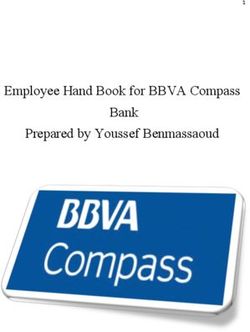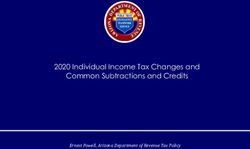Quick Start Guide to Payroll Tax Year-End - Best practices for preparing, processing, and planning year-end payroll activity - Sage Tax Year End 2019
←
→
Page content transcription
If your browser does not render page correctly, please read the page content below
E-Book
Quick Start Guide to
Payroll Tax Year-End
Best practices for preparing,
processing, and planning
year-end payroll activityContents
Introduction 3
Phase 1: Preparing for Tax Year-End 4
Phase 2: Processing Your Year-End 5
Phase 3: Prepping for 2019/2020 6
Appendix: IRP5 Codes 7
Quick Start Guide to Tax Year-End 2Introduction
Payroll Tax Year-End
2018/2019
Is your organisation ready?
We understand your day-to-day challenges; which is why we want to try and make your business life
easier. We’ve prepared this guide to help you work more efficiently, giving you more time to do what you
do best – run, manage and grow your business.
Remember that all companies are required to submit their annual employer reconciliation returns to the
South African Revenue Services (SARS) generally within 60 days from the start of the Employer Tax Filing
season – unless otherwise specified by the Commissioner.
However, we know that the deadline can easily be met with the right support. This guide is a checklist
of factors you need to consider and carry through – broken down into three phases: preparing for
tax year-end, processing tax year-end, and preparing for next year.
Quick Start Guide to Tax Year-End 3Phase 1
Preparing for Tax Year-End
Preparing for and processing your Tax Year-End doesn’t have to be the
dreaded task so many businesses and individuals make it out to be.
To help you get on top of your Tax Year-End before it gets on top of you,
we’ve put together a few steps to follow that will guide you to success!
First things first – and that’s preparing for your Tax Year-End. Let’s do this!
Step 1 Step 3
Verify the following: Check remuneration data:
• PAYE Registration Number • Verify your employees’ earnings, deductions
• UIF Reference Number and employer contributions and ensure it
was processed against the correct IRP5
• SDL Reference Number code (see codes in appendix)
• Validate your Company Information • Ensure that the Medical Aid Dependants
were reflected correctly for each month in
Step 2 the Tax-Year using the monthly Medical Aid
billing statement
Verify your employees’ information. Check the
correctness of the following:
• Names, ID/Passport Numbers
• Bank Account Numbers
• Income Tax Reference Numbers
• Address and Telephone Numbers
• Directive Numbers
Quick Start Guide to Tax Year-End 4Phase 2
Processing Your
Tax Year-End
Once all the preparation has been completed, it’s time to get down to the
nitty-gritty of it all. And that’s processing your Tax Year-End. Here we’ve
broken down your next mission in a few simple steps for you to follow.
Step 1
Reconcile your PAYE, UIF, SDL and ETI values.
Step 2
Once you’ve reconciled, create the CSV file from your payroll and import it into e@syFile Employer.
The following steps need to be completed in e@syFile – if you need assistance with any of the below steps,
contact the SARS Support Desk.
1. Verify employer information on e@syFile Employer.
2. Capture all manual tax certificates on e@syFile Employer.
3. Complete the EMP501 Reconciliation Declaration on e@syFile Employer.
4. Submit the electronic information to SARS via eFiling.
5. Back up your submission data – both in your payroll system as well as on e@syFile Employer.
6. Ensure the SARS employer statement of account (EMPSA) correctly reflects your final declared
and paid amounts.
Quick Start Guide to Tax Year-End 5Phase 3
Prepping for Tax-Year
2019/2020
Now that 2018/2019 is comfortably behind you, what can you do to ensure that
2019/2020 will be your easiest and worry-free Tax-Year yet? Follow these simple
steps and get the year off to an organised, fast start!
Key Dates and Reminders
28/29 February The last day of the Tax-Year.
1 March New Tax-Year starts.
31 May Deadline for annual employer reconciliation submission.
31 October Deadline for the mid-year employer reconciliation submission.
Resources
In 2015, SARS opened small business support desks on a national scale. SARS wants to increase tax
compliance among small businesses, but rolling out these small business support desks comes with
the added benefit of providing knowledge and assisting with growth for small businesses.
There are over 138 support desks at SARS’s 52 branches, where small business owners can get help
with a range of small business enquiries, applications and functions, such as:
• new business registration
• assisting small business owners with monthly tax returns, queries and advice
• assistance with eFiling registration (as well as using the various online services)
• tax clearance certificates
• company bank account changes
• business statements of accounts
If you find yourself struggling with tax administration or you need to fill in the blanks when it comes to
your deductibles and ensuring your business is tax compliant, visit your nearest SARS branch and give
their SME helpdesk a test drive.
While your business is still growing, and you don’t necessarily have the resources to hire a private tax
practitioner, the SARS SME helpdesk may just be your light at the end of the tunnel. Not only will they be
able to help you, but in the process, you will be equipped and empowered to handle your small business
tax on your own until you can afford an in-house tax and financial administrator.
Quick Start Guide to Tax Year-End 6Appendix: IRP5 Codes
Normal Income Codes
3601 Income
3602 Non-Taxable Income (Excl)
3603 Pension (reinstated from 2012/2013)
3605 Annual Payment
3606 Commission
3608 Arbitration Award
3610 Annuity from a RAF (reinstated from 2012/2013)
3611 Purchased Annuity
3613 Restraint of Trade
3614 Other Retirement Lump Sums
3615 Director’s Remuneration
3616 Independent Contractors
3617 Labour Brokers without Exemption Certificate (PAYE/IT)
3619 Labour Brokers with Exemption Certificate (IT)
3620 Resident NED Directors Fees (IT)
3621 Non-Resident NED Directors Remuneration (PAYE/IT)
Allowance Codes
3701 Travel Allowance
3702 Reimbursive Travel Allowance (IT)
3703 Reimbursive Travel Allowance (Excl)
3704 Subsistence Allowance – Local Travel (IT)
3707 Share Options Exercised (Section 8A)
3708 Public Office Allowance
3713 Other Allowances
3714 Other Allowances (Excl)
3715 Subsistence Allowance – Foreign Travel (IT)
3717 Broad-Based Employee Share Plan (Section 8B)
3718 Employee Equity Instruments (Section 8C)
3719 Par (dd) of the Proviso to S10(1)(k)(i) Dividends
3720 Par (ii) of the Proviso to S10(1)(k)(i) Dividends
3721 Par (jj) of the Proviso to S10(1)(k)(i) Dividends
3722 Reimbursive travel allowance exceeding prescribed rate
3723 Par (kk) of the proviso to S10(1)(k)(i) Dividends
Quick Start Guide to Tax Year-End 7Appendix: IRP5 Codes
Fringe Benefit Codes
3801 General Fringe Benefits
3802 Right of Use of Motor Vehicle (not operating lease)
3805 Free or Cheap Accommodation (reinstated from 2012/2013)
3806 Free or Cheap Services (reinstated from 2012/2013)
3808 Payment of Employee’s Debt (reinstated from 2012/2013)
3809 Taxable Bursaries or Scholarships – Basic Education
3810 Company Contribution to Medical Aid
3813 Cost Related to Medical Services Paid by Company
3815 Non-Taxable Bursaries or Scholarships – Basic Education
3816 Use of Motor Vehicle Acquired via Operating Lease
3817 Taxable Benefit i.r.o Pension Fund Employer Contribution
3820 Taxable Bursaries or Scholarships – Further Education
3821 Non-Taxable Bursaries or Scholarships – Further Education
3822 Non-Taxable Acquisition of Immovable Property
3825 Taxable Benefit i.r.o Provident Fund Employer Contribution
3828 Taxable Benefit i.r.o Retirement Annuity Employer Contribution
3829 Taxable Bursaries or Scholarships to a disabled person – Further Education
3830 Non-Taxable Bursaries or Scholarship to a disabled person – Basic Education
3831 Taxable Bursaries or Scholarship to a disabled person – Further Education
3832 Non-Taxable Bursaries or Scholarships to a disabled person – Further Education
Lump Sum Codes
3901 Gratuities (retirement/retrenchment/death)
3902 Pension or Retirement Annuity Fund Lump Sum (resignation transfer or surplus
apportionment) (not valid from 2009/2010)
3903 Pension or Retirement Annuity Fund Lump Sum on Retirement or
Death Before 1 October 2007 (not valid from 2009/2010)
3904 Provident Fund Lump Sum (resignation, transfer or surplus apportionment)
(not valid from 2009/2010)
3905 Provident Fund Lump Sum on Retirement or Death Before1 October 2007
(not valid from 2009/2010)
3906 Special Remuneration (e.g. proto-teams)
3907 Other Lump Sums (e.g. backdated salaries extended over previous Tax-Year,
non-approved funds)
3908 Surplus Apportionments on or after 1 January 2006 and Exempt Employer Policy
Proceeds from March 2012
Quick Start Guide to Tax Year-End 8Appendix: IRP5 Codes
Lump Sum Codes (continued)
3909 Unclaimed Benefits Paid by Fund
3915 Pension, Provident or Retirement Annuity Fund Lump Sum Benefits Paid on
or after 1 October 2007
3920 Lump Sum Withdrawal Benefits from Retirement Funds after 28 February 2009
3921 Living Annuity and Section 15C Surplus Apportionments Accruing after
28 February 2009
3922 Compensation Lump Sum i.r.o Death in the Course of Employment
3923 Transfer of Unclaimed Benefits
3924 Transfer of Retirement benefit on or after retirement age and before retirement date
Gross Remuneration Codes
3696 Gross Non-Taxable Income
3697 Gross Retirement Funding Employment Income (not valid from 2016/2017)
3698 Gross Non-Retirement Funding Employment Income (not valid from 2016/2017)
3699 Gross Taxable Employment Income
Deduction Codes
4001 Total Pension Fund Contributions Paid or ‘Deemed Paid’ by Employee
4002 Arrear Pension Fund Contributions (not valid from 2016/2017)
4003 Total Provident Fund Contributions Paid or ‘Deemed Paid’ by Employee
4005 Medical Aid Contributions Paid or ‘Deemed Paid’ by Employee (including contributions
towards a private medical aid)
4006 Total Retirement Annuity Fund Contributions Paid or ‘Deemed Paid’ by Employee
4007 Arrear (reinstated) Retirement Annuity Fund Contributions (not valid from 2016/2017)
4018 Premiums Paid for Loss of Income Policies (not valid from 2015/2016)
4024 Medical Services Costs Deemed Paid i.r.o Employee and/or Immediate Family
4026 Arrear Pension Fund Contributions – Non-Statutory Forces
4030 Donations Paid by the Employer to the Organisation
4472 Employer’s Pension Fund Contributions
Quick Start Guide to Tax Year-End 9Appendix: IRP5 Codes
Deduction Codes (continued)
4473 Employer’s Provident Fund Contributions
4474 Employer’s Medical Aid Contributions
4475 Employer’s Retirement Annuity Contributions
4493 Employer’s Medical Aid Contributions i.r.o. Retired Employees
4497 Total Deductions
4582 Remuneration Inclusion Used in Section 11F Deduction (specific codes included)
4583 Remuneration (for foreign services) Inclusion Used in Section 11F Deduction
(specific codes included)
Employee’s Tax Deduction and Reason Codes
4101 SITE (not valid from 2013/2014)
4102 PAYE
4115 Tax on Retirement Lump Sum and Severance Benefits
4116 Medical Scheme Fees Tax Credits taken into account for PAYE Purposes
4120 Additional Medical Expenses Tax Credit taken into account for PAYE Purposes
4118 Employment Tax Incentive
4141 UIF Employee and Employer Contribution
4142 SDL Contribution
4149 Total Tax, UIF and SDL (excluding 4116 and 4120 value)
4150 Reason Code for IT3(a)
01 – Invalid from March 2002
02 – Earn Less than the Tax Threshold
03 – Independent Contractor
04 – Non-Taxable Earnings (including nil directive)
05 – Exempt Foreign Employment Income
06 – Directors Remuneration – Income Determined in the Following Tax-Year
07 – Labour Broker with IRP30
08 – No Tax to be Withheld due to Medical Scheme Fees Tax Credit Allowed
09 – No Withholding of Tax on Shares Possible
*These codes listed above were confirmed for the 2018/2019 Tax-Year.
Quick Start Guide to Tax Year-End 10Get control of
your payroll with
Sage HR & Payroll
software solutions
Sage HR & Payroll software solutions help you improve efficiency by automating
payroll processes and enabling data reporting and analytics.
With stronger insights, you can transform the way you manage and engage
with your workforce. Sage helps payroll teams to automate the end-to-end
payroll function, helping you remain 100% SARS compliant without the hassle.
Request a free quotation today by contacting us on 0861 55 44 33
or visit www.sage.com/za
Quick Start Guide to Tax Year-End 110861 55 44 33
www.sage.com/za
©2018 The Sage Group plc or its licensors. Sage, Sage logos, Sage
product and service names mentioned herein are the trademarks
of The Sage Group plc or its licensors. All other trademarks are the
property of their respective owners. NA/WF 183498.
Quick Start Guide to Tax Year-End 12You can also read