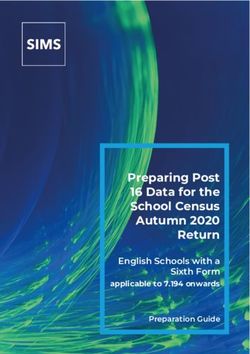R5 Technical White Paper - White paper
←
→
Page content transcription
If your browser does not render page correctly, please read the page content below
ii
Summary
Product strategy
SDL Tridion has chosen a best of breed strategy and support for standards to enable you to add
SDL Tridion R5™ to existing infrastructures, integrate with existing systems, and extend the system at
a much lower cost than comparable Web content management systems.
Target audience
This white paper describes how R5 architecture and technological choices help organizations achieve
their business goals. This document is for system architects and IT managers who need to assess the
impact of incorporating R5 into their environments.
White paper structure
This white paper describes:
z The main components of an R5 implementation: Create, Manage, Deliver and Enterprise Content
Services
z Using R5 in an enterprise environment
Please note that this white paper does not focus on functional descriptions of the product
SDL Tridion R5 Technical White Paper
© SDL Tridion 2008iii
Table of contents
1 Benefits of the R5 architecture
1.1 Implementation time and low cost of ownership .......................................................................................... 1
1.2 XML foundation ............................................................................................................................................ 1
1.3 Familiar interfaces ........................................................................................................................................ 2
1.4 Extended content management ................................................................................................................... 3
1.5 Decoupled content delivery .......................................................................................................................... 3
1.6 Multi-channel ................................................................................................................................................ 4
1.7 R5 architecture ............................................................................................................................................. 4
2 Create
2.1 Content Manager Explorer ........................................................................................................................... 5
2.2 SiteEdit ......................................................................................................................................................... 5
2.3 WebDAV Connector ..................................................................................................................................... 6
2.4 Word Connector ........................................................................................................................................... 6
3 Manage
3.1 Unicode ........................................................................................................................................................ 7
3.2 APIs.............................................................................................................................................................. 8
3.3 Event system................................................................................................................................................ 8
3.4 Workflow engine........................................................................................................................................... 9
3.5 Queues and services ................................................................................................................................. 10
3.6 System components................................................................................................................................... 11
3.7 BluePrinting ................................................................................................................................................ 11
3.8 Translation Solution ................................................................................................................................... 12
3.9 Modular Templating ................................................................................................................................... 14
4 Deliver
4.1 Presentation Server ................................................................................................................................... 15
SDL Tridion R5 Technical White paper
© SDL Tridion 2007iv
4.2 Dynamic Content Broker ............................................................................................................................ 16
4.3 Portal Connector ........................................................................................................................................ 18
5 Enterprise Readiness
5.1 Content Distributor ..................................................................................................................................... 19
5.2 Business Connector: WebServices ............................................................................................................ 21
5.3 Content Porter ............................................................................................................................................ 22
5.4 Archive Manager ........................................................................................................................................ 23
6 Using R5 in the enterprise
6.1 Content integration ..................................................................................................................................... 25
6.2 Centralized user management ................................................................................................................... 25
6.3 Enterprise application integration ............................................................................................................... 26
6.4 Scalability ................................................................................................................................................... 27
6.5 Security ...................................................................................................................................................... 28
6.6 System monitoring ..................................................................................................................................... 28
7 About SDL Tridion
SDL Tridion R5 Technical White Paper
© SDL Tridion 20081 Benefits of the R5 architecture
SDL Tridion selected a best of breed strategy and support for standards to enable
organizations to add R5 to existing infrastructures, integrate with existing systems and extend
their systems all at a much lower cost than comparable Web content management systems.
This chapter provides an overview of the benefits of R5 architecture:
Implementation time and cost of ownership
XML foundation
Interfaces
Extended content management features
Decoupled content delivery
Multi-channel capabilities
R5 architecture
1.1 Implementation time and low cost of ownership
R5 offers a complete set of out-of-the-box functionality. Often organizations can implement R5
in a matter of weeks, with an average implementation cycle of 8 to 12 weeks. R5 provides a
low total cost of ownership (TCO) by uses existing infrastructure (such as .NET™ and J2EE™)
and software standards (such as VB, JavaScript, Java, XSLT, SOAP, .NET and COM).
1.2 XML foundation
SDL Tridion is an XML pioneer in the content management market. XML content provides a
long-term solution for cost-efficient content management. R5 enables organizations to create,
reuse and repurpose XML content across multiple presentation formats and delivery platforms.
In addition to native XML content, R5 can store and use any assets in the form of proprietary
closed format content, such as Microsoft® Word documents, Microsoft® PowerPoint
presentations, PDF files and image files. R5 combines asset management and XML content
management by enriching this binary content with XML metadata. R5 is XML compliant and
offers XML support on all system levels. Table 1 provides an overview of R5 XML compliance.2
Table 1: R5 XML compliance overview
Extensible Markup An XML parser validates all R5 content and metadata, ensuring that all content fully
Language (XML) complies with W3C specifications.
XML Schema W3C XML Schemas define the structure of content. XML Schemas, the successor
to XML DTDs, provide much more flexibility for structuring content. Authors create
and edit content using an XML Schema-based user interface. Using this interface,
authors do not need to know XML to create XML content.
XML Linking Language XLink manages all relationships in R5 – for example, the relationships between
(XLink) documents and between XML Schemas and documents. All links comply with the
W3C XLink specification.
XSL Transformations R5 supports XSLT templates and scripted templates (VBScript and JavaScript). As
(XSLT) a result, organizations can use standard XSLT design tools such as Altova
XMLSpy® to format content and XSL Formatting Objects to render content into
native formats such as PDF and Postscript.
XHTML™ Extensible R5 allows organization to use XHTML to format text fields and to import content
Hypertext Markup from existing Web sites. Support for XHTML combines flexible formatting and
Language tagging with structured content.
WebServices (SOAP) WebServices can access all R5 functionality using Simple Object Access Protocol
(SOAP) allowing organizations to reuse, extend and integrate R5 functionality from
any platform. This level of XML support allows R5 to optimize the advantages
provided by Microsoft .NET and Java J2EE environments.
WebDAV Web Distributed Authoring and Versioning (WebDAV) allows users to open content
from the R5 repository in external applications such as Microsoft® Word, Adobe®
Photoshop® and Altova® XMLSpy®. WebDAV does not require a client-side
installation. WebDAV uses XML over HTTP, ensuring a firewall safe process.
Browser-based user Content Manager Explorer and SiteEdit use AJAX technology. Client-side rendering
interfaces (XSLT) enables XML exchange through XMLHTTP between the client and the R5
server.
1.3 Familiar interfaces
R5 content contributors can use familiar client-side applications such as Web browsers,
Microsoft Office applications and Adobe Dreamweaver. The use of these familiar interfaces
provides lower rollout costs since no client-side installation is required and enables content
contributors to work with familiar applications, reducing support costs.
In addition, R5’s browser-based interface uses familiar interface images and controls, such as
a file view of the content repository, further easing the learning curve for users.
SDL Tridion R5 Technical White Paper
© SDL Tridion 20083
1.4 Extended content management
Organizations can extend SDL Tridion’s advanced content management solution with related
functionality, such as integrations with ERP systems, CRM systems, portals and
personalization software. The open, standards-based architecture and pre-built connectors
enable straightforward integrations with many types of systems.
1.5 Decoupled content delivery
R5 separates content management from content delivery. Those involved in content
management and content creation use Content Manager. Content Manager publishes content
to a separate delivery environment that serves the published content.
In Content Manager, content contributors can control the full content lifecycle, from creation to
publishing. Content Manager provides both basic and advanced functionality for all content
management tasks. Published content requires easy distribution and access. R5 Content
Delivery functionality enables users to distribute and manage content simply and efficiently.
Visitors never generate a load on Content Manager, since Content Delivery publishes content
to a separate environment. The separation of content management and delivery ensures that
the content management system and all original content are safely inside of the firewall,
thereby reducing security risks. Figure 1 depicts this decoupled content delivery.
Content authors Web site visitors
Publish content
Content Content
Manager Delivery
Firewall
Figure 1: Decoupled content delivery4
1.6 Multi-channel
SDL Tridion multi-channel products are for marketing departments that need to synchronize
and manage Web sites, e-mail campaigns, and print collateral. Multi-channel capabilities
enable marketing departments to create consistent yet personalized content across multiple
channels including Web, e-mail and print channels.
Multi-channel products allow organizations to reuse content across an entire campaign and
achieve shorter time-to-market.
1.7 R5 architecture
Figure 2 illustrates R5 architecture including the products, protocols and communication
between connected products. HTTP is the main interaction protocol. SOAP and WebDAV run
on top of the HTTP protocol, so there is no need to support proprietary protocols over the
network.
Figure 2: R5 architecture
The main products fall into the following main categories: Create, Manage, Deliver and
Enterprise Readiness. This paper provides information about each of these categories and the
architecture of each product.
SDL Tridion R5 Technical White Paper
© SDL Tridion 20085
2 Create
SDL Tridion provides two browser-based user interfaces: Content Manager Explorer and
SiteEdit. SDL Tridion also supports many standard applications that you can use to create and
design content, such as Microsoft Office, Adobe InDesign and Altova XML Spy.
2.1 Content Manager Explorer
Content Manager Explorer is for authors, designers and technical personnel that contribute to
content. Content Manager Explorer provides a collaborative environment for both basic and
advanced content management tasks. Content Manager Explorer provides application
functionality within a browser, adapting itself to the tasks, permissions language and locale of
different users.
Content contributors can create and edit content using Content Manager Explorer. Content is
based on R5 Web Schemas. These schemas are W3C compliant and offer a subset of all
functionality offered by W3C schemas. Content Manager Explorer provides a content-editing
environment that includes rich text edit (XHTML) and dynamic preview.
Content contributors can also create content based on complex schemas using advanced XML
authoring tools, such as Altova XMLSpy. For more information about this topic, refer to section
2.3.
2.2 SiteEdit
SiteEdit enables content contributors to maintain and edit Web content within the context of the
Web site. SiteEdit enables content contributors to view, create and edit content within Web
pages published on a staging server. As a result, contributors can browse, access and edit
content in the context of the Web site.
Using templates, SiteEdit includes references to page content. Templates create references on
the page when pages are published to specific targets, such as staging Web sites. As a result,
R5 activates SiteEdit on pages published to specific servers only.
Bandwidth use
Content Manager Explorer and SiteEdit render DHTML using XSLT. This rendering process
takes place on the client. The client browser caches XSLTs, guaranteeing better performance
and using lower bandwidth.
IIS compression optimizes WAN performance and minimizes data sent over slower
connections. In addition, IIS configuration minimizes the amount of error message data.6
Obviously, performance is better over high bandwidth connections; however, organizations can
use R5 interfaces over 128 Kbit/s WAN connections.
2.3 WebDAV Connector
WebDAV Connector is for designers, developers, and content contributors who need to
manage and work with content from a variety of desktop applications.
WebDAV Connector provides access to Content Manager from any WebDAV-compliant client
or operating system. WebDAV is an industry standard, therefore users can open and save
content directly from applications such as Microsoft Office. Users can also drag-and-drop
content to and from Content Manager using Windows Explorer.
Content contributors can browse Content Manager’s navigation tree as they would the folder
tree of a local hard disk. Unlike file system storage, WebDAV Connector stores content in a
single, managed content repository.
Advanced XML editing
XML editors can edit XML content and schemas that are stored in the Content Manager using
XML applications such as Altova XMLSpy or Imap Content Mapper. No additional client
installation or configuration is required. Authorized content contributors can use the XML editor
to access all required files (such as Schemas and XSLT style sheets) directly from Content
Manager.
2.4 Word Connector
Word Connector is for casual content contributors that have little content management
experience. Word Connector allows Microsoft Word users to edit XML content.
Word Connector provides a familiar environment for simple content authoring tasks, while
benefiting from content management features such as versioning and workflow.
Word Connector creates structured XML content directly within the Microsoft Word
environment. Authors can enter content in a series of form fields within a document. These
form fields are based on an R5 XML Web Schema. They can save the content directly to
Content Manager. Word Connector connects to Content Manager using WebDAV and saves
the content as XML.
SDL Tridion R5 Technical White Paper
© SDL Tridion 20087
3 Manage
Content Manager is for organizations with advanced content management needs. Content
Manager’s enterprise-wide content management platform enables different departments in
different locations to manage content efficiently and effectively. Content Manager uses a
component-based architecture that allows the content structure to evolve with an
organization’s needs and processes.
Figure 3 illustrates Content Manager Architecture. Content Manager has a Microsoft .NET
compliant architecture that is built for the Microsoft Windows platform.
Customizations
and Templates
Business Browser Automation
Connector GUI
XML
over HTTP COM / DCOM
XML Event
Responder System
Scheduler Render Engine
Tridion Object Model (TOM) Queues Win32 Services
& TOM.NET
Publish Queue Publisher
Business Logic Layer Deploy Queue Workflow
Search Queue Search
Data Abstraction Layer (DAL)
Database Cartidge Logging Queue Logging
Content Logging Search
database database file
Figure 3: Content Manager Architecture
3.1 Unicode
All R5 content is stored in Unicode (UCS2). All R5 APIs and GUIs are fully Unicode compliant
(UCS2 or UTF8/16 encoding).
R5 APIs provides functionality for code page conversion. As a result, organizations can publish
content to the relevant code page for the target audience, for example Shift-JIS for the8
Japanese market. R5 can publish content in all possible languages, including double-byte
languages such as Japanese and Chinese and bi-directional languages such as Arabic.
3.2 APIs
Content Manager APIs enable developers to access, customize and adapt Content Manager
functionality.
XML Responder
XML Responder is an internal interface. All Business Connector™ and browser-based GUI
interaction use the XML Responder. XML Responder is not a public interface, however much
of its functionality is available through Business Connector.
XML Responder ensures that only HTTP is required between Business Connector or browser-
based GUI and Content Manager. XML Responder uses an XML over HTTP protocol, similar
to the SOAP WebServices protocol.
For more information about Business Connector, see section 5.2.
R5 Object Model
SDL Tridion Object Model (TOM) API uses a Component Object Model (COM) to provide full
access to all R5 functionality. In addition to the TOM, a TOM.NET API enables .NET access to
R5.
Business Connector offers an alternative to the COM interface by providing a SOAP interface,
which you can use from any programming environment, such as Java or C++. For more
information about Business Connector, see section 5.2.
Template developers can now write templates in .NET using Microsoft® Visual Studio® using
.NET pre-coded solutions, applying them to many different kinds of applications.
3.3 Event system
The event system allows you to attach events to Content Manager actions. There are two
types of events:
Pre-action Events – events triggered before a Content Manager action is performed.
Post-action Events – events triggered after a Content Manager action is performed.
Figure 4 illustrates a pre-action event for Component Save. In this example, after a component
is saved, the content of the component is handed over to an event. In this case, the event
SDL Tridion R5 Technical White Paper
© SDL Tridion 20089
calculates the associated metadata and returns the metadata to Content Manager. Content
Manager then stores both the content and the metadata.
Figure 4: Example of an event attached to a Component Save action
The event system offers nearly unlimited possibilities. Most events fall within the following
classifications:
Extended system functionality – The event described above provides a good example of
how you can extend system functionality. In this example, every save results in generated
metadata.
Automated tasks – Automation can eliminate manual steps. For example, an event to
publish any new press releases to a press release page.
3.4 Workflow engine
The Workflow engine can create and associate workflow processes with specific items in
Content Manager. The Workflow engine allows for both manual and scripted automatic
activities.
A typical example of an automated task is the translation of content. In this example, authors
create content in Content Manager and editors approve the content. Using a script, the
Workflow engine automatically routes the approved content to a translation process. The
external servers from translation vendors can execute the translation process, in which
workflow scripts communicate between the external server and Content Manager.10
3.5 Queues and services
Queues relate directly to services: queues contain actions that a service executes.
Scheduler
The scheduler allows content contributors to schedule publish and unpublish actions. For
example, scheduling the content that will go online an offline to ensure that Web site content is
up-to-date.
Publish queue and publisher service
The publish queue contains publish instructions to be executed by the publisher service. The
GUI or the API generate publish actions which result in a publish instruction in the publish
queue. The publish queue also handles scheduled publish instructions.
The publisher service collects content to be published and applies templates to XML content.
Templates render the desired output, such as an HTML page. The publisher then passes the
content to Presentation Server.
Rendering and deployment can have different schedules from one another enabling content
rendering and distribution prior to deployment. When the deployment date and time arrives,
content is almost instantly available since it has already been rendered and distributed.
Search queue and search service
The search queue contains update instructions that the search service applies to the search
index. Changes made to the content database results in an instruction in the search queue.
The search service executes the instructions and incrementally updates the search index.
SDL Tridion R5 Technical White Paper
© SDL Tridion 200811
3.6 System components
Table 2 provides an overview of the different system components within Content Manager.
Table 2: Content Manager System Components
Business Logic The Business Logic Layer contains all Content Manager business logic. The open and
Layer documented TOM API provides access to the functionality in this layer.
Data Abstraction Content Manager uses a database as a content repository. The Data Abstraction Layer (DAL)
Layer (DAL) provides dedicated cartridges developed for specific databases, such as the Oracle®
cartridge. Please refer to the Supported Platform document for a list of supported databases.
Content The content database contains all XML content, XML relationships and publications. A
Database publication often represents a Web site and contains a folder structure with associated
components, templates, navigation and other items. R5 uses databases for data storage and
can reference externally stored content using XML components that contain external XLinks.
Logging The logging database contains Content Manager logging information. Content Manager
Database Explorer event log also displays this information.
Search Database Content Manager search functionality uses Verity® OEM technology. The search database
contains the search index. Content Manager uses the search index to perform full text
searches on a tag level, an attribute level and on binary content. Content Manager
automatically updates the index when the changes are made in the content database.
3.7 BluePrinting
BluePrinting is a very flexible content modeling mechanism, which models both content
requirements and processes. With BluePrinting, organizations can control and streamline the
process of creating and updating content over multiple channels and regions. BluePrinting
provides the following key elements:
Separate management of content, layout, applications and profiles
Shared content, layout, applications and profiles across Web sites or channels
Localized or adapted content, layout, applications and profiles
Local content, layout, applications and profiles
For more detailed information about BluePrinting, please refer to the BluePrinting white paper,
downloadable on our Web site.12
3.8 Translation Solution
The Translation Solution consists of SDL Tridion Translation Manager (integrated with R5
Content Manager) and SDL Translation Management System (TMS). It streamlines the
translation of online content for multiple languages and manages this content within R5. This
integration combines content management with full translation management and uses a
language repository to optimize reuse of previously translated content.
The figure below gives an overview of the translation process within the Translation Solution.
Figure 5: Translation process
SDL Tridion R5 Technical White Paper
© SDL Tridion 200813
Table 3: Translation Solution
Translation Translation Manager is fully integrated with R5’s authoring and content management system.
Manager Content authors can send content, folders, metadata and structure groups for translation with
one single mouse-click. Content is automatically sent into a translation workflow, without
having to copy-paste content into e-mails or Word documents. BluePrinting ensures content
will be translated into the desired target languages.
Packaging Content authors can collect several content items in a single translation job and are able to
content items add and remove content items before it is sent for translation. A translation job can consist of
a mix of content, folders, meta data and structure groups.
Monitoring and Business professionals can monitor translation jobs by checking the status of these translation
notifications jobs that are listed in R5. All users that are involved can be notified about the status van a
translation job by e-mail, automatically sent by Translation Manager.
Translation TMS allows your organization to take full advantage of all translation assets and provides
management streamlined management capabilities by applying business rules and workflow information.
System (TMS) TMS also tracks every step in the translation process using both internal and external
resources.
Project managers, translation agencies, QA, reviewers and freelancers can be granted secure
access to the system, giving them appropriate permissions within the workflow. The Web-
based architecture and role-based security system ensures that all of those involved in the
translation or localization process have appropriate access regardless of location.
Translation The translation workflow starts when an authorized person submits a translation job in
workflow Translation Manager. All relevant content items are collected and sent for translation to TMS.
TMS uses a task-based workflow that includes both human and system tasks for each content
type and each target language. E-mail notifications provide individuals in the workflow with
information about the work that they need to complete and they can view a Web-based
summary of the tasks they need to perform. As a result, translation projects can be
coordinated for each stage of the project.
When translations are finished and approved the translated content is automatically updated
in the right target publications.
Translation TMS sequences and categorizes translation memories, enabling maximum reuse of
memory previously translated text. Personnel can access the translation memories, allowing for
effective use of existing translated resources.
User portals, Web portals provide secure access to all the functions and services of the system for both
Web editing, and basic and power users based on their permissions. Infrequent users can use a customizable
offline editing user portal that allows them to submit translation quickly, and authorize and track their jobs.
TMS integrates with the SDL Trados Web editing environment allowing for online access to all
translation resources and functionality.
For offline editing, translators can download content, translation memory and terminology into
their preferred translation environment, providing translators with tremendous flexibility for
their preferred environments.14
3.9 Modular Templating
Version 5.3 of R5 introduced a new and approach to template design and template
management. Modular templating ensures that you can improve your existing implementations
and provides you with greater flexibility when managing templates.
The new templating framework separates different template building blocks that are used for
specific purposes: design, code & applications. You can easily assemble these different
template types into modular templates to render content and Web pages using an easy-to-use
Template Builder.
Table 4: Key features of Modular Templating
Standard tools The new templating model allows Web site developers to use industry standard tools to
develop templates:
• Dreamweaver
• Visual Studio
Combining the work of Separate design and code building blocks enable Web site developers, programmers
designers, developers and designers to work on separate parts of a template and combine these parts in many
and programmers different ways. This approach optimizes reuse and ensures greater efficiency when
introducing or improving Web site design and applications.
Combining template Mix and match different template building blocks to render content and to add valuable
functionality functionality to your Web site. This ability to combine different building blocks enables
you to respond quickly to market trends and new demands for Web site applications,
localization requirements, and cutting-edge functionality.
Optimize reuse Optimize reuse by using template building blocks in multiple content and page
templates. Build it once, use it many times.
Assemble and debug You can assemble and debug template building blocks within Template Builder to
ensure that your rollout is error free.
Fully BluePrinted Full BluePrinting capabilities mean that you can easily rollout new Web site design,
means granular applications and functionality throughout your organization's Web sites, while allowing
control for local adaptation as needed.
Note that template designers still have the option of using the former approach to templates
and can introduce Modular Templating gradually.
SDL Tridion R5 Technical White Paper
© SDL Tridion 200815
4 Deliver
Content Delivery modules serve content to Web site visitors. Content Delivery modules provide
flexible delivery protocols, dynamic and static content assembly, and support for various
application servers. Content Delivery consists of the following modules:
Presentation Server
Dynamic Content Broker
Portal Connector
Organizations can integrate Content Delivery into any J2EE or Microsoft .NET infrastructure.
Content Delivery runs on top of standard application servers including IBM WebSphere, BEA
WebLogic and Microsoft Internet Information Server (IIS).
Figure 6 shows the full delivery architecture for the Web channel.
Figure 6: Content Delivery Architecture
4.1 Presentation Server
Presentation Server is for organizations that need to deliver robust and scalable Web sites and
online applications. Presentation Server provides storage management, link management and
cache management capabilities. These capabilities enable organizations to manage large,
complex, high-performance Web environments.16
Storage management
Content deployed to Presentation Server is stored in either a file system or a relational
database (Oracle, Microsoft SQL Server, DB2). Database support allows organizations to
integrate advanced applications into Web sites.
Published content includes metadata such as link information, file names of pages and binary
documents.
Link management
Presentation Server manages links between content items. Link management ensures that
links between pages, multimedia items and content items are resolved and rendered at
request time and that only valid links are displayed. Presentation Server generates code in
published pages and content, which is used to validate links using link information stored in
Dynamic Content Broker.
In addition, link management can determine if it should link to content on an index page or link
to a full article page. For example, if a piece of content is published as both a short summary
and as a long article, link management ensures that the hyperlink leads to the longer article.
Cache management
Cache functionality optimizes site performance. A cache stores the most commonly used or
accessed published items. As a result, the Web site displays frequently accessed content
quickly. To fine-tune the performance of a Web site, cache configuration can specify the
objects that should be cached.
4.2 Dynamic Content Broker
Dynamic Content Broker dynamically assembles content on Web Pages. Unlike database-
driven Web sites or static Web sites, Dynamic Content Broker enables organizations to choose
the optimal balance between static and dynamic Web site content.
Content Manager can publish content in several forms:
As static HTML, JSP, ASP, or ASP.NET pages
As dynamic HTML, JSP, ASP or ASP.NET fragments together with an XSLT.
Each option has specific advantages and disadvantages. Static content provides minimum
load on your Web server. Dynamically assembled content uses published content fragments
that Dynamic Content Broker assembles at request time. Dynamic Content Broker can
assemble content based on context and personalization settings.
SDL Tridion R5 Technical White Paper
© SDL Tridion 200817 Queries Content can be assembled based on queries. Dynamic Content Broker has its own query mechanism, which is independent of the storage medium used. Dynamic Content Broker also allows for SQL queries, which are dependent upon the storage medium. For example, when publishing job vacancies, authors can specify the region in which vacancies are available. Web site visitors can then filter on the relevant region. In this case, the query mechanism retrieves job vacancies relevant for the region, assembles these into one page and presents it to the Web site visitor. Similarly, Dynamic Content Broker can return the last 10 published news articles, allowing for a dynamically updated Web site. Fast content updates Dynamic publishing ensures that a content fragment can be retrieved and reused on multiple pages. When the content is updated and republished from the Content Manager, only the content fragment needs to be republished, minimizing the publishing overhead. The same advantage applies to updating layout: when using dynamic publishing, you only need to republish the new layout once, and all pages are automatically rendered using the new layout. Deliver content to other applications A wide variety of application can access content published to Dynamic Content Broker. The most common access is by Web or application servers, which use the content in the context of specific applications or portals. Custom built applications that require content can also use the Dynamic Content Broker API to find and retrieve the appropriate published content. Quickly scale to meet changing content demands Content Manager publishes to multiple Web servers by defining publication targets for each Web server. Each Web server stores content on its own hard disk, from which it is served to visitors. This type of infrastructure is fine for single Web servers; however, it can create problems when using Web farms. In a Web farm, it must be possible to replace a Web server or add another one without any interruption of the content publishing process. Since the Web server stores its content on its file system, all content would have to be republished for it to be present on the file system of the new Web server.
18
Using Dynamic Content Broker, content is not stored on the file system of each Web server,
but in one central database. Multiple Web servers in a Web farm access the database. Web
servers can easily be added or removed from the Web farm. As a result, organizations can
easily adapt their Web farm for changes in content demands, such as adding servers for a
specific event.
4.3 Portal Connector
Portal Connector™ provides access to published content from within a JSR 168 portlet or
Microsoft SharePoint® Web Part. Portal Connector gives the portal server access to content
published from Content Manager by implementing an interface on top of Dynamic Content
Broker that can be accessed through a JSR 168 portlet running inside IBM WebSphere Portal
or BEA WebLogic Portal.
The portal server presents content and applications to visitors and manages visitor interaction.
It can use the portals’ personalization functionality to create highly personalized Web sites.
The portal server assembles content, layout and business logic based on visitor requests.
Content Manager functionality such as BluePrinting, versioning, collaboration and workflow
can be applied to all portal content. Any content managed through the portal interface can be
reused in other portals or Web sites.
Optionally, SiteEdit can be used inside the portal server. This enables all content management
functionality so content can be directly managed inside of the portal. Similarly, WebForms™
can be deployed to the portal server, allowing business users to create interactive forms inside
the portal.
SDL Tridion R5 Technical White Paper
© SDL Tridion 200819
5 Enterprise Readiness
The products and functionality that fall into Enterprise Readiness is for organizations that need
to manage content distribution processes, integrate content management with other enterprise
applications and ensure a structured Web site development and deployment process.
Enterprise Readiness includes the following:
Content Distributor transports content to multiple servers, locations and applications and
provides a cross-platform and extensible content distribution mechanism through multiple
secure transport providers.
Business Connector provides an extensible Web-services API that enables developers to
automate content exchange and process integration. Business Connector provides cross-
platform, standards-based access to the content repository and all content management
functionality.
Content Porter transfers content, layout and logic across multiple development, testing,
acceptance and production environments, enabling a structured quality-control process.
Content Porter provides a granular and customizable content transfer mechanism that can be
fully automated.
Archive Manager automates Web site archiving processes. You can retrieve an archived Web
page or entire site for a specific date, time and visitor profile and view these pages with the
original content and layout. Archive Manager enables your organization to comply with
regulatory requirements and record all versions of Web site pages.
5.1 Content Distributor
Content Distributor is for organizations with a global infrastructure that need to ensure reliable
and scheduled content distribution to all Web servers. Content Distributor transports content to
multiple servers, locations, and applications. Content Distributor provides cross-platform,
extensible content distribution using multiple secure transport providers.
Content can be distributed both to a local destination (e.g. a file share on the local network)
and to remote destinations, such as a Web server that receives the content through FTP.
R5 provides full support for standard transport protocols: SSH FTP, FTP, sFTP, HTTP,
HTTPS, file copy, and custom protocols. Using secure transport protocols, such as sFTP, SSH
FTP and HTTPS, organizations can ensure that external parties cannot intercept or read20
content that they are publishing. Organizations can also create custom connections for other
transport mechanisms such as queuing and secure copy.
Transport Service
Content Distributor depends upon Content Manager to provide it with published content. The
publisher (described in section 3.6) packages content, metadata, publish instructions and
deploy instructions. The publisher invokes the transport service (a Win32 service), which
sends the packaged content transactionally to the deployment platform. The transport service
sends the packaged content from a sender on the Content Manager side to a receiver in
Content Deployer, a module of the Content Delivery architecture.
The availability of the sender and receiver APIs allows organizations to build their own senders
and receivers. Organizations create custom senders and receivers to support other transport
mechanisms like Message Queuing or to build a receiver for a specific proprietary environment
like a printing system.
Transactional and secure distribution
Content Distributor can transport published content simultaneously to multiple distributed
platforms or applications. High performance Web site environments frequently use multiple
front-end servers that interface with the visitors of the Web site. In these scenarios, Content
Distributor facilitates transactional distribution, which guarantees that content is delivered
either to all delivery servers, or to none of the delivery servers.
EMEA Server
US Server
Content Asia Server
Manager
US Server
South
America
Server
Figure 7: Transactional delivery
SDL Tridion R5 Technical White Paper
© SDL Tridion 200821
Content Deployer
Content Deployer permits the flexible deployment of published content to a variety of delivery
platforms, such as an application server. Content Deployer deploys packaged content for use
by the other modules in the Content Delivery platform. Content Deployer takes the content
package and extracts content, metadata, and deployment instructions. It then carries out the
deployment steps outlined in the deployment instructions. The deployment instructions are
performed in an event-driven manner, permitting the inclusion of custom deployment logic. By
default, the deployment is to Presentation Server.
The Content Deployer API provides the capability to customize how content is deployed. This
allows applications to have the flexibility to tailor deployment actions to suit specific business
processes. For example, the deployment instructions can update the index of the search
engine used on the Web site or deliver content to an e-commerce or e-banking application.
5.2 Business Connector: WebServices
Business Connector is an extensible API that integrates content management with other
enterprise applications. Since Business Connector is a WebService, it makes the R5
functionality accessible from any platform and with any programming language.
WebServices
Business Connector uses SOAP and provides the service descriptions in a WSDL file.
Business Connector architecture adds value to regular WebServices access through the two
layers:
Transformation layer – This layer transforms non-R5 format XML to R5 format
Mapping layer – This layer updates R5 content that has been updated in an external
application. This layer maps external IDs to internal R5 URIs.
Extensible architecture
Organizations can extend Business Connector using cartridges that implement a specific
protocol or integrate Business Connector using a specific product such as an EAI integration
broker.
Figure 8 illustrates an example in which an SMTP Business Connector cartridge allows editors
to contribute content by sending an e-mail to the SMTP cartridge. An XSLT transformation
translates the contents of the e-mail to an R5 XML component.22
Organizations can extend Business Connector functionality using with custom logic to perform
implementation-specific tasks such as advanced transformations, or content routing based on
content type.
Figure 8: Business Connector Architecture
Business Connector cartridges can implemented very quickly. Organizations can implement
and test the SMTP example within a day.
5.3 Content Porter
Content Porter enables organizations to transfer content, layout and logic across multiple
development, testing, acceptance and production environments. Content Porter has two main
purposes:
Transfer content across different R5 environments
Migrate legacy content into R5
Transfer content
Organizations often require structured development and deployment processes for quality
control. Often organizations manage development, testing, acceptance and production
environments on different R5 servers.
SDL Tridion R5 Technical White Paper
© SDL Tridion 200823
Content Porter transfers content across different R5 servers by exporting and importing XML.
XML is stored in the R5Intermediate XML Format (TIXF), and can be stored on disk. This
allows organizations to put content on a CD-ROM for exchange purposes, or even to archive
content in this independent format.
Content Porter can automatically maintain all relationships between items or can change the
relationships to fit into the structure of the import system.
Migrate legacy content
Existing content is frequently stored in departmental databases, Excel sheets or other data
storages. This content can be migrated to R5 through Content Porter or maintained in its
current data storage using R5 as a publishing engine for this content. In the latter case,
Content Porter regularly imports this content into R5.
Content Porter can connect to OLEDB or ODBC data sources providing access to a wide
range of different data sources, such as databases and Microsoft Excel® spreadsheets. Users
can simply select the data source and the fields from the data source that should be imported,
and match those with destination XML fields in R5.
Content Porter framework
Content Porter is a Windows client with an easy-to-use wizard GUI. Users can select fields
from the data source that are mapped to specific XML fields. Selected configurations can be
saved to a configuration file and used to run Content Porter in command-line mode. Content
Porter communicates with Content Manager via Business Connector over the SOAP protocol.
5.4 Archive Manager
Reproduce an entire site
Archive Manager enables your organization to reproduce an entire site for any date and time
and for specific visitor profiles. This allows you to view the site exactly as it appeared. Archive
Manager lets you to navigate and view the site, preserving navigation and complexity of the
original site.
Simplify complexity
Archive Manager can retrieve even the most complex pages using SDL Tridion building blocks,
BluePrinting, dynamic content and publishing information. Archive Manager ensures that you
have complete access to online records that are no longer available on your Web sites by
recording exactly what was published or unpublished.24
Controlled archive process
From the moment that content is published from Content Manager, Archive Manager records
online content. Archive Manager is triggered by the publish action and captures all pages and
resources from the Web site. You can configure exactly how long you want to keep these
records and schedule or manually remove records that are no longer required.
Browsing the Web archive
Archive Manager enables you to view a history of all the changes made to a specific page. You
can browse the archive based on a date, time or profile and navigate the site based on original
links and urls, like an actual Web site. When auditing your Web communication, you are able
to see which employee modified content by viewing the items that were used on the page. The
items are immediately available in Archive Manager because of the integration with Content
Manager.
Figure 9: Web archive integrated with R5
SDL Tridion R5 Technical White Paper
© SDL Tridion 200825
6 Using R5 in the enterprise
6.1 Content integration
While Web site management is one of the important goals of content management, many
organizations also need to use content in a variety of ways. For example, product
descriptions often need to be present in a catalogue system, an ERP system and on a Web
site. R5’s architecture can integrate with existing infrastructures for this type of reuse.
6.2 Centralized user management
User management is often labor-intensive. R5 integrates with existing corporate user
directories such as LDAP, Active Directory and Windows domain infrastructure, providing a
lower total cost of ownership and a single point of maintenance.
R5authenticates users trying access R5 (through a user interface or through the API) against
the corporate directory.
LDAP
Existing LDAP Groups can map to R5 groups. All user management can be performed in the
LDAP directory. Users added to an LDAP group automatically gain access to R5 and receive
the preset rights and permissions for the group.
Active Directory – Windows Domains
As with LDAP, Groups from an Active Directory server can be mapped to R5 groups. R5 offers
native support for existing Windows domains.26
6.3 Enterprise application integration
All organizations need to combine existing content with content stored in R5. Frequently,
enterprises applications (such as ERP and CRM systems) either store or use this content. R5
integrates with existing enterprise applications in two ways:
Real-time front-end integration
Managed back-end integration
Real-time integration
Real-time, front-end integration is needed when Content Manager content is displayed
together with content retrieved from enterprise applications. (For example, stock quotes or
order status data information.)
In this case, the integration occurs on the Content Delivery side of the R5 architecture. Content
Manager manages and deploys ASP and JSP code, packages the code into building blocks,
and combines the code with content and places it on a page. The Web or application server
retrieves the external data in the front office.
Managed integration
In other scenarios, organizations route content through R5 and enrich the content with
metadata or multimedia content that other enterprise applications cannot handle. In addition,
organizations can apply R5’s more advanced content management functionality to this content.
For example, many catalogue or ERP systems do not offer functionality such as multi-lingual
content, versioning or publishing to staging or live Web servers.
The ‘ownership’ of this content remains inside the catalogue or ERP system (where pricing and
stock information is also maintained) while R5 can enrich the content and provide content
management processes.
Business Connector provides a very flexible mechanism to integrate with enterprise
applications. Content from multiple sources can be imported into R5, managed and published.
Enterprise application integration broker
Point-to-point integrations sometimes suffice. However, organizations that require many
different back-office integrations may require an EAI broker. The EAI broker offers standard
connection cartridges for the most popular applications and information systems such as SAP,
SDL Tridion R5 Technical White Paper
© SDL Tridion 200827
Siebel, and Peoplesoft. As a result, no programming is required for integrations with
back-office systems supported by a connection cartridge.
ERP integrations
E-commerce applications often use ERP integrations, which consist of both real-time and
back-end integrations. Back-end catalogue information is routed through R5 for versioning,
workflow process approval and publishing. The application server integrates inventory
information and order processing, and R5 ensures a consistent look-and-feel of both normal
Web site content and e-commerce functionality.
CRM integrations
CRM integrations provide consistency across different online and offline contact points with
customers. Using its J2EE® architecture, Content Delivery captures implicit and explicit visitor
profiles. CRM software provides collaborative filtering, data mining, Web statistics analysis and
campaign management that can be used to deliver highly personalized content through
Content Distributor. Integrations with CRM systems are real-time and are usually implemented
on the Content Delivery architecture.
6.4 Scalability
R5 is scalable, supporting scaling up (bigger hardware) and scaling out (more machines)
depending on an organizations hardware strategy. Organizations can use all hardware,
ranging from entry-level commodity servers to consolidated hardware solutions with up to 32
processors.
Scaling up
R5 uses COM+ to host its components enabling the optimal use of multiple processors.
Services such as the publisher service and workflow service can also be scaled. R5 is tested
for scalability and multi-user performance every release.
Scaling out
Different scale-out scenarios exist for both Content Manager and Content Delivery. Scaling out
offers provides both flexibility and lower costs: new commodity servers can extend the system
to cope with an increased load; organizations scale out to split front-end and back-end
processes to ensure good response times; and organization can scale out to optimize
performance for geographically dispersed installations.28
Distributed installs
R5 installers can install only parts of the system to allow for distributed installs. R5 provides a
separate installer for databases.
6.5 Security
Secure protocols
R5 supports secure protocols such as HTTPS and Secure FTP for publishing content to
Content Delivery servers. Clients like Content Manager Explorer can also use HTTPS to
ensure encrypted data transport to the servers.
Secure architecture
The R5 architecture separates content management functionality and content delivery
functionality (see section 1.5). This architecture runs these different parts on different servers,
which makes it possible to keep the content management part safely within the firewall of your
corporate infrastructure.
6.6 System monitoring
System monitoring
System monitoring is crucial when ensuring efficient administration of your enterprise-wide
applications. 5.3 provides new system monitoring capabilities that enable system
administrators to monitor both the Content Management and Content Delivery processes that
are critical for the effective operation of your system.
Use standard third-party monitoring and reporting tools to track the health of your system
processes to prevent problems and respond quickly. These monitoring capabilities ensure that
should any issues arise, system administrators can quickly trouble-shoot and resolve any
issues.
SDL Tridion R5 Technical White Paper
© SDL Tridion 2008You can also read