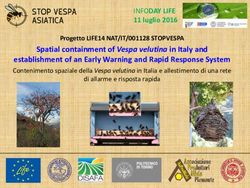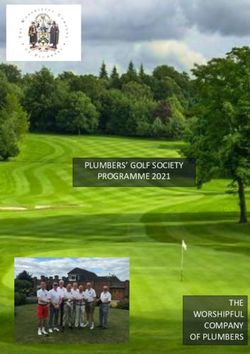Reality Modeling Best Practices Guide Photogrammetry and Laser Scan Acquisitions - Image Courtesy of University of Cambridge and Topcon - Bentley ...
←
→
Page content transcription
If your browser does not render page correctly, please read the page content below
Reality Modeling Best Practices Guide
Photogrammetry and Laser Scan Acquisitions
Image Courtesy of University of Cambridge and TopconIntroduction Reconstructing indoor or outdoor scenes with drone technology and laser scanners can be tricky and time consuming. And, when the scene combines both indoor and outdoor settings, it’s even more difficult. To understand what steps are involved and the best practices that should be implemented, the University of Cambridge campus project in the U.K. is a prime example of how you can achieve the right image acquisition using innovative technology. Through this example, you will learn how to generate highly accurate 3D reality meshes with ContextCapture when capturing a scene that combines both indoor and outdoor imagery. The project and technology selected The University of Cambridge campus project consisted of a 3D reality mesh production of the primary site outdoor area of the campus, and the indoor and outdoor areas of the Institute for manufacturing building located on the campus. The campus’ primary site is approximately 556,000 square meters, and the Institute for Manufacturing (IFM) building is about 5,300 square meters. The required accuracy of the 3D reality mesh was 2 centimeters for the main site and 5 millimeters for the building. Generating a 3D model using only drone-captured images and ground photos wouldn’t be sufficient as the project required indoor capture and a high accuracy rate. A full hybrid combination, including laser scans, drone image capture, and ground photography were selected to meet project requirements. 2020 COPYRIGHT BENTLEY SYSTEMS, INCORPORATED 1
STEP 1: Mission planning from the office
A critical step for acquiring the appropriate 3D reality mesh is to plan accordingly. Be sure to
analyze the project so that you know how to proceed. For example, on this project the team
needed to define the site capture process, the necessary overlap between images, and the
amount of equipment and staff to successfully complete the project. Specifically, this is what
should be done before beginning your image capture:
• Define the size of the area.
• Identify where the drone, handheld camera, and laser scans will be used.
• Define the take-off and landing areas, and be sure to obtain flight clearances.
• Determine how to access the main site and the building that you want to capture.
• Determine the drone flight path and the ground control points (GCPs) for the global area.
o Choose the hardware
o Define the flight height while considering an expectancy of 2-centimeter accuracy.
• Estimate the time it will take to conduct the image capture and the amount of personnel
and equipment you will need.
The University of Cambridge campus project was split into two parts.
• The main site (outdoor)
• The IFM building (indoor and outdoor)
2020 COPYRIGHT BENTLEY SYSTEMS, INCORPORATED 2Main site
Area 556,000 square meters
Expected accuracy 2 centimeters
Flight plan Oblique + Nadir Grid
Number of pictures 4,500
Estimated capture time 2 hours
Equipment and staff 2 operators
1 Topcon Sirius Pro drone
1 Topcon Falcon 8 drone
1 camera
1 station
Single building
Area 5,300 square meters
Expected accuracy < 0.5 centimeters
Number of pictures – outdoor drone + terrestrial 1,855
Number of pictures – indoor 1,335
Number of scan stations – indoor 15
Estimated capture time Outdoor: 4 hours
Indoor: estimated at 4 hours
STEP 2: On-site review
Once you have completed mission planning, go on site and determine that what has been
recommended during the planning stage is feasible. Be sure to take your time during the on-site
visit to plan in detail each photo and laser scan acquisition, so that you can identify potential
obstacles.
• Main site
o Check the UAV take-off
o Check the UAV landing area
o Check for potential obstacles
o Set the GCPs
Take-off and landing area
2020 COPYRIGHT BENTLEY SYSTEMS, INCORPORATED 3• Single building image capture – Outdoors
o First building site visit
o Define exact capture path
o Identify potential difficulties
o Test camera settings
Single building image capture - Outdoors
• Single building image capture – Indoors
o First indoor site visit
o Define exact capture path
o Identify potential difficulties
Shiny surfaces
Angles
Entrances
Single building image capture - Indoors
• Single building laser scan capture – Indoors
o Define scanner positions to
cover the entire area
o Make sure laser scanning activity
will not interfere with imagery
capture
Single building laser scan capture
On the University of Cambridge campus project, the reality modeling team checked everything
in advance. The team also determined that mission planning was feasible before performing
the on-site capture of the site.
2020 COPYRIGHT BENTLEY SYSTEMS, INCORPORATED 4STEP 3: Capture The following steps outline how the University of Cambridge campus was captured using photogrammetry technology. • Main site The project team captured the main site at Cambridge using a Topcon Sirius Pro drone and a Topcon Falcon 8 drone. The team took about 4,500 images while following a grid pattern and oblique circles around the campus. The team executed a predefined flight plan and set the GCPs before sending the UAV into the air, flying at a constant height. • Single building image capture – Outdoors When capturing the outside of a building, the team followed the main capture path and closed the loop to be sure they captured everything. Once the team acquired the images, it verified that the photo capture was robust and without breaks by scrolling through the images. • Single building image capture – Indoors Indoor photo capture on the University of Cambridge project was tricky. Since the building has many corners, the team had to ensure that the overlap requirements were met. The team also had to pay attention to light condition changes and how they can affect images shot in automatic mode. As in the outdoor capture, it’s strongly recommended to follow the main capture path and close the loop. To ensure automatic stitching with the outdoor section, consider how the outdoor images match with the indoor images and take extra care when capturing entrances. 2020 COPYRIGHT BENTLEY SYSTEMS, INCORPORATED 5
• Single building laser scan capture – Indoors Lastly, set up the laser scan. First, identify the laser scan positions, then set up the laser scan machines accordingly before acquisition starts. STEP 4: Processing Once completed, the photos and laser scans taken at University of Cambridge campus were imported into ContextCapture to generate the 3D model. Here are some processing tips to save time and increase efficiency: • First, import the laser scans. • Second, import and align the captured images on GCPs. • Third, align the ground images with the indoor images and fit them to point clouds. • Lastly, start the 3D reconstruction. 2020 COPYRIGHT BENTLEY SYSTEMS, INCORPORATED 6
STEP 5: Mission closure
After the project team generated the 3D reality mesh of the Cambridge University campus, a
review of the different steps helped determine the time and associated costs needed for
planning further missions.
Below, in detail, is the time spent to generate the 3D reality mesh of the University of
Cambridge campus.
Processing Stage Processing time
1 - Planning 1 hour
Capture 2 - Building tour 30 minutes
3 - Image shooting 2-to-4 hours
4 - Laser scan shooting 4 hours
Processing 1 - Manual processing 1 hour
2 – Automatic processing 6days and 1hour
Summary Project analysis 20 minutes
TOTAL 6 days 13 hours and 50minutes
2020 COPYRIGHT BENTLEY SYSTEMS, INCORPORATED 7About ContextCapture ContextCapture is Bentley’s reality modeling software that can quickly produce 3D models of existing conditions for infrastructure projects of all types, derived from simple photographs and/or point cloud. Without the need for expensive or specialized equipment, ContextCapture enables users to quickly create and use these highly detailed 3D engineering-ready reality meshes to provide precise real-world context for design, construction, and operations decisions throughout the lifecycle of projects. Project teams can easily and consistently share reality modeling information, consumable and accessible, on desktop and mobile devices, in many formats, including native use within MicroStation for any engineering, operations, maintenance, or GIS workflow. For additional information, visit www.bentley.com/ContextCapture © 2020 Bentley Systems, Incorporated. Bentley, the Bentley logo, ContextCapture, ProjectWise, AssetWise, SYNCHRO, and MicroStation are either registered or unregistered trademarks or service marks of Bentley Systems, Incorporated or one of its direct or indirect wholly owned subsidiaries. Other brands and product names are trademarks of their respective owners. 03/20 2020 COPYRIGHT BENTLEY SYSTEMS, INCORPORATED 8
You can also read